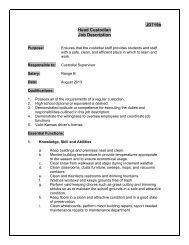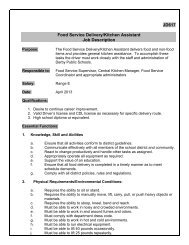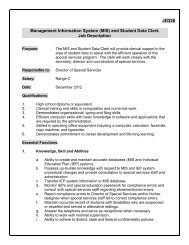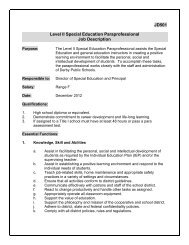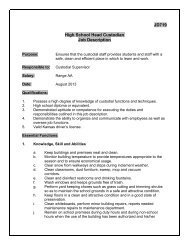Google SketchUp Design Project: Grades 1 - 5
Google SketchUp Design Project: Grades 1 - 5
Google SketchUp Design Project: Grades 1 - 5
You also want an ePaper? Increase the reach of your titles
YUMPU automatically turns print PDFs into web optimized ePapers that Google loves.
<strong>Google</strong> <strong>SketchUp</strong><br />
<strong>Design</strong> <strong>Project</strong>:<br />
<strong>Grades</strong> 10 - 12<br />
This advanced design project uses many of <strong>SketchUp</strong>’s drawing tools,<br />
and involves paying some attention to the exact sizes of what you’re<br />
drawing. You’ll also make good use of components. The final result: a<br />
dream bedroom, complete with furniture and a swimming pool.<br />
Once you understand how this room is built and furnished, the concept<br />
can be applied to anything - a dream classroom, dream rec room, dream<br />
bathroom, dream gym, etc. It’s a very fun project; kids really get to<br />
exercise their creativity designing and furnishing spaces they’d like to<br />
live in!<br />
If you need some basic information on downloading <strong>Google</strong> <strong>SketchUp</strong>, or about its user interface and basic tools,<br />
please see our printable “Intro to <strong>SketchUp</strong>” PDF.<br />
The PC version is at www.3dvinci.net/<strong>SketchUp</strong>_Intro_PC.pdf.<br />
The Mac version is at www.3dvinci.net/<strong>SketchUp</strong>_Intro_Mac.pdf.<br />
1. This bedroom will be pretty big, so leave the person in the file as a basis for size. Make a rectangle for the<br />
basic room shape, but don’t click to finish it yet.<br />
2. Many of <strong>SketchUp</strong>’s tools can use exact numbers. While you’re using the Rectangle tool, look at the<br />
Dimensions box below the <strong>SketchUp</strong> window. You’ll see the length and width of the rectangle change while<br />
you move the mouse. Make this rectangle about 30 feet wide and 40 feet long. (If you want the numbers to be<br />
exact, you can type them in and press Enter. Be sure to include the apostrophe foot symbol, and separate the<br />
two numbers with a comma.)<br />
www.3dvinci.net Page 20