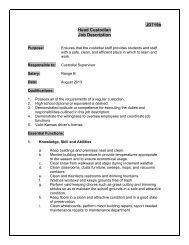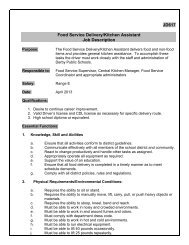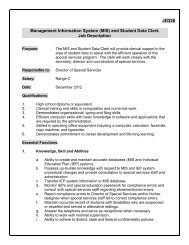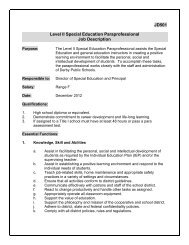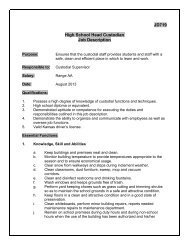Google SketchUp Design Project: Grades 1 - 5
Google SketchUp Design Project: Grades 1 - 5
Google SketchUp Design Project: Grades 1 - 5
Create successful ePaper yourself
Turn your PDF publications into a flip-book with our unique Google optimized e-Paper software.
<strong>Google</strong> <strong>SketchUp</strong> Teacher Guide <strong>Google</strong> <strong>SketchUp</strong> <strong>Design</strong> <strong>Project</strong>: <strong>Grades</strong> 1 - 5<br />
8. To make a window, add a rectangle on the side.<br />
9. Of course, windows don't have to be rectangles! Use Line and make some strange shape for a window. Be sure<br />
that you see “On Face” while making lines, or the lines might end up sticking out of the house.<br />
10. Be sure to end the window shape where you started. If your lines are correct, the edges around the window<br />
will be thin.<br />
www.www.3dvinci.net Page 4