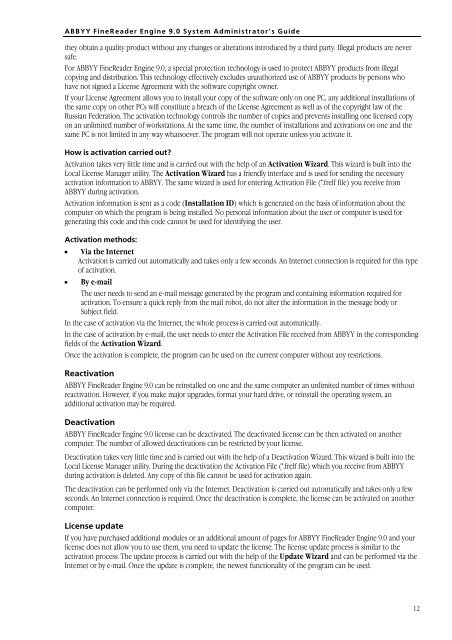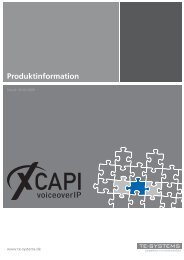ABBYY FineReader Engine Administrator's Guide - C3000 - Support
ABBYY FineReader Engine Administrator's Guide - C3000 - Support
ABBYY FineReader Engine Administrator's Guide - C3000 - Support
Create successful ePaper yourself
Turn your PDF publications into a flip-book with our unique Google optimized e-Paper software.
<strong>ABBYY</strong> <strong>FineReader</strong> <strong>Engine</strong> 9.0 System Administrator’s <strong>Guide</strong><br />
they obtain a quality product without any changes or alterations introduced by a third party. Illegal products are never<br />
safe.<br />
For <strong>ABBYY</strong> <strong>FineReader</strong> <strong>Engine</strong> 9.0, a special protection technology is used to protect <strong>ABBYY</strong> products from illegal<br />
copying and distribution. This technology effectively excludes unauthorized use of <strong>ABBYY</strong> products by persons who<br />
have not signed a License Agreement with the software copyright owner.<br />
If your License Agreement allows you to install your copy of the software only on one PC, any additional installations of<br />
the same copy on other PCs will constitute a breach of the License Agreement as well as of the copyright law of the<br />
Russian Federation. The activation technology controls the number of copies and prevents installing one licensed copy<br />
on an unlimited number of workstations. At the same time, the number of installations and activations on one and the<br />
same PC is not limited in any way whatsoever. The program will not operate unless you activate it.<br />
How is activation carried out?<br />
Activation takes very little time and is carried out with the help of an Activation Wizard. This wizard is built into the<br />
Local License Manager utility. The Activation Wizard has a friendly interface and is used for sending the necessary<br />
activation information to <strong>ABBYY</strong>. The same wizard is used for entering Activation File (*.frelf file) you receive from<br />
<strong>ABBYY</strong> during activation.<br />
Activation information is sent as a code (Installation ID) which is generated on the basis of information about the<br />
computer on which the program is being installed. No personal information about the user or computer is used for<br />
generating this code and this code cannot be used for identifying the user.<br />
Activation methods:<br />
• Via the Internet<br />
Activation is carried out automatically and takes only a few seconds. An Internet connection is required for this type<br />
of activation.<br />
• By e-mail<br />
The user needs to send an e-mail message generated by the program and containing information required for<br />
activation. To ensure a quick reply from the mail robot, do not alter the information in the message body or<br />
Subject field.<br />
In the case of activation via the Internet, the whole process is carried out automatically.<br />
In the case of activation by e-mail, the user needs to enter the Activation File received from <strong>ABBYY</strong> in the corresponding<br />
fields of the Activation Wizard.<br />
Once the activation is complete, the program can be used on the current computer without any restrictions.<br />
Reactivation<br />
<strong>ABBYY</strong> <strong>FineReader</strong> <strong>Engine</strong> 9.0 can be reinstalled on one and the same computer an unlimited number of times without<br />
reactivation. However, if you make major upgrades, format your hard drive, or reinstall the operating system, an<br />
additional activation may be required.<br />
Deactivation<br />
<strong>ABBYY</strong> <strong>FineReader</strong> <strong>Engine</strong> 9.0 license can be deactivated. The deactivated license can be then activated on another<br />
computer. The number of allowed deactivations can be restricted by your license.<br />
Deactivation takes very little time and is carried out with the help of a Deactivation Wizard. This wizard is built into the<br />
Local License Manager utility. During the deactivation the Activation File (*.frelf file) which you receive from <strong>ABBYY</strong><br />
during activation is deleted. Any copy of this file cannot be used for activation again.<br />
The deactivation can be performed only via the Internet. Deactivation is carried out automatically and takes only a few<br />
seconds. An Internet connection is required. Once the deactivation is complete, the license can be activated on another<br />
computer.<br />
License update<br />
If you have purchased additional modules or an additional amount of pages for <strong>ABBYY</strong> <strong>FineReader</strong> <strong>Engine</strong> 9.0 and your<br />
license does not allow you to use them, you need to update the license. The license update process is similar to the<br />
activation process. The update process is carried out with the help of the Update Wizard and can be performed via the<br />
Internet or by e-mail. Once the update is complete, the newest functionality of the program can be used.<br />
12