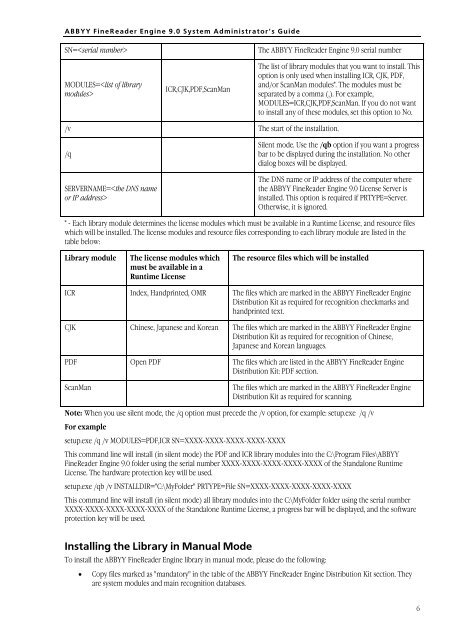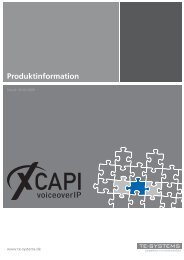ABBYY FineReader Engine Administrator's Guide - C3000 - Support
ABBYY FineReader Engine Administrator's Guide - C3000 - Support
ABBYY FineReader Engine Administrator's Guide - C3000 - Support
Create successful ePaper yourself
Turn your PDF publications into a flip-book with our unique Google optimized e-Paper software.
<strong>ABBYY</strong> <strong>FineReader</strong> <strong>Engine</strong> 9.0 System Administrator’s <strong>Guide</strong><br />
SN=<br />
MODULES=<br />
ICR,CJK,PDF,ScanMan<br />
The <strong>ABBYY</strong> <strong>FineReader</strong> <strong>Engine</strong> 9.0 serial number<br />
The list of library modules that you want to install. This<br />
option is only used when installing ICR, CJK, PDF,<br />
and/or ScanMan modules*. The modules must be<br />
separated by a comma (,). For example,<br />
MODULES=ICR,CJK,PDF,ScanMan. If you do not want<br />
to install any of these modules, set this option to No.<br />
/v The start of the installation.<br />
/q<br />
SERVERNAME=<br />
Silent mode. Use the /qb option if you want a progress<br />
bar to be displayed during the installation. No other<br />
dialog boxes will be displayed.<br />
The DNS name or IP address of the computer where<br />
the <strong>ABBYY</strong> <strong>FineReader</strong> <strong>Engine</strong> 9.0 License Server is<br />
installed. This option is required if PRTYPE=Server.<br />
Otherwise, it is ignored.<br />
* - Each library module determines the license modules which must be available in a Runtime License, and resource files<br />
which will be installed. The license modules and resource files corresponding to each library module are listed in the<br />
table below:<br />
Library module<br />
The license modules which<br />
must be available in a<br />
Runtime License<br />
The resource files which will be installed<br />
ICR Index, Handprinted, OMR The files which are marked in the <strong>ABBYY</strong> <strong>FineReader</strong> <strong>Engine</strong><br />
Distribution Kit as required for recognition checkmarks and<br />
handprinted text.<br />
CJK Chinese, Japanese and Korean The files which are marked in the <strong>ABBYY</strong> <strong>FineReader</strong> <strong>Engine</strong><br />
Distribution Kit as required for recognition of Chinese,<br />
Japanese and Korean languages.<br />
PDF Open PDF The files which are listed in the <strong>ABBYY</strong> <strong>FineReader</strong> <strong>Engine</strong><br />
Distribution Kit: PDF section.<br />
ScanMan<br />
The files which are marked in the <strong>ABBYY</strong> <strong>FineReader</strong> <strong>Engine</strong><br />
Distribution Kit as required for scanning.<br />
Note: When you use silent mode, the /q option must precede the /v option, for example: setup.exe /q /v<br />
For example<br />
setup.exe /q /v MODULES=PDF,ICR SN=XXXX-XXXX-XXXX-XXXX-XXXX<br />
This command line will install (in silent mode) the PDF and ICR library modules into the C:\Program Files\<strong>ABBYY</strong><br />
<strong>FineReader</strong> <strong>Engine</strong> 9.0 folder using the serial number XXXX-XXXX-XXXX-XXXX-XXXX of the Standalone Runtime<br />
License. The hardware protection key will be used.<br />
setup.exe /qb /v INSTALLDIR="C:\MyFolder" PRTYPE=File SN=XXXX-XXXX-XXXX-XXXX-XXXX<br />
This command line will install (in silent mode) all library modules into the C:\MyFolder folder using the serial number<br />
XXXX-XXXX-XXXX-XXXX-XXXX of the Standalone Runtime License, a progress bar will be displayed, and the software<br />
protection key will be used.<br />
Installing the Library in Manual Mode<br />
To install the <strong>ABBYY</strong> <strong>FineReader</strong> <strong>Engine</strong> library in manual mode, please do the following:<br />
• Copy files marked as "mandatory" in the table of the <strong>ABBYY</strong> <strong>FineReader</strong> <strong>Engine</strong> Distribution Kit section. They<br />
are system modules and main recognition databases.<br />
6