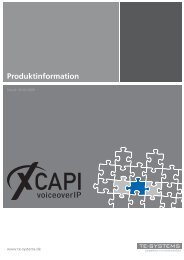ABBYY FineReader Engine Administrator's Guide - C3000 - Support
ABBYY FineReader Engine Administrator's Guide - C3000 - Support
ABBYY FineReader Engine Administrator's Guide - C3000 - Support
Create successful ePaper yourself
Turn your PDF publications into a flip-book with our unique Google optimized e-Paper software.
<strong>ABBYY</strong> <strong>FineReader</strong> <strong>Engine</strong> 9.0 System Administrator’s <strong>Guide</strong><br />
Introduction<br />
Applications which use the <strong>ABBYY</strong> <strong>FineReader</strong> <strong>Engine</strong> 9.0 library can work locally on a workstation. For correct<br />
operation of applications, you need to activate a Standalone Runtime License. The <strong>ABBYY</strong> <strong>FineReader</strong> <strong>Engine</strong><br />
distribution kit includes the Local License Manager utility which may be used for activation the license.<br />
Distribution of applications which use the <strong>ABBYY</strong> <strong>FineReader</strong> <strong>Engine</strong> 9.0 library includes two steps:<br />
1. Installing the application and the <strong>ABBYY</strong> <strong>FineReader</strong> <strong>Engine</strong> library on the local disk of a workstation;<br />
2. Activation of a Standalone Runtime License on the workstation.<br />
4