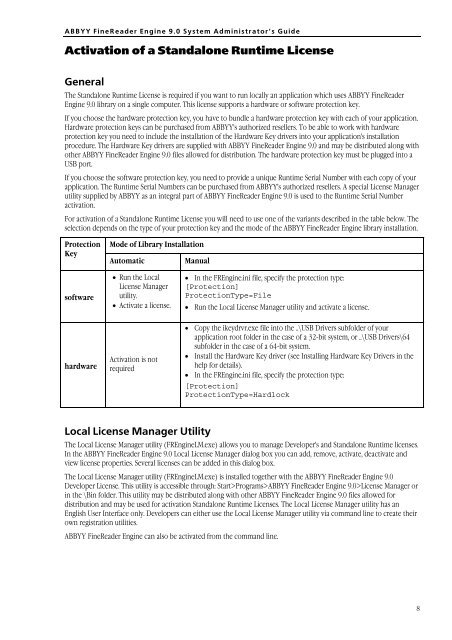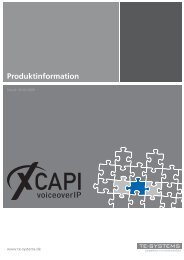ABBYY FineReader Engine Administrator's Guide - C3000 - Support
ABBYY FineReader Engine Administrator's Guide - C3000 - Support
ABBYY FineReader Engine Administrator's Guide - C3000 - Support
Create successful ePaper yourself
Turn your PDF publications into a flip-book with our unique Google optimized e-Paper software.
<strong>ABBYY</strong> <strong>FineReader</strong> <strong>Engine</strong> 9.0 System Administrator’s <strong>Guide</strong><br />
Activation of a Standalone Runtime License<br />
General<br />
The Standalone Runtime License is required if you want to run locally an application which uses <strong>ABBYY</strong> <strong>FineReader</strong><br />
<strong>Engine</strong> 9.0 library on a single computer. This license supports a hardware or software protection key.<br />
If you choose the hardware protection key, you have to bundle a hardware protection key with each of your application.<br />
Hardware protection keys can be purchased from <strong>ABBYY</strong>'s authorized resellers. To be able to work with hardware<br />
protection key you need to include the installation of the Hardware Key drivers into your application's installation<br />
procedure. The Hardware Key drivers are supplied with <strong>ABBYY</strong> <strong>FineReader</strong> <strong>Engine</strong> 9.0 and may be distributed along with<br />
other <strong>ABBYY</strong> <strong>FineReader</strong> <strong>Engine</strong> 9.0 files allowed for distribution. The hardware protection key must be plugged into a<br />
USB port.<br />
If you choose the software protection key, you need to provide a unique Runtime Serial Number with each copy of your<br />
application. The Runtime Serial Numbers can be purchased from <strong>ABBYY</strong>'s authorized resellers. A special License Manager<br />
utility supplied by <strong>ABBYY</strong> as an integral part of <strong>ABBYY</strong> <strong>FineReader</strong> <strong>Engine</strong> 9.0 is used to the Runtime Serial Number<br />
activation.<br />
For activation of a Standalone Runtime License you will need to use one of the variants described in the table below. The<br />
selection depends on the type of your protection key and the mode of the <strong>ABBYY</strong> <strong>FineReader</strong> <strong>Engine</strong> library installation.<br />
Protection<br />
Key<br />
Mode of Library Installation<br />
Automatic<br />
Manual<br />
software<br />
• Run the Local<br />
License Manager<br />
utility.<br />
• Activate a license.<br />
• In the FR<strong>Engine</strong>.ini file, specify the protection type:<br />
[Protection]<br />
ProtectionType=File<br />
• Run the Local License Manager utility and activate a license.<br />
hardware<br />
Activation is not<br />
required<br />
• Copy the ikeydrvr.exe file into the ..\USB Drivers subfolder of your<br />
application root folder in the case of a 32-bit system, or ..\USB Drivers\64<br />
subfolder in the case of a 64-bit system.<br />
• Install the Hardware Key driver (see Installing Hardware Key Drivers in the<br />
help for details).<br />
• In the FR<strong>Engine</strong>.ini file, specify the protection type:<br />
[Protection]<br />
ProtectionType=Hardlock<br />
Local License Manager Utility<br />
The Local License Manager utility (FR<strong>Engine</strong>LM.exe) allows you to manage Developer's and Standalone Runtime licenses.<br />
In the <strong>ABBYY</strong> <strong>FineReader</strong> <strong>Engine</strong> 9.0 Local License Manager dialog box you can add, remove, activate, deactivate and<br />
view license properties. Several licenses can be added in this dialog box.<br />
The Local License Manager utility (FR<strong>Engine</strong>LM.exe) is installed together with the <strong>ABBYY</strong> <strong>FineReader</strong> <strong>Engine</strong> 9.0<br />
Developer License. This utility is accessible through: Start>Programs><strong>ABBYY</strong> <strong>FineReader</strong> <strong>Engine</strong> 9.0>License Manager or<br />
in the \Bin folder. This utility may be distributed along with other <strong>ABBYY</strong> <strong>FineReader</strong> <strong>Engine</strong> 9.0 files allowed for<br />
distribution and may be used for activation Standalone Runtime Licenses. The Local License Manager utility has an<br />
English User Interface only. Developers can either use the Local License Manager utility via command line to create their<br />
own registration utilities.<br />
<strong>ABBYY</strong> <strong>FineReader</strong> <strong>Engine</strong> can also be activated from the command line.<br />
8