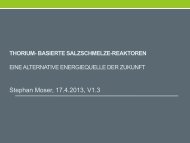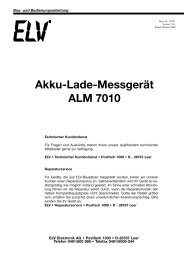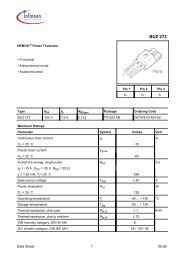ks0073 34com / 60seg driver & controller for dot matrix lcd
ks0073 34com / 60seg driver & controller for dot matrix lcd
ks0073 34com / 60seg driver & controller for dot matrix lcd
Create successful ePaper yourself
Turn your PDF publications into a flip-book with our unique Google optimized e-Paper software.
KS0073<br />
34COM / 60SEG DRIVER & CONTROLLER FOR DOT MATRIX LCD<br />
FUNCTION DESCRIPTION<br />
System Interface<br />
This chip has all three kinds of interface type with MPU: serial, 4-bit and 8-bit bus.<br />
Serial and bus(4-bit/8-bit) are selected by IM input, and 4-bit bus and 8-bit bus are selected by the DL bit in the<br />
instruction register.<br />
During read or write operation, two 8-bit registers are used. one is the data register (DR), the other is the<br />
instruction register(IR).<br />
The data register(DR) is used as a temporary data storage place <strong>for</strong> being written into or read from<br />
DDRAM/CGRAM/SEGRAM. Target RAM is selected by RAM address setting instruction. Each internal<br />
operation, reading from or writing into RAM, is done automatically.<br />
Hence, after MPU reads the DR data, the data in the next DDRAM/CGRAM/SEGRAM address is transferred into<br />
DR automatically. Also, after MPU writes data to DR, the data in DR is transferred into DDRAM/CGRAM/<br />
SEGRAM automatically.<br />
The Instruction register (IR) is used only to store instruction code transferred from MPU.<br />
MPU cannot use it to read instruction data.<br />
To select register, use the RS/CS input pin in 4-bit/8-bit bus mode (IM “High”) or the RS bit in serial mode<br />
(IM = “Low”).<br />
Table 2. Various kinds of operations according to RS and R/W bits.<br />
RS R/W Operation<br />
0 0 Instruction Write operation (MPU writes Instruction code into IR)<br />
0 1 Read Busy flag (DB7) and address counter (DB0 ~ DB6)<br />
1 0 Data Write operation (MPU writes data into DR)<br />
1 1 Data Read operation (MPU reads data from DR)<br />
Busy Flag (BF)<br />
When BF = “High”, it indicates that the internal operation is being processed. So during this time the next<br />
instruction cannot be accepted. BF can be read, when RS = “Low” and R/W = “High” (Read Instruction Operation),<br />
through the DB7 port. Be<strong>for</strong>e executing the next instruction, be sure that BF is not High.<br />
Display Data RAM (DDRAM)<br />
DDRAM stores display data of maximum 80×8 bits (80 characters).<br />
DDRAM address is set in the address counter (AC) as a hexadecimal number (Refer to Fig-1).