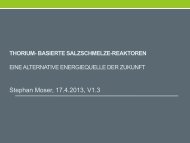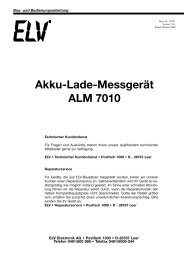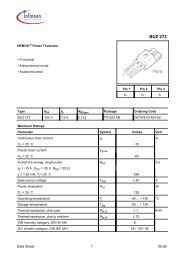ks0073 34com / 60seg driver & controller for dot matrix lcd
ks0073 34com / 60seg driver & controller for dot matrix lcd
ks0073 34com / 60seg driver & controller for dot matrix lcd
You also want an ePaper? Increase the reach of your titles
YUMPU automatically turns print PDFs into web optimized ePapers that Google loves.
KS0073<br />
34COM / 60SEG DRIVER & CONTROLLER FOR DOT MATRIX LCD<br />
9) Function Set<br />
(1) (RE = 0)<br />
RS R/W DB7 DB6 DB5 DB4 DB3 DB2 DB1 DB0<br />
0 0 0 0 1 DL N<br />
DL: Interface data length control bit<br />
When DL = “High”, it means 8-bit bus mode with MPU.<br />
When DL = “Low”, it means 4-bit bus mode with MPU. Hence, DL is a signal to select 8-bit or 4-bit bus mode.<br />
In 4-bit bus mode, it is required to transfer 4-bit data twice.<br />
RE<br />
(0)<br />
DH<br />
REV<br />
N: Display line number control bit<br />
It is variable only when NW bit of extended function set instruction is Low.<br />
When N = “Low”, 1-line display mode is set.<br />
When N = “High”, 2-line display mode is set.<br />
When NW = “High”, N bit is invalid, 4-line mode independent of N bit.<br />
RE: Extended function registers enable bit<br />
At this instruction, RE must be “Low”.<br />
DH: Display shift enable selection bit.<br />
When DH = “High”, enables display shift per line.<br />
When DH = “Low”, enables smooth <strong>dot</strong> scroll.<br />
This bit can be accessed only when IE pin input is “High”.<br />
REV: Reverse enable bit<br />
When REV = “High”, all the display data are reversed. i.e., all the white <strong>dot</strong>s become black and black<br />
<strong>dot</strong>s become white.<br />
When REV = “Low”, the display mode is set to normal display.