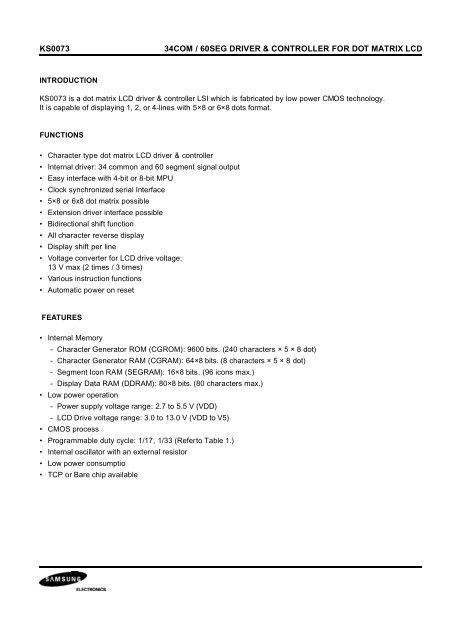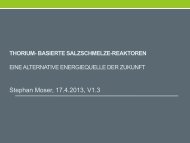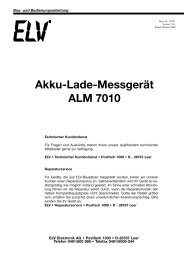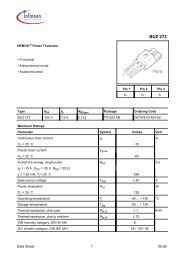ks0073 34com / 60seg driver & controller for dot matrix lcd
ks0073 34com / 60seg driver & controller for dot matrix lcd
ks0073 34com / 60seg driver & controller for dot matrix lcd
Create successful ePaper yourself
Turn your PDF publications into a flip-book with our unique Google optimized e-Paper software.
KS0073<br />
34COM / 60SEG DRIVER & CONTROLLER FOR DOT MATRIX LCD<br />
INTRODUCTION<br />
KS0073 is a <strong>dot</strong> <strong>matrix</strong> LCD <strong>driver</strong> & <strong>controller</strong> LSI which is fabricated by low power CMOS technology.<br />
It is capable of displaying 1, 2, or 4-lines with 5×8 or 6×8 <strong>dot</strong>s <strong>for</strong>mat.<br />
FUNCTIONS<br />
• Character type <strong>dot</strong> <strong>matrix</strong> LCD <strong>driver</strong> & <strong>controller</strong><br />
• Internal <strong>driver</strong>: 34 common and 60 segment signal output<br />
• Easy interface with 4-bit or 8-bit MPU<br />
• Clock synchronized serial Interface<br />
• 5×8 or 6x8 <strong>dot</strong> <strong>matrix</strong> possible<br />
• Extension <strong>driver</strong> interface possible<br />
• Bidirectional shift function<br />
• All character reverse display<br />
• Display shift per line<br />
• Voltage converter <strong>for</strong> LCD drive voltage:<br />
13 V max (2 times / 3 times)<br />
• Various instruction functions<br />
• Automatic power on reset<br />
FEATURES<br />
• Internal Memory<br />
- Character Generator ROM (CGROM): 9600 bits. (240 characters × 5 × 8 <strong>dot</strong>)<br />
- Character Generator RAM (CGRAM): 64×8 bits. (8 characters × 5 × 8 <strong>dot</strong>)<br />
- Segment Icon RAM (SEGRAM): 16×8 bits. (96 icons max.)<br />
- Display Data RAM (DDRAM): 80×8 bits. (80 characters max.)<br />
• Low power operation<br />
- Power supply voltage range: 2.7 to 5.5 V (VDD)<br />
- LCD Drive voltage range: 3.0 to 13.0 V (VDD to V5)<br />
• CMOS process<br />
• Programmable duty cycle: 1/17, 1/33 (Refer to Table 1.)<br />
• Internal oscillator with an external resistor<br />
• Low power consumptio<br />
• TCP or Bare chip available
KS0073<br />
34COM / 60SEG DRIVER & CONTROLLER FOR DOT MATRIX LCD<br />
Table 1. Programmable duty cycles<br />
1) 5-<strong>dot</strong> font width<br />
Display<br />
Line<br />
Numbers<br />
Duty Ratio<br />
Single-chip Operation<br />
Displayable<br />
characters<br />
Possible<br />
icons<br />
With Extension Driver<br />
Displayable<br />
characters<br />
Possible<br />
icons<br />
1 1/17<br />
1 line of 24<br />
characters<br />
60<br />
1 line of 52<br />
characters<br />
80<br />
2 1/33<br />
2 lines of 24<br />
characters<br />
60<br />
2 lines of 32<br />
characters<br />
80<br />
4 1/33<br />
4 lines of 12<br />
characters<br />
60<br />
4 lines of 20<br />
characters<br />
80<br />
2) 6-<strong>dot</strong> font width<br />
Display<br />
Line<br />
Numbers<br />
Duty Ratio<br />
Single-chip Operation<br />
Displayable<br />
characters<br />
Possible<br />
icons<br />
With Extension Driver<br />
Displayable<br />
characters<br />
Possible<br />
icons<br />
1 1/17<br />
1 line of 20<br />
characters<br />
60<br />
1 line of 50<br />
characters<br />
96<br />
2 1/33<br />
2 lines of 20<br />
characters<br />
60<br />
2 lines of 30<br />
characters<br />
96<br />
4 1/33<br />
4 lines of 10<br />
characters<br />
60<br />
4 lines of 20<br />
characters<br />
96
KS0073<br />
34COM / 60SEG DRIVER & CONTROLLER FOR DOT MATRIX LCD<br />
BLOCK DIAGRAM<br />
IE<br />
OSC1<br />
OSC2<br />
EXT<br />
IM<br />
Power On Reset<br />
(POR)<br />
RESET<br />
Oscillator<br />
Timing Generator<br />
CLK1<br />
CLK2<br />
M<br />
7<br />
RS/<br />
CS<br />
E/<br />
SCLK<br />
RW/<br />
SID<br />
System<br />
Interface<br />
Serial<br />
4-bit/<br />
8-bit<br />
8<br />
Instruction<br />
register<br />
(IR)<br />
Instruction<br />
Decoder<br />
Address<br />
Counter<br />
Display data<br />
RAM<br />
(DDRAM)<br />
80x8 bits<br />
34-bit<br />
Shift<br />
Register<br />
Common<br />
Driver<br />
COM0 -<br />
COM33<br />
D<br />
DB4 -<br />
DB7<br />
DB3 -<br />
DB1<br />
DB0/<br />
SOD<br />
Vci<br />
Input<br />
/Output<br />
Buffer<br />
8<br />
Data<br />
Register<br />
(DR)<br />
Busy<br />
Flag<br />
7<br />
8<br />
8<br />
Segment<br />
RAM<br />
(SEGRAM)<br />
16 bytes<br />
3 7<br />
8<br />
7<br />
Character<br />
Generator<br />
RAM<br />
(CGROM)<br />
64 bytes<br />
8<br />
8<br />
Character<br />
Generator<br />
ROM<br />
(CGROM)<br />
9600 bits<br />
60-bit<br />
Shift<br />
Register<br />
Cursor<br />
& Blink<br />
Controller<br />
60-bit<br />
Latch<br />
Circuit<br />
Segment<br />
Driver<br />
LCD<br />
Driver<br />
Voltage<br />
Selector<br />
SEG1 -<br />
SEG60<br />
C1<br />
C2<br />
V5OUT2<br />
Voltage<br />
Converter<br />
5/6<br />
5<br />
V1 - V5<br />
V5OUT3<br />
Parallel to Serial converter<br />
and Smooth Scroll Circuit<br />
VDD<br />
GND<br />
(VSS)
KS0073<br />
34COM / 60SEG DRIVER & CONTROLLER FOR DOT MATRIX LCD<br />
PAD CONFIGURATIO<br />
2 SEG45<br />
1 SEG44<br />
128 SEG43<br />
127 SEG42<br />
126 SEG41<br />
125 SEG40<br />
124 SEG39<br />
123 SEG38<br />
122 SEG37<br />
121 SEG36<br />
120 SEG35<br />
119 SEG34<br />
118 SEG33<br />
117 SEG32<br />
116 SEG31<br />
115 SEG30<br />
114 SEG29<br />
113 SEG28<br />
112 SEG27<br />
111 SEG26<br />
110 SEG25<br />
109 SEG24<br />
108 SEG23<br />
107 SEG22<br />
106 SEG21<br />
105 SEG20<br />
104 SEG19<br />
103 SEG18<br />
102 SEG17<br />
101 SEG16<br />
SEG46 3<br />
SEG47 4<br />
SEG48 5<br />
SEG49 6<br />
SEG50 7<br />
SEG51 8<br />
SEG52 9<br />
SEG53 10<br />
SEG54 11<br />
SEG55 12<br />
SEG56 13<br />
SEG57 14<br />
SEG58 15<br />
SEG59 16<br />
SEG60 17<br />
COM9 18<br />
COM10 19<br />
COM11 20<br />
COM12 21<br />
COM13 22<br />
COM14 23<br />
COM15 24<br />
COM16 25<br />
COM25 26<br />
COM26 27<br />
COM27 28<br />
COM28 29<br />
COM29 30<br />
COM30 31<br />
COM31 32<br />
COM32 33<br />
COM33 34<br />
VDD 35<br />
OSC2 36<br />
Y<br />
(0, 0)<br />
X<br />
CHIP SIZE: 4870 × 5770<br />
PAD SIZE: 100 × 100<br />
UNIT: µm<br />
100 SEG15<br />
99 SEG14<br />
98 SEG13<br />
97 SEG12<br />
96 SEG11<br />
95 SEG10<br />
94 SEG9<br />
93 SEG8<br />
92 SEG7<br />
91 SEG6<br />
90 SEG5<br />
89 SEG4<br />
88 SEG3<br />
87 SEG2<br />
86 SEG1<br />
85 COM0<br />
84 COM1<br />
83 COM2<br />
82 COM3<br />
81 COM4<br />
80 COM5<br />
79 COM6<br />
78 COM7<br />
77 COM8<br />
76 COM17<br />
75 COM18<br />
74 COM19<br />
73 COM20<br />
72 COM21<br />
71 COM22<br />
70 COM23<br />
69 COM24<br />
68 V1<br />
67 V2<br />
OSC1 37<br />
CLK1 38<br />
CLK2 39<br />
D 40<br />
M 41<br />
RESET 42<br />
IM 43<br />
EXT 44<br />
IE 45<br />
VSS1 46<br />
RS/CS 47<br />
RW/SID 48<br />
E/SCLK 49<br />
DB0/SOD 50<br />
DB1 51<br />
DB2 52<br />
DB3 53<br />
DB4 54<br />
DB5 55<br />
DB6 56<br />
DB7 57<br />
Vci 58<br />
C2 59<br />
C1 60<br />
VSS2 61<br />
V5OUT2 62<br />
V5OUT3 63<br />
V5 64<br />
V4 65<br />
V3 66
KS0073<br />
34COM / 60SEG DRIVER & CONTROLLER FOR DOT MATRIX LCD<br />
PAD COORDINATE<br />
PAD<br />
NO<br />
PAD<br />
NAME<br />
COORDINATE PAD PAD<br />
COORDINATE PAD PAD<br />
COORDINATE PAD PAD<br />
COORDINATE<br />
NO NAME<br />
NO NAME<br />
NO NAME<br />
X Y X Y X Y X Y<br />
1 SEG44 -1687 2719 24 COM15 -2269 -616 47 RS/CS -611 -2719 70 COM23 2269 -1741<br />
2 SEG45 -1812 2719 25 COM16 -2269 -741 48 RW/SID -486 -2719 71 COM22 2269 -1616<br />
3 SEG46 -2269 2122 26 COM25 -2269 -866 49 E/SCLK -361 -2719 72 COM21 2269 -1491<br />
4 SEG47 -2269 1997 27 COM26 -2269 -991 50 DB0/SOD -236 -2719 73 COM20 2269 -1366<br />
5 SEG48 -2269 1872 28 COM27 -2269 -1116 51 DB1 -111 -2719 74 COM19 2269 -1241<br />
6 SEG49 -2269 1747 29 COM28 -2269 -1241 52 DB2 14 -2719 75 COM18 2269 -1116<br />
7 SEG50 -2269 1622 30 COM29 -2269 -1336 53 DB3 139 -2719 76 COM17 2269 -991<br />
8 SEG51 -2269 1497 31 COM30 -2269 -1491 54 DB4 264 -2719 77 COM8 2269 -866<br />
9 SEG52 -2269 1372 32 COM31 -2269 -1616 55 DB5 389 -2719 78 COM7 2269 -741<br />
10 SEG53 -2269 1247 33 COM32 -2269 -1741 56 DB6 514 -2719 79 COM6 2269 -616<br />
11 SEG54 -2269 1122 34 COM33 -2269 -1866 57 DB7 639 -2719 80 COM5 2269 -491<br />
12 SEG55 -2269 997 35 VDD -2269 -1991 58 Vci 764 -2719 81 COM4 2269 -366<br />
13 SEG56 -2269 872 36 OSC2 -2269 -2116 59 C2 889 -2719 82 COM3 2269 -241<br />
14 SEG57 -2269 747 37 OSC1 -1816 -2719 60 C1 1014 -2719 83 COM2 2269 -116<br />
15 SEG58 -2269 622 38 CLK1 -1736 -2719 61 VSS2 1139 -2719 84 COM1 2269 9<br />
16 SEG59 -2269 497 39 CLK2 -1611 -2719 62 V5 OUT2 1264 -2719 85 COM0 2269 134<br />
17 SEG60 -2269 372 40 D -1486 -2719 63 V5 OUT3 1389 -2719 86 SEG1 2269 372<br />
18 COM9 -2269 134 41 M -1361 -2719 64 V5 1514 -2719 87 SEG2 2269 497<br />
19 COM10 -2269 9 42 RESET -1236 -2719 65 V4 1639 -2719 88 SEG3 2269 622<br />
20 COM11 -2269 -116 43 IM -1111 -2719 66 V3 1764 -2719 89 SEG4 2269 747<br />
21 COM12 -2269 -241 44 EXT -986 -2719 67 V2 2269 -2116 90 SEG5 2269 872<br />
22 COM13 -2269 -366 45 IE -861 -2719 68 V1 2269 -1991 91 SEG6 2269 997<br />
23 COM14 -2269 -491 46 VSS1 -736 -2719 69 COM 24 2269 -1866 92 SEG7 2269 1122
KS0073<br />
34COM / 60SEG DRIVER & CONTROLLER FOR DOT MATRIX LCD<br />
(PAD COORDINATE CONTINUED)<br />
PAD<br />
NO.<br />
PAD<br />
NAME<br />
COORDINATE COORDINATE<br />
COORDINATE COORDINATE<br />
PAD PAD<br />
PAD PAD<br />
PAD PAD<br />
NO. NAME<br />
NO. NAME<br />
NO. NAME<br />
X Y X Y X Y X Y<br />
93 SEG8 2269 1247 102 SEG17 1688 2719 111 SEG26 563 2719 120 SEG35 -562 2719<br />
94 SEG9 2269 1372 103 SEG18 1563 2719 112 SEG27 438 2719 121 SEG36 -687 2719<br />
95 SEG10 2269 1497 104 SEG19 1438 2719 113 SEG28 313 2719 122 SEG37 -812 2719<br />
96 SEG11 2269 1622 105 SEG20 1313 2719 114 SEG29 188 2719 123 SEG38 -937 2719<br />
97 SEG12 2269 1747 106 SEG21 1188 2719 115 SEG30 63 2719 124 SEG39 -1062 2719<br />
98 SEG13 2269 1872 107 SEG22 1063 2719 116 SEG31 -62 2719 125 SEG40 -1187 2719<br />
99 SEG14 2269 1997 108 SEG23 938 2719 117 SEG32 -187 2719 127 SEG41 -1312 2719<br />
100 SEG15 2269 2122 109 SEG24 813 2719 118 SEG33 -312 2719 127 SEG42 -1437 2719<br />
101 SEG16 1813 2719 110 SEG25 688 2719 119 SEG34 -437 2719 128 SEG43 -1562 2719<br />
PIN CONFIGURATION OF TCP<br />
A) TCP OUTLINE<br />
OUTPUT SIDE<br />
KS0073<br />
N C<br />
V D D<br />
O S C 2<br />
O S C 1<br />
C L K 1<br />
C L K 2<br />
D<br />
M<br />
R E S E T<br />
I M<br />
E X T<br />
I E<br />
V S S 1<br />
R S / C S<br />
R W / S I D<br />
E / S C L K<br />
D B O / S O D<br />
D B 1<br />
D B 2<br />
D B 3<br />
D B 4<br />
D B 5<br />
D B 6<br />
D B 7<br />
V c i<br />
C 2<br />
C 1<br />
V S S 2<br />
V 5 O U T 2<br />
V 5 O U T 3<br />
V 5<br />
V 4<br />
V 3<br />
V 2<br />
V 1<br />
N C
KS0073<br />
34COM / 60SEG DRIVER & CONTROLLER FOR DOT MATRIX LCD<br />
N C<br />
N C<br />
C O M 3 3<br />
. . .<br />
C O M 9<br />
S E G 6 0<br />
S E G 1<br />
C O M 0<br />
. . . . . . . . . . .<br />
C O M 2 4<br />
N C<br />
N C<br />
3<br />
4<br />
5<br />
6<br />
7<br />
8<br />
9<br />
10<br />
11<br />
12<br />
13<br />
14<br />
15<br />
16<br />
17<br />
18<br />
19<br />
20<br />
21<br />
22<br />
23<br />
24<br />
25<br />
26<br />
27<br />
28<br />
29<br />
30<br />
31<br />
32<br />
33<br />
34<br />
35<br />
36<br />
2<br />
1<br />
128<br />
127<br />
126<br />
125<br />
124<br />
123<br />
122<br />
121<br />
120<br />
119<br />
118<br />
117<br />
116<br />
115<br />
114<br />
113<br />
112<br />
111<br />
110<br />
109<br />
108<br />
107<br />
106<br />
105<br />
104<br />
103<br />
102<br />
101<br />
37<br />
38<br />
39<br />
40<br />
41<br />
42<br />
43<br />
44<br />
45<br />
46<br />
KS0073 PAD DIAGRAM<br />
134-TAB-35mm<br />
47<br />
48<br />
49<br />
50<br />
51<br />
52<br />
53<br />
54<br />
55<br />
56<br />
57<br />
58<br />
59<br />
60<br />
61<br />
62<br />
63<br />
64<br />
65<br />
66<br />
100<br />
99<br />
98<br />
97<br />
96<br />
95<br />
94<br />
93<br />
92<br />
91<br />
90<br />
89<br />
88<br />
87<br />
86<br />
85<br />
84<br />
83<br />
82<br />
81<br />
80<br />
79<br />
78<br />
77<br />
76<br />
75<br />
74<br />
73<br />
72<br />
71<br />
70<br />
69<br />
68<br />
67<br />
N C<br />
V D D<br />
O S C 2<br />
O S C 1<br />
C L K 1<br />
C L K 2<br />
D<br />
M<br />
R E S E T<br />
I M<br />
E X T<br />
I E<br />
V S S 1<br />
R S / C S<br />
R W / S I D<br />
E / S C L K<br />
D B O / S O D<br />
D B 1<br />
D B 2<br />
D B 3<br />
D B 4<br />
D B 5<br />
D B 6<br />
D B 7<br />
V c i<br />
C 2<br />
C 1<br />
V S S 2<br />
V 5 O U T 2<br />
V 5 O U T 3<br />
V 5<br />
V 4<br />
V 3<br />
V 2<br />
V 1<br />
N C
KS0073<br />
34COM / 60SEG DRIVER & CONTROLLER FOR DOT MATRIX LCD<br />
PIN DESCRIPTION<br />
Pin(No)<br />
Input/<br />
Output<br />
Name Description Interface<br />
VDD (35)<br />
VSS1, VSS2<br />
(46, 61)<br />
V1 ~ V5<br />
(68~64)<br />
Vci (58)<br />
SEG1 ~ SEG6<br />
(86~128, 1~17)<br />
COM0 ~ COM33<br />
(85~69,18~34)<br />
OSC1,OSC2<br />
(37,36)<br />
CLK1,CLK2<br />
(38,39)<br />
C1,C2<br />
(60,59)<br />
M (41)<br />
D (40)<br />
EXT (44)<br />
-<br />
Input<br />
Power supply<br />
<strong>for</strong> logical circuit (+3 V, +5 V)<br />
0 V (GND)<br />
Bias voltage level <strong>for</strong> LCD driving.<br />
Input voltage to the voltage converter to<br />
generate LCD drive voltage<br />
(Vci = 1.0 to 4.5 V).<br />
Power<br />
Supply<br />
Output Segment output Segment signal output <strong>for</strong> LCD drive. LCD<br />
Output Common output Common signal output <strong>for</strong> LCD drive. LCD<br />
Input<br />
(OSC1),<br />
Output<br />
(OSC2)<br />
Input<br />
Input<br />
Output<br />
Output<br />
Input<br />
Oscillator<br />
Latch(CLK1) /<br />
Shift(CLK2) clock<br />
External<br />
capacitance input<br />
Alternated signal<br />
<strong>for</strong> LCD <strong>driver</strong> output<br />
Display data<br />
interface<br />
Extension <strong>driver</strong><br />
control signal<br />
When using internal oscillator, connect<br />
external Rf resistor<br />
If external clock is used, connect it to<br />
OSC1.<br />
When EXT = “High”,<br />
each outputs latch clock and shift clock<br />
<strong>for</strong> extension <strong>driver</strong>.<br />
To use the voltage converter (2 times /<br />
times), these pins must be connected to<br />
the external capacitance.<br />
When EXT = “High”, outputs the<br />
alternating signal to convert LCD <strong>driver</strong><br />
wave<strong>for</strong>m to AC <strong>for</strong> extension <strong>driver</strong>.<br />
When EXT = “High”, outputs extension<br />
<strong>driver</strong> data (the 61th <strong>dot</strong>'s data)<br />
When EXT = “High”, enables extension<br />
diver control signal, When EXT = “Low”,<br />
suppresses extra current consumption<br />
and CLK1/CLK2/M/D should be open.<br />
External<br />
resistor /<br />
oscillator<br />
(OSC1)<br />
Extensio<br />
<strong>driver</strong><br />
External<br />
capacitor<br />
Extensio<br />
<strong>driver</strong><br />
Extensio<br />
<strong>driver</strong><br />
RESET (42) Input Reset pin Initialized to Low -<br />
IE (45)<br />
Input<br />
Selection<br />
pin of<br />
instruction<br />
set<br />
When IE = “Low”, instruction set is<br />
selected as Table 10.<br />
When IE = “High”, instruction set is<br />
selected as Table 6.<br />
-<br />
-
KS0073<br />
34COM / 60SEG DRIVER & CONTROLLER FOR DOT MATRIX LCD<br />
(Continued)<br />
Pin(No)<br />
V5OUT2 (62)<br />
V5OUT3 (63)<br />
IM (43)<br />
RS/CS (47)<br />
RW/SID (48)<br />
E/SCLK (49)<br />
DB0/SOD (50)<br />
DB1 ~ DB3<br />
(51 ~ 53)<br />
DB4 ~ DB7<br />
(54 ~ 57)<br />
Input/<br />
Output<br />
Output<br />
Input<br />
Input<br />
Input<br />
Input<br />
Input<br />
Output /<br />
Output<br />
Input,<br />
Output<br />
Name Description Interfac<br />
Two times<br />
converter<br />
output<br />
Three times<br />
converter<br />
output<br />
Interface<br />
mode<br />
selection<br />
Register<br />
select /<br />
Chip select<br />
Read, write /<br />
Serial input<br />
data<br />
Read, write<br />
enable/Serial<br />
clock<br />
Data bus 0 bit /<br />
Serial output<br />
data<br />
Data bus 1 ~ 7<br />
The value of Vci is converted twice. To use<br />
the three times converter, the same<br />
capacitance as that of C1-C2 should be<br />
connected here.<br />
The value of Vci is converted three times.<br />
Select Interface mode with the MPU.<br />
When IM = “Low”: Serial mode,<br />
When IM = “High”: 4-bit/8-bit bus mode.<br />
In bus mode, used as register selection<br />
input. When RS/CS = “High”, Data register is<br />
selected. When RS/CS “Low”, Instruction<br />
register is selected.<br />
In serial mode, used as chip selection input.<br />
When RS/CS = “Low”, selected.<br />
When RS/CS = “High”, not selected<br />
(Low access enable).<br />
In bus mode, used as read/write selection<br />
input.<br />
When RW/SID = “High”, read operation.<br />
When RW/SID = “Low”, write operation.<br />
In serial mode, used <strong>for</strong> data input pin.<br />
In bus mode, used as read/write enable<br />
signal.<br />
In serial mode, used as serial clock input pin.<br />
In 8-bit bus mode, used as lowest<br />
bidirectional data bit. During 4-bit bus mode,<br />
open this pin.<br />
In serial mode, used as serial data output<br />
pin. If not in read operation, open this pin.<br />
In 8-bit bus mode, used as low order<br />
bidirectional data bus.<br />
During 4-bit bus mode or serial mode, open<br />
these pins.<br />
In 8-bit bus mode, used as high order<br />
bidirectional data bus. In 4-bit bus mode,<br />
used as both high and low order.<br />
DB7 used <strong>for</strong> Busy Flag output.<br />
During serial mode, open these pins.<br />
V5 pin/<br />
capacitance<br />
V5 pin<br />
-<br />
MPU<br />
MPU<br />
MPU<br />
MPU<br />
MPU<br />
MPU
KS0073<br />
34COM / 60SEG DRIVER & CONTROLLER FOR DOT MATRIX LCD<br />
FUNCTION DESCRIPTION<br />
System Interface<br />
This chip has all three kinds of interface type with MPU: serial, 4-bit and 8-bit bus.<br />
Serial and bus(4-bit/8-bit) are selected by IM input, and 4-bit bus and 8-bit bus are selected by the DL bit in the<br />
instruction register.<br />
During read or write operation, two 8-bit registers are used. one is the data register (DR), the other is the<br />
instruction register(IR).<br />
The data register(DR) is used as a temporary data storage place <strong>for</strong> being written into or read from<br />
DDRAM/CGRAM/SEGRAM. Target RAM is selected by RAM address setting instruction. Each internal<br />
operation, reading from or writing into RAM, is done automatically.<br />
Hence, after MPU reads the DR data, the data in the next DDRAM/CGRAM/SEGRAM address is transferred into<br />
DR automatically. Also, after MPU writes data to DR, the data in DR is transferred into DDRAM/CGRAM/<br />
SEGRAM automatically.<br />
The Instruction register (IR) is used only to store instruction code transferred from MPU.<br />
MPU cannot use it to read instruction data.<br />
To select register, use the RS/CS input pin in 4-bit/8-bit bus mode (IM “High”) or the RS bit in serial mode<br />
(IM = “Low”).<br />
Table 2. Various kinds of operations according to RS and R/W bits.<br />
RS R/W Operation<br />
0 0 Instruction Write operation (MPU writes Instruction code into IR)<br />
0 1 Read Busy flag (DB7) and address counter (DB0 ~ DB6)<br />
1 0 Data Write operation (MPU writes data into DR)<br />
1 1 Data Read operation (MPU reads data from DR)<br />
Busy Flag (BF)<br />
When BF = “High”, it indicates that the internal operation is being processed. So during this time the next<br />
instruction cannot be accepted. BF can be read, when RS = “Low” and R/W = “High” (Read Instruction Operation),<br />
through the DB7 port. Be<strong>for</strong>e executing the next instruction, be sure that BF is not High.<br />
Display Data RAM (DDRAM)<br />
DDRAM stores display data of maximum 80×8 bits (80 characters).<br />
DDRAM address is set in the address counter (AC) as a hexadecimal number (Refer to Fig-1).
KS0073<br />
34COM / 60SEG DRIVER & CONTROLLER FOR DOT MATRIX LCD<br />
MSB LSB<br />
AC6 AC5 AC4 AC3 AC2 AC1 AC0<br />
Fig-1. DDRAM Addres<br />
1) Display of 5-<strong>dot</strong> font width character<br />
(1) 5-<strong>dot</strong> 1 line display<br />
In the case of a 1-line display with 5-<strong>dot</strong> font, the address range of DDRAM is 00H ~ 4FH (Refer to Fig-2).<br />
When EXT “High”, extension <strong>driver</strong> will be used.<br />
Fig-3 shows the example with 40 segment extension <strong>driver</strong>s added.<br />
1 2 3 4 5 6 7 8 9 10 11 12<br />
COM1<br />
00 01 02 03 04 05 06 07 08 09 0A 0B<br />
COM8<br />
SEG1 KS0073 SEG60<br />
Display position<br />
13 14 15 16 17 18 19 20 21 22 23 24<br />
COM9<br />
0C 0D 0E 0F 10 11 12 13 14 15 16 17<br />
COM16<br />
SEG1 KS0073 SEG60<br />
DDRAM address<br />
1 2 3 4 5 6 7 8 9 10 11 12 13 14 15 16 17 18 19 20 21 22 23 24<br />
COM1<br />
COM9<br />
01 02 03 04 05 06 07 08 09 0A 0B 0C 0D 0E 0F 10 11 12 13 14 15 16 17 18<br />
COM8<br />
COM16<br />
(After Shift Left)<br />
COM1<br />
4F 00 01 02 03 04 05 06 07 08 09 0A 0B 0C 0D 0E 0F 10 11 12 13 14 15 16<br />
COM8<br />
(After Shift Right)<br />
COM9<br />
COM16<br />
Fig-2. 1-line X 24 ch. display (5-<strong>dot</strong> font width)<br />
1 2 3 4 5 6 7 8 9 10 11 12 13 14 15 16 17 18 19 20 21 22 23 24 25 26 27 28 29 30 31 32<br />
COM1<br />
00 01 02 03 04 05 06 07 08 09 0A 0B<br />
COM8<br />
0C 0D 0E 0F 10 11 12 13 14 15 16 17 18 19 1A 1B 1C 1D 1E 1F<br />
COM9<br />
COM16<br />
SEG1 KS0073 SEG60 SEG1 KS0073 SEG60 SEG1 SEG40<br />
1 2 3 4 5 6 7 8 9 10 11 12 13 14 15 16 17 18 19 20 21 22 23 24 25 26 27 28 29 30 31 32<br />
COM1<br />
01 02 03 04 05 06 07 08 09 0A 0B 0C 0D 0E 0F 10 11 12 13 14 15 16 17 18 19 1A 1B 1C 1D 1E 1F 20 COM9<br />
COM8<br />
COM16<br />
(After Shift Left)<br />
COM1<br />
COM9<br />
4F 00 01 02 03 04 05 06 07 08 09 0A 0B 0C 0D 0E 0F 10 11 12 13 14 15 16 17 18 19 1A 1B 1C 1D 1E COM8 COM16<br />
(After Shift Right)<br />
Extension Driver (40SEG)<br />
Fig-3. 1-line X 32 ch. display with 40 SEG. extension <strong>driver</strong> (5-<strong>dot</strong> font width)
KS0073<br />
34COM / 60SEG DRIVER & CONTROLLER FOR DOT MATRIX LCD<br />
(2) 5-<strong>dot</strong> 2-line display<br />
In the case of a 2-line display with 5-<strong>dot</strong> font, the address range of DDRAM is 00H–27H, and 40H–67H (Refer to<br />
Fig-4). When EXT = “High”, the extension <strong>driver</strong> will be used.<br />
Fig-5 shows the example with 40 segment extension <strong>driver</strong>s added.<br />
1 2 3 4 5 6 7 8 9 10 11 12<br />
COM1<br />
COM9<br />
00 01 02 03 04 05 06 07 08 09 0A 0B 0C 0D 0E 0F 10 11 12 13 14 15 16 17<br />
COM8<br />
COM16<br />
COM17<br />
COM25<br />
40 41 42 43 44 45 46 47 48 49 4A 4B 4C 4D 4E 4F 50 51 52 53 54 55 56 57<br />
COM24<br />
COM32<br />
SEG1 KS0073 SEG60 SEG1 KS0073 SEG60<br />
DDRAM address<br />
1 2 3 4 5 6 7 8 9 10 11 12 13 14 15 16 17 18 19 20 21 22 23 24<br />
COM1<br />
COM9<br />
01 02 03 04 05 06 07 08 09 0A 0B 0C 0D 0E 0F 10 11 12 13 14 15 16 17 18<br />
COM8<br />
COM16<br />
COM17<br />
COM25<br />
41 42 43 44 45 46 47 48 49 4A 4B 4C 4D 4E 4F 50 51 52 53 54 55 56 57 58<br />
COM24<br />
COM32<br />
(After Shift Left)<br />
COM1<br />
27 00 01 02 03 04 05 06 07 08 09 0A 0B 0C 0D 0E 0F 10 11 12 13 14 15<br />
COM9<br />
16<br />
COM8<br />
COM16<br />
COM17<br />
COM25<br />
67 40 41 42 43 44 45 46 47 48 49 4A 4B 4C 4D 4E 4F 50 51 52 53 54 55 56<br />
COM24<br />
COM32<br />
(After Shift Right)<br />
13 14 15 16 17 18 19 20 21 22 23 24<br />
Fig-4. 2-line × 24 char. display (5-<strong>dot</strong> font width)<br />
Display position<br />
1 2 3 4 5 6 7 8 9 10 11 12 13 14 15 16 17 18 19 20 21 22 23 24 25 26 27 28 29 30 31 32<br />
COM1<br />
00 01 02 03 04 05 06 07 08 09 0A 0B<br />
COM8<br />
0C 0D 0E 0F 10 11 12 13 14 15 16 17<br />
COM9<br />
18 19 1A 1B 1C 1D 1E 1F<br />
COM16<br />
COM17<br />
40 41 42 43 44 45 46 47 48 49 4A 4B 4C 4D 4E 4F 50 51 52 53 54 55 56 57 58 59 5A 5B 5C 5D 5E 5F COM25<br />
COM32<br />
COM24<br />
SEG1 KS0073 SEG60 SEG1 KS0073 SEG 60 SEG1 SEG40<br />
Extension Driver (40SEG)<br />
1 2 3 4 5 6 7 8 9 10 11 12 13 14 15 16 17 18 19 20 21 22 23 24 25 26 27 28 29 30 31 32<br />
COM1<br />
01 02 03 04 05 06 07 08 09 0A 0B 0C 0D 0E 0F 10 11 12 13 14 15 16 17 18 19 1A 1B 1C 1D 1E 1F 20 COM9<br />
COM8<br />
COM16<br />
COM17<br />
41 42 43 44 45 46 47 48 49 4A 4B 4C 4D 4E 4F 50 51 52 53 54 55 56 57 58 59 5A 5B 5C 5D 5E 5F 60 COM25<br />
COM24<br />
COM32<br />
(After Shift Left)<br />
COM1<br />
COM9<br />
27 00 01 02 03 04 05 06 07 08 09 0A 0B 0C 0D 0E 0F 10 11 12 13 14 15 16 17 18 19 1A 1B 1C 1D 1E COM8 COM16<br />
COM17<br />
COM25<br />
67 40 41 42 43 44 45 46 47 48 49 4A 4B 4C 4D 4E 4F 50 51 52 53 54 55 56 57 58 59 5A 5B 5C 5D 5E<br />
COM24<br />
COM32<br />
(After Shift Right)<br />
Fig-5. 2-line × 32 char. display with 40 SEG. extension <strong>driver</strong> (5-<strong>dot</strong> font width)
KS0073<br />
34COM / 60SEG DRIVER & CONTROLLER FOR DOT MATRIX LCD<br />
(3) 5-<strong>dot</strong> 4-line display<br />
In the case of a 4-line display with 5-<strong>dot</strong> font, the address range of DDRAM is 00H–13H, 20H–33H, 40H–53H,<br />
60H–73H (Refer to Fig-6).<br />
When EXT=”High”, extension <strong>driver</strong> will be used. Fig-7 shows the example with 40 segment extension <strong>driver</strong>s<br />
added.<br />
1 2 3 4 5 6 7 8 9 10 11 12<br />
COM1<br />
00 01 02 03 04 05 06 07 08 09 0A 0B<br />
COM8<br />
COM9 20 21 22 23 24 25 26 27 28 29 2A 2B<br />
Display position<br />
DDRAM address<br />
COM16<br />
COM17<br />
40 41 42 43 44 45 46 47 48 49 4A 4B<br />
COM24<br />
COM25<br />
60 61 62 63 64 65 66 67 68 69 6A 6B<br />
COM32<br />
SEG1 KS0073 SEG60<br />
1 2 3 4 5 6 7 8 9 10 11 12<br />
COM1<br />
01 02 03 04 05 06 07 08 09 0A 0B 0C<br />
COM8<br />
COM9<br />
21 22 23 24 25 26 27 28 29 2A 2B 2C<br />
COM16<br />
COM17<br />
41 42 43 44 45 46 47 48 49 4A 4B 4C<br />
COM24<br />
COM25<br />
61 62 63 64 65 66 67 68 69 6A 6B 6C<br />
COM32<br />
(After Shift Left)<br />
1 2 3 4 5 6 7 8 9 10 11 12<br />
COM1<br />
13 00 01 02 03 04 05 06 07 08 09 0A<br />
COM8<br />
COM9<br />
33 20 21 22 23 24 25 26 27 28 29 2A<br />
COM16<br />
COM17<br />
COM24<br />
53 40 41 42 43 44 45 46 47 48 49 4A<br />
COM25<br />
73 60 61 62 63 64 65 66 67 68 69 6A<br />
COM32<br />
(After Shift Right)<br />
Fig-6. 4-line × 12 char. display (5-<strong>dot</strong> font width)
KS0073<br />
34COM / 60SEG DRIVER & CONTROLLER FOR DOT MATRIX LCD<br />
1 2 3 4 5 6 7 8 9 10 11 12<br />
COM1<br />
00 01 02 03 04 05 06 07 08 09 0A 0B<br />
COM8<br />
COM9 20 21 22 23 24 25 26 27 28 29 2A 2B<br />
COM16<br />
COM17<br />
40 41 42 43 44 45 46 47 48 49 4A 4B<br />
COM24<br />
COM25<br />
60 61 62 63 64 65 66 67 68 69 6A 6B<br />
COM32<br />
SEG1 KS0073 SEG60<br />
1 2 3 4 5 6 7 8 9 10 11 12<br />
COM1<br />
01 02 03 04 05 06 07 08 09 0A 0B 0C<br />
COM8<br />
COM9<br />
21 22 23 24 25 26 27 28 29 2A 2B 2C<br />
COM16<br />
COM17<br />
41 42 43 44 45 46 47 48 49 4A 4B 4C<br />
COM24<br />
COM25<br />
61 62 63 64 65 66 67 68 69 6A 6B 6C<br />
COM32<br />
(After Shift Left)<br />
13 14 15 16 17 18 19 20<br />
0C 0D 0E 0F 10 11 12 13<br />
2C 2D 2E 2F 30 31 32 33<br />
4C 4D 4E 4F 50 51 52 53<br />
6C 6D 6E 6F 70 71 72 73<br />
SEG1<br />
SEG40<br />
Extension Driver (40SEG)<br />
13 14 15 16 17 18 19 20<br />
0D 0E 0F 10 11 12 13 14<br />
2D 2E 2F 30 31 32 33 20<br />
4D 4E 4F 50 51 52 53 40<br />
6D 6E 6F 70 71 72 73 60<br />
Display position<br />
DDRAM address<br />
1 2 3 4 5 6 7 8 9 10 11 12<br />
COM1<br />
13 00 01 02 03 04 05 06 07 08 09 0A<br />
COM8<br />
COM9<br />
33 20 21 22 23 24 25 26 27 28 29 2A<br />
COM16<br />
COM17<br />
COM24<br />
53 40 41 42 43 44 45 46 47 48 49 4A<br />
COM25<br />
73 60 61 62 63 64 65 66 67 68 69 6A<br />
COM32<br />
13 14 15 16 17 18 19 20<br />
0B 0C 0D 0E 0F 10 11 12<br />
2B 2C 2D 2E 2F 30 31 32<br />
4B 4C 4D 4E 4F 50 51 52<br />
6B 6C 6D 6E 6F 70 71 72<br />
(After Shift Right)<br />
Fig-7. 4-line × 20 char. display with 40 SEG. extension <strong>driver</strong> (5-<strong>dot</strong> font width)
KS0073<br />
34COM / 60SEG DRIVER & CONTROLLER FOR DOT MATRIX LCD<br />
2) Display of 6-<strong>dot</strong> font width character<br />
(1) 6-<strong>dot</strong> 1-line display<br />
In the case of a 1-line display with 6-<strong>dot</strong> font, the address range of DDRAM is 00H–4FH (Refer to Fig-8)<br />
When EXT = “High”, extension <strong>driver</strong> will be used.<br />
Fig-9 shows the example with 40 segment extension <strong>driver</strong> added.<br />
1 2 3 4 5 6 7 8 9 10<br />
COM1<br />
00 01 02 03 04 05 06 07 08 09<br />
COM8<br />
SEG1 KS0073 SEG60<br />
Display position<br />
11 12 13 14 15 16 17 18 19 20<br />
COM9<br />
0A 0B 0C 0D 0E 0F 10 11 12 13<br />
COM16<br />
SEG1 KS0073 SEG60<br />
DDRAM address<br />
1 2 3 4 5 6 7 8 9 10 11 12 13 14 15 16 17 18 19 20<br />
COM1<br />
COM9<br />
01 02 03 04 05 06 07 08 09 0A 0B 0C 0D 0E 0F 10 11 12 13 14<br />
COM8<br />
COM16<br />
(After Shift Left)<br />
COM1<br />
4F 00 01 02 03 04 05 06 07 08 09 0A 0B 0C 0D 0E 0F 10 11 12<br />
COM8<br />
(After Shift Right)<br />
COM9<br />
COM16<br />
Fig-8. 1-line × 20 char. display (6-<strong>dot</strong> font width)<br />
1 2 3 4 5 6 7 8 9 10 11 12 13 14 15 16 17 18 19 20 21 22 23 24 25 26<br />
COM1<br />
00 01 02 03 04 05 06 07 08 09<br />
COM8<br />
0A 0B 0C 0D 0E 0F 10 11 12 13<br />
COM9<br />
14 15 16 17 18 19<br />
COM16<br />
SEG1 KS0073 SEG60 SEG1 KS0073 SEG60 SEG1 SEG36<br />
Extension Driver (40SEG)<br />
1 2 3 4 5 6 7 8 9 10 11 12 13 14 15 16 17 18 19 20 21 22 23 24 25 26<br />
COM1<br />
01 02 03 04 05 06 07 08 09 0A 0B 0C 0D 0E 0F 10 11 12 13 14 15 16 17 18 19 1A COM9<br />
COM8<br />
COM16<br />
(After Shift Left)<br />
COM1<br />
COM9<br />
4F 00 01 02 03 04 05 06 07 08 09 0A 0B 0C 0D 0E 0F 10 11 12 13 14 15 16 17 18 COM8 COM16<br />
(After Shift Right)<br />
Fig-9. 1-line × 26char. display with 40 SEG. extension <strong>driver</strong> (6-<strong>dot</strong> font width)
KS0073<br />
34COM / 60SEG DRIVER & CONTROLLER FOR DOT MATRIX LCD<br />
(2) 6-<strong>dot</strong> 2-line display<br />
In the case of a 2-line display with 6-<strong>dot</strong> font, the address range of DDRAM is 00H–27H, and 40H–67H (Refer to<br />
Fig-10). When EXT = “High”, extension <strong>driver</strong> will be used.<br />
Fig-11 shows an example with 40 segment extension <strong>driver</strong>s added.<br />
Display position<br />
1 2 3 4 5 6 7 8 9 10 11 12 13 14 15 16 17 18 19 20<br />
COM1<br />
COM9<br />
00 01 02 03 04 05 06 07 08 09 0A 0B 0C 0D 0E 0F 10 11 12 13<br />
COM8<br />
COM16<br />
COM17 40<br />
COM24<br />
41 42 43 44 45 46 47 48 49 4A 4B 4C 4D 4E 4F 50 51 52<br />
COM25<br />
53<br />
COM32<br />
SEG1 KS0073 SEG60 SEG1 KS0073 SEG60<br />
DDRAM address<br />
1 2 3 4 5 6 7 8 9 10 11 12 13 14 15 16 17 18 19 20<br />
COM1<br />
COM9<br />
01 02 03 04 05 06 07 08 09 0A 0B 0C 0D 0E 0F 10 11 12 13 14<br />
COM8<br />
COM16<br />
COM17<br />
COM25<br />
41 42 43 44 45 46 47 48 49 4A 4B 4C 4D 4E 4F 50 51 52 53 54<br />
COM24<br />
COM32<br />
(After Shift Left)<br />
COM1<br />
27 00 01 02 03 04 05 06 07 08 09 0A 0B 0C 0D 0E 0F 10 11 12<br />
COM9<br />
COM8<br />
COM16<br />
COM17<br />
COM25<br />
67 40 41 42 43 44 45 46 47 48 49 4A 4B 4C 4D 4E 4F 50 51 52<br />
COM24<br />
COM32<br />
(After Shift Right)<br />
Fig-10. 2-line × 20char. display (6-<strong>dot</strong> font width)<br />
1 2 3 4 5 6 7 8 9 10 11 12 13 14 15 16 17 18 19 20 21 22 23 24 25 26<br />
COM1<br />
00 01 02 03 04 05 06 07 08 09<br />
COM8<br />
0A 0B 0C 0D 0E 0F 10 11 12 13 14 15 16 17 18 19<br />
COM9<br />
COM16<br />
COM17<br />
40 41 42 43 44 45 46 47 48 49 4A 4B 4C 4D 4E 4F 50 51 52 53 54 55 56 57 58 59<br />
COM25<br />
COM24<br />
COM32<br />
SEG1 KS0073 SEG60 SEG1 KS0073 SEG60 SEG1 SEG36<br />
Extension Driver (40SEG)<br />
1 2 3 4 5 6 7 8 9 10 11 12 13 14 15 16 17 18 19 20 21 22 23 24 25 26<br />
COM1<br />
01 02 03 04 05 06 07 08 09 0A 0B 0C 0D 0E 0F 10 11 12 13 14 15 16 17 18 19 1A COM9<br />
COM8<br />
COM16<br />
COM17<br />
41 42 43 44 45 46 47 48 49 4A 4B 4C 4D 4E 4F 50 51 52 53 54 55 56 57 58 59 5A COM25<br />
COM24<br />
COM32<br />
(After Shift Left)<br />
COM1<br />
COM9<br />
27 00 01 02 03 04 05 06 07 08 09 0A 0B 0D 0D 0E 0F 10 11 12 13 14 15 16 17 18 COM8 COM16<br />
COM17<br />
COM25<br />
67 40 41 42 43 44 45 46 47 48 49 4A 4B 4C 4D 4E 4F 50 51 52 53 54 55 56 57 58<br />
COM24<br />
COM32<br />
(After Shift Right)<br />
Fig-11. 2-line × 26 char. display with 40 SEG. extension <strong>driver</strong> (6-<strong>dot</strong> font width)
KS0073<br />
34COM / 60SEG DRIVER & CONTROLLER FOR DOT MATRIX LCD<br />
(3) 6-<strong>dot</strong> 4-line display<br />
In the case of a 4-line display with 6-<strong>dot</strong> font, the address range of DDRAM is 00H–13H, 20H–33H, 40H–53H,<br />
60H–73H (Refer to Fig-12)<br />
When EXT = “High”, the extension <strong>driver</strong> will be used.<br />
Fig-13 shows the example with 40 segment extension <strong>driver</strong>s added.<br />
1 2 3 4 5 6 7 8 9 10<br />
COM1<br />
00 01 02 03 04 05 06 07 08 09<br />
COM8<br />
COM9 20 21 22 23 24 25 26 27 28 29<br />
Display position<br />
DDRAM address<br />
COM16<br />
COM17<br />
40 41 42 43 44 45 46 47 48 49<br />
COM24<br />
COM25<br />
60 61 62 63 64 65 66 67 68 69<br />
COM32<br />
SEG1 KS0073 SEG60<br />
1 2 3 4 5 6 7 8 9 10<br />
COM1<br />
01 02 03 04 05 06 07 08 09 0A<br />
COM8<br />
COM9<br />
21 22 23 24 25 26 27 28 29 2A<br />
COM16<br />
COM17<br />
41 42 43 44 45 46 47 48 49 4A<br />
COM24<br />
COM25<br />
61 62 63 64 65 66 67 68 69 6A<br />
COM32<br />
(After Shift Left)<br />
1 2 3 4 5 6 7 8 9 10<br />
COM1<br />
13 00 01 02 03 04 05 06 07 08<br />
COM8<br />
COM9<br />
33 20 21 22 23 24 25 26 27 28<br />
COM16<br />
COM17<br />
53<br />
COM24<br />
40 41 42 43 44 45 46 47 48<br />
COM25<br />
73 60 61 62 63 64 65 66 67 68<br />
COM32<br />
(After Shift Right)<br />
Fig-12. 4-line × 10char. display (6-<strong>dot</strong> font width)
KS0073<br />
34COM / 60SEG DRIVER & CONTROLLER FOR DOT MATRIX LCD<br />
1 2 3 4 5 6 7 8 9 10<br />
COM1<br />
00 01 02 03 04 05 06 07 08 09<br />
COM8<br />
COM9 20 21 22 23 24 25 26 27 28 29<br />
COM16<br />
COM17<br />
40 41 42 43 44 45 46 47 48 49<br />
COM24<br />
COM25<br />
60 61 62 63 64 65 66 67 68 69<br />
COM32<br />
SEG1 KS0073 SEG60<br />
1 2 3 4 5 6 7 8 9 10<br />
COM1<br />
01 02 03 04 05 06 07 08 09 0A<br />
COM8<br />
COM9<br />
21 22 23 24 25 26 27 28 29 2A<br />
COM16<br />
COM17<br />
41 42 43 44 45 46 47 48 49 4A<br />
COM24<br />
COM25<br />
61 62 63 64 65 66 67 68 69 6A<br />
COM32<br />
(After Shift Left)<br />
11 12 13 14 15 16<br />
0A 0B 0C 0D 0E 0F<br />
2A 2B 2C 2D 2E 2F<br />
4A 4B 4C 4D 4E 4F<br />
6A 6B 6C 6D 6E 6F<br />
SEG1<br />
SEG36<br />
Extension Driver (40SEG)<br />
11 12 13 14 15 16<br />
0B 0C 0D 0E 0F 10<br />
2B 2C 2D 2E 2F 30<br />
4B 4C 4D 4E 4F 50<br />
6B 6C 6D 6E 6F 70<br />
Display position<br />
DDRAM address<br />
1 2 3 4 5 6 7 8 9 10<br />
COM1<br />
13 00 01 02 03 04 05 06 07 08<br />
COM8<br />
COM9<br />
33 20 21 22 23 24 25 26 27 28<br />
COM16<br />
COM17<br />
53<br />
COM24<br />
40 41 42 43 44 45 46 47 48<br />
COM25<br />
73 60 61 62 63 64 65 66 67 68<br />
COM32<br />
(After Shift Right)<br />
11 12 13 14 15 16<br />
09 0A 0B 0C 0D 0E<br />
29 2A 2B 2C 2D 2E<br />
49 4A 4B 4C 4D 4E<br />
69 6A 6B 6C 6D 7E<br />
Fig-13. 4-line × 16 char. display with 40 SEG. extension <strong>driver</strong> (6-<strong>dot</strong> font width)
KS0073<br />
34COM / 60SEG DRIVER & CONTROLLER FOR DOT MATRIX LCD<br />
Timing Generation Circuit<br />
The timing generation circuit generates clock signals <strong>for</strong> internal operations.<br />
Address Counter (AC)<br />
The address Counter (AC) stores DDRAM/CGRAM/SEGRAM address, transferred from IR.<br />
After writing into (reading from) DDRAM/CGRAM/SEGRAM, AC is automatically increased (decreased) by 1.<br />
When RS “Low” and R/W = “High”, AC can be read through DB0–DB6 ports.<br />
Cursor/Blink Control Circuit<br />
It controls cursor/blink ON/OFF and black/white inversion at cursor position.<br />
LCD Driver Circuit<br />
The LCD Driver circuit has 34 common and 60 segment signals <strong>for</strong> LCD driving.<br />
Data from SEGRAM/CGRAM/CGROM is transferred to a 60-bit segment latch serially, which is then stored to a<br />
60-bit shift latch. When each common is selected by a 34-bit common register, segment data also outputs throug<br />
a segment <strong>driver</strong> from a 100-bit segment latch.<br />
In 1-line display mode, COM0 – COM17 have a 1/17 duty ratio, and in 2-line or 4-line mode, COM0 – COM33 hav<br />
a 1/33 duty ratio.
KS0073<br />
34COM / 60SEG DRIVER & CONTROLLER FOR DOT MATRIX LCD<br />
CGROM (Character Generator ROM)<br />
CGROM has 5 X 8-<strong>dot</strong> 240 characters pattern (Refer to Table 3).<br />
Table 3. CGROM Character Code Table
KS0073<br />
34COM / 60SEG DRIVER & CONTROLLER FOR DOT MATRIX LCD<br />
CGRAM (Character Generator RAM)<br />
CGRAM has up to eight 5×8-<strong>dot</strong> characters. By writing font data to CGRAM, user defined character can be use<br />
(Refer to Table 4).<br />
Table 4. Relationship between Character Code (DDRAM) and Character Pattern (CGRAM)<br />
1) 5x8 <strong>dot</strong> Character pattern<br />
Character Code (DDRAM data) CGRAM address CGRAM data Pattern<br />
D7 D6 D5 D4 D3 D2 D1 D0 A5 A4 A3 A2 A1 A0 P7 P6 P5 P4 P3 P2 P1 P Number<br />
0 0 0 0 X 0 0 0 0 0 0 0 0 0<br />
0 0 1<br />
0 1 0<br />
0 1 1<br />
1 0 0<br />
1 0 1<br />
1 1 0<br />
1 1 1<br />
B1 B0 X 0 1 1 1 0<br />
1 0 0 0 1<br />
1 0 0 0 1<br />
1 1 1 1 1<br />
1 0 0 0 1<br />
1 0 0 0 1<br />
1 0 0 0 1<br />
0 0 0 0 0<br />
pattern 1<br />
.<br />
.<br />
.<br />
.<br />
.<br />
.<br />
.<br />
.<br />
.<br />
.<br />
0 0 0 0 X 1 1 1 1 1 1 0 0 0<br />
0 0 1<br />
0 1 0<br />
0 1 1<br />
1 0 0<br />
1 0 1<br />
1 1 0<br />
1 1 1<br />
B1 B0 X 1 0 0 0 1<br />
1 0 0 0 1<br />
1 0 0 0 1<br />
1 1 1 1 1<br />
1 0 0 0 1<br />
1 0 0 0 1<br />
1 0 0 0 1<br />
0 0 0 0 0<br />
pattern 8
KS0073<br />
34COM / 60SEG DRIVER & CONTROLLER FOR DOT MATRIX LCD<br />
2) 6x8 <strong>dot</strong> Character pattern<br />
Character Code (DDRAM data) CGRAM address CGRAM data Pattern<br />
Number<br />
D7 D6 D5 D4 D3 D2 D1 D0 A5 A4 A3 A2 A1 A0 P7 P6 P5 P4 P3 P2 P1 P<br />
0 0 0 0 X 0 0 0 0 0 0 0 0 0<br />
0 0 1<br />
0 1 0<br />
0 1 1<br />
1 0 0<br />
1 0 1<br />
1 1 0<br />
1 1 1<br />
.<br />
.<br />
0 0 0 0 X 1 1 1 1 1 1 0 0 0<br />
0 0 1<br />
0 1 0<br />
0 1 1<br />
1 0 0<br />
1 0 1<br />
1 1 0<br />
1 1 1<br />
.<br />
.<br />
.<br />
.<br />
B1 B0 0 0 1 1 1 0<br />
0 1 0 0 0 1<br />
0 1 0 0 0 1<br />
0 1 1 1 1 1<br />
0 1 0 0 0 1<br />
0 1 0 0 0 1<br />
0 1 0 0 0 1<br />
0 0 0 0 0 0<br />
.<br />
.<br />
B1 B0 0 1 0 0 0 1<br />
0 1 0 0 0 1<br />
0 1 0 0 0 1<br />
0 1 1 1 1 1<br />
0 1 0 0 0 1<br />
0 1 0 0 0 1<br />
0 1 0 0 0 1<br />
0 0 0 0 0 0<br />
pattern 1<br />
.<br />
.<br />
pattern 8<br />
NOTE: 1. When BE (Blink Enable bit) = “High”, blink is controlled by B1 and B0 bit.<br />
In displaying 5-<strong>dot</strong> font width, when B1 = “1”, enabled <strong>dot</strong>s in P0 – P4 ports will blink,<br />
and when B1 = “0” and B0 = “1”, enabled <strong>dot</strong>s in P4 port will blink.<br />
When B1 = “0” and B0 = “0”, blinking will not occur.<br />
In displaying 6-<strong>dot</strong> font width, when B1 = “1”, enabled <strong>dot</strong>s of P0 – P5 ports will blink,<br />
and when B1 = “0” and B0 = “1”, enabled <strong>dot</strong>s of P5 port will blink.<br />
When B1 = “0” and B0 = “0”, blinking will not occur.<br />
2. “X”: Don’t care
KS0073<br />
34COM / 60SEG DRIVER & CONTROLLER FOR DOT MATRIX LCD<br />
SEGRAM (Segment lcon RAM)<br />
SEGRAM has segment control data and segment pattern data. During 1-line display mode, COM0(COM17)<br />
enables the data of SEGRAM to display icons.<br />
When used in 2/4-line display mode COM0(COM33) does that.<br />
The higher 2-bits are blinking control data, and the lower 6-bits are pattern data (Refer to Table 5 and Fig-14).<br />
Table 5. Relationship between SEGRAM address and display pattern<br />
SEGRAM<br />
address<br />
5-<strong>dot</strong> font width<br />
SEGRAM data display pattern<br />
6-<strong>dot</strong> font width<br />
A3 A2 A1 A0 D7 D6 D5 D4 D3 D2 D1 D D7 D6 D5 D4 D3 D2 D1 D0<br />
0 0 0 0 B1 B0 X S1 S2 S3 S4 S5 B1 B0 S1 S2 S3 S4 S5 S6<br />
0 0 0 1 B1 B0 X S6 S7 S8 S9 S10 B1 B0 S7 S8 S9 S10 S11 S12<br />
0 0 1 0 B1 B0 X S11 S12 S13 S14 S15 B1 B0 S13 S14 S15 S16 S17 S18<br />
0 0 1 1 B1 B0 X S16 S17 S18 S19 S20 B1 B0 S19 S20 S21 S22 S23 S24<br />
0 1 0 0 B1 B0 X S21 S22 S23 S24 S25 B1 B0 S25 S26 S27 S28 S29 S30<br />
0 1 0 1 B1 B0 X S26 S27 S28 S29 S30 B1 B0 S31 S32 S33 S34 S35 S36<br />
0 1 1 0 B1 B0 X S31 S32 S33 S34 S35 B1 B0 S37 S38 S39 S40 S41 S42<br />
0 1 1 1 B1 B0 X S36 S37 S38 S39 S40 B1 B0 S43 S44 S45 S46 S47 S48<br />
1 0 0 0 B1 B0 X S41 S42 S43 S44 S45 B1 B0 S49 S50 S51 S52 S53 S54<br />
1 0 0 1 B1 B0 X S46 S47 S48 S49 S50 B1 B0 S55 S56 S57 S58 S59 S60<br />
1 0 1 0 B1 B0 X S51 S52 S53 S54 S55 B1 B0 S61 S62 S63 S64 S65 S66<br />
1 0 1 1 B1 B0 X S56 S57 S58 S59 S60 B1 B0 S67 S68 S69 S70 S71 S72<br />
1 1 0 0 B1 B0 X S61 S62 S63 S64 S65 B1 B0 S73 S74 S75 S76 S77 S78<br />
1 1 0 1 B1 B0 X S66 S67 S68 S69 S70 B1 B0 S79 S80 S81 S82 S83 S84<br />
1 1 1 0 B1 B0 X S71 S72 S73 S74 S75 B1 B0 S85 S86 S87 S88 S89 S90<br />
1 1 1 1 B1 B0 X S76 S77 S78 S79 S80 B1 B0 S91 S92 S93 S94 S95 S96<br />
NOTE: 1. B1, B0 : Blinking control bit<br />
Control Bit<br />
Blinking Port<br />
BE B1 B0 5-<strong>dot</strong> font width 6-<strong>dot</strong> font width<br />
0 X X No blink No blink<br />
1 0 0 No blink No blink<br />
1 0 1 D4 D5<br />
1 1 X D4 – D0 D5 – D0<br />
2. S1 – S80: Icon pattern ON/OFF in 5-<strong>dot</strong> font width<br />
S1 – S96: Icon pattern ON/OFF in 6-<strong>dot</strong> font width<br />
3. “X”: Don’t care
KS0073<br />
34COM / 60SEG DRIVER & CONTROLLER FOR DOT MATRIX LCD<br />
1) 5-<strong>dot</strong> font width (FW = 0)<br />
S1 S2 S3 S4 S5 S6 S7 S8 S9 S10 S11 S12 S13 S14 S15 S56 S57 S58 S59 S60 S61 S62 S63 S64 S65<br />
S<br />
E<br />
G<br />
1<br />
S<br />
E<br />
G<br />
2<br />
S<br />
E<br />
G<br />
3<br />
S<br />
E<br />
G<br />
4<br />
S<br />
E<br />
G<br />
5<br />
S<br />
E<br />
G<br />
6<br />
S<br />
E<br />
G<br />
7<br />
S<br />
E<br />
G<br />
8<br />
S<br />
E<br />
G<br />
9<br />
S<br />
E<br />
G<br />
1<br />
S<br />
E<br />
G<br />
1<br />
S<br />
E<br />
G<br />
1<br />
S<br />
E<br />
G<br />
1<br />
0 1 2 3<br />
S<br />
E<br />
G<br />
1<br />
S<br />
E<br />
G<br />
1<br />
4 5<br />
. . .<br />
S<br />
E<br />
G<br />
5<br />
S<br />
E<br />
G<br />
5<br />
6 7<br />
S<br />
E<br />
G<br />
5<br />
S<br />
E<br />
G<br />
5<br />
8 9<br />
S<br />
E<br />
G<br />
6<br />
0<br />
S<br />
E<br />
G<br />
6<br />
S<br />
E<br />
G<br />
6<br />
1 2<br />
S<br />
E<br />
G<br />
6<br />
S<br />
E<br />
G<br />
6<br />
3 4<br />
S<br />
E<br />
G<br />
6<br />
5<br />
Extension<br />
Driver<br />
2) 6-<strong>dot</strong> font width (FW = 1)<br />
S1 S2 S3 S4 S5 S6 S7 S8 S9 S10 S11 S12S13S14S15S16 S17S18 S55S56 S57S58 S59 S60S61S62S63S64 S65 S66<br />
S<br />
E<br />
G<br />
1<br />
S<br />
E<br />
G<br />
2<br />
S<br />
E<br />
G<br />
3<br />
S<br />
E<br />
G<br />
4<br />
S<br />
E<br />
G<br />
5<br />
S<br />
E<br />
G<br />
6<br />
S<br />
E<br />
G<br />
7<br />
S<br />
E<br />
G<br />
8<br />
S<br />
E<br />
G<br />
9<br />
S<br />
E<br />
G<br />
1<br />
S<br />
E<br />
G<br />
1<br />
S<br />
E<br />
G<br />
1<br />
S<br />
E<br />
G<br />
1<br />
0 1 2 3<br />
S<br />
E<br />
G<br />
1<br />
S<br />
E<br />
G<br />
1<br />
4 5<br />
S<br />
E<br />
G<br />
1<br />
S<br />
E<br />
G<br />
1<br />
6 7<br />
S<br />
E<br />
G<br />
1<br />
8<br />
. . .<br />
S S<br />
E E<br />
G G<br />
5 5<br />
5 6<br />
S<br />
E<br />
G<br />
5<br />
S<br />
E<br />
G<br />
5<br />
7 8<br />
S<br />
E<br />
G<br />
5<br />
9<br />
S<br />
E<br />
G<br />
6<br />
0<br />
S<br />
E<br />
G<br />
6<br />
S<br />
E<br />
G<br />
6<br />
1 2<br />
S<br />
E<br />
G<br />
6<br />
S<br />
E<br />
G<br />
6<br />
3 4<br />
S<br />
E<br />
G<br />
6<br />
5<br />
S<br />
E<br />
G<br />
6<br />
6<br />
Extension<br />
Driver<br />
Fig-14. Relationship between SEGRAM and segment display
KS0073<br />
34COM / 60SEG DRIVER & CONTROLLER FOR DOT MATRIX LCD<br />
INSTRUCTION DESCRIPTION<br />
OUTLINE<br />
To overcome the speed difference between the internal clock of KS0073 and the MPU clock, KS0073 per<strong>for</strong>ms<br />
internal operation by storing control in<strong>for</strong>mation to IR or DR. The internal operation is determined according to th<br />
signal from MPU, composed of read/write and data bus (Refer to Table 6 and Table 10).<br />
Instruction can be divided largely into four kinds,<br />
(1) KS0073 function set instructions (set display methods, set data length, etc.)<br />
(2) address set instructions to internal RAM<br />
(3) data transfer instructions with internal RAM<br />
(4) others.<br />
The address of internal RAM is automatically increased or decreased by 1.<br />
When IE “High”, KS0073 is operated according to Instruction Set 1 (Table 6) and<br />
when IE = “Low”, KS0073 is operated according to Instruction Set 2 (Table 10).<br />
NOTE: During internal operation, Busy Flag (DB7) reads High. Busy Flag check must precede the next<br />
instruction.<br />
When an MPU program with Busy Flag (DB7) checking is made, 1/2Fosc is necessary <strong>for</strong> executing<br />
the next instruction by the falling edge of the ‘E’ signal after the Busy Flag (DB7) goes to “Low”.
KS0073<br />
34COM / 60SEG DRIVER & CONTROLLER FOR DOT MATRIX LCD<br />
(1) INSTRUCTION DESCRIPTION 1 (IE = “High”)<br />
Table 6. Instruction Set 1 (IE = “High”)<br />
Instruction<br />
Clear<br />
Display<br />
Return<br />
Home<br />
Power<br />
Down<br />
Mode<br />
Entry<br />
Mode Set<br />
Display<br />
ON/OFF<br />
Control<br />
Extended<br />
function<br />
set<br />
Instruction Code<br />
RE<br />
RSR/WDB7DB6DB5DB4DB3DB2DB1DB0<br />
X 0 0 0 0 0 0 0 0 0 1<br />
0 0 0 0 0 0 0 0 0 1 X<br />
1 0 0 0 0 0 0 0 0 1 PD<br />
0 0 0 0 0 0 0 0 1 I/D S<br />
1 0 0 0 0 0 0 0 1 1 BID<br />
0 0 0 0 0 0 0 1 D C B<br />
1 0 0 0 0 0 0 1 FW B/WNW<br />
Description<br />
Write “20H” to DDRAM. and set<br />
DDRAM address t “00H” from AC.<br />
Set DDRAM address to “00H” from AC<br />
and return cursor to its original position<br />
if shifted. The contents of DDRAM ar<br />
not changed.<br />
Set power down mode bit.<br />
(PD = “1”:power down mode set,<br />
PD = “0”:power down mode disable)<br />
Assign cursor moving direction.<br />
(I/D = “1”: increment,<br />
I/D = “0”: decrement).<br />
and display shift enable bit.<br />
(S = “1”: make display shift of the<br />
enabled lines by the DS4–DS1 bits in<br />
the Shift Enable instruction.<br />
S = “0”:display shift disable)<br />
Segment bidirectional function.<br />
(BID = “1”: Seg60→Seg1,<br />
BID = “0”: Seg1→Seg60)<br />
Set display/cursor/blink on/off<br />
(D = “1”: display on,<br />
D = “0”: display off,<br />
C = “1”: cursor on,<br />
C = “0”: cursor off,<br />
B = “1”: blink on,<br />
B = “0”: blink off).<br />
Assign font width, black/white inverting<br />
of cursor, and 4-line display mode<br />
control bit.<br />
(FW = “1”: 6-<strong>dot</strong> font width,<br />
FW = “0”: 5-<strong>dot</strong> font width,<br />
B/W = “1”: black/white inverting of<br />
cursor enable,<br />
B/W = “0”: black/white inverting of<br />
cursor disable<br />
NW “1”: 4-line display mode,<br />
NW “0”: 1-line or 2-line display mode)<br />
Execution<br />
Time<br />
(fosc<br />
270 kHz)<br />
1.53 ms<br />
1.53 ms<br />
39 µs<br />
39 µs<br />
39 µs<br />
39 µs<br />
39 µs
KS0073<br />
34COM / 60SEG DRIVER & CONTROLLER FOR DOT MATRIX LCD<br />
(Table 6. continued)<br />
Instruction<br />
Cursor or<br />
Display<br />
Shift<br />
Shift<br />
Enable<br />
Scroll<br />
Enable<br />
Function<br />
Set<br />
Instruction Code<br />
RE<br />
RS R/W DB7 DB6 DB5 DB4 DB3 DB2 DB1 DB0<br />
0 0 0 0 0 0 1 S/C R/L X X<br />
1 0 0 0 0 0 1 DS4 DS3 DS2 DS1<br />
1 0 0 0 0 0 1 HS4 HS3 HS2 HS1<br />
0 0 0 0 0 1 DL N RE<br />
(0)<br />
1 0 0 0 0 1 DL N RE<br />
(1)<br />
DH REV<br />
BE<br />
LP<br />
Cursor or display shift.<br />
(S/C = “1”: display shift,<br />
S/C = “0”: cursor shift,<br />
R/L = “1”: shift to right,<br />
R/L = “0”: shift to left)<br />
Description<br />
(When DH = “1”)<br />
Determine the line <strong>for</strong> display shift.<br />
(DS1 = “1/0”: 1st line display shift enable/disable<br />
DS2 = “1/0”: 2nd line display shift enable/disable<br />
DS3 = “1/0”: 3rd line display shift enable/disable<br />
DS4 = “1/0”: 4th line display shift enable/disable)<br />
(when DH = “0”)<br />
Determine the line <strong>for</strong> horizontal smooth scroll.<br />
(HS1 = “1/0”: 1st line <strong>dot</strong> scroll enable/disable<br />
HS2 = “1/0”: 2nd line <strong>dot</strong> scroll enable/disable<br />
HS3 = “1/0”: 3rd line <strong>dot</strong> scroll enable/disable<br />
HS4 = “1/0”: 4th line <strong>dot</strong> scroll enable/disable).<br />
Set interface data length,<br />
(DL = “1”: 8-bit, DL = “0”: 4-bit),<br />
numbers of display line when NW = “0”,<br />
(N = “1”: 2-line, N = “0”: 1-line),<br />
extension register, RE(“0”),<br />
shift/scroll enable,<br />
(DH = “1”: display shift enable<br />
DH = “0”: <strong>dot</strong> scroll enable),<br />
and reverse bit<br />
(REV = “1”: reverse display,<br />
REV = “0”: normal display)<br />
Set DL, N, RE(“1”) and<br />
CGRAM/SEGRAM blink enable (BE)<br />
(BE = “1/0”: CGRAM/SEGRAM blink<br />
enable/disable<br />
LP = “1”: low power mode,<br />
LP = “0”: normal operation mode)<br />
Execution<br />
Time<br />
(fosc =<br />
270 kHz)<br />
39 µs<br />
39 µs<br />
39 µs<br />
39 µs<br />
39 µs
KS0073<br />
34COM / 60SEG DRIVER & CONTROLLER FOR DOT MATRIX LCD<br />
(Table 6. continued)<br />
Instruction<br />
Set<br />
CGRAM<br />
Address<br />
Instruction Code<br />
RE<br />
RS R/W DB7 DB6 DB5 DB4 DB3 DB2 DB1 DB0<br />
Description<br />
Set CGRAM address in address<br />
0 0 0 0 1 AC5 AC4 AC3 AC2 AC1 AC0<br />
counter.<br />
Execution<br />
Time<br />
(fosc<br />
270 kHz)<br />
39 µs<br />
Set<br />
SEGRAM<br />
Address<br />
1 0 0 0 1 X X AC3 AC2 AC1 AC0<br />
Set SEGRAM address in<br />
address counter.<br />
39 µs<br />
Set<br />
DDRAM<br />
Address<br />
0 0 0 1 AC6 AC5 AC4 AC3 AC2 AC1 AC0 Set DDRAM address in address<br />
counter.<br />
39 µs<br />
Set<br />
Scroll<br />
Quantity<br />
Set the quantity of horizontal <strong>dot</strong><br />
1 0 0 1 X SQ5 SQ4 SQ3 SQ2 SQ1 SQ0<br />
scroll.<br />
39 µs<br />
Read<br />
Busy Flag<br />
and Address<br />
Write<br />
Data<br />
Read<br />
Data<br />
X 0 1 BF AC6 AC5 AC4 AC3 AC2 AC1 AC0<br />
X 1 0 D7 D6 D5 D4 D3 D2 D1 D0<br />
X 1 1 D7 D6 D5 D4 D3 D2 D1 D0<br />
Can be known whether during<br />
internal operation or not by<br />
reading BF.<br />
The contents of address counter<br />
can also be read.<br />
(BF = “1”: busy state,<br />
BF = “0”: ready state)<br />
Write data into internal RAM<br />
(DDRAM/CGRAM/SEGRAM)<br />
Read data from internal RAM<br />
(DDRAM/CGRAM/SEGRAM)<br />
0 µs<br />
43 µs<br />
43 µs<br />
* NOTE: When an MPU program with Busy Flag (DB7) checking is made, 1/2Fosc is necessary <strong>for</strong> executing<br />
the next instruction by the falling edge of the ‘E’ signal after the Busy Flag (DB7) goes to “Low”.<br />
“X” : Don't care
KS0073<br />
34COM / 60SEG DRIVER & CONTROLLER FOR DOT MATRIX LCD<br />
1) Display Clear<br />
RS R/W DB7 DB6 DB5 DB4 DB3 DB2 DB1 DB0<br />
0 0 0 0 0 0 0 0 0 1<br />
Clear all the display data by writing “20H” (space code) to all DDRAM address, and set DDRAM address<br />
to “00H” into AC (address counter). Return cursor to the original status, bringing the cursor to the left<br />
edge on first line of the display. Make entry mode increment (I/D = “1”).<br />
2) Return Home: (RE = 0)<br />
RS R/W DB7 DB6 DB5 DB4 DB3 DB2 DB1 DB0<br />
0 0 0 0 0 0 0 0 1 X<br />
Return Home is a cursor return home instruction.<br />
Set DDRAM address to “00H” into the address counter. Return cursor to its original site and return display<br />
to its original status, if shifted.<br />
Contents of DDRAM does not change.<br />
3) Power Down Mode Set: (RE = 1)<br />
RS R/W DB7 DB6 DB5 DB4 DB3 DB2 DB1 DB0<br />
0 0 0 0 0 0 0 0 1 PD<br />
Power down mode enable bit set instruction.<br />
PD = “High”, it makes KS0073 suppress current consumption except the current needed <strong>for</strong> data storage<br />
by executing the next three functions.<br />
1. make the output value of all the COM/SEG ports VDD<br />
2. make the COM/SEG output value of the extension <strong>driver</strong> VDD by setting D output to “High”<br />
and M output to “Low”<br />
3. disable voltage converter to remove the current through the divide resistor of power<br />
supply.<br />
This instruction can be used as power sleep mode.<br />
When PD = “Low”, power down mode becomes disabled.
KS0073<br />
34COM / 60SEG DRIVER & CONTROLLER FOR DOT MATRIX LCD<br />
4) Entry Mode Set<br />
(1) RE = 0<br />
RS R/W DB7 DB6 DB5 DB4 DB3 DB2 DB1 DB0<br />
0 0 0 0 0 0 0 1 I/D S<br />
Set the moving direction of cursor and display.<br />
I/D: Increment / decrement of DDRAM address (cursor or blink)<br />
When I/D = “High”, cursor/blink moves to right and DDRAM address is increased by 1.<br />
When I/D = “Low”, cursor/blink moves to left and DDRAM address is decreased by 1.<br />
* CGRAM/SEGRAM operates the same as DDRAM, when reading from or writing to CGRAM/SEGRAM.<br />
When S = “High”, after DDRAM write, the display of enabled line by DS1 - DS4 bits in the Shift Enabl<br />
instruction is shifted to the right (I/D = “0”) or to the left (I/D = “1”). But it will seem as if the cursor does<br />
not move.<br />
When S = “Low”, or DDRAM read, or CGRAM/SEGRAM read/write operation, shift of display as the<br />
above function is not per<strong>for</strong>med.<br />
(2) RE = 1<br />
RS R/W DB7 DB6 DB5 DB4 DB3 DB2 DB1 DB0<br />
0 0 0 0 0 0 0 1 1 BID<br />
Set the data shift direction of segment in the application set.<br />
BID: Data Shift Direction of Segment<br />
When BID = “Low”, segment data shift direction is set to normal order, from SEG1 to SEG60.<br />
When BID = “High”, segment data shift direction is set reversely. from SEG60 to SEG1.<br />
By using this instruction, the efficiency of the application board area can be raised.<br />
* The BID setting instruction is recommended to be set at the same time level as the function set instruction.<br />
* DB1 bit must be set to “1”.
KS0073<br />
34COM / 60SEG DRIVER & CONTROLLER FOR DOT MATRIX LCD<br />
5) Display ON/OFF Control (RE = 0)<br />
RS R/W DB7 DB6 DB5 DB4 DB3 DB2 DB1 DB0<br />
0 0 0 0 0 0 1 D C B<br />
Control display/cursor/blink ON/OFF 1 bit register.<br />
D: Display ON/OFF control bit<br />
When D = “High”, entire display is turned on.<br />
When D = “Low”, display is turned off, but display data remains in DDRAM.<br />
C: Cursor ON/OFF control bit<br />
When C = “High”, cursor is turned on.<br />
When C = “Low”, cursor is disappeared in current display, but I/D register preserves its data.<br />
B: Cursor Blink ON/OFF control bit<br />
When B “High”, cursor blink is on, that per<strong>for</strong>ms alternately between all the high data and display character<br />
at the cursor position. If fosc has a frequency of 270 kHz, blinking has a 370 ms interval.<br />
When B “Low”, blink is off.<br />
6) Extended Function Set (RE = 1)<br />
RS R/W DB7 DB6 DB5 DB4 DB3 DB2 DB1 DB0<br />
0 0 0 0 0 0 1 F/W B/W NW<br />
FW: Font Width control<br />
When FW = “High”, display character font width is assigned to 6-<strong>dot</strong>, and the execution time becomes 6/5 times<br />
than that of the 5-<strong>dot</strong> font width.<br />
The user font, specified in CGRAM, is displayed into 6-<strong>dot</strong> font width, bit-5 to bit-0, including the left<br />
space bit of CGRAM (Refer to Fig-15).<br />
When FW = “Low”, 5-<strong>dot</strong> font width is set.<br />
B/W: Black/White Inversion enable bit<br />
When B/W = “High”, black/white inversion at the cursor position is set. In this case, C/B bit of display<br />
ON/OFF control instruction becomes a “don’t care” condition. If fosc has frequency of 270 kHz, inversion has<br />
370 ms intervals.<br />
NW: 4 Line mode enable bit<br />
When NW = “High”, 4-line display mode is set. In this case, N bit of function set instruction becomes<br />
a “do ’t care” condition.
KS0073<br />
34COM / 60SEG DRIVER & CONTROLLER FOR DOT MATRIX LCD<br />
6-bit<br />
6-bit<br />
s<br />
p<br />
a<br />
c<br />
e<br />
CGROM<br />
character<br />
font<br />
(5-<strong>dot</strong>)<br />
8<br />
b<br />
i<br />
t<br />
CGRAM<br />
character<br />
font<br />
(6-<strong>dot</strong>)<br />
8<br />
b<br />
i<br />
t<br />
(CGROM)<br />
(CGRAM)<br />
Fig-15. 6-<strong>dot</strong> font width CGROM/CGRAM<br />
7) Cursor or Display Shift (RE = 0)<br />
RS R/W DB7 DB6 DB5 DB4 DB3 DB2 DB1 DB0<br />
0 0 0 0 0 1 S/C R/L - -<br />
Shifts right/left cursor position or display without writing or reading of display data.<br />
This instruction is used to correct or search display data (Refer to Table 7).<br />
During 2-line mode display, cursor moves to the 2nd line after the 40th digit of the 1st line.<br />
In 4-line mode, cursor moves to the next line, only after every 20th digit of the current line.<br />
Note that display shift is per<strong>for</strong>med simultaneously in all the lines enabled by DS1 - S4 in the Shift Enable<br />
instruction.<br />
When displayed data is shifted repeatedly, each line is shifted individually.<br />
When display shift is per<strong>for</strong>med, the contents of the address counter are not changed.<br />
During low power consumption mode, display shift may not be per<strong>for</strong>med normally.<br />
Table 7. Shift patterns according to S/C and R/L bits<br />
S/C R/L Operation<br />
0 0 Shift cursor to the left, ADDRESS COUNTER is decreased by 1<br />
0 1 Shift cursor to the right, ADDRESS COUNTER is increased by 1<br />
1 0 Shift all the display to the left, cursor moves according to the display<br />
1 1 Shift all the display to the right, cursor moves according to the display
KS0073<br />
34COM / 60SEG DRIVER & CONTROLLER FOR DOT MATRIX LCD<br />
8) Shift/Scroll Enable (RE = 1)<br />
(1) DH = 0<br />
RS R/W DB7 DB6 DB5 DB4 DB3 DB2 DB1 DB0<br />
0 0 0 0 0 1 HS4 HS3 HS2 HS1<br />
HS: Horizontal Scroll per Line Enable<br />
This instruction makes valid <strong>dot</strong> shifts by a display line unit.<br />
HS1, HS2, HS3 and HS4 indicate each line to be <strong>dot</strong> scrolled, and each scroll is per<strong>for</strong>med individually in<br />
each line.<br />
If the line, in 1-line display mode or the 1st line in 2-line display mode is to be scrolled, set HS1 and HS2 to<br />
“High”. If the 2nd line scroll is needed in 2-line mode, set HS3 and HS4 to “High” (Refer to Table 8).<br />
(2) (DH = 1)<br />
RS R/W DB7 DB6 DB5 DB4 DB3 DB2 DB1 DB0<br />
0 0 0 0 0 1 DS4 DS3 DS2 DS1<br />
DS: Display Shift per Line Enable<br />
This instruction selects the line to be shifted according to each line mode in display shift right/left<br />
instruction. DS1, DS2, DS3 and DS4 indicate each line to be shifted, and each shift is per<strong>for</strong>med individually<br />
in each line.<br />
If DS1 and DS2 are set to “High” (enable) in 2-line mode, only 1st line is shifted, and the 2nd line is not<br />
shifted. When only DS1 “High”, only half of the 1st line is shifted. If all the DS bits (DS1 to DS4) are set to<br />
“Low” (disable), no display is shifted.<br />
Table 8. Relationship between DS and COM signal<br />
Enable bit<br />
HS1/DS1<br />
HS2/DS2<br />
HS3/DS3<br />
HS4/DS4<br />
Enabled common signals<br />
during shift<br />
COM1 ~ COM8<br />
COM9 ~ COM16<br />
COM17 ~ COM24<br />
COM25 ~ COM32<br />
Description<br />
The part of display line that corresponds to enabled<br />
common signal can be shifted.
KS0073<br />
34COM / 60SEG DRIVER & CONTROLLER FOR DOT MATRIX LCD<br />
9) Function Set<br />
(1) (RE = 0)<br />
RS R/W DB7 DB6 DB5 DB4 DB3 DB2 DB1 DB0<br />
0 0 0 0 1 DL N<br />
DL: Interface data length control bit<br />
When DL = “High”, it means 8-bit bus mode with MPU.<br />
When DL = “Low”, it means 4-bit bus mode with MPU. Hence, DL is a signal to select 8-bit or 4-bit bus mode.<br />
In 4-bit bus mode, it is required to transfer 4-bit data twice.<br />
RE<br />
(0)<br />
DH<br />
REV<br />
N: Display line number control bit<br />
It is variable only when NW bit of extended function set instruction is Low.<br />
When N = “Low”, 1-line display mode is set.<br />
When N = “High”, 2-line display mode is set.<br />
When NW = “High”, N bit is invalid, 4-line mode independent of N bit.<br />
RE: Extended function registers enable bit<br />
At this instruction, RE must be “Low”.<br />
DH: Display shift enable selection bit.<br />
When DH = “High”, enables display shift per line.<br />
When DH = “Low”, enables smooth <strong>dot</strong> scroll.<br />
This bit can be accessed only when IE pin input is “High”.<br />
REV: Reverse enable bit<br />
When REV = “High”, all the display data are reversed. i.e., all the white <strong>dot</strong>s become black and black<br />
<strong>dot</strong>s become white.<br />
When REV = “Low”, the display mode is set to normal display.
KS0073<br />
34COM / 60SEG DRIVER & CONTROLLER FOR DOT MATRIX LCD<br />
(2) (RE = 1)<br />
RS R/W DB7 DB6 DB5 DB4 DB3 DB2 DB1 DB0<br />
0 0 0 0 1 DL N<br />
DL: Interface data length control bit<br />
When DL = “High”, it means 8-bit bus mode with MPU.<br />
When DL = “Low”, it means 4-bit bus mode with MPU. Hence, DL is a signal to select<br />
8-bit or 4-bit bus mode.<br />
When 4-bit bus mode, it is required to transfer 4-bit data twice.<br />
N: Display line number control bit<br />
It is variable only when NW bit of extended function set instruction is Low.<br />
When N = “Low”, 1-line display mode is set.<br />
When N = “High”, 2-line display mode is set.<br />
When NW = “High”, N bit is invalid, 4-line mode independent of N bit.<br />
RE: Extended function registers enable bit<br />
When RE “High”, extended function set registers, SEGRAM address set registers, BID bit, HS/DS bits of<br />
shift/scroll enable instruction and BE bits of function set register can be accessed.<br />
BE: CGRAM/SEGRAM data blink enable bit<br />
BE = “High”, makes user font of CGRAM and segment of SEGRAM blinking. The quantity of blink is<br />
assigned the highest 2 bit of CGRAM/SEGRAM.<br />
LP: Low power consumption mode enable bit<br />
When EXT port input is “Low” (without extension <strong>driver</strong>) and LP bit is set to “High”, KS0073 operates in low<br />
power consumption mode.<br />
During 1-line mode KS0073 operates on a 4-division clock, and in 2-line or 4-line mode it operates on<br />
2-division clock. According to this instruction, execution time becomes 4 or 2 times longer.<br />
Note not to use display shift instruction, as it may result in incorrect operation.<br />
And the frame frequency is 5/6 times lower than that of normal operation.<br />
RE<br />
(1)<br />
BE<br />
LP<br />
10) Set CGRAM Address (RE = 0)<br />
RS R/W DB7 DB6 DB5 DB4 DB3 DB2 DB1 DB0<br />
0 0 0 1 AC5 AC4 AC3 AC2 AC1 AC0<br />
Set CGRAM address to AC.<br />
This instruction makes CGRAM data available from MPU.
KS0073<br />
34COM / 60SEG DRIVER & CONTROLLER FOR DOT MATRIX LCD<br />
11) Set SEGRAM Address (RE = 1)<br />
RS R/W DB7 DB6 DB5 DB4 DB3 DB2 DB1 DB0<br />
0 0 0 1 - - AC3 AC2 AC1 AC0<br />
Set SEGRAM address to AC.<br />
This instruction makes SEGRAM data available from MPU.<br />
12) Set DDRAM Address (RE = 0)<br />
RS R/W DB7 DB6 DB5 DB4 DB3 DB2 DB1 DB0<br />
0 0 1 AC6 AC5 AC4 AC3 AC2 AC1 AC0<br />
Set DDRAM address to AC.<br />
This instruction makes DDRAM data available from MPU.<br />
In 1-line display mode (N = 0, NW = 0), DDRAM address is from “00H” to “4FH”.<br />
In 2-line display mode (N = 1, NW = 0), DDRAM address in the 1st line is from “00H” to “27H”, and<br />
DDRAM address in the 2nd line is from “40H” to “67H”.<br />
In 4-line display mode (NW = 1), DDRAM address is from “00H” to “13H” in the 1st line, from<br />
“20H” to “33H” in the 2nd line, from “40H” to “53H” in the 3rd line and from “60H” to “73H” in the<br />
4th line.<br />
13) Set Scroll Quantity (RE = 1)<br />
RS R/W DB7 DB6 DB5 DB4 DB3 DB2 DB1 DB0<br />
0 0 1 X SQ5 SQ4 SQ3 SQ2 SQ1 SQ0<br />
Setting SQ5 to SQ0, horizontal scroll quantity can be controlled in <strong>dot</strong> units. (Refer to Table 9)<br />
In this case of KS0073 can show hidden areas of DDRAM by executing smooth scroll from 1 to 48 <strong>dot</strong>s.<br />
Table 9. Scroll quantity according to HDS bits<br />
SQ5 SQ4 SQ3 SQ2 SQ1 SQ0 Function<br />
0 0 0 0 0 0 No shift<br />
0 0 0 0 0 1 shift left by 1-<strong>dot</strong><br />
0 0 0 0 1 0 shift left by 2-<strong>dot</strong><br />
0 0 0 0 1 1 shift left by 3-<strong>dot</strong><br />
.<br />
.<br />
.<br />
.<br />
.<br />
.<br />
.<br />
1 0 1 1 1 1 shift left by 47-<strong>dot</strong><br />
1 1 X X X X shift left by 48-<strong>dot</strong>
KS0073<br />
34COM / 60SEG DRIVER & CONTROLLER FOR DOT MATRIX LCD<br />
14) Read Busy Flag & Address<br />
RS R/W DB7 DB6 DB5 DB4 DB3 DB2 DB1 DB0<br />
0 1 BF AC6 AC5 AC4 AC3 AC2 AC1 AC0<br />
This instruction shows whether KS0073 is in internal operation or not. If the resultant BF is High,<br />
the internal operation is in progress and should wait until BF to be Low, which by then the next instruction can be<br />
per<strong>for</strong>med. In this instruction the value of address counter can also be read.<br />
15) Write data to RAM<br />
RS R/W DB7 DB6 DB5 DB4 DB3 DB2 DB1 DB0<br />
1 0 D7 D6 D5 D4 D3 D2 D1 D0<br />
Write binary 8-bit data to DDRAM/CGRAM/SEGRAM.<br />
The selection of RAM from DDRAM, CGRAM, or SEGRAM, is set by the previous address set instruction: DDRAM<br />
address set, CGRAM address set, SEGRAM address set.<br />
RAM set instruction can also determine the AC direction to RAM.<br />
After write operation, the address is automatically increased/decreased by 1, according to the entry mode.<br />
16) Read data from RAM<br />
RS R/W DB7 DB6 DB5 DB4 DB3 DB2 DB1 DB0<br />
1 1 D7 D6 D5 D4 D3 D2 D1 D0<br />
Read binary 8-bit data from DDRAM/CGRAM/SEGRAM.<br />
The selection of RAM is set by the previous address set instruction. If address set instruction of RAM is not<br />
per<strong>for</strong>med be<strong>for</strong>e this instruction, the data that is read first is invalid, as the direction of AC is not determined.<br />
If RAM data is read several times without RAM address set instructions be<strong>for</strong>e read operation, the correct<br />
RAM data can be obtained from the second, but the first data would be incorrect, as there is no time margin<br />
to transfer RAM data. In DDRAM read operation, cursor shift instruction plays the same role as DDRAM<br />
address set instruction: it also transfers RAM data to output data register.<br />
After read operation address counter is automatically increased/decreased by 1 according to the entry<br />
mode. After CGRAM/SEGRAM read operation, display shift may not be executed correctly.<br />
* In the case of RAM write operation, AC is increased/decreased by 1 as in read operation after this. In this<br />
time, AC indicates the next address position, but the previous data can only be read by read instruction.
KS0073<br />
34COM / 60SEG DRIVER & CONTROLLER FOR DOT MATRIX LCD<br />
(2) INSTRUCTION DESCRIPTION 1 (IE =”Low” )<br />
Table 10. Instruction Set 2 (IE = “Low”)<br />
Instruction Code<br />
Instruction RE<br />
RSR/WDB7DB6DB5DB4DB3DB2DB1DB0<br />
Description<br />
Execution<br />
Time<br />
(fosc<br />
270 kHz)<br />
Clear<br />
Display<br />
X 0 0 0 0 0 0 0 0 0 1<br />
Write “20H” to DDRAM an<br />
set DDRAM address to “00H” from AC.<br />
1.53 ms<br />
Return<br />
Home<br />
X 0 0 0 0 0 0 0 0 1 X<br />
Set DDRAM address to “00H” from AC<br />
and return cursor to its original position<br />
if shifted. The contents of DDRAM ar<br />
not changed.<br />
1.53 ms<br />
Entry<br />
Mode<br />
Set<br />
X 0 0 0 0 0 0 0 1 I/D S<br />
Assign cursor moving direction,<br />
(I/D = “1”: increment,<br />
I/D = “0”: decrement)<br />
and display shift enable bit.<br />
(S = “1”: make entire display shift of all<br />
lines our- in DDRAM write,<br />
S = “0”: display shift disable)<br />
39 µs<br />
Display<br />
ON/OFF<br />
Control<br />
0 0 0 0 0 0 0 1 D C B<br />
Set display/cursor/blink on/off<br />
(D = “1”: display on,<br />
D = “0” : display off,<br />
C = “1” : cursor on,<br />
C = “0” : cursor off,<br />
B = “1” : blink on,<br />
B = “0” : blink off).<br />
39 µs<br />
Extended<br />
function<br />
Set<br />
1 0 0 0 0 0 0 1 FW BW NW<br />
Assign font width, black/white inverting<br />
of cursor, and 4-line display mode<br />
control bit.<br />
(FW = “1”: 6-<strong>dot</strong> font width,<br />
FW = “0”: 5-<strong>dot</strong> font width,<br />
B/W = “1”: black/white inverting of<br />
cursor enable,<br />
B/W = “0”: black/white inverting of<br />
cursor disable<br />
NW = “1”: 4-line display mode,<br />
NW = “0”: 1-line or 2-line display mode)<br />
39 µs<br />
Cursor<br />
or<br />
Display<br />
Shift<br />
0 0 0 0 0 0 1 S/C R/L X X<br />
Cursor or display shift.<br />
(S/C = “1” : display shift,<br />
S/C = “0” : cursor shift,<br />
R/L = “1” : shift to right,<br />
R/L = “0” : shift to left).<br />
39 µs
KS0073<br />
34COM / 60SEG DRIVER & CONTROLLER FOR DOT MATRIX LCD<br />
Instruction RE<br />
Scroll<br />
Enable<br />
Function<br />
Set<br />
Set<br />
CGRAM<br />
Address<br />
Set<br />
SEGRAM<br />
Address<br />
Instruction Code<br />
RS R/W DB7DB6DB5DB4DB3 DB2DB1 DB0<br />
1 0 0 0 0 0 1 HS4HS3HS2HS1<br />
0 0 0 0 0 1 DL N RE<br />
(0)<br />
1 0 0 0 0 1 DL N RE<br />
(1)<br />
X<br />
BE<br />
X<br />
LP<br />
Description<br />
Determine the line <strong>for</strong> horizontal<br />
smooth scroll.<br />
(HS1 = “1/0” :<br />
1st line <strong>dot</strong> scroll enable/disabl<br />
HS2 = “1/0” :<br />
2nd line <strong>dot</strong> scroll enable/disable<br />
HS3 = “1/0” :<br />
3rd line <strong>dot</strong> scroll enable/disable<br />
HS4 = “1/0” :<br />
4th line <strong>dot</strong> scroll enable/disable).<br />
Set interface data length<br />
(DL = “1” : 8-bit,<br />
DL = “0” : 4-bit),<br />
and numbers of display line<br />
when NW “0”,<br />
(N = “1” : 2-line,<br />
N = “0” : 1-line),<br />
extension register, RE(“0”)<br />
Set DL, N, RE(“1”) and<br />
CGRAM/SEGRAM blink enable (BE)<br />
(BE “1/0” : CGRAM/SEGRAM<br />
blink enable/disabl<br />
LP = “1” : low power mode,<br />
LP = “0” : normal operation mode)<br />
Execution<br />
Time<br />
(fosc<br />
270 kHz)<br />
39 µs<br />
39 µs<br />
39 µs<br />
Set CGRAM address in address<br />
0 0 0 0 1 AC5AC4AC3 AC2AC1 AC0counter. 39 µs<br />
Set SEGRAM address in address<br />
1 0 0 0 1 X X AC3 AC2AC1 AC0<br />
counter.<br />
(Table 10. continued)<br />
39 µs
KS0073<br />
34COM / 60SEG DRIVER & CONTROLLER FOR DOT MATRIX LCD<br />
Instruction<br />
Set<br />
DDRAM<br />
Address<br />
Set<br />
Scroll<br />
Quantity<br />
Read<br />
Busy<br />
flag and<br />
Address<br />
Write<br />
Data<br />
Read<br />
Data<br />
Instruction Code<br />
RE<br />
RS R/W DB7 DB6 DB5 DB4 DB3 DB2 DB1 DB0<br />
Description<br />
Execution<br />
Time<br />
(fosc<br />
270 kHz)<br />
Set DDRAM address in address<br />
0 0 0 1 AC6 AC5 AC4 AC3 AC2 AC1 AC0 counter. 39 µs<br />
Set the quantity of horizontal <strong>dot</strong><br />
1 0 0 1 X SQ5 SQ4 SQ3 SQ2 SQ1 SQ0 scroll. 39 µs<br />
X 0 1 BF AC6 AC5 AC4 AC3 AC2 AC1 AC0<br />
X 1 0 D7 D6 D5 D4 D3 D2 D1 D0<br />
X 1 1 D7 D6 D5 D4 D3 D2 D1 D0<br />
Can be known whether during<br />
internal operation or not by<br />
reading BF.<br />
The contents of address counter<br />
can also be read.<br />
(BF = “1”: busy state,<br />
BF = “0”: ready state)<br />
Write data into internal RAM<br />
(DDRAM/CGRAM/SEGRAM)<br />
Read data from internal RAM<br />
(DDRAM/CGRAM/SEGRAM)<br />
0 µs<br />
43 µs<br />
43 µs<br />
* NOTE: When an MPU program with Busy Flag(DB7) checking is made, 1/2Fosc (is necessary) <strong>for</strong><br />
executing the next instruction by the falling edge of the ‘E’ signal after the Busy Flag(DB7) goes t<br />
“Low”.
KS0073<br />
34COM / 60SEG DRIVER & CONTROLLER FOR DOT MATRIX LCD<br />
1) Display Clear<br />
RS R/W DB7 DB6 DB5 DB4 DB3 DB2 DB1 DB0<br />
0 0 0 0 0 0 0 0 0 1<br />
Clear all the display data by writing “20H” (space code) to all DDRAM address, and set<br />
DDRAM address to “00H” into AC (address counter). Return cursor to the original status, namely, bring the<br />
cursor to the left edge on first line of the display.<br />
And entry mode is set to increment mode (I/D = “High”).<br />
2) Return Home<br />
RS R/W DB7 DB6 DB5 DB4 DB3 DB2 DB1 DB0<br />
0 0 0 0 0 0 0 0 1 X<br />
Return Home is the cursor return home instruction.<br />
Set DDRAM address to “00H” into the address counter. Return cursor to its original site and return display<br />
to its original status, if shifted.<br />
Contents of DDRAM does not change.<br />
3) Entry Mode Set<br />
RS R/W DB7 DB6 DB5 DB4 DB3 DB2 DB1 DB0<br />
0 0 0 0 0 0 0 1 I/D S<br />
Set the moving direction of cursor and display.<br />
I/D : Increment / decrement of DDRAM address (cursor or blink)<br />
When I/D = “High”, cursor/blink moves to right and DDRAM address is incr ased by 1.<br />
When I/D = “Low”, cursor/blink moves to left and DDRAM address is decreased by 1.<br />
* CGRAM/SEGRAM operates identically to the DDRAM, when reading from or writing to CGRAM/SEGRAM.<br />
When S = “High”, after DDRAM write, the entire display of all lines is shifted to<br />
the right (I/D = “Low”) or to the left (I/D = “High”). But it will seem as if the cursor is not moving.<br />
When S = “Low”, or DDRAM read, or CGRAM/SEGRAM read/write operation, shift of entire display is not<br />
per<strong>for</strong>med.
KS0073<br />
34COM / 60SEG DRIVER & CONTROLLER FOR DOT MATRIX LCD<br />
4) Display ON/OFF Control ( RE = 0 )<br />
RS R/W DB7 DB6 DB5 DB4 DB3 DB2 DB1 DB0<br />
0 0 0 0 0 0 1 D C B<br />
Control display/cursor/blink ON/OFF 1 bit register.<br />
D : Display ON/OFF control bit<br />
When D = “High”, entire display is turned on.<br />
When D = “Low”, display is turned off, but display data remains in DDRAM.<br />
C : Cursor ON/OFF control bit<br />
When C = “High”, cursor is turned on.<br />
When C = “Low”, cursor is disappeared in current display, but I/D register preserves its data.<br />
B : Cursor Blink ON/OFF control bit<br />
When B = “High”, cursor blink is on, which per<strong>for</strong>ms alternately between all the high data and display<br />
character at the cursor position. If fosc has 270 kHz frequency, blinking has 370 ms interval.<br />
When B = “Low”, blink is off.<br />
5) Extended Function Set ( RE = 1 )<br />
RS R/W DB7 DB6 DB5 DB4 DB3 DB2 DB1 DB0<br />
0 0 0 0 0 0 1 FW BW NW<br />
FW : Font Width control<br />
When FW = “High”, display character font width is assigned to 6-<strong>dot</strong> and execution time becomes<br />
6/5 times than that of 5-<strong>dot</strong> font width.<br />
The user font, specified in CGRAM, is displayed into 6-<strong>dot</strong> font width, bit-5 to bit-0,including the left<br />
space bit of CGRAM.(Refer to Fig-16)<br />
When FW = “Low”, 5-<strong>dot</strong> font width is set.<br />
B/W : Black/White Inversion enable bit<br />
When B/W = “High”, black/white inversion at the cursor position is set. In this case C/B bit of display<br />
ON/OFF control instruction becomes a don’t car condition. If fosc has frequency of 270 kHz, inversion has<br />
370 ms intervals.<br />
NW : 4 Line mode enable bit<br />
When NW = “High”, 4 line display mode is set. In this case N bit of function set instruction becomes<br />
“don’t care” condition.
KS0073<br />
34COM / 60SEG DRIVER & CONTROLLER FOR DOT MATRIX LCD<br />
6-bit<br />
6-bit<br />
s<br />
p<br />
a<br />
c<br />
e<br />
CGROM<br />
character<br />
font<br />
(5-<strong>dot</strong>)<br />
8<br />
b<br />
i<br />
t<br />
CGRAM<br />
character<br />
font<br />
(6-<strong>dot</strong>)<br />
8<br />
b<br />
i<br />
t<br />
(CGROM)<br />
(CGRAM)<br />
Fig-16. 6-<strong>dot</strong> font width CGROM/CGRAM<br />
6) Cursor or Display Shift (RE = 0)<br />
RS R/W DB7 DB6 DB5 DB4 DB3 DB2 DB1 DB0<br />
0 0 0 0 0 1 S/C R/L - -<br />
Shifting of right/left cursor position or display without writing or reading of display data.<br />
This instruction is used to correct or search display data.(Refer to Table 7)<br />
During 2-line mode display, cursor moves to the 2nd line after 40th digit of 1st line.<br />
In 4-line mode, cursor moves to the next line, only after every 20th digit of the current line.<br />
Note that display shift is per<strong>for</strong>med simultaneously in all the lines.<br />
When displayed data is shifted repeatedly, each line is shifted individually.<br />
When display shift is per<strong>for</strong>med, the contents of the address counter are not changed.<br />
Table 11. Shift patterns according to S/C and R/L bits<br />
S/C R/L Operation<br />
0 0 Shift cursor to the left, ADDRESS COUNTER is decreased by<br />
0 1 Shift cursor to the right, ADDRESS COUNTER is increased by 1<br />
1 0 Shift the entire display to the left, cursor moves according to the display<br />
1 1 Shift the entire display to the right, cursor moves according to the display
KS0073<br />
34COM / 60SEG DRIVER & CONTROLLER FOR DOT MATRIX LCD<br />
7) Scroll Enable (RE = 1)<br />
RS R/W DB7 DB6 DB5 DB4 DB3 DB2 DB1 DB0<br />
0 0 0 0 0 1 HS4 HS3 HS2 HS1<br />
HS : Horizontal Scroll per Line Enable<br />
This instruction makes valid <strong>dot</strong> shift by a display line unit.<br />
HS1, HS2, HS3 and HS4 indicate each line to be <strong>dot</strong> scrolled, and each scroll is per<strong>for</strong>med individually i<br />
each line.<br />
If the line in 1-line display mode or the 1st line in 2-line display mode is to be scrolled, set HS1 and HS2 to<br />
“High”. If the 2nd line scroll is needed in 2-line mode, set HS3 and HS4 t “High”. (Refer to Table 8)<br />
8) Function Set<br />
(1) RE = 0<br />
RS R/W DB7 DB6 DB5 DB4 DB3 DB2 DB1 DB0<br />
0 0 0 0 1 DL N<br />
DL : Interface data length control bit<br />
When DL = “High”, it means 8-bit bus mode with MPU.<br />
When DL =“Low”, it means 4-bit bus mode with MPU. Hence, DL is a signal to select 8-bit or 4-bit bus mode.<br />
In 4-bit bus mode, it is required to transfer 4-bit data twice.<br />
N : Display line number control bit<br />
It is variable only when NW bit of extended function set instruction is Low.<br />
When N = “Low”, 1-line display mode is set.<br />
When N = “High”, 2-line display mode is set.<br />
When NW = “High”, N bit is invalid, 4-line mode independent of N bit.<br />
RE : Extended function registers enable bit<br />
At this instruction, RE must be “Low”.<br />
RE<br />
(0)<br />
- -
KS0073<br />
34COM / 60SEG DRIVER & CONTROLLER FOR DOT MATRIX LCD<br />
(2) RE = 1<br />
RS R/W DB7 DB6 DB5 DB4 DB3 DB2 DB1 DB0<br />
0 0 0 0 1 DL N<br />
DL : Interface data length control bit<br />
When DL = “High”, it means 8-bit bus mode with MPU.<br />
When DL = “Low”, it means 4-bit bus mode with MPU. Hence, DL is a signal to select 8-bit or 4-bit bus mode.<br />
In 4-bit bus mode, it is required to transfer 4-bit data twice.<br />
N : Display line number control bit<br />
It is variable only when NW bit of extended function set instruction is Low.<br />
When N = “Low”, 1-line display mode is set.<br />
When N = “High”, 2-line display mode is set.<br />
When NW = “High”, N bit is invalid, 4-line mode independent of N bit.<br />
RE : Extended function registers enable bit<br />
When RE “High”, extended function set registers, SEGRAM address set registers, HS bits of scroll<br />
enable instruction and BE bits of function set register can be accessed.<br />
BE : CGRAM/SEGRAM data blink enable bit<br />
BE = “High”, makes user font of CGRAM and segment of SEGRAM blinking. The quantity of blink is<br />
assigned the highest 2 bit of CGRAM/SEGRAM.<br />
LP : Low power consumption mode enable bit<br />
When EXT port input is “Low” (without extension <strong>driver</strong>) and LP bit is set to “High”, KS0073 operates i<br />
low power consumption mode.<br />
During 1-line mode KS0073 operates on a 4-division clock, and in 2-line or 4-line mode it operates on<br />
2-division clock. According to this instruction, execution time becomes 4 or 2 times longer.<br />
Note not to use display shift instruction, as it may result in incorrect operation.<br />
And the frame frequency is 5/6 times lower than that of normal operation.<br />
RE<br />
(1)<br />
BE<br />
LP<br />
9) Set CGRAM Address (RE = 0)<br />
RS R/W DB7 DB6 DB5 DB4 DB3 DB2 DB1 DB0<br />
0 0 0 1 AC5 AC4 AC3 AC2 AC1 AC0<br />
Set CGRAM address to AC.<br />
This instruction makes CGRAM data available from MPU.
KS0073<br />
34COM / 60SEG DRIVER & CONTROLLER FOR DOT MATRIX LCD<br />
10) Set SEGRAM Address (RE = 1)<br />
RS R/W DB7 DB6 DB5 DB4 DB3 DB2 DB1 DB0<br />
0 0 0 1 - - AC3 AC2 AC1 AC0<br />
Set SEGRAM address to AC.<br />
This instruction makes SEGRAM data available from MPU.<br />
11) Set DDRAM Address (RE = 0)<br />
RS R/W DB7 DB6 DB5 DB4 DB3 DB2 DB1 DB0<br />
0 0 1 AC6 AC5 AC4 AC3 AC2 AC1 AC0<br />
Set DDRAM address to AC.<br />
This instruction makes DDRAM data available from MPU.<br />
In 1-line display mode (N = 0, NW = 0), DDRAM address is from “00H” to “4FH”.<br />
In 2-line display mode (N = 1, NW = 0), DDRAM address in the 1st line is from "00H" t “27H”, and<br />
DDRAM address in the 2nd line is from “40H” to “67H”.<br />
In 4-line display mode (NW = 1), DDRAM address is from “00H” to “13H” in the 1st line, from “20H” to<br />
“33H” in the 2nd line, from “40H” to “53H” in the 3rd line and from “60H” to “73H” in the 4th line.<br />
12) Set Scroll Quantity (RE = 1)<br />
RS R/W DB7 DB6 DB5 DB4 DB3 DB2 DB1 DB0<br />
0 0 1 X SQ5 SQ4 SQ3 SQ2 SQ1 SQ0<br />
Setting SQ5 to SQ0, horizontal scroll quantity can be controlled in <strong>dot</strong> units. (Refer to Table 12).<br />
In this case KS0073 executes <strong>dot</strong> smooth scroll from 1 to 48 <strong>dot</strong>s.<br />
Table 12. Scroll quantity according to HDS bits<br />
SQ5 SQ4 SQ3 SQ2 SQ1 SQ0 Function<br />
0 0 0 0 0 0 No shift<br />
0 0 0 0 0 1 shift left by 1-<strong>dot</strong><br />
0 0 0 0 1 0 shift left by 2-<strong>dot</strong><br />
0 0 0 0 1 1 shift left by 3-<strong>dot</strong><br />
: : : : : : :<br />
1 0 1 1 1 1 shift left by 47-<strong>dot</strong><br />
1 1 X X X X shift left by 48-<strong>dot</strong>
KS0073<br />
34COM / 60SEG DRIVER & CONTROLLER FOR DOT MATRIX LCD<br />
13) Read Busy Flag & Address<br />
RS R/W DB7 DB6 DB5 DB4 DB3 DB2 DB1 DB0<br />
0 1 BF AC6 AC5 AC4 AC3 AC2 AC1 AC0<br />
This instruction shows whether KS0073 is in internal operation or not. If the resultant BF is High, the<br />
internal operation is in progress and should wait until BF becomes “Low”, which by then the next instruction<br />
can be per<strong>for</strong>med. In this instruction value of address counter can also be read.<br />
14) Write data to RAM<br />
RS R/W DB7 DB6 DB5 DB4 DB3 DB2 DB1 DB0<br />
1 0 D7 D6 D5 D4 D3 D2 D1 D0<br />
Write binary 8-bit data to DDRAM/CGRAM/SEGRAM.<br />
The selection of RAM from DDRAM, CGRAM, or SEGRAM, is set by the previous address set instruction : DDRAM<br />
address set, CGRAM address set, SEGRAM address set. RAM set instruction can also determines<br />
the AC direction to RAM.<br />
After write operation, the address is automatically increased/decreased by 1, according to the entry mode.<br />
15) Read data from RAM<br />
RS R/W DB7 DB6 DB5 DB4 DB3 DB2 DB1 DB0<br />
1 1 D7 D6 D5 D4 D3 D2 D1 D0<br />
Read binary 8-bit data from DDRAM/CGRAM/SEGRAM.<br />
The selection of RAM is set by the previous address set instruction. If address set instruction of RAM is not<br />
per<strong>for</strong>med be<strong>for</strong>e this instruction, the data which has been read first is invalid, as the direction of AC is not<br />
determined. If the RAM data several is read times without RAM address set instruction be<strong>for</strong>e read operation,<br />
the correct RAM data from the second, but the first data would be incorrect, as there is no time margin to<br />
transfer RAM data. In case of DDRAM read operation, cursor shift instruction plays the same role as DDRAM<br />
address set instruction : it also transfer RAM data to output data register.<br />
After read operation address counter is automatically increased/decreased by 1 according to the entry mode. After<br />
CGRAM/SEGRAM read operation, display shift may not be executed correctly.<br />
* In case of RAM write operation, AC is increased/decreased by 1 as in read operation after this. In this time, AC<br />
indicates the next address position, but the previous data can only be read by read instruction.
KS0073<br />
34COM / 60SEG DRIVER & CONTROLLER FOR DOT MATRIX LCD<br />
INTERFACE WITH MPU<br />
KS0073 can transfer data in bus mode (4-bit or 8-bit) or serial mode with MPU. Hence, both types, 4 or 8-bit<br />
MPU can be used. In case of 4-bit bus mode, data transfer is per<strong>for</strong>med by twice to transfer 1 byte data.<br />
(1) When interfacing data length are 4-bit, only 4 ports, from DB4 to DB7, are used as data bus.<br />
At first, higher 4-bit (in case of 8-bit bus mode, the contents of DB4 - DB7) are transferred, and then lower<br />
4-bit (in case of 8-bit bus mode, the contents of DB0 - DB3) are transferred. So transfer is per<strong>for</strong>med by<br />
twice. Busy Flag outputs “High” after the second transfer is ended.<br />
(2) When interfacing data length are 8-bit, transfer is per<strong>for</strong>med at a time through 8 ports, from DB0 to DB7.<br />
(3) If IM port is set to “Low”, serial transfer mode is set.
KS0073<br />
34COM / 60SEG DRIVER & CONTROLLER FOR DOT MATRIX LCD<br />
Interface with MPU in Bus Mode<br />
1) Interface with 8-bit MPU<br />
If 8-bit MPU is used, KS0073 can connect directly with that.<br />
In this case, port E, RS, R/W and DB0 to DB7 need to interface each other.<br />
Example of timing sequence is shown below.<br />
RS<br />
R/W<br />
E<br />
Internal<br />
signal<br />
Internal operation<br />
DB7<br />
DATA<br />
Busy<br />
Busy<br />
No Busy<br />
DATA<br />
INSTRUCTION<br />
Busy Flag Check Busy Flag Check Busy Flag Check<br />
INSTRUCTION<br />
Fig-17. Example of 8-bit Bus Mode Timing Sequence<br />
2) Interface with 4-bit MPU<br />
If 4-bit MPU is used, KS0073 can connect directly with this.<br />
In this case, port E, RS, R/W and DB4 to DB7 need to interface each other. The transfer is per<strong>for</strong>med by twice.<br />
Example of timing sequence is shown below.<br />
RS<br />
R/W<br />
E<br />
Internal<br />
signal<br />
Internal operation<br />
DB7<br />
D7<br />
D3<br />
Busy<br />
AC3<br />
No<br />
Busy<br />
AC3<br />
D7<br />
D3<br />
INSTRUCTION<br />
Busy Flag Check<br />
Busy Flag Check<br />
INSTRUCTION<br />
Fig-18. Example of 4-bit Bus Mode Timing Sequence
KS0073<br />
34COM / 60SEG DRIVER & CONTROLLER FOR DOT MATRIX LCD<br />
Interface with MPU in Serial Mode<br />
When IM port input is “Low”, serial interface mode is started. At this time, all three ports, SCLK<br />
(synchronizing transfer clock), SID (serial input data), and SOD (serial output data), are used. If KS0073 is to<br />
be used with other chips, chip select port (CS) can be used. By setting CS to “Low”, KS0073 can receive<br />
SCLK input. If CS is set to “High”, KS0073 resets the internal transfer counter.<br />
Be<strong>for</strong>e transferring real data, start byte has to be transferred. It is composed of succeeding 5 “High” bits,<br />
read write control bit (R/W), register selection bit (RS), and end bit that indicates the end of start byte.<br />
Whenever succeeding 5 “High” bits are detected by KS0073, it resets the serial transfer counter and prepares<br />
to receive next in<strong>for</strong>mations.<br />
The next input data is the register selection bit which determines which register is to be used, and read write<br />
control bit that determines the direction of data. Then end bit is transferred, which must have “Low” value t<br />
show the end of start byte. (Refer to Fig 19, Fig 20)<br />
(1) Write Operation (R/W = 0)<br />
After start byte is transferred from MPU to KS0073, 8-bit data is transferred which is divided into 2 bytes,<br />
each byte has 4 bit's real data and 4 bit's partition token data. For example, if real data is "10110001"<br />
(D0 - D7), then serially transferred data becomes "1011 0000 0001 0000" where 2nd and 4th 4 bits must<br />
be "0000" <strong>for</strong> safe transfer.<br />
To transfer several bytes continuously without changing R/W bit and RS bit, start byte<br />
transfer is needed only at first starting time.<br />
i.e., after the first start byte is transferred, real data succeeding can be transferred.<br />
(2) Read Operation (R/W = 1)<br />
After start byte is transferred to KS0073, MPU can receive 8-bit data through the SOD port<br />
at a time from the LSB. Waiting time is needed to insert between start byte and data reading,<br />
as internal reading from RAM requires some delay. Continuous data reading is possible<br />
such as serial write operation. It also needs only one start bytes, only if some<br />
delay between reading operations of each byte is inserted. During the reading operation, KS0073 observes succeeding<br />
5 "High" from MPU. If detected, KS0073 restarts serial operation at once and prepares to receive RS bit.<br />
So in continuous reading operation, SID port must be "Low".
KS0073<br />
34COM / 60SEG DRIVER & CONTROLLER FOR DOT MATRIX LCD<br />
(1) Serial Write Operatio<br />
CS<br />
SCLK<br />
1 2 3 4 5 6 7 8 9 10<br />
11 12 13 14 15 16 17 18 19 20 21 22 23 24<br />
SID<br />
1 1 1 1 1 R/W RS 0 D0 D1 D2 D3 0 0 0 0 D4 D5 D6 D7 0 0 0 0<br />
Starting Byte<br />
Synchronizing<br />
Bit string<br />
Lower Data<br />
1’st Byte<br />
Instruction<br />
Upper Data<br />
2’nd Byte<br />
(2) Serial Read Operation<br />
CS<br />
SCLK<br />
1 2 3 4 5 6 7 8 9 10<br />
11 12 13 14 15 16<br />
SID<br />
1 1 1 1 1 R/W RS 0 0 0 0 0 0 0 0 0<br />
SOD<br />
D0 D1 D2 D3 D4 D5 D6 D7<br />
Starting Byte<br />
Synchronizing<br />
Bit string<br />
Busy Flag/<br />
Read Data<br />
Lower Data Upper Data<br />
Fig-19. Timing Diagram of Serial Data Transfer
KS0073<br />
34COM / 60SEG DRIVER & CONTROLLER FOR DOT MATRIX LCD<br />
(1) Continuous Write Operation<br />
SCLK<br />
Wait<br />
Wait<br />
SID<br />
Start byte<br />
1st byte<br />
2nd byte<br />
1st byte<br />
2nd byte<br />
1st byte<br />
2nd byte<br />
(Instruction1)<br />
(Instruction2)<br />
(Instruction3)<br />
Instruction1<br />
execution time<br />
Instruction2<br />
execution time<br />
Instruction3<br />
execution time<br />
(2) Continuous Read Operation<br />
SCLK<br />
Wait Wait Wait<br />
SID<br />
Start byte<br />
SOD<br />
Data Data Data<br />
Read 1 Read 2 Read 3<br />
Instruction1<br />
execution time<br />
Instruction2<br />
execution time<br />
Instruction3<br />
execution time<br />
Fig-20. Timing Diagram of Continuous Data Transfer
KS0073<br />
34COM / 60SEG DRIVER & CONTROLLER FOR DOT MATRIX LCD<br />
APPLICATION INFORMATION ACCORDING TO LCD<br />
1) LCD Panel: 24 characters × 1-line <strong>for</strong>mat (5-<strong>dot</strong> font, 1/17 duty )<br />
KS0073<br />
COM1<br />
COM2<br />
COM3<br />
COM4<br />
COM5<br />
COM6<br />
COM7<br />
COM8<br />
COM17<br />
(COM0)<br />
SEG1<br />
SEG2<br />
SEG3<br />
SEG4<br />
SEG5<br />
SEG6<br />
SEG7<br />
SEG8<br />
SEG9<br />
SEG10<br />
SEG58<br />
SEG59<br />
SEG60<br />
COM16<br />
COM15<br />
COM14<br />
COM13<br />
COM12<br />
COM11<br />
COM10<br />
COM9<br />
. .<br />
2) LCD Panel: 24 character × 2-line <strong>for</strong>mat (5-<strong>dot</strong> font, 1/33 duty)<br />
COM1<br />
COM2<br />
COM3<br />
COM4<br />
COM5<br />
COM6<br />
COM7<br />
COM8<br />
COM17<br />
COM18<br />
COM19<br />
COM20<br />
COM21<br />
COM22<br />
COM23<br />
COM24<br />
KS0073<br />
COM33<br />
(COM0)<br />
SEG1<br />
SEG2<br />
SEG3<br />
SEG4<br />
SEG5<br />
. .<br />
SEG58<br />
SEG59<br />
SEG60<br />
COM32<br />
COM31<br />
COM30<br />
COM29<br />
COM28<br />
COM27<br />
COM26<br />
COM25<br />
COM16<br />
COM15<br />
COM14<br />
COM13<br />
COM12<br />
COM11<br />
COM10<br />
COM9
KS0073<br />
34COM / 60SEG DRIVER & CONTROLLER FOR DOT MATRIX LCD<br />
3) LCD Panel: 12 character × 4-line <strong>for</strong>mat (5-<strong>dot</strong> font, 1/33 duty)<br />
KS0073<br />
COM1<br />
COM2<br />
COM3<br />
COM4<br />
COM5<br />
COM6<br />
COM7<br />
COM8<br />
COM9<br />
COM10<br />
COM11<br />
COM12<br />
COM13<br />
COM14<br />
COM15<br />
COM16<br />
COM17<br />
COM18<br />
COM19<br />
COM20<br />
COM21<br />
COM22<br />
COM23<br />
COM24<br />
COM25<br />
COM26<br />
COM27<br />
COM28<br />
COM29<br />
COM30<br />
COM31<br />
COM32<br />
COM33<br />
(COM0)<br />
SEG1<br />
SEG2<br />
SEG3<br />
SEG4<br />
SEG5<br />
. .<br />
SEG26<br />
SEG27<br />
SEG28<br />
SEG29<br />
SEG30<br />
SEG31<br />
SEG32<br />
SEG33<br />
SEG34<br />
SEG35<br />
SEG58<br />
SEG59<br />
SEG60
KS0073<br />
34COM / 60SEG DRIVER & CONTROLLER FOR DOT MATRIX LCD<br />
4) LCD Panel: 10 characters × 4-line <strong>for</strong>mat (6-<strong>dot</strong> font, 1/33 duty)<br />
COM1<br />
COM2<br />
COM3<br />
COM4<br />
COM5<br />
COM6<br />
COM7<br />
COM8<br />
COM9<br />
COM10<br />
COM11<br />
COM12<br />
COM13<br />
COM14<br />
COM15<br />
COM16<br />
COM17<br />
COM18<br />
COM19<br />
COM20<br />
COM21<br />
COM22<br />
COM23<br />
COM24<br />
KS0073<br />
COM25<br />
COM26<br />
COM27<br />
COM28<br />
COM29<br />
COM30<br />
COM31<br />
COM32<br />
COM33<br />
(COM0)<br />
SEG1<br />
SEG2<br />
SEG3<br />
SEG4<br />
SEG5<br />
SEG6<br />
SEG31<br />
SEG32<br />
SEG33<br />
SEG34<br />
SEG35<br />
SEG36<br />
. .<br />
. .<br />
SEG58<br />
SEG59<br />
SEG60<br />
∞
KS0073<br />
34COM / 60SEG DRIVER & CONTROLLER FOR DOT MATRIX LCD<br />
5) LCD Panel: 20 characters × 4-line <strong>for</strong>mat (5-<strong>dot</strong> font, 1/33 duty)<br />
COM1<br />
COM2<br />
COM3<br />
COM4<br />
COM5<br />
COM6<br />
COM7<br />
COM8<br />
COM9<br />
COM10<br />
COM11<br />
COM12<br />
COM13<br />
COM14<br />
COM15<br />
COM16<br />
KS0073<br />
COM17<br />
COM18<br />
COM19<br />
COM20<br />
COM21<br />
COM22<br />
COM23<br />
COM24<br />
VDD<br />
EXT<br />
COM25<br />
COM26<br />
COM27<br />
COM28<br />
COM29<br />
COM30<br />
COM31<br />
COM32<br />
COM33<br />
(COM0)<br />
SEG1<br />
SEG2<br />
SEG3<br />
SEG4<br />
SEG5<br />
. .<br />
SEG58<br />
SEG59<br />
SEG60<br />
Extension<br />
Driver<br />
SEG1<br />
SEG2<br />
SEG3<br />
SEG4<br />
SEG5<br />
. .<br />
SEG36<br />
SEG37<br />
SEG38<br />
SEG39<br />
SEG40
KS0073<br />
34COM / 60SEG DRIVER & CONTROLLER FOR DOT MATRIX LCD<br />
INITIALIZING<br />
1) Initializing by Internal Reset Circuit<br />
When the power is turned on, KS0073 is initialized automatically by power on reset circuit.<br />
During the initialization, the following instructions are executed, and BF(Busy Flag) is kept "High"(busy state)<br />
to the end of initialization.<br />
(1) Display Clear instruction<br />
Write "20H" to all DDRAM<br />
(2) Set Functions instruction<br />
DL = 1 : 8-bit bus mode<br />
N = 1 : 2-line display mode<br />
RE = 0 : Extension register disable<br />
BE = 0 : CGRAM/SEGRAM blink OFF<br />
LP = 0 : Operate in normal mode (Not in Low Power Mode)<br />
DH = 0 : Horizontal scroll enable<br />
REV = 0 : Normal display mode (Not reversed display)<br />
(3) Control Display ON/OFF instructio<br />
D = 0 : Display OFF<br />
C = 0 : Cursor OFF<br />
B = 0 : Blink OFF<br />
(4) Set Entry Mode instruction<br />
I/D = 1 : Increment by 1<br />
S = 0 : No entire display shift<br />
BID = 0 : Normal direction segment port<br />
(5) Set Extension Function instruction<br />
FW = 0 : 5-<strong>dot</strong> font width character display<br />
B/W = 0 : Normal cursor (8th line)<br />
NW = 0 : Not 4-line display mode, 2-line mode is set because of N("1")<br />
(6) Enable Scroll/Shift instructio<br />
HS = 0000 : Scroll per line disable<br />
DS = 0000 : Shift per line disable<br />
(7) Set scroll Quantity instruction<br />
SQ = 000000 : Not scroll<br />
2) Initializing by Hardware RESET input<br />
When RESET pin = "Low", KS0073 can be initialized as in the case of power on reset.<br />
During the power on reset operation, this pin is ignored.
KS0073<br />
34COM / 60SEG DRIVER & CONTROLLER FOR DOT MATRIX LCD<br />
INITIALIZING BY INSTRUCTION<br />
1) 8-bit interface mode<br />
Power on<br />
Condition : fosc=270kHz<br />
Wait <strong>for</strong> more than 20 ms<br />
after VDD rises to 4.5 v<br />
Function set<br />
RS R/W DB7 DB6 DB5 DB4 DB3 DB2 DB1 DB0<br />
0 0 0 0 1 DL(1) N 0 X X<br />
DL<br />
N<br />
0 4-bit interface<br />
1 8-bit interface<br />
0 1-line mod<br />
1 2-line mod<br />
Wait <strong>for</strong> more than 39 µs<br />
Display ON/OFF Control<br />
RS R/W DB7 DB6 DB5 DB4 DB3 DB2 DB1 DB0<br />
0 0 0 0 0 0 1 D C B<br />
Wait <strong>for</strong> more than 39 µs<br />
D<br />
C<br />
B<br />
0 display off<br />
1 display on<br />
0 cursor off<br />
1 cursor on<br />
0 blink off<br />
1 blink on<br />
Clear Display<br />
RS R/W DB7 DB6 DB5 DB4 DB3 DB2 DB1 DB0<br />
0 0 0 0 0 0 0 0 0 1<br />
Wait <strong>for</strong> more than 1.53 ms<br />
Entry Mode Set<br />
RS R/W DB7 DB6 DB5 DB4 DB3 DB2 DB1 DB0<br />
0 0 0 0 0 0 0 1 I/D S<br />
I/D<br />
S<br />
0 decrement mode<br />
1 increment mode<br />
0 entire shift off<br />
1 entire shift on<br />
Initialization end
KS0073<br />
34COM / 60SEG DRIVER & CONTROLLER FOR DOT MATRIX LCD<br />
2) 4-bit interface mode<br />
Power on<br />
Wait <strong>for</strong> more than 20 ms<br />
after Vdd rises to 4.5 V<br />
Condition : fosc=270kHz<br />
Function set<br />
RS R/W DB7 DB6 DB5 DB4 DB3 DB2 DB1 DB0<br />
0 0 0 0 1 DL(0) X X X X<br />
Wait <strong>for</strong> more than 39 µs<br />
DL<br />
N<br />
0 4-bit interface<br />
1 8-bit interface<br />
0 1-line mode<br />
1 2-line mode<br />
Function set<br />
RS R/W DB7 DB6 DB5 DB4 DB3 DB2 DB1 DB0<br />
0 0 0 0 1 0 X X X X<br />
0 0 N 0 X X X X X X<br />
Wait <strong>for</strong> more than 39 µs<br />
Display ON/OFF Control<br />
RS R/W DB7 DB6 DB5 DB4 DB3 DB2 DB1 DB0<br />
0 0 0 0 0 0 X X X X<br />
0 0 1 D C B X X X X<br />
Wait <strong>for</strong> more than 39 µs<br />
Clear Display<br />
RS R/W DB7 DB6 DB5 DB4 DB3 DB2 DB1 DB0<br />
0 0 0 0 0 0 X X X X<br />
0 0 0 0 0 1 X X X X<br />
D<br />
C<br />
B<br />
0 display off<br />
1 display on<br />
0 cursor off<br />
1 cursor on<br />
0 blink off<br />
1 blink on<br />
Wait <strong>for</strong> more than 1.53 ms<br />
Entry Mode Set<br />
RS R/W DB7 DB6 DB5 DB4 DB3 DB2 DB1 DB0<br />
0 0 0 0 0 0 X X X X<br />
0 0 0 1 I/D SH X X X X<br />
Initialization end<br />
I/D<br />
SH<br />
0 decrement mode<br />
1 increment mode<br />
0 entire shift off<br />
1 entire shift o
KS0073<br />
34COM / 60SEG DRIVER & CONTROLLER FOR DOT MATRIX LCD<br />
EXAMPLE OF INSTRUCTION AND DISPLY CORRESPONDENCE<br />
1) IE=’Low’<br />
1. Power supply on: Initialized by the internal power on reset circuit<br />
LCD DISPLAY<br />
RS R/W DB7 DB6 DB5 DB4 DB3 DB2 DB1 DB0<br />
2. Function Set: 8-bit, 1-line, RE(0)<br />
RS R/W DB7 DB6 DB5 DB4 DB3 DB2 DB1 DB0<br />
0 0 0 0 1 1 0 0 X X<br />
3. Display ON/OFF Control: Display/Cursor on<br />
RS R/W DB7 DB6 DB5 DB4 DB3 DB2 DB1 DB0<br />
0 0 0 0 0 0 1 1 1 0<br />
_<br />
4. Entry Mode Set: Increment<br />
RS R/W DB7 DB6 DB5 DB4 DB3 DB2 DB1 DB0<br />
0 0 0 0 0 0 0 1 1 0<br />
_<br />
5. Write Data to DDRAM: Write S<br />
RS R/W DB7 DB6 DB5 DB4 DB3 DB2 DB1 DB0<br />
1 0 0 1 0 1 0 0 1 1<br />
S_<br />
6. Write Data to DDRAM: Write A<br />
RS R/W DB7 DB6 DB5 DB4 DB3 DB2 DB1 DB0<br />
1 0 0 1 0 0 0 0 0 1<br />
SA_<br />
7. Write Data to DDRAM: Write M<br />
RS R/W DB7 DB6 DB5 DB4 DB3 DB2 DB1 DB0<br />
1 0 0 1 0 0 1 1 0 1<br />
SAM_<br />
8. Write Data to DDRAM: Write S<br />
RS R/W DB7 DB6 DB5 DB4 DB3 DB2 DB1 DB0<br />
1 0 0 1 0 1 0 0 1 1<br />
SAMS_
KS0073<br />
34COM / 60SEG DRIVER & CONTROLLER FOR DOT MATRIX LCD<br />
9. Write Data to DDRAM: Write U<br />
RS R/W DB7 DB6 DB5 DB4 DB3 DB2 DB1 DB0<br />
1 0 0 1 0 1 0 1 0 1<br />
SAMSU_<br />
10. Write Data to DDRAM: Write N<br />
RS R/W DB7 DB6 DB5 DB4 DB3 DB2 DB1 DB0<br />
1 0 0 1 0 0 1 1 1 0<br />
SAMSUN_<br />
11. Write Data to DDRAM: Write G<br />
RS R/W DB7 DB6 DB5 DB4 DB3 DB2 DB1 DB0<br />
1 0 0 1 0 0 0 1 1 1<br />
SAMSUNG_<br />
12. Cursor or Display Shift: Cursor shift to right<br />
RS R/W DB7 DB6 DB5 DB4 DB3 DB2 DB1 DB0<br />
0 0 0 0 0 1 0 1 X X<br />
SAMSUNG _<br />
13. Entry Mode Set: Entire display shift enable<br />
RS R/W DB7 DB6 DB5 DB4 DB3 DB2 DB1 DB0<br />
0 0 0 0 0 0 0 1 1 1<br />
SAMSUNG _<br />
14. Write Data to DDRAM: Write K<br />
RS R/W DB7 DB6 DB5 DB4 DB3 DB2 DB1 DB0<br />
1 0 0 1 0 0 1 0 1 1<br />
AMSUNG K_<br />
15. Write Data to DDRAM: Write S<br />
RS R/W DB7 DB6 DB5 DB4 DB3 DB2 DB1 DB0<br />
1 0 0 1 0 1 0 0 1 1<br />
MSUNG KS_<br />
16. Write Data to DDRAM: Write<br />
RS R/W DB7 DB6 DB5 DB4 DB3 DB2 DB1 DB0<br />
1 0 0 0 1 1 0 0 0 0<br />
SUNG KS0_
KS0073<br />
34COM / 60SEG DRIVER & CONTROLLER FOR DOT MATRIX LCD<br />
17. Write Data to DDRAM: Write<br />
RS R/W DB7 DB6 DB5 DB4 DB3 DB2 DB1 DB0<br />
1 0 0 0 1 1 0 0 0 0<br />
UNG KS00_<br />
18. Write Data to DDRAM: Write<br />
RS R/W DB7 DB6 DB5 DB4 DB3 DB2 DB1 DB0<br />
1 0 0 0 1 1 0 1 1 1<br />
NG KS007_<br />
19. Write Data to DDRAM: Write<br />
RS R/W DB7 DB6 DB5 DB4 DB3 DB2 DB1 DB0<br />
1 0 0 0 1 1 0 0 1 0<br />
G KS0072_<br />
20. Cursor or Display Shift: Cursor shift to left<br />
RS R/W DB7 DB6 DB5 DB4 DB3 DB2 DB1 DB0<br />
0 0 0 0 0 1 0 0 X X<br />
G KS0072<br />
21. Write Data to DDRAM: Write 3<br />
RS R/W DB7 DB6 DB5 DB4 DB3 DB2 DB1 DB0<br />
1 0 0 0 1 1 0 0 1 1<br />
KS0073_<br />
22. Return Home<br />
RS R/W DB7 DB6 DB5 DB4 DB3 DB2 DB1 DB0<br />
0 0 0 0 0 0 0 0 1 X<br />
SAMSUNG KS0073<br />
23. Clear Display<br />
RS R/W DB7 DB6 DB5 DB4 DB3 DB2 DB1 DB0<br />
0 0 0 0 0 0 0 0 0 1<br />
_
KS0073<br />
34COM / 60SEG DRIVER & CONTROLLER FOR DOT MATRIX LCD<br />
2) IE=’High’<br />
1. Power supply on: Initialized by the internal power on reset circuit<br />
RS R/W DB7 DB6 DB5 DB4 DB3 DB2 DB1 DB0<br />
2. Function Set: 8-bit, RE(1)<br />
RS R/W DB7 DB6 DB5 DB4 DB3 DB2 DB1 DB0<br />
0 0 0 0 1 1 1 1 0 0<br />
3. Extended Function Set: 5-font, 4-lin<br />
RS R/W DB7 DB6 DB5 DB4 DB3 DB2 DB1 DB0<br />
0 0 0 0 0 0 1 0 0 1<br />
4. Function Set: RE(0)<br />
RS R/W DB7 DB6 DB5 DB4 DB3 DB2 DB1 DB0<br />
0 0 0 0 1 1 1 0 0 0<br />
5. Display ON/OFF Control: Display/Cursor on<br />
_<br />
RS R/W DB7 DB6 DB5 DB4 DB3 DB2 DB1 DB0<br />
0 0 0 0 0 0 1 1 1 0<br />
6. Write Data to DDRAM: Write S<br />
RS R/W DB7 DB6 DB5 DB4 DB3 DB2 DB1 DB0<br />
1 0 0 1 0 1 0 0 1 1<br />
S_
KS0073<br />
34COM / 60SEG DRIVER & CONTROLLER FOR DOT MATRIX LCD<br />
7. Write data to DDRAM: Write A<br />
SA_<br />
RS R/W DB7 DB6 DB5 DB4 DB3 DB2 DB1 DB0<br />
1 0 0 1 0 0 0 0 0 1<br />
12. Write data to DDRAM: Write G<br />
SAMSUNG_<br />
RS R/W DB7 DB6 DB5 DB4 DB3 DB2 DB1 DB0<br />
1 0 0 1 0 0 0 1 1 1<br />
13. Set DDRAM Address 20H<br />
RS R/W DB7 DB6 DB5 DB4 DB3 DB2 DB1 DB0<br />
0 0 1 0 1 0 0 0 0 0<br />
SAMSUNG<br />
_<br />
14. Write data to DDRAM: Write K<br />
RS R/W DB7 DB6 DB5 DB4 DB3 DB2 DB1 DB0<br />
1 0 0 1 0 0 1 0 1 1<br />
SAMSUNG<br />
K_<br />
...<br />
...<br />
19. Write data to DDRAM: Write 3<br />
RS R/W DB7 DB6 DB5 DB4 DB3 DB2 DB1 DB0<br />
1 0 0 0 1 1 0 0 1 1<br />
SAMSUNG<br />
KS0073_<br />
20. Set DDRAM Address 40H<br />
RS R/W DB7 DB6 DB5 DB4 DB3 DB2 DB1 DB0<br />
0 0 1 1 0 0 0 0 0 0<br />
SAMSUNG<br />
KS0073<br />
_
KS0073<br />
34COM / 60SEG DRIVER & CONTROLLER FOR DOT MATRIX LCD<br />
21. Write data to DDRAM: Write L<br />
RS R/W DB7 DB6 DB5 DB4 DB3 DB2 DB1 DB0<br />
1 0 0 1 0 0 1 1 0 0<br />
SAMSUNG<br />
KS0073<br />
L_<br />
30. Write data to DDRAM: Write R<br />
RS R/W DB7 DB6 DB5 DB4 DB3 DB2 DB1 DB0<br />
1 0 0 1 0 1 0 0 1 0<br />
SAMSUNG<br />
KS0073<br />
LCD DRIVER_<br />
31. Set DDRAM Address 60H<br />
RS R/W DB7 DB6 DB5 DB4 DB3 DB2 DB1 DB0<br />
0 0 1 1 1 0 0 0 0 0<br />
SAMSUNG<br />
KS0073<br />
LCD DRIVER<br />
_<br />
...<br />
...<br />
43. Write data to DDRAM: Write R<br />
RS R/W DB7 DB6 DB5 DB4 DB3 DB2 DB1 DB0<br />
1 0 0 1 0 1 0 0 1 0<br />
SAMSUNG<br />
KS0073<br />
LCD DRIVER<br />
& CONTROLLER_<br />
44. Function Set: RE(0), DH(1)<br />
RS R/W DB7 DB6 DB5 DB4 DB3 DB2 DB1 DB0<br />
0 0 0 0 1 1 1 0 1 0<br />
SAMSUNG<br />
KS0073<br />
LCD DRIVER<br />
& CONTROLLER_<br />
45. Function Set: RE(1)<br />
RS R/W DB7 DB6 DB5 DB4 DB3 DB2 DB1 DB0<br />
0 0 0 0 1 1 1 1 0 0<br />
SAMSUNG<br />
KS0073<br />
LCD DRIVER<br />
& CONTROLLER_
KS0073<br />
34COM / 60SEG DRIVER & CONTROLLER FOR DOT MATRIX LCD<br />
46. Shift/Scroll Enable: DS4(1), DS3/2/1(0)<br />
RS R/W DB7 DB6 DB5 DB4 DB3 DB2 DB1 DB0<br />
0 0 0 0 0 1 1 0 0 0<br />
SAMSUNG<br />
KS0073<br />
LCD DRIVER<br />
& CONTROLLER_<br />
47. Function Set; RE(0<br />
RS R/W DB7 DB6 DB5 DB4 DB3 DB2 DB1 DB0<br />
0 0 0 0 1 1 1 0 1 0<br />
SAMSUNG<br />
KS0073<br />
LCD DRIVER<br />
& CONTROLLER_<br />
48. Cursor or Display Shift: Display shift to left<br />
RS R/W DB7 DB6 DB5 DB4 DB3 DB2 DB1 DB0<br />
0 0 0 0 0 1 1 0 X X<br />
SAMSUNG<br />
KS0073<br />
LCD DRIVER<br />
CONTROLLER_<br />
49. Cursor or Display Shift: Display shift to left<br />
RS R/W DB7 DB6 DB5 DB4 DB3 DB2 DB1 DB0<br />
0 0 0 0 0 1 1 0 X X<br />
SAMSUNG<br />
KS0073<br />
LCD DRIVER<br />
CONTROLLER_<br />
50. Cursor or Display Shift: Display shift to left<br />
RS R/W DB7 DB6 DB5 DB4 DB3 DB2 DB1 DB0<br />
0 0 0 0 0 1 1 0 X X<br />
SAMSUNG<br />
KS0073<br />
LCD DRIVER<br />
ONTROLLER_<br />
51. Cursor or Display Shift: Display shift to left<br />
RS R/W DB7 DB6 DB5 DB4 DB3 DB2 DB1 DB0<br />
0 0 0 0 0 1 1 0 X X<br />
SAMSUNG<br />
KS0073<br />
LCD DRIVER<br />
NTROLLER_
KS0073<br />
34COM / 60SEG DRIVER & CONTROLLER FOR DOT MATRIX LCD<br />
52. Return Home<br />
RS R/W DB7 DB6 DB5 DB4 DB3 DB2 DB1 DB0<br />
0 0 0 0 0 0 0 0 1 X<br />
SAMSUNG<br />
KS0073<br />
LCD DRIVER<br />
& CONTROLLER<br />
53. Function Set; RE(0), REV(1)<br />
RS R/W DB7 DB6 DB5 DB4 DB3 DB2 DB1 DB0<br />
0 0 0 0 1 1 1 0 1 1<br />
SAMSUNG<br />
KS0073<br />
LCD DRIVER<br />
& CONTROLLER<br />
54. Cursor or Display Shift: Display shift to right<br />
RS R/W DB7 DB6 DB5 DB4 DB3 DB2 DB1 DB0<br />
0 0 0 0 0 1 1 1 X X<br />
SAMSUNG<br />
KS0073<br />
LCD DRIVER<br />
& CONTROLLER<br />
55. Cursor or Display Shift: Display shift to right<br />
RS R/W DB7 DB6 DB5 DB4 DB3 DB2 DB1 DB0<br />
0 0 0 0 0 1 1 1 X X<br />
SAMSUNG<br />
KS0073<br />
LCD DRIVER<br />
& CONTROLLER<br />
56. Return Home<br />
RS R/W DB7 DB6 DB5 DB4 DB3 DB2 DB1 DB0<br />
0 0 0 0 0 0 0 0 1 X<br />
SAMSUNG<br />
KS0073<br />
LCD DRIVER<br />
& CONTROLLER<br />
57. Function Set: RE(0), REV(0)<br />
RS R/W DB7 DB6 DB5 DB4 DB3 DB2 DB1 DB0<br />
0 0 0 0 1 1 1 0 0 0<br />
SAMSUNG<br />
KS0073<br />
LCD DRIVER<br />
& CONTROLLER
KS0073<br />
34COM / 60SEG DRIVER & CONTROLLER FOR DOT MATRIX LCD<br />
58. Function Set; RE(1<br />
RS R/W DB7 DB6 DB5 DB4 DB3 DB2 DB1 DB0<br />
0 0 0 0 1 1 1 1 0 0<br />
SAMSUNG<br />
KS0073<br />
LCD DRIVER<br />
& CONTROLLER<br />
59. Entry Mode Set: BID(1)<br />
RS R/W DB7 DB6 DB5 DB4 DB3 DB2 DB1 DB0<br />
0 0 0 0 0 0 0 1 1 1<br />
60. Write Data to DDRAM: Write B<br />
RS R/W DB7 DB6 DB5 DB4 DB3 DB2 DB1 DB0<br />
1 0 0 1 0 0 0 0 1 0<br />
61. Write Data to DDRAM: Write I<br />
RS R/W DB7 DB6 DB5 DB4 DB3 DB2 DB1 DB0<br />
1 0 0 1 0 0 1 0 0 1<br />
62. Write Data to DDRAM: Write D<br />
RS R/W DB7 DB6 DB5 DB4 DB3 DB2 DB1 DB0<br />
1 0 0 1 0 0 0 1 0 0<br />
63. Clear Display<br />
RS R/W DB7 DB6 DB5 DB4 DB3 DB2 DB1 DB0<br />
0 0 0 0 0 0 0 0 0 1
KS0073<br />
34COM / 60SEG DRIVER & CONTROLLER FOR DOT MATRIX LCD<br />
FRAME FREQUENCY<br />
1) 1/17 Duty Cycle<br />
COM1<br />
VDD<br />
V1<br />
...<br />
V4<br />
1-Line selection perio<br />
. . . . . .<br />
1 2 3 4 16 17 1 2 3 16 17<br />
V5<br />
1 FRAME 1 FRAME<br />
Item<br />
5-<strong>dot</strong> font width<br />
Normal Display Mode (LP=0)<br />
6-<strong>dot</strong> font widt<br />
1-line selection perio 200 clocks 240 clocks<br />
Frame frequency 79.4 Hz 66.2 Hz<br />
Item<br />
5-<strong>dot</strong> font width<br />
Normal Display Mode (LP=1)<br />
6-<strong>dot</strong> font widt<br />
1-line selection perio 60 clocks 72 clocks<br />
Frame frequency 66.2 Hz 55.1 Hz<br />
* f OSC =270 kHz (1 clock=3.7 µs)
KS0073<br />
34COM / 60SEG DRIVER & CONTROLLER FOR DOT MATRIX LCD<br />
2) 1/33 duty cycle<br />
COM1<br />
VDD<br />
V1<br />
...<br />
V4<br />
1-Line selection perio<br />
. . . . . .<br />
1 2 3 4 32 33 1 2 3 32 33<br />
V5<br />
1 FRAME 1 FRAME<br />
Item<br />
5-<strong>dot</strong> font width<br />
Normal Display Mode (LP=0)<br />
6-<strong>dot</strong> font widt<br />
1-line selection perio 100 clocks 120 clocks<br />
Frame frequency 81.8 Hz 68.2 Hz<br />
Item<br />
5-<strong>dot</strong> font width<br />
Normal Display Mode (LP=1)<br />
6-<strong>dot</strong> font widt<br />
1-line selection perio 60 clocks 72 clocks<br />
Frame frequency 68.2 Hz 56.8 Hz<br />
* f OSC =270 kHz (1 clock=3.7 µs)
KS0073<br />
34COM / 60SEG DRIVER & CONTROLLER FOR DOT MATRIX LCD<br />
POWER SUPPLY FOR DRIVING LCD PANEL<br />
1) When an external power supply is used<br />
VDD<br />
R<br />
R<br />
R0<br />
R<br />
R<br />
VDD<br />
V1<br />
V2<br />
V3<br />
V4<br />
V5<br />
VEE<br />
2) When an internal booster is used<br />
(Boosting twice)<br />
(Boosting three times)<br />
VDD<br />
VDD<br />
+<br />
_<br />
_<br />
1µF<br />
+<br />
_<br />
1µF<br />
+<br />
V CI VDD<br />
GND V1<br />
C1 V2<br />
C2 V3<br />
V5OUT2 V4<br />
V5OUT3 V5<br />
R<br />
R<br />
R0<br />
R<br />
R<br />
Can be detached<br />
If not using<br />
power down mode<br />
+<br />
_<br />
_<br />
1µF<br />
+<br />
_<br />
1µF<br />
+<br />
_<br />
1µF<br />
+<br />
V CI VDD<br />
GND V1<br />
C1 V2<br />
C2 V3<br />
V5OUT2 V4<br />
V5OUT3 V5<br />
Can be detached<br />
If not using<br />
power down mode<br />
R<br />
R<br />
R0<br />
R<br />
R<br />
* 1. Boosted output voltage should not exceed the maximum value (13 V) of the LCD driving<br />
voltage. Especially, a voltage of over 4.3V should not be supplied to the referenc<br />
voltage (Vci) when boosting three times.<br />
2. A voltage of over 5.5V should not be supplied to the reference voltage (Vci) when<br />
boosting twice.<br />
3. The value of resistance, according to the number of lines, duty ratio and the bias, is<br />
shown below. (Refer to Table 13)<br />
Table 13. Duty Ratio and Power Supply <strong>for</strong> LCD Driving<br />
Item<br />
Data<br />
Number of lines 1 2 or<br />
Duty ratio 1/17 1/33<br />
Divided resistance<br />
Bias 1/5 1/6.7<br />
R R R<br />
R0 R 2.7R
KS0073<br />
34COM / 60SEG DRIVER & CONTROLLER FOR DOT MATRIX LCD<br />
MAXIMUM ABSOLUTE RATE<br />
Characteristi Symbol Value Unit<br />
Power supply voltage(1) V DD -0.3 to +7.0 V<br />
Power supply voltage(2) V LCD VDD -15.0 to VDD +0.3 V<br />
Input voltage V IN -0.3 to VDD +0. V<br />
Operating temperature Topr -30 to +8 °C<br />
Storage temperatur Tstg -55 to +125 °C<br />
* Voltage greater than above may do damage to the circuit (VDD≥V1≥V2≥V3≥V4≥V5)
KS0073<br />
34COM / 60SEG DRIVER & CONTROLLER FOR DOT MATRIX LCD<br />
ELECTRICAL CHARACTERISTICS<br />
DC Characteristics<br />
(V DD = 2.7 to 5.5 V, Ta = -30 to + 85 °C)<br />
Item Symbol Condition Min Typ Max Unit<br />
Operating Voltage V DD - 2.7 - 5.5 V<br />
Supply Current I DD external clock.<br />
Internal oscillation or<br />
(V DD =3.0V,fosc = 270kHz)<br />
- 0.15 0.3 mA<br />
Input Voltage (1)<br />
(except OSC1)<br />
Input Voltage (2)<br />
(OSC1)<br />
V IL1<br />
V DD = 3.0 to 5.5 -0.3 - 0.6<br />
V DD = 2.7 to 3.0 -0.3 - 0.2V DD V<br />
V IH1 - 0.7V DD - V DD<br />
V IH2 - 0.7V DD - V DD<br />
V<br />
V IL2 - - - 0.2V DD<br />
Output Voltage (1)<br />
(DB0 to DB7)<br />
Output Voltage (2)<br />
(except DB0 to DB7)<br />
Voltage Drop<br />
V OH1 I OH = -0.1mA 0.75V DD - -<br />
V OL1 I OL = 0.1mA - - 0.2V DD<br />
V OH2 I O = -40µA 0.8V DD - -<br />
V OL2 I O = 40µA - - 0.2V DD<br />
Vd COM<br />
- - 1<br />
I O = + 0.1mA<br />
Vd SEG - - 1<br />
V<br />
V<br />
V<br />
Input Leakage Current I IL V IN = 0V to V DD -1 - 1<br />
Low Input Current I IN<br />
V IN = 0V, V DD = 3V<br />
(PULL UP)<br />
Internal Clock<br />
(external Rf)<br />
f OSC<br />
Rf = 91kΩ + 2%<br />
(V DD = 5V)<br />
-10 -50 -120<br />
µA<br />
190 270 350 kHz<br />
125 270 410 kHz<br />
External Clock<br />
f EC<br />
duty -<br />
45 50 55 %<br />
t R , t F - - 0.2 µs
KS0073<br />
34COM / 60SEG DRIVER & CONTROLLER FOR DOT MATRIX LCD<br />
(DC Characteristics: continued)<br />
Item Symbol Condition Min Type Max Unit<br />
Voltage Converter Out2<br />
(Vci = 4.5V)<br />
Voltage Converter Out3<br />
(Vci = 2.7V)<br />
V OUT2 Ta = 25 o C, C = µF, -3.0 -4.2 -<br />
I OUT = 0.25 mA,<br />
V OUT3 fosc = 270kHz<br />
-4.3 -5.1 -<br />
Voltage Converter Input V ci - 1.0 - 4.5<br />
LCD Driving Voltage V LCD V DD -V5<br />
1/5 Bias 3.0 - 13.0<br />
1/6.7 Bias 3.0 - 13.0<br />
V<br />
V
KS0073<br />
34COM / 60SEG DRIVER & CONTROLLER FOR DOT MATRIX LCD<br />
AC Characteristics<br />
(V DD = 4.5 to 5.5V, Ta = -30 to + 8 °C)<br />
Mode Item Symbol Min Typ Max Unit<br />
(1) Write Mode<br />
(Refer to Fig-21)<br />
(2) Read Mode<br />
(Refer to Fig-22)<br />
E Cycle Tim tc 500 - -<br />
E Rise / Fall Time tr,tf - - 20<br />
E Pulse Width (High, Low) tw 230 - -<br />
R/W and RS Setup Time tsu1 40 - -<br />
R/W and RS Hold Time th1 10 - -<br />
Data Setup Time tsu2 60 - -<br />
Data Hold Time th2 10 - -<br />
E Cycle Tim tc 500 - -<br />
E Rise / Fall Time tr,tf - - 20<br />
E Pulse Width (High, Low) tw 230 - -<br />
R/W and RS Setup Time tsu 40 - -<br />
R/W and RS Hold Time th 10 - -<br />
Data Output Delay Tim t D - - 160<br />
Data Hold Time t DH 5 - -<br />
ns<br />
ns<br />
(3) Serial Interface<br />
Mod<br />
(Refer to Fig-23)<br />
Serial Clock Cycle Time tc 0.5 - 20 µs<br />
Serial Clock Rise/Fall Time tr,tf - - 50<br />
Serial Clock Width (High, Low) tw 200 - -<br />
Chip Select Setup Time tsu1 60 - -<br />
Chip Select Hold Time th1 20 - -<br />
Serial Input Data Setup Tim tsu2 100 - -<br />
ns<br />
Serial Input Data Hold Time th2 100 - -<br />
Serial Output Data Delay Time t D - - 160<br />
Serial Output Data Hold Time t DH 5 - -
KS0073<br />
34COM / 60SEG DRIVER & CONTROLLER FOR DOT MATRIX LCD<br />
(AC Characteristics: continued)<br />
(V DD = 2.7 to 4.5V, Ta = -30 to + 8 °C)<br />
Mode Item Symbol Min Type Max Unit<br />
(4) Write Mode<br />
(Refer to Fig-21)<br />
(5) Read Mode<br />
(Refer to Fig-22)<br />
E Cycle Tim tc 100 - -<br />
E Rise / Fall Time tr,tf - - 25<br />
E Pulse Width (High, Low) tw 450 - -<br />
R/W and RS Setup Time tsu1 60 - -<br />
R/W and RS Hold Time th1 20 - -<br />
Data Setup Time tsu2 195 - -<br />
Data Hold Time th2 10 - -<br />
E Cycle Tim tc 100 - -<br />
E Rise / Fall Time tr,tf - - 25<br />
E Pulse Width (High, Low) tw 450 - -<br />
R/W and RS Setup Time tsu 60 - -<br />
R/W and RS Hold Time th 20 - -<br />
Data Output Delay Tim t D - - 360<br />
Data Hold Time t DH 5 - -<br />
ns<br />
ns<br />
(6) Serial Interface<br />
Mod<br />
(Refer to Fig-23)<br />
Serial Clock Cycle Time tc 1 - 20 µs<br />
Serial Clock Rise/Fall Time tr,tf - - 50<br />
Serial Clock Width (High, Low) tw 400 - -<br />
Chip Select Setup Time tsu1 60 - -<br />
Chip Select Hold Time th1 20 - -<br />
Serial Input Data Setup Tim tsu2 200 - -<br />
ns<br />
Serial Input Data Hold Time th2 200 - -<br />
Serial Output Data Delay Time t D - - 360<br />
Serial Output Data Hold Time t DH 5 - -
KS0073<br />
34COM / 60SEG DRIVER & CONTROLLER FOR DOT MATRIX LCD<br />
(AC Characteristics: continued)<br />
(V DD = 2.7 to 5.5 V, Ta = -30 to + 85°C)<br />
Mode Item Symbol Min Typ Max Unit<br />
(7) Interface<br />
Mode with<br />
Extension Driver<br />
(Refer to Fig-24)<br />
Clock Pulse Width (High, Low) tw 800 - -<br />
Clock Rise / Fall Time tr,tf - - 100<br />
Clock Setup Tim tsu1 500 - -<br />
Data Setup Time tsu2 300 - -<br />
Data Hold Time t DH 300 - -<br />
M Delay Time t DM -1000 - 1000<br />
ns<br />
RS<br />
V IH1<br />
V IL1<br />
t SU1<br />
th1<br />
R/W<br />
V IL1<br />
V IL1<br />
E<br />
tr<br />
V IH1<br />
V IL1<br />
V IH1<br />
tw<br />
V IH1<br />
V IL1<br />
t SU2<br />
th1<br />
tf<br />
th2<br />
V IL1<br />
DB0~DB7<br />
V<br />
V<br />
Valid Data IH 1<br />
IL1 V IL1<br />
tc<br />
Fig-21. Write Mode
KS0073<br />
34COM / 60SEG DRIVER & CONTROLLER FOR DOT MATRIX LCD<br />
RS<br />
V IH1<br />
V IL1<br />
t SU<br />
th<br />
R/W<br />
V IH1<br />
V IH1<br />
tw<br />
th<br />
E<br />
V IH1<br />
V IL1<br />
V IH1<br />
V IH1<br />
V IL1<br />
tf<br />
V IL1<br />
tr<br />
t D<br />
t DH<br />
DB0~DB7<br />
V IL1<br />
Valid Data<br />
V IH1<br />
V IL1<br />
tc<br />
Fig-22. Read Mod<br />
CS<br />
V IL1<br />
t SU1 t r tw<br />
t c<br />
t w<br />
V IL1<br />
t h1<br />
SCLK<br />
SID<br />
SOD<br />
V IH1<br />
V IL1<br />
t SU2<br />
V IH1<br />
V IL1<br />
t D<br />
V OH1<br />
OL1<br />
V IH1<br />
V IH 1<br />
V IL1 V IL1<br />
t h2<br />
t DH<br />
Fig-23. Serial Interface Mode
KS0073<br />
34COM / 60SEG DRIVER & CONTROLLER FOR DOT MATRIX LCD<br />
CLK1<br />
t<br />
V r<br />
OH2 V<br />
t OH2<br />
W V OL2<br />
t r t W<br />
CLK2<br />
V OL2<br />
V OH2<br />
t SU1<br />
V OH2<br />
V OL2<br />
t W<br />
D<br />
M<br />
t SU1<br />
t DM<br />
V OL2<br />
t DH<br />
V OH2<br />
V OL2<br />
Fig-24. Interface Mode with Extensive Driver
KS0073<br />
34COM / 60SEG DRIVER & CONTROLLER FOR DOT MATRIX LCD<br />
RESET TIMIN<br />
(VDD=2.7V to 5.5V, Ta=-30°C to + 85°C)<br />
Item Symbol Min Typ Max Unit<br />
Reset Low level width<br />
(Refer to Fig-25)<br />
t RES 10 – – ms<br />
tRES<br />
RESET<br />
VIL1<br />
VIL1<br />
Fig-25. Reset TimingDiagram