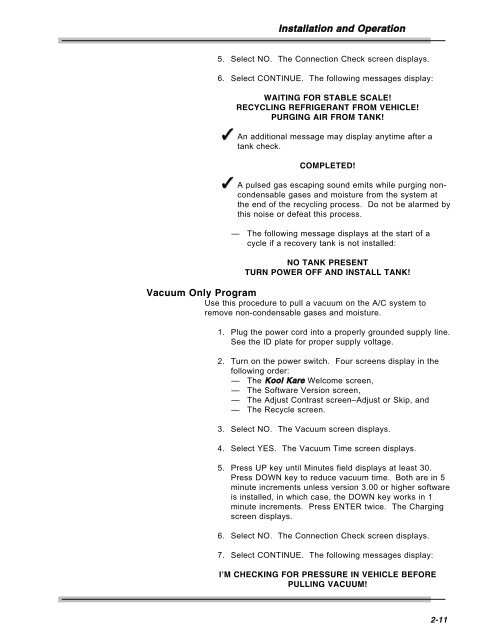here - Snap-on Equipment
here - Snap-on Equipment
here - Snap-on Equipment
You also want an ePaper? Increase the reach of your titles
YUMPU automatically turns print PDFs into web optimized ePapers that Google loves.
Installati<strong>on</strong> and Operati<strong>on</strong><br />
5. Select NO. The C<strong>on</strong>necti<strong>on</strong> Check screen displays.<br />
6. Select CONTINUE. The following messages display:<br />
WAITING FOR STABLE SCALE!<br />
RECYCLING REFRIGERANT FROM VEHICLE!<br />
PURGING AIR FROM TANK!<br />
3 An additi<strong>on</strong>al message may display anytime after a<br />
tank check.<br />
COMPLETED!<br />
3 A pulsed gas escaping sound emits while purging n<strong>on</strong>c<strong>on</strong>densable<br />
gases and moisture from the system at<br />
the end of the recycling process. Do not be alarmed by<br />
this noise or defeat this process.<br />
— The following message displays at the start of a<br />
cycle if a recovery tank is not installed:<br />
NO TANK PRESENT<br />
TURN POWER OFF AND INSTALL TANK!<br />
Vacuum Only Program<br />
Use this procedure to pull a vacuum <strong>on</strong> the A/C system to<br />
remove n<strong>on</strong>-c<strong>on</strong>densable gases and moisture.<br />
1. Plug the power cord into a properly grounded supply line.<br />
See the ID plate for proper supply voltage.<br />
2. Turn <strong>on</strong> the power switch. Four screens display in the<br />
following order:<br />
— The Kool Kare Welcome screen,<br />
— The Software Versi<strong>on</strong> screen,<br />
— The Adjust C<strong>on</strong>trast screen–Adjust or Skip, and<br />
— The Recycle screen.<br />
3. Select NO. The Vacuum screen displays.<br />
4. Select YES. The Vacuum Time screen displays.<br />
5. Press UP key until Minutes field displays at least 30.<br />
Press DOWN key to reduce vacuum time. Both are in 5<br />
minute increments unless versi<strong>on</strong> 3.00 or higher software<br />
is installed, in which case, the DOWN key works in 1<br />
minute increments. Press ENTER twice. The Charging<br />
screen displays.<br />
6. Select NO. The C<strong>on</strong>necti<strong>on</strong> Check screen displays.<br />
7. Select CONTINUE. The following messages display:<br />
I’M CHECKING FOR PRESSURE IN VEHICLE BEFORE<br />
PULLING VACUUM!<br />
2-11