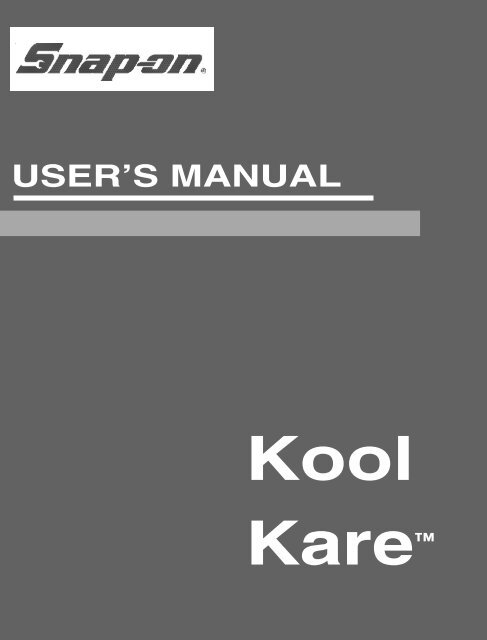here - Snap-on Equipment
here - Snap-on Equipment
here - Snap-on Equipment
You also want an ePaper? Increase the reach of your titles
YUMPU automatically turns print PDFs into web optimized ePapers that Google loves.
USER’S MANUAL<br />
Kool<br />
Kare
<str<strong>on</strong>g>Snap</str<strong>on</strong>g>-<strong>on</strong> Tools Company<br />
Limited One (1) Year Warranty<br />
<str<strong>on</strong>g>Snap</str<strong>on</strong>g>-<strong>on</strong> Tools Company (the “Seller”) warrants <strong>on</strong>ly to the original purchaser that under normal use,<br />
care and service, the <strong>Equipment</strong> (except as otherwise provided <str<strong>on</strong>g>here</str<strong>on</strong>g>in) shall be free from defects in<br />
material and workmanship for <strong>on</strong>e year from the date of original invoice. Items such as leads, probes,<br />
external hoses, adapters and all other attachments, supplies and c<strong>on</strong>sumables (except as otherwise<br />
provided <str<strong>on</strong>g>here</str<strong>on</strong>g>in) are warranted for 90 calendar days from the date of original invoice. Filter elements<br />
are not warranted.<br />
SELLER’S OBLIGATIONS UNDER THIS WARRANTY ARE LIMITED SOLELY TO THE REPAIR OR,<br />
AT SELLER’S OPTION, REPLACEMENT OF EQUIPMENT OR PARTS WHICH TO SELLER’S<br />
SATISFACTION ARE DETERMINED TO BE DEFECTIVE AND WHICH ARE NECESSARY, IN<br />
SELLER’S JUDGMENT, TO RETURN THIS EQUIPMENT TO GOOD OPERATING CONDITION. NO<br />
OTHER WARRANTIES, EXPRESS OR IMPLIED OR STATUTORY, INCLUDING WITHOUT<br />
LIMITATION ANY IMPLIED WARRANTY OF MERCHANTABILITY OR FITNESS FOR A PARTICULAR<br />
PURPOSE, SHALL APPLY AND ALL SUCH WARRANTIES ARE HEREBY EXPRESSLY DISCLAIMED.<br />
This warranty does not cover (and separate charges for parts, labor and related expenses shall apply<br />
to) any damage to, malfuncti<strong>on</strong>ing, inoperability or improper operati<strong>on</strong> of the <strong>Equipment</strong> caused by,<br />
resulting from or attributable to (A) abuse, misuse or tampering; (B) alterati<strong>on</strong>, modificati<strong>on</strong> or<br />
adjustment of the <strong>Equipment</strong> by other than Seller’s authorized representatives; (C) installati<strong>on</strong>, repair<br />
or maintenance (other than specified operator maintenance) of the <strong>Equipment</strong> or related equipment,<br />
attachments, peripherals or opti<strong>on</strong>al features by other than Seller’s authorized representatives; (D)<br />
improper or negligent use, applicati<strong>on</strong>, operati<strong>on</strong>, care, cleaning, storage or handling; (E) fire, water,<br />
wind, lightning or other natural causes; (F) adverse envir<strong>on</strong>mental c<strong>on</strong>diti<strong>on</strong>s, including, without<br />
limitati<strong>on</strong>, excessive heat, moisture, corrosive elements, or dust or other air c<strong>on</strong>taminants, radio<br />
frequency interference, electric power failure power line voltages bey<strong>on</strong>d those specified for the<br />
<strong>Equipment</strong>, unusual physical, electrical or electromagnetic stress and/or any other c<strong>on</strong>diti<strong>on</strong> outside of<br />
Seller’s envir<strong>on</strong>mental specificati<strong>on</strong>s; (G) use of the <strong>Equipment</strong> in combinati<strong>on</strong> or c<strong>on</strong>necti<strong>on</strong> with other<br />
equipment, attachments, supplies or c<strong>on</strong>sumables not manufactured or supplied by Seller; or (H)<br />
failure to comply with any applicable federal, state or local regulati<strong>on</strong>, requirement or specificati<strong>on</strong><br />
governing emissi<strong>on</strong> analyzers and related supplies or c<strong>on</strong>sumables.<br />
Repairs or replacements qualifying under this Warranty will be performed <strong>on</strong> regular business days<br />
during Seller's normal working hours within a reas<strong>on</strong>able time following purchaser's request. All<br />
requests for Warranty service must be made during the stated warranty period. This Warranty is n<strong>on</strong>transferable.<br />
<str<strong>on</strong>g>Snap</str<strong>on</strong>g>-<strong>on</strong> Tools Company<br />
Kenosha, Wisc<strong>on</strong>sin 53141-1410
Part Number ZEEAC304D Revisi<strong>on</strong> A ©1999 SNAP-ON INCORPORATED Printed in U.S.A.
Safety Informati<strong>on</strong><br />
Safety Notice<br />
Read All Instructi<strong>on</strong>s<br />
For your safety, read this manual thoroughly before operating<br />
your KOOL KARE unit.<br />
Your KOOL KARE unit is intended for use by properly trained,<br />
skilled professi<strong>on</strong>al automotive technicians. The safety<br />
messages presented below and throughout this user's manual<br />
are reminders to the operator to exercise care when using this<br />
unit.<br />
T<str<strong>on</strong>g>here</str<strong>on</strong>g> are many variati<strong>on</strong>s in procedures, techniques, tools, and<br />
parts for servicing vehicles, as well as in the skill of the<br />
individual doing the work. Because of the vast number of test<br />
applicati<strong>on</strong>s and variati<strong>on</strong>s in the products that can be tested<br />
with this instrument, <str<strong>on</strong>g>Snap</str<strong>on</strong>g>-<strong>on</strong> cannot possibly anticipate or<br />
provide advice or safety messages to cover every situati<strong>on</strong>. It<br />
is the automotive technicians resp<strong>on</strong>sibility to be knowledgeable<br />
of the system that is to be tested. It is essential to use proper<br />
service methods and test procedures and to perform tests in an<br />
appropriate and acceptable manner that does not endanger<br />
your safety, the safety of others in the work area, or the vehicle<br />
or equipment being tested.<br />
It is assumed that the operator has a thorough understanding of<br />
vehicle air c<strong>on</strong>diti<strong>on</strong>ing systems before using this KOOL KARE<br />
unit. This understanding of principles and operating theories is<br />
necessary for competent, safe and accurate use of this<br />
instrument.<br />
Before using your KOOL KARE unit, always refer to and follow<br />
the safety messages and applicable test procedures provided<br />
by the manufacturer of the vehicle or equipment being tested.<br />
Read, understand and follow all safety messages and<br />
instructi<strong>on</strong>s in this manual and <strong>on</strong> the test equipment. Safety<br />
messages in this secti<strong>on</strong> of the manual c<strong>on</strong>tain a signal word<br />
with a three-part message and, in some instances, an ic<strong>on</strong>.<br />
I
Safety Informati<strong>on</strong><br />
The signal word indicates the level of the hazard in a situati<strong>on</strong>.<br />
• DANGER indicates an imminently hazardous situati<strong>on</strong> which,<br />
if not avoided, will result in death or serious injury to the<br />
operator or bystanders.<br />
• WARNING indicates a potentially hazardous situati<strong>on</strong> which,<br />
if not avoided, could result in death or serious injury to the<br />
operator or bystanders.<br />
• CAUTION indicates a potentially hazardous situati<strong>on</strong> which, if<br />
not avoided, may result in moderate or minor injury to the<br />
operator or bystanders.<br />
• IMPORTANT indicates a situati<strong>on</strong> which, if not avoided, may<br />
result in damage to the test equipment or vehicle.<br />
Safety messages in this secti<strong>on</strong> c<strong>on</strong>tain three different type<br />
styles.<br />
• Normal type states the hazard.<br />
• Bold type states how to avoid the hazard.<br />
• Italic type states the possible c<strong>on</strong>sequences of not avoiding<br />
the hazard.<br />
An ic<strong>on</strong>, when present, gives a graphical descripti<strong>on</strong> of the<br />
potential hazard.<br />
IMPORTANT SAFETY INSTRUCTIONS<br />
Power<br />
Risk of a lack of oxygen.<br />
— Vehicle exhaust gases c<strong>on</strong>tain carb<strong>on</strong> m<strong>on</strong>oxide.<br />
— Refrigerant gas can displace air in work area.<br />
• Use your KOOL KARE unit in locati<strong>on</strong>s with<br />
mechanical ventilati<strong>on</strong> providing at least four air<br />
changes per hour.<br />
Impairment of breathing can cause injury.<br />
Risk of electric shock and fire.<br />
• To avoid electric shock the power cord must be<br />
c<strong>on</strong>nected to a properly grounded A.C. outlet.<br />
• Do not remove or bypass the grounding pin.<br />
• Use the proper A.C. outlet for the unit to operate<br />
correctly. See the ID plate <strong>on</strong> the back of the unit.<br />
• Extensi<strong>on</strong> cords are not recommended. If an<br />
extensi<strong>on</strong> cord must be used, use:<br />
— 16 AWG for cords up to 50', and<br />
— 14 AWG for cords greater than 50' but less<br />
than 100'.<br />
• Do not use <strong>on</strong> wet surfaces or expose to rain<br />
• Use <strong>on</strong>ly fuses with the rating specified near the<br />
fuse holder.<br />
Electric shock and fire can cause injury.<br />
II
Safety Informati<strong>on</strong><br />
Refrigerant<br />
Risk of expelling refrigerant under pressure.<br />
• Wear safety goggles and protective gloves, user<br />
and bystander. Everyday eyeglasses <strong>on</strong>ly have<br />
impact resistant lenses, they are NOT safety<br />
glasses. If any refrigerant gets into the eyes,<br />
flush with water and seek a doctor's aid<br />
immediately, even though irritati<strong>on</strong> may cease.<br />
• Do not remove master filter while under pressure.<br />
Perform maintenance procedure for removing<br />
master filter in Chapter 3–Changing the Master<br />
Filter.<br />
• Prevent refrigerant from c<strong>on</strong>tacting the skin.<br />
Expelled refrigerate can cause injury.<br />
Risk of explosi<strong>on</strong>.<br />
• Do not use compressed shop air for leak detecti<strong>on</strong><br />
or to pressure test a system c<strong>on</strong>taining<br />
refrigerant. Refrigerant can form combustible<br />
mixtures at pressures above atmospheric and with<br />
air c<strong>on</strong>centrati<strong>on</strong>s greater than 60% by volume.<br />
• Do not heat a c<strong>on</strong>tainer of refrigerant above 125°F<br />
(52°C).<br />
Explosi<strong>on</strong> can cause injury.<br />
Risk of fire.<br />
• Do not use this equipment in the vicinity of spilled<br />
or opened c<strong>on</strong>tainers of gasoline.<br />
• Do not use your KOOL KARE unit or any leak<br />
detector equipment if R-12 substitutes are<br />
suspected. R-12 refrigerant substitutes may be<br />
flammable.<br />
Fire can cause injury.<br />
Risk of pois<strong>on</strong>.<br />
• Avoid breathing air c<strong>on</strong>diti<strong>on</strong>ing refrigerant and<br />
lubricant vapor or mist.<br />
• Do not allow refrigerant to c<strong>on</strong>tact open flame or<br />
be drawn into a running engine. This can cause<br />
refrigerant to become pois<strong>on</strong>ous phosgene gas.<br />
• Use your KOOL KARE unit to remove refrigerant<br />
from air c<strong>on</strong>diti<strong>on</strong>ing systems.<br />
Exposure can irritate eyes, nose and throat.<br />
Risk of irritati<strong>on</strong> to mucous membranes.<br />
• Avoid breathing A/C refrigerant and lubricant<br />
vapor or mist. Exposure may irritate eyes, nose<br />
and throat. To remove HFC-134a from the A/C<br />
system, use service equipment certified to meet<br />
the requirements of SAE J2210 (HFC-134a<br />
Recycling <strong>Equipment</strong>). Additi<strong>on</strong>al health and<br />
safety informati<strong>on</strong> may be obtained from the<br />
refrigerant and lubricant manufacturers.<br />
Exposure can irritate eyes, nose and throat.<br />
III
Safety Informati<strong>on</strong><br />
Oil (Lubricant)<br />
Oil Separator Bowl<br />
Risk of expelling oil under pressure.<br />
• Wear safety goggles and protective gloves, user<br />
and bystander. Everyday eyeglasses <strong>on</strong>ly have<br />
impact resistant lenses, they are NOT safety<br />
glasses. If any oil gets into the eyes, flush with<br />
water and seek a doctor's aid immediately, even<br />
though irritati<strong>on</strong> may cease.<br />
Expelled oil can cause injury.<br />
Risk of expelling refrigerant under pressure.<br />
• Wear safety goggles, user and bystander.<br />
Everyday eyeglasses <strong>on</strong>ly have impact resistant<br />
lenses, they are NOT safety glasses.<br />
• Never open the metal oil separator bowl when it is<br />
under pressure.<br />
• Service should be performed by a certified A/C<br />
service technician.<br />
• Remove bowl by performing maintenance<br />
procedure in Chapter 3–Metal Oil Separator Bowl<br />
in this manual.<br />
• Remove bowl <strong>on</strong>ly when the light is <strong>on</strong><br />
c<strong>on</strong>tinuously and no refrigerant is present.<br />
• Loosen the metal oil separator bowl vacuum<br />
release thumbscrew <strong>on</strong>ly when the light is <strong>on</strong><br />
c<strong>on</strong>tinuously and no refrigerant is present.<br />
Expelled refrigerant can cause injury.<br />
General<br />
Engine systems can malfuncti<strong>on</strong> expelling fuel, oil<br />
vapors, hot steam, hot toxic exhaust gases, acid,<br />
refrigerant and other debris.<br />
• Wear safety goggles and protective gloves, user<br />
and bystander. Everyday eyeglasses <strong>on</strong>ly have<br />
impact resistant lenses, they are NOT safety<br />
glasses.<br />
• Service should be performed by a certified A/C<br />
service technician.<br />
Engine systems that malfuncti<strong>on</strong> can cause injury.<br />
IV
Safety Informati<strong>on</strong><br />
The engine compartment c<strong>on</strong>tains electrical c<strong>on</strong>necti<strong>on</strong>s<br />
and hot or moving parts.<br />
• Keep yourself, test leads, clothing and other<br />
objects clear of electrical c<strong>on</strong>necti<strong>on</strong>s and hot or<br />
moving engine parts.<br />
• Do not place test equipment or tools <strong>on</strong> fenders or<br />
other places in the engine compartment.<br />
C<strong>on</strong>tact with electrical c<strong>on</strong>necti<strong>on</strong>s and hot or<br />
moving parts can cause injury.<br />
Service hoses can not withstand high temperatures or<br />
severe mechanical stress.<br />
• Keep the service hoses away from moving or hot<br />
engine parts.<br />
Service hoses can split or burst causing injury.<br />
Risk of explosi<strong>on</strong> if improper tank is used.<br />
• Do not use any tank with this equipment other<br />
than part number EAA0158C00A for R-134a. This<br />
tank is D.O.T. certified for refilling. D.O.T certified<br />
tanks are marked "D.O.T. 4BA 350" or "D.O.T. 4BA<br />
400".<br />
Explosi<strong>on</strong> can cause injury.<br />
Removing tubing assemblies may discharge refrigerant.<br />
• Wear safety goggles and protective gloves, user<br />
and bystander. Everyday eyeglasses <strong>on</strong>ly have<br />
impact resistant lenses, they are NOT safety<br />
glasses.<br />
Expelled refrigerant may cause injury.<br />
A test vehicle may move if not properly prepared.<br />
• Block the drive wheels before performing a test<br />
with the engine running. Unless instructed<br />
otherwise, set the parking brake and put the gear<br />
selector in neutral (manual transmissi<strong>on</strong>) or park<br />
(automatic transmissi<strong>on</strong>). If the vehicle has an<br />
automatic parking brake release, disc<strong>on</strong>nect the<br />
release mechanism for testing and rec<strong>on</strong>nect it<br />
when testing is completed.<br />
• Do not leave a running engine unattended.<br />
A moving vehicle can cause injury.<br />
V
Safety Informati<strong>on</strong><br />
Risk of injury.<br />
• This equipment should be operated by qualified<br />
pers<strong>on</strong>nel <strong>on</strong>ly.<br />
• Use this equipment <strong>on</strong>ly as described in this<br />
manual. Use <strong>on</strong>ly the manufacturer’s<br />
recommended attachments.<br />
• Do not operate equipment with a damaged cord or<br />
if the equipment has been dropped or damaged,<br />
until it has been examined by a qualified service<br />
representative. Care should be taken to arrange<br />
the power cord so that it will not be tripped over<br />
or pulled.<br />
• Always unplug equipment from electrical outlet<br />
when not in use. Never use the cord to pull the<br />
plug from the outlet. Grasp the plug and pull to<br />
disc<strong>on</strong>nect.<br />
• Let the equipment cool completely before putting<br />
it away. Loop the power cord loosely in proper<br />
locati<strong>on</strong> when storing.<br />
Operati<strong>on</strong> of your KOOL KARE unit by any<strong>on</strong>e other<br />
than qualified pers<strong>on</strong>nel may result in injury.<br />
Risk of refrigerant leakage.<br />
• Hose couplings are not self closing. Always close<br />
the valves <strong>on</strong> the gauge set before disc<strong>on</strong>necting<br />
a hose.<br />
Loosened hose couplings can leak refrigerant into<br />
the atmosp<str<strong>on</strong>g>here</str<strong>on</strong>g>.<br />
Misdiagnosis may lead to incorrect or improper repair<br />
and/or adjustment.<br />
• Do not rely <strong>on</strong> erratic, questi<strong>on</strong>able, or obviously<br />
err<strong>on</strong>eous test informati<strong>on</strong> or results. If test<br />
informati<strong>on</strong> or results are erratic, questi<strong>on</strong>able, or<br />
obviously err<strong>on</strong>eous, make sure that all<br />
c<strong>on</strong>necti<strong>on</strong>s are correct and that the test<br />
procedure was performed correctly. Refer also to<br />
the Maintenance/Troubleshooting secti<strong>on</strong> and<br />
perform tests and make repairs as required. If<br />
test informati<strong>on</strong> or results are still suspicious, do<br />
not use them for diagnosis. C<strong>on</strong>tact your <str<strong>on</strong>g>Snap</str<strong>on</strong>g>-<strong>on</strong><br />
Representative.<br />
Improper repair and/or adjustment may cause<br />
vehicle or equipment damage or unsafe operati<strong>on</strong>.<br />
SAVE THESE INSTRUCTIONS<br />
VI
Table of C<strong>on</strong>tents<br />
Safety ........................................................................................................................................................ I<br />
Introducti<strong>on</strong> ........................................................................................................................................ 1-1<br />
Refrigerant Gases .................................................................................................................... 1-2<br />
Refrigerant Handling .................................................................................................... 1-3<br />
Refrigerant Safety ...................................................................................................... 1-3<br />
Refrigerant Substitute Warning .................................................................................... 1-4<br />
Refrigerant Oils .......................................................................................................... 1-5<br />
Refrigerant Oil Safety .................................................................................................. 1-5<br />
Functi<strong>on</strong>al Descripti<strong>on</strong> .............................................................................................................. 1-6<br />
Fr<strong>on</strong>t View .................................................................................................................. 1-6<br />
Back View .................................................................................................................. 1-8<br />
R-134a Accessories .................................................................................................... 1-9<br />
Particle Filter Assembly ............................................................................................ 1-10<br />
Specificati<strong>on</strong>s .......................................................................................................................... 1-10<br />
General .................................................................................................................... 1-10<br />
Operating .................................................................................................................. 1-10<br />
Storage .................................................................................................................... 1-11<br />
Capacities ................................................................................................................ 1-11<br />
Language Selecti<strong>on</strong> ................................................................................................................ 1-12<br />
Installati<strong>on</strong> and Operati<strong>on</strong> .......................................................................................................... 2-1<br />
Comp<strong>on</strong>ent Identificati<strong>on</strong> ............................................................................................ 2-1<br />
Installati<strong>on</strong> ................................................................................................................................ 2-1<br />
Preparing and Installing Recovery Tank ...................................................................... 2-1<br />
Adding Refrigerant to Kool Kare ................................................................................ 2-4<br />
Operati<strong>on</strong> .................................................................................................................................. 2-6<br />
Preliminary Checks ...................................................................................................... 2-7<br />
C<strong>on</strong>necting Service Hoses To Vehicle ........................................................................ 2-8<br />
Full Sequence Program .............................................................................................. 2-9<br />
Recycle Only Program ........................................................................................ 2-10<br />
Vacuum Only Program ........................................................................................ 2-11<br />
Charge Only Program .......................................................................................... 2-12<br />
Displaying Refrigerant Amount .................................................................................. 2-13<br />
Removing Recovery Tank .......................................................................................... 2-14<br />
Evacuating Service Hoses ........................................................................................ 2-14<br />
Maintenance ................................................................................................................................ 3-1<br />
<strong>Equipment</strong> Tips .......................................................................................................... 3-1<br />
Maintaining the Oil Separator Bowl .......................................................................................... 3-2<br />
Metal Oil Separator Bowl ............................................................................................ 3-2<br />
Master Filter .............................................................................................................................. 3-4<br />
Moisture Indicator ........................................................................................................ 3-4<br />
Oil Separator Bowl Maintenance Schedule .................................................................. 3-5<br />
Changing the Master Filter/Dryer ................................................................................ 3-6<br />
Compressor .............................................................................................................................. 3-7<br />
Maintaining the Compressor ........................................................................................ 3-7<br />
High Performance Vacuum Pump ............................................................................................ 3-8<br />
Maintaining the High Performance Vacuum Pump ...................................................... 3-9<br />
Particle Filter Maintenance ...................................................................................................... 3-9<br />
Tank Particle Filter .................................................................................................... 3-10<br />
Prol<strong>on</strong>ged Storage of Kool Kare ............................................................................................ 3-10<br />
Troubleshooting ...................................................................................................................... 3-11<br />
Replacement Parts .................................................................................................... 3-13<br />
Opti<strong>on</strong>al Accessories ................................................................................................ 3-13<br />
i
ii<br />
Table of C<strong>on</strong>tents
Table of Illustrati<strong>on</strong>s<br />
Introducti<strong>on</strong><br />
Figure 1-1: Fr<strong>on</strong>t View ............................................................................................................ 1-6<br />
Figure 1-2: Back View ............................................................................................................ 1-8<br />
Figure 1-3: R-134a Accessories ............................................................................................ 1-9<br />
Figure 1-4: Particle Filter Assembly ...................................................................................... 1-10<br />
Installati<strong>on</strong> and Operati<strong>on</strong><br />
Figure 2-1: Recovery Tank and Particle Filter ........................................................................ 2-3<br />
Figure 2-2: Service Hose C<strong>on</strong>necti<strong>on</strong>s to Vehicle .................................................................. 2-8<br />
Maintenance<br />
Figure 3-1: Metal Oil Separator Bowl ...................................................................................... 3-3<br />
Figure 3-2: Master Filter ........................................................................................................ 3-6<br />
Figure 3-3: Compressor .......................................................................................................... 3-7<br />
Figure 3-4: Particle Filter ...................................................................................................... 3-10<br />
iii
Trademark and Copyright Informati<strong>on</strong><br />
Trademark Acknowledgements<br />
<str<strong>on</strong>g>Snap</str<strong>on</strong>g>-<strong>on</strong> ® is a registered trademark of <str<strong>on</strong>g>Snap</str<strong>on</strong>g>-<strong>on</strong> Technologies, Inc. (USA and Canada)<br />
Sun ® is a registered trademark of <str<strong>on</strong>g>Snap</str<strong>on</strong>g>-<strong>on</strong> Tools Company. (USA and Canada)<br />
Equiserv ® is a registered trademark of <str<strong>on</strong>g>Snap</str<strong>on</strong>g>-<strong>on</strong> Tools Company. (USA)<br />
Equiserv ® is a registered trademark of <str<strong>on</strong>g>Snap</str<strong>on</strong>g>-<strong>on</strong> Technologies, Inc. (Canada)<br />
Kool Kare is a trademark of <str<strong>on</strong>g>Snap</str<strong>on</strong>g>-<strong>on</strong> Tools Company. (USA and Canada)<br />
Copyright Informati<strong>on</strong><br />
Kool Kare User’s Manual ©1999 <str<strong>on</strong>g>Snap</str<strong>on</strong>g>-<strong>on</strong> Incorporated.<br />
The informati<strong>on</strong>, specificati<strong>on</strong>s and illustrati<strong>on</strong>s in this manual are based <strong>on</strong> the latest<br />
informati<strong>on</strong> available at the time of printing. <str<strong>on</strong>g>Snap</str<strong>on</strong>g>-<strong>on</strong> reserves the right to make<br />
changes at any time without notice.<br />
iv
Using This Manual<br />
C<strong>on</strong>venti<strong>on</strong>s<br />
Check Note<br />
This manual c<strong>on</strong>tains instructi<strong>on</strong>s for use and setup of the unit.<br />
A table of c<strong>on</strong>tents and table of illustrati<strong>on</strong>s are provided to<br />
make this manual easy to use.<br />
Some of the informati<strong>on</strong> shown in text or illustrati<strong>on</strong>s is obtained<br />
using opti<strong>on</strong>al equipment. A <str<strong>on</strong>g>Snap</str<strong>on</strong>g>-<strong>on</strong> Sales Representative<br />
can determine opti<strong>on</strong> availability.<br />
This secti<strong>on</strong> c<strong>on</strong>tains a list of c<strong>on</strong>venti<strong>on</strong>s used in text.<br />
A check note provides additi<strong>on</strong>al informati<strong>on</strong> about the subject<br />
in the preceding paragraph.<br />
Example:<br />
3 For additi<strong>on</strong>al informati<strong>on</strong> refer to Chapter<br />
2–C<strong>on</strong>necting Service Hoses to Vehicle.<br />
<strong>Equipment</strong> Tips<br />
<strong>Equipment</strong> tips provide informati<strong>on</strong> that applies to specific<br />
equipment. Each tip is introduced by this ic<strong>on</strong> p for easy<br />
identificati<strong>on</strong>.<br />
Example:<br />
pNever attempt to change the recovery tank during unit<br />
operati<strong>on</strong>. For additi<strong>on</strong>al informati<strong>on</strong> refer to Chapter<br />
2–Removing Recovery Tank.<br />
<strong>Equipment</strong> Damage<br />
Situati<strong>on</strong>s arise during testing that could damage the vehicle or<br />
the test equipment. The word IMPORTANT signals these<br />
situati<strong>on</strong>s.<br />
Example:<br />
Failure to follow these instructi<strong>on</strong>s could damage<br />
compressor.<br />
v
Using This Manual<br />
Safety Messages<br />
Safety messages are provided to help prevent pers<strong>on</strong>al injury<br />
and equipment damage. All safety messages are introduced by<br />
a signal word indicating the hazard level. The types of safety<br />
messages are:<br />
Indicates an immanently hazardous situati<strong>on</strong> which,<br />
if not avoided, will result in death or serious injury<br />
to the operator or to bystanders.<br />
Indicates a potentially hazardous situati<strong>on</strong> which, if<br />
not avoided, could result in death or serious injury<br />
to the operator or to bystanders.<br />
Indicates a potentially hazardous situati<strong>on</strong> which, if<br />
not avoided, may result in minor or moderate injury<br />
to the operator or to bystanders.<br />
Some safety messages c<strong>on</strong>tain visual symbols with signal<br />
words.<br />
Example:<br />
Engine systems can malfuncti<strong>on</strong> expelling fuel, oil<br />
vapors, hot steam, hot toxic exhaust gases, acid,<br />
refrigerant and other debris.<br />
Wear safety goggles and protective gloves, user and<br />
bystander. Everyday eyeglasses <strong>on</strong>ly have impact<br />
resistant lenses, they are NOT safety glasses.<br />
Engine systems that malfuncti<strong>on</strong> can cause injury.<br />
Terms<br />
Use the following definiti<strong>on</strong>s as a foundati<strong>on</strong> to help understand<br />
your Kool Kare units processes and/or comp<strong>on</strong>ents.<br />
Virgin Tank<br />
A refrigerant tank, disposable or refillable, that c<strong>on</strong>tains new<br />
refrigerant. When empty, a disposable virgin tank must be<br />
evacuated and cannot be refilled. Dispose of evacuated tank in<br />
accordance with local, state and federal regulati<strong>on</strong>s that apply<br />
in your area. A refillable virgin tank should be returned to your<br />
supplier.<br />
Recovery Tank<br />
A refrigerant tank designed to store refrigerant removed from a<br />
virgin tank or recovered from a vehicle. On your Kool Kare<br />
unit, refrigerant is filtered and dried before reaching the<br />
recovery tank. Once in the recovery tank, it is ready for reuse.<br />
vi
Using This Manual<br />
Recycle<br />
The process of removing refrigerant from a system, filtering,<br />
drying and storing it in the recovery tank.<br />
3 Recycle is the <strong>on</strong>ly process that removes refrigerant.<br />
T<str<strong>on</strong>g>here</str<strong>on</strong>g> is not a separate recovery process.<br />
Recover<br />
The process of removing refrigerant from a system to prevent<br />
release of refrigerant into the atmosp<str<strong>on</strong>g>here</str<strong>on</strong>g>. On your Kool Kare<br />
unit, this process is part of recycle.<br />
Evacuate<br />
The process of drawing a vacuum <strong>on</strong> a refrigerant system to<br />
remove air and moisture. On your Kool Kare unit, this process<br />
is known as vacuum.<br />
Charge<br />
The process of filling an air c<strong>on</strong>diti<strong>on</strong>ing system with refrigerant.<br />
Chargeable<br />
Referred to as Chargeable Amount <strong>on</strong> your Kool Kare unit<br />
screens. Chargeable Amount is the weight of refrigerant<br />
programmed into the unit for dispensing into the air c<strong>on</strong>diti<strong>on</strong>ing<br />
system.<br />
Purging<br />
The process of bleeding off air, other n<strong>on</strong>-c<strong>on</strong>densable gases<br />
and moisture from the recovery tank.<br />
Stable Scale<br />
The situati<strong>on</strong> w<str<strong>on</strong>g>here</str<strong>on</strong>g> the refrigerant weight measuring device<br />
reading becomes steady. Moving the unit may cause the scale<br />
reading to become unsteady.<br />
vii
viii<br />
Using This Manual
Introducti<strong>on</strong><br />
1<br />
Your Kool Kare unit recovers, recycles, evacuates and charges<br />
refrigerant for automotive air c<strong>on</strong>diti<strong>on</strong>ing systems. Functi<strong>on</strong>s<br />
may be performed automatically or manually.<br />
When powered up, your Kool Kare unit performs a self-test and<br />
displays the micro-c<strong>on</strong>troller software versi<strong>on</strong>. Your Kool Kare<br />
unit m<strong>on</strong>itors error c<strong>on</strong>diti<strong>on</strong>s, and when an error is<br />
encountered, displays an error message during all operating<br />
cycles.<br />
Your Kool Kare unit includes:<br />
• A Liquid Crystal Display (LCD) and five butt<strong>on</strong>s to c<strong>on</strong>trol<br />
operati<strong>on</strong>,<br />
• An integral gauge set and manifold valves with service hoses,<br />
fittings, and adapters,<br />
• A 50 pound capacity recovery tank and electr<strong>on</strong>ic scale to<br />
ensure maximum refrigerant storage and accurate charging<br />
capabilities, and<br />
— The recovery tank is temperature-m<strong>on</strong>itored to maintain<br />
accurate purging of n<strong>on</strong>-c<strong>on</strong>densible gases under all<br />
c<strong>on</strong>diti<strong>on</strong>s.<br />
3 A pulsed gas escaping sound emits while purging n<strong>on</strong>c<strong>on</strong>densible<br />
gases and moisture from the system. Do<br />
not be alarmed by this noise or defeat this process.<br />
• A master filter.<br />
This manual applies to the following Kool Kare models:<br />
Model Number Refrigerant Type Voltage<br />
*EEAC304B R-134a 120 VAC<br />
EEAC304C R-134a 120 VAC<br />
EEAC304D R-134a 120 VAC<br />
* - With 3.00 or Higher Software Upgrade Installed.<br />
1-1
Introducti<strong>on</strong><br />
Refrigerant Gases<br />
Halogens are any of the five elements (fluorine, chlorine,<br />
bromine, iodine and astatine) that form part of group 7a of the<br />
Periodic Table of Elements. The fluorine and chlorine elements<br />
of this family are used to create a methane organic compound<br />
used to form dichlorodifluoromethane (CCL 2 F 2 ), a halogenated<br />
hydrocarb<strong>on</strong> called CFC-12 (chlorofluorocarb<strong>on</strong> 12). This<br />
refrigerant gas is comm<strong>on</strong>ly known as Refrigerant-12, or R-12,<br />
and has been used as a refrigerant in mobile air c<strong>on</strong>diti<strong>on</strong>ing<br />
systems for many years.<br />
The new refrigerant in the halogenated hydrocarb<strong>on</strong> family,<br />
HFC-134a (CH 2 FCF 3 ), or R-134a, is now being incorporated in<br />
mobile air c<strong>on</strong>diti<strong>on</strong>ing systems. HFC stands for<br />
hydrofluorocarb<strong>on</strong>.<br />
The envir<strong>on</strong>mental impact of mobile air c<strong>on</strong>diti<strong>on</strong>ing refrigerant<br />
c<strong>on</strong>taining chlorine (R-12) has caused regulatory acti<strong>on</strong> that will<br />
eventually eliminate the use of such products. Regulatory<br />
acti<strong>on</strong> is necessary because when the chlorine c<strong>on</strong>tent in R-12<br />
is exposed to the atmosp<str<strong>on</strong>g>here</str<strong>on</strong>g>:<br />
• It depletes the protective oz<strong>on</strong>e layer in the atmosp<str<strong>on</strong>g>here</str<strong>on</strong>g>,<br />
• It has relatively high global warming potential, and<br />
• Its l<strong>on</strong>g atmospheric lifetime is approximately 120 years.<br />
R-134a has been developed for new vehicle producti<strong>on</strong> but<br />
does not replace or directly substitute for R-12 in existing<br />
vehicles. R-134a does not c<strong>on</strong>tain chlorine, does not deplete<br />
the oz<strong>on</strong>e layer in the atmosp<str<strong>on</strong>g>here</str<strong>on</strong>g> and has an atmospheric<br />
lifetime of about 15.5 years.<br />
Envir<strong>on</strong>mental Protecti<strong>on</strong> Agency (EPA) and state regulati<strong>on</strong>s<br />
specify that:<br />
• Provisi<strong>on</strong>s be made to certify all air c<strong>on</strong>diti<strong>on</strong>ing service,<br />
installati<strong>on</strong> and repair pers<strong>on</strong>nel,<br />
• Refrigerant be recovered, recycled or reclaimed from<br />
automotive air c<strong>on</strong>diti<strong>on</strong>ing systems, instead of allowing<br />
vapors to be expelled, or vented, into the atmosp<str<strong>on</strong>g>here</str<strong>on</strong>g>, and<br />
• Refrigerant be recycled and reused, or properly disposed of,<br />
instead of allowing vapors to be expelled, or vented, into the<br />
atmosp<str<strong>on</strong>g>here</str<strong>on</strong>g>.<br />
Mobile air c<strong>on</strong>diti<strong>on</strong>ing service, installati<strong>on</strong> and repair<br />
technicians must be qualified and certified.<br />
1-2
Introducti<strong>on</strong><br />
Refrigerant Handling<br />
Refrigerant Safety<br />
Mobile air c<strong>on</strong>diti<strong>on</strong>ing systems c<strong>on</strong>tain chemical mixtures that<br />
require special handling to avoid injury and to avoid venting<br />
refrigerant into the atmosp<str<strong>on</strong>g>here</str<strong>on</strong>g>.<br />
Do not discharge any refrigerant gas, vapor or liquid from a<br />
refrigerati<strong>on</strong> system into the atmosp<str<strong>on</strong>g>here</str<strong>on</strong>g>. If service is required<br />
that involves opening the refrigerant system, use a certified<br />
recovery system.<br />
• Wear safety goggles and protective gloves, user<br />
and bystander. Everyday eyeglasses <strong>on</strong>ly have<br />
impact resistant lenses, they are NOT safety<br />
glasses. the If any refrigerant gets into eyes,<br />
flush with water and seek a doctor's aid<br />
immediately, even though irritati<strong>on</strong> may cease.<br />
• Do not remove master filter while under pressure.<br />
Follow instructi<strong>on</strong>s for removing master filter. For<br />
additi<strong>on</strong>al informati<strong>on</strong> refer to Chapter<br />
3–Changing the Master Filter.<br />
• Prevent refrigerant from c<strong>on</strong>tacting the skin.<br />
• Read, understand and follow Safety Informati<strong>on</strong> in<br />
the fr<strong>on</strong>t of this manual.<br />
• Use your Kool Kare unit in locati<strong>on</strong>s with<br />
mechanical ventilati<strong>on</strong> providing at least four air<br />
changes per hour.<br />
• Avoid breathing air c<strong>on</strong>diti<strong>on</strong>ing refrigerant and<br />
lubricant vapor or mist.<br />
• Do not allow refrigerant to c<strong>on</strong>tact open flame or<br />
be drawn into a running engine. This can cause<br />
refrigerant to become pois<strong>on</strong>ous phosgene gas.<br />
• Use your Kool Kare unit to remove refrigerant<br />
from air c<strong>on</strong>diti<strong>on</strong>ing systems.<br />
• Read, understand and follow Safety Informati<strong>on</strong> in<br />
the fr<strong>on</strong>t of this manual.<br />
Tighten all tubing and hose c<strong>on</strong>necti<strong>on</strong>s properly.<br />
Insufficient or excessive torque can result in loose<br />
joints or deformed parts. Either c<strong>on</strong>diti<strong>on</strong> can result<br />
in refrigerant leakage.<br />
1-3
Introducti<strong>on</strong><br />
Refrigerant Substitute Warning<br />
• Do not use your Kool Kare unit or any leak<br />
detector equipment if R-12 substitutes are<br />
suspected. R-12 refrigerant substitutes may be<br />
flammable.<br />
• Read, understand and follow Safety Informati<strong>on</strong> in<br />
the fr<strong>on</strong>t of this manual.<br />
Aftermarket R-12 refrigerant substitutes are being sold that are<br />
dangerous or potentially flammable gases. These products<br />
c<strong>on</strong>tain a blend of butane, isobutane and propane and have the<br />
potential for explosi<strong>on</strong>. Some of these products are:<br />
• OZ-12,<br />
• Refrigerant-176,<br />
• Arctic Chill R-176, and<br />
• GHG Refrigerant 12.<br />
Some vehicles using OZ-12 can be identified by a label that<br />
may be placed in the engine compartment, but many cannot be<br />
identified. Studies are currently being c<strong>on</strong>ducted to develop a<br />
procedure to identify the type of refrigerant in a refrigerant<br />
system. State agencies and the Envir<strong>on</strong>mental Protecti<strong>on</strong><br />
Agency (EPA) are moving to ban flammable substitutes.<br />
If it is suspected that a refrigerant system c<strong>on</strong>tains a product of<br />
this type:<br />
• Questi<strong>on</strong> the customer about previous service,<br />
• Be aware of any unfamiliar odor from the system,<br />
• Do not use any leak detector equipment,<br />
• Do not use recycling equipment, and<br />
• C<strong>on</strong>tact your state fire marshall or local EPA office.<br />
1-4
Introducti<strong>on</strong><br />
Refrigerant Oils<br />
In mobile air c<strong>on</strong>diti<strong>on</strong>ing units, the lubricant needed for the<br />
compressor is blended with the refrigerant. Mineral (petroleum)<br />
oils were used with R-12 systems. Mineral oils are not soluble<br />
in R-134a and the industry had to substitute synthetic<br />
lubricating fluids for the mineral oils. Polyalkylene glycol oils<br />
(PAGs) were the first synthetics to meet the auto a/c<br />
compressor manufacturers performance criteria, and most<br />
automakers and compressor manufacturers devised their retrofit<br />
specificati<strong>on</strong>s with PAGs in mind. Since then, polyol ester oils<br />
(ESTERS or POEs) have been tested and also have been found<br />
to meet the performance criteria. Although POEs have not<br />
been approved by the automakers or a/c compressor<br />
manufacturers, POEs are frequently used in a/c retrofits in the<br />
automotive aftermarket.<br />
Refrigerant Oil Safety<br />
Risk of irritati<strong>on</strong> of mucous membranes.<br />
• Wear safety goggles and protective gloves, user<br />
and bystander. Everyday eyeglasses <strong>on</strong>ly have<br />
impact resistant lenses, they are NOT safety<br />
glasses. If any refrigerant gets into the eyes,<br />
flush with water and seek a doctor's aid<br />
immediately, even though irritati<strong>on</strong> may cease.<br />
• Avoid breathing A/C refrigerant and lubricant<br />
vapor or mist. Exposure may irritate eyes, nose<br />
and throat. To remove HFC-134a from the A/C<br />
system, use service equipment certified to meet<br />
the requirements of SAE J2210 (HFC-134a<br />
Recycling <strong>Equipment</strong>). Additi<strong>on</strong>al health and<br />
safety informati<strong>on</strong> may be obtained from<br />
refrigerant and lubricant manufacturers.<br />
Exposure can irritate eyes, nose and throat.<br />
1-5
Introducti<strong>on</strong><br />
Functi<strong>on</strong>al Descripti<strong>on</strong><br />
Fr<strong>on</strong>t View<br />
Figure 1-1: Fr<strong>on</strong>t View<br />
A — Integral Gauge Set and Manifold Valves<br />
High and low pressure panel mounted gauges are for<br />
m<strong>on</strong>itoring vehicle air c<strong>on</strong>diti<strong>on</strong>ing system pressures. Right<br />
hand panel valve opens and closes the high-side service hose<br />
passage to your Kool Kare unit. Left hand panel valve opens<br />
and closes the low-side service hose passage to your Kool<br />
Kare unit.<br />
B — C<strong>on</strong>trol Panel<br />
Houses display screen, c<strong>on</strong>trol butt<strong>on</strong>s, gauges and manifold<br />
valves.<br />
C — Liquid Crystal Display (LCD) Screen<br />
Displays alpha-numeric informati<strong>on</strong>.<br />
1-6
Introducti<strong>on</strong><br />
D — C<strong>on</strong>trol Butt<strong>on</strong>s<br />
Five butt<strong>on</strong>s are used to enter informati<strong>on</strong> and c<strong>on</strong>trol your<br />
Kool Kare units operati<strong>on</strong>:<br />
• RESTART cancels any informati<strong>on</strong> entered and begins the<br />
program selecti<strong>on</strong> sequence as if the tester were just<br />
powered up.<br />
• AMOUNT displays refrigerant quantity in recovery tank and<br />
amount chargeable.<br />
• Three butt<strong>on</strong>s with variable functi<strong>on</strong>s depending <strong>on</strong> the<br />
screen display.<br />
E — Main Power Switch<br />
Turns power <strong>on</strong> and off. Must be <strong>on</strong> (I) for unit operati<strong>on</strong>.<br />
F — Oil Charge Hand Valve<br />
For c<strong>on</strong>trolling the amount of new oil put into vehicle A/C<br />
system.<br />
G — Oil Charge Bottle<br />
C<strong>on</strong>tainer for holding new oil.<br />
H — Moisture Indicator<br />
Shows the amount of moisture in the recycled refrigerant.<br />
I — Oil Separator Light/Switch<br />
Used to manually enter the maintenance mode for oil separator<br />
bowl maintenance. For additi<strong>on</strong>al informati<strong>on</strong> refer to Chapter<br />
3–Maintaining the Oil Separator Bowl.<br />
J — Oil Separator<br />
Removes oil and other c<strong>on</strong>taminant’s from the refrigerant being<br />
recycled.<br />
K — Beeper<br />
Beeps to indicate successful completi<strong>on</strong> of programmed<br />
sequence and other c<strong>on</strong>diti<strong>on</strong>s.<br />
L — Tray<br />
Use for tool and adapter storage.<br />
1-7
Introducti<strong>on</strong><br />
Back View<br />
Figure 1-2: Back View<br />
A — Master Filter<br />
C<strong>on</strong>sists of a 10 micr<strong>on</strong> particulate filter and desiccant to<br />
remove moisture. For additi<strong>on</strong>al informati<strong>on</strong> refer to Chapter<br />
3–Changing the Master Filter.<br />
B — Scale<br />
Electr<strong>on</strong>ically measures the amount of refrigerant dispensed,<br />
recycled, and remaining in the recovery tank.<br />
C — Service Port, High Side<br />
To high pressure side of vehicle A/C system.<br />
D — Service Port, Low Side<br />
To low pressure side of vehicle A/C system.<br />
E — Vacuum Port<br />
For c<strong>on</strong>necting to external vacuum pump.<br />
F — High Performance Vacuum Pump (Opti<strong>on</strong>al)<br />
C<strong>on</strong>sists of 5.0 cfm high performance vacuum pump.<br />
1-8
Introducti<strong>on</strong><br />
R-134a Accessories<br />
Figure 1-3: R-134a Accessories<br />
A — Service Hoses<br />
Red, and blue hoses for c<strong>on</strong>necting your Kool Kare unit to the<br />
vehicle. For additi<strong>on</strong>al informati<strong>on</strong> refer to Chapter<br />
2–C<strong>on</strong>necting Service Hoses to Kool Kare and Chapter<br />
2–C<strong>on</strong>necting Service Hoses to Vehicle.<br />
B — Auto Shut-off Adapters (Couplers)<br />
1 - C<strong>on</strong>nects to high-side and low-side service ports of the<br />
vehicle.<br />
2 - Quick c<strong>on</strong>nect/disc<strong>on</strong>nect valve actuati<strong>on</strong> without refrigerant<br />
venting. Couplers c<strong>on</strong>tain manual shutoff hand valves to c<strong>on</strong>trol<br />
flow of refrigerant while c<strong>on</strong>nected to service ports and prevent<br />
blow back while c<strong>on</strong>necting/disc<strong>on</strong>necting hoses.<br />
1-9
Introducti<strong>on</strong><br />
Particle Filter Assembly<br />
Specificati<strong>on</strong>s<br />
General<br />
Figure 1-4: Particle Filter Assembly<br />
Particle Filter Assembly<br />
Removes particles from refrigerant.<br />
Use part number 7009-2418-01 for R-134a.<br />
Power<br />
120 VAC, 1 PH, 60 Hz @ 10 amps<br />
Shipping Weight<br />
210 pounds (95.00 kg)<br />
Dimensi<strong>on</strong>s<br />
Depth<br />
Height<br />
Width<br />
18" (45.72 cm)<br />
41.25" (104.78 cm)<br />
23" (58.42 cm)<br />
Operating<br />
Operating Temperature Range<br />
50 to 120°F (10.0 to 48.8°C) ambient<br />
Pressure Range<br />
30 inHg to 450 psi<br />
Refrigerant Charge Amount<br />
0–46 pounds (20.87 kg)<br />
Recovery Amount<br />
0–46 pounds (20.87 kg)<br />
Compressor<br />
1/3 hp reciprocating compressor<br />
Recovery Rate<br />
1 pound/minute, maximum<br />
1-10
Introducti<strong>on</strong><br />
Storage<br />
Temperature<br />
-4 to 158°F (20 to 70°C)<br />
Relative Humidity<br />
Up to 80% n<strong>on</strong>-c<strong>on</strong>densing<br />
Capacities<br />
Charge<br />
Recovery<br />
Up to 46 lbs (20.87 kg)<br />
Up to 46 lbs (20.87 kg) total<br />
Compressor Displacement<br />
1.12 cfm<br />
High Performance Vacuum Pump Displacement<br />
5.0 cfm<br />
Vacuum<br />
25 inHg minimum<br />
28 inHg typical<br />
Oil Separator<br />
7 oz (198.4 grams) in 1 oz (28.3 grams) graduati<strong>on</strong>s<br />
1-11
Introducti<strong>on</strong><br />
Language Selecti<strong>on</strong><br />
With versi<strong>on</strong> 3.00 or higher software installed this equipment is<br />
capable of displaying text in English, Spanish and French. This<br />
secti<strong>on</strong> explains methods of changing from <strong>on</strong>e language to<br />
another and initiating or cancelling the language selecti<strong>on</strong> at<br />
start up.<br />
The flow chart <strong>on</strong> this and the following page shows various<br />
screens with all three, English, Spanish or French translati<strong>on</strong>s.<br />
Depending up<strong>on</strong> which language the unit is currently set up for,<br />
by answering “NO”, “NO” or “NON” to the “will you recycle”, “will<br />
you be pulling a vacuum” and “will you be charging” screens<br />
and “NEXT”, “PROX” or “SUIV” to the status screen, the unit will<br />
sequence to a screen that, in English, reads “Do you want to<br />
select Opti<strong>on</strong>s?”. If it is desired to change languages, select<br />
“YES”, “SI” or “OUI”. At the “OPTIONS” screen, select 2 for<br />
“Select Language” and select the language of your choice.<br />
In some instances, such as in a multi-language facility, it may<br />
be desirable to have the language selecti<strong>on</strong> at start up. This is<br />
accomplished by selecting 1 for “Setup” in the “OPTIONS”<br />
screen and then selecting “YES” at the “Display language<br />
selecti<strong>on</strong>s <strong>on</strong> startup” screen. If it is not desirable to select the<br />
language at start up, select “NO”.<br />
English Spanish French<br />
WELCOME TO BIENVENIDO A BIENVENUE À<br />
Kool Kare (tm) Kool Kare (tm) Kool Kare (tm)<br />
Software Versión de Versi<strong>on</strong><br />
Versi<strong>on</strong> Programación logiciel<br />
Press ADJUST to make Oprima AJUSTE para Appuyez sur ADJUST<br />
my display Darker or oscurecer o aclarar pour f<strong>on</strong>cer / palir<br />
Lighter. la pantalla. m<strong>on</strong> affichage.<br />
ADJUST AJUSTE RÉGLEZ<br />
ADJUST CONTRAST! AJUSTE RÉGLEZ CONTRASTE!<br />
DARKER LIGHTER OK OSCURO CLARO BIEN PLUS CLAIR/FONCÉ OK<br />
Will you Recycle Usted reciclara del Recyclerez-vous<br />
from Vehicle this vehículo en esta du véhicule á cette<br />
sequence? secuencia? séquence?<br />
YES NO SI NO OUI NON<br />
1-12
Introducti<strong>on</strong><br />
English (c<strong>on</strong>t.) Spanish (c<strong>on</strong>t.) French (c<strong>on</strong>t.)<br />
Will you be pulling Aplicara usted Effectuerez-vous<br />
a Vacuum this vacío en esta un vide á cette<br />
sequence? secuencia? séquence?<br />
YES NO SI NO OUI NON<br />
Will you be Charging Cargara usted Remplirez-vous á<br />
this sequence? en esta secuencia? cette séquence?<br />
YES NO SI NO OUI NON<br />
Lbs Oz V Lbs Oz V lb oz V<br />
PSI V PSI V PSI V<br />
o F V o F V o F V<br />
NEXT PROX SUIV<br />
Do you want to Desea usted Voulez-vous<br />
select Opti<strong>on</strong>s? selecci<strong>on</strong>ar choisir opti<strong>on</strong>s?<br />
opci<strong>on</strong>es?<br />
YES NO SI NO OUI NON<br />
OPTIONS OPCIONES OPTIONS<br />
1) Setup 1) Setup (preparar) 1) C<strong>on</strong>fig<br />
2) Select Language 2) Selec. Idioma 2) Choix langues<br />
1 2 NEXT 1 2 SIGUE 1 2 SUIV<br />
SELECT LANGUAGE SELECCIONE IDIOMA CHOIX LANGUES<br />
1) English 1) English 1) English<br />
2) Espanol 3) Francais 2) Español 3) Francais 2) Español 3) Francais<br />
1 2 3 1 2 3 1 2 3<br />
Display language Mostrar selección Afficher choix<br />
selecti<strong>on</strong>s <strong>on</strong> de idiomas en el de langues au<br />
startup. comienzo. démarrage.<br />
YES NO SI NO OUI NON<br />
SELECT LANGUAGE SELECCIONE IDIOMA CHOIX LANGUES<br />
1) English 1) English 1) English<br />
2) Espanol 3) Francais 2) Español 3) Francais 2) Español 3) Francais<br />
1 2 3 1 2 3 1 2 3<br />
1-13
1-14<br />
Introducti<strong>on</strong>
Installati<strong>on</strong><br />
and Operati<strong>on</strong><br />
2<br />
Comp<strong>on</strong>ent Identificati<strong>on</strong><br />
Installati<strong>on</strong><br />
Use this chapter to prepare your Kool Kare unit for initial use<br />
and perform routine recycling, evacuati<strong>on</strong> and charging<br />
procedures.<br />
Unpack and locate all comp<strong>on</strong>ents shipped with your Kool Kare<br />
unit using the packing list.<br />
Before using your Kool Kare unit for the first time:<br />
• Prepare and install the recovery tank,<br />
• Add refrigerant to your Kool Kare unit, and<br />
• C<strong>on</strong>nect service hoses to your Kool Kare unit.<br />
Preparing and Installing Recovery Tank<br />
The recovery tank is shipped from the factory with a dry air<br />
charge and must be evacuated before use. Use the following<br />
procedure to evacuate the dry air from the recovery tank and<br />
install the tank in your Kool Kare unit.<br />
• Do not use any tank with this equipment other<br />
than part number 7009-2447-01 for R-134a. This<br />
tank is D.O.T. certified for refilling. D.O.T certified<br />
tanks are marked "D.O.T. 4BA 350" or "D.O.T. 4BA<br />
400".<br />
• Read, understand and follow Safety Informati<strong>on</strong> in<br />
the fr<strong>on</strong>t of this manual.<br />
Vent and evacuate the recovery tank before first use.<br />
An unprepared tank can cause compressor burnout.<br />
1. With recovery tank out of your Kool Kare unit cabinet,<br />
carefully open both hand valves <strong>on</strong> tank to release dry<br />
air charge.<br />
2. C<strong>on</strong>nect tank adapter (part number: 1-15080) to liquid<br />
side of the recovery tank (port nearest blue hand valve).<br />
2-1
Installati<strong>on</strong> and Operati<strong>on</strong><br />
3. C<strong>on</strong>nect blue (low side) service hose between low port<br />
<strong>on</strong> unit and previously installed tank adapter.<br />
4. Open blue (liquid) tank valve. Close red (vapor) tank<br />
valve, red (high side) service hose coupler, and high side<br />
panel valve.<br />
5. Open blue service hose coupler, and low side valve <strong>on</strong><br />
c<strong>on</strong>trol panel.<br />
6. Plug the power cord into a properly grounded supply line.<br />
Refer to the ID Plate <strong>on</strong> the back of your Kool Kare unit<br />
for proper supply voltage.<br />
7. Turn <strong>on</strong> the power switch. The following screens display:<br />
— The Kool Kare Welcome screen,<br />
— The Software Versi<strong>on</strong> screen,<br />
— The Adjust C<strong>on</strong>trast screen–Adjust or Skip, and<br />
— The Recycle screen.<br />
8. Select NO. The Vacuum screen displays.<br />
9. Select YES. The Vacuum Time screen displays.<br />
10. Press UP key twice until Minutes field displays 10.<br />
11. Press ENTER. The Hold Vacuum screen displays.<br />
12. Press ENTER. The Charging screen displays.<br />
13. Select NO. The C<strong>on</strong>necti<strong>on</strong> Check screen displays.<br />
14. Select CONTINUE. The following messages display:<br />
I'M CHECKING FOR PRESSURE IN VEHICLE BEFORE<br />
PULLING VACUUM!<br />
SETTING UP FOR VACUUM MODE<br />
PLEASE WAIT!<br />
PULLING VACUUM ON VEHICLE.<br />
3 The last message also displays the number of minutes<br />
remaining for the vacuum cycle.<br />
15. The evacuati<strong>on</strong> procedure runs for ten minutes. Your<br />
Kool Kare unit beeps twice when the procedure is<br />
completed. The final screen in the cycle displays with<br />
the following message:<br />
COMPLETED!<br />
2-2
Installati<strong>on</strong> and Operati<strong>on</strong><br />
3 The recovery tank must have a minimum of 25 inHg<br />
vacuum when evacuati<strong>on</strong> is complete. If t<str<strong>on</strong>g>here</str<strong>on</strong>g> is not<br />
25 inHg vacuum, check c<strong>on</strong>necti<strong>on</strong>s and repeat the<br />
procedure.<br />
— After vacuum is pulled, close blue service hose<br />
coupler and blue tank hand valve.<br />
— Remove blue hose from tank.<br />
— Close low side valve <strong>on</strong> c<strong>on</strong>trol panel.<br />
Figure 2-1: Recovery Tank and Particle Filter<br />
16. The recovery tank is ready for installati<strong>on</strong>.<br />
17. Carefully place tank <strong>on</strong> scale inside back of your Kool<br />
Kare unit with valves up and ports facing towards the<br />
rear.<br />
3 Use <strong>on</strong>ly the 50 pound capacity recovery tank supplied<br />
with Kool Kare or <strong>on</strong>e indicated by the warning label<br />
<strong>on</strong> the back of the unit. Using any other type or<br />
capacity tank could create the danger of explosi<strong>on</strong> and<br />
potential for pers<strong>on</strong>al injury. Inaccurate refrigerant<br />
amount may display if the correct tank is not used.<br />
2-3
Installati<strong>on</strong> and Operati<strong>on</strong><br />
Adding Refrigerant to Kool Kare<br />
18. C<strong>on</strong>nect short red and blue hoses (not hoses marked<br />
high and low) in rear of cabinet to respective ports <strong>on</strong><br />
recovery tank. A particle filter is installed <strong>on</strong> the liquid<br />
port (nearest blue hand valve).<br />
19. Turn both valves <strong>on</strong> recovery tank counter-clockwise until<br />
completely open.<br />
20. Rotate tank so hoses are slack and do not interfere with<br />
scale movement.<br />
21. Secure tank using hook and loop strap. Be sure strap is<br />
not twisted and temperature probe is against the side of<br />
the recovery tank.<br />
The recovery tank must c<strong>on</strong>tain enough refrigerant to charge<br />
the vehicle. Before complete charging operati<strong>on</strong> can occur, the<br />
tank must c<strong>on</strong>tain enough refrigerant for the charge desired plus<br />
3 pounds. For example, to charge 2 pounds t<str<strong>on</strong>g>here</str<strong>on</strong>g> must be at<br />
least 5 pounds in the tank. If t<str<strong>on</strong>g>here</str<strong>on</strong>g> is not enough refrigerant in<br />
the tank the charge operati<strong>on</strong> does not functi<strong>on</strong>. Depending<br />
up<strong>on</strong> these requirements, the recovery tank may be filled with<br />
as much or as little refrigerant as desired.<br />
1. Attach adapter (part number: 1-15080) to the virgin tank.<br />
2. Attach blue (low) service hose coupler to adapter.<br />
3. Open valve <strong>on</strong> the virgin tank. Open blue (low) service<br />
coupler and c<strong>on</strong>trol panel valve. Keep the virgin tank in<br />
an upright positi<strong>on</strong>.<br />
4. Plug the power cord into a properly grounded supply line.<br />
Refer to the ID plate <strong>on</strong> the back of your Kool Kare unit<br />
for proper supply voltage.<br />
5. Turn <strong>on</strong> the power switch. Four screens display in the<br />
following order:<br />
— The Kool Kare Welcome screen,<br />
— The Software Versi<strong>on</strong> screen,<br />
— The Adjust C<strong>on</strong>trast screen–Adjust or Skip, and<br />
— The Recycle screen.<br />
6. Select YES. The Vacuum screen displays.<br />
7. Select NO. The Charging screen displays.<br />
8. Select NO. The C<strong>on</strong>necti<strong>on</strong> Check screen displays.<br />
2-4
Installati<strong>on</strong> and Operati<strong>on</strong><br />
9. Select CONTINUE. The following messages display:<br />
WAITING FOR STABLE SCALE!<br />
RECYCLING REFRIGERANT FROM VEHICLE!<br />
— The refrigerant c<strong>on</strong>tinues to recycle until the virgin<br />
tank valve is closed, or the virgin tank is empty.<br />
— If t<str<strong>on</strong>g>here</str<strong>on</strong>g> is air in the recovery tank when the recycling<br />
process is completed the following message<br />
displays:<br />
PURGING AIR FROM TANK!<br />
3 A pulsed gas escaping sound emits while purging n<strong>on</strong>c<strong>on</strong>densable<br />
gasses and moisture from the system at<br />
the end of the recycling process. Do not be alarmed by<br />
this noise or defeat this process.<br />
— When the process is complete the following message<br />
displays:<br />
COMPLETED!<br />
10. Close the virgin tank valve, blue (low) service hose<br />
coupler and c<strong>on</strong>trol panel hand valve.<br />
11. Remove the hose from the virgin tank.<br />
2-5
Installati<strong>on</strong> and Operati<strong>on</strong><br />
Operati<strong>on</strong><br />
This secti<strong>on</strong> c<strong>on</strong>tains:<br />
• Procedures for c<strong>on</strong>necting service hoses to the vehicle, and<br />
• A full sequence program to:<br />
— Recycle vehicle refrigerant,<br />
— Create a vacuum in the A/C system before recharging,<br />
and<br />
— Recharge the A/C system with recycled refrigerant.<br />
After performing all installati<strong>on</strong> procedures, follow these<br />
recommended vehicle service procedures before using your<br />
Kool Kare unit for A/C work.<br />
Keep the service hoses away from moving or hot<br />
engine parts. Service hoses can not withstand high<br />
temperatures or severe mechanical stress.<br />
• Close tank valves when not in use. Open tank<br />
valves may result in refrigerant loss from tank.<br />
• Do not use your Kool Kare unit outside of the<br />
following limits:<br />
— Warmer than 49°C (120°F),<br />
— Colder than 10°C (50°F), and or<br />
— Relative humidity greater than 80%.<br />
• Stabilize your Kool Kare unit to a moderate<br />
temperature and inspect for abnormalities.<br />
• C<strong>on</strong>tact your <str<strong>on</strong>g>Snap</str<strong>on</strong>g>-<strong>on</strong> representative before<br />
operating if unsure of c<strong>on</strong>diti<strong>on</strong>.<br />
• Operating your Kool Kare unit with the following<br />
c<strong>on</strong>diti<strong>on</strong>s may reduce its functi<strong>on</strong>ality:<br />
— Visible evidence of damage,<br />
— Has been subjected to prol<strong>on</strong>ged storage<br />
under unfavorable c<strong>on</strong>diti<strong>on</strong>s, or<br />
— Has been subjected to severe transportati<strong>on</strong><br />
stresses.<br />
2-6
Installati<strong>on</strong> and Operati<strong>on</strong><br />
Preliminary Checks<br />
Successful use of your Kool Kare unit depends <strong>on</strong> several<br />
external factors. The following informati<strong>on</strong> explains these.<br />
Prec<strong>on</strong>diti<strong>on</strong> Vehicle<br />
The refrigerant in the vehicle A/C system is recovered faster<br />
and more completely when the comp<strong>on</strong>ents are warm.<br />
1. C<strong>on</strong>nect the service hoses.<br />
To efficiently recover refrigerant, the vehicle should be at<br />
normal operating temperature. Run the engine until normal<br />
operating temperature is reached, with<br />
• The A/C system off, and<br />
• The hood lowered as much as possible without<br />
damaging or crimping the service hoses.<br />
2. Turn off the engine when normal operating temperature<br />
is reached. The unit and vehicle are ready to recover<br />
and recycle refrigerant.<br />
Allow Adequate Evacuati<strong>on</strong> Time<br />
Evacuate the vehicle system for a minimum of 30 minutes. This<br />
helps ensure vehicle A/C system is free of n<strong>on</strong>-c<strong>on</strong>densable<br />
gases (mostly air) and moisture.<br />
3 Sometimes a small amount of refrigerant is left in the<br />
vehicle A/C system that is not practical to recover. If<br />
recovery time is too short or if vehicle comp<strong>on</strong>ents are<br />
cold, this parasitic refrigerant can expand during a<br />
vacuum hold cycle, a leak test, and falsely report a leak<br />
c<strong>on</strong>diti<strong>on</strong> that does not really exist.<br />
Follow Vehicle Manufacturer’s A/C Service Procedures<br />
When charging, a slow charge c<strong>on</strong>diti<strong>on</strong> may occur due to<br />
pressure equalizati<strong>on</strong> between your Kool Kare unit and the<br />
vehicle A/C system. Finish charging by:<br />
• Closing the high-side manifold valve,<br />
• Starting the engine, and<br />
• Turning the A/C system ON.<br />
3 Never operate the vehicle A/C system with the highside<br />
manifold valve open.<br />
3 It is the technicians resp<strong>on</strong>sibility to be familiar with<br />
vehicle manufacturer recommended service<br />
procedures.<br />
2-7
Installati<strong>on</strong> and Operati<strong>on</strong><br />
C<strong>on</strong>necting Service Hoses To Vehicle<br />
Figure 2-2: Service Hose C<strong>on</strong>necti<strong>on</strong>s to Vehicle<br />
A – Blue Hose<br />
B – Low-Side (Blue) Hose Coupler<br />
C – High-Side (Red) Hose Coupler<br />
D – Red Hose<br />
Follow this procedure to c<strong>on</strong>nect the service hoses to the<br />
vehicle.<br />
1. C<strong>on</strong>nect red high-side hose with service hose coupler<br />
from unit to high-side service port <strong>on</strong> vehicle.<br />
2. C<strong>on</strong>nect blue low-side hose with service hose coupler<br />
from unit to low-side service port <strong>on</strong> vehicle.<br />
3 If the vehicle has more than <strong>on</strong>e low-side service port,<br />
use the service port closest to the evaporator.<br />
3. Open service couplers.<br />
— Refer to the vehicle manufacturer’s service manual<br />
for proper diagnostic procedures and specificati<strong>on</strong>s.<br />
2-8
Installati<strong>on</strong> and Operati<strong>on</strong><br />
Full Sequence Program<br />
Use this program to perform the following procedures:<br />
• Recycle vehicle refrigerant,<br />
• Create a vacuum before recharging, and<br />
• Recharge with recycled refrigerant.<br />
1. Plug the power cord into a properly grounded supply line.<br />
See the ID plate for proper supply voltage.<br />
2. Turn <strong>on</strong> the power switch. Four screens display in the<br />
following order:<br />
— The Kool Kare Welcome screen,<br />
— The Software Versi<strong>on</strong> screen,<br />
— The Adjust C<strong>on</strong>trast screen–Adjust or Skip, and<br />
— The Recycle screen.<br />
3. Select YES. The Vacuum screen displays.<br />
4. Select YES. The Vacuum Time screen displays.<br />
5. Press UP key until Minutes field displays at least 30.<br />
Press DOWN key to reduce vacuum time. Both are in 5<br />
minute increments unless versi<strong>on</strong> 3.00 or higher software<br />
is installed, in which case, the DOWN key works in 1<br />
minute increments. Press ENTER. The Hold Vacuum<br />
screen displays.<br />
6. Press UP key until required hold time displays in Minutes<br />
field. Press ENTER. The Charging screen displays.<br />
7. Select YES. The Select Units screen displays.<br />
8. Select <strong>on</strong>e of the following opti<strong>on</strong>s:<br />
— Pounds–Ounces (1),<br />
— Decimal–Pounds (2),<br />
— Ounces (3), or<br />
— Kilograms (4).<br />
The Charge Amount screen displays.<br />
9. Press UP until required charge amount displays. Press<br />
ENTER.<br />
3 When selecting opti<strong>on</strong>s 1, 2, or 4 the decimal part must<br />
also be entered.<br />
3 When charging a vehicle after pulling a vacuum, allow<br />
for the capacity of the hoses. Each hose holds<br />
approximately two ounces, so the charge amount<br />
should be increased by two ounces for each hose<br />
used.<br />
— Your Kool Kare unit verifies t<str<strong>on</strong>g>here</str<strong>on</strong>g> is enough<br />
refrigerant in the tank to meet charge requirements.<br />
If t<str<strong>on</strong>g>here</str<strong>on</strong>g> is, the C<strong>on</strong>necti<strong>on</strong> Check screen displays.<br />
2-9
Installati<strong>on</strong> and Operati<strong>on</strong><br />
— If t<str<strong>on</strong>g>here</str<strong>on</strong>g> is not enough refrigerant in the tank to<br />
charge, the following message displays:<br />
CHARGE AMOUNT SELECTED IS GREATER THAN<br />
‘CHARGEABLE’ IN TANK!<br />
3 For additi<strong>on</strong>al informati<strong>on</strong> refer to Adding Refrigerant<br />
to Kool Kare in this chapter.<br />
10. Press ENTER again. The Oil Charge Selecti<strong>on</strong> screen<br />
displays.<br />
3 The Oil Charge Selecti<strong>on</strong> screen will display <strong>on</strong>ly if the<br />
amount of refrigerant being charged is 6 ounces or<br />
greater.<br />
11. If charging oil, select YES. If not charging oil, select NO.<br />
If not sure if oil will be added, select MAYBE.<br />
12. The Recycle and Vacuum sequence executes. If YES or<br />
MAYBE were selected in the previous step the unit then<br />
pauses for Oil Charge Sequence.<br />
13. Manually open Oil Bottle Valve by turning counterclockwise<br />
until desired amount of oil is put into system.<br />
Close Oil Bottle Valve by turning clockwise.<br />
3 For vehicles not specified in fluid ounces, 1 fluid ounce<br />
equals 30ml (30cc).<br />
14. Select CONTINUE. The procedure is completed when<br />
your Kool Kare unit beeps twice and the following<br />
message displays:<br />
COMPLETED!<br />
Recycle Only Program<br />
Use this procedure to:<br />
• Recover refrigerant from vehicle,<br />
• Recycle, and<br />
• Store the refrigerant in the recovery tank for use later.<br />
1. Plug the power cord into a properly grounded supply line.<br />
See the ID Plate for proper supply voltage.<br />
2. Turn <strong>on</strong> the power switch. Four screens display in the<br />
following order:<br />
— The Kool Kare Welcome screen,<br />
— The Software Versi<strong>on</strong> screen,<br />
— The Adjust C<strong>on</strong>trast screen–Adjust or Skip, and<br />
— The Recycle screen.<br />
3. Select YES. The Vacuum screen displays.<br />
4. Select NO. The Charging screen displays.<br />
2-10
Installati<strong>on</strong> and Operati<strong>on</strong><br />
5. Select NO. The C<strong>on</strong>necti<strong>on</strong> Check screen displays.<br />
6. Select CONTINUE. The following messages display:<br />
WAITING FOR STABLE SCALE!<br />
RECYCLING REFRIGERANT FROM VEHICLE!<br />
PURGING AIR FROM TANK!<br />
3 An additi<strong>on</strong>al message may display anytime after a<br />
tank check.<br />
COMPLETED!<br />
3 A pulsed gas escaping sound emits while purging n<strong>on</strong>c<strong>on</strong>densable<br />
gases and moisture from the system at<br />
the end of the recycling process. Do not be alarmed by<br />
this noise or defeat this process.<br />
— The following message displays at the start of a<br />
cycle if a recovery tank is not installed:<br />
NO TANK PRESENT<br />
TURN POWER OFF AND INSTALL TANK!<br />
Vacuum Only Program<br />
Use this procedure to pull a vacuum <strong>on</strong> the A/C system to<br />
remove n<strong>on</strong>-c<strong>on</strong>densable gases and moisture.<br />
1. Plug the power cord into a properly grounded supply line.<br />
See the ID plate for proper supply voltage.<br />
2. Turn <strong>on</strong> the power switch. Four screens display in the<br />
following order:<br />
— The Kool Kare Welcome screen,<br />
— The Software Versi<strong>on</strong> screen,<br />
— The Adjust C<strong>on</strong>trast screen–Adjust or Skip, and<br />
— The Recycle screen.<br />
3. Select NO. The Vacuum screen displays.<br />
4. Select YES. The Vacuum Time screen displays.<br />
5. Press UP key until Minutes field displays at least 30.<br />
Press DOWN key to reduce vacuum time. Both are in 5<br />
minute increments unless versi<strong>on</strong> 3.00 or higher software<br />
is installed, in which case, the DOWN key works in 1<br />
minute increments. Press ENTER twice. The Charging<br />
screen displays.<br />
6. Select NO. The C<strong>on</strong>necti<strong>on</strong> Check screen displays.<br />
7. Select CONTINUE. The following messages display:<br />
I’M CHECKING FOR PRESSURE IN VEHICLE BEFORE<br />
PULLING VACUUM!<br />
2-11
Installati<strong>on</strong> and Operati<strong>on</strong><br />
Charge Only Program<br />
— If t<str<strong>on</strong>g>here</str<strong>on</strong>g> is pressure in the A/C system the recycle<br />
sequence begins.<br />
SETTING UP FOR VACUUM MODE PLEASE WAIT!<br />
PULLING VACUUM ON VEHICLE.<br />
— If t<str<strong>on</strong>g>here</str<strong>on</strong>g> is a leak in the system or at the service hose<br />
c<strong>on</strong>necti<strong>on</strong>s the following message displays:<br />
I WAS UNABLE TO PULL AND HOLD VACUUM! CHECK<br />
CONNECTIONS TO VEHICLE!<br />
— If the vacuum sequence is successful the following<br />
message displays:<br />
Open tank valves.<br />
COMPLETED!<br />
1. Plug the power cord into a properly grounded supply line.<br />
See the ID plate for proper supply voltage.<br />
2. Turn <strong>on</strong> the power switch. Four screens display in the<br />
following order:<br />
— The Kool Kare Welcome screen,<br />
— The Software Versi<strong>on</strong> screen,<br />
— The Adjust C<strong>on</strong>trast screen–Adjust or Skip, and<br />
— The Recycle screen.<br />
3. Select NO. The Vacuum screen displays.<br />
4. Select NO. The Charging screen displays.<br />
5. Select YES. The Select Units screen displays.<br />
6. Select <strong>on</strong>e of the following opti<strong>on</strong>s:<br />
— Pounds–Ounces (1),<br />
— Decimal Pounds (2),<br />
— Ounces (3), or<br />
— Kilograms (4).<br />
The Charge Amount screen displays.<br />
7. Press UP until required charge amount displays. Press<br />
ENTER.<br />
3 When selecting opti<strong>on</strong>s 1, 2, or 4 the decimal part must<br />
also be entered.<br />
3 When charging a vehicle after pulling a vacuum, allow<br />
for the capacity of the hoses. Each hose holds<br />
approximately two ounces, so the charge amount<br />
should be increased by two ounces for each hose<br />
used.<br />
2-12
Installati<strong>on</strong> and Operati<strong>on</strong><br />
Displaying Refrigerant Amount<br />
Tank Full/Empty<br />
Your Kool Kare unit verifies t<str<strong>on</strong>g>here</str<strong>on</strong>g> is enough refrigerant<br />
in tank to charge.<br />
— If t<str<strong>on</strong>g>here</str<strong>on</strong>g> is enough refrigerant, the C<strong>on</strong>necti<strong>on</strong> Check<br />
screen displays.<br />
— If t<str<strong>on</strong>g>here</str<strong>on</strong>g> is not enough refrigerant, the following<br />
message displays for five sec<strong>on</strong>ds, then the<br />
Charging screen displays:<br />
CHARGE AMOUNT SELECTED IS GREATER THAN<br />
‘CHARGEABLE’ IN TANK!<br />
3 For additi<strong>on</strong>al informati<strong>on</strong> refer to Adding Refrigerant<br />
to Kool Kare in this chapter.<br />
8. Select CONTINUE. The following messages display:<br />
PURGING AIR FROM TANK...PLEASE WAIT<br />
CHARGE SEQUENCE! WAITING FOR STABLE SCALE!<br />
CHARGE SEQUENCE! I AM CHARGING!<br />
3 Select HOLD to pause the charging sequence. Select<br />
CONTINUE to resume charging.<br />
COMPLETED!<br />
The procedure is complete when your Kool Kare unit<br />
beeps twice.<br />
Use this procedure to determine the amount of refrigerant in the<br />
recovery tank and the amount able to be charged.<br />
1. Select AMOUNT key. The Recovery Tank screen<br />
displays for five sec<strong>on</strong>ds.<br />
2. Select POUNDS or KGS to select a unit of measure.<br />
Read recovery tank weight.<br />
3. Select CHARGEABLE. The Chargeable screen displays<br />
for five sec<strong>on</strong>ds.<br />
4. Select POUNDS or KGS to select a unit of measure.<br />
Read amount.<br />
Messages display when the recovery tank is full or empty.<br />
3 The unit may be used to vacuum or charge an A/C<br />
system even when the recovery tank is full.<br />
2-13
Installati<strong>on</strong> and Operati<strong>on</strong><br />
Removing Recovery Tank<br />
1. Turn both valves <strong>on</strong> recovery tank clockwise to close.<br />
2. Disc<strong>on</strong>nect red and blue hoses from recovery tank.<br />
3. Release hook and loop strap and gently remove the<br />
recovery tank from the scale.<br />
Evacuating Service Hoses<br />
Evacuate the service hoses before removing them from the unit<br />
and whenever c<strong>on</strong>taminati<strong>on</strong> is suspected. Service hoses are<br />
not c<strong>on</strong>nected to a vehicle during this procedure.<br />
1. Close red and blue service couplers.<br />
2. Open panel hand valves.<br />
3. Plug the power cord into a properly grounded supply line.<br />
See the ID plate for proper supply voltage.<br />
4. Turn <strong>on</strong> the power switch. Four screens display in the<br />
following order:<br />
— The Kool Kare Welcome screen,<br />
— The Software Versi<strong>on</strong> screen,<br />
— The Adjust C<strong>on</strong>trast screen–Adjust or Skip, and<br />
— The Recycle screen.<br />
5. Select YES. The Vacuum screen displays.<br />
6. Select NO. The Charging screen displays.<br />
7. Select NO. The C<strong>on</strong>necti<strong>on</strong> Check screen displays.<br />
8. Select CONTINUE. The following messages display:<br />
WAITING FOR STABLE SCALE!<br />
RECYCLING REFRIGERANT FROM VEHICLE!<br />
PURGING AIR FROM TANK!<br />
3 An additi<strong>on</strong>al message may display anytime after a<br />
tank check.<br />
COMPLETED!<br />
3 A pulsed gas escaping sound emits while purging n<strong>on</strong>c<strong>on</strong>densable<br />
gases and moisture from the system at<br />
the end of the recycling process. Do not be alarmed by<br />
this noise or defeat this process.<br />
— The following message displays at the start of a<br />
cycle if a recovery tank is not installed:<br />
NO TANK PRESENT<br />
TURN POWER OFF AND INSTALL TANK!<br />
2-14
Maintenance<br />
3<br />
Use this chapter to maintain your Kool Kare unit:<br />
• Oil separator bowl,<br />
• Master filter,<br />
• Compressor,<br />
• Particle filter, and<br />
• Storing the unit for prol<strong>on</strong>ged periods.<br />
3 Troubleshooting informati<strong>on</strong> and a list of parts and<br />
accessories are also included.<br />
<strong>Equipment</strong> Tips<br />
pA stable scale weight reading, with the refrigerant not moving<br />
around in the recovery tank, is performed at the beginning<br />
and end of a recycle or charge program. Do not lean <strong>on</strong> or<br />
move the unit at these times.<br />
pNever attempt to change the recovery tank during unit<br />
operati<strong>on</strong>. For additi<strong>on</strong>al informati<strong>on</strong> refer to Chapter<br />
2–Removing Recovery Tank.<br />
pAlways evacuate the service hoses before disc<strong>on</strong>necting<br />
them from your Kool Kare unit. For additi<strong>on</strong>al informati<strong>on</strong><br />
refer to Chapter 2–Evacuating Service Hoses.<br />
pNever drop a recovery tank <strong>on</strong>to the scale. This may result in<br />
damage to the scale assembly.<br />
pAlways oil the seals before c<strong>on</strong>necti<strong>on</strong> to any tank, filter or<br />
fitting. A leaky c<strong>on</strong>necti<strong>on</strong> or no-flow c<strong>on</strong>diti<strong>on</strong> may result if<br />
the seal is dry.<br />
pAlways close both tank valves–clockwise–<strong>on</strong> the recovery<br />
tank when your Kool Kare unit is not in use.<br />
pYour Kool Kare unit emits a pulsed gas escaping sound<br />
while purging air, other n<strong>on</strong>-c<strong>on</strong>densible gases and moisture<br />
from the system as an integral part of the recycling process.<br />
Do not be alarmed by this noise or defeat this process.<br />
Refrigerant is not vented to the atmosp<str<strong>on</strong>g>here</str<strong>on</strong>g>, <strong>on</strong>ly air, other<br />
n<strong>on</strong>-c<strong>on</strong>densable gases and moisture from the recovery tank.<br />
3-1
Maintenance<br />
Maintaining the Oil Separator Bowl<br />
Metal Oil Separator Bowl<br />
Press the oil separator light switch to access the separator<br />
maintenance mode. The following message displays:<br />
RECYCLING REFRIGERANT FROM OIL SEPARATOR!<br />
PLEASE WAIT!<br />
A five minute deep recovery is performed <strong>on</strong> the oil separator<br />
bowl. After recycling is finished, the oil separator light switch<br />
illuminates c<strong>on</strong>tinuously and two short beeps sound.<br />
Your Kool Kare unit attempts to recycle the c<strong>on</strong>tents of the<br />
bowl during a recycling program when the separator float switch<br />
activates. Recovery c<strong>on</strong>tinues for an additi<strong>on</strong>al three minutes<br />
and then returns to normal recycling operati<strong>on</strong> if the float switch<br />
deactivates within three minutes.<br />
3 If the float switch remains activated after the three<br />
minute recovery, separator maintenance mode is<br />
entered and the following message displays:<br />
RECYCLING REFRIGERANT FROM OIL SEPARATOR!<br />
PLEASE WAIT!<br />
3 Record maintenance <strong>on</strong> Oil Separator Bowl<br />
Maintenance Schedule in this chapter.<br />
Use the procedure in this secti<strong>on</strong> to remove the metal oil<br />
separator bowl.<br />
• Wear safety goggles, user and bystander.<br />
Everyday eyeglasses <strong>on</strong>ly have impact resistant<br />
lenses, they are NOT safety glasses.<br />
• Never open the metal oil separator bowl when it is<br />
under pressure.<br />
• Service should be performed by a certified A/C<br />
service technician.<br />
• Remove bowl by performing maintenance<br />
procedure in Chapter 3–Metal Oil Separator Bowl<br />
in this manual.<br />
• Remove bowl <strong>on</strong>ly when light is <strong>on</strong> c<strong>on</strong>tinuously<br />
and no refrigerant is present.<br />
• Loosen metal oil separator bowl vacuum release<br />
thumbscrew <strong>on</strong>ly when light is <strong>on</strong> c<strong>on</strong>tinuously<br />
and no refrigerant is present.<br />
• Read, understand and follow Safety Informati<strong>on</strong> in<br />
the fr<strong>on</strong>t of this manual.<br />
3-2
Maintenance<br />
Figure 3-1: Metal Oil Separator Bowl<br />
A – Slip Ring<br />
B – Vacuum Release<br />
C – Sight Glass<br />
1. Open vacuum release <strong>on</strong>ly when red separator service<br />
light is <strong>on</strong> c<strong>on</strong>tinuously. Loosen vacuum release<br />
thumbscrew <strong>on</strong> fr<strong>on</strong>t of bowl, turning counterclockwise.<br />
2. Remove the separator bowl by turning upper slip ring<br />
counterclockwise. Dispose of the used oil according to<br />
the local, state and federal regulati<strong>on</strong>s that apply in your<br />
area.<br />
3. Push the float switch up. The light goes out and two<br />
short beeps sound.<br />
4. Release the float switch. The light goes <strong>on</strong> and two<br />
short beeps sound again.<br />
5. Clean the oil separator bowl with a clean, dry, lint-free<br />
cloth. Inspect bowl for damage.<br />
6. Remove the rubber gasket from the top of the separator<br />
bowl. Clean and inspect for damage.<br />
7. Moisten gasket with a small amount of refrigerant oil and<br />
reinstall. A replacement gasket is included with every<br />
master kit.<br />
8. Install oil separator bowl. Hand tighten <strong>on</strong>ly.<br />
9. Tighten vacuum release thumb screw clockwise until<br />
hand tight.<br />
10. Press RESTART <strong>on</strong> the c<strong>on</strong>trol panel.<br />
3-3
Maintenance<br />
Master Filter<br />
The master filter must be changed after six oil separator service<br />
procedures or so<strong>on</strong>er if the moisture indicator approaches the<br />
50 ppm—pink—indicati<strong>on</strong> for R-134a. Refer to the Moisture<br />
Indicator Chart below. Complete the Oil Separator Bowl<br />
Maintenance Schedule <strong>on</strong> the following page to track when to<br />
change the master filter.<br />
Moisture Indicator<br />
Moisture Indicator Chart<br />
Indicator Color Model Temperature<br />
75°F/24°C 100°F/38°C 125°F/52°C<br />
Purple<br />
Very Dry R-134a 20 ppm 35 ppm 60 ppm<br />
Violet<br />
Dry/Cauti<strong>on</strong> R-134a 35 ppm 55 ppm 85 ppm<br />
Pink<br />
Cauti<strong>on</strong>/Wet R-134a 90 ppm 120 ppm 150 ppm<br />
Orange<br />
Very Wet R-134a 130 ppm 160 ppm 190 ppm<br />
3-4
Oil Separator Bowl Maintenance Schedule<br />
Maintenance<br />
Service # By Whom Date<br />
1st<br />
2nd<br />
3rd<br />
4th<br />
5th<br />
6th<br />
CHANGE FILTER NOW<br />
Service # By Whom Date<br />
1st<br />
2nd<br />
3rd<br />
4th<br />
5th<br />
6th<br />
CHANGE FILTER NOW<br />
Service # By Whom Date<br />
1st<br />
2nd<br />
3rd<br />
4th<br />
5th<br />
6th<br />
CHANGE FILTER NOW<br />
Service # By Whom Date<br />
1st<br />
2nd<br />
3rd<br />
4th<br />
5th<br />
6th<br />
CHANGE FILTER NOW<br />
Service # By Whom Date<br />
1st<br />
2nd<br />
3rd<br />
4th<br />
5th<br />
6th<br />
CHANGE FILTER NOW<br />
3-5
Maintenance<br />
Changing the Master Filter/Dryer<br />
Use the procedure in this secti<strong>on</strong> to change the master<br />
filter/dryer.<br />
• Wear safety goggles and protective gloves, user<br />
and bystander. Everyday eyeglasses <strong>on</strong>ly have<br />
impact resistant lenses, they are NOT safety<br />
glasses. If any refrigerant gets into the eyes,<br />
flush with water and seek a doctor's aid<br />
immediately, even though irritati<strong>on</strong> may cease.<br />
• Do not remove master filter while under pressure.<br />
Perform maintenance procedure for removing<br />
master filter in this secti<strong>on</strong>.<br />
• Prevent refrigerant from c<strong>on</strong>tacting the skin.<br />
• Read, understand and follow Safety Informati<strong>on</strong> in<br />
the fr<strong>on</strong>t of this manual.<br />
1. Turn off the power to your Kool Kare unit.<br />
2. Release hook and loop strap around the body of the<br />
master filter.<br />
Figure 3-2: Master Filter<br />
3. Remove the master filter.<br />
3 Dispose of the filter according to local, state and<br />
federal regulati<strong>on</strong>s that apply in your area.<br />
4. Unscrew the two hose fittings from the master filter.<br />
5. Install new master filter, matching directi<strong>on</strong> of FLOW <strong>on</strong><br />
filter with flow decal <strong>on</strong> cabinet.<br />
6. Attach fittings hand tight.<br />
7. Mount master filter securely by tightening hook and loop<br />
strap.<br />
8. Check for leaks.<br />
3-6
Maintenance<br />
Compressor<br />
Maintaining the Compressor<br />
The oil in the compressor assembly must be changed quarterly<br />
to prol<strong>on</strong>g compressor life (change the oil annually if you have<br />
the high performance vacuum pump opti<strong>on</strong>). The opti<strong>on</strong>al oil<br />
change kit is recommended. For additi<strong>on</strong>al informati<strong>on</strong> refer to<br />
Replacement Parts in this chapter. All parts necessary to<br />
change the compressor oil are included in this kit.<br />
1. Perform a Recycle <strong>on</strong> the service hoses. For additi<strong>on</strong>al<br />
informati<strong>on</strong> refer to Chapter 2–Evacuating Service<br />
Hoses.<br />
2. Wait for COMPLETED! to display.<br />
3. Turn the power off and unplug your Kool Kare unit from<br />
the electrical outlet.<br />
4. Remove the screws holding the rear cover.<br />
5. Remove the rear cover.<br />
Figure 3-3: Compressor<br />
A – Outlet Line C<strong>on</strong>necti<strong>on</strong> at Compressor<br />
B – Input Line C<strong>on</strong>necti<strong>on</strong> at Compressor<br />
C – Outlet Line<br />
D – Process Line<br />
E – Input Line<br />
F – Compressor Retaining Nut<br />
G – Process Line C<strong>on</strong>necti<strong>on</strong> at Compressor<br />
3-7
Maintenance<br />
• Wear safety goggles and protective gloves, user<br />
and bystander. Everyday eyeglasses <strong>on</strong>ly have<br />
impact resistant lenses, they are NOT safety<br />
glasses.<br />
• Read, understand and follow Safety Informati<strong>on</strong> in<br />
the fr<strong>on</strong>t of this manual.<br />
3 Discard the O-rings from the ends of the tubing<br />
assemblies.<br />
6. Remove three tubing assemblies from compressor and<br />
solenoid assemblies.<br />
7. Remove the compressor retaining nut <strong>on</strong> the bottom of<br />
the plumbing shelf near the fr<strong>on</strong>t of the unit.<br />
8. Tilt compressor, mounted <strong>on</strong> hinged compressor plate,<br />
out of unit and drain oil into an approved c<strong>on</strong>tainer.<br />
Compressor will rest <strong>on</strong> plumbing shelf edge.<br />
Approximately 9 oz of oil should be obtained.<br />
9. Tilt the compressor to the normal upright positi<strong>on</strong>.<br />
10. Reinstall the compressor retaining nut.<br />
11. Use plastic bottle supplied with oil change kit to pour 9.3<br />
oz (275 cc) of 3GS compressor oil, part number 681-<br />
0179-2, into input port of compressor.<br />
12. Install new O-rings <strong>on</strong> the ends of the tubing assemblies.<br />
13. Place a small amount of compressor oil <strong>on</strong> the O-rings<br />
and reinstall the tubing assemblies.<br />
14. Replace the rear cover.<br />
High Performance Vacuum Pump (Opti<strong>on</strong>al)<br />
By having this opti<strong>on</strong> vacuum will be performed by the high<br />
performance vacuum pump instead of the smaller internal<br />
vacuum pump. Check the oil level everyday, if low add the<br />
recommended oil until you see the proper level in the oil level<br />
sight glass. The oil in the high performance vacuum pump must<br />
be changed annually to prol<strong>on</strong>g pump life. The opti<strong>on</strong>al oil<br />
change kit is recommended. For additi<strong>on</strong>al informati<strong>on</strong> refer to<br />
Replacement Parts in this chapter. All parts necessary to<br />
change the vacuum pump oil are included in this kit.<br />
3-8
Maintenance<br />
Maintaining the High Performance Vacuum Pump<br />
1. Perform a Recycle <strong>on</strong> the service hoses. For additi<strong>on</strong>al<br />
informati<strong>on</strong> refer to Chapter 2–Evacuating Service<br />
Hoses.<br />
2. Wait for COMPLETED! to display.<br />
3. Turn the power off and unplug your Kool Kare unit from<br />
the electrical outlet.<br />
4. Remove the screws holding the rear cover.<br />
5. Remove the rear cover.<br />
• Wear safety goggles and protective gloves, user<br />
and bystander. Everyday eyeglasses <strong>on</strong>ly have<br />
impact resistant lenses, they are NOT safety<br />
glasses.<br />
• Read, understand and follow Safety Informati<strong>on</strong> in<br />
the fr<strong>on</strong>t of this manual.<br />
6. Remove the vacuum pump retaining nuts <strong>on</strong> the bottom<br />
of the vacuum pump near the rear of the unit.<br />
7. Tilt the vacuum pump, out of the unit and drain oil into an<br />
approved c<strong>on</strong>tainer.<br />
8. Tilt the vacuum pump to the normal upright positi<strong>on</strong>.<br />
9. Reinstall the vacuum pump retaining nuts.<br />
10. Use plastic bottle supplied with oil change kit to pour the<br />
recommended replacement oil into input port of the<br />
vacuum pump.<br />
11. Replace the rear cover.<br />
Particle Filter Maintenance<br />
T<str<strong>on</strong>g>here</str<strong>on</strong>g> is <strong>on</strong>e particle filter <strong>on</strong> each unit, located <strong>on</strong> the blue,<br />
liquid side of the tank valve. A clogged particle filter may limit<br />
or block refrigerant flow. Perform the following procedure to<br />
clean the particle filter.<br />
3-9
Maintenance<br />
Figure 3-4: Particle Filter Assembly<br />
Tank Particle Filter<br />
1. Turn the unit off.<br />
A – O-ring<br />
B – Filter<br />
C – Screen Fitting<br />
2. Close the blue recovery tank valve.<br />
3. Remove the blue hose from the filter.<br />
4. Remove the filter from the tank valve.<br />
5. Carefully remove the O-ring and the screen element from<br />
the brass housing.<br />
6. Wash the screen element with mild soap and water and<br />
blow dry with compressed air.<br />
7. Reassemble the filter taking care not to damage the<br />
screen or O-ring. Lubricate the O-rings with refrigerant<br />
oil. Order replacement parts by mail or call your<br />
Equiserv Service Representative at 1-800-225-5786.<br />
8. Install the filter <strong>on</strong>to the tank valve.<br />
9. Attach the hose to the filter.<br />
10. Open the tank valve and check for leaks.<br />
Prol<strong>on</strong>ged Storage of Kool Kare<br />
Follow this procedure before storing your Kool Kare unit for<br />
prol<strong>on</strong>ged periods.<br />
1. Service the oil separator using Maintaining the Oil<br />
Separator Bowl procedure in this chapter.<br />
2. Change the compressor oil using Maintaining the<br />
Compressor procedure in this chapter.<br />
3. Close both hand valves <strong>on</strong> the recovery tank.<br />
3-10
Maintenance<br />
Troubleshooting<br />
Symptom Possible Cause Remedy<br />
Machine does not turn <strong>on</strong> • Power cord not plugged in – Plug in cord<br />
• No power in AC outlet<br />
• Circuit breaker <strong>on</strong> machine<br />
tripped<br />
– Check power source<br />
– Reset 15 amp circuit<br />
breaker by turning<br />
power switch off, then <strong>on</strong><br />
Refrigerant not being • Panel hand valves not open – Open panel hand valves<br />
removed from vehicle<br />
• Service couplers not open – Open service couplers<br />
Excessive purging of • Fitting(s) not properly – Tighten fitting(s) finger tight<br />
n<strong>on</strong>-c<strong>on</strong>densable gasses c<strong>on</strong>nected to master filter<br />
• Leaky service hose or<br />
adapter c<strong>on</strong>necti<strong>on</strong> drawing<br />
in air<br />
• Loose oil separator<br />
bowl, or damaged/missing<br />
bowl gasket<br />
– Tighten fittings or<br />
replace seals in<br />
finger tight fittings<br />
– Replace bowl<br />
gasket and/or tighten<br />
bowl hand tight<br />
Does not charge • Blue hand valve <strong>on</strong> recovery – Open blue hand valve<br />
tank not open<br />
• Fitting not properly<br />
c<strong>on</strong>nected to recovery tank<br />
• Panel hand valves<br />
not open<br />
• No refrigerant in tank<br />
• Clogged particle filter<br />
– Tighten fitting finger tight<br />
– Open panel hand valves<br />
– Fill tank with refrigerant<br />
– Clean filter<br />
Machine does not draw • Loose hose c<strong>on</strong>necti<strong>on</strong> – Tighten loose hose<br />
a vacuum<br />
c<strong>on</strong>necti<strong>on</strong>s<br />
• Oil separator gasket cut<br />
or missing<br />
– Replace oil separator<br />
gasket<br />
3-11
Maintenance<br />
Symptom Possible Cause Remedy<br />
Hissing noise from oil • Oil separator bowl loose – Tighten oil separator<br />
separator during recycle<br />
bowl<br />
and/or vacuum mode<br />
• Oil separator gasket cut – Replace oil separator<br />
or missing<br />
gasket<br />
Excessive liquid refrigerant • Vehicle’s high-side service – Close high-side panel<br />
drawn into oil separator port is located in liquid hand valve<br />
in recycle mode phase of A/C system until system pressure<br />
reads 30 psi, then reopen<br />
Refrigerant losses from • Leaky hand valve(s) <strong>on</strong> tank – Make sure hand<br />
tank <strong>on</strong> scale over time<br />
valves are open<br />
completely—CCW—and<br />
leak test<br />
• Leaky fitting(s)<br />
– Oil seal with<br />
refrigerant oil<br />
and rec<strong>on</strong>nect OR,<br />
replace fitting,<br />
oil seal and rec<strong>on</strong>nect<br />
L<strong>on</strong>g recycle times • System being recycled is – Heat A/C system<br />
cold and has comp<strong>on</strong>ents that by running engine<br />
hold a substantial amount of with A/C OFF and keep<br />
liquid refrigerant<br />
hood closed as<br />
much as practical<br />
to hold in heat<br />
3-12
Maintenance<br />
Replacement Parts<br />
Opti<strong>on</strong>al Accessories<br />
Part Number<br />
Descripti<strong>on</strong><br />
EAH0001C02A ...................................... Service Hose, Blue<br />
EAH0001C01A ...................................... Service Hose, Red<br />
0647-0287-08 .............................. Service Coupler, low-side<br />
0647-0287-07 ............................ Service Coupler, high-side<br />
7009-2447-01 .............................. Recovery Tank, 50 pound<br />
7009-2418-01 .................................. Particle Filter Assembly<br />
EAK0027C00AS .......... Vehicle Adapter Repair Kit (O-rings)<br />
EEAC301BCV ............................................ Protective Cover<br />
EAK0030C01AB ........................................ Master Dryer Kit<br />
EAK0029C00AB ........................ Compressor Oil Change Kit<br />
EAK0227L00A .................. High Performance Vacuum Pump<br />
EAK0227L01A ...................... Vacuum Pump Oil Change Kit<br />
For service or to order replacement parts or opti<strong>on</strong>al<br />
accessories, c<strong>on</strong>tact your Equiserv Representative or call<br />
1-800-225-5786.<br />
3-13
3-14<br />
Maintenance