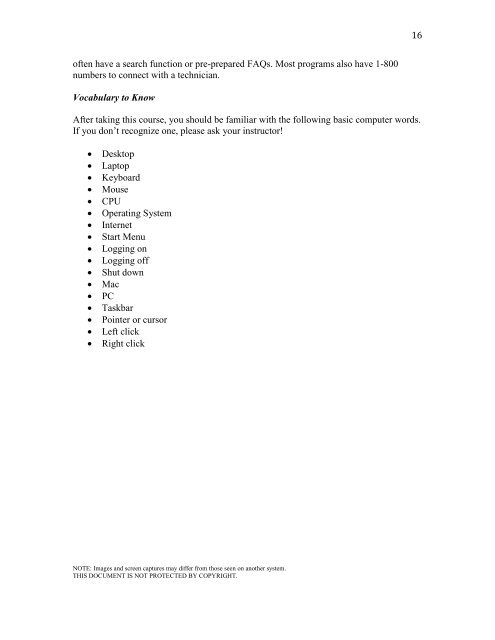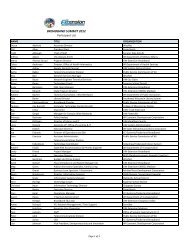Computer Basics (PDF) - UNC Chapel Hill Libraries
Computer Basics (PDF) - UNC Chapel Hill Libraries
Computer Basics (PDF) - UNC Chapel Hill Libraries
Create successful ePaper yourself
Turn your PDF publications into a flip-book with our unique Google optimized e-Paper software.
16<br />
often have a search function or pre-prepared FAQs. Most programs also have 1-800<br />
numbers to connect with a technician.<br />
Vocabulary to Know<br />
After taking this course, you should be familiar with the following basic computer words.<br />
If you don’t recognize one, please ask your instructor!<br />
<br />
<br />
<br />
<br />
<br />
<br />
<br />
<br />
<br />
<br />
<br />
<br />
<br />
<br />
<br />
<br />
<br />
Desktop<br />
Laptop<br />
Keyboard<br />
Mouse<br />
CPU<br />
Operating System<br />
Internet<br />
Start Menu<br />
Logging on<br />
Logging off<br />
Shut down<br />
Mac<br />
PC<br />
Taskbar<br />
Pointer or cursor<br />
Left click<br />
Right click<br />
NOTE: Images and screen captures may differ from those seen on another system.<br />
THIS DOCUMENT IS NOT PROTECTED BY COPYRIGHT.