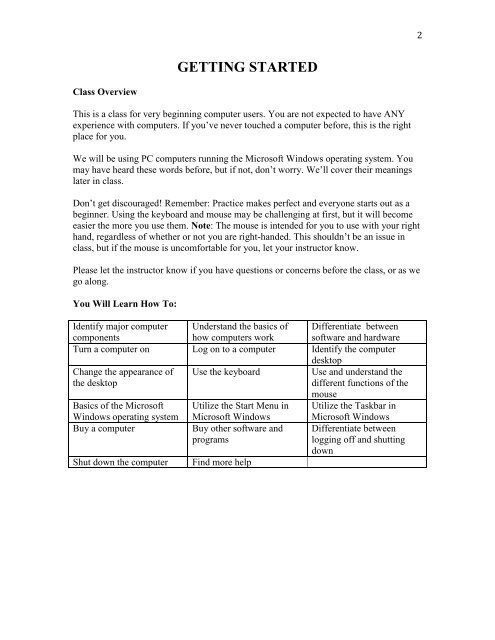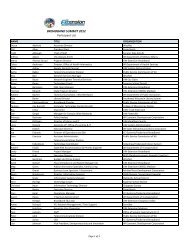Computer Basics (PDF) - UNC Chapel Hill Libraries
Computer Basics (PDF) - UNC Chapel Hill Libraries
Computer Basics (PDF) - UNC Chapel Hill Libraries
You also want an ePaper? Increase the reach of your titles
YUMPU automatically turns print PDFs into web optimized ePapers that Google loves.
2<br />
GETTING STARTED<br />
Class Overview<br />
This is a class for very beginning computer users. You are not expected to have ANY<br />
experience with computers. If you’ve never touched a computer before, this is the right<br />
place for you.<br />
We will be using PC computers running the Microsoft Windows operating system. You<br />
may have heard these words before, but if not, don’t worry. We’ll cover their meanings<br />
later in class.<br />
Don’t get discouraged! Remember: Practice makes perfect and everyone starts out as a<br />
beginner. Using the keyboard and mouse may be challenging at first, but it will become<br />
easier the more you use them. Note: The mouse is intended for you to use with your right<br />
hand, regardless of whether or not you are right-handed. This shouldn’t be an issue in<br />
class, but if the mouse is uncomfortable for you, let your instructor know.<br />
Please let the instructor know if you have questions or concerns before the class, or as we<br />
go along.<br />
You Will Learn How To:<br />
Identify major computer<br />
components<br />
Understand the basics of<br />
how computers work<br />
Differentiate between<br />
software and hardware<br />
Turn a computer on Log on to a computer Identify the computer<br />
desktop<br />
Change the appearance of<br />
the desktop<br />
Use the keyboard<br />
Use and understand the<br />
different functions of the<br />
mouse<br />
<strong>Basics</strong> of the Microsoft Utilize the Start Menu in Utilize the Taskbar in<br />
Windows operating system<br />
Buy a computer<br />
Shut down the computer<br />
Microsoft Windows<br />
Buy other software and<br />
programs<br />
Find more help<br />
Microsoft Windows<br />
Differentiate between<br />
logging off and shutting<br />
down