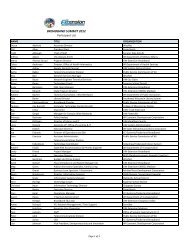Computer Basics (PDF) - UNC Chapel Hill Libraries
Computer Basics (PDF) - UNC Chapel Hill Libraries
Computer Basics (PDF) - UNC Chapel Hill Libraries
Create successful ePaper yourself
Turn your PDF publications into a flip-book with our unique Google optimized e-Paper software.
3<br />
BASIC COMPUTER SKILLS<br />
On any given day, you will encounter computer systems in much of what you do, even if<br />
you don’t realize it. The television channels you watch, the radio stations that you listen<br />
to, the car that you drive in, and even the cash register at the local grocery store are all<br />
controlled in some way by computer systems! They help us perform tasks, keep track of<br />
information, and even control the airplanes that fly above us. During the course of this<br />
class, you will learn about how computers work, how to perform simple tasks, and more.<br />
Anatomy of a <strong>Computer</strong><br />
As with most products, computers are designed in a variety of ways. There are, however,<br />
major similarities regardless of the brand (e.g., Dell, Apple, Acer, HP, Lenovo) of the<br />
computer. There are two main types of computers, desktops and laptops. However, all<br />
computers have the following components:<br />
THE MONITOR<br />
The monitor looks like a television screen and is where you see what is happening on<br />
your computer. By using shadows and graphics with over a million different colors, much<br />
of what you see will appear 3-dimensional. Think of this as the ‘face’ of the computer.<br />
THE CPU (Central Processing Unit)<br />
The CPU houses the machinery that allows your computer to work. Think of this as the<br />
‘brains’ of the computer. This component looks very different in desktops and laptops,<br />
but it works the same.<br />
THE KEYBOARD<br />
The keyboard is one of two ways to interact with your computer. The keys should mostly<br />
mimic a traditional typewriter.<br />
THE MOUSE<br />
This is the other way to interact with your computer. Most mice have two buttons—a<br />
right and a left button—and a scrolling wheel.