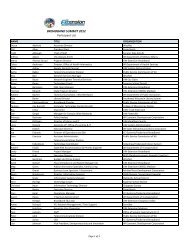Computer Basics (PDF) - UNC Chapel Hill Libraries
Computer Basics (PDF) - UNC Chapel Hill Libraries
Computer Basics (PDF) - UNC Chapel Hill Libraries
You also want an ePaper? Increase the reach of your titles
YUMPU automatically turns print PDFs into web optimized ePapers that Google loves.
7<br />
The Desktop<br />
After you log on, the computer will display what is known as your desktop within a few<br />
seconds to a few minutes (if your computer is newer, this will probably go faster). Here<br />
you will see a digital representation of something similar to a real-life office space,<br />
complete with a workspace, files and file folders, and even a recycling bin!<br />
One of the neatest features about Microsoft Windows is that your desktop may not look<br />
anything like the one above! While this may sound confusing, it means that you are able<br />
to personalize, alter, and change almost everything about your desktop environment. If<br />
you do not like the color blue as your background, where the icons are, or even what<br />
language it is in, you can change it! Here are some examples: