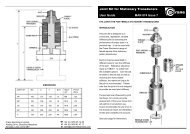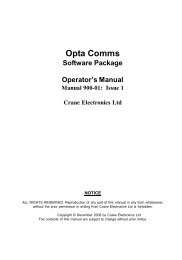OPTA Comms - Crane Electronics Ltd
OPTA Comms - Crane Electronics Ltd
OPTA Comms - Crane Electronics Ltd
You also want an ePaper? Increase the reach of your titles
YUMPU automatically turns print PDFs into web optimized ePapers that Google loves.
Quick Start Guide for Opta <strong>Comms</strong><br />
16. If you chose to delete the job you will see another symbol instead of the padlock. For example,<br />
JOB 1 shows that it now has data stored against it.<br />
Once a job has data stored against it, it cannot have its setting altered until the data is archived<br />
away. To archive data, highlight the job and select File | Archive. The data present symbol when<br />
then be removed.<br />
To view the data stored against a job, double-click the job and the view screen will appear. Select<br />
the right hand Data tab.<br />
This will bring up the last dataset stored. If you double click on a data set then you can view the<br />
readings within that data set.<br />
14