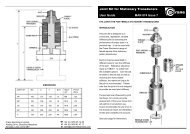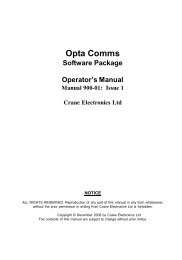OPTA Comms - Crane Electronics Ltd
OPTA Comms - Crane Electronics Ltd
OPTA Comms - Crane Electronics Ltd
Create successful ePaper yourself
Turn your PDF publications into a flip-book with our unique Google optimized e-Paper software.
Quick Start Guide for Opta <strong>Comms</strong><br />
Choose the Measurement Type (this will depend on the transducer chosen). In the example, Peak<br />
has been chosen, which gives the Peak torque achieved during the measurement cycle.<br />
Choose the Measurement Direction. This will determine in which direction torque (and angle) will<br />
be measured.<br />
Choose Cycle End Time. This determines how long the transducer will wait, once torque has<br />
returned below threshold before deeming that the cycle has finished and the results can be<br />
analysed / stored.<br />
The other settings in this page are advanced functions and can be left as default.<br />
Selecting the tab Settings #2 give the following settings.<br />
Note that the settings presented changed, depending on the transducer type selected, in this case<br />
an Opta wrench.<br />
You can choose the Display Units for torque. If you need to convert values from one torque unit to<br />
another, use the icon.<br />
If Use Control Limits is ticked, then extra limit fields will appear<br />
6