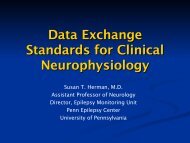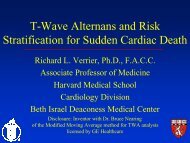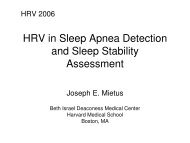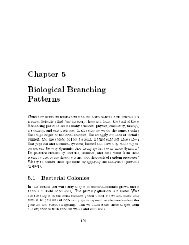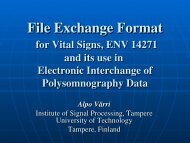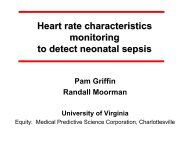WFDB Applications Guide - PhysioNet
WFDB Applications Guide - PhysioNet
WFDB Applications Guide - PhysioNet
Create successful ePaper yourself
Turn your PDF publications into a flip-book with our unique Google optimized e-Paper software.
A2M(1) <strong>WFDB</strong> <strong>Applications</strong> <strong>Guide</strong> A2M(1)<br />
DVD FORMAT<br />
ahaecg2mit<br />
Use ahaecg2mit to convert .txt or .ecg files from an AHA DB DVD into <strong>WFDB</strong>-compatible records. One<br />
or more input filenames may be supplied as command-line arguments; each specified input file is converted<br />
into a <strong>WFDB</strong> record, including a .hea (header) file, a .dat (signal) file, and a .atr (reference annotation) file.<br />
If the first command-line argument is -s, then ahaecg2mit produces short-form records with the correct<br />
(n2nn or n3nn) record names.<br />
If the .txt or .ecg files are not in the current directory, give their full pathnames. The output files are always<br />
written to the current directory, sobesure that the current directory is writeable (it should not be the DVD)<br />
and that has sufficient free space (roughly 8 Mb per long version record, or 1.6 MB per short version<br />
record).<br />
OLDER FORMATS<br />
ahaconvert<br />
Use ahaconvert to convert one or more records from an AHA DB CD-ROM into <strong>WFDB</strong> format. Run ahaconvert<br />
without any command-line arguments for instructions, or see the examples below. Note: ahaconvert<br />
is a shell script; to use it successfully, you will need to have a shell (standard with all versions of<br />
Unix, and included in the free Cygwin package for MS-Windows) as well as ad2m and a2m, which perform<br />
the actual work of the conversion.<br />
a2m<br />
Use a2m to convert AHA-format annotation files from tapes, floppy disks, or CDs into <strong>WFDB</strong> format.<br />
Options for a2m include:<br />
-s time Shift annotations forward by the specified time (default: no shift for type 0 input files, 5 minutes<br />
for type 1, 2 hours and 30 minutes for type 2; for type 3, the default is 5 minutes if record is of the<br />
form n2nn or n3nn, or2hours and 30 minutes if record is of the form n0nn or n1nn).<br />
-t type Convert an input file of the specified type (0: a file produced by a <strong>WFDB</strong> application using putann<br />
and <strong>WFDB</strong>_AHA_WRITE mode; 1: an AHA DB ‘short format’ tape file; 2: an AHA DB ‘long<br />
format’ tape file; 3: an AHA DB compressed (.ano) CD-ROM or floppy disk file). Input files of<br />
types 1, 2, and 3 are assumed to contain annotation times in milliseconds, which are converted to<br />
sampling intervals based on an assumed sampling frequency of 250 Hz. Default: type 3 is<br />
assumed if ahafile ends with .ANO or .ano; type 0 is assumed otherwise.<br />
ad2m<br />
Use ad2m to convert AHA-format signal files from tapes, floppy disks, or CDs into <strong>WFDB</strong> format.<br />
Options for ad2m include:<br />
-c Convert an AHA DB compressed (.cmp) floppy disk file (this is the default if ahafile ends with<br />
.CMP or .cmp, otherwise ad2m assumes that the input is a file in AHA DB tape format).<br />
-f time Begin converting at the specified time relative to the beginning of the input file (default: 0, i.e., at<br />
the beginning of the input file)<br />
-t time Stop converting at the specified time relative to the beginning of the input file (default: 35 minutes<br />
after the starting time if record is of the form n2nn or n3nn, 3hours if record is of the form n0nn<br />
or n1nn, orthe end of the input file, whichever comes first).<br />
m2a<br />
Use m2a to convert <strong>WFDB</strong>-format annotation files into AHA tape format. Options for m2a include:<br />
-s time Shift annotation times backward by the specified time, and convert them from sample intervals to<br />
milliseconds.<br />
2 2 August 2012 <strong>WFDB</strong> 10.5.14