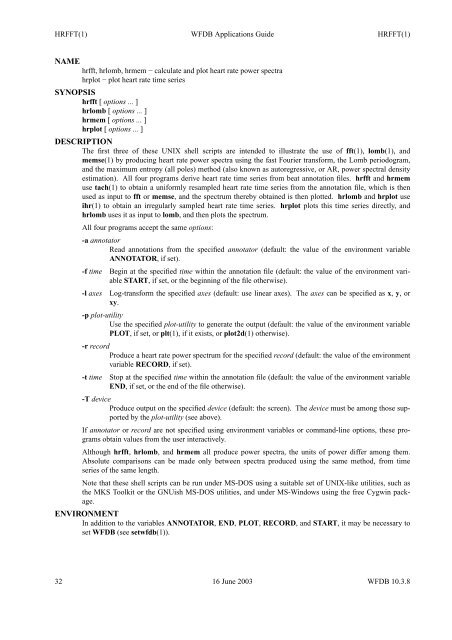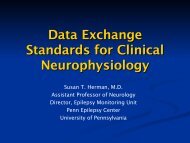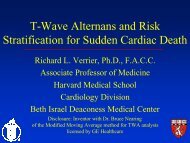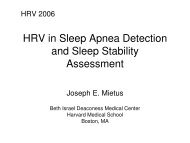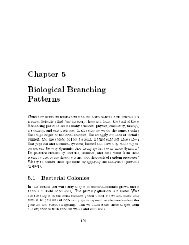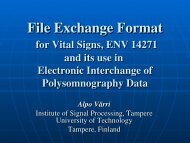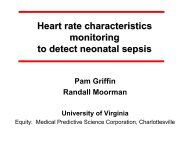WFDB Applications Guide - PhysioNet
WFDB Applications Guide - PhysioNet
WFDB Applications Guide - PhysioNet
You also want an ePaper? Increase the reach of your titles
YUMPU automatically turns print PDFs into web optimized ePapers that Google loves.
HRFFT(1) <strong>WFDB</strong> <strong>Applications</strong> <strong>Guide</strong> HRFFT(1)<br />
NAME<br />
hrfft, hrlomb, hrmem − calculate and plot heart rate power spectra<br />
hrplot − plot heart rate time series<br />
SYNOPSIS<br />
hrfft [ options ... ]<br />
hrlomb [ options ... ]<br />
hrmem [ options ... ]<br />
hrplot [ options ... ]<br />
DESCRIPTION<br />
The first three of these UNIX shell scripts are intended to illustrate the use of fft(1), lomb(1), and<br />
memse(1) by producing heart rate power spectra using the fast Fourier transform, the Lomb periodogram,<br />
and the maximum entropy (all poles) method (also known as autoregressive, orAR, power spectral density<br />
estimation). All four programs derive heart rate time series from beat annotation files. hrfft and hrmem<br />
use tach(1) to obtain a uniformly resampled heart rate time series from the annotation file, which is then<br />
used as input to fft or memse, and the spectrum thereby obtained is then plotted. hrlomb and hrplot use<br />
ihr(1) to obtain an irregularly sampled heart rate time series. hrplot plots this time series directly, and<br />
hrlomb uses it as input to lomb, and then plots the spectrum.<br />
All four programs accept the same options:<br />
-a annotator<br />
Read annotations from the specified annotator (default: the value of the environment variable<br />
ANNOTATOR, ifset).<br />
-f time Begin at the specified time within the annotation file (default: the value of the environment variable<br />
START, ifset, or the beginning of the file otherwise).<br />
-l axes Log-transform the specified axes (default: use linear axes). The axes can be specified as x, y, or<br />
xy.<br />
-p plot-utility<br />
Use the specified plot-utility to generate the output (default: the value of the environment variable<br />
PLOT, ifset, or plt(1), if it exists, or plot2d(1) otherwise).<br />
-r record<br />
Produce a heart rate power spectrum for the specified record (default: the value of the environment<br />
variable RECORD, ifset).<br />
-t time Stop at the specified time within the annotation file (default: the value of the environment variable<br />
END, ifset, or the end of the file otherwise).<br />
-T device<br />
Produce output on the specified device (default: the screen). The device must be among those supported<br />
by the plot-utility (see above).<br />
If annotator or record are not specified using environment variables or command-line options, these programs<br />
obtain values from the user interactively.<br />
Although hrfft, hrlomb, and hrmem all produce power spectra, the units of power differ among them.<br />
Absolute comparisons can be made only between spectra produced using the same method, from time<br />
series of the same length.<br />
Note that these shell scripts can be run under MS-DOS using a suitable set of UNIX-like utilities, such as<br />
the MKS Toolkit or the GNUish MS-DOS utilities, and under MS-Windows using the free Cygwin package.<br />
ENVIRONMENT<br />
In addition to the variables ANNOTATOR, END, PLOT, RECORD, and START, itmay be necessary to<br />
set <strong>WFDB</strong> (see setwfdb(1)).<br />
32 16 June 2003 <strong>WFDB</strong> 10.3.8