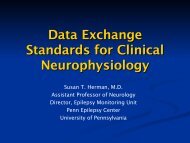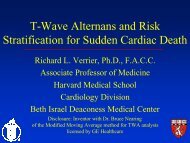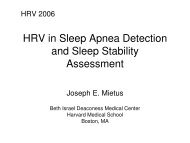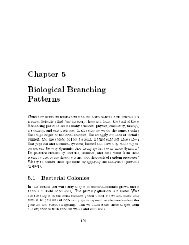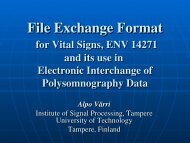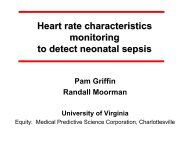WFDB Applications Guide - PhysioNet
WFDB Applications Guide - PhysioNet
WFDB Applications Guide - PhysioNet
Create successful ePaper yourself
Turn your PDF publications into a flip-book with our unique Google optimized e-Paper software.
Introduction <strong>WFDB</strong> <strong>Applications</strong> <strong>Guide</strong> Introduction<br />
Certain types of command-line arguments are used by many of the applications described in this guide. These<br />
include:<br />
record<br />
Where this appears, substitute the name of a <strong>WFDB</strong> record. A record name is not a file name! The first<br />
part of the name of a .hea file is the name of the record to which the .hea file belongs; so the record name<br />
corresponding to ‘100.hea’ is ‘100’. For example, MIT-BIH Arrhythmia Database record names are 3-digit<br />
numbers, AHA Database record names are 4-digit numbers, and European ST-T Database record names begin<br />
with lowercase ‘e’, followed by a 4-digit number. Record names may contain letters, digits, and underscores.<br />
Case is significant in record names that contain letters, even in environments such as MS-Windows for which<br />
case translation is normally performed by the operating system on file names; thus ‘e0104’ is the name of a<br />
record found in the European ST-T Database, whereas ‘E0104’ is not. Once again: a record name is not a file<br />
name; record names never include an extension (.hea, .dat, etc.).<br />
Wherever a record name can be supplied to a <strong>WFDB</strong> application, you may include path information if necessary.<br />
For example, if the <strong>WFDB</strong> path includes the current directory, and if the current directory includes<br />
a subdirectory named ‘my records’, and that directory contains a record named ‘record 23’, you can supply<br />
‘my records/record 23’ as a record argument. See the <strong>WFDB</strong> Programmer’s <strong>Guide</strong> for further details on<br />
record names.<br />
Each PhysioBank database directory includes a text file named RECORDS, which lists the record names for<br />
all records in that directory.<br />
annotator<br />
time<br />
signal<br />
Where this appears, substitute an annotator name. Annotator names are not file names! The suffix (extension)<br />
of the name of an annotation file is the annotator name for that file; so, for example, the annotator<br />
name for ‘e0104.atr’ is ‘atr’. The special annotator name ‘atr’ is used to name the set of reference annotations<br />
supplied by the database developers. Other annotation sets have annotator names that may contain letters,<br />
digits, and underscores, as for record names.<br />
Each PhysioBank database directory includes a text file named ANNOTATORS, which lists the annotator<br />
names for all annotation files in that directory.<br />
Where this appears, substitute a string in standard time format. Time arguments generally specify elapsed<br />
times from the beginning of the record (for exceptions to this rule, see the section on the strtim function in<br />
the <strong>WFDB</strong> Programmer’s <strong>Guide</strong>). Examples of standard time format:<br />
2:14.875 2 minutes + 14.875 seconds<br />
143 143 seconds (2 minutes + 23 seconds)<br />
4:02:01 4 hours + 2 minutes + 1 second<br />
4:2:1 same as above<br />
s12345<br />
12345 sample intervals<br />
e<br />
time of the end of the record<br />
Where this appears, substitute a signal number or (in most cases) a signal name. Signal numbers are integers;<br />
the first signal in each record is signal 0. In printed documentation for the databases, signals always appear<br />
with signal 0 at the top, signal 1 beneath, etc. Signal names are the strings printed by signame(1).<br />
signal-list<br />
Where this (or ‘signal ...’) appears, you may specify more than one signal in any desired order; separate<br />
the signal numbers or names using spaces. Unless otherwise noted, a signal may appear more than once,<br />
or not at all, in a signal list. In most cases, the end of the signal list is unambiguous (since signal numbers<br />
are never negative, and signal names rarely if ever begin with ’-’, an option argument beginning with ’-’ is a<br />
reliable indicator). In unusual cases, you may need to arrange options so that the signal list is at the end of the<br />
command, or so that it is followed by an argument that cannot be interpreted as a signal number.<br />
vi 13 March 2014 <strong>WFDB</strong> 10.5.23