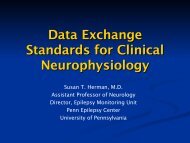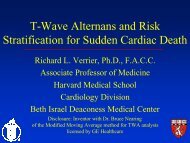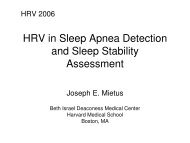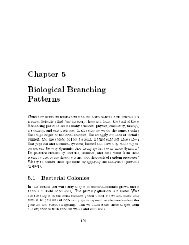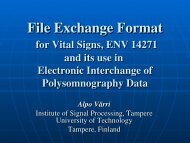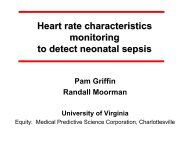WFDB Applications Guide - PhysioNet
WFDB Applications Guide - PhysioNet
WFDB Applications Guide - PhysioNet
You also want an ePaper? Increase the reach of your titles
YUMPU automatically turns print PDFs into web optimized ePapers that Google loves.
ANN2RR(1) <strong>WFDB</strong> <strong>Applications</strong> <strong>Guide</strong> ANN2RR(1)<br />
intervening non-beat annotations, such as rhythm or signal quality change annotations. Used with the -P<br />
and -p options, the -c option causes ann2rr to reject intervals between annotations of the type(s) specified<br />
by -p if there are annotations of any other types intervening; thus, for example, ‘‘-c -P N -p N’’ yields only<br />
intervals between consecutive normal beats, and intervals between pairs of normal beats surrounding an<br />
ectopic beat are discarded from the output. As another example, ‘‘-c -P N -p V’’ yields premature ventricular<br />
coupling intervals only (a coupling interval is the interval between a normal beat and an immediately<br />
following premature ventricular contraction).<br />
The default output contains a single column of intervals only; by using the -v, -V, -w, and -W options, up<br />
to five columns, separated by tabs, may be output. The order of the columns is fixed (initial times, initial<br />
annotations, intervals, final annotations, final times).<br />
rr2ann<br />
Use rr2ann to create an annotation file from the standard input, which should usually be a list of intervals<br />
in the format produced by ann2rr. (For exceptions, see -T, -w, and -x below.) The first token on each line<br />
is taken as an interval, and (if the -w option is present) the second token is taken as an annotation<br />
mnemonic; anything else on the same line is ignored, as are empty lines, spaces and tabs at the beginning of<br />
aline, non-numeric tokens and anything following them on the same line, negative intervals, and zero intervals.<br />
The output consists of a binary annotation file (record.annotator), and (if it does not exist already) a<br />
text header file (record.hea). Options for rr2ann include:<br />
-F frequency<br />
Assume the specified sampling frequency. This option has no effect unless it is necessary for<br />
rr2ann to create a header file; in this case, a sampling frequency of250 Hz is assumed if the -F<br />
option is omitted.<br />
-h Print a usage summary.<br />
-T Interpret the input as times of occurrence, rather than as intervals.<br />
-w Set each annotation type from the mnemonic (N, V, etc.) in the second column of the input (in the<br />
format produced by ann2rr using its -w option).<br />
-x n Multiply input by n to obtain intervals (or, if -T is also used, times of occurrence) in units of sample<br />
intervals). Default: n =1.<br />
Note that wrann(1) also provides a way to generate an annotation file from text. Unlike that of rr2ann,<br />
wrann’s input format permits specifying annotation subtypes and other fields.<br />
ENVIRONMENT<br />
It may be necessary to set and export the shell variable <strong>WFDB</strong> (see setwfdb(1)).<br />
FILES<br />
record.hea<br />
record.annotator<br />
header file<br />
annotation file<br />
AVAILABILITY<br />
These programs are provided in the app directory of the <strong>WFDB</strong> Software Package. Run make in that<br />
directory to compile and install them if they have not been installed already.<br />
The <strong>PhysioNet</strong> ATM (http://physionet.org/cgi-bin/ATM) provides web access to ann2rr (select Show RR<br />
intervals as text from the Toolbox).<br />
SEE ALSO<br />
rdann(1), sampfreq(1), setwfdb(1), wrann(1)<br />
AUTHOR<br />
George B. Moody (george@mit.edu)<br />
6 28October 2009 <strong>WFDB</strong> 10.4.24