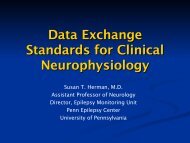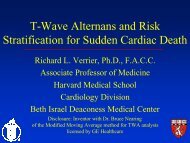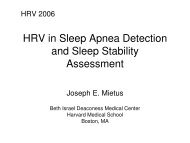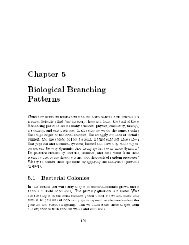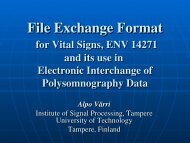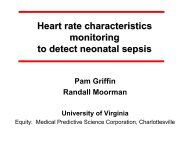WFDB Applications Guide - PhysioNet
WFDB Applications Guide - PhysioNet
WFDB Applications Guide - PhysioNet
Create successful ePaper yourself
Turn your PDF publications into a flip-book with our unique Google optimized e-Paper software.
GQRS(1) <strong>WFDB</strong> <strong>Applications</strong> <strong>Guide</strong> GQRS(1)<br />
NAME<br />
gqrs, gqpost − QRS detector and post-processor<br />
SYNOPSIS<br />
gqrs -r record [ options ... ]<br />
gqpost -r record [ options ... ]<br />
DESCRIPTION<br />
gqrs attempts to locate QRS complexes inanECG signal in the specified record. The detector algorithm is<br />
new and as yet unpublished. The output of gqrs is an annotation file (with annotator name qrs) inwhich<br />
all detected beats are labelled normal ("N"). The subtyp, chan, and num fields of each annotation respectively<br />
indicate the detection pass (0 or 1) during which the QRS complex was detected, the signal number<br />
on which it was detected, and the peak amplitude of the detector’s matched filter during the QRS complex.<br />
As a QRS detector for research, gqrs has been optimized for sensitivity. gqpost can post-process gqrs’s<br />
output annotation file to improve positive predictivity, generally at a cost of reduced sensitivity. Itdoes this<br />
by copying its input annotation file, changing N annotations into artifact ("|") annotations if they are likely<br />
to be erroneous.<br />
Aconfiguration file shared by gqrs and gqpost can be used to describe some of the expected characteristics<br />
of the ECG signal. This is unnecessary when processing adult human ECGs, but an appropriately constructed<br />
configuration file allows gqrs to analyze fetal, pediatric, and animal ECGs. Asample configuration<br />
file is available (see SOURCES, below); it contains details about all configurable parameters.<br />
Options include:<br />
-a annotator<br />
[gqpost only] Read annotations from the specified annotator (default: qrs).<br />
-c file Initialize parameters based on the specified (text) configuration file. See the example configuration<br />
file, gqrs.conf, for details.<br />
-f time Begin at the specified time in record (default: the beginning of record).<br />
-h Print a usage summary.<br />
-H Read the signal files in high-resolution mode (default: standard mode).<br />
-m threshold<br />
Specify the threshold (default: 1.0) for detection [qqrs] or acceptance [gqpost]. Use higher values<br />
to reduce false detections, or lower values to reduce the number of missed beats.<br />
-n name<br />
[gqrs only] Save the filtered signals in a new record with the specified record name.<br />
-o name<br />
[gqpost only] write annotations to an annotation file with the specified annotator name.<br />
-s signal<br />
[gqrs only] Specify the signal to be used for QRS detection (default: 0). Note that signals may be<br />
specified by number or name.<br />
-t time Process until the specified time in record (default: the end of the record).<br />
Note that gqpost always copies its entire input annotation file. The -f and -t options, if present, only define<br />
the interval during which gqpost may change annotations. Since gqpost can reprocess its own output, this<br />
feature allows multiple passes using different threshold values and processing intervals, if necessary.<br />
ENVIRONMENT<br />
It may be necessary to set and export the shell variable <strong>WFDB</strong> (see setwfdb(1)).<br />
EXAMPLES<br />
To mark QRS complexes inrecord 100 beginning 5 minutes from the start, ending 10 minutes and 35 seconds<br />
from the start, and using signal 1, use the command:<br />
gqrs -r 100 -f 5:0 -t 10:35 -s 1<br />
30 21 July 2013 <strong>WFDB</strong> 10.5.19