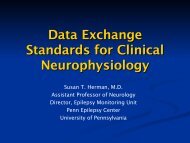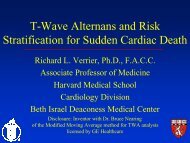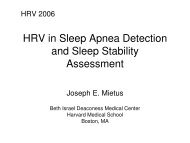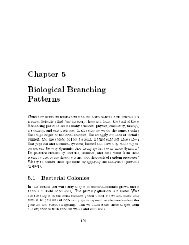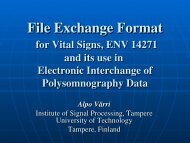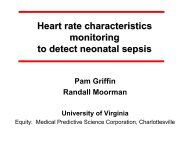WFDB Applications Guide - PhysioNet
WFDB Applications Guide - PhysioNet
WFDB Applications Guide - PhysioNet
You also want an ePaper? Increase the reach of your titles
YUMPU automatically turns print PDFs into web optimized ePapers that Google loves.
A2M(1) <strong>WFDB</strong> <strong>Applications</strong> <strong>Guide</strong> A2M(1)<br />
AHA DB long version tape<br />
To make aversion of the three-hour AHA DB record 1001 in <strong>WFDB</strong> format, given the ‘long version’ distribution<br />
tape, copy the second and third files from the tape into files 1001.tap and 1001.ann in the current<br />
directory, then type:<br />
ad2m -i 1001.tap -r 1001 -t 3:0:0<br />
a2m -i 1001.ann -r 1001 -a atr -t 2<br />
The -t 3:0:0 option is necessary to prevent ad2m from truncating the signal file after the first 35 minutes.<br />
Converting AHA DB long version tapes to short version records<br />
To make aversion of AHA DB record 1201 in <strong>WFDB</strong> format, given a‘long version’ 9-track distribution<br />
tape containing the corresponding three-hour record 1001, copy the second and third files from the tape into<br />
files 1001.tap and 1001.ann in the current directory, then type:<br />
ad2m -i 1001.tap -r 1201 -f 2:25:0<br />
a2m -i 1001.ann -r 1201 -a atr -t 1<br />
In this case, the -f option instructs ad2m to skip the first two hours and 25 minutes of the ‘long-version’<br />
AHA signal file, and to reformat the remainder (equivalent to the 35-minute ‘short-version’ record). The -t<br />
1 option is used with a2m even though its input file comes from a ‘long-version’ tape, because the annotation<br />
times must be shifted only by the amount necessary for a ‘short-version’ tape in this case.<br />
Sharing signal files for long version and short version AHA DB records<br />
To keep both versions (1001 and 1201) on-line, make the long version first (see above), then type:<br />
a2m -i 1001.ann -r 1201 -a atr -t 1<br />
to make ashort version reference annotation file. Continue (under UNIX) by:<br />
cp 1001.hea 1201.hea<br />
or (under MS-DOS) by:<br />
copy 1001.hea 1201.hea<br />
and edit 1201.hea, replacing ‘1001’ in the first line (only!) with ‘1201’, and replacing ‘212’ in the second<br />
and third lines by ‘212+6525000’ (see the description of the ‘byte offset’ field in header(5)). Although<br />
each version needs its own header and reference annotation files, the long-version signal file can be shared<br />
with the short version, allowing a substantial savings in storage requirements. Note that <strong>WFDB</strong> application<br />
programs that read the ‘short version’ record 1201 signal file may report signal checksum errors at the end<br />
of the record, unless you also recalculate the signal checksums (easily done using snip(1) to copy the<br />
record; delete the copy once the checksums have been obtained).<br />
AVAILABILITY<br />
These programs are provided in the convert directory of the <strong>WFDB</strong> Software Package. Run make in that<br />
directory to compile and install them if they have not been installed already.<br />
SEE ALSO<br />
snip(1), xform(1), wfdb(3), header(5)<br />
AUTHOR<br />
George B. Moody (george@mit.edu)<br />
SOURCES<br />
http://www.physionet.org/physiotools/wfdb/convert/a2m.c<br />
http://www.physionet.org/physiotools/wfdb/convert/ad2m.c<br />
http://www.physionet.org/physiotools/wfdb/convert/ahaconvert<br />
http://www.physionet.org/physiotools/wfdb/convert/ahaecg2mit.c<br />
http://www.physionet.org/physiotools/wfdb/convert/m2a.c<br />
http://www.physionet.org/physiotools/wfdb/convert/md2a.c<br />
4 2 August 2012 <strong>WFDB</strong> 10.5.14