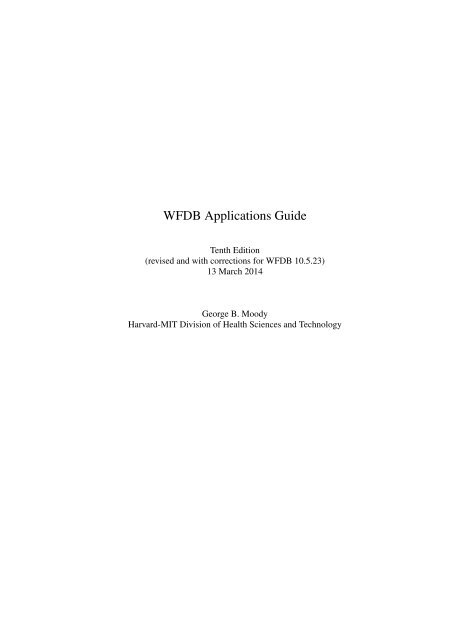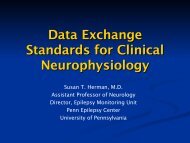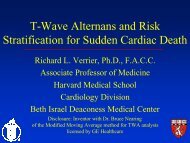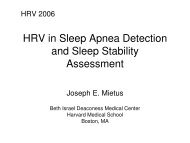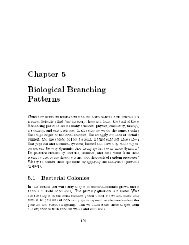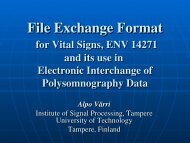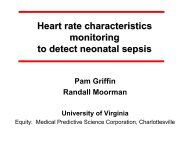WFDB Applications Guide - PhysioNet
WFDB Applications Guide - PhysioNet
WFDB Applications Guide - PhysioNet
Create successful ePaper yourself
Turn your PDF publications into a flip-book with our unique Google optimized e-Paper software.
<strong>WFDB</strong> <strong>Applications</strong> <strong>Guide</strong><br />
Tenth Edition<br />
(revised and with corrections for <strong>WFDB</strong> 10.5.23)<br />
13 March 2014<br />
George B. Moody<br />
Harvard-MIT Division of Health Sciences and Technology
Copyright c○1980 – 2014 George B. Moody<br />
The most recent versions of the software described in this guide may be freely downloaded from <strong>PhysioNet</strong><br />
(http://www.physionet.org/). For further information, write to:<br />
George B. Moody<br />
Massachusetts Institute of Technology<br />
77 Massachusetts Avenue, Room E25-505A<br />
Cambridge, MA 02139<br />
USA<br />
An HTML version of this guide is available at http://www.physionet.org/physiotools/wag/.<br />
Permission is granted to make and distribute verbatim copies of this guide provided that the copyright notice and<br />
this permission notice are preserved on all copies.<br />
Permission is granted to copy and distribute modified versions of this guide under the conditions for verbatim<br />
copying, provided also that the entire resulting derived work is distributed under the terms of a permission notice<br />
identical to this one.<br />
Permission is granted to copy and distribute translations of this guide into another language, under the above conditions<br />
for modified versions.
Contents <strong>WFDB</strong> <strong>Applications</strong> <strong>Guide</strong> Contents<br />
Contents<br />
Introduction<br />
Frequently Asked Questions<br />
Section 1: <strong>Applications</strong><br />
Section 3: <strong>WFDB</strong> libraries<br />
Section 5: <strong>WFDB</strong> file formats<br />
Appendices<br />
Installing the <strong>WFDB</strong> Software Package . . . . . . . . . . . . . . . . . . . . . . . . . . . . . . . . . . . 155<br />
Evaluating ECG Analyzers . . . . . . . . . . . . . . . . . . . . . . . . . . . . . . . . . . . . . . . . . . 157<br />
v<br />
vii<br />
<strong>WFDB</strong> 10.5.23 13 March 2014 iii
Introduction <strong>WFDB</strong> <strong>Applications</strong> <strong>Guide</strong> Introduction<br />
iv 13 March 2014 <strong>WFDB</strong> 10.5.23
Introduction <strong>WFDB</strong> <strong>Applications</strong> <strong>Guide</strong> Introduction<br />
Introduction<br />
Most of this guide consists of UNIX man pages that describe the applications included in the <strong>WFDB</strong> (Waveform<br />
Database) Software Package (and related software from PhysioToolkit). This introduction contains important information<br />
about how to interpret the material in the main sections of the guide, and about common conventions for<br />
using all of the <strong>WFDB</strong> applications that are not described in the main sections. The FAQ that follows this introduction<br />
contains additional information that will be particularly helpful if you are using MS-Windows (but it may be of<br />
interest even if you are not).<br />
Using this <strong>Guide</strong><br />
The organization follows the traditional arrangement of the UNIX Reference Manual: section 1 contains programs,<br />
section 3 contains libraries, and section 5 contains file formats. In the UNIX Reference Manual, sections 2 and 4<br />
are reserved for system calls and device interfaces respectively; these sections do not exist in this guide. Following<br />
convention, a citation such as rdann(1) refers to the page titled rdann in section 1 of this guide.<br />
A man ”page” may span more than one physical page, although most do not. Each man page in section 1 of this<br />
guide documents one or more applications, as indicated in the NAME section at the top. The SYNOPSIS appears<br />
next; it illustrates the form of the command line needed to run the application. In the synopsis, boldface indicates<br />
text to be typed as is, and italics indicate replaceable arguments; brackets ([], which are not to be typed) surround<br />
arguments that may be omitted, and ellipses (...) follow arguments that can be repeated. The DESCRIPTION<br />
sections are intentionally terse; this is a reference manual and not a tutorial introduction to the software described<br />
within. In those cases for which relevant tutorial material exists elsewhere, references appear in the SEE ALSO<br />
sections of each man page. A unique feature of this guide is the SOURCE section at the end of each page, which<br />
provides a URL where you may find the current version of the source(s) for each application.<br />
On each page, the footer indicates the date when that page was last revised, and (in most cases) the version of<br />
the <strong>WFDB</strong> Software Package that was current at that time. An old date and version number do not mean that the<br />
page is out-of-date; rather they mean that the material described on that page remains current.<br />
Under GNU/Linux, Mac OS X, or Unix, if the <strong>WFDB</strong> Software Package has been installed on your system, you<br />
can also access the information contained in the main sections of this guide using man and related programs. For<br />
example, to see the manual page for rdsamp, run the command<br />
man rdsamp<br />
(This also works under MS-Windows if you have installed the Cygwin package, which includes the man utility for<br />
formatting and reading manual pages.) In some cases you may need to add /usr/local/man to your MANPATH<br />
environment variable, in order to make these pages accessible to man.<br />
An HTML version of this guide is also available (at http://www.physionet.org/physiotools/wag/ ).<br />
Using <strong>WFDB</strong> <strong>Applications</strong><br />
If you have not used any of these programs before, you may need to set up your environment properly so that <strong>WFDB</strong><br />
applications can find their input files. See setwfdb(1) in this guide for information about doing this; a more detailed<br />
discussion may be found in the first chapter of the <strong>WFDB</strong> Programmer’s <strong>Guide</strong>, in the section about the database<br />
path. Most users will not need to do this, however.<br />
<strong>WFDB</strong> 10.5.23 13 March 2014 v
Introduction <strong>WFDB</strong> <strong>Applications</strong> <strong>Guide</strong> Introduction<br />
Certain types of command-line arguments are used by many of the applications described in this guide. These<br />
include:<br />
record<br />
Where this appears, substitute the name of a <strong>WFDB</strong> record. A record name is not a file name! The first<br />
part of the name of a .hea file is the name of the record to which the .hea file belongs; so the record name<br />
corresponding to ‘100.hea’ is ‘100’. For example, MIT-BIH Arrhythmia Database record names are 3-digit<br />
numbers, AHA Database record names are 4-digit numbers, and European ST-T Database record names begin<br />
with lowercase ‘e’, followed by a 4-digit number. Record names may contain letters, digits, and underscores.<br />
Case is significant in record names that contain letters, even in environments such as MS-Windows for which<br />
case translation is normally performed by the operating system on file names; thus ‘e0104’ is the name of a<br />
record found in the European ST-T Database, whereas ‘E0104’ is not. Once again: a record name is not a file<br />
name; record names never include an extension (.hea, .dat, etc.).<br />
Wherever a record name can be supplied to a <strong>WFDB</strong> application, you may include path information if necessary.<br />
For example, if the <strong>WFDB</strong> path includes the current directory, and if the current directory includes<br />
a subdirectory named ‘my records’, and that directory contains a record named ‘record 23’, you can supply<br />
‘my records/record 23’ as a record argument. See the <strong>WFDB</strong> Programmer’s <strong>Guide</strong> for further details on<br />
record names.<br />
Each PhysioBank database directory includes a text file named RECORDS, which lists the record names for<br />
all records in that directory.<br />
annotator<br />
time<br />
signal<br />
Where this appears, substitute an annotator name. Annotator names are not file names! The suffix (extension)<br />
of the name of an annotation file is the annotator name for that file; so, for example, the annotator<br />
name for ‘e0104.atr’ is ‘atr’. The special annotator name ‘atr’ is used to name the set of reference annotations<br />
supplied by the database developers. Other annotation sets have annotator names that may contain letters,<br />
digits, and underscores, as for record names.<br />
Each PhysioBank database directory includes a text file named ANNOTATORS, which lists the annotator<br />
names for all annotation files in that directory.<br />
Where this appears, substitute a string in standard time format. Time arguments generally specify elapsed<br />
times from the beginning of the record (for exceptions to this rule, see the section on the strtim function in<br />
the <strong>WFDB</strong> Programmer’s <strong>Guide</strong>). Examples of standard time format:<br />
2:14.875 2 minutes + 14.875 seconds<br />
143 143 seconds (2 minutes + 23 seconds)<br />
4:02:01 4 hours + 2 minutes + 1 second<br />
4:2:1 same as above<br />
s12345<br />
12345 sample intervals<br />
e<br />
time of the end of the record<br />
Where this appears, substitute a signal number or (in most cases) a signal name. Signal numbers are integers;<br />
the first signal in each record is signal 0. In printed documentation for the databases, signals always appear<br />
with signal 0 at the top, signal 1 beneath, etc. Signal names are the strings printed by signame(1).<br />
signal-list<br />
Where this (or ‘signal ...’) appears, you may specify more than one signal in any desired order; separate<br />
the signal numbers or names using spaces. Unless otherwise noted, a signal may appear more than once,<br />
or not at all, in a signal list. In most cases, the end of the signal list is unambiguous (since signal numbers<br />
are never negative, and signal names rarely if ever begin with ’-’, an option argument beginning with ’-’ is a<br />
reliable indicator). In unusual cases, you may need to arrange options so that the signal list is at the end of the<br />
command, or so that it is followed by an argument that cannot be interpreted as a signal number.<br />
vi 13 March 2014 <strong>WFDB</strong> 10.5.23
FAQ <strong>WFDB</strong> <strong>Applications</strong> <strong>Guide</strong> FAQ<br />
Frequently Asked Questions<br />
(and Frequently Exclaimed Exclamations)<br />
I double-clicked on the program icon, and nothing happens!<br />
I typed the program name in the ’Run...’ dialog, and nothing happens!<br />
Don’t do this!<br />
With few exceptions, PhysioToolkit applications run in text mode (i.e., they do not include a graphical user<br />
interface). These programs are intended to be run within a terminal emulator using a command-line interface. In<br />
most cases, if you attempt to run them by clicking on their icons or names, or by entering the program name in the<br />
MS-Windows Run... dialog box, these programs will open a DOS box, print a usage summary, and exit, usually<br />
much too fast for you to read anything.<br />
By far the best way to use these programs under MS-Windows is to install a Unix-compatible terminal emulator<br />
and shell in which to run them. The best of these is also free; if you have not already done so, download and install<br />
the Cygwin software package from http://www.cygwin.com/. This package includes bash, the GNU Bourne Again<br />
Shell and a terminal emulator in which to run it. After a standard installation of Cygwin, you can launch a terminal<br />
emulator and bash by clicking on the Cygwin icon that will have been installed on your desktop.<br />
If you do not wish to use Cygwin, it is possible to run these applications within a DOS box, but there are many<br />
limitations of command.com that may prove frustrating. In particular, command.com supports a relatively small<br />
space for environment variables that is not secure against buffer overruns, and has idiosyncratic filename globbing<br />
behavior.<br />
What does the message ”init: can’t open header for ...” mean?<br />
This message can be produced by any application linked to the <strong>WFDB</strong> library, including rdsamp(1) and rdann(1).<br />
In order to read data files, these applications need to find a header (.hea) file for the input record you specify. The<br />
message indicates that the header file was not found in any of the expected places, or that it was unreadable. There<br />
are three common reasons why this can happen:<br />
• The record name supplied to the application is not correct. Record names are not file names (if this doesn’t<br />
sound familiar yet, go back and read the introduction again). If you wish to read, for example, a signal file<br />
named slp60.dat using rdsamp, you must specify the name of the record to which this file belongs (slp60)<br />
after the -r option, and not the name of the file itself. Whatever follows ”init: can’t open header for ...” is what<br />
the application thinks is the name of the record you wish to read. Also, be aware that case matters in record<br />
names, even under operating systems that ignore case in file names. Thus ”SLP60” is not a valid record name;<br />
”slp60” is.<br />
• The header file is missing. If you download signal (.dat) or annotation (.atr, .qrs, etc.) files, be sure to<br />
download the corresponding .hea files from the same locations.<br />
• The list of locations to be searched does not include the location of the header file. <strong>WFDB</strong> applications<br />
find their input files by searching a list of locations specified by the <strong>WFDB</strong> path (the environment variable<br />
<strong>WFDB</strong>, or a default list of locations if <strong>WFDB</strong> has not been set). The <strong>WFDB</strong> path normally includes the<br />
current directory, but this may not be true if the <strong>WFDB</strong> path has been modified; the current directory must<br />
appear explicitly (either as a ”.” or as an empty component in the path) in order to be included in the list of<br />
locations to be searched. For further information, see ”The Database Path and Other Environment Variables”<br />
in the <strong>WFDB</strong> Programmer’s <strong>Guide</strong>.<br />
<strong>WFDB</strong> 10.5.23 13 March 2014 vii
FAQ <strong>WFDB</strong> <strong>Applications</strong> <strong>Guide</strong> FAQ<br />
How can I save the output of ... in a file?<br />
How can one program read another’s output?<br />
If you are running programs from a command prompt (by typing commands into a terminal emulator window or an<br />
MS-DOS box), these things can be done easily.<br />
If you have ever used GNU/Linux, Unix, or MS-DOS, you may have captured the output of a program by<br />
redirecting it to a file, like this:<br />
foo >bar<br />
The > operator redirects foo’s standard output (which would normally appear on-screen) into a file named bar.<br />
If bar exists already, its contents are replaced. If you wish to append foo’s output to whatever is already contained<br />
in bar, use a command such as this instead:<br />
foo >>bar<br />
There is an analogous operator that arranges for a program’s standard input (which would normally be read from<br />
whatever you type on the keyboard) to be read from a file instead:<br />
baz , >>,
A2M(1) <strong>WFDB</strong> <strong>Applications</strong> <strong>Guide</strong> A2M(1)<br />
NAME<br />
a2m, ad2m, ahaconvert, ahaecg2mit, m2a, md2a − converting between AHA DB and <strong>WFDB</strong> formats<br />
SYNOPSIS<br />
To read from an AHA DB DVD:<br />
ahaecg2mit [ -s ] ahafile.* ...<br />
To read from an AHA DB CD:<br />
ahaconvert ahafile.cmp ...<br />
To read from an AHA DB floppy disk or 9-track tape:<br />
a2m -i ahafile -r record -a annotator [ options ... ]<br />
ad2m -i ahafile -r record [ options ... ]<br />
To convert a <strong>WFDB</strong> record to AHA tape format:<br />
m2a -r record -a <strong>WFDB</strong>-annotator AHA-annotator [ options ... ]<br />
md2a -o ahafile -r record [ options ... ]<br />
DESCRIPTION<br />
The AHA Database for Evaluation of Ventricular Arrhythmia Detectors (AHA DB) has been distributed<br />
since 1983 by ECRI (http://www.ecri.org), in at least four formats:<br />
single-file (.txt) format<br />
Developed by ECRI for distributions of the AHA DB on DVDs (ca. 2012) as a successor to the<br />
earlier .ecg format (below); this format can be read by ahaecg2mit.<br />
single-file (.ecg) format<br />
Developed by ECRI for distributions of the AHA DB on DVDs (ca. 2008); this format can be read<br />
by ahaecg2mit.<br />
compressed (.cmp and .ano) format<br />
Previously developed by ECRI for distributions of the AHA DB on floppy disks (ca. 1990) and<br />
CDs (ca. 1995); this format can be read by ahaconvert (using a2m and ad2m).<br />
tape format<br />
Originally specified by the creators of the AHA DB at the Biomedical Computing Laboratory<br />
(BCL) at Washington University in St. Louis. This format was also used for tape distributions of<br />
the MIT-BIH Arrhythmia Database from 1980-1989; it can be read by a2m and ad2m, and written<br />
by m2a and md2a.<br />
The AHA DB consists of a development set of 80 records (which were created by the BCL between 1976<br />
and 1983 and have been distributed by ECRI since then) and a test set of 75 records (also created by the<br />
BCL between 1976 and 1983, but not distributed until about 20 years later). Each record contains two<br />
simultaneous ECG signals that have been digitized for three hours continuously, and beat annotations for<br />
the final 30 minutes of the signals in each record. The records have been distributed in two versions: a long<br />
version (records named n0nn and n1nn) containing the full three hours of signals, and a short version<br />
(records named n2nn and n3nn) containing only the final 35 minutes of signals (including all of the annotated<br />
beats).<br />
ECRI currently supplies the AHA DB only on DVDs, so the tape and compressed formats are primarily of<br />
historical interest. The programs described below convert these formats into <strong>WFDB</strong> (also known as PhysioBank<br />
or MIT) format. Long version input files can be converted in their entirety, orthese programs can<br />
create short version records from either long or short version inputs. The last two programs below convert<br />
<strong>WFDB</strong> records to AHA tape format (conversion to AHA DB DVD and CD/floppy disk distribution formats<br />
is not supported). All of these programs print a brief usage summary if invoked with no command-line<br />
arguments, or with a -h option.<br />
Note that records in <strong>WFDB</strong> format can be excerpted and reformatted in more generally useful ways using<br />
snip(1) or xform(1).<br />
<strong>WFDB</strong> 10.5.14 2August 2012 1
A2M(1) <strong>WFDB</strong> <strong>Applications</strong> <strong>Guide</strong> A2M(1)<br />
DVD FORMAT<br />
ahaecg2mit<br />
Use ahaecg2mit to convert .txt or .ecg files from an AHA DB DVD into <strong>WFDB</strong>-compatible records. One<br />
or more input filenames may be supplied as command-line arguments; each specified input file is converted<br />
into a <strong>WFDB</strong> record, including a .hea (header) file, a .dat (signal) file, and a .atr (reference annotation) file.<br />
If the first command-line argument is -s, then ahaecg2mit produces short-form records with the correct<br />
(n2nn or n3nn) record names.<br />
If the .txt or .ecg files are not in the current directory, give their full pathnames. The output files are always<br />
written to the current directory, sobesure that the current directory is writeable (it should not be the DVD)<br />
and that has sufficient free space (roughly 8 Mb per long version record, or 1.6 MB per short version<br />
record).<br />
OLDER FORMATS<br />
ahaconvert<br />
Use ahaconvert to convert one or more records from an AHA DB CD-ROM into <strong>WFDB</strong> format. Run ahaconvert<br />
without any command-line arguments for instructions, or see the examples below. Note: ahaconvert<br />
is a shell script; to use it successfully, you will need to have a shell (standard with all versions of<br />
Unix, and included in the free Cygwin package for MS-Windows) as well as ad2m and a2m, which perform<br />
the actual work of the conversion.<br />
a2m<br />
Use a2m to convert AHA-format annotation files from tapes, floppy disks, or CDs into <strong>WFDB</strong> format.<br />
Options for a2m include:<br />
-s time Shift annotations forward by the specified time (default: no shift for type 0 input files, 5 minutes<br />
for type 1, 2 hours and 30 minutes for type 2; for type 3, the default is 5 minutes if record is of the<br />
form n2nn or n3nn, or2hours and 30 minutes if record is of the form n0nn or n1nn).<br />
-t type Convert an input file of the specified type (0: a file produced by a <strong>WFDB</strong> application using putann<br />
and <strong>WFDB</strong>_AHA_WRITE mode; 1: an AHA DB ‘short format’ tape file; 2: an AHA DB ‘long<br />
format’ tape file; 3: an AHA DB compressed (.ano) CD-ROM or floppy disk file). Input files of<br />
types 1, 2, and 3 are assumed to contain annotation times in milliseconds, which are converted to<br />
sampling intervals based on an assumed sampling frequency of 250 Hz. Default: type 3 is<br />
assumed if ahafile ends with .ANO or .ano; type 0 is assumed otherwise.<br />
ad2m<br />
Use ad2m to convert AHA-format signal files from tapes, floppy disks, or CDs into <strong>WFDB</strong> format.<br />
Options for ad2m include:<br />
-c Convert an AHA DB compressed (.cmp) floppy disk file (this is the default if ahafile ends with<br />
.CMP or .cmp, otherwise ad2m assumes that the input is a file in AHA DB tape format).<br />
-f time Begin converting at the specified time relative to the beginning of the input file (default: 0, i.e., at<br />
the beginning of the input file)<br />
-t time Stop converting at the specified time relative to the beginning of the input file (default: 35 minutes<br />
after the starting time if record is of the form n2nn or n3nn, 3hours if record is of the form n0nn<br />
or n1nn, orthe end of the input file, whichever comes first).<br />
m2a<br />
Use m2a to convert <strong>WFDB</strong>-format annotation files into AHA tape format. Options for m2a include:<br />
-s time Shift annotation times backward by the specified time, and convert them from sample intervals to<br />
milliseconds.<br />
2 2 August 2012 <strong>WFDB</strong> 10.5.14
A2M(1) <strong>WFDB</strong> <strong>Applications</strong> <strong>Guide</strong> A2M(1)<br />
md2a<br />
Use md2a to convert <strong>WFDB</strong>-format signal files into AHA tape format. Options for md2a include:<br />
-n new-record<br />
Create a new header file for the AHA-format output signal file, so that it may be read as record<br />
new-record.<br />
ENVIRONMENT<br />
It may be necessary to set and export the shell variable <strong>WFDB</strong> (see setwfdb(1)).<br />
EXAMPLES<br />
AHA Database DVD<br />
If the DVD is accessible as /media/dvd/, either<br />
ahaecg2mit -s /media/dvd/*.txt<br />
or (for DVDs written in the older format):<br />
ahaecg2mit -s /media/dvd/*.ecg<br />
makes a complete set of short-version records in the current directory. (Omit the -s to make aset of longversion<br />
records instead.) Under Windows, within a Cygwin window, the DVD is accessible as /cygdrive/d/<br />
(or /cygdrive/e/, etc., depending on the drive letter that Windows has assigned), so the same task can be<br />
done under Windows by<br />
ahaecg2mit -s /cygdrive/d/*.txt<br />
AHA Database CD<br />
AHA DB CDs contain both long and short versions of each record. In most cases, you will want to convert<br />
only one version of each record. To convert the short-version records only, ifthe contents of the CD-ROM<br />
are available at /mnt/cdrom, type:<br />
ahaconvert /mnt/cdrom/?[23]??.cmp<br />
(The pattern ’?[23]??’ matches the record names of the short-version records.)<br />
To convert the long-version records only, type:<br />
ahaconvert /mnt/cdrom/?[01]??.cmp<br />
AHA DB floppy disk<br />
To make aversion of AHA DB record 1201 in <strong>WFDB</strong> format, given the distribution floppy disk, copy the<br />
files 1201.ano and 1201.cmp to the current directory, then type:<br />
ad2m -i 1201.cmp -r 1201 -c<br />
a2m -i 1201.ano -r 1201 -a atr -t 3<br />
These commands produce files 1201.dat (the signal file), 1201.hea (the header file), and 1201.atr (the reference<br />
annotation file), all in the current directory. Run ad2m first, so that the new header file is available<br />
for the use of a2m. (In this example, note that the options ’-r 1201’, ’-c’, and ’-t 3’ are redundant unless<br />
you have renamed the input files, since ad2m and a2m recognize the record name and file types from the<br />
suffixes otherwise.)<br />
AHA DB short version tape<br />
To obtain the same files given a‘short version’ 9-track distribution tape, copy the second and third files<br />
from the tape into files 1201.tap and 1201.ann in the current directory, then type:<br />
ad2m -i 1201.tap -r 1201<br />
a2m -i 1201.ann -r 1201 -a atr -t 1<br />
The names for the files copied from the tape are arbitrary, but do not use names of files to be generated by<br />
ad2m or a2m (see the previous example). Note that the first and fourth files on the distribution tape contain<br />
an ‘id’ block, which can be read by readid (a program included in the convert directory of the <strong>WFDB</strong><br />
Software Package) to verify the record name. Distribution tapes that contain more than one record contain<br />
additional sets of four files, always in the same order within each set.<br />
<strong>WFDB</strong> 10.5.14 2August 2012 3
A2M(1) <strong>WFDB</strong> <strong>Applications</strong> <strong>Guide</strong> A2M(1)<br />
AHA DB long version tape<br />
To make aversion of the three-hour AHA DB record 1001 in <strong>WFDB</strong> format, given the ‘long version’ distribution<br />
tape, copy the second and third files from the tape into files 1001.tap and 1001.ann in the current<br />
directory, then type:<br />
ad2m -i 1001.tap -r 1001 -t 3:0:0<br />
a2m -i 1001.ann -r 1001 -a atr -t 2<br />
The -t 3:0:0 option is necessary to prevent ad2m from truncating the signal file after the first 35 minutes.<br />
Converting AHA DB long version tapes to short version records<br />
To make aversion of AHA DB record 1201 in <strong>WFDB</strong> format, given a‘long version’ 9-track distribution<br />
tape containing the corresponding three-hour record 1001, copy the second and third files from the tape into<br />
files 1001.tap and 1001.ann in the current directory, then type:<br />
ad2m -i 1001.tap -r 1201 -f 2:25:0<br />
a2m -i 1001.ann -r 1201 -a atr -t 1<br />
In this case, the -f option instructs ad2m to skip the first two hours and 25 minutes of the ‘long-version’<br />
AHA signal file, and to reformat the remainder (equivalent to the 35-minute ‘short-version’ record). The -t<br />
1 option is used with a2m even though its input file comes from a ‘long-version’ tape, because the annotation<br />
times must be shifted only by the amount necessary for a ‘short-version’ tape in this case.<br />
Sharing signal files for long version and short version AHA DB records<br />
To keep both versions (1001 and 1201) on-line, make the long version first (see above), then type:<br />
a2m -i 1001.ann -r 1201 -a atr -t 1<br />
to make ashort version reference annotation file. Continue (under UNIX) by:<br />
cp 1001.hea 1201.hea<br />
or (under MS-DOS) by:<br />
copy 1001.hea 1201.hea<br />
and edit 1201.hea, replacing ‘1001’ in the first line (only!) with ‘1201’, and replacing ‘212’ in the second<br />
and third lines by ‘212+6525000’ (see the description of the ‘byte offset’ field in header(5)). Although<br />
each version needs its own header and reference annotation files, the long-version signal file can be shared<br />
with the short version, allowing a substantial savings in storage requirements. Note that <strong>WFDB</strong> application<br />
programs that read the ‘short version’ record 1201 signal file may report signal checksum errors at the end<br />
of the record, unless you also recalculate the signal checksums (easily done using snip(1) to copy the<br />
record; delete the copy once the checksums have been obtained).<br />
AVAILABILITY<br />
These programs are provided in the convert directory of the <strong>WFDB</strong> Software Package. Run make in that<br />
directory to compile and install them if they have not been installed already.<br />
SEE ALSO<br />
snip(1), xform(1), wfdb(3), header(5)<br />
AUTHOR<br />
George B. Moody (george@mit.edu)<br />
SOURCES<br />
http://www.physionet.org/physiotools/wfdb/convert/a2m.c<br />
http://www.physionet.org/physiotools/wfdb/convert/ad2m.c<br />
http://www.physionet.org/physiotools/wfdb/convert/ahaconvert<br />
http://www.physionet.org/physiotools/wfdb/convert/ahaecg2mit.c<br />
http://www.physionet.org/physiotools/wfdb/convert/m2a.c<br />
http://www.physionet.org/physiotools/wfdb/convert/md2a.c<br />
4 2 August 2012 <strong>WFDB</strong> 10.5.14
ANN2RR(1) <strong>WFDB</strong> <strong>Applications</strong> <strong>Guide</strong> ANN2RR(1)<br />
NAME<br />
ann2rr, rr2ann − convert annotation files to interval lists and vice versa<br />
SYNOPSIS<br />
ann2rr -r record -a annotator [ options ... ]<br />
rr2ann -r record -a annotator [ options ... ]<br />
DESCRIPTION<br />
These programs are typically used to obtain RR interval series from ECG annotation files, or to create an<br />
annotation file from such a series, but they have awider range of uses.<br />
ann2rr<br />
Use ann2rr to extract a list of intervals, in text format, from an annotation file. By default, the intervals are<br />
listed in units of sample intervals (use sampfreq(1) to determine the sampling frequency ofthe input record<br />
if necessary). Options for ann2rr include:<br />
-A Print all intervals between annotations. By default, ann2rr prints only RR intervals (those<br />
between QRS (beat) annotations). This option overrides the -c and -p options.<br />
-c Print intervals between consecutive valid annotations only. (See discussion below.)<br />
-f time Begin at the specified time. Bydefault, ann2rr starts at the beginning of the record.<br />
-h Print a usage summary.<br />
-i format<br />
Print intervals in the specified format. Bydefault, intervals are printed in units of sample intervals.<br />
Other formats include s (seconds), m (minutes), h (hours), and t (time interval in hh:mm:ss format).<br />
Formats s, m, and h may be followed by an integer between 0 and 15 inclusive, specifying<br />
the number of decimal places (default: 3). For example, use the option -is8 to obtain intervals in<br />
seconds with 8 decimal places.<br />
-p type [ type ... ]<br />
Print intervals ended by annotations of the specified types only. The type arguments should be<br />
annotation mnemonics (e.g., N), as normally printed by rdann(1) in the third column. More than<br />
one -p option may be used in a single command, and each -p option may have more than one type<br />
argument following it. If type begins with ‘‘-’’, however, it must immediately follow -p (standard<br />
annotation mnemonics do not begin with ‘‘-’’, but modification labels in an annotation file may<br />
define such mnemonics).<br />
-P type [ type ... ]<br />
Print intervals begun by annotations of the specified types only.<br />
-t time Stop at the specified time.<br />
-v format<br />
Print final times (the times of occurrence of the annotations that end each interval). This option<br />
accepts all of the formats defined for -i, aswell as T (to print the date and time in [hh:mm:ss<br />
dd/mm/yyyy] if the starting time and date have been recorded in the header file for record). If this<br />
option is chosen, the times appear at the end of each line of output.<br />
-V format<br />
Print initial times (the times of occurrence of the annotations that begin each interval). Any ofthe<br />
formats usable for the -v option may be used with -V. Ifthis option is chosen, the times appear at<br />
the beginning of each line of output.<br />
-w Print final annotations (the types (N, V, etc., as for -p above) ofthe annotations that end each<br />
interval), immediately following the intervals in each line of output.<br />
-W Print initial annotations (the types of the annotations that begin each interval), immediately before<br />
the interval in each line of output.<br />
The -c option, used without the -p option, causes ann2rr to filter out intervals between beats that have<br />
<strong>WFDB</strong> 10.4.24 28 October 2009 5
ANN2RR(1) <strong>WFDB</strong> <strong>Applications</strong> <strong>Guide</strong> ANN2RR(1)<br />
intervening non-beat annotations, such as rhythm or signal quality change annotations. Used with the -P<br />
and -p options, the -c option causes ann2rr to reject intervals between annotations of the type(s) specified<br />
by -p if there are annotations of any other types intervening; thus, for example, ‘‘-c -P N -p N’’ yields only<br />
intervals between consecutive normal beats, and intervals between pairs of normal beats surrounding an<br />
ectopic beat are discarded from the output. As another example, ‘‘-c -P N -p V’’ yields premature ventricular<br />
coupling intervals only (a coupling interval is the interval between a normal beat and an immediately<br />
following premature ventricular contraction).<br />
The default output contains a single column of intervals only; by using the -v, -V, -w, and -W options, up<br />
to five columns, separated by tabs, may be output. The order of the columns is fixed (initial times, initial<br />
annotations, intervals, final annotations, final times).<br />
rr2ann<br />
Use rr2ann to create an annotation file from the standard input, which should usually be a list of intervals<br />
in the format produced by ann2rr. (For exceptions, see -T, -w, and -x below.) The first token on each line<br />
is taken as an interval, and (if the -w option is present) the second token is taken as an annotation<br />
mnemonic; anything else on the same line is ignored, as are empty lines, spaces and tabs at the beginning of<br />
aline, non-numeric tokens and anything following them on the same line, negative intervals, and zero intervals.<br />
The output consists of a binary annotation file (record.annotator), and (if it does not exist already) a<br />
text header file (record.hea). Options for rr2ann include:<br />
-F frequency<br />
Assume the specified sampling frequency. This option has no effect unless it is necessary for<br />
rr2ann to create a header file; in this case, a sampling frequency of250 Hz is assumed if the -F<br />
option is omitted.<br />
-h Print a usage summary.<br />
-T Interpret the input as times of occurrence, rather than as intervals.<br />
-w Set each annotation type from the mnemonic (N, V, etc.) in the second column of the input (in the<br />
format produced by ann2rr using its -w option).<br />
-x n Multiply input by n to obtain intervals (or, if -T is also used, times of occurrence) in units of sample<br />
intervals). Default: n =1.<br />
Note that wrann(1) also provides a way to generate an annotation file from text. Unlike that of rr2ann,<br />
wrann’s input format permits specifying annotation subtypes and other fields.<br />
ENVIRONMENT<br />
It may be necessary to set and export the shell variable <strong>WFDB</strong> (see setwfdb(1)).<br />
FILES<br />
record.hea<br />
record.annotator<br />
header file<br />
annotation file<br />
AVAILABILITY<br />
These programs are provided in the app directory of the <strong>WFDB</strong> Software Package. Run make in that<br />
directory to compile and install them if they have not been installed already.<br />
The <strong>PhysioNet</strong> ATM (http://physionet.org/cgi-bin/ATM) provides web access to ann2rr (select Show RR<br />
intervals as text from the Toolbox).<br />
SEE ALSO<br />
rdann(1), sampfreq(1), setwfdb(1), wrann(1)<br />
AUTHOR<br />
George B. Moody (george@mit.edu)<br />
6 28October 2009 <strong>WFDB</strong> 10.4.24
ANN2RR(1) <strong>WFDB</strong> <strong>Applications</strong> <strong>Guide</strong> ANN2RR(1)<br />
SOURCE<br />
http://www.physionet.org/physiotools/wfdb/app/ann2rr.c<br />
http://www.physionet.org/physiotools/wfdb/app/rr2ann.c<br />
<strong>WFDB</strong> 10.4.24 28 October 2009 7
BXB(1) <strong>WFDB</strong> <strong>Applications</strong> <strong>Guide</strong> BXB(1)<br />
NAME<br />
bxb − ANSI/AAMI-standard beat-by-beat annotation comparator<br />
SYNOPSIS<br />
bxb -r record -a reference-annotator test-annotator [ options ... ]<br />
DESCRIPTION<br />
Using options -C, -L, or -S, bxb implements the beat-by-beat comparison algorithms described in<br />
ANSI/AAMI EC38:1998, the American National Standard for Ambulatory ECGs, and in ANSI/AAMI<br />
EC57:1998, the American National Standard for Testing and Reporting Performance Results of Cardiac<br />
Rhythm and ST Segment Measurement Algorithms. bxb is the reference implementation of these algorithms,<br />
and must be used to obtain the beat-by-beat performance statistics cited in EC38 and EC57 in order<br />
to be in compliance with these standards (see EC38, section 5.2.14, and EC57, section 4.2). The -C, -L,<br />
and -S options also gather statistics on RR interval errors, which were considered for inclusion in EC38, but<br />
were eventually dropped from it.<br />
Input to this program consists of two annotation files associated with the same record. One of these is designated<br />
the reference annotation file, the other the test annotation file (called the ‘algorithm’ annotation file<br />
in EC38 and in EC57).<br />
Options include:<br />
-c file Append condensed reports (EC57 Table A.2.1 format) to file.<br />
-C file As for -c, but report RMS RR interval error and SVEB statistics also.<br />
-f time Begin the comparison at the specified time (default: 5 minutes after the beginning of the record).<br />
-h Print a usage summary.<br />
-l file1 file2<br />
Append line-format reports (EC57 Tables A.2 and A.3 format) to file1 and file2 respectively (see<br />
below).<br />
-L file1 file2<br />
As for -l, but report RMS RR interval error and SVEB statistics also.<br />
-o Generate an output annotation file (see below).<br />
-O Generate an expanded output annotation file (see below).<br />
-s file Append standard reports (EC38, section 5.2.14, and EC57, Table 3 format) to file.<br />
-S file As for -s, but report RMS RR interval error and SVEB statistics also.<br />
-t time Stop the comparison at the specified time (default: the end of the record if it is defined, the end of<br />
the reference annotation file otherwise; if time is 0, the comparison ends when the end of either<br />
annotation file is reached).<br />
-v Verbose mode (list all beat label discrepancies; see below).<br />
-w time Set the match window (default: 0.15 seconds; see below).<br />
The statistics gathered by bxb are based on tallies of ‘matching’ annotations in the reference and test annotation<br />
files. Matching annotations need not have exactly equal annotation times; the match window specifies<br />
the maximum absolute difference in annotation times that is permitted for matching annotations. bxb<br />
measures the total shutdown time in the test annotation file as the sum of all intervals that begin with a<br />
‘shutdown’ annotation and that end with a ‘resume’ annotation. (If a period of shutdown does not end<br />
before the end of the record, the creator of the annotation file should nevertheless write a ‘resume’ annotation<br />
at the end of the record, in order to permit correct shutdown accounting.) This program follows the<br />
convention for ‘shutdown’ and ‘resume’ annotations adopted for reference annotation files of the European<br />
ST-T database, a convention compatible with that established for the MIT-BIH Arrhythmia Database: ‘shutdown’<br />
annotations are NOISE annotations with bits 4 and 5 (i.e., the ‘16’ bit and the ‘32’ bit) of the subtype<br />
field both set; ‘resume’ annotations are NOISE annotations with any other subtype. The convention<br />
used in AHA Database reference files, in which unreadable intervals are marked by only one ‘shutdown’<br />
8 24November 2002 <strong>WFDB</strong> 10.3.0
BXB(1) <strong>WFDB</strong> <strong>Applications</strong> <strong>Guide</strong> BXB(1)<br />
annotation placed near the middle of the interval, is also acceptable; in this case, shutdown is assumed to<br />
begin 150 ms after the previous annotation, and it is assumed to end 150 ms before the following annotation.<br />
At most one of -c, -C, -l, -L, -O, -s, and -S can be given asanoption. If ‘-’ isgiven asafile argument,<br />
reports are written on the standard output. If no options are specified, bxb writes standard reports on the<br />
standard output (equivalent to using the option -s -). The output generated by selecting -l or -L includes<br />
column headings only if a file other than ‘-’ isspecified, and only if the specified file does not already exist.<br />
In this way, bxb can be used repeatedly to build up a line-format table for multiple records, for further processing<br />
by sumstats(1).<br />
The -o option produces an output annotation file with annotator name bxb. The output annotation file contains<br />
exact copies of all of the test annotator’s beat labels that match those of the reference annotator, as<br />
well as NOTE annotations that describe all mismatches. Mismatched annotation types are mapped into the<br />
AAMI ‘test label’ mnemonics (N, V, F, Q, O, and X; ifthe -C, -L, or -S option is also specified, the<br />
mnemonics also include S). The ‘aux’ field of each NOTE annotation indicates the element of the confusion<br />
matrix in which the mismatch is tallied (e.g., Nv represents an eventcalled a normal beat by the reference<br />
annotator and a ventricular ectopic beat by the test annotator). NOTE annotations that correspond to<br />
beats missed by the test annotator are placed at the sample indicated by the reference annotation; all others<br />
are placed at that indicated by the test annotation.<br />
The -O option produces a similar output annotation file, in this case containing not only beat labels but all<br />
others as well. No summary report is produced if -O is specified. NOTE annotations produced using -O<br />
contain unmapped annotation mnemonics from the input annotation files. This option, if used together with<br />
-f 0 -w 0, identifies all discrepancies between a pair of annotation files. It can be especially useful for<br />
developing reference annotation files for new records.<br />
The -v option specifies that each beat label mismatch is described on the standard output in a format similar<br />
to:<br />
N(120188)/V(120191)<br />
where the letters indicate the AAMI mnemonics corresponding to the reference and test annotators’ beat<br />
labels, and the numbers indicate the time fields (sample numbers) of the reference and test annotations<br />
respectively. Note that O and X mnemonics are generated by bxb as placeholders for missing beat labels;<br />
you will not find them in the input annotation files.<br />
ENVIRONMENT<br />
It may be necessary to set and export the shell variable <strong>WFDB</strong> (see setwfdb(1)).<br />
DIAGNOSTICS<br />
non-standard comparison selected<br />
The -f, -O, -t, and -w options modify the comparison algorithm used by bxb in ways not permitted<br />
by EC38 or EC57. These options are provided for the use of developers, who may find them useful<br />
for obtaining a more detailed understanding of algorithm errors.<br />
SEE ALSO<br />
ecgeval(1), epicmp(1), mxm(1), rxr(1), setwfdb(1), sumstats(1)<br />
Evaluating ECG Analyzers (in the <strong>WFDB</strong> <strong>Applications</strong> <strong>Guide</strong>)<br />
American National Standard ANSI/AAMI EC38:1998, Ambulatory Electrocardiographs<br />
American National Standard ANSI/AAMI EC57:1998, Testing and Reporting Performance Results of Cardiac<br />
Rhythm and ST Segment Measurement Algorithms<br />
The last two publications are available from AAMI, 1110 N Glebe Road, Suite 220, Arlington, VA 22201<br />
USA (http://www.aami.org/).<br />
AUTHOR<br />
George B. Moody (george@mit.edu)<br />
SOURCE<br />
http://www.physionet.org/physiotools/wfdb/app/bxb.c<br />
<strong>WFDB</strong> 10.3.0 24 November 2002 9
CALSIG(1) <strong>WFDB</strong> <strong>Applications</strong> <strong>Guide</strong> CALSIG(1)<br />
NAME<br />
calsig − calibrate signals of a <strong>WFDB</strong> record<br />
SYNOPSIS<br />
calsig -r record [ options ... ]<br />
DESCRIPTION<br />
calsig (formerly known as calibrate) rewrites the header file for a <strong>WFDB</strong> record, setting the gain and baseline<br />
fields based on measurements it makes, and setting the units fields based on input from the user or from<br />
acalibration file. Normally, calsig is used by specifying a time interval for the measurements; best results<br />
will be achieved ifthe specified interval is restricted to one or more square-wave calibration pulses in each<br />
signal to be calibrated, although sine-wave pulses may be usable if the sampling frequency and/or ADC resolution<br />
is high enough.<br />
The program constructs a smoothed amplitude histogram for each signal and identifies its two principal<br />
modes. Initially, each bin of the histogram counts the number of samples in the analysis interval for which<br />
the amplitude has a specified value. The histogram is smoothed by applying a low-pass filter that replaces<br />
the contents of each bin by a weighted sum of fifteen bins centered on the bin of interest. The two principal<br />
modes in the smoothed histogram must be separated by at least one bin with a count that is less than oneeighth<br />
the count of the larger mode. If this criterion is not satisfied for a given signal, calsig warns the user<br />
and does not adjust the gain or baseline for the affected signal.<br />
If a signal list is specified using the -s option (see below), only the specified signals are calibrated, and the<br />
gain, baseline, and units fields for any other signals are left unchanged. Thus, if calibration pulses are not<br />
simultaneously available in all signals to be calibrated, calsig may be run repeatedly with different time<br />
intervals and signal lists.<br />
Options include:<br />
-c file Obtain calibration pulse specifications from the specified file (see wfdbcal(5); default: obtain this<br />
information from the file specified by the environment variable <strong>WFDB</strong>CAL, orinteractively).<br />
-f time Begin at the specified time in record (default: the beginning of record).<br />
-h Print a usage summary.<br />
-q Instead of using the standard method for calibration, get a ‘quick-and-dirty’ estimate by taking the<br />
signal amplitudes at the starting and ending times (as specified by -f and -t) asrepresentative of the<br />
low- and high-amplitude phases of the calibration pulse. Use this option only if the standard<br />
method fails; the standard method is more accurate.<br />
-Q Use an alternate ‘quick-and-dirty’ estimate based on the range of signal amplitudes over the interval<br />
specified by -f and -t. This method may be easier to use than -q for signals with significant<br />
high-frequency content, since it does not require precise location of signal extrema. As noted<br />
above, the standard method is more accurate if it can be used.<br />
-s signal-list<br />
Calibrate only the signals named in the signal-list (one or more input signal numbers or names,<br />
separated by spaces; default: calibrate all signals).<br />
-t time Process until the specified time in record (default: 1 second after the starting time).<br />
-v Ask for calibration pulse limits (default: read limits from the calibration file).<br />
ENVIRONMENT<br />
It may be necessary to set and export the shell variables <strong>WFDB</strong> and <strong>WFDB</strong>CAL (see setwfdb(1)).<br />
Calibration files must be located in one of the directories named in <strong>WFDB</strong>, the database path. If the environment<br />
variable <strong>WFDB</strong>CAL is set, it names a calibration file that will be read unless the -c option is used<br />
to specify a different calibration file. At most one calibration file is read; if more than one -c option is<br />
given, only the last one is effective. Ifthe calibration file does not contain an entry for the type of signal to<br />
be calibrated, calsig obtains the information from the user interactively. Ifthe calibration file contains two<br />
or more entries for the same signal type, only the first entry is used.<br />
10 7 January 2009 <strong>WFDB</strong> 10.4.12
CALSIG(1) <strong>WFDB</strong> <strong>Applications</strong> <strong>Guide</strong> CALSIG(1)<br />
SEE ALSO<br />
setwfdb(1), wfdbcal(5)<br />
AUTHOR<br />
George B. Moody (george@mit.edu)<br />
SOURCE<br />
http://www.physionet.org/physiotools/wfdb/app/calsig.c<br />
<strong>WFDB</strong> 10.4.12 7January 2009 11
COHERENCE(1) <strong>WFDB</strong> <strong>Applications</strong> <strong>Guide</strong> COHERENCE(1)<br />
NAME<br />
coherence − estimate coherence and cross-spectrum of two time series<br />
SYNOPSIS<br />
coherence -i file [ options ... ]<br />
DESCRIPTION<br />
coherence estimates the coherence and cross-spectrum of a pair of real-valued time series; as a byproduct<br />
of its calculation of coherence, it also estimates the autospectra of each of its input time series. The file<br />
argument specifies the name of a text file containing the samples of the series in two columns. The standard<br />
output contains five columns of numbers (optionally preceded by column headings), which are frequency<br />
(Hz), coherence, cross-spectral power (dB), autospectral power (dB) of the first time series, and<br />
autospectral power (dB) of the second time series.<br />
SEE ALSO<br />
fft(1)<br />
This program is based on a Fortran program by C.R. Arnold, G.C. Carter, and J.F. Ferrie, as described in ‘A<br />
coherence and cross-spectral estimation program’, by G.C. Carter and J.F. Ferrie, in Programs for Digital<br />
Signal Processing, edited by the Digital Signal Processing Committee of the IEEE ASSP Society (New<br />
York: IEEE Press, 1979). The functions fft842() and its auxiliary functions r2tx(), r4tx(), and r8tx(), are<br />
based on Fortran subroutines by G.D. Bergland and M.T. Dolan, as described by them in ‘Fast Fourier<br />
transform algorithms’, also included in Programs for Digital Signal Processing.<br />
Options are:<br />
-f frequency<br />
Specify the sampling frequency inHz(default: 250).<br />
-n n Process the input in overlapping chunks of n samples (default: 1024). For best results, n should be<br />
apower of two.<br />
-v Print column headings.<br />
-x sx sy Specify multiplicative scale factors for the two time series (defaults: 1). Areasonable choice is to<br />
use the reciprocals of the standard deviations of the respective time series if these differ significantly.<br />
Note that the scale factors generally have little or no visible effect on the coherence or on the shape of the<br />
spectra. The choice of chunk size (using the -n option) will have a significant effect; some experimentation<br />
may be needed to determine an appropriate chunk size in each case.<br />
AUTHOR<br />
George B. Moody (george@mit.edu)<br />
SOURCE<br />
http://www.physionet.org/physiotools/wfdb/psd/coherence.c<br />
12 24 July 2002 <strong>WFDB</strong> 10.2.7
DFA(1) <strong>WFDB</strong> <strong>Applications</strong> <strong>Guide</strong> DFA(1)<br />
NAME<br />
dfa −detrended fluctuation analysis<br />
SYNOPSIS<br />
dfa [ option ... ]<br />
DESCRIPTION<br />
The method of detrended fluctuation analysis (DFA) has proven useful in revealing the extent of long-range<br />
correlations in seemingly irregular time series.<br />
Briefly, the time series to be analyzed is first integrated. Next, the integrated time series is divided into<br />
boxes of equal length, n. Ineach box of length n, aleast squares line (or polynomial curve oforder k) isfit<br />
to the data (representing the trend in that box). Next, we detrend the integrated time series by subtracting<br />
the local trend in each box. The root-mean-square fluctuation of this integrated and detrended time series is<br />
calculated and denoted as F(n).<br />
This computation is repeated over all time scales (box sizes), from n=minbox to n=maxbox, tocharacterize<br />
the relationship between F(n), the average fluctuation, and n, the box size. Typically, F(n) will increase<br />
with box size n. A linear relationship on a log-log plot indicates the presence of power law (fractal) scaling.<br />
Under such conditions, the fluctuations can be characterized by a scaling exponent, i.e., the slope of<br />
the line relating log[F(n)] to log[n].<br />
This program performs detrended fluctuation analysis on a sequence of data read from the standard input<br />
(which should contain a single column of numbers in text format). The standard output contains two columns<br />
of numbers, which are the base 10 logarithms of n and F(n). Note that dfa does not compute a scaling<br />
exponent; to do so, fit the output to a line and measure its slope.<br />
Options may include:<br />
-d k Detrend the data using a polynomial of degree k (1: linear, 2:quadratic, etc.). Default: k =1(linear<br />
detrending).<br />
-h Print a usage summary and exit.<br />
-i Do not integrate the input series. Use this option if the input series is already integrated (for example,<br />
if it represents times of occurrence rather than intervals).<br />
-l minbox<br />
Set the smallest box width. The default, and the minimum allowed value for minbox, is 2k + 2<br />
(where k is determined by the -d option, see above).<br />
-s Perform a sliding window DFA (measure the fluctuations using all possible boxes at each box<br />
size). By default, fluctuations are measured using non-overlapping boxes only. Using the -s<br />
option will make the calculation much slower.<br />
-u maxbox<br />
Set the largest box width. The default, and the maximum allowed value for maxbox, isone-fourth<br />
the length of the input series.<br />
SEE ALSO<br />
The DFA method was first proposed in Peng C-K, Buldyrev SV, Havlin S, Simons M, Stanley HE, Goldberger<br />
AL. Mosaic organization of DNA nucleotides. Phys Rev E1994;49:1685-1689.<br />
Adetailed description of the algorithm and its application to physiologic signals can be found in Peng C-K,<br />
Havlin S, Stanley HE, Goldberger AL. Quantification of scaling exponents and crossover phenomena in<br />
nonstationary heartbeat time series. Chaos 1995;5:82-87.<br />
AVAILABILITY<br />
dfa is available as part of PhysioToolkit under the GPL (see SOURCE below).<br />
AUTHORS<br />
JE Mietus (joe@physionet.org), C-K Peng, and GB Moody, based on C-K Peng’s original Fortran implementation.<br />
DFA 4.2 31 July 2002 13
DFA(1) <strong>WFDB</strong> <strong>Applications</strong> <strong>Guide</strong> DFA(1)<br />
SOURCE<br />
http://www.physionet.org/physiotools/dfa/dfa.c<br />
14 31 July 2002 DFA 4.2
ECGEVAL(1) <strong>WFDB</strong> <strong>Applications</strong> <strong>Guide</strong> ECGEVAL(1)<br />
NAME<br />
ecgeval −generate and run ECG analyzer evaluation script<br />
SYNOPSIS<br />
ecgeval<br />
DESCRIPTION<br />
This program generates a Bourne shell (sh(1)) script under UNIX, or a batch file under MS-DOS, to compare<br />
a set of test annotation files with a set of reference annotation files and a set of reference heart rate<br />
measurement files using the programs bxb(1), rxr(1), mxm(1), and epicmp(1), and then to produce summary<br />
reports by passing the outputs of these programs to sumstats(1) and plotstm(1).<br />
ecgeval asks interactively for the annotator names, the name of the database to be used, and which optional<br />
analyzer outputs are to be evaluated. It then creates the evaluation script, and offers the user a choice of<br />
running the script immediately, orexiting (in order to review and perhaps edit the script before running it).<br />
ENVIRONMENT<br />
It may be necessary to set and export the shell variable <strong>WFDB</strong> (see setwfdb(1)).<br />
FILES<br />
dblist<br />
This file, which should be located in one of the directories named by <strong>WFDB</strong>, contains a list of the<br />
available databases. Each entry is a line containing three tab-separated fields: the short name for<br />
the database, the name of a file (which must also be in one of the directories named by <strong>WFDB</strong>)<br />
containing a list of the record names for the database, and a longer name for the database. Empty<br />
lines and lines beginning with ‘#’ are ignored. The version of this file distributed with the <strong>WFDB</strong><br />
software package contains:<br />
MIT DB mitlist MIT-BIH Arrhythmia Database<br />
MITx DB mitxlist MIT-BIH Arrhythmia Database (excluding paced records)<br />
AHA DB ahalist AHA Database for Evaluation of Ventricular Arrhythmia Detectors<br />
AHAx DB ahaxlist AHA Database (excluding paced records)<br />
ESC DB esclist European ST-T Database<br />
NST DB nstlist Noise Stress Test Database<br />
CU DB culist Creighton University Sustained Ventricular Arrhythmia Database<br />
SEE ALSO<br />
bxb(1), epicmp(1), mxm(1), plotstm(1), rxr(1), setwfdb(1), sumstats(1)<br />
Evaluating ECG Analyzers<br />
AUTHOR<br />
George B. Moody (george@mit.edu)<br />
SOURCE<br />
http://www.physionet.org/physiotools/wfdb/app/ecgeval.c<br />
<strong>WFDB</strong> 10.3.0 22 November 2002 15
ECGPUWAVE(1) <strong>WFDB</strong> <strong>Applications</strong> <strong>Guide</strong> ECGPUWAVE(1)<br />
NAME<br />
ecgpuwave −QRS detector and waveform limit locator<br />
SYNOPSIS<br />
ecgpuwave -r record -a annotator [ options ... ]<br />
DESCRIPTION<br />
ecgpuwave analyses an ECG signal from the specified record, detecting the QRS complexes and locating<br />
the beginning, peak, and end of the P, QRS, and ST-T waveforms. The output of ecgpuwave is written as a<br />
standard <strong>WFDB</strong>-format annotation file associated with the specified annotator. This file can be converted<br />
into text format using rdann(1) or viewed using wave(1).<br />
The QRS detector is based on the algorithm of Pan and Tompkins (reference 1) with some improvements<br />
that make use of slope information (reference 2). Optionally, QRS annotations can be provided as input<br />
(see option -i), permitting the use of external QRS detectors such as sqrs(1) or manually-edited annotations<br />
(which can be created using wave(1)). The waveform limit locator is based on the algorithm described in<br />
reference 3 and evaluated in references 3 and 4.<br />
The output annotation file contains PWAVE("p") and TWAVE("t") annotations that indicate the P- and<br />
T-wave peaks, as well as QRS annotations (NORMAL ("N") if generated by the built-in QRS detector, or<br />
copies of the input QRS annotations if these were supplied). ecgpuwave classifies each T wave as type 0<br />
(normal), 1 (inverted), 2 (positive monophasic), 3 (negative monophasic), 4 (biphasic negative-positive), or<br />
5(biphasic positive-negative); this numeric classification is written into the num field of each TWAVE<br />
annotation. The P, QRS, and T waveform onsets and ends are marked in the output annotation file using<br />
WFON ("(") and WFOFF (")") annotations. The num field of each WFON and WFOFF annotation designates<br />
the type of waveform with which it is associated: 0 for a P wave, 1for a QRS complex, or 2 for a T<br />
wave.<br />
Options include:<br />
-f time Begin at the specified time (default: the beginning of the record).<br />
-i input-annotator<br />
Read QRS locations from the specified input-annotator (and copy them to the output annotation<br />
file). Default: run the built-in QRS detector.<br />
-n beat-type<br />
Specify which beats to process (must be used together with -i): beat_type may be 0 (default:<br />
process all beats) or 1 (process only beats labelled as NORMAL ("N") by the input annotator).<br />
-s n Analyze signal n (default: signal 0).<br />
-t time Stop at the specified time (default: the end of the record).<br />
ENVIRONMENT<br />
It may be necessary to set and export the shell variable <strong>WFDB</strong> (see setwfdb(1)).<br />
SEE ALSO<br />
rdann(1), sqrs(1), wave(1), wqrs(1)<br />
REFERENCES<br />
1. Pan J and Tompkins WJ. AReal-Time QRS Detection Algorithm. IEEE Transactions on Biomedical<br />
Engineering 32(3):230-236, 1985.<br />
2. Laguna P. New Electrocardiographic Signal Processing Techniques: Application to Long-term Records.<br />
Ph. D. dissertation, Science Faculty, University of Zaragoza, 1990.<br />
3. Laguna P, Jané R, Caminal P. Automatic Detection of Wave Boundaries in Multilead ECG Signals: Validation<br />
with the CSE Database. Computers and Biomedical Research 27(1):45-60, 1994.<br />
4. Jané R, Blasi A, García J, and Laguna P. Evaluation of an automatic threshold based detector of waveform<br />
limits in Holter ECG with the QT database. Computers inCardiology 24:295-298 (1997; available at<br />
http://www.physionet.org/physiobank/database/qtdb/eval/ )<br />
16 22 November 2002 ecgpuwave 1.0
ECGPUWAVE(1) <strong>WFDB</strong> <strong>Applications</strong> <strong>Guide</strong> ECGPUWAVE(1)<br />
AVAILABILITY<br />
ecgpuwave is available as part of PhysioToolkit under the GPL (see SOURCE below).<br />
AUTHORS<br />
Pablo Laguna (laguna@posta.unizar.es), Raimon Jané, Eudald Bogatell, and David Vigo Anglada<br />
SOURCE<br />
http://www.physionet.org/physiotools/ecgpuwave/src/<br />
ecgpuwave 1.0 22 November 2002 17
EDF2MIT(1) <strong>WFDB</strong> <strong>Applications</strong> <strong>Guide</strong> EDF2MIT(1)<br />
NAME<br />
edf2mit, mit2edf − convert between EDF and <strong>WFDB</strong>-compatible formats<br />
SYNOPSIS<br />
edf2mit -i edffile [ options ... ]<br />
mit2edf -r record [ options ... ]<br />
DESCRIPTION<br />
These programs convert EDF (European Data Format) files into <strong>WFDB</strong>-compatible files (as used in PhysioBank)<br />
and vice versa. European Data Format was originally designed for storage of polysomnograms.<br />
edf2mit reads the specified edffile and creates <strong>WFDB</strong>-compatible signal and header files containing the<br />
same data. Options for edf2mit include:<br />
-b Input is in big-endian byte order (default: little-endian).<br />
-h Print a brief usage summary.<br />
-r record<br />
Create the specified record (default: use the patient ID field from the input file as the record name).<br />
-s signal-list<br />
Copy only the signals named in the signal-list (one or more input signal numbers, separated by<br />
spaces; default: copy all signals). Signals are numbered consecutively beginning with zero. This<br />
option may be used to re-order or duplicate signals.<br />
-v Verbose mode (print debugging output).<br />
mit2edf reads the specified <strong>WFDB</strong>-format record (header and signal files) and creates an EDF file containing<br />
the same data. Output from mit2edf is always in the standard little-endian format. Options for<br />
mit2edf include:<br />
-h Print a brief usage summary.<br />
-o file Write output to the specified file (default: record.edf).<br />
-v Verbose mode (print debugging output).<br />
Note that <strong>WFDB</strong> format does not include a standard way to specify the transducer type or the prefiltering<br />
specification; these parameters are not preserved by these conversion programs. Also note that use of the<br />
standard signal and unit names specified for EDF is permitted but not enforced by mit2edf.<br />
Many EDF files contain signals at widely varying sampling frequencies. edf2mit handles these properly,<br />
but the default behavior of most <strong>WFDB</strong> applications is to read such data in low-resolution mode (in which<br />
all signals are resampled at the lowest sampling frequency used for any signal in the record). This is almost<br />
certainly not what you want if, for example, the record contains EEG signals sampled at 200 Hz and body<br />
temperature sampled at 1 Hz; by default, applications such as rdsamp and wave will resample the EEGs<br />
(and any other signals in the record) at 1 Hz. To avoid this behavior, you can use the -H (high resolution)<br />
option provided by rdsamp, wave, and a few other <strong>WFDB</strong> applications, or you can set the environment<br />
variable <strong>WFDB</strong>GVMODE to 1 (or any non-zero value) to specify that signals are to be read in high-resolution<br />
mode (in which all signals are resampled at the highest frequency used for any signal in the record).<br />
Setting <strong>WFDB</strong>GVMODE works with all <strong>WFDB</strong> applications, not only those that support the -H option.<br />
For further information, see the section titled "Multi-Frequency Records" in chapter 5 of the <strong>WFDB</strong> Programmer’s<br />
<strong>Guide</strong>.<br />
Note that applications built using version 10.4.5 and later versions of the <strong>WFDB</strong> library can read EDF files<br />
directly, sothat the conversion performed by edf2mit is no longer necessary. The native <strong>WFDB</strong> files produced<br />
by edf2mit can be read more efficiently and with lower latency and memory requirements than the<br />
EDF files; in most cases, however, the difference will not be noticeable.<br />
18 28 October 2009 <strong>WFDB</strong> 10.4.24
EDF2MIT(1) <strong>WFDB</strong> <strong>Applications</strong> <strong>Guide</strong> EDF2MIT(1)<br />
ENVIRONMENT<br />
It may be necessary to set and export the shell variable <strong>WFDB</strong> (see setwfdb(1)).<br />
AVAILABILITY<br />
These programs are provided in the convert directory of the <strong>WFDB</strong> Software Package. Run make in that<br />
directory to compile and install them if they have not been installed already.<br />
The <strong>PhysioNet</strong> ATM (http://physionet.org/cgi-bin/ATM) provides web access to mit2edf (select Export<br />
signals as EDF from the Toolbox).<br />
SEE ALSO<br />
a2m(1), rdedfann(1), snip(1), xform(1), wfdb(3), header(5)<br />
Bob Kemp, Alpo Värri, Agostinho C. Rosa, Kim D. Nielsen and John Gade. Asimple format for exchange<br />
of digitized polygraphic recordings. Electroencephalography and Clinical Neurophysiology<br />
82:391-393 (1992).<br />
Bob Kemp’s EDF web site (http://www.edfplus.info/). The definitive reference on the format; it includes<br />
the full specification of EDF from the 1992 paper, sample EDF files, software for reading and<br />
viewing them, FAQs, and much more.<br />
AUTHOR<br />
George B. Moody (george@mit.edu)<br />
SOURCES<br />
http://www.physionet.org/physiotools/wfdb/convert/edf2mit.c<br />
http://www.physionet.org/physiotools/wfdb/convert/mit2edf.c<br />
<strong>WFDB</strong> 10.4.24 28 October 2009 19
EDR(1) <strong>WFDB</strong> <strong>Applications</strong> <strong>Guide</strong> EDR(1)<br />
NAME<br />
edr − derive a respiration signal from an ECG<br />
SYNOPSIS<br />
edr -r record -i annotator [ options ... ]<br />
DESCRIPTION<br />
edr derives asample of a respiratory signal for each QRS complex inthe input ECG, by measuring the<br />
mean electrical axis (in two-channel mode) or the projection of that axis onto the lead axis (in single-channel<br />
mode). See the references below for details of the algorithm.<br />
edr reads the signal and annotation files specified by record and annotator, and writes another annotation<br />
file, which is a copy ofthe input annotation file except that the num field of each beat annotation is<br />
replaced by an EDR sample.<br />
If the beat annotations are not located at the QRS peaks, it will be necessary to set the window limits (the<br />
offsets relative to the annotations between which the raw measurements for the EDR are taken), using the<br />
-d option. By default, edr behaves asifthe option -d -0.04 0.04 has been given (in other words, measurements<br />
are taken over an80mswindow beginning 40 ms (.04 seconds) before the annotation, and ending 40<br />
ms after the annotation); this default is reasonable if the QRS annotations have been placed on or near the<br />
QRS peaks or centroids. If edr is supplied with annotations generated by sqrs, oranother method that<br />
places the annotations near the PQ junction (the beginning of the QRS complex), the option -d 0 0.08 is<br />
recommended.<br />
For ECGs sampled at relatively low rates (e.g., 100-128 Hz, as is common for many long-term ECG recordings),<br />
it may be advantageous to base the EDR on the T-wave rather than the QRS complex, by choosing a<br />
window such as -d -0.08 0.28 or -d -0.12 0.32 (for annotations placed at the QRS peaks or PQ junctions<br />
respectively), since this permits an axis estimation based on a larger number of samples. Note that the use<br />
of a negative value for dt1, asinthese examples, allows the beginning of the EDR measurement window to<br />
be placed after the QRS annotation.<br />
Options include:<br />
-d dt1 dt2<br />
Set the EDR measurement window relative to QRS annotations (defaults: dt1 =0.04 (seconds<br />
before annotation), dt2 =0.04 (seconds after annotation).<br />
-f time Begin at the specified time (default: the beginning of the record).<br />
-h Print a usage summary.<br />
-o ann Use ann as the output annotator name (default: edr).<br />
-s signal-list<br />
Analyze only the signals named in the signal-list (one or more input signal numbers, separated by<br />
spaces; default: analyze signals 0 and 1). If the signal-list contains more than two signals, only<br />
the first two are analyzed.<br />
-t time Stop at the specified time.<br />
-v Verbose mode: print individual measurements.<br />
ENVIRONMENT<br />
It may be necessary to set and export the shell variable <strong>WFDB</strong> (see setwfdb(1)).<br />
Example<br />
edr -r 100 -i atr -f 0 -t 5:0<br />
This command creates an annotation file named edr.100, containing a copy ofthe reference (atr) annotation<br />
file for the first five minutes of record 100, with EDR measurements for each annotated beat in the<br />
num fields of the output annotation file.<br />
AVAILABILITY<br />
edr is available as part of PhysioToolkit under the GPL (see SOURCE below).<br />
20 28 October 2002 EDR 1.0
EDR(1) <strong>WFDB</strong> <strong>Applications</strong> <strong>Guide</strong> EDR(1)<br />
SEE ALSO<br />
plt(1), rdann(1), setwfdb(1)<br />
Moody GB, Mark RG, Zoccola A, Mantero S. Derivation of respiratory signals from multi-lead ECGs.<br />
Computers inCardiology 12:113-116 (1985; available at http://www.physionet.org/physiotools/edr/cic85/ )<br />
Moody GB, Mark RG, Bump MA, et al. Clinical validation of the ECG-derived respiration (EDR) technique.<br />
Computers in Cardiology 13:507-510 (1986; available at http://www.physionet.org/physiotools/edr/cic86/<br />
)<br />
AUTHOR<br />
George B. Moody (george@mit.edu)<br />
SOURCE<br />
http://www.physionet.org/physiotools/edr/edr.c<br />
EDR 1.0 28 October 2002 21
EPICMP(1) <strong>WFDB</strong> <strong>Applications</strong> <strong>Guide</strong> EPICMP(1)<br />
NAME<br />
epicmp − ANSI/AAMI-standard episode-by-episode annotation comparator<br />
SYNOPSIS<br />
epicmp -r record -a reference-annotator test-annotator [ options ... ]<br />
DESCRIPTION<br />
This program implements the VF, AF, and ST episode-by-episode comparison algorithms specified by the<br />
current American National Standard for ambulatory ECG analyzers (ANSI/AAMI EC38:2007). epicmp is<br />
the reference implementation of these algorithms, and must be used to obtain the episode-by-episode performance<br />
statistics cited in EC38 in order to be in compliance with the standard (see EC38, section 5.2.14).<br />
Input to this program consists of two annotation files associated with the same record. One of these is designated<br />
the reference annotation file, the other the test annotation file.<br />
Options include:<br />
-A file Append atrial fibrillation detection reports to the specified file.<br />
-f time Begin the comparison at the specified time (default: 5 minutes after the beginning of the record).<br />
-h Print a usage summary.<br />
-i time Exclude episodes shorter than time (default: 0 seconds) from episode statistics.<br />
-I time Exclude episodes shorter than time (default: 0 seconds) from episode and duration statistics. (At<br />
most one of -i and -I may be used.)<br />
-l Write reports in line format (default: matrix format).<br />
-L Same as -l.<br />
-S file1 file2<br />
Append ischemic ST episode detection reports to file1, and ST deviation measurements to file2.<br />
-S0 file1 file2<br />
As for -S, but report on signal 0 only.<br />
-S1 file1 file2<br />
As for -S, but report on signal 1 only.<br />
-t time Stop the comparison at the specified time (default: the end of the record if it is defined, the end of<br />
the reference annotation file otherwise; if time is 0, the comparison ends when the end of either<br />
annotation file is reached).<br />
-V Append ventricular flutter and fibrillation detection reports to the specified file.<br />
-x Exclude periods of atrial fibrillation from calculations of atrial fibrillation positive predictivity, as<br />
required by EC38:1998 (default: include these periods, as required by EC38:2007).<br />
The episode and duration statistics gathered by epicmp are based on tallies of overlapping episodes in the<br />
reference and test annotation files. Duration statistics give weight to each episode or detection in proportion<br />
to its duration. Episode statistics give equal weight to each episode or detection, irrespective of length;<br />
each test-annotated episode that meets the criteria for overlap (see below) with a reference-annotated<br />
episode is counted as a true positive. Episodes are defined as follows (see for definitions<br />
of annotation types):<br />
Atrial fibrillation episodes<br />
begin with a RHYTHM annotation, with the aux field containing the text ‘(AFIB’, and end with<br />
any other RHYTHM annotation (or at the end of the record). Reference-marked episodes of atrial<br />
flutter (begun by RHYTHM annotations with the text ‘(AFL’) are excluded from AF comparisons<br />
(i.e., the test annotator is neither penalized nor rewarded for its treatment of atrial flutter in this<br />
context). Any amount of overlap is sufficient to qualify a test episode as a true positive.<br />
22 10 July 2003 <strong>WFDB</strong> 10.3.8
EPICMP(1) <strong>WFDB</strong> <strong>Applications</strong> <strong>Guide</strong> EPICMP(1)<br />
Ventricular fibrillation or flutter episodes<br />
begin with a VFON annotation, and end with a VFOFF annotation (or at the end of the record).<br />
RHYTHM annotations are ignored in this context by epicmp. Any amount of overlap is sufficient<br />
to qualify a test episode as a true positive.<br />
Ischemic ST episodes<br />
begin with a STCH annotation, with the aux field containing the text ‘(STns’, and end with<br />
another STCH annotation, with the text ‘STns)’ (or at the end of the record). Between these<br />
annotations, the extremum (the time at which the absolute value of the ST deviation is greatest) is<br />
marked with another STCH annotation, with the text ‘ASTnsm’; this annotation may be omitted<br />
in the test annotation file. In these annotations, n is ‘0’ or‘1’, and denotes the affected signal; s is<br />
‘+’ for episodes of ST elevation, or ‘-’ for episodes of ST depression; and m is the ST deviation in<br />
microvolts, relative to areference level established from the first 30 seconds of the record. The<br />
values of s and m are not significant for the episode comparison made by epicmp. When using the<br />
-S0 or -S1 options, n must be 0 or 1 respectively; other STCH annotations are ignored. When<br />
using the -S option, the value of n is ignored: each ‘(STns’ annotation increments a counter, and<br />
each ‘STns)’ annotation decrements the counter; in this context, ST episodes begin when the<br />
counter becomes positive and end when the counter reaches zero (or at the end of the record). To<br />
qualify a test episode as a true positive for purposes of determining ST episode sensitivity, itmust<br />
overlap at least 50% of the reference episode, or the overlap must include the reference-marked<br />
extremum. To qualify a test episode as a true positive for purposes of determining ST episode positive<br />
predictivity, the reference episode must overlap at least 50% of the test episode, or the overlap<br />
must include the test-marked extremum, if present.<br />
The second file generated when using the ‘-S’, ‘-S0’, or ‘-S1’ options contains comparisons of ST deviation<br />
measurements wherever such measurements are available in the reference annotation files. In the existing<br />
databases, these appear only at extrema within each annotated ischemic (or non-ischemic) ST episode, as<br />
described above. For purposes of comparison of ST deviation measurements, test ST measurements for<br />
each signal are read from the aux field of beat annotations, which should contain text of the format ‘m n’<br />
(where m and n are the measured ST deviations for signals 0 and 1 respectively). If these measurements are<br />
missing from any test beat annotation, epicmp assumes that they have not changed since they last appeared.<br />
epicmp ignores ‘AST...’ annotations in the test annotation file when making this comparison. In the output<br />
file, any test measurements that deviate from the reference measurements by more than 100 microvolts are<br />
tagged with an asterisk (‘*’). plotstm(1) can produce a scatter plot of these data using this file as input.<br />
At least one of the options ‘-A’, ‘-S’, ‘-S0’, ‘-S1’, and ‘-V’ must be used. If ‘-’ isgiven asafile argument,<br />
reports are written on the standard output. The output generated by selecting -l or -L includes column<br />
headings only if a file other than ‘-’ isspecified, and only if the specified file does not already exist. In this<br />
way, epicmp can be used repeatedly to build up line-format tables for multiple records, for further processing<br />
by sumstats(1).<br />
ENVIRONMENT<br />
It may be necessary to set and export the shell variable <strong>WFDB</strong> (see setwfdb(1)).<br />
DIAGNOSTICS<br />
non-standard comparison selected<br />
The -f, -i, -I, and -t options modify the comparison algorithms used by epicmp in ways not permitted<br />
by EC38. These options are provided for the use of developers, who may find them useful<br />
for obtaining a more detailed understanding of algorithm errors.<br />
BUGS<br />
Since epicmp performs multiple passes over its input files, it cannot be used at the end of a pipe.<br />
Between 1992 and 2002, this program was known as epic; the name was changed to avoid conflict with a<br />
new but widely distributed IRC chat client also named epic. Byanalogy to bxb, mxm, and rxr, this program<br />
should have been called exe, which would have created interesting possibilities for confusion.<br />
<strong>WFDB</strong> 10.3.8 10 July 2003 23
EPICMP(1) <strong>WFDB</strong> <strong>Applications</strong> <strong>Guide</strong> EPICMP(1)<br />
SEE ALSO<br />
bxb(1), ecgeval(1), mxm(1), plotstm(1), rxr(1), setwfdb(1), sumstats(1)<br />
Evaluating ECG Analyzers (in the <strong>WFDB</strong> <strong>Applications</strong> <strong>Guide</strong>)<br />
American National Standard ANSI/AAMI EC38:1998, Ambulatory Electrocardiographs; available from<br />
AAMI, 1110 N Glebe Road, Suite 220, Arlington, VA 22201 USA (http://www.aami.org/).<br />
AUTHOR<br />
George B. Moody (george@mit.edu)<br />
SOURCE<br />
http://www.physionet.org/physiotools/wfdb/app/epicmp.c<br />
24 10 July 2003 <strong>WFDB</strong> 10.3.8
FFT(1) <strong>WFDB</strong> <strong>Applications</strong> <strong>Guide</strong> FFT(1)<br />
NAME<br />
fft −fast Fourier transform<br />
SYNOPSIS<br />
fft [ options ... ] input-file<br />
DESCRIPTION<br />
fft transforms a real-valued time series (from the specified input-file, orfrom the standard input if input-file<br />
is specified as ‘‘-’’; input-file must be in text form) into a frequency spectrum (on the standard output).<br />
Using appropriate options, fft can produce polar or rectangular format amplitude spectra, or power spectra,<br />
or it can perform an inverse FFT to transform a polar or rectangular format amplitude spectrum into a time<br />
series. The input series may be corrected if it has a non-zero mean amplitude or first derivative (by ‘zeromeaning’<br />
or ‘detrending’ the input series). Output spectra may be smoothed in several different ways.<br />
By default, the standard output is the magnitude of the discrete Fourier transform of the input series, normalized<br />
such that the mean of the squares of the inputs is equal to the sum of the squares of the outputs<br />
(i.e., the RMS power determined from the time series equals the total power determined from the spectrum;<br />
this normalization is correct only if the input series has a mean value of zero).<br />
Options are:<br />
-c Output unnormalized complex FFT (real components in first column, imaginary components in<br />
second column).<br />
-f frequency<br />
Show the center frequency for each bin in the first column. The frequency argument specifies the<br />
input sampling frequency; the center frequencies are given inthe same units.<br />
-h Print a usage summary.<br />
-i Perform inverse FFT; inthis case, the standard input should be in the form generated by fft -c, and<br />
the standard output is a series of samples. No other options may be used with -i.<br />
-I Perform inverse FFT as above, but using input generated by fft -p. Noother options may be used<br />
with -I.<br />
-l n Perform up to n-point transforms. fft rounds n up to the next higher power of two unless n is<br />
already a power of two. If the input series contains fewer than n samples, it is padded with zeros<br />
up to the next higher power of two. Any additional input samples beyond the first n are not read.<br />
Default: n =16384.<br />
-n n Process the input in overlapping chunks of n samples and output an averaged spectrum. If used in<br />
combination with -P, the output is the average of the individual squared magnitudes; otherwise,<br />
the output is derived from the averages of the real components and of the imaginary components<br />
taken separately. For best results, n should be a power of two.<br />
-N n Process the input in overlapping chunks of n samples and output a spectrum for each chunk. Successive<br />
spectra are concatenated in the output. Only one of -n and -N may be used at a time. For<br />
best results, n should be a power of two.<br />
-p Show the phase in radians in the last column.<br />
-P Generate a power spectrum (print squared magnitudes).<br />
-s n Smooth the output by applying an n-point moving average to each bin. This option does not<br />
change the number of bins.<br />
-S n Smooth the output by summing sets of n consecutive bins. This option reduces the number of bins<br />
by a factor of n.<br />
-w window-type<br />
Apply the specified window tothe input data. window-type may be one of: ‘Bartlett’, ‘Blackman’,<br />
‘Blackman-Harris’, ‘Hamming’, ‘Hanning’, ‘Parzen’, ‘Square’, and ‘Welch’. The ‘Square’ window<br />
type is equivalent to using no window atall; this is also variously known as a rectangular or<br />
Dirichlet window.<br />
<strong>WFDB</strong> 10.2.7 8August 2002 25
FFT(1) <strong>WFDB</strong> <strong>Applications</strong> <strong>Guide</strong> FFT(1)<br />
BUGS<br />
-z Add a constant to each input sample, chosen such that the mean value of the entire series is zero.<br />
-Z Set the mean value of the inputs to zero as for -z, and detrend the series (set its mean first derivative<br />
to zero). This is equivalent to subtracting a best-fit (by least squares) line from the input data.<br />
Because of accumulated round-off errors, the command<br />
fft -p file2<br />
may not produce an exact copy of file1 in file2, even ifthe number of samples is an exact power of 2. Using<br />
rectangular form, as in the command<br />
fft -c file2<br />
produces smaller errors, and is slightly faster than using polar form as in the first example.<br />
SEE ALSO<br />
coherence(1), hrfft(1), lomb(1), memse(1)<br />
AUTHOR<br />
George B. Moody (george@mit.edu)<br />
SOURCE<br />
http://www.physionet.org/physiotools/wfdb/psd/fft.c<br />
26 8 August 2002 <strong>WFDB</strong> 10.2.7
FIR(1) <strong>WFDB</strong> <strong>Applications</strong> <strong>Guide</strong> FIR(1)<br />
NAME<br />
fir − general-purpose FIR filter for <strong>WFDB</strong> records<br />
SYNOPSIS<br />
fir [ options ... ] -c [ coefficients ... ]<br />
DESCRIPTION<br />
fir can be used to apply any desired finite impulse response filter to any desired section of a waveform database<br />
record. Options are:<br />
-c coefficient [ coefficient ... ]<br />
Filter using the specified coefficients (must be the last option; -c marks the beginning of the coefficient<br />
list).<br />
-C file Read the filter coefficients from the specified file rather than from the argument list.<br />
-f time Filter from the specified time on the input record (default: start at the beginning of the record).<br />
-h Print a usage summary.<br />
-H Read the signal files in high-resolution mode (default: standard mode). These modes are identical<br />
for ordinary records. For multifrequency records, the standard decimation of oversampled signals<br />
to the frame rate is suppressed in high-resolution mode (rather, all other signals are resampled at<br />
the highest sampling frequency).<br />
-i record<br />
Use the specified record for input (default: record 16).<br />
-n record<br />
Create a header file for the output signals, with the specified record name. The signal descriptions<br />
are copied from those of the input signals.<br />
-o record<br />
Use the specified record for output (default: record 16).<br />
-ri<br />
-ro<br />
Rectify the input (i.e., take its absolute value) before filtering.<br />
Rectify the filtered output.<br />
-s shift To compensate for phase shift, read ahead on the input record by the specified interval before starting<br />
the filter. Shift is specified in standard time format (use snn to compensate for a phase shift of<br />
nn samples).<br />
-t time Filter until the specified time on the input record (default: go to the end of the record).<br />
Unless the -C option is used, the -c argument should appear at the end of the option list. Filter coefficients<br />
are real numbers separated by spaces; the last coefficient is applied to the most recent input sample.<br />
In the present implementation, the same filter is applied to each input signal. If the output record header<br />
file specifies fewer signals than are present in the input, any extra input signals are discarded.<br />
ENVIRONMENT<br />
It may be necessary to set and export the shell variable <strong>WFDB</strong> (see setwfdb(1)).<br />
Examples<br />
Alow-pass "boxcar" filter:<br />
fir -c .2 .2 .2 .2 .2<br />
The complementary high-pass filter:<br />
fir -c -.2 -.2 .8 -.2 -.2<br />
An attenuator:<br />
fir -c .4<br />
Adifferentiator:<br />
fir -c -1 1<br />
A 60-Hz notch filter, with partial correction for phase shift, for the MIT−BIH database (360<br />
<strong>WFDB</strong> 10.4.0 25 February 2006 27
FIR(1) <strong>WFDB</strong> <strong>Applications</strong> <strong>Guide</strong> FIR(1)<br />
SEE ALSO<br />
mfilt(1)<br />
samples/second):<br />
fir -s s2 -c .5 0 0 .5<br />
A"triangle" filter for QRS detection (at 128 samples/second):<br />
fir -s s8 -c -1 -2 -3 -4 -1 2 5 8 5 2 -1 -4 -3 -2 -1<br />
AUTHOR<br />
George B. Moody (george@mit.edu)<br />
SOURCE<br />
http://www.physionet.org/physiotools/wfdb/app/fir.c<br />
28 25 February 2006 <strong>WFDB</strong> 10.4.0
GQFUSE(1) <strong>WFDB</strong> <strong>Applications</strong> <strong>Guide</strong> GQFUSE(1)<br />
NAME<br />
gqfuse − combine QRS annotation files<br />
SYNOPSIS<br />
gqfuse -r record -a annotator1 annotator2 ... [ options ... ]<br />
DESCRIPTION<br />
gqfuse produces a QRS annotation file based on two ormore input QRS annotation files with annotator<br />
names annotator1, annotator2, etc. Each one-minute segment of the output annotation file is a copy ofthe<br />
corresponding segment of one of the input annotation files. In each segment, the program copies the input<br />
that best matches a predicted heart rate. If there are N inputs, the prediction is the median of N+1 values<br />
(the previous prediction and the number of beats marked within the current segment of each of the N input<br />
files). Although this process allows the input to be switched once per minute, the policy for resolving ties<br />
(within 2 beats) favors not switching if the previously chosen input is one of those belonging to the tie.<br />
As its name suggests, gqfuse is intended to be used as a companion to the gqrs(1) QRS detector, but it is<br />
able to process annotations from any beat detector. Non-beat annotations (e.g., rhythm, signal quality, artifact,<br />
non-QRS waveforms, and notes) are copied to the output if present in the best matching input segments,<br />
but they are not counted as beats by gqfuse when it makes heart rate predictions.<br />
One way to use gqfuse is to combine input annotation files for each available ECG signal in a record, made<br />
using a single detector such as gqrs. Another is to combine input annotation files made using a variety of<br />
QRS detectors. These ideas can be combined as desired.<br />
Aconfiguration file, which can be shared with gqrs and gqpost(1), can be used to specify the expected<br />
heart rate. (In future versions, other parameters in the configuration file may also be used by gqfuse). The<br />
configuration file is unnecessary when processing adult human ECGs, but an appropriately constructed configuration<br />
file allows gqrs to analyze fetal, pediatric, and animal ECGs.<br />
Options include:<br />
-c file Initialize parameters based on the specified (text) configuration file. See the example configuration<br />
file, gqrs.conf, for details.<br />
-h Print a usage summary.<br />
-o name<br />
Write annotations to an annotation file with the specified annotator name (default: gqf).<br />
ENVIRONMENT<br />
It may be necessary to set and export the shell variable <strong>WFDB</strong> (see setwfdb(1)).<br />
SEE ALSO<br />
gqrs(1), ecgpuwave(1), setwfdb(1), sqrs(1), wqrs(1)<br />
AUTHORS<br />
George B. Moody (george@mit.edu).<br />
SOURCES<br />
http://www.physionet.org/physiotools/wfdb/app/gqfuse.c<br />
http://www.physionet.org/physiotools/wfdb/app/gqrs.conf<br />
<strong>WFDB</strong> 10.5.15 25 September 2012 29
GQRS(1) <strong>WFDB</strong> <strong>Applications</strong> <strong>Guide</strong> GQRS(1)<br />
NAME<br />
gqrs, gqpost − QRS detector and post-processor<br />
SYNOPSIS<br />
gqrs -r record [ options ... ]<br />
gqpost -r record [ options ... ]<br />
DESCRIPTION<br />
gqrs attempts to locate QRS complexes inanECG signal in the specified record. The detector algorithm is<br />
new and as yet unpublished. The output of gqrs is an annotation file (with annotator name qrs) inwhich<br />
all detected beats are labelled normal ("N"). The subtyp, chan, and num fields of each annotation respectively<br />
indicate the detection pass (0 or 1) during which the QRS complex was detected, the signal number<br />
on which it was detected, and the peak amplitude of the detector’s matched filter during the QRS complex.<br />
As a QRS detector for research, gqrs has been optimized for sensitivity. gqpost can post-process gqrs’s<br />
output annotation file to improve positive predictivity, generally at a cost of reduced sensitivity. Itdoes this<br />
by copying its input annotation file, changing N annotations into artifact ("|") annotations if they are likely<br />
to be erroneous.<br />
Aconfiguration file shared by gqrs and gqpost can be used to describe some of the expected characteristics<br />
of the ECG signal. This is unnecessary when processing adult human ECGs, but an appropriately constructed<br />
configuration file allows gqrs to analyze fetal, pediatric, and animal ECGs. Asample configuration<br />
file is available (see SOURCES, below); it contains details about all configurable parameters.<br />
Options include:<br />
-a annotator<br />
[gqpost only] Read annotations from the specified annotator (default: qrs).<br />
-c file Initialize parameters based on the specified (text) configuration file. See the example configuration<br />
file, gqrs.conf, for details.<br />
-f time Begin at the specified time in record (default: the beginning of record).<br />
-h Print a usage summary.<br />
-H Read the signal files in high-resolution mode (default: standard mode).<br />
-m threshold<br />
Specify the threshold (default: 1.0) for detection [qqrs] or acceptance [gqpost]. Use higher values<br />
to reduce false detections, or lower values to reduce the number of missed beats.<br />
-n name<br />
[gqrs only] Save the filtered signals in a new record with the specified record name.<br />
-o name<br />
[gqpost only] write annotations to an annotation file with the specified annotator name.<br />
-s signal<br />
[gqrs only] Specify the signal to be used for QRS detection (default: 0). Note that signals may be<br />
specified by number or name.<br />
-t time Process until the specified time in record (default: the end of the record).<br />
Note that gqpost always copies its entire input annotation file. The -f and -t options, if present, only define<br />
the interval during which gqpost may change annotations. Since gqpost can reprocess its own output, this<br />
feature allows multiple passes using different threshold values and processing intervals, if necessary.<br />
ENVIRONMENT<br />
It may be necessary to set and export the shell variable <strong>WFDB</strong> (see setwfdb(1)).<br />
EXAMPLES<br />
To mark QRS complexes inrecord 100 beginning 5 minutes from the start, ending 10 minutes and 35 seconds<br />
from the start, and using signal 1, use the command:<br />
gqrs -r 100 -f 5:0 -t 10:35 -s 1<br />
30 21 July 2013 <strong>WFDB</strong> 10.5.19
GQRS(1) <strong>WFDB</strong> <strong>Applications</strong> <strong>Guide</strong> GQRS(1)<br />
The output annotations may be read using (for example):<br />
rdann -a qrs -r 100<br />
To evaluate the performance of this program, run it on the entire record, by:<br />
gqrs -r 100<br />
and then compare its output with the reference annotations by:<br />
bxb -r 100 -a atr qrs<br />
SEE ALSO<br />
bxb(1), ecgpuwave(1), rdann(1), setwfdb(1), sqrs(1), wqrs(1), xform(1)<br />
AUTHORS<br />
George B. Moody (george@mit.edu).<br />
SOURCES<br />
http://www.physionet.org/physiotools/wfdb/app/gqrs.c<br />
http://www.physionet.org/physiotools/wfdb/app/gqpost.c<br />
http://www.physionet.org/physiotools/wfdb/app/gqrs.conf (sample configuration file)<br />
<strong>WFDB</strong> 10.5.19 21 July 2013 31
HRFFT(1) <strong>WFDB</strong> <strong>Applications</strong> <strong>Guide</strong> HRFFT(1)<br />
NAME<br />
hrfft, hrlomb, hrmem − calculate and plot heart rate power spectra<br />
hrplot − plot heart rate time series<br />
SYNOPSIS<br />
hrfft [ options ... ]<br />
hrlomb [ options ... ]<br />
hrmem [ options ... ]<br />
hrplot [ options ... ]<br />
DESCRIPTION<br />
The first three of these UNIX shell scripts are intended to illustrate the use of fft(1), lomb(1), and<br />
memse(1) by producing heart rate power spectra using the fast Fourier transform, the Lomb periodogram,<br />
and the maximum entropy (all poles) method (also known as autoregressive, orAR, power spectral density<br />
estimation). All four programs derive heart rate time series from beat annotation files. hrfft and hrmem<br />
use tach(1) to obtain a uniformly resampled heart rate time series from the annotation file, which is then<br />
used as input to fft or memse, and the spectrum thereby obtained is then plotted. hrlomb and hrplot use<br />
ihr(1) to obtain an irregularly sampled heart rate time series. hrplot plots this time series directly, and<br />
hrlomb uses it as input to lomb, and then plots the spectrum.<br />
All four programs accept the same options:<br />
-a annotator<br />
Read annotations from the specified annotator (default: the value of the environment variable<br />
ANNOTATOR, ifset).<br />
-f time Begin at the specified time within the annotation file (default: the value of the environment variable<br />
START, ifset, or the beginning of the file otherwise).<br />
-l axes Log-transform the specified axes (default: use linear axes). The axes can be specified as x, y, or<br />
xy.<br />
-p plot-utility<br />
Use the specified plot-utility to generate the output (default: the value of the environment variable<br />
PLOT, ifset, or plt(1), if it exists, or plot2d(1) otherwise).<br />
-r record<br />
Produce a heart rate power spectrum for the specified record (default: the value of the environment<br />
variable RECORD, ifset).<br />
-t time Stop at the specified time within the annotation file (default: the value of the environment variable<br />
END, ifset, or the end of the file otherwise).<br />
-T device<br />
Produce output on the specified device (default: the screen). The device must be among those supported<br />
by the plot-utility (see above).<br />
If annotator or record are not specified using environment variables or command-line options, these programs<br />
obtain values from the user interactively.<br />
Although hrfft, hrlomb, and hrmem all produce power spectra, the units of power differ among them.<br />
Absolute comparisons can be made only between spectra produced using the same method, from time<br />
series of the same length.<br />
Note that these shell scripts can be run under MS-DOS using a suitable set of UNIX-like utilities, such as<br />
the MKS Toolkit or the GNUish MS-DOS utilities, and under MS-Windows using the free Cygwin package.<br />
ENVIRONMENT<br />
In addition to the variables ANNOTATOR, END, PLOT, RECORD, and START, itmay be necessary to<br />
set <strong>WFDB</strong> (see setwfdb(1)).<br />
32 16 June 2003 <strong>WFDB</strong> 10.3.8
HRFFT(1) <strong>WFDB</strong> <strong>Applications</strong> <strong>Guide</strong> HRFFT(1)<br />
SEE ALSO<br />
fft(1), ihr(1), lomb(1), memse(1), plot2d(1), plt(1), setwfdb(1), tach(1)<br />
AUTHOR<br />
George B. Moody (george@mit.edu)<br />
SOURCES<br />
http://www.physionet.org/physiotools/wfdb/psd/hrfft<br />
http://www.physionet.org/physiotools/wfdb/psd/hrlomb<br />
http://www.physionet.org/physiotools/wfdb/psd/hrmem<br />
http://www.physionet.org/physiotools/wfdb/psd/hrplot<br />
<strong>WFDB</strong> 10.3.8 16 June 2003 33
HRSTATS(1) <strong>WFDB</strong> <strong>Applications</strong> <strong>Guide</strong> HRSTATS(1)<br />
NAME<br />
hrstats − collect and summarize heart rate statistics from an annotation file<br />
SYNOPSIS<br />
hrstats -r record -a annotator [ options ... ]<br />
DESCRIPTION<br />
hrstats reads the annotation file specified by record and annotator and produces a uniformly sampled and<br />
smoothed instantaneous heart rate signal, using the IPFM model as originally implemented in tach.c. In<br />
this context, heart rate (HR) is defined as ten times the number of beat-to-beat (RR) intervals (and fractional<br />
intervals) within a 6-second HR measurement window, including intervals beginning and/or ending with<br />
ectopic beats, and RR intervals are defined by the locations of consecutive beat annotations in the annotation<br />
file.<br />
The first HR window starts at the beginning of the first RR interval in the record and ends 6 seconds later.<br />
Subsequent HR windows begin at 1-second intervals following the first, i.e, they overlap by 5/6 (83.33%).<br />
HR windows that contain part or all of a very long (>3 sec) or very short (
IHR(1) <strong>WFDB</strong> <strong>Applications</strong> <strong>Guide</strong> IHR(1)<br />
NAME<br />
ihr − calculate instantaneous heart rate<br />
SYNOPSIS<br />
ihr -r record -a annotator [ options ... ]<br />
DESCRIPTION<br />
ihr reads an annotation file (specified by the annotator and record arguments) and produces an instantaneous<br />
heart rate signal (from the reciprocals of the interbeat intervals.) Unlike tach(1), however, ihr does<br />
not resample its output in order to obtain uniform time intervals between output samples. (If there is any<br />
variation whatsoever inheart rate, the intervals between output samples will be non-uniform.) This property<br />
makes the output of ihr unsuitable for conventional power spectral density estimation, but ideal for<br />
PSD estimation using the Lomb periodogram (see lomb(1)).<br />
Options include:<br />
-d tolerance<br />
Reject beat-to-beat heart rate changes exceeding tolerance (in beats per minute; default: 10). Any<br />
intervals for which the calculated heart rate would differ by more than the specified tolerance are<br />
simply excluded from the output series. To disable this behavior, use a large value for tolerance<br />
(e.g., 10000).<br />
-f time Begin at the specified time in record (default: the beginning of record).<br />
-h Print a usage summary.<br />
-i Include all intervals bounded by QRS annotations (default: include intervals bounded by consecutive<br />
supraventricular beats only).<br />
-p type ...<br />
Include intervals bounded by annotations of the specified types only. The type arguments should<br />
be annotation mnemonics (e.g., N) asnormally printed by rdann(1) in the third column. More<br />
than one -p option may be used in a single command, and each -p option may have more than one<br />
type argument following it. If type begins with ‘‘-’’, however, it must immediately follow -p (standard<br />
annotation mnemonics do not begin with ‘‘-’’, but modification labels in an annotation file<br />
may define such mnemonics).<br />
-t time Process until the specified time in record (default: the end of the record).<br />
-v Print the output sample number before each output sample value.<br />
-v, -vs, -vm, -vh, -V, -Vs, -Vm, -Vh<br />
Print the elapsed times from the beginning of the record to the annotations that begin each interval,<br />
as sample number (using -v), or in seconds (using -vs), minutes (using -vm), or hours (using -vh)<br />
before each heart rate value. The options -V, -Vs, -Vm, and -Vh work in the same way, but the<br />
printed times are those for the annotations that end the intervals. Only one of these options can be<br />
used at a time; if none is chosen, -vs mode is used by default.<br />
-x Exclude the interval immediately following each rejected interval. (Rejected intervals are those<br />
bounded by excluded beats on at least one end, and those that do not satisfy the tolerance criterion).<br />
By default, intervals following rejected intervals are included (unless they are rejected by<br />
the tolerance criterion), and a third column is used to flag these intervals (a zero in the third column<br />
means the interval is normal, a one means it follows an excluded interval).<br />
Reference (‘atr’) annotation files can be used as input to ihr, but files that contain manually-inserted annotations<br />
are less suitable, since annotation placement is likely to be less consistent than in annotation files<br />
generated by programs such as sqrs(1).<br />
ENVIRONMENT<br />
It may be necessary to set and export the shell variable <strong>WFDB</strong> (see setwfdb(1)).<br />
<strong>WFDB</strong> 10.2.7 30 July 2002 35
IHR(1) <strong>WFDB</strong> <strong>Applications</strong> <strong>Guide</strong> IHR(1)<br />
SEE ALSO<br />
lomb(1), setwfdb(1), sqrs(1), tach(1)<br />
AUTHOR<br />
George B. Moody (george@mit.edu)<br />
SOURCE<br />
http://www.physionet.org/physiotools/wfdb/app/ihr.c<br />
36 30 July 2002 <strong>WFDB</strong> 10.2.7
IMAGEPLT(1) <strong>WFDB</strong> <strong>Applications</strong> <strong>Guide</strong> IMAGEPLT(1)<br />
NAME<br />
imageplt − plot a greyscale image<br />
SYNOPSIS<br />
imageplt -d nrows ncols [ options ... ][file ]<br />
DESCRIPTION<br />
imageplt provides a simple way to plot a greyscale image using plt(1). The required arguments, nrows and<br />
ncols, specify the numbers of rows and columns in the image. The input file (or the standard input, if no<br />
input file is specified) contains only the grey levels for each pixel (0 = white, 1 = black). Each entry is an<br />
ASCII-coded decimal floating point number, separated from adjacent entries by whitespace (one or more<br />
spaces, tabs, or newlines). The first nrows entries are the grey levels for column 0 of the image, botttom to<br />
top, and each successive column from left to right of the image follows. If nrows is small, it may be convenient<br />
to arrange the image file in columns and rows corresponding to those of the image, but this is not necessary.<br />
Innocase should the length of a line of input exceed 50000 bytes (defined as MAXLEN in the<br />
source).<br />
Options include:<br />
-n Generate a negative image (1 = white, 0 = black).<br />
-x xmin xmax<br />
Specify the range of the x-coordinates (default: xmin=0, xmax=nrows-1).<br />
-y ymin ymax<br />
Specify the range of the y-coordinates (default: ymin=0, ymax=ncols-1).<br />
The output of imageplt is text in three columns, to be plotted using the -pc option of plt, asin:<br />
SEE ALSO<br />
plt(1), pltf(1)<br />
imageplt -d 10 10 foo | plt 0 1 2 -pc<br />
AVAILABILITY<br />
imageplt is available as part of the plt package in PhysioToolkit (see SOURCES below) under the GPL.<br />
AUTHOR<br />
George B. Moody (george@mit.edu)<br />
SOURCE<br />
http://www.physionet.org/physiotools/plt/plt/misc/imageplt.c<br />
plt 2.3 19 December 2002 37
LOG10(1) <strong>WFDB</strong> <strong>Applications</strong> <strong>Guide</strong> LOG10(1)<br />
NAME<br />
log10 − calculate common logarithms of two-column data<br />
SYNOPSIS<br />
log10<br />
DESCRIPTION<br />
log10 reads its standard input, which should be in text form and should contain two positive numbers (x and<br />
y) oneach line, separated by spaces or tabs. The standard output of log10 contains four columns of numbers,<br />
separated by spaces: the common (base 10) logarithms of x and y, and the x and y values. To avoid<br />
underflow, if any input is less than MINDOUBLE (defined in as the smallest positive value<br />
that can be represented as a double-precision floating point quantity), it is replaced by that value.<br />
AUTHOR<br />
George B. Moody (george@mit.edu)<br />
SOURCE<br />
http://www.physionet.org/physiotools/wfdb/psd/log10.c<br />
38 30 July 2002 <strong>WFDB</strong> 10.2.7
LOMB(1) <strong>WFDB</strong> <strong>Applications</strong> <strong>Guide</strong> LOMB(1)<br />
NAME<br />
lomb − estimate power spectrum using the Lomb periodogram method<br />
SYNOPSIS<br />
lomb [ options ... ] input-file<br />
DESCRIPTION<br />
lomb transforms a real-valued time series (from the specified input-file, orfrom the standard input if inputfile<br />
is specified as "-"; input-file must be in text form) into a power spectrum (on the standard output), using<br />
atechnique known as the Lomb periodogram.<br />
The input is a text file containing a sampled time series, presented as two columns of numbers (the sample<br />
times and the sample values). The intervals between consecutive samples need not be uniform (in fact, this<br />
is the most significant advantage of the Lomb periodogram over other methods of power spectral density<br />
estimation). lomb writes the Lomb periodogram (the power spectral density estimate derived from the<br />
input time series) on the standard output, in two columns (frequency and power). If the units of the sample<br />
times in the input file are seconds, the units of the frequencies in the output are Hz.<br />
Options are:<br />
-h Print a usage summary.<br />
-P Generate a power spectrum (print squared magnitudes).<br />
-s Smooth the output.<br />
-z Add a constant to each input sample, chosen such that the mean value of the entire series is zero.<br />
Among many other applications, this program can be used to estimate heart rate power spectra, in combination<br />
with ihr(1). The Lomb method is ideal for analysis of any time series with missing or noisy data (the<br />
noisy data may be removed from the time series and need not be replaced, as would be necessary if conventional<br />
PSD estimation algorithms were employed).<br />
SEE ALSO<br />
fft(1), hrfft(1), memse(1)<br />
Lomb, N.R. Least-squares frequency analysis of unequally spaced data. Astrophysics and Space Science<br />
39:447-462 (1976).<br />
Press, W.H, and Rybicki, G.B. Fast algorithm for spectral analysis of unevenly sampled data. Astrophysical<br />
J. 338:277-280 (1989).<br />
Press, W.H. Teukolsky, S.A., Vetterling, W.T., and Flannery, B.P. Numerical Recipes in C: the Art of Scientific<br />
Computing, pp. 575-584 (Cambridge Univ. Press, 1992).<br />
Moody, G.B. Spectral analysis of heart rate without resampling. Computers inCardiology 1993, pp.<br />
715-718 (IEEE Computer Society Press, 1993). http://www.physionet.org/physiotools/lomb/lomb.html<br />
.<br />
AUTHOR<br />
George B. Moody (george@mit.edu)<br />
SOURCE<br />
http://www.physionet.org/physiotools/wfdb/psd/lomb.c<br />
<strong>WFDB</strong> 10.3.8 16 June 2003 39
LWCAT(1) <strong>WFDB</strong> <strong>Applications</strong> <strong>Guide</strong> LWCAT(1)<br />
NAME<br />
lwcat − postprocess output of plt to make PostScript, EPS, PDF or PNG<br />
SYNOPSIS<br />
plt -T lw ... |lwcat [ options ... ]<br />
DESCRIPTION<br />
lwcat collects the PostScript output of plt(1) and adds a prolog and epilog to create a complete PostScript<br />
document (or another format, if appropriate options have been selected). It is possible to concatenate the<br />
outputs of two ormore plt runs to be processed as a single job by lwcat; see the plt Tutorial and Cookbook<br />
for details.<br />
Output format<br />
By default, lwcat sends its output directly to the default printer via lpr. These options may be used to modify<br />
this behavior:<br />
-no<br />
-ps<br />
-psv<br />
-gv<br />
-eps<br />
-pdf<br />
-png<br />
Send the output to the printer, but don’t eject the page (use this option if you wish to overlay the<br />
output with additional material to be produced by another program).<br />
Write PostScript to the standard output (not to the printer).<br />
Write PostScript to a temporary file and view itwith gv (ghostscript).<br />
Same as -psv.<br />
Write EPSF (encapsulated PostScript format) to the standard output. Note that this is only a close<br />
approximation to EPSF; it is acceptable to LaTeX’s epsfig package, at least.<br />
Write PDF (portable document format) to the standard output.<br />
Write PNG (portable network graphics) format to the standard output.<br />
Window options<br />
By default, the output appears within a 6.75x6 inch (171x152 mm) window, the lower left corner of which<br />
is positioned 1 inch (25.4 mm) from the left edge and 3.5 inches (89 mm) from the bottom edge of the<br />
page. The following options may be used to modify the size, location, and orientation of the output:<br />
-landscape<br />
Use landscape mode (rotate plot 90 degrees counterclockwise).<br />
-sq Plot in a 6x6 inch (152x152 mm) square window, 1.25 inches (32 mm) from the left edge and 3.5<br />
inches (89 mm) from the bottom edge of the page.<br />
-t Plot in a 6.25x6.25 inch (159x159 mm) square window, positioned as for -sq.<br />
-t2 Plot in a 6.25x4 inch (159x102 mm) window, positioned as for -sq.<br />
-CinC<br />
-sq2<br />
Plot in a 4.75x3.15 inch (121x80 mm) window, positioned as for -sq.<br />
Plot in a 4.5x5.5 inch (114x140 mm) window, 2.5 inches (63 mm) from the left and bottom edges<br />
of the page.<br />
-v Plot in a 7x9.5 inch (178x241 mm) window, 0.75 inches (19 mm) from the left and bottom edges<br />
of the page (centered on a US letter sheet).<br />
-v2 Plot in a 7x8.5 inch (178x216 mm) window, positioned as for -v.<br />
-va4<br />
-full<br />
-slide<br />
Plot in a 190x275 mm window, centered on an A4 sheet.<br />
Plot in a 7.5x10 inch (191x254 mm) window, centered on a US letter sheet.<br />
Plot in a 7.5x5 inch (191x127 mm) window, 0.5 inches (12.7 mm) from the left edge and 3 inches<br />
(76 mm) from the bottom edge of the page (3:2 aspect ratio, as for 35 mm slides).<br />
-screen Plot in a 7.5x5.625 inch (191x143 mm) window, 0.5 inches (12.7 mm) from the left edge and<br />
2.375 inches (60 mm) from the bottom edge of the page (4:3 screen aspect ratio).<br />
40 28 October 2009 plt 2.5
LWCAT(1) <strong>WFDB</strong> <strong>Applications</strong> <strong>Guide</strong> LWCAT(1)<br />
-golden<br />
-strip<br />
Plot in a 7.5x4.635 inch (191x118 mm) window, 0.5 inches (12.7 mm) from the left edge and<br />
3.365 inches (85 mm) from the bottom edge of the page (the aspect ratio is approximately the<br />
"golden ratio", (1+sqrt(5))/2 = 1.61803 ...).<br />
Plot in an 8x0.8 inch (203x20 mm) window.<br />
-custom width height left-margin bottom-margin font_scale<br />
Plot in a custom window. The -custom option reads up to 5 arguments that follow it. If one of the<br />
5arguments immediately following -custom begins with ’-’, it and any remaining arguments are<br />
treated as ordinary options, and default values are used for any missing options. The units of<br />
width, height, and margins are inches, and the font scale is a dimensionless factor with a default<br />
value of 1 that can be used to enlarge or shrink any text inthe plot. The defaults for width and leftmargin<br />
are 5 and 0 respectively, and the defaults for height and bottom-margin are the values<br />
assigned to width and left-margin (whether explicitly or by default).<br />
Other window options can be easily added; see the source for lwcat for details.<br />
Copies<br />
By default, lwcat prints a single copy. Multiple copies can be produced using the options -c2, -c3, -c4, -c5,<br />
and -c6; when using a PostScript printer, this will almost always be much faster than rerunning lwcat,<br />
since the document is downloaded and rasterized only once when using these options. To print more than 6<br />
copies, repeat or combine these options as needed.<br />
FILES<br />
SEE ALSO<br />
plt(1)<br />
/usr/lib/ps/plt.pro<br />
PostScript prolog<br />
AVAILABILITY<br />
lwcat is available as part of the plt package in PhysioToolkit (see SOURCE below) under the GPL.<br />
AUTHORS<br />
Paul Albrecht and George B. Moody (george@mit.edu)<br />
SOURCE<br />
http://www.physionet.org/physiotools/plt/src/lwcat<br />
plt 2.5 28 October 2009 41
MEMSE(1) <strong>WFDB</strong> <strong>Applications</strong> <strong>Guide</strong> MEMSE(1)<br />
NAME<br />
memse − estimate power spectrum using maximum entropy (all poles) method<br />
SYNOPSIS<br />
memse [ options ... ] input-file<br />
DESCRIPTION<br />
memse transforms a real-valued time series (from the specified input-file, orfrom the standard input if<br />
input-file is specified as ‘‘-’’; input-file must be in text form) into a power spectrum (on the standard output).<br />
memse is designed to be used in much the same way as fft(1); it accepts the same input, produces<br />
output in the same format, and accepts many ofthe same options used with fft.<br />
Unlike fft, which bases its spectral estimates on the discrete Fourier transform, memse uses the maximum<br />
entropy (all poles) method, also known as autoregressive (AR) spectral estimation. This method models the<br />
spectrum by a series expansion in which the free parameters are all in the denominators of its terms; hence<br />
each term may represent a pole (corresponding to infinite power spectral density within an infinitely narrow<br />
frequency band). By contrast, Fourier analysis models the spectrum by a series expansion in which the free<br />
parameters are all in the numerators; hence each term in a Fourier series may represent a zero. All-poles<br />
models are particularly useful for analysis of spectra which have discrete peaks (in the terminology of optical<br />
spectra, ‘‘lines’’).<br />
In order to use memse, you should have some idea of the order of the model you wish to use (i.e., the number<br />
of poles). Although this may be any number up to the number of input points, the number of poles generally<br />
should not exceed the square root of the number of input points, and usually should be considerably<br />
less than that number. Large numbers of poles lead to lengthy computations (much slower than the FFT) in<br />
which accumulated roundoff error becomes a serious problem. This problem may also occur if the length<br />
of the input series becomes excessive. The recommended way to use memse is to begin by using fft, in<br />
order to estimate the model order. Typically this should be a small multiple of the number of peaks which<br />
you believe are present. Beware! memse will produce smooth spectral estimates for whatever model order<br />
you choose -- and they may be totally bogus if you choose incorrectly. Varying the model order can help to<br />
weed out some spurious features, but use extreme care when interpreting memse output given noisy input.<br />
Options are:<br />
-b low high [ low high ... ]<br />
Print power in the specified bands. Each low and high pair specifies the low and high frequency<br />
boundaries of the band of interest, in Hz. Multiple bands may be specified following a single -b<br />
option; only the last -b option has any effect. Also see -s below.<br />
-f frequency<br />
Show the center frequency for each bin in the first column. The frequency argument specifies the<br />
input sampling frequency; the center frequencies are given inthe same units.<br />
-h Print a usage summary.<br />
-n n Produce exactly n power estimates, evenly spaced in frequency from 0 up to half the input sampling<br />
frequency inclusive. The default depends on the length of the input series; it is designed to<br />
match fft’s defaults, to make iteasy to compare outputs. Youmay wish to use values of n which<br />
are higher than the default in order to improve your estimates of the locations of sharp features in<br />
the spectrum; since this is not possible using fft, this feature is one of the main advantages of<br />
memse.<br />
-o n Use an nth order model (i.e., up to n poles). Default: the square root of the number of input samples.<br />
-P Generate a power spectrum (print squared magnitudes).<br />
-s Print power in a standard set of frequency bands of interest for HRV analysis.<br />
-w window-type<br />
Apply the specified window tothe input data. window-type may be one of: ‘Bartlett’, ‘Blackman’,<br />
‘Blackman-Harris’, ‘Hamming’, ‘Hanning’, ‘Parzen’, ‘Square’, and ‘Welch’. The ‘Square’<br />
42 26 February 2006 <strong>WFDB</strong> 10.4.0
MEMSE(1) <strong>WFDB</strong> <strong>Applications</strong> <strong>Guide</strong> MEMSE(1)<br />
window type is equivalent to using no window atall; this is also variously known as a rectangular<br />
or Dirichlet window.<br />
-z Add a constant to each input sample, chosen such that the mean value of the entire series is zero.<br />
-Z Set the mean value of the inputs to zero as for -z, and detrend the series (set its mean first derivative<br />
to zero). This is equivalent to subtracting a best-fit (by least squares) line from the input data.<br />
NOTES<br />
Versions of memse released prior to September 1999 did not support the -P option, and did not normalize<br />
amplitudes with respect to the number of output points.<br />
SEE ALSO<br />
fft(1), hrfft(1), lomb(1)<br />
AUTHOR<br />
George B. Moody (george@mit.edu)<br />
SOURCE<br />
http://www.physionet.org/physiotools/wfdb/psd/memse.c<br />
<strong>WFDB</strong> 10.4.0 26 February 2006 43
MFILT(1) <strong>WFDB</strong> <strong>Applications</strong> <strong>Guide</strong> MFILT(1)<br />
NAME<br />
mfilt − general-purpose median filter for <strong>WFDB</strong> records<br />
SYNOPSIS<br />
mfilt -l length [ options ... ]<br />
DESCRIPTION<br />
mfilt can be used to apply a median filter of any desired length to any desired section of a database record.<br />
The length is expressed in samples (i.e., each output sample is the median of length input samples).<br />
Median filters can be much more effective than any type of linear filter for removing impulse noise from<br />
signals; they are not particularly useful for removing persistent noise, however. Generally, the shortest<br />
effective median filter is the one that should be used, to minimize the aliasing effects resulting from the<br />
non-linear characteristics of the filter.<br />
Options are:<br />
-f time Filter from the specified time on the input record (default: start at the beginning of the record).<br />
-h Print a usage summary.<br />
-H Read the signal files in high-resolution mode (default: standard mode). These modes are identical<br />
for ordinary records. For multifrequency records, the standard decimation of oversampled signals<br />
to the frame rate is suppressed in high-resolution mode (rather, all other signals are resampled at<br />
the highest sampling frequency).<br />
-i record<br />
Use the specified record for input (default: record 16).<br />
-l n Use an n-point median.<br />
-n record<br />
Write the output signals to record.dat, using the same specifications as the input signals, and create<br />
a header file for the specified record. This option overrides -o if both are used.<br />
-o record<br />
Use the specified record for output (default: record 16). If the output record header file specifies<br />
fewer signals than are present in the input, any extra input signals are discarded.<br />
-t time Filter until the specified time on the input record (default: go to the end of the record).<br />
In the present implementation, the same filter is applied to each input signal. For each output sample, an<br />
array of length input samples centered on the time of interest is sorted. (More efficient algorithms for finding<br />
the median exist, especially for large odd values of length; see, for example, Numerical Recipes.) If<br />
length is odd, the output is the middle value from the sorted array and there is no phase shift; otherwise, the<br />
output is the average of the two middle values from the array and there is a phase shift of one-half of the<br />
sampling interval. If necessary, the output is padded at the end to obtain equal numbers of input and output<br />
samples.<br />
ENVIRONMENT<br />
It may be necessary to set and export the shell variable <strong>WFDB</strong> (see setwfdb(1)).<br />
Example<br />
A3-point median filter, applied to the first 5 minutes of record 100 to produce a new record 100m:<br />
mfilt -l 3 -i 100 -n 100m<br />
SEE ALSO<br />
fir(1)<br />
AUTHOR<br />
George B. Moody (george@mit.edu)<br />
SOURCE<br />
http://www.physionet.org/physiotools/wfdb/app/mfilt.c<br />
44 25 February 2006 <strong>WFDB</strong> 10.4.0
MRGANN(1) <strong>WFDB</strong> <strong>Applications</strong> <strong>Guide</strong> MRGANN(1)<br />
NAME<br />
mrgann − merge annotation files<br />
SYNOPSIS<br />
mrgann -r record -i ann1 ann2 -o ann3 [ options ... ]<br />
DESCRIPTION<br />
mrgann reads a pair of annotation files (specified by ann1, ann2) for the specified record and writes a third<br />
annotation file (specified by ann3) for the same record. Typical applications of mrgann include combining<br />
annotation files that apply to different signals within a multi-signal record, and replacing a segment of an<br />
annotation file with annotations from another file (see the examples below). mrgann cannot concatenate<br />
annotation files from different records (e.g., segments of a multi-segment record); use wfdbcollate(1) for<br />
this purpose. If you wish to merge annotation files in order to be able to study or resolve the differences<br />
between them, bxb(1) (which can also merge annotation files using its -o or -O options) is almost certainly<br />
abetter choice for such an application.<br />
By default, the output annotation file contains copies of all annotations in each of the input files (if there are<br />
annotations with the same time and chan fields in each input file, however, only the annotation from ann1<br />
is copied). This behavior can be modified by command-line options, which include:<br />
-c n Map (reset) the chan fields of all annotations from ann1 to n. chan fields may contain integers<br />
between 0 and 255 inclusive; the chan field often specifies the signal number of the signal with<br />
which the annotation is associated. Specify -c -1 to disable chan mapping for ann1 (the default).<br />
-C n Map (reset) the chan fields of all annotations from ann2 to n. Specify -C -1 to disable chan mapping<br />
for ann2 (the default).<br />
-h Print a usage summary.<br />
-m0 time<br />
Discard all annotations from both input annotators, beginning at time, until the time specified in<br />
the next -mx option, or the end of the data if no other -mx option is given.<br />
-m1 time<br />
Copy all annotations from ann1, and discard all annotations from ann2, beginning at time, until the<br />
time specified in the next -mx option, or the end of the data if no other -mx option is given.<br />
-m2 time<br />
Copy all annotations from ann2, and discard all annotations from ann1, beginning at time, until the<br />
time specified in the next -mx option, or the end of the data if no other -mx option is given.<br />
-m3 time<br />
Copy all annotations from ann1 and ann2, beginning at time, until the time specified in the next<br />
-mx option, or the end of the data if no other -mx option is given. Annotations from ann2 that<br />
match others from ann1 in both the time and chan fields (after any chan mapping has been<br />
applied, see above) are discarded. This mode is the default.<br />
-v Verbose mode (warn about simultaneous annotations with matching chan fields).<br />
Note that options are interpreted in left-to-right order. For this reason, if you specify more than one -mx<br />
option, as in the second example below, besure to specify them in time order. Itisalso possible to use different<br />
chan mapping rules during different segments of the record; to do this, specify the appropriate -c or<br />
-C option(s) before the -mx option that specifies the time when the new mapping rules are to be applied.<br />
EXAMPLES<br />
To merge three sets of annotations (named a0, a2, and a3, one for each of signals 0, 2, and 3 of record 999),<br />
use the following commands:<br />
mrgann -r 999 -a a0 a2 -o tmp -c 0 -C 2<br />
mrgann -r 999 -a tmp a3 -o all -c -1 -C 3<br />
Note that two passes are needed to merge three annotation files, since mrgann reads only two annotation<br />
files at a time. The first pass yields an intermediate result (annotator tmp); annotator all is the desired output.<br />
The -c -1 option in the second command above disables chan mapping for annotations in tmp, which<br />
<strong>WFDB</strong> 10.2.7 31 July 2002 45
MRGANN(1) <strong>WFDB</strong> <strong>Applications</strong> <strong>Guide</strong> MRGANN(1)<br />
have already been mapped as a result of the first command; this option could have been omitted, since<br />
chan mapping is disabled by default.<br />
To replace any annotations in a set (named old) during the interval between 5 minutes and 6 minutes from<br />
the beginning of record xyz, with annotations from another set (named new), use the command:<br />
mrgann -r xyz -a old new -o out -m1 0 -m2 5:0 -m1 6:0<br />
In this command, the desired output is written to annotator out for record xyz. The -m1 0 option overrides<br />
the default behavior and forces any new annotations that occur before the 5-minute mark to be discarded,<br />
while existing old annotations are copied to out. Beginning at the 5-minute mark, the -m2 5:0 option<br />
changes the rules, and the old annotations are discarded as the new ones are copied. The rules are changed<br />
athird and final time at the 6-minute mark by the -m1 6:0 option, which instructs mrgann to copy the<br />
remaining old annotations to out, while once again discarding any new annotations that occur during this<br />
interval.<br />
ENVIRONMENT<br />
It may be necessary to set and export the shell variable <strong>WFDB</strong> (see setwfdb(1)).<br />
SEE ALSO<br />
bxb(1), setwfdb(1), wfdbcollate(1)<br />
AUTHOR<br />
George B. Moody (george@mit.edu)<br />
SOURCE<br />
http://www.physionet.org/physiotools/wfdb/app/mrgann.c<br />
46 31 July 2002 <strong>WFDB</strong> 10.2.7
MXM(1) <strong>WFDB</strong> <strong>Applications</strong> <strong>Guide</strong> MXM(1)<br />
NAME<br />
mxm − ANSI/AAMI-standard measurement-by-measurement annotation comparator<br />
SYNOPSIS<br />
mxm -r record -a reference-annotator test-annotator [ options ... ]<br />
DESCRIPTION<br />
This program implements the measurement-by-measurement comparison algorithm specified in<br />
ANSI/AAMI EC38:1998, the American National Standard for ambulatory ECGs, for evaluating heart rate<br />
measurements. Its use is not restricted to comparisons of these particular types of measurements, however;<br />
if other types of measurements (e.g., HRV measurements) are available, they may be compared in the same<br />
way bymxm.<br />
Input to this program consists of two annotation files associated with the same record. One of these is designated<br />
the reference annotation file, the other the test annotation file.<br />
Options include:<br />
-f time Begin the comparison at the specified time (default: 5 minutes after the beginning of the record).<br />
-h Print a usage summary.<br />
-l file Append a line-format report to file (see below).<br />
-L file Same as -l file.<br />
-m n Compare measurement type n (default: n =0).<br />
-s file Append a standard-format report to file (see below).<br />
-t time Stop the comparison at the specified time (default: the end of the record if it is defined, the end of<br />
the reference annotation file otherwise; if time is 0, the comparison ends when the end of either<br />
annotation file is reached).<br />
-u Calculate unnormalized RMS measurement error (see below).<br />
mxm reads the annotation files, ignoring all annotations except for those with anntyp = MEASURE and<br />
subtyp = n (where n is the measurement type selected using the -m option). The measurements to be compared<br />
are extracted from the aux fields of these annotations, which should contain strings with the measurements<br />
in scanf(3) %lf format (e.g., ‘‘85’’, ‘‘-12.4’’, ‘‘1.2e3’’). A measurement error is calculated for each<br />
test measurement by comparing it with the reference measurement that is nearest in time. By default, mxm<br />
reports the normalized RMS measurement error (i.e., the square root of the sum of the squares of the differences<br />
between the test and reference measurements, divided by the sum of the reference measurements). If<br />
the -u option is given, mxm reports the unnormalized RMS measurement error (the square root of the sum<br />
of the squares of the differences between the test and reference measurements, divided by the number of<br />
test measurements); this may be useful if the measurement has a zero mean (or a mean value that is significantly<br />
smaller than the mean absolute value). The mean reference measurement that mxm reports is the<br />
mean of the reference measurements that are actually used in the comparison; since there is not necessarily<br />
aone-to-one correspondence between test and reference measurements, some reference measurements may<br />
not be included in the mean, and others may be included more than once.<br />
If ‘-’ isgiven asafile argument, reports are written on the standard output. If no options are specified,<br />
mxm writes standard reports on the standard output (equivalent to using the option -s -). The output generated<br />
by selecting -l or -L includes column headings only if a file other than ‘-’ isspecified, and only if the<br />
specified file does not already exist. In this way, mxm can be used repeatedly to build up a line-format table<br />
for multiple records, for further processing by sumstats(1).<br />
DIAGNOSTICS<br />
non-standard comparison selected<br />
The -f, -t, and -u options modify the comparison in ways not permitted by the draft standard.<br />
reference measurements have zero mean<br />
Normalized RMS measurement error cannot be determined. Try using the -u option.<br />
<strong>WFDB</strong> 10.3.0 22 November 2002 47
MXM(1) <strong>WFDB</strong> <strong>Applications</strong> <strong>Guide</strong> MXM(1)<br />
ENVIRONMENT<br />
It may be necessary to set and export the shell variable <strong>WFDB</strong> (see setwfdb(1)).<br />
SEE ALSO<br />
bxb(1), ecgeval(1), epicmp(1), rxr(1), setwfdb(1), sumstats(1)<br />
Evaluating ECG Analyzers (in the <strong>WFDB</strong> <strong>Applications</strong> <strong>Guide</strong>)<br />
American National Standard ANSI/AAMI EC38:1998, Ambulatory Electrocardiographs; available from<br />
AAMI, 1110 N Glebe Road, Suite 220, Arlington, VA 22201 USA (http://www.aami.org/).<br />
AUTHOR<br />
George B. Moody (george@mit.edu)<br />
SOURCE<br />
http://www.physionet.org/physiotools/wfdb/app/mxm.c<br />
48 22 November 2002 <strong>WFDB</strong> 10.3.0
NGUESS(1) <strong>WFDB</strong> <strong>Applications</strong> <strong>Guide</strong> NGUESS(1)<br />
NAME<br />
nguess − guess the times of missing normal beats in an annotation file<br />
SYNOPSIS<br />
nguess -r record -a input-annotator [ options ... ]<br />
DESCRIPTION<br />
This program copies its input (a <strong>WFDB</strong> annotation file containing beat annotations), removing annotations<br />
of events other than sinus beats, and interpolating additional Q (unknown beat) annotations at times when<br />
sinus beats are expected. Intervals between sinus beats are predicted using a predictor array as described by<br />
Paul Schluter ("The design and evaluation of a bedside cardiac arrhythmia monitor"; Ph.D. thesis, MIT<br />
Dept. of Electrical Engineering, 1981). When the predictions are inconsistent with the known sinus beats,<br />
as may occur in extreme noise or in highly irregular rhythms such as atrial fibrillation, no interpolations are<br />
made.<br />
Options for nguess include:<br />
-f time Begin at the specified time. Bydefault, nguess starts at the beginning of the record.<br />
-h Print a usage summary.<br />
-m M Insert Q annotations in the output at the inferred locations of sinus beats only when the input RR<br />
interval exceeds M times the predicted RR interval (default: M =1.75). M must be greater than 1;<br />
its useful range is roughly 1.5 to 2.<br />
-o output-annotator<br />
Write output to the annotation file specified by output-annotator (default: nguess).<br />
-t time Stop at the specified time.<br />
It should be understood that, as the name of this program implies, the Q labels it generates represent, at<br />
best, good guesses about the times at which sinus beats may be expected. Ideally, one should avoid having<br />
to make such guesses, but some commonly-used techniques for study of heart rate variability (for example,<br />
conventional methods for power spectral density estimation in the frequency domain) require a uniformly<br />
sampled instantaneous heart rate signal, such as can be obtained using tach(1) to process the output of<br />
nguess. Other techniques, such as the Lomb periodogram method implemented by lomb(1), can obtain frequency<br />
spectra from time series with missing and irregularly spaced values, such as can be produced from a<br />
beat annotation file using ihr(1) without the need to use nguess. Use nguess only when necessary and do<br />
not expect it to perform miracles; as a rule of thumb, if the number of guesses (Q annotations) exceeds one<br />
or two percent of the number of known sinus beats (N annotations), be exceedingly wary of the guesses and<br />
consider using techniques such as lomb(1) that do not require the use of nguess. Also as a general rule,<br />
nguess works best when it is guessing the locations of sinus beats obscured by noise, or those of sinus beats<br />
that were inhibited by isolated premature ventricular beats; the underlying hypothesis of a quasi-continuous<br />
sinus rhythm, the basis not only of nguess but also of all other algorithms for reconstructing NN interval<br />
time series, is most suspect in the context of supraventricular ectopic beats (which may reset the SA node,<br />
thus interrupting the sinus rhythm) and consecutive ventricular ectopic beats.<br />
The predictor array method is based on the observation that most of the short-term variability in normal<br />
sinus inter-beat (NN) intervals is due to respiratory sinus arrhythmia (RSA, the quasi-periodic modulation<br />
of heart rate by respiration, which is most notable in young, healthy subjects and decreases with age).<br />
Since respiration rate is (in humans and smaller mammals) substantially slower than heart rate, it is possible<br />
to estimate the length of the respiratory cycle in terms of some number of NN intervals. If, for example,<br />
heart rate is around 60 beats per minute and respiration rate is around 10 breaths per minute, one might<br />
expect that 6 NN intervals would correspond to one breath, and that the current interval might be particularly<br />
well-approximated by the sixth previous interval. Since we don’t know the ratio between heart and<br />
respiration rate a priori, we can observe how well each of the previous PBLEN (a constant defined in<br />
nguess.c, see below) intervals predicts the current interval on average. Thus we have PBLEN predictors<br />
for each interval, some of which may be much better on average than others. At any time, we know which<br />
predictor is (locally) the best, and we can use that predictor to make abest guess of the location of the next<br />
sinus beat. In subjects with significant RSA, the best predictor may be determined by the length of the<br />
<strong>WFDB</strong> 10.4.7 11 June 2008 49
NGUESS(1) <strong>WFDB</strong> <strong>Applications</strong> <strong>Guide</strong> NGUESS(1)<br />
respiratory cycle; in others, the previous beat may be a better predictor. For our purposes, it really doesn’t<br />
matter which predictor is best, only that the mean error of the best predictor is small. If the next known<br />
sinus beat is at least 1.75 times as distant as the prediction, and if the predictions are reasonably good on<br />
average, ’nguess’ asserts that a gap exists and fills it in with a Q annotation (or more than one, if the gap is<br />
sufficiently long).<br />
ENVIRONMENT<br />
It may be necessary to set and export the shell variable <strong>WFDB</strong> (see setwfdb(1)).<br />
FILES<br />
record.hea<br />
record.input-annotator<br />
record.output-annotator<br />
header file<br />
SEE ALSO<br />
ihr(1), lomb(1), setwfdb(1), tach(1)<br />
AUTHOR<br />
George B. Moody (george@mit.edu)<br />
input annotation file (may contain any annotations)<br />
output annotation file (contains N and Q annotations only)<br />
SOURCE<br />
http://www.physionet.org/physiotools/wfdb/app/nguess.c<br />
50 11 June 2008 <strong>WFDB</strong> 10.4.7
NST(1) <strong>WFDB</strong> <strong>Applications</strong> <strong>Guide</strong> NST(1)<br />
NAME<br />
nst − noise stress test for ECG analysis programs<br />
SYNOPSIS<br />
nst [ options ... ]<br />
DESCRIPTION<br />
nst adds calibrated amounts of noise from a noise record to ECGs (or other signals) from a clean record,<br />
generating an output record in <strong>WFDB</strong> format. Such output records make itpossible to assess the noise tolerance<br />
of analysis programs.<br />
Options include:<br />
-a annotator<br />
Use annotator as the reference annotator for the clean record. If the -a option is omitted, atr is<br />
used as the reference annotator. Reference annotations are used to determine the signal size as<br />
part of the noise level calibration, unless the -p option (see below) is used. Reference annotations<br />
are also copied to the output record.<br />
-F format<br />
Write output signals in the specified format (default: 16; for a list of valid formats, see signal(5)).<br />
-h Print a usage summary.<br />
-i clean-record noise-record<br />
Read ECG (or other) signals from clean-record, and noise from noise-record. nst obtains these<br />
record names interactively if the -i option is omitted.<br />
-o output-record<br />
Create a record named output-record containing the input signals and added noise. nst obtains the<br />
name of the output record interactively if the -o option is omitted. If a header, signal, or reference<br />
annotation file for output-record already exists in the current directory, itwill be overwritten.<br />
-p protocol<br />
Use protocol (the annotator name of an annotation file associated with the noise record) to define<br />
how noise is to be added to the signals (see below). If the -p option is omitted, nst generates a<br />
protocol annotation file.<br />
-s SNR Set scale factors for noise such that the signal-to-noise ratio during noisy segments of the output<br />
record is SNR (in dB, see below). This option is ignored if a protocol is specified using -p.<br />
Output signal generation<br />
If the sampling frequencies of the clean and noise records differ by 10% or more, nst resamples the noise<br />
record (using xform(1)), producing a new noise record in the current directory. The name of the new<br />
record is that of the original (less any suffix beginning with an underscore), with a suffix consisting of an<br />
underscore followed by the sampling frequency ofthe new record. For example, if nst is asked to use AHA<br />
DB record 1001, sampled at 250 Hz, and noise record em, sampled at 360 Hz, it first generates a new noise<br />
record named em_250, sampled at 250 Hz. If the noise record that nst would generate exists already, nst<br />
uses it without regenerating it. nst prints a warning if it is necessary to resample the noise record, or to substitute<br />
a previously resampled noise record.<br />
Each ECG (or other) signal is paired and combined with a noise signal. Again (a, amultiplicative scale<br />
factor) to be applied to the noise samples is set independently for each clean signal. If there are fewer noise<br />
signals than ECG signals, noise signals are paired with more than one clean signal as necessary. For example,<br />
if there are three clean signals and two noise signals, they are paired and combined as follows:<br />
output signal 0 = clean signal 0 + a[0] * noise signal 0 + b[0]<br />
output signal 1 = clean signal 1 + a[1] * noise signal 1 + b[1]<br />
output signal 2 = clean signal 2 + a[2] * noise signal 0 + b[2]<br />
The initial values of the gains, a, and offsets, b, are zero for all signals (i.e., no noise is added). In the protocol<br />
annotation file, the time field of each NOTE annotation specifies when gains are to be changed, and<br />
the aux field specifies new values for the gains (in scanf(3) %lf format, beginning with a[0]; values are<br />
<strong>WFDB</strong> 10.3.0 22 November 2002 51
NST(1) <strong>WFDB</strong> <strong>Applications</strong> <strong>Guide</strong> NST(1)<br />
separated by white space within the aux field). The offsets, b, are recalculated at these times to cancel out<br />
step changes in signal levels when gains are changed. During the intervals between NOTE annotations in<br />
the protocol annotation file, gains and offsets are fixed.<br />
If no protocol annotation file is specified, nst generates one using a standard protocol (a five-minute noisefree<br />
‘‘learning period’’, followed by two-minute periods of noisy and noise-free signals alternately until the<br />
end of the clean record). The gains to be applied during the noisy periods are determined in this case by<br />
measuring the signal and noise amplitudes (see Signal-to-noise ratios, below).<br />
Generation of the output signals ends at the time of the last NOTE annotation in the protocol annotation<br />
file, or at the end of the clean record, whichever comes first. If the noise record ends before that time, nst<br />
‘rewinds’ the noise record to the beginning as necessary to obtain additional noise samples.<br />
If a non-standard protocol is needed, it is probably easiest to run nst without the -p option to obtain a standard<br />
protocol annotation file. The standard file can be converted to text by rdann(1), edited as needed<br />
using any text editor, and converted back into annotation file format by wrann(1).<br />
Signal-to-noise ratios<br />
It is useful to characterize the noise level inanoise stress test in terms of the signal-to-noise ratio (SNR)<br />
during the noisy segments. SNR is commonly expressed in decibels (dB):<br />
SNR =10log (S/N)<br />
where S is the power of the signal, and N is the power of the noise. If the -p option is omitted, nst measures<br />
S and N, and determines gains for the noise signals such that SNR matches the level specified using the -s<br />
option (or interactively).<br />
The major difficulty in applying such a definition to the noise stress test is that most measurements of signal<br />
power are not particularly meaningful when applied to the ECG. Ameasurement based on mean squared<br />
amplitude, for example, will be proportional to the square of the heart rate. Such a measurement bears little<br />
relationship to a detector’s ability to locate QRS complexes, which is typically related to the size of the<br />
QRS complex. A less significant problem is that unweighted measurements of noise power are likely to<br />
overestimate the importance of very low frequency noise, which is both common and (usually) not troublesome<br />
for detectors. In view ofthese issues, nst defines S as a function of the QRS amplitude, and N as a<br />
frequency-weighted noise power measurement. The definitions of S and N have been chosen such that<br />
SNRs given for noise stress tests will correspond roughly in terms of an intuitively defined ‘signal quality’<br />
with SNRs such as those that may be encountered in other contexts.<br />
To determine S, nst invokes sigamp(1) to read the reference annotation file for the ECG record and to measure<br />
the peak-to-peak amplitude of each of the first 300 normal QRS complexes (in each case, by measuring<br />
the range of amplitudes during a window from 50 ms before to 50 ms after the QRS annotation). The<br />
largest 5% and the smallest 5% of the measurements are discarded, and sigamp estimates the peak-to-peak<br />
QRS amplitude as the mean of the remaining 90% of the measurements. nst squares this peak-to-peak<br />
amplitude estimate and divides the result by 8 (correct for sinusoids, close enough for these purposes) to<br />
obtain the QRS ‘‘power’’ estimate, S.<br />
To determine N for the unscaled noise signals, sigamp divides the first 300 seconds of the noise record into<br />
one-second chunks. For each chunk, sigamp determines the mean amplitude and the root mean squared<br />
difference, n, between the signal and this mean amplitude. As in the calculation of S, the largest 5% and<br />
the smallest 5% of the 300 measurements of n are discarded, and sigamp estimates the RMS noise amplitude<br />
as the mean of the remaining 90% of the measurements. N is the square of this estimate; if a noise signal<br />
is scaled by a gain, a, then N is scaled by the square of a. Toobtain the desired SNR given S and N, nst<br />
solves for a in the equation:<br />
SNR =10log (S/(N * a**2))<br />
The calculations of S, N, and a are performed separately for each pair of clean and noise signals.<br />
Noise records<br />
Three noise records suitable for use with nst are available from http://www.physionet.org/physiobank/database/nstdb/<br />
and are also provided in the nstdb directory of the MIT-BIH Arrhythmia Database CD-ROM.<br />
These contain noise of the types typically observed in ECG recordings. They were obtained using a Holter<br />
recorder and standard electrodes for ambulatory ECG monitoring, on an active subject. The electrodes<br />
52 22 November 2002 <strong>WFDB</strong> 10.3.0
NST(1) <strong>WFDB</strong> <strong>Applications</strong> <strong>Guide</strong> NST(1)<br />
were placed on the limbs in locations chosen such that the subject’s ECG is not visible in the recorded signals.<br />
Two signals were recorded simultaneously. Record bw contains primarily baseline wander, alow-frequency<br />
signal usually caused by motion of the subject or the leads. Record em contains electrode motion<br />
artifact (usually the result of intermittent mechanical forces acting on the electrodes), with significant<br />
amounts of baseline wander and muscle noise as well. Record ma contains primarily muscle noise (EMG),<br />
with a spectrum that overlaps that of the ECG, but which extends to higher frequencies. Electrode motion<br />
artifact is usually the most troublesome type of noise for ECG analyzers, since it can closely mimic characteristics<br />
of the ECG. For this reason, the remaining records in the nstdb directory consist of noise from<br />
record em mixed with clean ECGs by nst.<br />
Although an early version of nst generated the records in the nstdb/old directory, the signal-to-noise ratios<br />
of these records were not determined using the definitions above. (Unfortunately, they were not calculated<br />
as stated in the readme.doc file on the first edition CD-ROM, either.) Using the definitions above, the signal-to-noise<br />
ratios (in dB) for the noisy portions of these records are as follows:<br />
Record Signal 0 Signal 1 Record Signal 0 Signal 1<br />
118_02 19.79 14.38 119_02 20.31 13.79<br />
118_04 13.77 8.36 119_04 14.29 7.77<br />
118_06 10.25 4.84 119_06 10.76 4.25<br />
118_08 7.75 2.34 119_08 8.27 1.75<br />
118_10 5.81 0.41 119_10 6.33 -0.19<br />
118_12 4.23 -1.18 119_12 4.74 -1.77<br />
Choosing ‘clean’ records<br />
If the goal is to assess noise robustness, ‘clean’ records are best chosen from among those that can be analyzed<br />
without error (or with very low error rates). Given such a choice, any errors observed in analysis of<br />
nst output records can be attributed to the effects of the added noise, and not to any intrinsic properties of<br />
the signals.<br />
Using nst output<br />
The output records generated by nst may be analyzed in the same way as the clean records from which they<br />
were obtained. For ECG analyzers, programs such as bxb(1), epicmp(1), mxm(1), and rxr(1) may be useful<br />
for assessing the accuracy ofanalysis results. Aseries of nst output records with a range of signal-tonoise<br />
ratios may be used to determine how analyzer performance varies as a function of SNR. The parameter<br />
of greatest interest is usually the minimum value of SNR for which performance remains acceptable.<br />
The standard protocol is designed to provide a fair yet difficult challenge to most analyzers. Segments of<br />
noise-free signals during the test period illustrate how rapidly the analyzer recovers its ability to analyze<br />
clean signals after having been presented with noisy signals.<br />
Tests of multichannel analyzers should include records in which not all signals are equally noisy. Such<br />
records can be generated by nst with appropriately constructed protocol annotation files.<br />
ENVIRONMENT<br />
It may be necessary to set and export the shell variable <strong>WFDB</strong> (see setwfdb(1)).<br />
SEE ALSO<br />
bxb(1), epicmp(1), mxm(1), rdann(1), rxr(1), setwfdb(1), sigamp(1), xform(1), wrann(1), signal(5)<br />
Moody, G.B., Muldrow, W.K., and Mark, R.G. Anoise stress test for arrhythmia detectors. Computers in<br />
Cardiology 11:381−384 (1984).<br />
AUTHOR<br />
George B. Moody (george@mit.edu)<br />
SOURCE<br />
http://www.physionet.org/physiotools/wfdb/app/nst.c<br />
<strong>WFDB</strong> 10.3.0 22 November 2002 53
PARSESCP(1) <strong>WFDB</strong> <strong>Applications</strong> <strong>Guide</strong> PARSESCP(1)<br />
NAME<br />
parsescp − parse SCP-ECG, optionally save in PhysioBank-compatible format<br />
SYNOPSIS<br />
parsescp [ options ... ]<br />
DESCRIPTION<br />
parsescp converts SCP-ECG output produced by SpaceLabs/Burdick ECG carts into more easily usable<br />
formats. It was written in 2000 and has been used to convert about a million ECGs collected at Boston’s<br />
Beth Israel Deaconess Medical Center since then. parsescp can also be used to create deidentified SCP-<br />
ECG files, although it does not perform this function by default.<br />
Options include:<br />
-a Anonymize: copy standard input to standard output, removing protected health information (PHI).<br />
This option suppresses all other output.<br />
-b Show baselines (residuals after template subtraction).<br />
-f Force the input to be parsed even ifitcontains CRC errors.<br />
-h Print a usage summary.<br />
-l Low-pass filter (smooth) the output waveforms.<br />
-o record<br />
Set the record name (default: ecg) for output files.<br />
-s N Shift templates by N samples before adding them to the baselines.<br />
-S N Skip parsing of SCP-ECG section N.<br />
-t Show templates; suppress baselines (complement of -b option).<br />
-v Verbose mode: print a very detailed analysis of the SCP-ECG input, and write record.txt (specify<br />
record using -o).<br />
-w Create a PhysioBank-compatible record (specify the record name using -o).<br />
-x Show ahexadecimal data dump (implies -v).<br />
-z Suppress final transients and zero-mean the ECGs.<br />
Unless the -a option is used, this program produces at least these three files:<br />
record.des<br />
(text) description (age, sex, recording bandwidth, measurements, diagnoses)<br />
record.ecg (binary) reconstructed ECGs (see comments in<br />
parsescp.c, the parsescp source file, for format)<br />
record.key<br />
(text) patient’s name and ID (medical record number)<br />
If invoked with the -v option, parsescp produces:<br />
record.txt<br />
(text) reconstructed ECGs<br />
With -v, parsescp also writes a (very) detailed analysis of the contents of the SCP-ECG input on the standard<br />
output.<br />
If parsescp was compiled with the <strong>WFDB</strong> library, and if it is invoked with the -w option, it also produces a<br />
pair of PhysioBank-compatible output files:<br />
record.dat<br />
(binary) signal file containing 12 continuous leads<br />
54 8 March 2014 <strong>WFDB</strong> 10.5.23
PARSESCP(1) <strong>WFDB</strong> <strong>Applications</strong> <strong>Guide</strong> PARSESCP(1)<br />
record.hea<br />
(text) header file describing record.dat<br />
Supported SCP versions<br />
This program was written using AAMI SCP-1999 (Standard communications protocol for computerassisted<br />
electrocardiography, 25October 1999 draft) as a reference for SCP format. It has been tested only<br />
with SCP records produced by SpaceLabs/Burdick ECG carts (these produce second-difference encoded<br />
data with reference beat subtraction using a single reference beat, Huffman encoded using the SCP standard<br />
Huffman table). Amplitude (unencoded) data and first-difference encoded data should be readable using<br />
this program, but these formats have not been tested. Use of custom Huffman tables is recognized but not<br />
otherwise supported. Use of multiple reference beats is recognized but not otherwise supported.<br />
ECG signals in Spacelabs/Burdick SCP-ECG files<br />
Spacelabs/Burdick ECG carts of the type for which this program was designed record 2 of the 3 Einthoven<br />
leads and all 6 precordial leads simultaneously for 10 seconds, at 500 samples per second per lead, with<br />
16-bit precision over arange of +/-32.767 mV. Thus the sampling interval is 2 ms, and the amplitude resolution<br />
is 5 microvolts (5000 nanovolts) per ADC unit.<br />
Note that although the SCP standard specifies how torecord the sampling frequency and amplitude resolution<br />
in SCP-ECG files, the Spacelabs/Burdick carts don’t dothis, so parsescp assumes the sampling frequency<br />
and resolution above. parsescp will need modification in order to convert ECGs with other sampling<br />
frequencies or resolutions correctly.<br />
ECG signals in parsescp’s output files<br />
This program derives the third Einthoven lead and the three augmented leads using the standard relationships<br />
among the leads:<br />
III = II - I<br />
aVR = -(I + II)/2<br />
aVL = II/2 - III<br />
aVF = I/2 + III<br />
In all of its output formats, parsescp represents the samples of each signal as a sequence of unscaled integers,<br />
exactly as they appear in the original SCP-ECG input file. Thus, in the .ecg, .txt, and .dat output files,<br />
the unit of amplitude is equivalent to 5 microvolts (5000 nanovolts), as in the SCP input. If the recording is<br />
shorter than 10 seconds, or if a signal is missing and cannot be reconstructed from the relationships above,<br />
each missing sample is assigned a special value (<strong>WFDB</strong>_INVALID_SAMPLE, or -32768).<br />
The -l and -z options modify the input values as noted above; ifneither option is used, the output sample<br />
values are numerically identical to the input sample values.<br />
The .ecg file contains selected and rearranged segments of the signals in the commonly-used layout of<br />
twelve 2.5 second segments arranged in groups of 4 above a continuous 10-second lead II. Each sample is<br />
represented as a big-endian 16-bit two’s complement signed integer. The file begins with a 512-byte prolog<br />
containing the record name and recording date and time, which are HIPAA-defined protected health information<br />
(PHI) unless the input SCP-ECG has been deidentified. The prolog is followed by four "traces",<br />
each representing the same 10-second interval. The first three of these traces are made by concatenating<br />
2.5 second segments (1250 samples) of each of the 12 leads, in this order:<br />
(IaVR V1 V4)<br />
(IIaVL V2 V5)<br />
(III aVF V3 V6)<br />
The fourth trace is a continuous 10-second segment (5000 samples) of lead II.<br />
The optional .txt and .dat files contain the ECG signals only (no metadata, and no PHI). The signals<br />
appear in the standard order:<br />
I, II, III, aVR, aVF, aVL, V1, V2, V3, V4, V5, V6<br />
<strong>WFDB</strong> 10.5.23 8March 2014 55
PARSESCP(1) <strong>WFDB</strong> <strong>Applications</strong> <strong>Guide</strong> PARSESCP(1)<br />
In the .txt file, each line begins with a sample number (0 to 4999) and is followed by a sample from each of<br />
the 12 leads, in order. Each sample is represented as a base 10 numeral, with spaces inserted between samples<br />
so that the columns line up. Thus the sample numbers are in column 0, samples of lead I are in column<br />
1, those of lead II are in column 2, etc.<br />
In the .dat file, the first 24 bytes contain the first sample of each signal, in the standard order as for the .txt<br />
file. As in the .ecg file, each sample is represented as a big-endian 16-bit two’s complement signed integer.<br />
The next 24 bytes contain the second sample of each signal, etc.<br />
Other output files<br />
The .des file contains a variety of information extracted from the SCP-ECG input file, in human-readable<br />
form. It does not contain the ECG signals themselves, or the patient’s name or medical record number.<br />
Note that .des files made from SCP-ECG files that have not been anonymized will generally contain<br />
HIPAA-defined PHI (protected health information) such as the recording date and the patient’s age (even if<br />
over 90).<br />
The .key file contains the recording date and time, the patient’s name, and the medical record number, if<br />
recorded in the input file.<br />
The .hea file, if generated, contains metadata (information about the corresponding .dat file) only; it does<br />
not contain any PHI, even ifthe input was not anonymized. Age and sex are recorded in the .hea file if<br />
present in the input file, except that ages of 90 and more are recorded as 90. The recording date and time<br />
are not recorded in the .hea file.<br />
Using parsescp to create deidentified SCP-ECG files<br />
The SCP-ECG standard defines how torecord a variety of information that includes elements defined by<br />
HIPAA as PHI (protected health information). These include the patient’s name, medical record number,<br />
birth day and month, recording day and month, and (if the age is over 90) birth year and age.<br />
If invoked with the -a option, parsescp reads the input SCP-ECG file and writes an anonymized (deidentified)<br />
version of it to the standard output. For example:<br />
parsescp -a anonymous.scp<br />
In this case, none of the other output files are produced.<br />
parsescp removes all of the PHI as well as names of physicians and technicians, names of hospitals or clinics,<br />
and room numbers, replacing them with ’xxx’. It changes all dates to January 1, and if the age is over<br />
90, it resets the age to 90 and the birth year to 90 years before the recording year. Finally, itrecalculates the<br />
SCP-ECG CRCs so that the output is still a valid SCP-ECG file. Note that the original input file is not<br />
modified.<br />
Note that parsescp does not deidentify other types of data (including its own .des and .key files); it can<br />
only deidentify SCP-ECG files.<br />
ENVIRONMENT<br />
It may be necessary to set and export the shell variable <strong>WFDB</strong> (see setwfdb(1)).<br />
Examples<br />
parsescp -o 12345
PARSESCP(1) <strong>WFDB</strong> <strong>Applications</strong> <strong>Guide</strong> PARSESCP(1)<br />
Note that none of these commands modify the original input file (12345.scp).<br />
SEE ALSO<br />
rdsamp(1), setwfdb(1), xform(1), signal(5)<br />
AUTHOR<br />
George B. Moody (george@mit.edu) and Edna S. Moody<br />
SOURCE<br />
http://www.physionet.org/physiotools/wfdb/convert/parsescp.c<br />
<strong>WFDB</strong> 10.5.23 8March 2014 57
PLOTxD(1) <strong>WFDB</strong> <strong>Applications</strong> <strong>Guide</strong> PLOTxD(1)<br />
NAME<br />
plot2d, plot3d − make 2-D or 3-D plots from text files of data, using gnuplot<br />
SYNOPSIS<br />
plot2d [ input-file ][[xcol ] ycol ][options ... ]<br />
plot3d [ input-file ][[xcol ycol ] zcol ][options ... ]<br />
DESCRIPTION<br />
These UNIX shell scripts can be used to produce simple 2-D and 3-D plots using gnuplot(1) in batch (noninteractive)<br />
mode. plot2d was designed as a quick-and-dirty replacement for plt(1) (see http://www.physionet.org/physiotools/plt/<br />
). plot2d accepts a few ofthe most commonly-used plt options and produces similar<br />
plots. plot3d uses the same syntax as plot2d, but it produces simple 3-D plots (a capability not yet<br />
offered by plt).<br />
The input-file should contain one or more space- or tab-separated columns of data per line, with each point<br />
on a line. Omit the input-file argument to read data from the standard input. (Note: since gnuplot cannot<br />
read data from a pipe, plot2d and plot3d save piped input in a temporary file before invoking gnuplot.)<br />
xcol, ycol, and zcol specify the column numbers within the input file for the x, y, and z coordinates of the<br />
points to be plotted. The leftmost column is column 0 (this convention follows that used by plt, rather than<br />
that used by gnuplot). Omit the xcol argument to plot2d to use row numbers as abscissas; if ycol is also<br />
omitted, plot2d plots column 1 vs. column 0. When using plot3d, omit both xcol and ycol to generate x<br />
and y coordinates sequentially based on row numbers; a blank line in the input resets x and increments y in<br />
this case.<br />
Options include:<br />
-h Print help and exit (no plot is made).<br />
-t title Use title as the title for the plot.<br />
-x label Use label as the X-axis label.<br />
-y label Use label as the Y-axis label.<br />
-z label Use label as the Z-axis label (plot3d only).<br />
-X xmin xmax<br />
Plot x-coordinates between xmin and xmax only.<br />
-Y ymin ymax<br />
Plot y-coordinates between ymin and ymax only.<br />
-Z zmin zmax<br />
Plot z-coordinates between zmin and zmax only (plot3d only).<br />
-T printer<br />
Produce output on the specified PostScript printer (default: plot on-screen). Use -T eps to generate<br />
encapsulated PostScript on the standard output.<br />
EXAMPLES<br />
Create a text file with the following contents:<br />
000<br />
111<br />
248<br />
3927<br />
41664<br />
and call the file powers. Plot the first column vs. the second by:<br />
plot2d powers 0 1 -t "Squares of small integers" -x "Integer" -y "Square"<br />
The same file can be used to generate a number of different plots, by choosing different columns. To plot<br />
the third column vs. the first, try:<br />
plot2d powers 2 0 -t "Marshmallows" -x "Mass (kg)" -y "Height (m)"<br />
58 30 July 2002 <strong>WFDB</strong> 10.2.7
PLOTxD(1) <strong>WFDB</strong> <strong>Applications</strong> <strong>Guide</strong> PLOTxD(1)<br />
SEE ALSO<br />
gnuplot(1), plt(1)<br />
AUTHOR<br />
George B. Moody (george@mit.edu)<br />
SOURCES<br />
http://www.physionet.org/physiotools/wfdb/psd/plot2d<br />
http://www.physionet.org/physiotools/wfdb/psd/plot3d<br />
gnuplot: http://www.gnuplot.info/<br />
<strong>WFDB</strong> 10.2.7 30 July 2002 59
PLOTSTM(1) <strong>WFDB</strong> <strong>Applications</strong> <strong>Guide</strong> PLOTSTM(1)<br />
NAME<br />
plotstm − produce scatter plot of ST measurement errors on a PostScript device<br />
SYNOPSIS<br />
plotstm file<br />
DESCRIPTION<br />
plotstm reads a file of ST measurement errors produced by epicmp(1) using its -S, -S0, or -S1 option, and<br />
generates a PostScript page description for a scatter plot of these data, as specified by ANSI/AAMI EC38<br />
and ANSI/AAMI EC57. The standard output of plotstm may be printed directly on any PostScript device.<br />
SEE ALSO<br />
ecgeval(1), epicmp(1)<br />
Evaluating ECG Analyzers<br />
American National Standard ANSI/AAMI EC38:1998, Ambulatory Electrocardiographs<br />
American National Standard ANSI/AAMI EC57:1998, Testing and Reporting Performance Results of Cardiac<br />
Rhythm and ST Segment Measurement Algorithms<br />
The last two publications are available from AAMI, 1110 N Glebe Road, Suite 220, Arlington, VA 22201<br />
USA (http://www.aami.org/).<br />
AUTHOR<br />
George B. Moody (george@mit.edu)<br />
SOURCE<br />
http://www.physionet.org/physiotools/wfdb/app/plotstm.c<br />
60 22 November 2002 <strong>WFDB</strong> 10.3.0
PLT(1) <strong>WFDB</strong> <strong>Applications</strong> <strong>Guide</strong> PLT(1)<br />
NAME<br />
plt − make 2-D plots<br />
SYNOPSIS<br />
plt [ data-spec ][data-file ][[xcol ] ycol ][options ... ][-T lw | lwcat [ lwcat-options ]]<br />
DESCRIPTION<br />
This man page is intended as a supplement to the command-line help provided by plt itself (using the -h<br />
option, see below). If you have not previously used plt, please look at the plt Tutorial and Cookbook,<br />
which is included in the plt package (see SOURCES below).<br />
plt is a non-interactive (command line-driven) plotting utility. plt can produce publication-quality 2D plots<br />
in PostScript from easily-produced text or binary data files, and can also create screen plots under the X<br />
Window System.<br />
All data presented to plt must be organized in rows and columns. Columns are numbered beginning with<br />
zero, and each column contains values for a variable that can be used as an abscissa (x coordinate), ordinate<br />
(y coordinate), or (with appropriate options described below) a grey level, color, orother plot attributes.<br />
Rows are numbered beginning with one, and each row contains a value for each column. Within a data-file,<br />
values are always arranged in row-major order (all elements of row 1,followed by all elements of row 2,<br />
etc.).<br />
Usually, data must be in text form in order for plt to read them. Each non-empty, non-comment line (row)<br />
in the input should contain a value for each column that will be plotted; any additional values or other extra<br />
text at the end of a row will be ignored. Columns can be separated by any number of spaces or tabs. Commas<br />
and single or double quotation marks can also be used as column separators with current versions of<br />
plt, though not with older versions. It is not necessary to line up the values in each row. There may also be<br />
spaces or tabs at the beginning of a line, and these will also be ignored.<br />
If no data-file is specified, plt reads data from its standard input. The command-line arguments xcol and<br />
ycol specify the column numbers for the abscissas and ordinates respectively. Ifonly one column number<br />
is specified, it is taken as ycol, and plt generates a series of abscissas automatically. Ifthe data-file contains<br />
no more than two columns, both xcol and ycol may be omitted.<br />
By default, plt reads all rows of the data-file and scales the x and y axes so that all data can be plotted. An<br />
optional data-spec, astring beginning with a colon (:), can be used to select a subset of the rows in the<br />
data-file. For details on using a data-spec, and for information about reading binary data files using plt, see<br />
the plt Tutorial and Cookbook.<br />
plt recognizes a large number of options for controlling and customizing plots. To see a summary of all<br />
options, run ‘‘plt -h’’;ifthis command is followed by one or more strings (which should not begin with<br />
hyphens), plt prints one-line summaries of all options beginning with those strings only.<br />
plt can read its options from command-line arguments, from a format file (specified using the -f option), or<br />
from a format string (supplied on the command line, following the -F option). When using format files or<br />
format strings, omit the hyphen (-) before each option.<br />
Options<br />
Following is a brief summary of plt’s options. Note that many options require arguments. plt chooses a<br />
suitable default for most such arguments if the argument is supplied as ‘-’. See the plt Tutorial and Cookbook<br />
for further details.<br />
-p plot-styles<br />
Specify style(s) for data plots. Av ailable plot-styles include ‘c’, ‘C’, ‘e+c’, ‘e-c’, ‘e:c’, ‘E+n’, ‘En’,<br />
‘E:n’, ‘f’, ‘i’, ‘l’, ‘m’, ‘n’, ‘N’, ‘o’, ‘O’, ‘sc’, ‘Sn’, and ‘t’.<br />
-s elements<br />
Suppress elements of output. Elements that can be suppressed include ‘e’ (erasing the screen or<br />
beginning a new page before plotting), ‘a’ (anything associated with axes), ‘x’ (anything associated<br />
with the x axis), ‘y’ (anything associated with the y axis), ‘g’ (the grid), ‘m’ (xand y axis tick<br />
marks), ‘n’ (xand y tick mark numbers), ‘t’ (xand y axis labels and plot title), ‘l’ (user-supplied<br />
labels), ‘p’ (data plots), and ‘f’ (‘‘figures’’ --boxes, line segments, arrows, and legends). In<br />
plt 2.3 19 December 2002 61
PLT(1) <strong>WFDB</strong> <strong>Applications</strong> <strong>Guide</strong> PLT(1)<br />
addition, these elements modify the effects of any other elements that follow: ‘X’ (restrict effects<br />
to x axis), ‘Y’ (restrict effects to y axis), and ‘A’ (apply effects to both axes); and the element ‘C’<br />
reenables all elements.<br />
-X xmin xmax<br />
Set the x-axis range (see also -xa).<br />
-Y ymin ymax<br />
Set the y-axis range (see also -ya).<br />
-t title Set the title for the plot (enclose title in quotes if it contains whitespace or begins with ‘(’ or‘[’).<br />
-T type Specify the output type, which may be xw (X11 window, the default under Unix or Linux and not<br />
available under MS-Windows), or lw (PostScript, the default under MS-Windows).<br />
-g grid-mode<br />
Specify the grid style, which may be in, out (default), both, none, sym (make symmetric axes at<br />
top and right), grid (extend major ticks across the entire plot), xgrid, ygrid, or sub (extend all<br />
ticks across the entire plot).<br />
-h [ option-prefix ... ]<br />
Show help on options beginning with option-prefix (which should not begin with ‘-’). If optionprefix<br />
is omitted, show help on all options.<br />
Within the next group of options, those with upper-case names (‘-A’, ‘-B’, ...) use window coordinates<br />
between (0,0) and (1,1); those with lower-case names (‘-a’, ‘-b’, ...) use data coordinates.<br />
-a x0 y0 x1 y1<br />
Draw anarrow to (x0,y0) from (x1,y1).<br />
-A xw0 yw0 xw1 yw1<br />
Draw anarrow to (xw0,yw0) from (xw1,yw1).<br />
-b x0 y0 x1 y1<br />
Draw abox with opposite corners at (x0,y0) and (x1,y1).<br />
-B xw0 yw0 xw1 yw1<br />
Draw abox with opposite corners at (xw0,yw0) and (xw1,yw1).<br />
-c x0 y0 x1 y1<br />
Connect points (x0,y0) and (x1,y1).<br />
-C xw0 yw0 xw1 yw1<br />
Connect points (xw0,yw0) and (xw1,yw1).<br />
-d x0 y0 x1 y1<br />
Draw adark (filled) box with opposite corners at (x0,y0) and (x1,y1).<br />
-D xw0 yw0 xw1 yw1<br />
Draw adark (filled) box with opposite corners at (xw0,yw0) and (xw1,yw1).<br />
-l xytbc label-string<br />
Print label-string at (x,y). The tbc argument is a two-character text box coordinate that specifies<br />
how the label is to be positioned relative to (x,y); the default (CC) centers the string at (x,y).<br />
-L xw yw tbc label-string<br />
As for -l, but using window coordinates (xw,yw).<br />
-w configuration subwindow<br />
Confine the plot to a predefined window, specified by the arguments. configuration specifies the<br />
number of subwindows (panels), using one of ‘m’ (1), ‘b’ (2), or ‘q’ (4), and subwindow’ specifies<br />
which panel is to be plotted (0 or 1 for ‘m’; 0, 1, or 2 for ‘b’; or 0, 1, 2, 3, or 4 for ‘q’). In each<br />
case, subwindow 0creates the frame of the entire plot, and the other subwindows refer to regions<br />
where data can be plotted. Use this option with ‘-o’ or‘-s e’ tocreate multi-panel plots in stages<br />
without starting a new page or erasing the window before starting each new stage.<br />
62 19 December 2002 plt 2.3
PLT(1) <strong>WFDB</strong> <strong>Applications</strong> <strong>Guide</strong> PLT(1)<br />
-W xp0 yp0 xp1 yp1<br />
Define the region of the page in which to plot. The arguments are page coordinates; the page<br />
coordinates (0,0) and (1,1) correspond to the lower left and upper right corners of the page.<br />
-f format-file<br />
Read options from the specified format-file.<br />
-fa format-file<br />
Record the current axis parameters as options in the specified format-file (for use with a later plt<br />
command). The previous contents of format-file, ifany, will be overwritten.<br />
-F format-string<br />
Read options from the specified format-string.<br />
-o Suppress all output except data plots.<br />
-cz xfrom xincr<br />
Generate abscissas, beginning with xfrom (default: 0) and incrementing by xincr (default: 1) at<br />
each step.<br />
-ex<br />
Don’t exclude points outside axis limits.<br />
-hl xytbc n file<br />
Print the next n (default: 1000) lines of the specified file as a label, placing the reference point for<br />
the first line of the label at data coordinates (x,y). The tbc argument is defined as for -l and is<br />
applied to each line of the label. The file is opened when first used by -hl or -vl, and remains<br />
open, so that successive -hl or -vl options referring to the same file read and print successive lines.<br />
At most MAXLABELFILES (defined in plt.h, currently 6) files oflabel strings can be open at<br />
once.<br />
-vl xytbc n file<br />
As for -hl, but print the label in a vertical orientation (rotated 90 degrees counterclockwise).<br />
-le linenumber plotnumber [ text ]<br />
Define the specified linenumber in the legend (see also -lp). Line numbers in the legend begin<br />
with 0 (the top line); plot numbers also begin with 0 (these refer to the data plots, and are used<br />
here to determine the line style for the entry’s sample plot segment). The text is printed to the<br />
right of the sample plot segment. To create an entry with more than one line of text, use additional<br />
-le options with different linenumbers asnecessary, omitting the plotnumber (use ‘-’) for all but<br />
the first. If the same data are plotted more than once in a single figure to create an overlay (for<br />
example, using symbols over line segments), an overlaid legend entry can be created using additional<br />
-le options with the same linenumber and different plotnumbers, omitting the text for all but<br />
the first.<br />
-lp xw0 yw0 [ boxscale [ seglength [ opaque ]]]<br />
Define the window coordinates (xw0, yw0) of the upper left corner of the plot legend text, and<br />
other attributes for the plot legend (key). plt determines the size of the box it draws around the<br />
legend, but the calculated width of the box is multiplied by boxscale. The seglength option specifies<br />
the length of the sample plot segments, as a fraction of the x-axis length (default: 0.05). If<br />
opaque is ‘yes’ (default), the background of the legend is opaque white; otherwise, the background<br />
is transparent (any previously drawn material remains visible through the legend box). Unless a<br />
-lp option is provided, no legend is printed.<br />
-lx [ base [ subticks ]]<br />
Draw alogarithmic x-axis; base is the base of the logarithms (default: 10), and subticks is either<br />
‘yes’ or‘no’. If the axis has a small number of major ticks, plt draws subticks by default; use the<br />
subticks argument to change plt’s default behavior.<br />
-ly [ base [ subticks ]]<br />
Draw alogarithmic y-axis.<br />
plt 2.3 19 December 2002 63
PLT(1) <strong>WFDB</strong> <strong>Applications</strong> <strong>Guide</strong> PLT(1)<br />
-tf file [ tbc ]<br />
Load the text string array from the specified file. Each line of the file defines an element of the<br />
string array; using plot styles c or t, these strings can be plotted in the same manner as data points.<br />
The optional tbc specifies how the positions of the strings are to be modified when they are<br />
printed, in the same way as for -l; bydefault, the strings are centered on the coordinates specified<br />
for them.<br />
-ts "string0 string1 ..." [ tbc ]<br />
Load the text string array from the quoted argument (whitespace separates strings in the array)<br />
rather than from a file; otherwise, this option is the same as -tf.<br />
-fs "string0 string1 ..."<br />
Load the font string array from the quoted argument. Using appropriate plot style (-p) options, the<br />
strings can be used to change the font, line style (solid, dotted, dashed, etc.), or drawing color.<br />
-x string<br />
Set the x-axis title to string (which must be quoted if this option is used on the command line or if<br />
string begins with ‘(’ or ‘[’).<br />
-xa xmin xmax tick fmt tskip ycross<br />
Specify the x-axis range (as xmin to xmax); the interval between x-axis tick marks; the format, fmt,<br />
in which to print the numbers (e.g., ‘‘%.3f’’,‘‘%.2e’’; any format that printf(3) can use for printing<br />
floating-point numbers is acceptable); the number of ticks per labelled tick, tskip; and ycross,<br />
the point on the y-axis that the x-axis should cross, in y-units. Any ofthese parameters may be<br />
supplied as ‘‘-’’, which causes plt to choose a reasonable value based on the input data.<br />
-xe xmin-error xmax-error<br />
Use this option to specify the amount by which the x-axis range is allowed to exceed the range of<br />
x-values in the input data, when plt determines the x-axis range automatically.<br />
-xm tick-base<br />
Make x-axis ticks be multiples of the specified tick-base.<br />
-xo x-axis-offset<br />
Move the x-axis down by x-axis-offset (expressed as a fraction of the y-axis length).<br />
-xr<br />
Draw the x-axis at the top of the plot<br />
-xt xlabel [ tick-size ]<br />
Add an extra labelled tick at the specified x position, and label it with the specified label (which<br />
may be any string). The optional tick-size argument specifies the length of the added tick, as a<br />
fraction of the default length for labelled ticks (e.g., a value of 1.5 makes the added tick 50 longer<br />
than the standard size).<br />
-xts x [ tick-size ]<br />
Force a labelled tick to appear on the x-axis at the specified x (the positions of the other labelled x-<br />
ticks are adjusted accordingly). tick-size is defined as for -xt.<br />
-y string<br />
Set the y-axis title to string (see -x).<br />
-ya ymin ymax tick fmt tskip xcross<br />
Set up the y-axis (see -xa).<br />
-ye ymin-error ymax-error<br />
Set the allowable error in the y-axis range (see -xe).<br />
-ym tick-base<br />
Make y-axis ticks be multiples of the specified tick-base.<br />
-yo y-axis-offset<br />
Move the y-axis to the left by y-axis-offset (expressed as a fraction of the x-axis length).<br />
64 19 December 2002 plt 2.3
PLT(1) <strong>WFDB</strong> <strong>Applications</strong> <strong>Guide</strong> PLT(1)<br />
-yr<br />
Draw the y-axis at the right edge of the plot.<br />
-yt ylabel [ tick-size ]<br />
Add an extra labelled tick at the specified y position (see -xt).<br />
-yts y [ tick-size ]<br />
Force a labelled tick to appear on the y-axis at the specified y (see -xts).<br />
-dev pterm option<br />
Process option only if the value of PTERM is pterm. The -dev option may be useful in scripts<br />
that produce screen or printed plots in different formats.<br />
-sf name specification<br />
Create a new font group with the specified name and set its specifications (font, point size,<br />
color/grey level, line width, and line style). See the chapter titled Colors, Line Styles, and Fonts in<br />
the plt Tutorial and Cookbook for details.<br />
-ch height-factor width-factor<br />
Modify the height and width of all characters printed in the plot by the specified factors.<br />
-size fscl width height left-margin bottom-margin<br />
Specify the size and position of the plot on the page. The width, height, left-margin, and bottommargin<br />
are specified in inches (1 inch = 25.4 mm). fscl is a factor applied to the point size of all<br />
printed characters, independently of the scaling applied to the rest of the plot. This option is effective<br />
for printed plots only.<br />
Screen and printed plots<br />
By default, plt makes an X11 screen plot. To make aprinted plot, use the option -T lw, and pipe the output<br />
of plt to lwcat(1). Under Unix, GNU/Linux, or MacOS/X, lwcat uses the standard lpr print spooler to<br />
send plt’s output in PostScript format to the default printer. When running with a Cygwin/bash window<br />
under MS-Windows, or when using lwcat’s -gv option under Unix or Linux, the PostScript output is displayed<br />
on-screen using GhostScript (GSView under MS-Windows, or gv otherwise; these programs can<br />
save the output in a file or send it to a printer).<br />
EXAMPLES<br />
Create a text file with the following contents:<br />
000<br />
111<br />
248<br />
3927<br />
41664<br />
and call the file powers. Plot the first column vs. the second by:<br />
plt powers 0 1 -t "Squares of small integers" -x "Integer" -y "Square"<br />
The same file can be used to generate a number of different plots, by choosing different columns. To plot<br />
the third column vs. the first, try:<br />
plt powers 2 0 -t "Marshmallows" -x "Mass (kg)" -y "Height (m)"<br />
SEE ALSO<br />
imageplt(1), lwcat(1), pltf(1)<br />
The plt Tutorial and Cookbook (a book-length introduction to plt, included in the plt source package, and<br />
also available at http://www.physionet.org/physiotools/plt/plt/doc/book.pdf) contains many more examples.<br />
AVAILABILITY<br />
plt is available as part of PhysioToolkit (see SOURCES below) under the GPL.<br />
AUTHORS<br />
plt was originally written by Paul Albrecht, and is currently maintained by George B. Moody<br />
(george@mit.edu).<br />
plt 2.3 19 December 2002 65
PLT(1) <strong>WFDB</strong> <strong>Applications</strong> <strong>Guide</strong> PLT(1)<br />
SOURCES<br />
http://www.physionet.org/physiotools/plt/<br />
66 19 December 2002 plt 2.3
PLTF(1) <strong>WFDB</strong> <strong>Applications</strong> <strong>Guide</strong> PLTF(1)<br />
NAME<br />
pltf − make function plots<br />
SYNOPSIS<br />
pltf [ expression [ xmin [ xmax [ xinc ]]]]<br />
DESCRIPTION<br />
pltf provides a simple way to use bc(1) and plt(1) to generate plots of many common functions of a single<br />
variable. The command-line arguments are interpreted according to their position; pltf asks for values for<br />
any missing arguments.<br />
The first argument, expression, can be any expression valid as input to bc(1), with the additional feature that<br />
the variable x may appear anywhere in the expression where a number would be allowed by bc. Some<br />
examples of valid expressions are:<br />
xˆ3+3*xˆ2+3*x+1<br />
(x + 1)ˆ3<br />
s(sqrt(xˆ2))<br />
The first two ofthese are equivalent; note that whitespace and parentheses are allowed in expressions,<br />
although it is necessary to enclose such expressions in double quotes (e.g., "(x + 1)*e(x)") when entering<br />
them as command-line arguments in order to protect them from the shell. The last expression is the sine of<br />
the square root of x squared; see bc(1) for a complete list of available special functions, or invoke pltf with<br />
no command-line arguments to obtain a list.<br />
The second and third arguments specify the domain of the function (the values over which x should vary),<br />
and the fourth argument specifies the x-increment (the difference between consecutive values of x for which<br />
the expression is to be evaluated).<br />
pltf is a shell script that uses a helper application, ftable, toprepare input for bc -l. Inv oke ftable directly<br />
(using the same arguments as for pltf) ifyou need to change the format of the plot or make aprinted version<br />
of it. See the source for pltf to see how todothis.<br />
SEE ALSO<br />
imageplt(1), plt(1)<br />
AVAILABILITY<br />
pltf is available as part of the plt package in PhysioToolkit (see SOURCES below) under the GPL.<br />
AUTHOR<br />
George B. Moody (george@mit.edu)<br />
SOURCES<br />
http://www.physionet.org/physiotools/plt/plt/misc/pltf<br />
http://www.physionet.org/physiotools/plt/plt/misc/ftable.c<br />
plt 2.3 17 October 2003 67
PNNLIST(1) <strong>WFDB</strong> <strong>Applications</strong> <strong>Guide</strong> PNNLIST(1)<br />
NAME<br />
pnnlist, pNNx − derive pNNx statistics from an annotation interval list or an annotation file<br />
SYNOPSIS<br />
pnnlist [ options ... ] pNNx -r record -a input-annotator [ options ... ]<br />
DESCRIPTION<br />
These programs derive pNNx, time domain measures of heart rate variability defined for any time interval x<br />
as the fraction of consecutive normal sinus (NN) intervals that differ by more than x. Conventionally, such<br />
measures have been applied to assess parasympathetic activity using x =50milliseconds (yielding the<br />
widely-cited pNN50 statistic).<br />
pnnlist<br />
This program takes as standard input an annotation interval list, containing intervals in seconds and the<br />
(beat and non-beat) annotations that terminate each interval; and outputs on standard output each unique<br />
NN increment (x) in milliseconds, and the percentage of NN interval increments (pNNx) greater than x.<br />
Options for pnnlist may include:<br />
-h Print this usage summary.<br />
-i inc Compute and output pNNx for x = 0, inc, 2*inc, ... milliseconds.<br />
-p Compute and output increments as percentage of initial intervals.<br />
-s Compute and output separate distributions of positive and negative intervals.<br />
pNNx<br />
This shell script invokes ann2rr(1) and pnnlist to obtain pNNx statistics using a beat annotation file as<br />
input. The input file must be specified using the -r record and -a annotator arguments.<br />
Options for pNNx may include any ofthose usable with pnnlist, aswell as:<br />
-f time Begin at the specified time. Bydefault, pNNx starts at the beginning of the record.<br />
-t time Stop at the specified time.<br />
EXAMPLES<br />
These commands are functionally identical:<br />
ann2rr -r nsrdb/16265 -a atr -A -i s8 -w | pnnlist<br />
pNNx -r nsrdb/16265 -a atr<br />
Each of these commands reads the atr (reference) annotations for MIT-BIH Normal Sinus Rhythm Database<br />
(nsrdb) record 16265 (downloading them directly from <strong>PhysioNet</strong> if the annotation file has not previously<br />
been downloaded into a local nsrdb directory. These commands will then print each unique NN<br />
interval increment in milliseconds along with the percentage of intervals greater than that value. Both of<br />
the examples above produce the same output; the first few lines are shown below:<br />
0 89.2738<br />
7.8125 69.4564<br />
15.625 53.3662<br />
23.4375 40.8539<br />
31.25 31.4265<br />
39.0625 24.1817<br />
46.875 18.4763<br />
54.6875 14.1261<br />
62.5 10.7312<br />
70.3125 8.06025<br />
78.125 6.09401<br />
85.9375 4.56975<br />
93.75 3.47841<br />
101.562 2.66896<br />
.<br />
.<br />
68 22 February 2003 <strong>WFDB</strong> 10.3.2
PNNLIST(1) <strong>WFDB</strong> <strong>Applications</strong> <strong>Guide</strong> PNNLIST(1)<br />
.<br />
ENVIRONMENT<br />
It may be necessary to set and export the shell variable <strong>WFDB</strong> (see setwfdb(1)).<br />
SEE ALSO<br />
ann2rr(1), setwfdb(1)<br />
AUTHOR<br />
Joe E. Mietus (joe at physionet dot org)<br />
SOURCE<br />
http://www.physionet.org/physiotools/pNNx/pNNx.src/pnnlist.c<br />
http://www.physionet.org/physiotools/pNNx/pNNx.src/pNNx<br />
<strong>WFDB</strong> 10.3.2 22 February 2003 69
PNWLOGIN(1) <strong>WFDB</strong> <strong>Applications</strong> <strong>Guide</strong> PNWLOGIN(1)<br />
NAME<br />
pnwlogin − provide direct access to <strong>PhysioNet</strong>Works for <strong>WFDB</strong> applications<br />
SYNOPSIS<br />
pnwlogin<br />
DESCRIPTION<br />
pnwlogin is a bash shell script that collects user credentials needed to access files in <strong>PhysioNet</strong>Works<br />
projects, and provides them to <strong>WFDB</strong> applications. It also provides convenience functions, including validation<br />
of credentials and modification of the <strong>WFDB</strong> path (see setdb(1)) for convenient access to your private<br />
<strong>PhysioNet</strong>Works projects as well as any active (shared) projects to which you belong.<br />
After prompting for your <strong>PhysioNet</strong>Works user name and password, pnwlogin starts a shell, making the<br />
login credentials available to any commands run within the shell. <strong>Applications</strong> that use <strong>WFDB</strong> library version<br />
10.5.14 or later and libcurl 7.12.0 or later can make use of these credentials automatically with no<br />
modifications; you will not be prompted to enter them again while running within pnwlogin’s shell. Exit<br />
from the shell by typing a control-D or exit (as for any bash shell). Your credentials are never written to<br />
permanent storage, and pnwlogin’s in-memory copy ofthem is destroyed on exit.<br />
First-time use:<br />
Youmust be a member of an active project, or you must have created a private project, in order to use<br />
pnwlogin successfully. You cannot create a<strong>PhysioNet</strong>Works account or join a <strong>PhysioNet</strong>Works project<br />
using pnwlogin.<br />
To get started, use your web browser to go to https://physionet.org/users/, click on "Create account", and<br />
follow the instructions. The process can be completed in a minute or two. Once you have an account, you<br />
will need to join an active project (follow the links on your <strong>PhysioNet</strong>Works home page to visit the main<br />
pages of projects of interest for further information), or create a private project before you will be able to<br />
use pnwlogin.<br />
ENVIRONMENT<br />
PNWUSER<br />
Your <strong>PhysioNet</strong>Works user name (your email address).<br />
PNWPASS<br />
Your <strong>PhysioNet</strong>Works password.<br />
<strong>WFDB</strong> The database path: a list of locations (which may include names of local directories as well as<br />
URL prefixes) where <strong>WFDB</strong>-compatible input files may be found.<br />
AUTHOR<br />
George B. Moody (george@mit.edu)<br />
SOURCES<br />
http://physionet.org/physiotools/wfdb/app/pnwlogin<br />
70 13 August 2012 <strong>WFDB</strong> 10.5.14
PSCHART(1) <strong>WFDB</strong> <strong>Applications</strong> <strong>Guide</strong> PSCHART(1)<br />
NAME<br />
pschart − produce annotated ‘chart recordings’ on a PostScript device<br />
SYNOPSIS<br />
pschart [[options ... ] script ... ]<br />
DESCRIPTION<br />
pschart produces high-quality annotated plots of <strong>WFDB</strong> records on PostScript devices. When rendered on<br />
aPostScript laser printer or phototypesetter, the plots closely resemble those that appear on pages 99−177<br />
of the MIT-BIH Arrhythmia Database Directory.<br />
pschart reads one or more script files containing newline-terminated commands. Its standard output is a<br />
PostScript file suitable for printing directly with no further processing. By default, pschart draws ‘zerowidth’<br />
lines; doing so typically reduces the printing time by a factor of three for a first-generation (300 dpi)<br />
laser printer while producing visually pleasing results. If the output is destined for a high-resolution (600<br />
dpi or more) printer or phototypesetter, however, be sure to use the -d option (see below), or the traces and<br />
grid will be invisible (or nearly so).<br />
Options:<br />
-a ann Print annotations from annotator ann (default: ‘atr’). To suppress annotation printing, use ‘-a ""’.<br />
-A ann As for -a, but for a second annotator. The second set of annotations is shown below the first set.<br />
-b n Set the binding offset to n millimeters (default: 0). The inside margin is increased by n mm, and<br />
the outside margin is decreased by the same amount.<br />
-c string<br />
Print ‘Copyright © string’ inthe left page footer; string may include whitespace if it is quoted.<br />
The characters ‘%d’, if included in string, are replaced by the current year. A default copyright<br />
notice is printed if no -c option is specified. To suppress printing the copyright notice, use ‘-c ""’.<br />
-C Produce charts in color (default: black and white).<br />
-Ca rgb<br />
Draw annotations (if enabled) in the specified color. The color is specified using three numerical<br />
arguments (with values between 0 and 1 inclusive) that indicate the amounts of red, green, and<br />
blue respectively. Examples: -Ca 0.5 0.5 1.0 produces light blue (the default obtained using -C<br />
only); -Ca 0 0.5 0 produces a deep green color.<br />
-Cg rgb<br />
Draw the grid (if enabled) in the specified color. Default: red (1 0 0).<br />
-Cl rgb<br />
Draw labels and other non-annotation text in the specified color. Default: black (0 0 0).<br />
-Cs rgb<br />
Draw signals in the specified color. Default: deep blue (0 0 0.5).<br />
-d n Set up for using a printer with a resolution of n dots per inch (default: n =300, the typical resolution<br />
for laser printers). For aphototypesetter, n is typically 1200 or 2400. Note that n does not<br />
have to becorrect in order to get properly scaled output; the value determines the granularity of<br />
the calculations made by pschart and the line width used by the printer, but not the scales.<br />
-e Process even-numbered pages in a manner appropriate for two-sided printing. Even-numbered<br />
pages are printed with reversed page headers, and with the outside margin on the left (default:<br />
page headers are not reversed, and the inside margin is always on the left).<br />
-E Generate EPSF format (encapsulated PostScript file format), suitable for inclusion in another Post-<br />
Script file.<br />
-g Print a 0.5 mV x 0.2 sec grid with 0.1 mV x 0.04 sec subticks under each strip (default: no grid).<br />
This grid is drawn using the grid procedure in the prolog file (see ENVIRONMENT below).<br />
-G Print a 0.5 mV x 0.2 sec grid without subticks under each strip (default: no grid). This grid is<br />
drawn using the Grid procedure in the prolog file (see ENVIRONMENT below).<br />
<strong>WFDB</strong> 10.4.24 28 October 2009 71
PSCHART(1) <strong>WFDB</strong> <strong>Applications</strong> <strong>Guide</strong> PSCHART(1)<br />
-h Print a usage summary.<br />
-H Read the signal files in high-resolution mode (default: standard mode). These modes are identical<br />
for ordinary records. For multifrequency records, the standard decimation of oversampled signals<br />
to the frame rate is suppressed in high-resolution mode (rather, all other signals are resampled at<br />
the highest sampling frequency).<br />
-i file Print the (text) contents of file instead of the title in the title area of the first page of output. The<br />
text is printed in a monospaced font; use spaces rather than tabs in the text to align columns.<br />
-l Label the signals in the margins next to each strip (default: no signal labels).<br />
-L Print in landscape orientation (default: portrait orientation).<br />
-m inside outside top bottom<br />
Specify page margins in millimeters. Defaults: top and bottom, 25mm; inside and outside,<br />
25−37.5 mm (half of the difference between the page width and the default strip width). The<br />
default strip width is the largest multiple of 25 mm that is at least 50 mm less than the page width.<br />
Note that page headers and footers, time stamps, and signal labels are printed in the margins. Also<br />
note that hardware-enforced, printer-specific margins are not included; the margins specified<br />
using -m apply to the imageable area, and not necessarily to the physical page.<br />
-M Print marker bars across the signals to show the locations of beat annotations (equivalent to -M1).<br />
-Mbarstyle<br />
Set marker bar and annotation format (note: no space between -M and barstyle). Legal values for<br />
barstyle: 0(no bars); 1 (bars across all signals); 2 (bars across attached signal, annotations at center);<br />
3 (bars across attached signal, annotations above bars). Default: barstyle =0.<br />
-n n Use n as the number of the first page (default: 1). Use ‘-n 0’ (or any neg ative value for n) tosuppress<br />
page numbering.<br />
-p Pack sufficiently short strips side-by-side (default: print each strip centered between the inside and<br />
outside margins in a row byitself).<br />
-P pagesize<br />
Specify the size of the output pages to be printed. Legal values for pagesize are: ‘letter’ (8.5" x<br />
11", 216 mm x 279 mm; imageable area 209 mm x 272 mm), ‘lwletter’ (8.5" x 11", 216 mm x 279<br />
mm; imageable area 203 mm x 277 mm), ‘legal’ (8.5" x 14", 216 mm x 356 mm; imageable area<br />
209 mm x 348 mm), ‘legal13’ (8.5" x 13", 216 x 330 mm; imageable area 209 mm x 322 mm),<br />
‘A4’ (8.27" x 11.69", 210 mm x 297 mm; imageable area 202 mm x 289 mm), ‘A5’ (5.84" x 8.27",<br />
148 mm x 210 mm; imageable area 140 mm x 202 mm); ‘B4’ (9.84" x 13.9", 250 mm x 353 mm;<br />
imageable area 249 mm x 356 mm), ‘B5’ (6.93" x 9.84", 176 mm x 250 mm; imageable area 173<br />
mm x 249 mm), or ‘widthxheight’ (where width and height are the width and height of the imageable<br />
area in millimeters). ‘lwletter’ is the standard letter size for the Apple LaserWriter; all of the<br />
other predefined page sizes are those used by the Sun SPARCprinter. Note that some printers may<br />
require non-standard PostScript code to select non-standard page sizes; in such cases, it may be<br />
necessary to customize the prolog file (see FILES). Default: letter size.<br />
-r Print ‘‘Record xxx’’ asthe first part of the title of each strip, where xxx is the record name.<br />
-R Print a record name as part of the header on each page. If strips from two ormore records are<br />
printed on one page, the name of the last record is printed.<br />
-s signal-list<br />
Print only the signals named in the signal-list (one or more signal numbers or names, separated by<br />
spaces; default: print all signals).<br />
-S scale-mode timestamp-mode<br />
Print scales and timestamps in the specified modes. Legal values for scale-mode: 0(no scales); 1<br />
(mm/unit in footers); 2 (units/tick in footers); 3 (mm/unit above strips); 4 (units/tick above strips);<br />
5(mm/unit within strips); 6 (units/tick within strips). Legal values for timestamp-mode: 0(no<br />
timestamps); 1 (elapsed times only); 2 (absolute times if defined, elapsed times otherwise).<br />
72 28 October 2009 <strong>WFDB</strong> 10.4.24
PSCHART(1) <strong>WFDB</strong> <strong>Applications</strong> <strong>Guide</strong> PSCHART(1)<br />
Defaults: scale-mode =1, timestamp-mode =2.<br />
-t n Set the time scale to n millimeters per second (default: n =12.5, half of the standard scale for chart<br />
recorders).<br />
-T title Set the page title to title (which may include whitespace if quoted). If no -T option is specified,<br />
the page title is constructed from the date of the last recording on the page, if defined, or today’s<br />
date otherwise. To suppress printing the page title, use ‘-T ""’.<br />
-u Generate ‘unstructured’ PostScript as a workaround for a bug in the Adobe TranScript software<br />
(also see ENVIRONMENT below). Default: generate structured PostScript, suitable for processing<br />
by page-selection or page-reversal post-processors.<br />
-v n Set the voltage (ordinate) scale to n millimeters per millivolt. Signals that do not have units of<br />
millivolts (as specified in the record’s header file) are scaled proportionately, asspecified by the<br />
calibration file (see wfdbcal(5)). The default scale is 5 mm/mV, half of the standard scale for<br />
chart recorders.<br />
-V Verbose mode (echo each command as it is read from the script file).<br />
-w n Set the line width for signals, grid lines, and marker bars to n mm. Default: 0 (the narrowest possible<br />
width; note that some devices may not render zero-width lines correctly).<br />
-1 Print only the first character of each comment annotation.<br />
Color output<br />
If none of the -C options is used, output is in black and white. If any color option is used, output is in the<br />
default colors (light blue annotations, red grid, black labels, deep blue signals) unless overridden by one or<br />
more of the -Ca, -Cg, -Cl, or -Cs options. Color output can be rendered in greyscale by monochrome Post-<br />
Script printers, although black-and-white output may look better in such cases.<br />
Scripts:<br />
Any argument that is not an option or an option argument is taken as the name of a script of newline-terminated<br />
commands to be executed by pschart. Ifthe script name is ‘-’, pschart reads commands from the<br />
standard input. Options that follow ascript name are not applied to the processing of that script, so it is<br />
possible to use two ormore scripts with different sets of options in a single run. Standard commands are of<br />
the following form:<br />
record time title<br />
in which record is the name of the record for which a strip is to be printed, time indicates the time of the left<br />
edge of the strip to be printed, and title is a description to be printed above the strip. Fields are separated by<br />
spaces or tabs. If the time field contains a hyphen (‘-’), the portion that precedes the hyphen is taken as the<br />
time of the left edge of the strip, and the portion that follows the hyphen indicates the end of the desired<br />
segment; additional strips continuous with the first are printed if necessary. Unless the -p option is specified,<br />
strips that are less than the full width of the page are centered within the margins. The title field may<br />
include embedded spaces or tabs, or it may be omitted. Atotally empty command line specifies a page<br />
break, i.e., it causes pschart to put the next strip at the top of a new page, even ifthe current page is not<br />
full.<br />
ENVIRONMENT<br />
The environment variable PSCHARTPRO can be used to name an alternate prolog file (see below) for custom<br />
formats. The environment variable TRANSCRIPTBUG may be set (to any value) to generate<br />
‘unstructured’ PostScript by default (see the -u option above). It may be necessary to set and export the<br />
shell variables <strong>WFDB</strong> and <strong>WFDB</strong>CAL (see setwfdb(1)).<br />
FILES<br />
/usr/local/lib/ps/pschart.pro<br />
default PostScript prolog file.<br />
/usr/local/lib/ps/12lead.pro<br />
alternative PostScript prolog file, suitable for printing standard 12-lead diagnostic ECGs (10 seconds,<br />
4 traces, with the top three traces divided into 2.5 second segments by marker bars). This<br />
file redefines the grid drawn by the -G option (see the Grid procedure for details).<br />
<strong>WFDB</strong> 10.4.24 28 October 2009 73
PSCHART(1) <strong>WFDB</strong> <strong>Applications</strong> <strong>Guide</strong> PSCHART(1)<br />
BUGS<br />
On older PostScript printers, output may be quite slow. A full page, with grids and default scales, typically<br />
takes about 3 minutes to render on an Apple LaserWriter, orabout 6 minutes on a Linotronic 1200 dpi phototypesetter.<br />
Most modern printers can render pschart output at nearly full speed.<br />
If the record you wish to plot is sampled at a very high rate relative to the printer resolution (i.e., if one<br />
sample interval would appear on the page as much less than the distance between pixels), you may wish to<br />
use xform(1) to decimate to a lower frequency for efficiency’s sake. In extreme cases, this may be necessary<br />
to avoid running out of memory in your PostScript printer.<br />
Specifying EPSF output using the -E option does not prevent pschart from producing multi-page output,<br />
which is not permitted in EPSF. You should make sure that your output fits entirely onto one page (most<br />
easily verified using the -V option) before including it in another document. Note that the bounding box<br />
calculated by pschart covers the entire width of the page and most of its height (excluding only about half<br />
of the top and bottom margins, so that the header and footer material is included), even ifonly a small portion<br />
of the page contains plots. If you wish to fit such a plot into another document with a minimum of<br />
empty space around it, you may either edit the bounding box comment in the pschart output, or specify a<br />
page size that closely matches the size of your plot. The document in which pschart output is included can<br />
arbitrarily rescale the plot, so that scales expressed in mm/unit cannot be relied upon.<br />
Under MS-DOS, a bug in command.com makes it impossible to pass an empty string in the argument list<br />
of a command, so that -a "", -c "", and -T "" do not work as described above. Type a space between the<br />
quotation marks to avoid this bug, or use one of the UNIX shells that have been ported to MS-DOS instead<br />
of command.com.<br />
There are too many options. Invoke pschart with no arguments for a brief summary of options.<br />
AVAILABILITY<br />
This program is provided in the app directory of the <strong>WFDB</strong> Software Package. Run make in that directory<br />
to compile and install it if it have not been installed already.<br />
The <strong>PhysioNet</strong> ATM (http://physionet.org/cgi-bin/ATM) provides web access to pschart (select Plot waveforms<br />
from the Toolbox).<br />
SEE ALSO<br />
psfd(1), setwfdb(1), wave(1), xform(1)<br />
AUTHOR<br />
George B. Moody (george@mit.edu)<br />
SOURCES<br />
http://www.physionet.org/physiotools/wfdb/app/pschart.c<br />
http://www.physionet.org/physiotools/wfdb/app/pschart.pro<br />
74 28 October 2009 <strong>WFDB</strong> 10.4.24
PSFD(1) <strong>WFDB</strong> <strong>Applications</strong> <strong>Guide</strong> PSFD(1)<br />
NAME<br />
psfd − produce annotated ‘full-disclosure’ plots on a PostScript device<br />
SYNOPSIS<br />
psfd [[options ... ] script ... ]<br />
DESCRIPTION<br />
psfd produces high-quality annotated ‘full-disclosure’ plots of <strong>WFDB</strong> records on PostScript devices.<br />
When rendered on a PostScript laser printer or phototypesetter, the plots closely resemble those that appear<br />
on pages 2−97 of the MIT-BIH Arrhythmia Database Directory.<br />
psfd reads one or more script files containing newline-terminated commands. Its standard output is a Post-<br />
Script file suitable for printing directly with no further processing. By default, psfd draws ‘zero-width’<br />
lines; doing so typically reduces the printing time by a factor of three for a first-generation (300 dpi) laser<br />
printer while producing visually pleasing results. If the output is destined for a high-resolution (600 dpi or<br />
more) printer or phototypesetter, however, be sure to use the -d option (see below), or the traces and grid<br />
will be invisible (or nearly so).<br />
Options:<br />
-a ann Print annotations from annotator ann (default: ‘atr’). To suppress annotation printing, use ‘-a ""’.<br />
-A ann As for -a, but for a second annotator. The second set of annotations is shown below the first set.<br />
-b n Set the binding offset to n millimeters (default: 0). The inside margin is increased by n mm, and<br />
the outside margin is decreased by the same amount.<br />
-c string<br />
Print ‘Copyright © string’ inthe left page footer; string may include whitespace if it is quoted.<br />
The characters ‘%d’, if included in string, are replaced by the current year. A default copyright<br />
notice is printed if no -c option is specified. To suppress printing the copyright notice, use ‘-c ""’.<br />
-C Produce charts in color (default: black and white).<br />
-Ca rgb<br />
Draw annotations (if enabled) in the specified color. The color is specified using three numerical<br />
arguments (with values between 0 and 1 inclusive) that indicate the amounts of red, green, and<br />
blue respectively. Examples: -Ca 0.5 0.5 1.0 produces light blue (the default obtained using -C<br />
only); -Ca 0 0.5 0 produces a deep green color.<br />
-Cg rgb<br />
Draw the grid (if enabled) in the specified color. Default: red (1 0 0).<br />
-Cl rgb<br />
Draw labels and other non-annotation text in the specified color. Default: black (0 0 0).<br />
-Cs rgb<br />
Draw signals in the specified color. Default: deep blue (0 0 0.5).<br />
-d n Set up for using a printer with a resolution of n dots per inch (default: n =300, the typical resolution<br />
for laser printers). For aphototypesetter, n is typically 1200 or 2400. Note that n does not<br />
have to becorrect in order to get properly scaled output; the value determines the granularity of<br />
the calculations made by psfd and the line width used by the printer, but not the scales.<br />
-e Process even-numbered pages in a manner appropriate for two-sided printing. Even-numbered<br />
pages are printed with reversed page headers, and with the outside margin on the left (default:<br />
page headers are not reversed, and the inside margin is always on the left).<br />
-E Generate EPSF format (encapsulated PostScript file format), suitable for inclusion in another Post-<br />
Script file.<br />
-g Print a grid with 1-second tick marks at the top of each page and below the last strip on each page<br />
(default: no grid).<br />
<strong>WFDB</strong> 10.4.12 7January 2009 75
PSFD(1) <strong>WFDB</strong> <strong>Applications</strong> <strong>Guide</strong> PSFD(1)<br />
-h Print a usage summary.<br />
-H n Allot approximately n millimeters of vertical space on the page for each trace (default: n =7.5).<br />
-l Label the signals in the margins next to each strip (default: no signal labels).<br />
-L Print in landscape orientation (default: portrait orientation).<br />
-m inside outside top bottom<br />
Specify page margins in millimeters. Defaults: top and bottom, 25mm; inside and outside,<br />
25−37.5 mm (half of the difference between the page width and the default strip width). The<br />
default strip width is the largest multiple of 25 mm that is at least 50 mm less than the page width.<br />
Note that page headers and footers, time stamps, and signal labels are printed in the margins. Also<br />
note that hardware-enforced, printer-specific margins are not included; the margins specified<br />
using -m apply to the imageable area, and not necessarily to the physical page.<br />
-M Print marker bars across the signals to show the locations of beat annotations (equivalent to -M1).<br />
-Mbarstyle<br />
Set marker bar and annotation format (note: no space between -M and barstyle). Legal values for<br />
barstyle: 0(no bars); 1 (bars across all signals); 2 (bars across attached signal, annotations at center);<br />
3 (bars across attached signal, annotations above bars). Default: barstyle =0.<br />
-n n Use n as the number of the first page (default: 1). Use ‘-n 0’ (or any neg ative value for n) tosuppress<br />
page numbering.<br />
-N Print counter values after time stamps in the left margin.<br />
-P pagesize<br />
Specify the size of the output pages to be printed. Legal values for pagesize are: ‘letter’ (8.5" x<br />
11", 216 mm x 279 mm; imageable area 209 mm x 272 mm), ‘lwletter’ (8.5" x 11", 216 mm x 279<br />
mm; imageable area 203 mm x 277 mm), ‘legal’ (8.5" x 14", 216 mm x 356 mm; imageable area<br />
209 mm x 348 mm), ‘legal13’ (8.5" x 13", 216 x 330 mm; imageable area 209 mm x 322 mm),<br />
‘A4’ (8.27" x 11.69", 210 mm x 297 mm; imageable area 202 mm x 289 mm), ‘A5’ (5.84" x 8.27",<br />
148 mm x 210 mm; imageable area 140 mm x 202 mm); ‘B4’ (9.84" x 13.9", 250 mm x 353 mm;<br />
imageable area 249 mm x 356 mm), ‘B5’ (6.93" x 9.84", 176 mm x 250 mm; imageable area 173<br />
mm x 249 mm), or ‘widthxheight’ (where width and height are the width and height of the imageable<br />
area in millimeters). ‘lwletter’ is the standard letter size for the Apple LaserWriter; all of the<br />
other predefined page sizes are those used by the Sun SPARCprinter. Note that some printers may<br />
require non-standard PostScript code to select non-standard page sizes; in such cases, it may be<br />
necessary to customize the prolog file (see FILES). Default: letter size.<br />
-r Print a record name as part of the header on each page. If strips from two ormore records are<br />
printed on one page, the name of the last record is printed.<br />
-R Same as -r.<br />
-s signal-list<br />
Print only the signals named in the signal-list (one or more signal numbers or names, separated by<br />
spaces; default: print all signals).<br />
-S scale-mode timestamp-mode<br />
Print scales and timestamps in the specified modes. Legal values for scale-mode: 0(no scales); 1<br />
(mm/unit in footers); 2 (units/tick in footers). Legal values for timestamp-mode: 0(no timestamps);<br />
1 (elapsed times only); 2 (absolute times if defined, elapsed times otherwise). Defaults:<br />
scale-mode =1, timestamp-mode =2.<br />
-t n Set the time scale to n millimeters per second (default: n =2.5, one-tenth of the standard scale for<br />
chart recorders).<br />
-T title Set the page title to title (which may include whitespace if quoted). If no -T option is specified,<br />
the page title is constructed from the date of the last recording on the page, if defined, or today’s<br />
date otherwise. To suppress printing the page title, use ‘-T ""’.<br />
76 7 January 2009 <strong>WFDB</strong> 10.4.12
PSFD(1) <strong>WFDB</strong> <strong>Applications</strong> <strong>Guide</strong> PSFD(1)<br />
-u Generate ‘unstructured’ PostScript as a workaround for a bug in the Adobe TranScript software<br />
(also see ENVIRONMENT below). Default: generate structured PostScript, suitable for processing<br />
by page-selection or page-reversal post-processors.<br />
-v n Set the voltage (ordinate) scale to n millimeters per millivolt. Signals that do not have units of<br />
millivolts (as specified in the record’s header file) are scaled proportionately, asspecified by the<br />
calibration file (see wfdbcal(5)). The default scale is 1 mm/mV, one-tenth of the standard scale<br />
for chart recorders.<br />
-V Verbose mode (echo each command as it is read from the script file).<br />
-w n Set the line width for signals, grid lines, and marker bars to n mm. Default: 0 (the narrowest possible<br />
width; note that some devices may not render zero-width lines correctly).<br />
-x Extend the last strip of each record up to 10% if necessary to avoid printing a short strip at the end.<br />
(This option may be used to obtain plots like those in the MIT-BIH Arrhythmia Database Directory.)<br />
-1 Print only the first character of each comment annotation.<br />
Scripts:<br />
Any argument that is not an option or an option argument is taken as the name of a script of newline-terminated<br />
commands to be executed by psfd. Ifthe script name is ‘-’, psfd reads commands from the standard<br />
input. Options that follow ascript name are not applied to the processing of that script, so it is possible to<br />
use two ormore scripts with different sets of options in a single run. Standard commands are of the following<br />
form:<br />
record time<br />
in which record is the name of the record for which a ‘full disclosure’ plot is to be printed, and time indicates<br />
the starting time (and, optionally, the stop time) of the plot. Anything that follows the time field in a<br />
command is ignored. Fields are separated by spaces or tabs. If the time field contains a hyphen (‘-’), the<br />
portion that precedes the hyphen is taken as the starting time of the plot, and the portion that follows the<br />
hyphen indicates the stop time. Atotally empty command line causes psfd to put the next plot at the top of<br />
anew page, even ifthe current page is not full. pschart(1) command scripts are usable by psfd; note,<br />
however, that the programs use different conventions for interpreting a missing stop time, and that strip<br />
titles are not printed by psfd.<br />
ENVIRONMENT<br />
The environment variable PSFDPRO can be used to name an alternate prolog file (see below) for custom<br />
formats. The environment variable TRANSCRIPTBUG may be set (to any value) to generate ‘unstructured’<br />
PostScript by default (see the -u option above). It may be necessary to set and export the shell variables<br />
<strong>WFDB</strong> and <strong>WFDB</strong>CAL (see setwfdb(1)).<br />
FILES<br />
BUGS<br />
/usr/local/lib/ps/psfd.pro<br />
default PostScript prolog file.<br />
On older PostScript printers, output may be quite slow. A full page, with grids and default scales, typically<br />
takes about 3 minutes to render on an Apple LaserWriter, orabout 6 minutes on a Linotronic 1200 dpi phototypesetter.<br />
Most modern printers can render psfd output at nearly full speed.<br />
For a300 dpi printer, atypical full page of output will be about 80 Kbytes. Expect this to increase approximately<br />
linearly with the printer resolution.<br />
The signals are decimated to obtain samples that are spaced by intervals approximating one pixel. To<br />
obtain this result, the signals are first digitally low-pass filtered by psfd; ingeneral, this has no significant<br />
effect on the appearance of the plots other than a slight improvement in legibility for signals contaminated<br />
by high-frequency noise. To get an idea of the high-frequency content of the signals, use pschart(1).<br />
Specifying EPSF output using the -E option does not prevent psfd from producing multi-page output,<br />
which is not permitted in EPSF. You should make sure that your output fits entirely onto one page (most<br />
easily verified using the -V option) before including it in another document. Note that the bounding box<br />
<strong>WFDB</strong> 10.4.12 7January 2009 77
PSFD(1) <strong>WFDB</strong> <strong>Applications</strong> <strong>Guide</strong> PSFD(1)<br />
calculated by psfd covers the entire width of the page and most of its height (excluding only about half of<br />
the top and bottom margins, so that the header and footer material is included), even ifonly a small portion<br />
of the page contains plots. If you wish to fit such a plot into another document with a minimum of empty<br />
space around it, you may either edit the bounding box comment in the psfd output, or specify a page size<br />
that closely matches the size of your plot. The document in which psfd output is included can arbitrarily<br />
rescale the plot, so that scales expressed in mm/unit cannot be relied upon.<br />
Under MS-DOS, a bug in command.com makes it impossible to pass an empty string in the argument list<br />
of a command, so that -a "", -c "", and -T "" do not work as described above. Type a space between the<br />
quotation marks to avoid this bug, or use one of the UNIX shells that have been ported to MS-DOS instead<br />
of command.com.<br />
There are too many options. Invoke psfd with no arguments for a brief summary of options.<br />
SEE ALSO<br />
pschart(1), setwfdb(1), wave(1)<br />
AUTHOR<br />
George B. Moody (george@mit.edu)<br />
SOURCES<br />
http://www.physionet.org/physiotools/wfdb/app/psfd.c<br />
http://www.physionet.org/physiotools/wfdb/app/psfd.pro<br />
78 7 January 2009 <strong>WFDB</strong> 10.4.12
RDANN(1) <strong>WFDB</strong> <strong>Applications</strong> <strong>Guide</strong> RDANN(1)<br />
NAME<br />
rdann − read a <strong>WFDB</strong> annotation file<br />
SYNOPSIS<br />
rdann -r record -a annotator [ options ... ]<br />
DESCRIPTION<br />
rdann reads the annotation file specified by record and annotator, and writes a text-format translation of it<br />
on the standard output, one annotation per line. The output contains (from left to right) the time of the<br />
annotation in hours, minutes, seconds, and milliseconds; the time of the annotation in samples; a mnemonic<br />
for the annotation type; the annotation subtyp, chan, and num fields; and the auxiliary information string,<br />
if any (assumed to be a null-terminated ASCII string).<br />
Options include:<br />
-c chan Print only those annotations with chan fields that match chan.<br />
-e Print annotation times as elapsed times from the beginning of the record (default: rdann prints<br />
absolute times if the absolute time of the beginning of the record is defined, and elapsed times otherwise,<br />
unless the -x option has been given).<br />
-f time Begin at the specified time. Bydefault, rdann starts at the beginning of the record; if modification<br />
labels are present, they are not printed unless -f 0 is given explicitly, however.<br />
-h Print a usage summary.<br />
-n num Print only those annotations with num fields that match num.<br />
-p type [ type ... ]<br />
Print annotations of the specified types only. The type arguments should be annotation mnemonics<br />
(e.g., N) asnormally printed by rdann in the third column. More than one -p option may be used<br />
in a single command, and each -p option may have more than one type argument following it. If<br />
type begins with ‘‘-’’, however, it must immediately follow -p (standard annotation mnemonics do<br />
not begin with ‘‘-’’, but modification labels in an annotation file may define such mnemonics).<br />
-s sub Print only those annotations with subtyp fields that match sub.<br />
-t time Stop at the specified time.<br />
-v Print column headings.<br />
-x Use an alternate time format for output (the first three columns are the elapsed times in seconds, in<br />
minutes, and in hours, replacing the hh:mm:ss and sample number columns in the default output).<br />
Note that this format is incompatible with wrann.<br />
The -f and -t options may be used to select a portion of an annotation file for printing. Their arguments are<br />
usually given instandard time (hh:mm:ss) format; see the description of strtim in the <strong>WFDB</strong> Programmer’s<br />
<strong>Guide</strong>, aswell as the comments below, for other formats.<br />
Annotation numbers beginning with 0 are implicitly assigned by rdann to each annotation in an annotation<br />
file, and beat numbers beginning with 0 are assigned to each QRS annotation. If the argument of the -f<br />
option begins with ‘a’, it is taken to be the annotation number of the first annotation to be printed; if it<br />
begins with ‘b’, it is taken to be the beat number of the first beat annotation to be printed (any non-QRS<br />
annotations that immediately precede this annotation are also printed). Arguments of the -t option beginning<br />
with ‘a’ or ‘b’ similarly specify the annotation number or beat number following the last to be printed.<br />
If the argument of the -t option begins with ‘#’, it is taken as the number of QRS annotations to be processed;<br />
note that not all of those processed will necessarily be printed, if the -p option is used to select only<br />
asubset of annotation types to be printed.<br />
Note that the -e and -x options are mutually exclusive; ifboth are given, only the last one is effective.<br />
ENVIRONMENT<br />
It may be necessary to set and export the shell variable <strong>WFDB</strong> (see setwfdb(1)).<br />
<strong>WFDB</strong> 10.5.3 4June 2010 79
RDANN(1) <strong>WFDB</strong> <strong>Applications</strong> <strong>Guide</strong> RDANN(1)<br />
Example<br />
rdann -a atr -r 200 -f 0 -t 5:0 -p V<br />
This command prints on the standard output all V (premature ventricular contraction) annotations in the<br />
first five minutes of the atr (reference annotation) file for record 200.<br />
CD-ROM Versions<br />
The first edition of the MIT-BIH Arrhythmia Database CD-ROM, the first and second editions of the European<br />
ST-T Database CD-ROM, and the first edition of the MIT-BIH Polysomnographic Database CD-ROM<br />
contain versions of rdann that use an older command syntax (still supported by the current version but not<br />
described here). Refer to bin.doc in the CD-ROM directory that contains rdann for further information.<br />
AVAILABILITY<br />
This program is provided in the app directory of the <strong>WFDB</strong> Software Package. Run make in that directory<br />
to compile and install it if it have not been installed already.<br />
The <strong>PhysioNet</strong> ATM (http://physionet.org/cgi-bin/ATM) provides web access to rdsamp (select Show<br />
annotations as text from the Toolbox).<br />
SEE ALSO<br />
rdsamp(1), setwfdb(1), wrann(1)<br />
AUTHOR<br />
George B. Moody (george@mit.edu)<br />
SOURCE<br />
http://www.physionet.org/physiotools/wfdb/app/rdann.c<br />
80 4 June 2010 <strong>WFDB</strong> 10.5.3
RDEDFANN(1) <strong>WFDB</strong> <strong>Applications</strong> <strong>Guide</strong> RDEDFANN(1)<br />
NAME<br />
rdedfann − extract annotations from an EDF+ file<br />
SYNOPSIS<br />
rdedfann -r edffile [ options ... ]<br />
DESCRIPTION<br />
This program prints the annotations from an EDF+ file in the same format as rdann does for <strong>WFDB</strong>-compatible<br />
annotation files.<br />
Options include:<br />
-F frequency<br />
Set the sampling frequency to frequency (in Hz).<br />
-h Print a brief usage summary.<br />
-v Verbose mode (print column headings).<br />
-x Print EDF+ annotation text in ’aux’ rather than ’anntyp’ column.<br />
Note that the annotation mnemonics in EDF+ files do not in general match those used in <strong>WFDB</strong>-compatible<br />
annotation files, so that it will often be desirable to translate those that come from EDF+ files before<br />
converting the text with wrann. For example, this command can be used to extract annotations from<br />
foo.edf, change the EDF+ annotation type "QRS" to the <strong>WFDB</strong> type "N", and then produce a <strong>WFDB</strong>-compatible<br />
annotation file foo.edf.qrs:<br />
rdedfann -r foo.edf | sed s/QRS/N/ | wrann -r foo.edf -a qrs<br />
Recent versions of wrann copy unrecognized mnemonics into the aux field, setting the annotation type to<br />
NOTE, soitisnolonger essential to translate mnemonics as described above before processing rdedfann’s<br />
output with wrann.<br />
ENVIRONMENT<br />
It may be necessary to set and export the shell variable <strong>WFDB</strong> (see setwfdb(1)).<br />
AVAILABILITY<br />
This program is provided in the convert directory of the <strong>WFDB</strong> Software Package. Run make in that directory<br />
to compile and install it if it has not been installed already.<br />
SEE ALSO<br />
edf2mit(1)<br />
http://www.edfplus.info/spscs/edfplus.html Full specification of EDF+, by Bob Kemp and Jesus Olivan.<br />
AUTHOR<br />
George B. Moody (george@mit.edu)<br />
SOURCES<br />
http://www.physionet.org/physiotools/wfdb/convert/rdedfann.c<br />
<strong>WFDB</strong> 10.5.23 5March 2014 81
RDSAMP(1) <strong>WFDB</strong> <strong>Applications</strong> <strong>Guide</strong> RDSAMP(1)<br />
NAME<br />
rdsamp − read <strong>WFDB</strong> signal files<br />
SYNOPSIS<br />
rdsamp -r record [ options ... ]<br />
DESCRIPTION<br />
rdsamp reads signal files for the specified record and writes the samples as decimal numbers on the standard<br />
output. If no options are provided, rdsamp starts at the beginning of the record and prints all samples.<br />
By default, each line of output contains the sample number and samples from each signal, beginning with<br />
channel 0, separated by tabs.<br />
Options include:<br />
-c Produce output in CSV (comma-separated value) format (default: write output in tab-separated<br />
columns).<br />
-f time Begin at the specified time. Bydefault, rdsamp starts at the beginning of the record.<br />
-h Print a usage summary.<br />
-H Read the signal files in high-resolution mode (default: standard mode). These modes are identical<br />
for ordinary records. For multifrequency records, the standard decimation of oversampled signals<br />
to the frame rate is suppressed in high-resolution mode (rather, all other signals are resampled at<br />
the highest sampling frequency).<br />
-l interval<br />
Limit the amount of output to the specified time interval (in standard time format; default: no<br />
limit). If both -l and -t are used, rdsamp stops at the earlier of the two limits.<br />
-p Print times in seconds and milliseconds, and values in physical units. By default, rdsamp prints<br />
times in sample intervals and values in A/D units.<br />
-P Same as -p, but yields higher precision in the sample values (8 decimal places rather than 3).<br />
Asingle character can be attached to either -p or -P to choose the format for the printed times in<br />
the first column of output. The choices are:<br />
-pd (or -Pd)<br />
Print time of day and date if known, as [hh:mm:ss DD/MM/YYYY]. The base time and date must<br />
appear in the header file for the record; otherwise, this format is equivalent to "e" format (below).<br />
-pe (or -Pe)<br />
Print the elapsed time from the beginning of the record, as hh:mm:ss.<br />
-ph (or -Ph)<br />
Print the elapsed time in hours.<br />
-pm (or -Pm)<br />
Print the elapsed time in minutes.<br />
-ps (or -Ps)<br />
Print the elapsed time in seconds. This is the default format when using -p or -P.<br />
-pS (or -PS)<br />
Print the elapsed time in sample intervals.<br />
-s signal-list<br />
Print only the signals named in the signal-list (one or more input signal numbers or names, separated<br />
by spaces; default: print all signals). This option may be used to re-order or duplicate signals.<br />
-S signal<br />
Search for the first valid sample of the specified signal (a signal name or number) at or following<br />
the time specified with -f (or the beginning of the record if the -f option is not present), and begin<br />
printing at that time.<br />
82 25 August 2010 <strong>WFDB</strong> 10.5.5
RDSAMP(1) <strong>WFDB</strong> <strong>Applications</strong> <strong>Guide</strong> RDSAMP(1)<br />
-t time Stop at the specified time. Bydefault, rdsamp stops at the end of the record.<br />
-v Print column headings (signal names on the first line, units on the second). The names of some<br />
signals are too wide to fit in the columns; such names are shortened by omitting the initial characters<br />
(since names of related signals often differ only at the end, this helps to make the columns<br />
identifiable). Names of units are shortened when necessary by omitting the final characters, since<br />
the initial characters are usually most important for distinguishing different units.<br />
-X Produce output in <strong>WFDB</strong>-XML format (same as the CSV format produced using the -c option, but<br />
wrapped within an XML header and trailer). This format is recognized and parsed automatically<br />
by wrsamp.<br />
ENVIRONMENT<br />
It may be necessary to set and export the shell variable <strong>WFDB</strong> (see setwfdb(1)).<br />
AVAILABILITY<br />
This program is provided in the app directory of the <strong>WFDB</strong> Software Package. Run make in that directory<br />
to compile and install it if it have not been installed already.<br />
The <strong>PhysioNet</strong> ATM (http://physionet.org/cgi-bin/ATM) provides web access to rdsamp (select Show<br />
samples as text from the Toolbox).<br />
SEE ALSO<br />
rdann(1), setwfdb(1), wrsamp(1)<br />
AUTHOR<br />
George B. Moody (george@mit.edu)<br />
SOURCE<br />
http://www.physionet.org/physiotools/wfdb/app/rdsamp.c<br />
<strong>WFDB</strong> 10.5.5 25 August 2010 83
RXR(1) <strong>WFDB</strong> <strong>Applications</strong> <strong>Guide</strong> RXR(1)<br />
NAME<br />
rxr − ANSI/AAMI-standard run-by-run annotation comparator<br />
SYNOPSIS<br />
rxr -r record -a reference-annotator test-annotator [ options ... ]<br />
DESCRIPTION<br />
Using options -C, -L, or -S, rxr implements the run-by-run comparison algorithms described in<br />
ANSI/AAMI EC38:1998, the American National Standard for Ambulatory ECGs, and in ANSI/AAMI<br />
EC57:1998, the American National Standard for Testing and Reporting Performance Results of Cardiac<br />
Rhythm and ST Segment Measurement Algorithms. rxr is the reference implementation of these algorithms,<br />
and must be used to obtain the run-by-run performance statistics cited in EC38 and EC57 in order to<br />
be in compliance with the standards (see EC38, section 5.2.14, and EC57, section 4.2).<br />
Input to this program consists of two annotation files associated with the same record. One of these is designated<br />
the reference annotation file, the other the test annotation file (called the ‘algorithm’ annotation file<br />
in EC38 and in EC57).<br />
Options include:<br />
-c file Append condensed reports to file.<br />
-C file As for -c, but report SVE run statistics also.<br />
-f time Begin the comparison at the specified time (default: 5 minutes after the beginning of the record).<br />
-h Print a usage summary.<br />
-l file Append line-format reports (EC57 Table A.7 format) to file (see below).<br />
-L file file2<br />
As for -l, but report SVE run statistics in file2.<br />
-s file Append standard reports (EC38 section 5.2.14, EC57 Tables 7, 8 format) to file.<br />
-S file As for -s, but report SVE run statistics also.<br />
-t time Stop the comparison at the specified time (default: the end of the record if it is defined, the end of<br />
the reference annotation file otherwise; if time is 0, the comparison ends when the end of either<br />
annotation file is reached).<br />
-v Verbose mode (list all discrepancies; see below).<br />
-w time Set the match window (default: 0.15 seconds; see below).<br />
At most one of -c, -C, -l, -L, -s, and -S can be given asanoption. If ‘-’ isgiven asafile argument, reports<br />
are written on the standard output. If no options are specified, rxr writes standard reports on the standard<br />
output (equivalent to using the option -s -). The output generated by selecting -l or -L includes column<br />
headings only if a file other than ‘-’ isspecified, and only if the specified file does not already exist. In this<br />
way, rxr can be used repeatedly to build up a line-format table for multiple records, for further processing<br />
by sumstats(1).<br />
The -v option specifies that each mismatch is described on the standard output in a format similar to:<br />
3/5(120188-121065)<br />
where the first number is the reference run length, the second is the test run length (each of these is between<br />
0and 6), and the numbers in parentheses indicate the location of the match window insample intervals.<br />
ENVIRONMENT<br />
It may be necessary to set and export the shell variable <strong>WFDB</strong> (see setwfdb(1)).<br />
BUGS<br />
Since rxr performs multiple passes over its input files, it cannot be used at the end of a pipe.<br />
SEE ALSO<br />
bxb(1), ecgeval(1), epicmp(1), mxm(1), setwfdb(1), sumstats(1)<br />
Evaluating ECG Analyzers (in the <strong>WFDB</strong> <strong>Applications</strong> <strong>Guide</strong>)<br />
84 22 November 2002 <strong>WFDB</strong> 10.3.0
RXR(1) <strong>WFDB</strong> <strong>Applications</strong> <strong>Guide</strong> RXR(1)<br />
Ambulatory Electrocardiographs (ANSI/AAMI EC38:1998)<br />
Testing and Reporting Performance Results of Cardiac Rhythm and ST Segment Measurement Algorithms<br />
(ANSI/AAMI EC57:1998)<br />
The last two ofthese publications are available from AAMI, 1110 N Glebe Road, Suite 220, Arlington, VA<br />
22201 USA (http://www.aami.org/).<br />
AUTHOR<br />
George B. Moody (george@mit.edu)<br />
SOURCE<br />
http://www.physionet.org/physiotools/wfdb/app/rxr.c<br />
<strong>WFDB</strong> 10.3.0 22 November 2002 85
SAMPFREQ(1) <strong>WFDB</strong> <strong>Applications</strong> <strong>Guide</strong> SAMPFREQ(1)<br />
NAME<br />
sampfreq − show sampling frequency for a record<br />
SYNOPSIS<br />
sampfreq [ option ] record<br />
DESCRIPTION<br />
This program shows the sampling frequency (in samples per second per signal) for the specified record. A<br />
record may contain multiple signals sampled at different frequencies; in this case, the signals are stored in<br />
frames each containing at least one sample of each signal, and (by default, if no option is specified)<br />
sampfreq shows the number of frames per second. This is the number of samples per second returned for<br />
each signal when the record is read using the <strong>WFDB</strong> library function getvec in standard (low-resolution)<br />
mode; see rdsamp(1), for example.<br />
If specified, the option may be one of:<br />
-a List all signals in the record and their respective sampling frequencies.<br />
-h Print a usage summary.<br />
-H Show the highest frequency used for any signal in a multi-frequency record. This is the number of<br />
samples per second returned by getvec when the record is read in high-resolution mode; see<br />
rdsamp(1), for example.<br />
ENVIRONMENT<br />
It may be necessary to set and export the shell variable <strong>WFDB</strong> (see setwfdb(1)).<br />
FILES<br />
record.hea<br />
SEE ALSO<br />
rdsamp(1), setwfdb(1)<br />
header file<br />
AUTHOR<br />
George B. Moody (george@mit.edu)<br />
SOURCE<br />
http://www.physionet.org/physiotools/wfdb/app/sampfreq.c<br />
86 2 August 2012 <strong>WFDB</strong> 10.5.14
SET<strong>WFDB</strong>(1) <strong>WFDB</strong> <strong>Applications</strong> <strong>Guide</strong> SET<strong>WFDB</strong>(1)<br />
NAME<br />
setwfdb, cshsetwfdb − set <strong>WFDB</strong> environment variables<br />
SYNOPSIS<br />
.setwfdb<br />
source cshsetwfdb<br />
call setwfdb<br />
DESCRIPTION<br />
<strong>WFDB</strong> applications search for input files by looking for them in an ordered list of locations called the<br />
<strong>WFDB</strong> path. These locations can be given bydirectory names or (if the <strong>WFDB</strong> library has been installed<br />
with NETFILES support) URLs. If the <strong>WFDB</strong> environment variable is set, its value specifies the <strong>WFDB</strong><br />
path; otherwise, applications use the builtin default path specified at the time the <strong>WFDB</strong> library was compiled.<br />
The default path (DEF<strong>WFDB</strong>, defined in the <strong>WFDB</strong> library source file wfdblib.h) includes the current<br />
directory (‘‘.’’), the system-wide database directory installed as part of the <strong>WFDB</strong> Software Package<br />
(usually /usr/database), and the PhysioBank data archive (http://www.physionet.org/physiobank/database).<br />
<strong>WFDB</strong> applications that need access to the signal calibration database find it in a file located on the <strong>WFDB</strong><br />
path. If the <strong>WFDB</strong>CAL environment variable has been set, its value specifies the name of the calibration<br />
file; otherwise, applications look for the default calibration file, the name of which (wfdbcal) iscompiled<br />
into the <strong>WFDB</strong> library.<br />
Many users will not need to change the defaults, but for those who do, the scripts described here may be<br />
helpful. Important: these programs must be customized before using them for the first time on a new<br />
machine. Since they are text files, use any text editor to customize them.<br />
sh, bash, and ksh users:<br />
setwfdb sets the environment variables <strong>WFDB</strong> and <strong>WFDB</strong>CAL. Itmust be executed using the ‘‘.’’ as<br />
shown above. Itmay be convenient to include an invocation of setwfdb in your .profile file.<br />
csh and tcsh users:<br />
cshsetwfdb sets <strong>WFDB</strong> and <strong>WFDB</strong>CAL similarly for the C-shell. It must be executed using ‘‘source’’ as<br />
shown above. Itmay be convenient to include this command in your .cshrc file.<br />
ENVIRONMENT<br />
<strong>WFDB</strong> The database path: a list of directories that contain database files. An empty component is taken to<br />
refer to the current directory. All applications built with the wfdb(3) library search for their database<br />
input files in the order specified by <strong>WFDB</strong>. If <strong>WFDB</strong> is not set, searches are limited to the<br />
builtin <strong>WFDB</strong> path (see above). Under Unix, directory names are separated by colons (:), and the<br />
format of <strong>WFDB</strong> is that of the Bourne shell’s PATH variable (see sh(1)). Under MS-DOS, directory<br />
names are separated by semicolons (;), and the format of <strong>WFDB</strong> is that of the MS-DOS<br />
PATH variable (colons may be used following drive specifiers within <strong>WFDB</strong> in this case). Mac-<br />
OS does not support environment variables as such; under MacOS, the builtin <strong>WFDB</strong> path is<br />
defined in fdblib.h as described above, and it contains a semicolon-delimited list of directories<br />
(folders) as under MS-DOS, but with colons used as directory separators rather than backslashes<br />
as under MS-DOS. Alternatively, whitespace can be used (under any environment) to separate<br />
components of the <strong>WFDB</strong> path. Under any environment, if the value of <strong>WFDB</strong> begins with ‘@’,<br />
the remainder of the string is taken as the name of an ‘‘indirect <strong>WFDB</strong> path file’’ that defines the<br />
database path in the format described above.<br />
This feature was introduced in <strong>WFDB</strong> library version 8.0, mainly to permit MacOS users to modify<br />
the <strong>WFDB</strong> path without recompiling the <strong>WFDB</strong> library, but it is also useful under MS-DOS to<br />
avoid the 128-character limit on the length of environment variables. Indirect <strong>WFDB</strong> path files<br />
can be nested up to 10 levels deep.<br />
<strong>WFDB</strong>CAL<br />
The name of the <strong>WFDB</strong> calibration file (see wfdbcal(5)). The usual rules for finding <strong>WFDB</strong> files<br />
by searching the <strong>WFDB</strong> path apply to the <strong>WFDB</strong> calibration file, so the value of <strong>WFDB</strong>CAL<br />
need not be an absolute path name. The <strong>WFDB</strong> calibration file is used by <strong>WFDB</strong> applications that<br />
need to plot signals at standard scales, as well as by calsig(1), which can determine the baseline<br />
<strong>WFDB</strong> 10.3.16 12 June 2005 87
SET<strong>WFDB</strong>(1) <strong>WFDB</strong> <strong>Applications</strong> <strong>Guide</strong> SET<strong>WFDB</strong>(1)<br />
and gain of signals if calibration pulses are present and if the parameters of the calibration pulses<br />
are described in the calibration file. If <strong>WFDB</strong>CAL is not set by the user, the <strong>WFDB</strong> library uses a<br />
default <strong>WFDB</strong> calibration file (wfdbcal, named in wfdblib.h). If the <strong>WFDB</strong> calibration file is not<br />
readable, programs that rely on it may not choose appropriate scales for some types of signals.<br />
AUTHOR<br />
George B. Moody (george@mit.edu)<br />
SOURCES<br />
Note that these are templates and will need to be customized before use:<br />
http://www.physionet.org/physiotools/wfdb/app/setwfdb<br />
http://www.physionet.org/physiotools/wfdb/app/cshsetwfdb<br />
88 12 June 2005 <strong>WFDB</strong> 10.3.16
SIGAMP(1) <strong>WFDB</strong> <strong>Applications</strong> <strong>Guide</strong> SIGAMP(1)<br />
NAME<br />
sigamp − measure signal amplitudes of a <strong>WFDB</strong> record<br />
SYNOPSIS<br />
sigamp -r record [ options ... ]<br />
DESCRIPTION<br />
sigamp measures either baseline-corrected RMS amplitudes or (for suitably annotated ECG signals) normal<br />
QRS peak-to-peak amplitudes for all signals of the specified record. Itmakes up to 300 measurements<br />
(but see -n below) for each signal and calculates trimmed means (by discarding the largest and smallest 5%<br />
of the measurements and taking the mean of the remaining 90%).<br />
Options include:<br />
-a annotator<br />
Measure QRS peak-to-peak amplitudes based on normal QRS annotations from the specified<br />
annotator.<br />
-d dt1 dt2<br />
Set the measurement window relative to QRS annotations. Defaults: dt1 =0.05 (seconds before<br />
the annotation); dt2 =0.05 (seconds after the annotation).<br />
-f time Begin at the specified time in record (default: the beginning of record).<br />
-h Print a usage summary.<br />
-H Read the signal files in high-resolution mode (default: standard mode). These modes are identical<br />
for ordinary records. For multifrequency records, the standard decimation of oversampled signals<br />
to the frame rate is suppressed in high-resolution mode (rather, all other signals are resampled at<br />
the highest sampling frequency).<br />
-n nmax<br />
Make upto nmax measurements on each signal (default: 300).<br />
-p Print results in physical units (default: ADC units). -p may be followed by a single character to<br />
specifify a time format (used with -q and -v when printing individual measurements); choices are<br />
-pd (time of day and date if known), -pe (elapsed time in hours, minutes, and seconds), -ph<br />
(elapsed time in hours), -pm (elapsed time in minutes), -ps (elapsed time in seconds (default)), -pS<br />
(elapsed time in sample intervals).<br />
-q Quick mode: print individual measurements only.<br />
-t time Process until the specified time in record (default: the end of the record). Processing will be terminated<br />
prematurely if 250 measurements are made before reaching the specified time.<br />
-v Verbose mode: print individual measurements as well as trimmed means.<br />
-w dtw Set RMS amplitude measurement window. Default: dtw =1(second).<br />
ENVIRONMENT<br />
It may be necessary to set and export the shell variable <strong>WFDB</strong> (see setwfdb(1)).<br />
SEE ALSO<br />
calsig(1), setwfdb(1), sigavg(1)<br />
AUTHOR<br />
George B. Moody (george@mit.edu)<br />
SOURCE<br />
http://www.physionet.org/physiotools/wfdb/app/sigamp.c<br />
<strong>WFDB</strong> 10.4.24 12 January 2006 89
SIGAVG(1) <strong>WFDB</strong> <strong>Applications</strong> <strong>Guide</strong> SIGAVG(1)<br />
NAME<br />
sigavg −calculate averages of annotated waveforms<br />
SYNOPSIS<br />
sigavg -r record -a annotator [ options ... ]<br />
DESCRIPTION<br />
Acommon problem in signal processing is to determine the shape of a recurring waveform in the presence<br />
of noise. If the waveform recurs periodically (for example, once per second) the signal can be divided into<br />
segments of an appropriate length (one second in this example), and the segments can be averaged to<br />
reduce the amplitude of any noise that is uncorrelated with the signal. Typically, noise is reduced by a factor<br />
of the square root of the number of segments included in the average. For physiologic signals, the<br />
waveforms of interest are usually not strictly periodic, however. sigavg averages such waveforms by defining<br />
segments (averaging windows) relative to the locations of waveform annotations.<br />
sigavg requires a <strong>WFDB</strong> record containing any number of signals to be averaged, and an annotation file<br />
containing markers (fiducial points) that define a fixed point in the averaging window for each waveform.<br />
By default, all QRS (beat) annotations for the specified annotator are included in an average that begins 50<br />
ms before the annotation and ends 50 ms after the annotation. The output is in text form, with times (in<br />
seconds, relative to the annotations) of each sample in the first column, and averages for each signal in the<br />
remaining columns.<br />
Options include:<br />
-d dt1 dt2<br />
Set the measurement window relative to QRS annotations. Negative values correspond to offsets<br />
that precede the annotations. Defaults: dt1 =-0.05 seconds; dt2 =0.05 seconds.<br />
-f time Begin at the specified time in record (default: the beginning of record).<br />
-h Print a usage summary.<br />
-H Read multifrequency records in high resolution mode (default: use low resolution mode).<br />
-p type [ type ... ]<br />
Include annotations of the specified types only (default: include all QRS annotations).<br />
-t time Process until the specified time in record (default: the end of the record).<br />
-v Verbose mode: print column headings above measurements.<br />
-z Set the baseline to zero before averaging.<br />
ENVIRONMENT<br />
It may be necessary to set and export the shell variable <strong>WFDB</strong> (see setwfdb(1)).<br />
SEE ALSO<br />
calsig(1), setwfdb(1), sigamp(1)<br />
AUTHOR<br />
George B. Moody (george@mit.edu)<br />
SOURCE<br />
http://www.physionet.org/physiotools/wfdb/app/sigavg.c<br />
90 25 November 2002 <strong>WFDB</strong> 10.3.0
SIGNAME(1) <strong>WFDB</strong> <strong>Applications</strong> <strong>Guide</strong> SIGNAME(1)<br />
NAME<br />
signame − print names of signals of a <strong>WFDB</strong> record<br />
SYNOPSIS<br />
signame -r record [ options ... ]<br />
DESCRIPTION<br />
signame prints the names of the signals in the specified record (one per line). Using the -s option, only the<br />
names of the signals specified by signal number are printed.<br />
Options include:<br />
-h Print a usage summary.<br />
-s signal [ signal ... ]<br />
Print names for the specified signal(s) only. Signals are numbered 0, 1, 2 .... If the specified signal<br />
does not exist in record, signame outputs "[INVALID]".<br />
ENVIRONMENT<br />
It may be necessary to set and export the shell variable <strong>WFDB</strong> (see setwfdb(1)).<br />
SEE ALSO<br />
signum(1)<br />
AUTHOR<br />
George B. Moody (george@mit.edu)<br />
SOURCE<br />
http://www.physionet.org/physiotools/wfdb/app/signame.c<br />
<strong>WFDB</strong> 10.4.6 9April 2008 91
SIGNUM(1) <strong>WFDB</strong> <strong>Applications</strong> <strong>Guide</strong> SIGNUM(1)<br />
NAME<br />
signum − print signal numbers of a <strong>WFDB</strong> record having specified names<br />
SYNOPSIS<br />
signum -r record [ options ... ]<br />
DESCRIPTION<br />
signum prints the signal numbers in the specified record (one per line) corresponding to the specified signal<br />
names.<br />
Options include:<br />
-h Print a usage summary.<br />
-s name [ name ... ]<br />
Print signal numbers of signals that have the specified names. Signals are numbered 0, 1, 2 .... If<br />
the specified signal does not exist in record, signame outputs "X".<br />
If two ormore signals in a record match a specified name, signum outputs the numbers of all the matching<br />
signals on a single line.<br />
ENVIRONMENT<br />
It may be necessary to set and export the shell variable <strong>WFDB</strong> (see setwfdb(1)).<br />
SEE ALSO<br />
signame(1)<br />
AUTHOR<br />
George B. Moody (george@mit.edu)<br />
SOURCE<br />
http://www.physionet.org/physiotools/wfdb/app/signum.c<br />
92 9 April 2008 <strong>WFDB</strong> 10.4.6
SKEWEDIT(1) <strong>WFDB</strong> <strong>Applications</strong> <strong>Guide</strong> SKEWEDIT(1)<br />
NAME<br />
skewedit − edit skew fields of header file(s)<br />
SYNOPSIS<br />
skewedit record skew0 [ skew1 ... skewN ]<br />
DESCRIPTION<br />
This program reads the header(5) file for the specified record, changes the skew fields to match the skew0,<br />
skew1, etc. arguments, and rewrites the header file as record.hea in the current directory. skew0 is the skew<br />
in samples for signal 0, skew1 is the skew for signal 1, etc. Skews may not be negative; any omitted skews<br />
are taken to be zero.<br />
Skew refers to time differences between samples having the same sample number in different signals.<br />
Skew may arise while digitizing multitrack analog tape recordings, for example, as a result of differences in<br />
the azimuth of the recording and playback heads of the recording equipment. It may be possible to measure<br />
skew (for example, by applying test signals simultaneously or at known intervals to all input channels, and<br />
then by measurement of the digitized test signals). When this is possible, skewedit can then be used to<br />
record the skew measurements in the header file.<br />
For example, assume that a test signal applied simultaneously to all inputs of record abc is determined to<br />
appear on signal 0 at sample 30, on signal 1 at sample 28, on signal 2 at sample 28, and on signal 3 at sample<br />
26. In this case, skew0 is 4 (30 - 26), skew1 and skew2 are each 2, and skew3 is 0. The command<br />
skewedit abc 4 2 2 0<br />
would apply the proper correction to the header file for the record. (The final ‘0’ may be omitted from the<br />
command.)<br />
<strong>Applications</strong> built using the <strong>WFDB</strong> library (version 9.2 or later) are able to correct for skew (the skew correction<br />
is performed by the <strong>WFDB</strong> library and is not visible to the application program). Note that skew<br />
correction does not require rewriting the signal file(s).<br />
If you wish to create skew-corrected signal files (for example, to use with applications built using earlier<br />
versions of the <strong>WFDB</strong> library), use xform(1) to do so, using the header file generated by skewedit as input<br />
to xform. Note, however, that older applications can generally be updated without source changes simply<br />
by recompiling them and linking them with the current <strong>WFDB</strong> library.<br />
ENVIRONMENT<br />
It may be necessary to set and export the shell variable <strong>WFDB</strong> (see setwfdb(1)).<br />
SEE ALSO<br />
setwfdb(1), xform(1), header(5)<br />
AUTHOR<br />
George B. Moody (george@mit.edu)<br />
SOURCE<br />
http://www.physionet.org/physiotools/wfdb/app/skewedit.c<br />
<strong>WFDB</strong> 10.2.7 31 July 2002 93
SNIP(1) <strong>WFDB</strong> <strong>Applications</strong> <strong>Guide</strong> SNIP(1)<br />
NAME<br />
snip − copy anexcerpt of a <strong>WFDB</strong> record<br />
SYNOPSIS<br />
snip -i input-record -n new-record [ options ]<br />
DESCRIPTION<br />
snip copies the signal files (and, optionally, annotation files) of the specified input-record, and generates a<br />
header file, thereby creating the specified new-record. snip is usually used to extract an excerpt of its inputrecord,<br />
using the -f and -t options (see below) to specify the segment to be copied.<br />
The program xform(1) can also perform this task, but offers additional flexibility (it can scale the signals,<br />
resample them at a different frequency, rearrange them, select subsets of them, or reformat them); snip is<br />
faster than xform, however.<br />
Options are:<br />
-a annotator<br />
Copy the specified annotator as well as the signal files. Tw o or more annotator arguments, separated<br />
by spaces, can follow -a. Anannotator supplied via the standard input may be specified<br />
using ‘-’, but only immediately after -a; inthis case only, annotations are copied to the standard<br />
output.<br />
-f time Begin at the specified time in the input record (default: the beginning of the record).<br />
-h Print a usage summary.<br />
-l duration<br />
Snip a segment of the specified duration (hh:mm:ss or snnnn; overrides -t if given).<br />
-m Preserve segments of multi-segment input, if possible.<br />
-O format<br />
Write output in the specified format. See header(5) for a list of available formats (16, 80, 212, ...).<br />
If this option is omitted, snip uses a format that best fits the ADC resolution of the samples.<br />
-s Suppress output of info strings in the output header file.<br />
-t time Process until the specified time in the input record (default: continue to the end of the record).<br />
ENVIRONMENT<br />
It may be necessary to set and export the shell variable <strong>WFDB</strong> (see setwfdb(1)).<br />
FILES<br />
new-record.annotator<br />
new-record.dat<br />
new-record.hea<br />
SEE ALSO<br />
setwfdb(1), xform(1), header(5)<br />
output annotation file<br />
output signal file<br />
output header file<br />
AUTHOR<br />
George B. Moody (george@mit.edu)<br />
SOURCE<br />
http://www.physionet.org/physiotools/wfdb/app/snip.c<br />
94 1 December 2013 <strong>WFDB</strong> 10.5.21
SORTANN(1) <strong>WFDB</strong> <strong>Applications</strong> <strong>Guide</strong> SORTANN(1)<br />
NAME<br />
sortann − rearrange annotations in canonical order<br />
SYNOPSIS<br />
sortann -r record -a annotator [ options ... ]<br />
DESCRIPTION<br />
<strong>Applications</strong> that use the <strong>WFDB</strong> library (version 9.7 and later versions) may write annotations in any order.<br />
Most applications that read annotations, however, expect to find them in time order (with simultaneous<br />
annotations ordered by their num and chan attributes).<br />
sortann rewrites the annotation file specified by record and annotator, arranging its contents in canonical<br />
(time, num, and chan) order. Bydefault, <strong>WFDB</strong> applications run sortann as needed (from within wfdbquit<br />
or oannclose). If the environment variable <strong>WFDB</strong>NOSORT has been set (to any value), sortann will not<br />
be run automatically, and a warning message will be printed instead. In most such cases, you should run<br />
sortann as instructed by the warning message before reading the annotation file with any other <strong>WFDB</strong><br />
application.<br />
If the input contains two ormore annotations with the same time, num, and chan fields, only the last one is<br />
copied. As aspecial case of this policy, ifthe last such annotation has anntyp =0(NOTQRS), no annotation<br />
is written at that location. Thus a program that generates input for sortann can effectively delete a previously<br />
written annotation by writing a NOTQRS annotation at the same location.<br />
The sorted (output) annotation file is always written to the current directory. Ifthe input annotation file is<br />
in the current directory, sortann replaces it unless you specify a different output annotator name (using the<br />
-o option). Note that the output annotation file is likely to be slightly shorter than the input file, since more<br />
compact storage is usually possible when all annotations are sorted.<br />
If the input annotations are already in the correct order, nooutput is written unless you have used the -o<br />
option.<br />
If you attempt to sort a very large annotation file, sortann may run out of memory. Ifthis happens, use the<br />
-f and -t options to work on the file in sections of any convenient size, one at a time, then use mrgann(1) to<br />
concatenate the sections. Note that you must specify an output annotator name (with -o) when using the -f<br />
or -t options (to avoid replacing the entire input file with a sorted subset of its contents).<br />
The working memory required by sortann is approximately 10 times the size of the annotation file. Since<br />
annotation files are rarely as large as 1 megabyte and available memory is rarely less than 10 megabytes, it<br />
is unlikely that sortann will exhaust available memory, however.<br />
Options include:<br />
-f time Begin at the specified time. Bydefault, sortann starts at the beginning of the record.<br />
-h Print a usage summary.<br />
-o output-annotator<br />
Write output to the annotation file specified by output-annotator and (as specified using -r) record.<br />
By default, sortann replaces the input annotation file.<br />
-t time Stop at the specified time.<br />
The -f and -t options may be used to select a portion of an annotation file for processing.<br />
ENVIRONMENT<br />
It may be necessary to set and export the shell variable <strong>WFDB</strong> (see setwfdb(1)).<br />
SEE ALSO<br />
mrgann(1), setwfdb(1)<br />
AUTHOR<br />
George B. Moody (george@mit.edu)<br />
<strong>WFDB</strong> 10.4.12 20 January 2009 95
SORTANN(1) <strong>WFDB</strong> <strong>Applications</strong> <strong>Guide</strong> SORTANN(1)<br />
SOURCE<br />
http://www.physionet.org/physiotools/wfdb/app/sortann.c<br />
96 20 January 2009 <strong>WFDB</strong> 10.4.12
SQRS(1) <strong>WFDB</strong> <strong>Applications</strong> <strong>Guide</strong> SQRS(1)<br />
NAME<br />
sqrs, sqrs125 − single-channel QRS detector<br />
SYNOPSIS<br />
sqrs -r record [ options ... ]<br />
sqrs125 -r record [ options ... ]<br />
DESCRIPTION<br />
sqrs attempts to locate QRS complexes inanECG signal in the specified record. The detector algorithm is<br />
based on example 10 in the <strong>WFDB</strong> Programmer’s <strong>Guide</strong>, which in turn is based on a Pascal program written<br />
by W.A.H. Engelse and C. Zeelenberg, ‘‘A single scan algorithm for QRS-detection and feature extraction’’,<br />
Computers inCardiology 6:37-42 (1979). sqrs does not include the feature extraction capability of<br />
the Pascal program. The output of sqrs is an annotation file (with annotator name qrs) inwhich all<br />
detected beats are labelled normal; the annotation file may also contain ‘artifact’ annotations at locations<br />
that sqrs believes are noise-corrupted.<br />
sqrs can process records containing any number of signals, but it uses only one signal for QRS detection<br />
(signal 0 by default; this can be changed using the -s option, see below). sqrs is optimized for use with<br />
adult human ECGs. For other ECGs, it may be necessary to experiment with the sampling frequency as<br />
recorded in the input record’s header file (see header(5)) and the time constants indicated in the source file.<br />
sqrs uses the <strong>WFDB</strong> library’s setifreq function to resample the input signal at 250 Hz if a significantly different<br />
sampling frequency isindicated in the header file. sqrs125 is identical to sqrs except that its filter<br />
and time constants have been designed for 125 Hz input, so that its speed is roughly twice that of sqrs. If<br />
the input signal has been sampled at a frequency near 125 Hz, the quality of the outputs of sqrs and<br />
sqrs125 will be nearly identical. (Note that older versions of these programs did not resample their inputs;<br />
rather, they warned if the sampling frequency was significantly different than the ideal frequency, and suggested<br />
using xform(1) to resample the input.)<br />
This program is provided as an example only, and is not intended for any clinical application. At the time<br />
the algorithm was originally published, its performance was typical of state-of-the-art QRS detectors.<br />
Recent designs, particularly those that can analyze two ormore input signals, may exhibit significantly better<br />
performance.<br />
Options include:<br />
-f time Begin at the specified time in record (default: the beginning of record).<br />
-h Print a usage summary.<br />
-H Read the signal files in high-resolution mode (default: standard mode). These modes are identical<br />
for ordinary records. For multifrequency records, the standard decimation of oversampled signals<br />
to the frame rate is suppressed in high-resolution mode (rather, all other signals are resampled at<br />
the highest sampling frequency).<br />
-m threshold<br />
Specify the detection threshold (default: 500 units); use higher values to reduce false detections,<br />
or lower values to reduce the number of missed beats.<br />
-s signal<br />
Specify the signal (number or name) to be used for QRS detection (default: 0).<br />
-t time Process until the specified time in record (default: the end of the record).<br />
ENVIRONMENT<br />
It may be necessary to set and export the shell variable <strong>WFDB</strong> (see setwfdb(1)).<br />
EXAMPLES<br />
To mark QRS complexes inrecord 100 beginning 5 minutes from the start, ending 10 minutes and 35 seconds<br />
from the start, and using signal 1, use the command:<br />
sqrs -r 100 -f 5:0 -t 10:35 -s 1<br />
The output annotations may be read using (for example):<br />
rdann -a qrs -r 100<br />
<strong>WFDB</strong> 10.4.12 7January 2009 97
SQRS(1) <strong>WFDB</strong> <strong>Applications</strong> <strong>Guide</strong> SQRS(1)<br />
To evaluate the performance of this program, run it on the entire record, by:<br />
sqrs -r 100<br />
and then compare its output with the reference annotations by:<br />
bxb -r 100 -a atr qrs<br />
SEE ALSO<br />
bxb(1), rdann(1), setwfdb(1), wqrs(1), xform(1)<br />
AUTHORS<br />
George B. Moody (george@mit.edu). This program is a fairly literal translation with minor corrections of<br />
the Pascal original by WAH Engelse and Cees Zeelenberg.<br />
SOURCE<br />
http://www.physionet.org/physiotools/wfdb/app/sqrs.c<br />
http://www.physionet.org/physiotools/wfdb/app/sqrs125.c<br />
98 7 January 2009 <strong>WFDB</strong> 10.4.12
STEPDET(1) <strong>WFDB</strong> <strong>Applications</strong> <strong>Guide</strong> STEPDET(1)<br />
NAME<br />
stepdet − single-channel step change detector<br />
SYNOPSIS<br />
stepdet -r record [ options ... ]<br />
DESCRIPTION<br />
This program analyzes one signal of a PhysioBank-compatible record, detecting and annotating rising and<br />
falling step changes. Typically this can be useful for finding transitions in a recorded digital stimulus or<br />
event marker signal, especially if the signal is noise-contaminated (as may occur if it has been recorded via<br />
an analog-to-digital converter).<br />
Options include:<br />
-a annotator<br />
Write annotations to the specified annotator (default: ’steps’)<br />
-f time Begin at the specified time in record (default: the beginning of record).<br />
-h Print a brief usage summary.<br />
-H Read the signal files in high-resolution mode (default: standard mode). These modes are identical<br />
for ordinary records. For multifrequency records, the standard decimation of oversampled signals<br />
to the frame rate is suppressed in high-resolution mode (rather, all other signals are resampled at<br />
the highest sampling frequency).<br />
-m tup tdown<br />
Specify thresholds for transitions from low tohigh (tup, default: 550) and from high to low<br />
(tdown, default: 450).<br />
-s signal<br />
Specify the signal (number or name) to be used for step detection (default: 0).<br />
-t time Process until the specified time in record (default: the end of the record).<br />
tup is the threshold for detecting a rising step change (annotated as ’R’), and tdown is the threshold for<br />
detecting a falling (’F’) step change. This program requires that tup > tdown. Using its -m option, set tup<br />
to a value significantly greater than tdown to avoid false detections of transitions due to noise in the signal.<br />
Noise spikes that still cause false detections can often be avoided by median-filtering the signal (see<br />
mfilt(1)) before using it as input to this program.<br />
ENVIRONMENT<br />
It may be necessary to set and export the shell variable <strong>WFDB</strong> (see setwfdb(1)).<br />
SEE ALSO<br />
mfilt(1)<br />
AUTHORS<br />
George B. Moody (george@mit.edu).<br />
SOURCE<br />
http://www.physionet.org/physiotools/wfdb/app/stepdet.c<br />
<strong>WFDB</strong> 10.5.23 6March 2014 99
SUMANN(1) <strong>WFDB</strong> <strong>Applications</strong> <strong>Guide</strong> SUMANN(1)<br />
NAME<br />
sumann − summarize the contents of a <strong>WFDB</strong> annotation file<br />
SYNOPSIS<br />
sumann -r record -a annotator [ options ... ]<br />
DESCRIPTION<br />
sumann reads the annotation file specified by record and annotator and produces a tabular summary of its<br />
contents, including the number of annotations of each type as well the duration and number of episodes of<br />
each rhythm and signal quality.<br />
Options include:<br />
-f time Begin at the specified time.<br />
-h Print a usage summary.<br />
-o beat-table rhythm-table<br />
Append summaries of beat and rhythm annotations to the specified beat-table and rhythm-table<br />
files. The summaries for the specified record are written as a single line in CSV (comma-separated<br />
value) format in each file. If either file does not exist, it is created, and a header line containing<br />
column names is written to it. If the -o option is omitted, a more easily readable summary is<br />
written to the standard output instead.<br />
-q Summarize QRS annotations only.<br />
-t time Stop at the specified time.<br />
ENVIRONMENT<br />
It may be necessary to set and export the shell variable <strong>WFDB</strong> (see setwfdb(1)).<br />
SEE ALSO<br />
rdann(1), setwfdb(1)<br />
AUTHOR<br />
George B. Moody (george@mit.edu)<br />
SOURCE<br />
http://www.physionet.org/physiotools/wfdb/app/sumann.c<br />
100 2 August 2012 <strong>WFDB</strong> 10.5.14
SUMSTATS(1) <strong>WFDB</strong> <strong>Applications</strong> <strong>Guide</strong> SUMSTATS(1)<br />
NAME<br />
sumstats − derive aggregate statistics from bxb, rxr, etc., line-format output<br />
SYNOPSIS<br />
sumstats file<br />
DESCRIPTION<br />
This program derives the aggregate statistics described in sections 3.5.2 and 3.5.3 of the American National<br />
Standard, Testing and reporting performance results of cardiac rhythm and ST segment measurement algorithms<br />
(ANSI/AAMI EC57:1998, based on the earlier AAMI ECAR:1987), and in sections 4.2.14.4.1 and<br />
4.2.14.4.2 of the American National Standard, Ambulatory electrocardiographs (ANSI/AAMI EC38:1998).<br />
To use this program, first generate a line-format report file using the -l or -L options of bxb(1), epicmp(1),<br />
mxm(1), or rxr(1). This file must include column headings so that sumstats can recognize the file type.<br />
Output is written to the standard output; it includes a copy ofthe input file, with aggregate statistics<br />
appended at the end.<br />
SEE ALSO<br />
bxb(1), ecgeval(1), epicmp(1), mxm(1), plotstm(1), rxr(1)<br />
Evaluating ECG Analyzers (in the <strong>WFDB</strong> <strong>Applications</strong> <strong>Guide</strong>)<br />
American National Standard ANSI/AAMI EC38:1998, Ambulatory Electrocardiographs<br />
Testing and Reporting Performance Results of Cardiac Rhythm and ST Segment Measurement Algorithms<br />
(publication AAMI EC57:1998)<br />
The last two publications are available from AAMI, 1110 N Glebe Road, Suite 220, Arlington, VA 22201<br />
USA (http://www.aami.org/).<br />
AUTHOR<br />
George B. Moody (george@mit.edu)<br />
SOURCE<br />
http://www.physionet.org/physiotools/wfdb/app/sumstats.c<br />
<strong>WFDB</strong> 10.3.0 22 November 2002 101
TA CH(1) <strong>WFDB</strong> <strong>Applications</strong> <strong>Guide</strong> TA CH(1)<br />
NAME<br />
tach − heart rate tachometer<br />
SYNOPSIS<br />
tach -r record -a annotator [ options ... ]<br />
DESCRIPTION<br />
tach reads an annotation file (specified by the annotator and record arguments) and produces a uniformly<br />
sampled and smoothed instantaneous heart rate signal. Smoothing is accomplished by finding the number<br />
of fractional R-R intervals within a window (with a width of 2k output sample intervals, where k is a<br />
smoothing constant) centered on the current output sample. By default, the output is in text form, and consists<br />
of a column of numbers, which are samples of the instantaneous heart rate signal (in units of beats per<br />
minute). Optionally, the output sample number can be printed before each output sample value. Alternatively,<br />
tach can create a <strong>WFDB</strong> record containing the heart rate signal.<br />
Studies of heart rate variability generally require special treatment of ectopic beats. Typically, ventricular<br />
ectopic beat annotations are removed from the input annotation file and replaced by ‘phantom’ beat annotations<br />
at the expected locations of sinus beats. The same procedure can be used to fill in gaps resulting from<br />
other causes, such as momentary signal loss. It is often necessary to post-process the output of tach to<br />
remove impulse noise in the heart rate signal introduced by the presence of non-compensated ectopic beats,<br />
especially supraventricular ectopic beats. Note that tach performs none of these manipulations, although it<br />
usually attempts limited outlier rejection (tach maintains an estimate of the mean absolute deviation of its<br />
output, and replaces any output that is more than three times this amount from the previous value with the<br />
previous value).<br />
Options include:<br />
-f time Begin at the specified time in record (default: the beginning of record).<br />
-F frequency<br />
Produce output at the specified sampling frequency (default: 2 Hz).<br />
-h Print a usage summary.<br />
-i rate For outlier detection, assume an initial rate of rate bpm (default: 80).<br />
-l duration<br />
Process the record for the specified duration, beginning at the time specified by a previous -f<br />
option, or at the beginning of the record.<br />
-n n Produce exactly n output samples, adjusting the output frequency sothat they are evenly spaced<br />
throughout the interval specified by previous -f and -t or -l options. This option is particularly useful<br />
if the output of tach is to be used as input for a fast Fourier transform, since n can be chosen to<br />
be a convenient power of two.<br />
-o record<br />
Write output to signal and header files for the specified record (which should not be the same as<br />
the input record). This option suppresses the standard text output of tach.<br />
-O Disable outlier rejection.<br />
-s k Set the smoothing constant to k (default: 1; k must be positive).<br />
-t time Process until the specified time in record (default: the end of the record).<br />
-v Print the output sample number before each output sample value.<br />
-V, -Vs, -Vm, -Vh<br />
Print the output sample time in seconds (using -V or -Vs), minutes (using -Vm), or hours (using<br />
-Vh) before each output sample value. Only one of these options can be used at a time.<br />
Reference (‘atr’) annotation files can be used as input to tach, but files that contain manually-inserted annotations<br />
are less suitable, since annotation placement is likely to be less consistent than in annotation files<br />
generated by programs such as sqrs(1).<br />
102 31 July 2002 <strong>WFDB</strong> 10.2.7
TA CH(1) <strong>WFDB</strong> <strong>Applications</strong> <strong>Guide</strong> TA CH(1)<br />
ENVIRONMENT<br />
It may be necessary to set and export the shell variable <strong>WFDB</strong> (see setwfdb(1)).<br />
DIAGNOSTICS<br />
annotation buffer overflow<br />
Use a smaller smoothing constant, a higher output frequency, orrecompile tach with a larger value<br />
for ABL.<br />
SEE ALSO<br />
setwfdb(1), sqrs(1)<br />
AUTHOR<br />
George B. Moody (george@mit.edu)<br />
SOURCE<br />
http://www.physionet.org/physiotools/wfdb/app/tach.c<br />
<strong>WFDB</strong> 10.2.7 31 July 2002 103
TIME2SEC(1) <strong>WFDB</strong> <strong>Applications</strong> <strong>Guide</strong> TIME2SEC(1)<br />
NAME<br />
time2sec − convert <strong>WFDB</strong> standard time format into seconds<br />
SYNOPSIS<br />
time2sec [ -r record ] time<br />
DESCRIPTION<br />
This program converts the specified time interval, time (in <strong>WFDB</strong> standard time format), into seconds.<br />
Enclose TIME in square brackets (e.g., [9:0:0]) to convert a time of day to the elapsed time in seconds from<br />
the beginning of the (optionally) specified RECORD.<br />
ENVIRONMENT<br />
It may be necessary to set and export the shell variable <strong>WFDB</strong> (see setwfdb(1)).<br />
FILES<br />
record.hea<br />
SEE ALSO<br />
setwfdb(1)<br />
header file<br />
AUTHOR<br />
George B. Moody (george@mit.edu)<br />
SOURCE<br />
http://www.physionet.org/physiotools/wfdb/app/time2sec.c<br />
104 9 July 2003 <strong>WFDB</strong> 10.3.8
WABP(1) <strong>WFDB</strong> <strong>Applications</strong> <strong>Guide</strong> WABP(1)<br />
NAME<br />
wabp − arterial blood pressure (ABP) pulse detector<br />
SYNOPSIS<br />
wabp -r record [ options ... ]<br />
DESCRIPTION<br />
wabp attempts to locate arterial blood pressure (ABP) pulse waveforms in a continuous ABP signal in the<br />
specified record. The detector algorithm is based on analysis of the first derivative of the ABP waveform.<br />
The output of wabp is an annotation file (with annotator name wabp) inwhich all detected beats are<br />
labelled normal.<br />
wabp can process records containing any number of signals, but it uses only one signal for ABP pulse<br />
detection (by default, the lowest-numbered ABP, ART, orBPsignal; this can be changed using the -s<br />
option, see below). wabp is optimized for use with adult human ABPs. It has been designed and tested to<br />
work best on signals sampled at 125 Hz. For other ABPs, it may be necessary to experiment with the sampling<br />
frequency asrecorded in the input record’s header file (see header(5)).<br />
wabp optionally uses the <strong>WFDB</strong> library’s setifreq function to resample the input signal at 125 Hz.<br />
Options include:<br />
-d Dump the raw and pre-processed input samples in text format on the standard output, but do not<br />
detect or annotate ABP pulses.<br />
-f time Begin at the specified time in record (default: the beginning of record).<br />
-h Print a brief usage summary.<br />
-H Read the signal files in high-resolution mode (default: standard mode). These modes are identical<br />
for ordinary records. For multifrequency records, the standard decimation of oversampled signals<br />
to the frame rate is suppressed in high-resolution mode (rather, all other signals are resampled at<br />
the highest sampling frequency).<br />
-R Resample the input at 125 Hz (default: do not resample).<br />
-s signal<br />
Specify the signal (number or name) to be used for ABP pulse detection (default: the lowest-numbered<br />
ABP, ART,orBPsignal).<br />
-t time Process until the specified time in record (default: the end of the record).<br />
-v Verbose mode: print information about the detector parameters.<br />
ENVIRONMENT<br />
It may be necessary to set and export the shell variable <strong>WFDB</strong> (see setwfdb(1)).<br />
EXAMPLES<br />
To mark ABP pulses in record slp60 of the slpdb database, beginning 5 minutes from the start, ending 10<br />
minutes and 35 seconds from the start, and using signal 1, use the command:<br />
wabp -r slpdb/slp60 -f 5:0 -t 10:35 -s 1<br />
The output annotations may be read using (for example):<br />
rdann -r slpdb/slp60 -a wabp<br />
SEE ALSO<br />
bxb(1), ecgpuwave(1), rdann(1), setwfdb(1), sqrs(1), wqrs(1)<br />
AUTHORS<br />
WeiZong (wzong@mit.edu) and George B. Moody (george@mit.edu).<br />
SOURCE<br />
http://www.physionet.org/physiotools/wfdb/app/wabp.c<br />
<strong>WFDB</strong> 10.5.10 7November 2011 105
WAV2MIT(1) <strong>WFDB</strong> <strong>Applications</strong> <strong>Guide</strong> WAV2MIT(1)<br />
NAME<br />
wav2mit, mit2wav − convert between .wav and <strong>WFDB</strong>-compatible formats<br />
SYNOPSIS<br />
wav2mit -i file.wav [ options ... ]<br />
mit2wav -o file.wav -r record [ options ... ]<br />
DESCRIPTION<br />
These programs convert files in the widely-used .wav audio file format into <strong>WFDB</strong> format files (as used in<br />
PhysioBank) and vice versa. Most .wav files are already written in a <strong>WFDB</strong>-compatible format, although<br />
the reverse is not true. (An embedded header is required by .wav format, and is allowed but is not usually<br />
present in <strong>WFDB</strong>-format signal files.)<br />
wav2mit creates a <strong>WFDB</strong> record from file.wav. Ifthe input file is written in an MIT-compatible signal file<br />
format, all that is required in this case is to create a suitable <strong>WFDB</strong>-format .hea header file that describes<br />
the .wav file’s format. Some .wav files are written using variants of the format that are not readable by the<br />
<strong>WFDB</strong> library; the current version of wav2mit does not attempt to convert such files, but warns that they<br />
are not compatible. Options for wav2mit include:<br />
-h Print a brief usage summary.<br />
-r record<br />
Create the specified record (default: use the base name of the input file as the record name).<br />
mit2wav reads the specified <strong>WFDB</strong>-format record (header and signal files) and creates a .wav file containing<br />
the same data. Note that much of the data description contained in the <strong>WFDB</strong>-format header file cannot<br />
be preserved in the .wav file. Options for mit2wav include:<br />
-h Print a brief usage summary.<br />
-n record<br />
Create a header file for the output (.wav) signal file, so that it can be read by <strong>WFDB</strong> applications<br />
as the specified record.<br />
It may be possible to create analog signals by playing the .wav file through a sound card, but you should be<br />
aware of the following potential pitfalls:<br />
Your sound card, and the software that comes with it, may not be able to play .wav files containing<br />
three or more signals. If this is a problem, you will need to extract one or two signals to include in<br />
the .wav file from your original recording (for example, using xform(1)).<br />
Your sound card and its software may be unable to play .wav files at other than certain fixed sampling<br />
frequencies (typically 11025, 22050, and 44100 Hz). If this is a problem, you will need to<br />
resample the input at one of the frequencies supported by your sound card (for example, using<br />
xform(1)) before converting it to .wav format using this program.<br />
Your sound card may not be able to reproduce the frequencies present in the input. This is very<br />
likely if you are trying to recreate physiologic signals such as ECGs (with most of the useful information<br />
in the 0.1 to 30 Hz band) using a consumer sound card (which probably does not reproduce<br />
frequencies below the lower limit of human hearing (around 30 Hz). One possible solution to this<br />
problem is to create a digital signal containing a higher-frequency carrier signal, amplitude-modulated<br />
by the signal of interest, and to convert this AM signal into a .wav file; on playback, an analog<br />
AM demodulator would then recover the original low-frequency signal of interest. If you successfully<br />
implement this solution, please send details to the author.<br />
ENVIRONMENT<br />
It may be necessary to set and export the shell variable <strong>WFDB</strong> (see setwfdb(1)).<br />
AVAILABILITY<br />
These programs are provided in the convert directory of the <strong>WFDB</strong> Software Package. Run make in that<br />
directory to compile and install them if they have not been installed already.<br />
106 12 February 2003 <strong>WFDB</strong> 10.3.2
WAV2MIT(1) <strong>WFDB</strong> <strong>Applications</strong> <strong>Guide</strong> WAV2MIT(1)<br />
SEE ALSO<br />
a2m(1), edf2mit, snip(1), xform(1), wfdb(3), header(5)<br />
AUTHOR<br />
George B. Moody (george@mit.edu)<br />
SOURCES<br />
http://www.physionet.org/physiotools/wfdb/convert/wav2mit.c<br />
http://www.physionet.org/physiotools/wfdb/convert/mit2wav.c<br />
<strong>WFDB</strong> 10.3.2 12 February 2003 107
WAVE(1) <strong>WFDB</strong> <strong>Applications</strong> <strong>Guide</strong> WAVE(1)<br />
NAME<br />
wave − waveform analyzer, viewer, and editor<br />
SYNOPSIS<br />
wave -r record[+record ...] [ options ... ]<br />
DESCRIPTION<br />
wave can be used to view the specified <strong>WFDB</strong> record or records on any display controlled by an X11<br />
server. Itincludes facilities for interactive annotation editing. The keyboard and mouse are used to control<br />
the display interactively. First-time users should read the WAVE User’s <strong>Guide</strong>, available at http://physionet.org/physiotools/wug/<br />
(or, while wave is running, choose User’s <strong>Guide</strong> from the Help panel).<br />
If you specify more than one record, aseparate wave process is started for each record. Note that all<br />
records to be opened must be listed in a single command-line argument following -r, with + characters (not<br />
spaces) between the record names. See ‘Running two ormore WAVEprocesses’ below.<br />
Use the left mouse button to make selections, and the right mouse button to open menus (indicated by triangular<br />
glyphs at the right end of some buttons). See the <strong>Guide</strong> or choose Annotation Editing from the Help<br />
panel).<br />
Options are:<br />
-a annotator<br />
Open the specified annotation file for the previously specified record or records.<br />
-dpi xx[xyy]<br />
Calibrate wave for use with a display having a resolution of xx (by yy) dots per inch.<br />
-f time Open the record(s) beginning at the specified time.<br />
-g Use shades of grey only, even onacolor monitor.<br />
-H Read the signal files in high-resolution mode (default: standard mode). These modes are identical<br />
for ordinary records. For multifrequency records, the standard decimation of oversampled signals<br />
to the frame rate is suppressed in high-resolution mode (rather, all other signals are resampled at<br />
the highest sampling frequency).<br />
-m Use monochrome (usually black and white) only, even onacolor or greyscale monitor. The line<br />
styles selected by the -m option may be easier to distinguish on some greyscale monitors than the<br />
default shades of grey.<br />
-O Use overlay graphics for maximum speed and display quality if possible. This is the usual default<br />
if the X server supports a PseudoColor or GrayScale visual. This option exists only to force use of<br />
overlay graphics if a different mode has been chosen as the default.<br />
-s signal-list<br />
Initialize the signal list. By default, the signal list includes all available signals, in numerical<br />
order.<br />
-S Use the standard (shared) color palette, even ifitispossible to modify the palette. Using this<br />
option conserves color resources if you have other applications that use non-standard colors, at the<br />
expense of some speed in redrawing the display. The -S option may be used in combination with<br />
the -g option if desired.<br />
-Vx<br />
Set display option x. See ‘Display Options’ below for details.<br />
Note that wave queries the X server to determine the display capabilities and resolution; it is not necessary<br />
to use the -g, -m, or -S options unless you wish to restrict wave’s use of the available capabilities. Use the<br />
-dpi option to override the server’s default resolution if it is incorrect and cannot be changed otherwise (see<br />
comments below under ‘Resources’).<br />
The system on which wave runs (the ‘‘host’’ system) need not be the same as the system to which your keyboard,<br />
mouse and display are connected (the ‘‘local’’ system), provided only that the host and local systems<br />
are on the same network. If you wish to run wave remotely, simply log in to the host using ssh, which normally<br />
handles display redirection automatically. Ifyou use some other method to log in remotely, such as<br />
108 28 October 2009 <strong>WFDB</strong> 10.4.24
WAVE(1) <strong>WFDB</strong> <strong>Applications</strong> <strong>Guide</strong> WAVE(1)<br />
rlogin (not recommended) or telnet (not recommended), it is usually necessary to grant permission for the<br />
host system to open windows on the local system’s display (generally, this is accomplished using xhost on<br />
the local system; see the documentation for your X server for details), and to set the DISPLAY environment<br />
variable on the host system appropriately (if the local system runs UNIX, the value of DISPLAY<br />
should be local-hostname:0.0 in most cases; again, consult your X server documentation).<br />
ENVIRONMENT<br />
wave uses many environment variables; they are listed in this section roughly in order of importance.<br />
Many ofthem need not be set at all, since wave uses reasonable default values in most cases. Those that<br />
are set must be set on the host system.<br />
DISPLAY<br />
The name of the X server and display you are using (see above). If you are using wave locally, or<br />
if you are logged in via ssh, DISPLAY should be set automatically and should not need to be<br />
changed.<br />
<strong>WFDB</strong> The database path (see setwfdb(1)). If not set, wave can find database files only in the builtin<br />
<strong>WFDB</strong> path. If you edit annotation files and wish to reopen them later, besure that the current<br />
directory (in which wave writes any edited annotation files) is the first directory in your database<br />
path.<br />
<strong>WFDB</strong>CAL<br />
The <strong>WFDB</strong> calibration file (see setwfdb(1) and wfdbcal(5)). If not set, wave reads the builtin<br />
default calibration file; if this is not accessible, wave may not scale signals other than ECGs correctly.<br />
WAVEMENU<br />
The name of the analysis menu file (see below); if not set, wave uses wavemenu if it exists in the<br />
current directory, or $MENUDIR/wavemenu.def otherwise.<br />
SHELL<br />
The command interpreter used within the Analysis Commands window; if not set, wave uses<br />
/bin/sh (the Bourne shell). Other shell-related variables, such as PATH, are also significant when<br />
wave is running commands within the Analysis Commands window.<br />
EDITOR<br />
The name of the text editor to be used for modifying the analysis menu file and the log file. If not<br />
set, wave uses textedit (a simple editor included with the XView toolkit).<br />
PRINTER<br />
The name of a printer to be used for paper output; if not set, wave uses the default printer.<br />
PSPRINT<br />
The command used to print PostScript data from the standard input; if not set, wave uses ‘lpr<br />
-P$PRINTER’.<br />
TEXTPRINT<br />
The command used to print text from the standard input;<br />
-P$PRINTER’.<br />
if not set, wave uses ‘lpr<br />
ANNTAB<br />
The name of a file that contains custom annotation definitions (see ‘Resources’, below, for details).<br />
If not set, wave uses standard annotation definitions only.<br />
The environment variables below are not needed unless the wave binary distribution, or XView, has been<br />
installed in non-standard directories:<br />
HELPPATH<br />
The path for XView spot help; if not set, wave initializes it to /usr/lib/help. wave’s own spot help<br />
is in $HELPDIR/wave, which is appended to the end of HELPPATH by wave.<br />
<strong>WFDB</strong> 10.4.24 28 October 2009 109
WAVE(1) <strong>WFDB</strong> <strong>Applications</strong> <strong>Guide</strong> WAVE(1)<br />
HELPDIR<br />
The directory in which wave’s help directory is located; if not set, wave uses /usr/local/help.<br />
MENUDIR<br />
The name of the directory that contains the default analysis menu file; if not set, wave uses<br />
/usr/local/lib.<br />
RESDIR<br />
The name of the directory in which system-wide default X11 resource files are kept; if not set,<br />
wave uses /usr/lib/X11/app-defaults. XUSERFILESEARCHPATH, XAPPLRESDIR, and<br />
XENVIRONMENT are also used, together with HOME and USER, tolocate resource files (see<br />
X(1)).<br />
RESOURCES<br />
Youcan control many aspects of wave’s appearance and behavior by setting its resources. If you are not<br />
familiar with this concept, refer to an introductory book on using the X Window System, such as Darwin,<br />
Quercia, and O’Reilly’s XUser’s <strong>Guide</strong>: Open Look Edition (see the link below). Since wave is built using<br />
the XView toolkit, all of the resources listed in xview(7) can be used with wave. Inaddition, the following<br />
wave-specific resources may also be set:<br />
Wa ve.AllowDottedLines<br />
This resource specifies if wave is allowed to render dotted lines. wave normally draws annotation<br />
marker bars as dotted lines, and may use dotted lines for other display elements on black-andwhite<br />
displays for clarity. Some X servers do not properly render dotted lines, however; if you<br />
observe irregular or missing annotation marker bars, change the value of this resource from True<br />
to False.<br />
Wa ve.Anntab<br />
This resource specifies the name of a file that contains a table of annotation definitions. The environment<br />
variable ANNTAB can also be used to specify this filename; the resource overrides the<br />
environment variable if both are set. The file contains one-line entries of the form<br />
15 % Funny looking beat<br />
in which the first field specifies the (numeric) annotation code in the range between 1 and<br />
ACMAX inclusive (see /usr/include/wfdb/ecgcodes.h for a list of predefined codes and for the<br />
definition of ACMAX); the second field (‘%’ in the example) is a mnemonic (used in annotation<br />
display and entry), and the remainder of the entry is a description of the intended use of the annotation<br />
code (which appears next to the mnemonic in the ‘Type’ field and menu of ‘Annotation<br />
Template’ windows). Lines in the annotation table that begin with ‘#’ are treated as comments and<br />
ignored. It is not necessary to specify an annotation table when editing an existing annotation file<br />
unless previously undefined annotation types are to be added to it during the editing process,<br />
although it is generally harmless to do so.<br />
Wa ve.Dpi<br />
This resource specifies the display resolution in dots per inch in the form MMxNN, where MM is<br />
the horizontal resolution and NN is the vertical resolution. Normally, the resolution is known to<br />
the X server, and it is unnecessary to specify this resource. If your X server is misinformed,<br />
wave’s calibrated display scales will be incorrect; the best solution is to specify the resolution<br />
using a server option such as the -dpi option supported by MIT’s X11 servers, since this will solve<br />
problems common to any other applications that require calibrated scales as well. Not all X11<br />
servers support such an option, so this resource is available as a work-around. The command-line<br />
option -dpi overrides the resource if both are specified. (If you don’t know the resolution, use<br />
xdpyinfo(1) to determine what your X server thinks it is. Then run wave, enable the grid display,<br />
and measure the grid squares with a ruler. Ifthey are larger than 5 mm, the number of dots per<br />
inch returned by xdpyinfo is too large; adjust the Wa ve.Dpi resource proportionally, and repeat<br />
the process until the grid squares measure 5 mm in each direction.)<br />
Wa ve.GraphicsMode<br />
This resource specifies the graphics mode used by wave; itcan be overridden using the -g, -m,<br />
-O, or -S options. The legal values are 1 (monochrome mode), 2 (overlay greyscale mode), 4<br />
110 28 October 2009 <strong>WFDB</strong> 10.4.24
WAVE(1) <strong>WFDB</strong> <strong>Applications</strong> <strong>Guide</strong> WAVE(1)<br />
(shared color mode), 6 (shared grey mode), and 8 (overlay color mode).<br />
Wa ve.SignalWindow.{Grey|Color}.Element<br />
These resources specify the colors to be used on greyscale or color displays. The ‘Color.*’<br />
resources are used only if the display is color-capable and neither greyscale nor monochrome<br />
mode has been specified. The defaults are:<br />
Element Grey Color<br />
Background white white<br />
Grid grey75 grey90<br />
Cursor grey50 orange red<br />
Annotation grey25 yellow green<br />
Signal black blue<br />
Wa ve.SignalWindow.Mono.Background<br />
In monochrome mode, the background is normally white, and all other display elements are normally<br />
black. The reverse can be obtained by setting this resource to black. (There is at least one<br />
server for which this fails.)<br />
Wa ve.Scope.{Grey|Color}.{Foreground|Background}<br />
These resources specify the colors to be used in the Scope window ongreyscale or color displays.<br />
The Foreground color is used for the waveform and the time display; by default, it matches the<br />
color used for signals in the signal window (see the previous item). Some X servers do not allow<br />
the background color of the Scope window tobeset, because of the color map animation and stippled<br />
erasing techniques used.<br />
Wa ve.Scope.Mono.Background<br />
This resource can be used to invert the foreground and background of the Scope window when<br />
WAVE is running in monochrome mode. This does not work for all X servers.<br />
Wa ve.SignalWindow.{Height_mm|Width_mm}<br />
These resources specify the preferred dimensions (in millimeters) for the signal window. The<br />
defaults are 120 and 250 respectively.<br />
Wa ve.SignalWindow.Font<br />
This resource specifies the font used to display annotations and time marks in the signal window.<br />
The default is fixed.<br />
Wa ve.TextEditor<br />
This resource specifies the name of the text editor invoked by wave to permit you to edit wave’s<br />
log and analysis menu files. The default is textedit (the OpenLook visual editor). Youmay override<br />
this resource by using the environment variable EDITOR, which is also used by many other<br />
UNIX applications that invoke editors.<br />
Display options<br />
Initial values for the settings controlled from wave’s View window can be specified using either X<br />
resources or command-line options. Once suitable settings have been selected, use the ‘Save as new<br />
defaults’ button in wave’s View window torecord them in your .Xdefaults file. In this section, the X<br />
resource name is specified first, and the command-line option follows.<br />
By default, all of the display options in the first group are off (False); set any ofthese X resources to True<br />
to enable these options, or use the command-line options to do so.<br />
Wa ve.View.Subtype (-Vs)<br />
Display annotation subtyp fields.<br />
Wa ve.View.Chan (-Vc)<br />
Display annotation chan fields.<br />
<strong>WFDB</strong> 10.4.24 28 October 2009 111
WAVE(1) <strong>WFDB</strong> <strong>Applications</strong> <strong>Guide</strong> WAVE(1)<br />
Wa ve.View.Num (-Vn)<br />
Display annotation num fields.<br />
Wa ve.View.Aux (-Va)<br />
Display annotation aux fields.<br />
Wa ve.View.Markers (-Vm)<br />
Display annotation marker bars.<br />
Wa ve.View.SignalNames (-VN)<br />
Display signal names along the left edge of the signal window.<br />
Wa ve.View.Baselines (-Vb)<br />
Display baselines for any DC-coupled signals, and label the zero levels and the units along the<br />
right edge of the signal window.<br />
Wa ve.View.Level (-Vl)<br />
While the pointer is in the signal window and any mouse button is depressed, track the intersections<br />
of the marker bar with the signals and draw horizontal marker bars across the signal window<br />
at the levels of these intersections.<br />
The remaining resources and command-line display options correspond to the menu buttons in wave’s View<br />
window. The value of each resource, or the numeric argument that immediately follows the command-line<br />
option, should match the position of the desired menu choice, where the top item on each menu is in position<br />
0, the one below itisinposition 1, etc. For example, to set the initial amplitude scale to 5 mm/mV (the<br />
item at position 2 in the ‘Amplitude scale’ menu), add -Vv 2 to the command line, or Wa ve.View.AmplitudeScale:2<br />
to the X11 resource database.<br />
Wa ve.View.TimeScale (-Vt)<br />
Set the time scale (0: 50 mm/min; 1: 125 mm/min; 2: 250 mm/min; 3: 500 mm/min; 4: 12.5<br />
mm/sec; 5: 25 mm/sec (default); 6: 50 mm/sec; 7: 125 mm/sec; 8: 250 mm/sec).<br />
Wa ve.View.AmplitudeScale (-Vv)<br />
Set the amplitude scale (0: 1 mm/mV; 1:2.5 mm/mV; 2:5mm/mV; 3:10mm/mV (default); 4: 20<br />
mm/mV; 5:40mm/mV; 6:100 mm/mV).<br />
Wa ve.View.SignalMode (-VS)<br />
Set the choice on the ‘Draw’ menu (0: all signals (default); 1: listed signals only).<br />
Wa ve.View.AnnotationMode (-VA)<br />
Set the choice on the ‘Show annotations’ menu (0: centered (default); 1: attached to signals; 2: as a<br />
signal).<br />
Wa ve.View.TimeMode (-VT)<br />
Set the choice on the ‘Time display’ menu (0: elapsed (default); 1: absolute; 2: in sample intervals).<br />
Wa ve.View.GridMode (-VG)<br />
Set the choice on the ‘Grid’ menu (0: none; 1: 0.2 s; 2: 0.5 mV; 3:0.2s x 0.5 mV (default)).<br />
In addition to the usual ways of setting X resources, it is possible to set any ofthose listed above, aswell as<br />
any ofthe generic XView resources, by using the -xrm or -default options on the command line when<br />
starting wave. For example, you can set the background color of the signal window using a command such<br />
as<br />
wave -r 100s -xrm Wav e.SignalWindow.Color.Background:lightblue<br />
RUNNING TWO ORMORE WAVEPROCESSES<br />
By specifying two ormore record names, separated by ‘+’ characters, in the command-line argument that<br />
follows ‘-r’ (see above), you may open separate WAVEsignal windows (processes) for each record. These<br />
processes are almost completely independent: from any signal window, you may navigate within the record,<br />
change display settings, edit annotations, run external analysis programs, quit the process, etc., without<br />
112 28 October 2009 <strong>WFDB</strong> 10.4.24
WAVE(1) <strong>WFDB</strong> <strong>Applications</strong> <strong>Guide</strong> WAVE(1)<br />
affecting any other signal windows.<br />
For example, you may open two signal windows for the same record by:<br />
wave -r 100+100 -a atr<br />
Youcan now move about the record freely in either window. This facility makes it easy to compare different<br />
segments of the record. Note that whenever two or more windows are displaying the same set of annotations,<br />
as in this case, only one should be editing the annotations at any given time.<br />
The window associated with the last record named on the command line has a special status: it is designated<br />
the master signal window, and an extra button (labelled ‘Sync’) appears at the top of this window.<br />
Clicking on this button causes all of the other signal windows to be redrawn so that the times shown in their<br />
lower left corners match that in the master signal window. (Note, however, that if you have quit a signal<br />
window from the middle of the list, any signal windows from earlier in the list will no longer respond to<br />
sync requests.)<br />
By default, all command-line arguments apply to all signal windows. You may specify an argument that is<br />
to apply to only one signal window, however, by prefixing the argument with ‘+n/’, where n is the signal<br />
window number. (The first signal window, corresponding to the first record named on the command line, is<br />
signal window number 0; the next is number 1, etc.)<br />
This facility has many applications. For example, you may wish to open two copies of the same record,<br />
with two different annotators:<br />
wave -r 100+100 -a +0/atr +1/qrs<br />
In this case, record 100 is opened in two windows, with annotator ‘atr’ in window 0and annotator ‘qrs’ in<br />
window 1.(The ‘-a’ option applies to both windows since it does not have a ‘+n/’ prefix.)<br />
As another example, you may wish to discuss a record with colleagues at other locations:<br />
wave -r 200+200+200 -a qrs +0/-display +0/atlantic.bigu.edu:0 \<br />
+1/-display +1/pacific.widget.com:0<br />
Here, record 200 is opened in three windows. Window 0isopened on display 0 of atlantic.bigu.edu, window<br />
1ondisplay 0 of pacific.widget.com, and window 2(the master window) on the local display. (For<br />
this to work, your colleagues must first allow your computer to open windows on their displays, typically<br />
using xhost. See xview(7) for information about the -display option. Notice that the ‘+n/’ prefix must be<br />
attached to both the ‘-display’ option and to its argument in order to apply both of these arguments to the<br />
same signal window.) Your colleagues can freely move about the record, but you can direct the discussion<br />
at any time by using the Sync button in your signal window. Inacase such as this one, anyone can enable<br />
editing; you should do so only after making sure that no one else has. Once you have saved your work (by<br />
selecting ‘Save’ from the File menu), your changes become visible to your colleagues if they reload the<br />
annotations (by clicking on ‘Reload’ from the Load window).<br />
As a final example, the MIMIC Database includes both high-resolution waveform records and medium-resolution<br />
(roughly 1 sample per second) computed measurement records. Youmay view both of these at the<br />
same time using a command such as:<br />
wave -r 237+237n -a all<br />
Typically, you will wish to view the high-resolution and low-resolution data at different time scales.<br />
Although wave attempts to choose reasonable defaults, you can adjust the scales independently if you wish:<br />
wave -r 237+237n -a all +1/-Vt +1/2<br />
If you use wavescript or wave-remote to control the master signal window (this happens by default unless<br />
you use the -pid option of these programs to control a different signal window), the other signal windows<br />
are kept synchronized with the master window.<br />
Note that you cannot increase the number of signal windows in a group once you have started a wave<br />
process group, although you can run more than one process group at a time if you wish.<br />
MENU FILE<br />
wave uses a simple menu file to allow you to set up analysis options. Each line in the file corresponds to a<br />
button in the Analyze window (except for empty lines and lines that begin with ‘#’, which are ignored).<br />
Within each line, the syntax is labelaction, where is one or more tab characters. The label field<br />
<strong>WFDB</strong> 10.4.24 28 October 2009 113
WAVE(1) <strong>WFDB</strong> <strong>Applications</strong> <strong>Guide</strong> WAVE(1)<br />
is used to identify a command button in the Analyze window, and the action field is any command acceptable<br />
to your shell. button-label and action may include spaces if needed; if necessary, a‘\’ may be used at<br />
the end of a line to indicate that it is continued on the next line. Before the command is executed, wave<br />
replaces certain tokens with appropriate strings; these include:<br />
$RECORD<br />
The name of the current record.<br />
$ANNOTATOR<br />
The name of the current input annotator.<br />
$START<br />
The currently selected ‘start analysis’ time.<br />
$END<br />
The currently selected ‘end analysis’ time.<br />
$DURATION<br />
The time interval between $END and $START.<br />
$LEFT<br />
The time corresponding to the left edge of the signal window.<br />
$RIGHT<br />
The time corresponding to the right edge of the signal window.<br />
$WIDTH<br />
The time interval between $RIGHT and LEFT.<br />
$SIGNAL<br />
The currently selected signal number (as shown in the Analyze window).<br />
$SIGNALS<br />
The current signal list (as shown in the Analyze window).<br />
$LOG<br />
The name of the current log file (as shown in the Log window).<br />
$<strong>WFDB</strong><br />
The <strong>WFDB</strong> path (from the Load window).<br />
$<strong>WFDB</strong>CAL<br />
The name of the <strong>WFDB</strong> calibration file (from the Load window).<br />
$TSCALE<br />
The time scale, in mm/sec.<br />
$VSCALE<br />
The amplitude scale, in mm/mV.<br />
$DISPMODE<br />
The annotation display mode (0: annotations displayed in center, nomarker bars; 1: annotations<br />
displayed in center, long marker bars; 2: annotations attached to signals, no bars; 3: annotations<br />
attached to signals, short bars; 4: annotations displayed as a signal, no bars; 5: annotations displayed<br />
as a signal, long bars)<br />
$PSPRINT<br />
The command for printing PostScript data from the standard input, as specified in the Print Setup<br />
window.<br />
$TEXTPRINT<br />
The command for printing text from the standard input, as specified in the Print Setup window.<br />
$URL<br />
The URL specified by the most recently selected link.<br />
Other tokens that begin with ‘$’ are passed to the shell unchanged.<br />
114 28 October 2009 <strong>WFDB</strong> 10.4.24
WAVE(1) <strong>WFDB</strong> <strong>Applications</strong> <strong>Guide</strong> WAVE(1)<br />
Example<br />
The default menu file includes the following lines (among others):<br />
Mark QRS complexes sqrs -r $RECORD -f $START -t$END -s $SIGNAL<br />
Calibrate<br />
calsig -r $RECORD -f $START -t$END -s $SIGNALS<br />
Extract segment snip -i $RECORD -f $START -t$END -n n $RECORD \<br />
-a $ANNOTATOR<br />
List annotations rdann -r $RECORD -a $ANNOTATOR -f$START -t$END<br />
List samples<br />
rdsamp -r $RECORD -f $START -t$END -s $SIGNALS<br />
Print chart echo $RECORD $START-$END | \<br />
pschart -a $ANNOTATOR -g-l-R-s$SIGNALS - | $PSPRINT<br />
Print full disclosure echo $RECORD $START-$END | \<br />
psfd -a $ANNOTATOR -g-l-R-s$SIGNALS - | $PSPRINT<br />
KEYBOARD COMMANDS<br />
Whenever the pointer is in the signal window, the normal arrow pointer is replaced by a crosshair pointer.<br />
At these times, the numeric keypad and several of the function keys may be used for many annotation editing<br />
and display operations, and the normal alphanumeric and punctuation keys can be used to select singlecharacter<br />
annotation mnemonics (displayed in the Annotation Template window). ‘Num Lock’ must be off<br />
if you wish to use the keypad for editing operations. Some of the function and numeric keypad commands<br />
work on Sun keyboards only; in these cases, alternate keyboard commands for use with PC and other keyboards<br />
are shown in parentheses. Most of these alternate commands also work on Sun keyboards.<br />
()<br />
Open XView spot help for the item under the pointer. (Unlike most of the other keyboard commands,<br />
this command is available at any time, not only when the pointer is in the signal window.)<br />
<br />
Select the annotation to the left of the pointer. (Click left to do this using the mouse. These<br />
actions also work when the pointer is in the scope window.)<br />
<br />
Select the annotation to the right of the pointer. (Click right to do this using the mouse. These<br />
actions also work when the pointer is in the scope window.)<br />
Move the selected annotation up one signal (i.e.,<br />
decrement its chan field). This command works in multi-edit mode only (enter multi-edit mode<br />
by choosing ‘attached to signals’ from the ‘Show annotations’ menu in wave’s View window).<br />
<br />
Move the selected annotation down one signal (i.e., increment its chan field). This command<br />
works in multi-edit mode only.<br />
keypad ()<br />
Insert an annotation at the current position of the pointer. (Click the middle button to do this using<br />
the mouse. Annotation editing must be enabled for this action to be successful.)<br />
keypad ()<br />
Move the pointer toward the left.<br />
keypad ()<br />
Move the pointer toward the right.<br />
()<br />
Copy the selected annotation to the Annotation Template.<br />
()<br />
Search forward.<br />
<strong>WFDB</strong> 10.4.24 28 October 2009 115
WAVE(1) <strong>WFDB</strong> <strong>Applications</strong> <strong>Guide</strong> WAVE(1)<br />
()<br />
Search backward.<br />
()<br />
Advance to the end of the record.<br />
()<br />
Move to the beginning of the record.<br />
()<br />
Advance half a screen.<br />
()<br />
Advance a full screen.<br />
()<br />
Move back half a screen.<br />
()<br />
Move back a full screen.<br />
()<br />
(Only if a link annotation has been selected.) Show the external data specified by the link using a<br />
Webbrowser; start the Web browser first if necessary.<br />
BUGS<br />
Under SunOS, once you have opened the Analyze window orhave selected Print from the File menu, do<br />
not attempt to suspend wave (for example, by typing control-Z in the controlling terminal window). Under<br />
these circumstances, wave may exit immediately (without quit confirmation) and any unsaved edits may be<br />
lost. This problem is the result of a bug in the XView termsw package used for the Analysis Commands<br />
window. Toavoid this bug, always run wave in the background under SunOS. The Linux, Mac OS X, MS<br />
Windows, and Solaris 2.x versions of the XView library do not have this bug.<br />
If wave opens with an empty signal window, this may mean that the X server’s backing store is disabled.<br />
wave versions 6.8 and later incorporate a workaround that avoids this problem. If you must use an earlier<br />
version of wave, enable backing store and restart the X server. (Using the X servers from the x.org or<br />
XFree86 projects, backing store can be enabled by inserting the line ‘Option "backingstore"’ in the<br />
‘Device’ section(s) of the xorg.conf or XF86Config-4 file. If your X server is normally started by a display<br />
manager such as xdm, close all windows and restart the server with . Otherwise,<br />
log out, log in, and restart the X server manually if necessary.)<br />
If this doesn’t solve the problem, use any of wave’s navigation controls, or resize the signal window, to<br />
make the signals visible. On some 24-bit displays, this problem may be the result of an X server bug, and<br />
these methods will work around the problem. On some of these displays, text in the signal window may be<br />
invisible using overlay graphics mode; if this happens, use the -S option.<br />
No more than one piped record (see the <strong>WFDB</strong> Programmer’s <strong>Guide</strong>) can be viewed in a single invocation<br />
of wave. Ifthe signal file is a pipe, it is possible only to search forward through it (although wave caches<br />
several of the most recently displayed windows, which can be reviewed in any case). Using the ‘>’ button<br />
to move by half a frame does not work properly with piped input, nor does changing the display scales,<br />
since these actions require rereading the signals.<br />
There appears to be a subtle incompatibility between XView-based applications such as wave and at least<br />
some X servers. The symptom of this problem is that wave’s View panel may be blank, and many warning<br />
messages from the notifier may appear in the controlling terminal window. This problem appears to occur<br />
only when all of the following are true: the X server is running on a multi-head display with Xinerama<br />
enabled, the user does not have root privileges, a .Xdefaults file exists, and wave or another XView application<br />
has run at least once since the X server was started.<br />
Amore serious incompatibility (which may be related to the subtle incompatibility noted above) appeared<br />
with the release in 2009 of the X.org version 1.6.3 X server, which freezes when any application that uses<br />
116 28 October 2009 <strong>WFDB</strong> 10.4.24
WAVE(1) <strong>WFDB</strong> <strong>Applications</strong> <strong>Guide</strong> WAVE(1)<br />
the XView library (such as wave) ’grabs’ the mouse pointer. Bydefault, XView applications do so in<br />
response to a left button click on any XView control. ’Grabs’ can be disabled, and this behavior avoided, by<br />
using the -Wfsdb option available in wave and in other XView applications. In wave version 6.10 and later<br />
versions, the default behavior of XView has been changed to disable ’grabs’, and this problem does not<br />
occur.<br />
SEE ALSO<br />
pschart(1), xview(7)<br />
WAVE User’s <strong>Guide</strong> (http://www.physionet.org/physiotools/wug/)<br />
XWindow System User’s <strong>Guide</strong>: Open Look Edition (http://www.oreilly.com/openbook/openlook/)<br />
AVAILABILITY<br />
wave currently runs under FreeBSD, GNU/Linux, Mac OS X, MS-Windows with Cygwin/X, Solaris, and<br />
SunOS. It should be easily portable to any POSIX-compliant OS that can support X11 and XView. Ifyou<br />
would like touse wave on a system other than those listed above, you will need to port XView toyour system<br />
first (or purchase a commercial port if one is available). Sources for XView are available from <strong>PhysioNet</strong><br />
(www.physionet.org, where the sources for wave itself are also available), www.ibiblio.org, and<br />
their mirrors. We cannot offer assistance in porting XView; if you wish to try this, you are onyour own. If<br />
you successfully port the cmdtool terminal emulator application included in the XView sources, we will<br />
assist you in porting wave (this is much simpler than the XView port).<br />
AUTHOR<br />
George B. Moody (george@mit.edu)<br />
SOURCES<br />
http://www.physionet.org/physiotools/wfdb/wave/<br />
<strong>WFDB</strong> 10.4.24 28 October 2009 117
<strong>WFDB</strong>-CONFIG(1) <strong>WFDB</strong> <strong>Applications</strong> <strong>Guide</strong> <strong>WFDB</strong>-CONFIG(1)<br />
NAME<br />
wfdb-config − print <strong>WFDB</strong> library version and configuration info<br />
SYNOPSIS<br />
wfdb-config [ --cflags ][--libs ][--version ]<br />
DESCRIPTION<br />
This program prints information about the <strong>WFDB</strong> library installation. Use it with one of these options:<br />
--cflags Print options needed by cc(1) or gcc(1) to find the <strong>WFDB</strong> library’s ’include’ (*.h) files.<br />
--libs<br />
Print options needed by cc(1), gcc(1), or ld(1) to find and link a program with the <strong>WFDB</strong> library<br />
(and, if NETFILES support is compiled into the <strong>WFDB</strong> library, with the libwww libraries).<br />
--version<br />
Print the version number of the most recent version of the <strong>WFDB</strong> library that has been installed.<br />
Example<br />
To compile prog.c with the <strong>WFDB</strong> library, use:<br />
gcc ‘wfdb-config --cflags‘ prog.c ‘wfdb-config --libs‘<br />
Additional options may be added to the command if needed (for example, to link to other libraries).<br />
AUTHOR<br />
George B. Moody (george@mit.edu)<br />
SOURCE<br />
http://www.physionet.org/physiotools/wfdb/app/wfdb-config.c<br />
118 2 January 2013 <strong>WFDB</strong> 10.5.17
<strong>WFDB</strong>2MAT(1) <strong>WFDB</strong> <strong>Applications</strong> <strong>Guide</strong> <strong>WFDB</strong>2MAT(1)<br />
NAME<br />
wfdb2mat − convert <strong>WFDB</strong>-compatible signal file to Matlab .mat file<br />
SYNOPSIS<br />
wfdb2mat -i record [ options ... ]<br />
DESCRIPTION<br />
This program converts the signals of any PhysioBank record (or one in any compatible format) into a<br />
record.mat file that can be read directly using any version of Matlab, and a short record.hea text file containing<br />
information about the signals (names, gains, baselines, units, sampling frequency, and start<br />
time/date if known). In addition, wfdb2mat writes a brief summary of this information to the standard output.<br />
The .mat and .hea output files can also be read by any <strong>WFDB</strong> application as record RECm.<br />
This program does not convert annotation files; for that task, rdann(1) is recommended.<br />
The output .mat file contains a single matrix named val, containing raw (unshifted, unscaled) samples from<br />
the selected record. Using various options (below), one can select any time interval within a record, or any<br />
subset of the signals, which can be rearranged as desired within the rows of the matrix. Since .mat files are<br />
written in column-major order (i.e., all of column n precedes all of column n+1), each vector of samples is<br />
written as a column rather than as a row, sothat the column number in the .mat file equals the sample number<br />
in the input record. If this seems odd, transpose your matrix after reading it!<br />
This program writes version 4 MAT-file format output files (see http://www.mathworks.com/access/helpdesk/help/pdf_doc/matlab/matfile_format.pdf<br />
for details). The samples are written<br />
as 32-bit signed integers in little-endian format if the record contains any format 24 or format 32 signals, as<br />
8-bit unsigned integers if the record contains only 8-bit unsigned samples, or as 16-bit signed integers in little-endian<br />
format otherwise. Although version 5 and newer versions of Matlab normally use a different<br />
(less compact and more complex) format, they can read these files without difficulty. The advantage of version<br />
4 MAT-file format, apart from compactness and portability, isthat files in these formats are still<br />
<strong>WFDB</strong>-compatible, given the .hea file constructed by this program.<br />
Options for wfdb2mat include:<br />
-f time Begin at the specified time. Bydefault, wfdb2mat starts at the beginning of the record.<br />
-h Print a brief usage summary.<br />
-H Read the signal files in high-resolution mode (default: standard mode). These modes are identical<br />
for ordinary records. For multifrequency records, the standard decimation of oversampled signals<br />
to the frame rate is suppressed in high-resolution mode (rather, all other signals are resampled at<br />
the highest sampling frequency).<br />
-l interval<br />
Limit the amount of output to the specified time interval (in standard time format; default: no<br />
limit). If both -l and -t are used, wfdb2mat stops at the earlier of the two limits.<br />
-s signal-list<br />
Convert only the signals named in the signal-list (one or more input signal numbers or names, separated<br />
by spaces; default: print all signals). This option may be used to re-order or duplicate signals.<br />
-S signal<br />
Search for the first valid sample of the specified signal (a signal name or number) at or following<br />
the time specified with -f (or the beginning of the record if the -f option is not present), and begin<br />
converting at that time.<br />
-t time Stop at the specified time. Bydefault, wfdb2mat stops at the end of the record.<br />
Example<br />
To convert record mitdb/200, use this command:<br />
wfdb2mat -r mitdb/200<br />
<strong>WFDB</strong> 10.5.22 8December 2013 119
<strong>WFDB</strong>2MAT(1) <strong>WFDB</strong> <strong>Applications</strong> <strong>Guide</strong> <strong>WFDB</strong>2MAT(1)<br />
This works even ifthe input files have not been downloaded; in this case, wfdb2mat reads them directly<br />
from the <strong>PhysioNet</strong> server.<br />
The output files are mitdb/200m.mat and mitdb/200m.hea. Note that if a subdirectory of the current<br />
directory named mitdb did not exist already, itwould be created by wfdb2mat. Inaddition, if the standard<br />
output of wfdb2mat has been saved inafile named mitdb/200m.info, then the converted data can be read<br />
and plotted in Matlab or Octave from within the mitdb directory by running the command:<br />
plotATM(’200m.mat’, ’200m.info’)<br />
(Download http://physionet.org/physiotools/matlab/plotATM.m and install it in your Matlab or Octave<br />
environment first.)<br />
Note that when EDF (or EDF+, BDF, orBDF+) files are used as input, they may have empty ’physical<br />
dimension’ (units) fields, which imply that the associated signals are dimensionless (for example, they may<br />
be event markers or categorical variables). In such cases, wfdb2mat records the signal units as nd (no<br />
dimension).<br />
ENVIRONMENT<br />
It may be necessary to set and export the shell variable <strong>WFDB</strong> (see setwfdb(1)).<br />
AVAILABILITY<br />
This program is provided in the convert directory of the <strong>WFDB</strong> Software Package. Run make in that directory<br />
to compile and install it if it has not been installed already.<br />
The <strong>PhysioNet</strong> ATM (http://physionet.org/cgi-bin/ATM) provides web access to wfdb2mat (select Export<br />
signals as .mat from the Toolbox).<br />
SEE ALSO<br />
a2m(1), edf2mit, snip(1), wav2mit(1), xform(1), wfdb(3), header(5)<br />
http://physionet.org/physiotools/matlab/plotATM.m<br />
AUTHOR<br />
George B. Moody (george@mit.edu)<br />
SOURCES<br />
http://www.physionet.org/physiotools/wfdb/convert/wfdb2mat.c<br />
120 8 December 2013 <strong>WFDB</strong> 10.5.22
<strong>WFDB</strong>CAT(1) <strong>WFDB</strong> <strong>Applications</strong> <strong>Guide</strong> <strong>WFDB</strong>CAT(1)<br />
NAME<br />
wfdbcat − copy <strong>WFDB</strong> files to standard output<br />
SYNOPSIS<br />
wfdbcat file [ file ... ]<br />
DESCRIPTION<br />
This program locates files anywhere in the <strong>WFDB</strong> path and copies them to the standard output. If linked<br />
with a version of the <strong>WFDB</strong> library that has been compiled with NETFILES support, wfdbcat can be particularly<br />
useful for retrieving files from remote web (HTTP) and FTP servers.<br />
ENVIRONMENT<br />
It may be necessary to set and export the shell variable <strong>WFDB</strong> (see setwfdb(1)).<br />
SEE ALSO<br />
setwfdb(1)<br />
AUTHOR<br />
George B. Moody (george@mit.edu)<br />
SOURCE<br />
http://www.physionet.org/physiotools/wfdb/app/wfdbcat.c<br />
<strong>WFDB</strong> 10.2.7 1August 2002 121
<strong>WFDB</strong>COLLATE(1) <strong>WFDB</strong> <strong>Applications</strong> <strong>Guide</strong> <strong>WFDB</strong>COLLATE(1)<br />
NAME<br />
wfdbcollate − collate <strong>WFDB</strong> records into a multi-segment record<br />
SYNOPSIS<br />
wfdbcollate -i irec [ irec ... ] -o orec [ -a annotator ]<br />
wfdbcollate orec first last [ -a annotator ]<br />
wfdbcollate -s irec -o orec [ -l segment-length ]<br />
DESCRIPTION<br />
Amulti-segment record is the concatenation of one or more ordinary records. Amulti-segment record is a<br />
‘‘virtual’’ record, in the sense that it has no signal files of its own. Its header file contains a list of the<br />
records that comprise the multi-segment record. Amulti-segment record may have associated annotation<br />
files, but these are independent of any annotation files that may exist for its constituent segments. It is permissible<br />
(though not particularly useful) to create a multi-segment record with only one segment; it is not<br />
permissible to use a multi-segment record as a segment within a multi-segment record, however.<br />
wfdbcollate simply constructs an array of segment names, passing it to the <strong>WFDB</strong> library function<br />
setmsheader (see wfdb(3)) to create a multi-segment header file. In the first form of the command, orec is<br />
the name of the multi-segment (output) record to be created, and the irec arguments are the names of the<br />
(single-segment) input records that are to be included in the output record. At least one input record name<br />
must be specified.<br />
In the second form of the command, orec is again the name of the multi-segment (output) record to be created,<br />
and first and last are numbers between 1 and 99999. In this case, orec must be 3 characters or fewer<br />
(longer names are truncated), and the names of the input records are derived byappending first, first+1, ...,<br />
last to orec (representing first, ..., as 5-digit zero-padded decimal numbers). Thus the command<br />
wfdbcollate xyz 9 12<br />
is equivalent to<br />
wfdbcollate -o xyz -i xyz00009 xyz00010 xyz00011 xyz00012<br />
Each segment must contain the same number of signals, and the sampling frequency must be the same for<br />
each segment. Each input record header must specify its record length (use wfdbdesc(1) to determine the<br />
input record length if necessary, then edit the input record header to include this information before using<br />
wfdbcollate). In most cases you will want to be sure that corresponding signals match in each segment, and<br />
that the gains, ADC zero levels, and numbers of samples per frame (see header(5)) also match. It is not<br />
necessary that the signal file formats match, however.<br />
In the first two forms, -a annotator is optional; if included, it specifies the annotator name of annotation<br />
files associated with the input records, files to be concatenated to form a similarly-named annotation file for<br />
orec. Note that all of the files to be concatenated must have the same annotator name. It is not necessary<br />
that this annotator exist for each input record, however.<br />
The third form of the command, which includes the -s option, can be used to split an existing record (irec)<br />
into multiple segments. In this mode, wfdbcollate first creates a set of segments from irec, then collates<br />
them into a multi-segment record. In this mode, the -l option may be used to specify a non-standard segment<br />
length, which must be no less than 15 seconds. By default, segments are 10 minutes long, although<br />
the last segment in the record may be shorter. The names of the segments created in this way are formed<br />
from the first three characters of orec and from a 5-digit zero-padded segment number, asinthe second<br />
form of the command.<br />
In most cases, multi-segment records are indistinguishable from single-segment records, from the point of<br />
view ofapplications built using the <strong>WFDB</strong> library (version 9.1 or later). Use xform(1) to generate a singlesegment<br />
record from a multi-segment record if necessary (for example, to make itreadable by an application<br />
built using an earlier version of the <strong>WFDB</strong> library). Note, however, that older applications can generally<br />
be updated without source changes simply by recompiling them and linking them with the current<br />
<strong>WFDB</strong> library.<br />
ENVIRONMENT<br />
It may be necessary to set and export the shell variable <strong>WFDB</strong> (see setwfdb(1)).<br />
122 1 August 2002 <strong>WFDB</strong> 10.2.7
<strong>WFDB</strong>COLLATE(1) <strong>WFDB</strong> <strong>Applications</strong> <strong>Guide</strong> <strong>WFDB</strong>COLLATE(1)<br />
FILES<br />
orec.hea<br />
BUGS<br />
irec.hea<br />
output header file<br />
input header file(s)<br />
Under MS-DOS, this program is known as wfdbcoll8.<br />
SEE ALSO<br />
wfdbdesc(1), xform(1), wfdb(3), header(5)<br />
AUTHOR<br />
George B. Moody (george@mit.edu)<br />
SOURCE<br />
http://www.physionet.org/physiotools/wfdb/app/wfdbcollate.c<br />
<strong>WFDB</strong> 10.2.7 1August 2002 123
<strong>WFDB</strong>DESC(1) <strong>WFDB</strong> <strong>Applications</strong> <strong>Guide</strong> <strong>WFDB</strong>DESC(1)<br />
NAME<br />
wfdbdesc − read signal specifications<br />
SYNOPSIS<br />
wfdbdesc record [ -readable ]<br />
DESCRIPTION<br />
This program reads specifications for the signals described in the header file for record. Ifthe -readable<br />
option is present, wfdbdesc attempts to open the signal files, and it reports only on those that are readable.<br />
ENVIRONMENT<br />
It may be necessary to set and export the shell variable <strong>WFDB</strong> (see setwfdb(1)).<br />
FILES<br />
record.hea<br />
signal files<br />
header file<br />
named in record.hea<br />
AVAILABILITY<br />
This program is provided in the app directory of the <strong>WFDB</strong> Software Package. Run make in that directory<br />
to compile and install it if it have not been installed already.<br />
The <strong>PhysioNet</strong> ATM (http://physionet.org/cgi-bin/ATM) provides web access to wfdbdesc (select Describe<br />
record from the Toolbox).<br />
SEE ALSO<br />
setwfdb(1)<br />
AUTHOR<br />
George B. Moody (george@mit.edu)<br />
SOURCE<br />
http://www.physionet.org/physiotools/wfdb/app/wfdbdesc.c<br />
124 28 October 2009 <strong>WFDB</strong> 10.4.24
<strong>WFDB</strong>MAP(1) <strong>WFDB</strong> <strong>Applications</strong> <strong>Guide</strong> <strong>WFDB</strong>MAP(1)<br />
NAME<br />
wfdbmap − make asynoptic map of a <strong>WFDB</strong> record<br />
SYNOPSIS<br />
wfdbmap -r record [ -a annotator ... ]<br />
map-record -r record [ -a annotator ... ]<br />
DESCRIPTION<br />
wfdbmap generates a shell script containing commands and embedded data for creating a synoptic map of<br />
a<strong>WFDB</strong>-compatible record, optionally including one or more associated sets of annotations (specified by<br />
one or more annotator names following the -a option). When the script is run, it creates a PostScript-format<br />
’map’ of the <strong>WFDB</strong> record and its annotations, using lwplt from the plt(1) package. The maps displayed<br />
by the PhysioBank ATM are created in this way, with an additional conversion of the PostScript map<br />
to browser-compatible PNG format using convert from ImageMagick (http://www.imagemagick.org/).<br />
map-record is a shell script that illustrates how wfdbmap and (indirectly) plt are used to create a map, and<br />
how toconvert the PostScript map into a PNG-format map using convert.<br />
For example, to make amap of mitdb/200 and its associated ’atr’ annotations, run the command:<br />
map-record mitdb/200 -a atr<br />
The outputs of this command are 200.ps and 200.png. Ifother annotation files are available, their annotator<br />
names can be given asadditional command-line arguments:<br />
map-record record -a ann1 ann2 ann3 ...<br />
ENVIRONMENT<br />
It may be necessary to set and export the shell variable <strong>WFDB</strong> (see setwfdb(1)).<br />
SEE ALSO<br />
plt(1), setwfdb(1)<br />
AUTHOR<br />
George B. Moody (george@mit.edu)<br />
SOURCE<br />
http://www.physionet.org/physiotools/wfdb/app/wfdbmap.c<br />
http://www.physionet.org/physiotools/wfdb/app/signal-colors.h<br />
http://www.physionet.org/physiotools/wfdb/app/map-record<br />
<strong>WFDB</strong> 10.5.10 15 November 2011 125
<strong>WFDB</strong>TIME(1) <strong>WFDB</strong> <strong>Applications</strong> <strong>Guide</strong> <strong>WFDB</strong>TIME(1)<br />
NAME<br />
wfdbtime − convert time to sample number, elapsed, and absolute time<br />
SYNOPSIS<br />
wfdbtime -r record time [ time ... ]<br />
DESCRIPTION<br />
Using the specified record as a reference for determining the length of a sample interval and the absolute<br />
time represented by sample number 0, this program accepts one or more time arguments (in <strong>WFDB</strong> standard<br />
time format) and produces one line on the standard output for each such argument. In each output<br />
line, the corresponding time is written as a sample number (in the form snnn), as an elapsed time interval in<br />
hours, minutes, and seconds from the beginning of the record (in the form hh:mm:ss.sss), and as an absolute<br />
time and date (in the form [hh:mm:ss.sss DD/MM/YYYY]). If the base time for the record is undefined,<br />
the absolute time cannot be calculated, and in this case the elapsed time appears (a second time) instead.<br />
Additional -r record arguments may be given inthe same command, to reset the sample interval length and<br />
base time for any subsequent time arguments.<br />
EXAMPLES<br />
The command<br />
wfdbtime -r mimicdb/237/237 0 10:0 s20 "[14:0:0 20/7/1995]" e<br />
produces the output<br />
s0 0:00.000 [12:40:38.000 20/07/1995]<br />
s75000 10:00.000 [12:50:38.000 20/07/1995]<br />
s20 0:00.160 [12:40:38.160 20/07/1995]<br />
s595250 1:19:22.000 [14:00:00.000 20/07/1995]<br />
s19199992 42:39:59.936 [07:20:37.936 22/07/1995]<br />
Note that the input arguments need not be zero-padded, that an input argument in absolute time format must<br />
be quoted to protect the brackets from the shell, and that the input argument e is evaluated as the time of the<br />
last sample in the input record.<br />
ENVIRONMENT<br />
It may be necessary to set and export the shell variable <strong>WFDB</strong> (see setwfdb(1)).<br />
FILES<br />
record.hea<br />
header file<br />
SEE ALSO<br />
time2sec(1)<br />
http://www.physionet.org/physiotools/wpg/strtim.htm (for further details about standard time format and<br />
additional examples)<br />
AUTHOR<br />
George B. Moody (george@mit.edu)<br />
SOURCE<br />
http://www.physionet.org/physiotools/wfdb/app/wfdbtime.c<br />
126 1 March 2009 <strong>WFDB</strong> 10.4.16
<strong>WFDB</strong>WHICH(1) <strong>WFDB</strong> <strong>Applications</strong> <strong>Guide</strong> <strong>WFDB</strong>WHICH(1)<br />
NAME<br />
wfdbwhich − find a <strong>WFDB</strong> file and print its pathname<br />
SYNOPSIS<br />
wfdbwhich [ -r record ] filename<br />
wfdbwhich [ -r record ] file-type record<br />
DESCRIPTION<br />
This program searches the <strong>WFDB</strong> path (as specified by the environment variable <strong>WFDB</strong>, see setwfdb(1))<br />
for a specified filename, orfor a file of a specified file-type (e.g., ‘hea’ or ‘atr’) that belongs to a specified<br />
record. Ifthe file can be found, its full pathname is written to the standard output, and wfdbwhich exits<br />
with an exit status of zero (indicating success). If the file cannot be found, a diagnostic message, including<br />
the current value of the <strong>WFDB</strong> path, is written to the standard error output, and wfdbwhich exits with a nonzero<br />
exit status.<br />
If the <strong>WFDB</strong> path includes ‘%r’, use the -r record option to specify the record name to be substituted for<br />
‘%r’.<br />
ENVIRONMENT<br />
It may be necessary to set and export the shell variable <strong>WFDB</strong> (see setwfdb(1)).<br />
SEE ALSO<br />
setwfdb(1)<br />
AUTHOR<br />
George B. Moody (george@mit.edu)<br />
SOURCE<br />
http://www.physionet.org/physiotools/wfdb/app/wfdbwhich.c<br />
<strong>WFDB</strong> 10.2.7 1August 2002 127
WQRS(1) <strong>WFDB</strong> <strong>Applications</strong> <strong>Guide</strong> WQRS(1)<br />
NAME<br />
wqrs − single-channel QRS detector based on length transform<br />
SYNOPSIS<br />
wqrs -r record [ options ... ]<br />
DESCRIPTION<br />
wqrs attempts to locate QRS complexes inanECG signal in the specified record. The detector algorithm is<br />
based on the length transform. The output of wqrs is an annotation file (with annotator name wqrs) in<br />
which all detected beats are labelled normal; the annotation file will also contain optional J-point annotations<br />
if the -j option (see below) is used.<br />
wqrs can process records containing any number of signals, but it uses only one signal for QRS detection<br />
(signal 0 by default; this can be changed using the -s option, see below). wqrs is optimized for use with<br />
adult human ECGs. For other ECGs, it may be necessary to experiment with the sampling frequency as<br />
recorded in the input record’s header file (see header(5)), the detector threshold (which can be set using the<br />
-m option), and the time constants indicated in the source file.<br />
wqrs optionally uses the <strong>WFDB</strong> library’s setifreq function to resample the input signal at 120 or 150 Hz<br />
(depending on the mains frequency, which can be specified using the -p option). wqrs performs well using<br />
input sampled at a range of rates up to 360 Hz and possibly higher rates, but it has been designed and tested<br />
to work best on signals sampled at 120 or 150 Hz.<br />
Options include:<br />
-d Dump the raw and length-transformed input samples in text format on the standard output, but do<br />
not detect or annotate QRS complexes.<br />
-f time Begin at the specified time in record (default: the beginning of record).<br />
-h Print a brief usage summary.<br />
-H Read the signal files in high-resolution mode (default: standard mode). These modes are identical<br />
for ordinary records. For multifrequency records, the standard decimation of oversampled signals<br />
to the frame rate is suppressed in high-resolution mode (rather, all other signals are resampled at<br />
the highest sampling frequency).<br />
-j Find and annotate J-points (QRS ends) as well as QRS onsets.<br />
-m threshold<br />
Specify the detection threshold (default: 100 microvolts); use higher values to reduce false detections,<br />
or lower values to reduce the number of missed beats.<br />
-p frequency<br />
Specify the power line (mains) frequency used at the time of the recording, in Hz (default: 60).<br />
wqrs will apply a notch filter of the specified frequency tothe input signal before length-transforming<br />
it.<br />
-R Resample the input at 120 Hz if the power line frequency is60Hz, or at 150 Hz otherwise<br />
(default: do not resample).<br />
-s signal<br />
Specify the signal (number or name) to be used for QRS detection (default: 0).<br />
-t time Process until the specified time in record (default: the end of the record).<br />
-v Verbose mode: print information about the detector parameters.<br />
ENVIRONMENT<br />
It may be necessary to set and export the shell variable <strong>WFDB</strong> (see setwfdb(1)).<br />
EXAMPLES<br />
To mark QRS complexes inrecord 100 beginning 5 minutes from the start, ending 10 minutes and 35 seconds<br />
from the start, and using signal 1, use the command:<br />
wqrs -r 100 -f 5:0 -t 10:35 -s 1<br />
128 7 January 2009 <strong>WFDB</strong> 10.4.12
WQRS(1) <strong>WFDB</strong> <strong>Applications</strong> <strong>Guide</strong> WQRS(1)<br />
The output annotations may be read using (for example):<br />
rdann -a wqrs -r 100<br />
To evaluate the performance of this program, run it on the entire record, by:<br />
wqrs -r 100<br />
and then compare its output with the reference annotations by:<br />
bxb -r 100 -a atr wqrs<br />
SEE ALSO<br />
bxb(1), ecgpuwave(1), rdann(1), setwfdb(1), sqrs(1)<br />
AUTHORS<br />
WeiZong (wzong@mit.edu) and George B. Moody (george@mit.edu).<br />
SOURCE<br />
http://www.physionet.org/physiotools/wfdb/app/wqrs.c<br />
<strong>WFDB</strong> 10.4.12 7January 2009 129
WRANN(1) <strong>WFDB</strong> <strong>Applications</strong> <strong>Guide</strong> WRANN(1)<br />
NAME<br />
wrann − write a <strong>WFDB</strong> annotation file<br />
SYNOPSIS<br />
wrann -r record -a annotator<br />
DESCRIPTION<br />
wrann translates its standard input into an annotation file. The format of wrann input should be that produced<br />
by rdann(1) using its default settings. Specifically, the pipeline<br />
rdann -r record -a iann -f 0 | wrann -r record -a oann<br />
is guaranteed to produce an identical copy ofthe annotation file read by rdann, provided that the aux fields<br />
of the annotations do not contain embedded nulls.<br />
The usual application for wrann is as an aid to annotation file editing: an annotation file may be translated<br />
into ASCII format using rdann, edited using a text editor, and then translated back into annotation file format<br />
using wrann.<br />
Note the alternate format selected by rdann’s -x option is incompatible with wrann.<br />
Versions of wrann included in version 10.4.20 (and later versions) of the <strong>WFDB</strong> Software Package set the<br />
time fields of output annotations to match the times in the first column of input if those times appear to be<br />
absolute times (beginning with ’[’). Otherwise, as in previous versions, wrann matches the sample numbers<br />
given inthe second column of input. This capability can be used in a pipeline with rdann to copy a<br />
set of annotations between two records that overlap in time, even iftheir starting times or sampling frequencies<br />
are different.<br />
ENVIRONMENT<br />
It may be necessary to set and export the shell variable <strong>WFDB</strong> (see setwfdb(1)).<br />
SEE ALSO<br />
rdann(1), setwfdb(1)<br />
AUTHOR<br />
George B. Moody (george@mit.edu)<br />
SOURCE<br />
http://www.physionet.org/physiotools/wfdb/app/wrann.c<br />
130 9 April 2009 <strong>WFDB</strong> 10.4.20
WRSAMP(1) <strong>WFDB</strong> <strong>Applications</strong> <strong>Guide</strong> WRSAMP(1)<br />
NAME<br />
wrsamp − write <strong>WFDB</strong> signal files<br />
SYNOPSIS<br />
wrsamp [ options ... ] [ column ... ]<br />
DESCRIPTION<br />
wrsamp reads text-format input and writes the specified columns in <strong>WFDB</strong> signal file format 16 (see signal(5)),<br />
either to the standard output or to a disk file (see the -o option below). If no columns are specified,<br />
all columns are written (but see the -z option below).<br />
Normally, wrsamp’s input is line- and column-oriented, with line separator characters (usually ASCII<br />
linefeeds) separating input lines, and field separator characters (usually tabs, spaces, or commas) separating<br />
columns within each line. Columns need not be of constant width; the only requirement is that one or<br />
more field separator characters appear between adjacent columns. The output of rdsamp(1) is an example<br />
of an acceptable input format, as is CSV (comma-separated value) format.<br />
If the first input line contains any alphabetic character, itisassumed to contain signal names (column headings),<br />
and these are copied to the output header file (see the -o option below). In this case, if the second<br />
input line also contains any alphabetic character, itisassumed to contain unit names (i.e., the names of the<br />
physical units of each signal), and these are also copied to the output header file. Spaces embedded within<br />
unit names are written as underscores in the header file.<br />
Lines are identified by line number. The first line of input not containing any alphabetic character is line 0.<br />
Similarly, columns are identified by column number, and the leftmost column is column 0. Columns may<br />
be selected in any order, and any given column may be selected more than once, or omitted. The order of<br />
column arguments determines the order of the signals in the output (data from the first column specified are<br />
written as signal 0, etc.) If an entry in a specified column is "-" (i.e., flagged as missing or invalid), or if an<br />
entry in a specified column is any other non-numeric value, wrsamp records it as an invalid sample in its<br />
output.<br />
If line 0 appears to begin with a timestamp (a field of the form [hh:mm:ss.sss dd/mm/yyyy]), wrsamp<br />
records it as the base time (starting time) in the output header file.<br />
Options include:<br />
-c Check that each input line contains the same number of fields. (This test is normally disabled, to<br />
allow for input files containing preambles, trailers, or occasional extra fields not intended to be<br />
read as samples.)<br />
-d Dither the input before converting it to integer output, by adding a random value to each sample.<br />
The random values are selected from a triangular probability density function between -1 and +1.<br />
Dithering is appropriate whenever the output has a lower resolution than the input. Note that the<br />
RNG used to generate the pseudo-random values is started with a fixed seed, so that wrsamp’s<br />
output is strictly reproducible. Change the seed in the source and recompile to obtain a different<br />
realization of dither if desired.<br />
-f n Start copying with line n. Bydefault, wrsamp starts at the beginning of its standard input (line 0).<br />
-F n Specify the sampling frequency (in samples per second per signal) for the output signals (default:<br />
250). This option is useful only in conjunction with -o, since it affects the output header file only.<br />
This option has no effect on the output signal file, which contains one sample per signal for each<br />
line of input. If you wish to change the sampling frequency inthe signal file, see xform(1).<br />
-G n Specify the gain (in A/D units per millivolt) for the output signals (default: 200). To specify different<br />
gains for each output signal, provide a quoted list of values in place of n (see the examples<br />
below). This option is useful only in conjunction with -o, since it affects the output header file<br />
only. This option has no effect on the output signal file. If you wish to rescale samples in the signal<br />
file, use -x.<br />
-h Print a usage summary.<br />
<strong>WFDB</strong> 10.4.25 21 January 2010 131
WRSAMP(1) <strong>WFDB</strong> <strong>Applications</strong> <strong>Guide</strong> WRSAMP(1)<br />
-i file Read input from the specified file (default: standard input).<br />
-l n Read up to n characters in each line (default: 1024). Longer lines are truncated (with a warning<br />
message identifying the line number of the offending line).<br />
-o record Write the signal file in the current directory<br />
as record.dat, and create a header file in the current directory for the specified record. Bydefault,<br />
wrsamp writes the signal file to its standard output, and does not create a header file.<br />
-O format<br />
Write the signal file in the specified format (default: 16). See signal(5) for descriptions and names<br />
of available formats.<br />
-r c Interpret c as the input line separator (default: \n, the ASCII linefeed character). This option may<br />
be useful, for example, to read Macintosh files containing carriage-return delimited lines. Note<br />
that no special treatment is required for files containing both carriage returns and linefeeds.<br />
-s c Interpret c as the input field separator (default: both spaces and tabs are treated as input field separators).<br />
If this option is used, c is the only character treated as a field separator.<br />
-t n Stop copying at line n (line n is not processed). By default, wrsamp stops when it reaches the end<br />
of file on its standard input.<br />
-x n Multiply all input samples by n (default: 1) before writing them to the output signal file. To specify<br />
different scaling factors for each signal, provide a quoted list of values in place of n (see the<br />
examples below).<br />
-z Don’t copy column 0 unless explicitly specified.<br />
ENVIRONMENT<br />
It may be necessary to set and export the shell variable <strong>WFDB</strong> (see setwfdb(1)).<br />
Examples<br />
rdsamp -r 100s | wrsamp -o 100w -F 360 1 2<br />
This command creates a record named ‘100w’ that is a copy ofrecord ‘100s’ (although the signal file format<br />
is different). If the -F 360 option were omitted, the output signal file (‘100w.dat’) would be<br />
unchanged, but the header file for record ‘100w’ would indicate that the sampling frequency was (the<br />
default) 250 Hz, rather than 360 Hz as in record 100s; this is because wrsamp has no other way of determining<br />
the sampling frequency ofits input. Note that columns 1 and 2 of wrsamp’s input correspond to<br />
signals 0 and 1 respectively; column 0isthe sample number, not useful to wrsamp.<br />
wrsamp -i in.txt -o out -G "100 100 50" -x "1 .5 -10 2" 4 1 0 3<br />
This command creates a record named ‘out’ that contains signals derived from four columns of its input<br />
(‘in.txt’). Notice that the argument of the -G (gain) option is the quoted string "100 100 50"; the effect is<br />
that the gains of the first two output signals are set to 100, and that of the third is 50. Since no explicit gain<br />
is specified for the fourth signal, it is assigned the same gain as the previous (third) signal (i.e., 50). Similarly,<br />
the quoted argument of the -x option specifies scaling factors applied to the samples before they are<br />
written to the output signal file: output signal 0 will be unscaled (scale factor 1), signal 1 will be halved<br />
(.5), signal 2 will be scaled by 10 and inverted (-10), and signal 3 will be doubled (2). Finally, note that the<br />
four columns selected from the input file have been rearranged, so that the leftmost column (0) will become<br />
output signal 2, etc.<br />
SEE ALSO<br />
rdsamp(1), setwfdb(1), xform(1), signal(5)<br />
AUTHOR<br />
George B. Moody (george@mit.edu)<br />
SOURCE<br />
http://www.physionet.org/physiotools/wfdb/app/wrsamp.c<br />
132 21 January 2010 <strong>WFDB</strong> 10.4.25
XFORM(1) <strong>WFDB</strong> <strong>Applications</strong> <strong>Guide</strong> XFORM(1)<br />
NAME<br />
xform − sampling frequency, amplitude, and format conversion for <strong>WFDB</strong> records<br />
SYNOPSIS<br />
xform -i input-record [ options ... ]<br />
DESCRIPTION<br />
xform copies the signal files (and, optionally, annotation files) of the specified input-record. Bydefault, all<br />
signals are copied in their entirety; using appropriate options, xform can be used to copy only a portion of<br />
the record, or only a subset of the signals, or both. Options are:<br />
-a annotator<br />
Copy the specified annotator as well as the signal files. Tw o or more annotator arguments, separated<br />
by spaces, can follow -a. Anannotator supplied via the standard input may be specified<br />
using ‘-’, but only immediately after -a; inthis case only, annotations are copied to the standard<br />
output.<br />
-c Clip the output (set any sample values that would fall outside of the range supported by the<br />
selected format to the maximum or minimum supported values). By default, the output is not<br />
clipped; rather, the values are wrapped around modulo the supported range (i.e., the excess highorder<br />
bits are simply discarded). Use of wrap-around can result in bizarre artifacts, but has the<br />
advantage that the affected portions of the output signals can (usually) be interpreted properly.<br />
Clipping mode is appropriate for testing algorithms or devices that must operate using a more<br />
restricted amplitude range than was used when digitizing the original record.<br />
-d Dither the input by adding a pseudo-random value to each sample. The pseudo-random values are<br />
selected from a triangular probability density function between -1 and +1. Dithering is appropriate<br />
whenever the output has a lower resolution than the input, as may occur when changing the sampling<br />
frequency orgain. The -d option has no effect unless the sampling frequency orgain are<br />
changed in the output record. Note that the RNG used to generate the pseudo-random values is<br />
started with a fixed seed, so that xform’s output is strictly reproducible. Change the seed in the<br />
source and recompile to obtain a different realization of dither if desired.<br />
-f time Begin at the specified time in the input record (default: the beginning of the record).<br />
-h Print a usage summary.<br />
-H Read the signals in high-resolution mode (default: standard mode). These modes are identical for<br />
ordinary records. For multifrequency records, the standard decimation of oversampled signals to<br />
the frame rate is suppressed in high-resolution mode (rather, all other signals are resampled at the<br />
highest sampling frequency).<br />
-M Read the signals in multifrequency mode. Each signal (in a multifrequency record) is copied to<br />
the output record without changing its sampling frequency. Inanordinary record, this option has<br />
no effect other than to force the input and output sampling frequencies to be equal.<br />
-n new-record<br />
Create a new-record for the output signal files.<br />
-N new-record<br />
As above, but copy the signal descriptions from the header file for the record specified using the -o<br />
option (see below) rather than from the input record.<br />
-o output-record<br />
The header file for output-record (which must exist before running xform) determines the names,<br />
sampling frequency, formats (see signal(5)), gains, and ADC zero levels of the output signals. If<br />
the -o option is absent, xform prompts the user for the output specifications.<br />
-s signal-list<br />
Write only the signals named in the signal-list (one or more input signal numbers or names, separated<br />
by spaces; default: write all signals). This option may be used to re-order or duplicate signals.<br />
<strong>WFDB</strong> 10.4.12 7January 2009 133
XFORM(1) <strong>WFDB</strong> <strong>Applications</strong> <strong>Guide</strong> XFORM(1)<br />
-S script<br />
Take answers to prompts from the specified script (a text file).<br />
-t time Process until the specified time in the input record (default: continue to the end of the record).<br />
-u Adjust annotation times as needed so that they are unique. If the output sampling frequency isless<br />
than that of the input, the times of closely-spaced annotations may coincide in the output, which<br />
may cause problems for some older <strong>WFDB</strong> applications. The -u option avoids this.<br />
If a new-record is specified, a new header file is created after the signal file transformation is complete. The<br />
new header file, if created, contains the correct sample counts and checksums for the new signal files. Any<br />
output annotation files that are created as a result of using −a are associated with new-record if it has been<br />
specified, or with output-record otherwise. To process only a segment of the input-record, specify the starting<br />
and ending times using the -f and -t options.<br />
Sampling frequency changes are performed by linear interpolation; any combination of input and output<br />
sampling frequencies is permissible. This interpolation method has the advantage of being reasonably fast,<br />
an important consideration since it is often necessary to operate on a million or more samples. Resampling<br />
noise is not a significant problem for the typical applications of xform (changing the sampling frequency<br />
by factors of five orless). Aliasing can be a problem, however, when the input sampling frequency is<br />
greater than the output sampling frequency. In such cases, if the input signals contain frequency components<br />
at or above half of the output sampling frequency, the input signals should be low-pass filtered (using,<br />
for example fir(1)) to remove these components before processing them with xform. Conversely, ifthe<br />
output sampling frequency issubstantially greater than the input sampling frequency, resampling noise<br />
introduced at frequencies in excess of half of the input sampling frequency can be removed bylow-pass filtering<br />
the output signals.<br />
Normally, the ADC resolution fields in the header files are ignored, and scaling is determined by the ratios<br />
of the gain fields. An undefined (0) gain is considered equivalent to a gain of 200 ADC units per physical<br />
unit. An exception to this rule occurs if both input and output gains are undefined; in this case, scaling is<br />
determined by the difference in the ADC resolution fields, if any.<br />
Also note that xform writes over any existing data files named in the header file for output-record; thus<br />
output-record should not be the name of an ordinary database record. Normally, the database signal files<br />
are read-only, and attempts to overwrite them are futile. For many applications the "piped records" 8 and<br />
16 and the "local records" 8l and 16l will be found useful as output records.<br />
If signal selection, scaling, and sampling frequency conversion are not needed, snip(1) is recommended as<br />
afaster alternative to xform.<br />
ENVIRONMENT<br />
It may be necessary to set and export the shell variable <strong>WFDB</strong> (see setwfdb(1)).<br />
DIAGNOSTICS<br />
As xform runs, it prints a ‘.’ onthe standard error output for each minute processed. If any ofthe output<br />
samples fall outside the range of values that can be properly represented using the specified output format,<br />
xform issues warnings but continues to process the record.<br />
SEE ALSO<br />
fir(1), setwfdb(1), snip(1), signal(5)<br />
AUTHOR<br />
George B. Moody (george@mit.edu)<br />
SOURCE<br />
http://www.physionet.org/physiotools/wfdb/app/xform.c<br />
134 7 January 2009 <strong>WFDB</strong> 10.4.12
<strong>WFDB</strong>(3) <strong>WFDB</strong> <strong>Applications</strong> <strong>Guide</strong> <strong>WFDB</strong>(3)<br />
NAME<br />
wfdb − Waveform Database library<br />
SYNOPSIS<br />
#include <br />
int adumuv(<strong>WFDB</strong>_Signal s, <strong>WFDB</strong>_Sample adc_units)<br />
double aduphys(<strong>WFDB</strong>_Signal s, <strong>WFDB</strong>_Sample adc_units)<br />
char *anndesc(int annotation_code)<br />
int annopen(char *record, <strong>WFDB</strong>_Anninfo *aiarray, unsigned int nann)<br />
char *annstr(int annotation_code)<br />
int calopen(char *calibration_filename)<br />
char *datstr(<strong>WFDB</strong>_Date d)<br />
char *ecgstr(int annotation_code)<br />
int findsig(char *signal_name)<br />
void flushcal(void)<br />
<strong>WFDB</strong>_Frequency getafreq(void)<br />
int getann(<strong>WFDB</strong>_Annotator a, <strong>WFDB</strong>_Annotation *annotation)<br />
double getbasecount(void)<br />
int getcal(char *description, char *units, <strong>WFDB</strong>_Calinfo *cal)<br />
<strong>WFDB</strong>_Frequency getcfreq(void)<br />
int getgvmode(void)<br />
<strong>WFDB</strong>_Frequency getifreq(void)<br />
int getseginfo(<strong>WFDB</strong>_Seginfo **segments)<br />
char *getwfdb(void)<br />
int getframe(<strong>WFDB</strong>_Sample *vector)<br />
char *getinfo(char *record)<br />
int getspf(void)<br />
int getvec(<strong>WFDB</strong>_Sample *vector)<br />
void iannclose(<strong>WFDB</strong>_Annotator a)<br />
int iannsettime(<strong>WFDB</strong>_Time t)<br />
int isgsettime(<strong>WFDB</strong>_Group signal_group, <strong>WFDB</strong>_Time t)<br />
int isigopen(char *record, <strong>WFDB</strong>_Siginfo *siarray, int nsig)<br />
int isigsettime(<strong>WFDB</strong>_Time t)<br />
char *mstimstr(<strong>WFDB</strong>_Time t)<br />
<strong>WFDB</strong>_Sample muvadu(<strong>WFDB</strong>_Signal s, int microvolts)<br />
int newcal(char *calibration_filename)<br />
int newheader(char *record)<br />
void oannclose(<strong>WFDB</strong>_Annotator a)<br />
int osigfopen(<strong>WFDB</strong>_Siginfo *siarray, unsigned int nsig)<br />
int osigopen(char *record, <strong>WFDB</strong>_Siginfo *siarray, unsigned int nsig)<br />
<strong>WFDB</strong>_Sample physadu(<strong>WFDB</strong>_Signal s, double v)<br />
int putann(<strong>WFDB</strong>_Annotator a, <strong>WFDB</strong>_Annotation *annotation)<br />
int putcal(<strong>WFDB</strong>_Calinfo *cal)<br />
int putinfo(char *info)<br />
int putvec(<strong>WFDB</strong>_Sample *vector)<br />
<strong>WFDB</strong>_Frequency sampfreq(char *record)<br />
<strong>WFDB</strong>_Sample sample(<strong>WFDB</strong>_Signal s, <strong>WFDB</strong>_Time t)<br />
int sample_valid(void)<br />
void setafreq(<strong>WFDB</strong>_Frequency annotation_clock_frequency)<br />
int setanndesc(int annotation_code, char *annotation_description)<br />
int setannstr(int annotation_code, char *annotation_mnemonic_string)<br />
void setbasecount(double base_count)<br />
int setbasetime(char *time_string)<br />
void setcfreq(<strong>WFDB</strong>_Frequency counter_frequency)<br />
int setifreq(<strong>WFDB</strong>_Frequency getvec_frequency)<br />
<strong>WFDB</strong> software 10.5.4 1July 2010 135
<strong>WFDB</strong>(3) <strong>WFDB</strong> <strong>Applications</strong> <strong>Guide</strong> <strong>WFDB</strong>(3)<br />
void setwfdb(char *database_path_string)<br />
int setecgstr(int annotation_code, char *annotation_mnemonic_string)<br />
void setgvmode(int mode)<br />
int setheader(char *record, <strong>WFDB</strong>_Siginfo *siarray, unsigned int nsig)<br />
int setibsize(int size)<br />
int setmsheader(char *record, char **seg_names, unsigned int nsegments)<br />
int setobsize(int size)<br />
int setsampfreq(<strong>WFDB</strong>_Frequency sampling_frequency)<br />
int strann(char *annotation_mnemonic_string)<br />
<strong>WFDB</strong>_Date strdat(char *date_string)<br />
int strecg(char *annotation_mnemonic_string)<br />
<strong>WFDB</strong>_Time strtim(char *time_string)<br />
char *timstr(<strong>WFDB</strong>_Time t)<br />
<strong>WFDB</strong>_Time tnextvec(<strong>WFDB</strong>_Signal s, <strong>WFDB</strong>_Time t)<br />
int ungetann(<strong>WFDB</strong>_Annotator a, <strong>WFDB</strong>_Annotation *annotation)<br />
const char *wfdbcflags(void)<br />
const char *wfdbdefwfdb(void)<br />
const char *wfdbdefwfdbcal(void)<br />
char *wfdberror(void)<br />
char *wfdbfile(char *type, char *record)<br />
void wfdbflush(void)<br />
int wfdbgetskew(<strong>WFDB</strong>_Signal s)<br />
long wfdbgetstart(<strong>WFDB</strong>_Signal s)<br />
int wfdbinit(char *record, <strong>WFDB</strong>_Anninfo *aiarray, unsigned int nann,<br />
<strong>WFDB</strong>_Siginfo *siarray, unsigned int nsig)<br />
const char *wfdbldflags(void)<br />
void wfdbmemerr(int exit_on_error)<br />
int wfdbputprolog(char *prolog, long bytes, <strong>WFDB</strong>_Signal s)<br />
void wfdbquiet(void)<br />
void wfdbquit(void)<br />
void wfdbsetskew(<strong>WFDB</strong>_Signal s, int skew)<br />
void wfdbsetstart(<strong>WFDB</strong>_Signal s, long byte_offset)<br />
void wfdbverbose(void)<br />
const char *wfdbversion(void)<br />
DESCRIPTION<br />
Wa veform databases (including the MIT-BIH Arrhythmia Database, the AHA Database for Evaluation of<br />
Ventricular Arrhythmia Detectors, and the European ST-T Database) are accessible to applications written<br />
in C and C++ via the functions defined in the <strong>WFDB</strong> library. Under UNIX, programs may be linked with<br />
the <strong>WFDB</strong> library by using the -lwfdb option at the end of the C or C++ compiler command. The functions<br />
are described in detail in the reference below.<br />
FILES<br />
UNIX systems:<br />
/usr/lib/libwfdb.a<br />
/usr/lib/libwfdb.so<br />
/usr/lib/libwfdb.so.M.N<br />
/usr/lib/libwfdb.sa<br />
standard (statically bound) library<br />
The location of these files may vary on some systems.<br />
shareable library (bound at run-time, not available on all systems). On some<br />
systems, one of these pathnames is a link to the other, and both are needed; on<br />
others, only one of the pathnames is needed.<br />
stubs for linking with applications that use libwfdb.so (not needed on all systems).<br />
136 1 July 2010 <strong>WFDB</strong> software 10.5.4
<strong>WFDB</strong>(3) <strong>WFDB</strong> <strong>Applications</strong> <strong>Guide</strong> <strong>WFDB</strong>(3)<br />
MS-DOS/MS Windows systems:<br />
wfdb.lib<br />
standard (small memory model) library<br />
wfdbl.lib<br />
large memory model library<br />
wfdb.dll<br />
dynamic link library for MS Windows<br />
wfdbdll.lib<br />
stubs for linking with applications that use wfdb.dll<br />
SEE ALSO<br />
<strong>WFDB</strong> Programmer’s <strong>Guide</strong><br />
On systems that support GNU emacs, the <strong>Guide</strong> may be available on-line using emacs info; from<br />
within emacs, type control-H followed by i to find out. An HTML version may be installed on<br />
your system (in /usr/help/html/wpg); the most recent version can be viewed on-line at<br />
http://www.physionet.org/physiotools/wpg/.<br />
The <strong>WFDB</strong> library can also be used with Fortran programs; see wfdbf(3) and the <strong>Guide</strong> for details.<br />
DIAGNOSTICS<br />
All functions that return an int indicate errors with negative values. Depending on context, zero returns<br />
may indicate success or failure. Positive values indicate success. Most errors other than EOF are accompanied<br />
by diagnostics on the standard error output.<br />
AUTHORS<br />
George B. Moody (george@mit.edu), with contributions from many sources. The predecessor of the<br />
<strong>WFDB</strong> library was originally implemented in C by George Moody and Ted Baker, based on earlier designs<br />
by Paul Schluter and Larry Siegal. Other contributors of code and ideas include Paul Albrecht, Mike<br />
Dakin, Phil Devlin, Scott Greenwald, David Israel, Roger Mark, Joe Mietus, and Warren Muldrow. Pat<br />
Hamilton and Bob Farrell contributed ports, to MacOS and Win32 respectively.<br />
SOURCES<br />
http://www.physionet.org/physiotools/wfdb/lib/<br />
<strong>WFDB</strong> software 10.5.4 1July 2010 137
<strong>WFDB</strong>F(3) <strong>WFDB</strong> <strong>Applications</strong> <strong>Guide</strong> <strong>WFDB</strong>F(3)<br />
NAME<br />
wfdbf − Waveform Database library wrappers for Fortran<br />
SYNOPSIS<br />
implicit integer(a-z)<br />
real aduphys, getbasecount, getcfreq, getifreq, sampfreq<br />
character aux(256), desc(80), filetype(32), fname(40), name(20), pathname(80), record(16), string(32),<br />
units(20)<br />
integer a, adcres, adczero, ampl, anntyp, baseline, bsize, caltype, chan, cksum, date, dummy, fmt, group,<br />
initval, microvolts, mode, nann, nsamp, nsig, num, s, spf, stat, subtyp, time, v(32), value<br />
real gain, frequency, high, low, scale<br />
setanninfo(a, name, stat)<br />
getsiginfo(s, fname, desc, units, gain, initval, group, fmt, spf, bsize, adcres, adczero, baseline, nsamp,<br />
cksum)<br />
setsiginfo(s, fname, desc, units, gain, initval, group, fmt, spf, bsize, adcres, adczero, baseline, nsamp,<br />
cksum)<br />
annopen(record, nann)<br />
isigopen(record, nsig)<br />
osigopen(record, nsig)<br />
osigfopen(nsig)<br />
wfdbinit(record, nann, nsig)<br />
setgvmode(mode)<br />
getspf(dummy)<br />
getvec(v)<br />
getframe(v)<br />
putvec(v)<br />
getann(a, time, anntyp, subtyp, chan, num, aux)<br />
ungetann(a, time, anntyp, subtyp, chan, num, aux)<br />
putann(a, time, anntyp, subtyp, chan, num, aux)<br />
isigsettime(time)<br />
isgsettime(group, time)<br />
iannsettime(time)<br />
ecgstr(code, string)<br />
strecg(string)<br />
setecgstr(code, string)<br />
annstr(code, string)<br />
strann(string)<br />
setannstr(code, string)<br />
anndesc(code, string)<br />
setanndesc(code, string)<br />
iannclose(a)<br />
oannclose(a)<br />
timstr(time, string)<br />
mstimstr(time, string)<br />
strtim(string)<br />
datstr(date, string)<br />
strdat(string)<br />
adumuv(s, ampl)<br />
muvadu(s, microvolts)<br />
aduphys(s, ampl)<br />
physadu(s, value)<br />
calopen(fname)<br />
getcal(desc, units, low, high, scale, caltype)<br />
putcal(desc, units, low, high, scale, caltype)<br />
newcal(fname)<br />
138 25 February 2006 <strong>WFDB</strong> 10.4.0
<strong>WFDB</strong>F(3) <strong>WFDB</strong> <strong>Applications</strong> <strong>Guide</strong> <strong>WFDB</strong>F(3)<br />
flushcal(dummy)<br />
getinfo(record, string)<br />
putinfo(string)<br />
newheader(record)<br />
setheader(record, nsig)<br />
wfdbgetskew(s)<br />
wfdbsetskew(s, value)<br />
wfdbgetstart(s)<br />
wfdbsetstart(s, value)<br />
wfdbquit(dummy)<br />
sampfreq(record)<br />
setsampfreq(frequency)<br />
getcfreq(dummy)<br />
setcfreq(frequency)<br />
getifreq(dummy)<br />
setifreq(frequency)<br />
getbasecount(dummy)<br />
setbasecount(frequency)<br />
setbasetime(string)<br />
wfdbquiet(dummy)<br />
wfdbverbose(dummy)<br />
wfdberror(string)<br />
setwfdb(string)<br />
getwfdb(string)<br />
setibsize(value)<br />
setobsize(value)<br />
wfdbfile(filetype, record, pathname)<br />
wfdbflush(dummy)<br />
isann(anntyp)<br />
isqrs(anntyp)<br />
setisqrs(anntyp, value)<br />
map1(anntyp)<br />
setmap1(anntyp, value)<br />
map2(anntyp)<br />
setmap2(anntyp, value)<br />
ammap(anntyp)<br />
mamap(anntyp, subtyp)<br />
annpos(anntyp)<br />
setannpos(anntyp, value)<br />
DESCRIPTION<br />
Fortran programs can use the <strong>WFDB</strong> library to read and write waveform database files. Differences in<br />
argument-passing conventions between Fortran and C (the language of the <strong>WFDB</strong> library) require the use<br />
of a set of wrappers as an interface between the library and Fortran code that invokes its functions. These<br />
wrappers are contained within ’wfdbf.c’, provided in the ’fortran’ directory of the <strong>WFDB</strong> software package.<br />
When the <strong>WFDB</strong> Software Package is installed, a copy of’wfdbf.c’ is placed in the same directory as<br />
’wfdb.h’ (normally, /usr/include/wfdb).<br />
Most of these wrapper subroutines behave like their similarly-named counterparts in the <strong>WFDB</strong> library.<br />
The functions setanninfo, setsiginfo, and getsiginfo do not have direct equivalents in the <strong>WFDB</strong> library;<br />
they are provided in order to permit Fortran programs to read and write data structures passed to and from<br />
several of the <strong>WFDB</strong> library functions. Since the contents of these structures are directly accessible by C<br />
programs, these functions are not needed in the C library.<br />
<strong>WFDB</strong> 10.4.0 25 February 2006 139
<strong>WFDB</strong>F(3) <strong>WFDB</strong> <strong>Applications</strong> <strong>Guide</strong> <strong>WFDB</strong>F(3)<br />
Before using annopen, set up the annotation information structures using setanninfo. After using isigopen<br />
or osigopen, use getsiginfo to obtain the contents of the signal information structures if necessary. Before<br />
using osigfopen or setheader, use setsiginfo to set the contents of the signal information structures. Before<br />
using wfdbinit, use setanninfo and setsiginfo to set the contents of the annotation and signal information<br />
structures.<br />
To use these wrappers, call them as shown above, then compile your code together with wfdbf.c and link to<br />
the <strong>WFDB</strong> library. Ifyou are using the GNU g77 compiler (recommended), do so using a command such<br />
as:<br />
g77 -o foo foo.f -DFIXSTRINGS /usr/include/wfdb/wfdbf.c -lwfdb<br />
The wrappers include optionally compiled code that converts traditional space-terminated Fortran strings to<br />
null-terminated C strings and vice versa. This code is compiled if the symbol FIXSTRINGS is defined, as<br />
in the g77 command above. Ifyou use a different Fortran compiler, this code may not be necessary. See<br />
’fortran/README’ for further information about using the <strong>WFDB</strong> Fortran wrappers.<br />
SEE ALSO<br />
<strong>WFDB</strong> Programmer’s <strong>Guide</strong><br />
On systems that support GNU emacs, the <strong>Guide</strong> may be available on-line using emacs info; from<br />
within emacs, type control-H followed by i to find out. An HTML version may be installed on<br />
your system (in /usr/help/html/wpg); the most recent version can be viewed on-line at<br />
http://www.physionet.org/physiotools/wpg/.<br />
AUTHOR<br />
George B. Moody (george@mit.edu)<br />
SOURCES<br />
http://www.physionet.org/physiotools/wfdb/fortran/wfdbf.c<br />
140 25 February 2006 <strong>WFDB</strong> 10.4.0
ANNOT(5) <strong>WFDB</strong> <strong>Applications</strong> <strong>Guide</strong> ANNOT(5)<br />
NAME<br />
annot − <strong>WFDB</strong> annotation file formats<br />
SYNOPSIS<br />
#include <br />
DESCRIPTION<br />
Programs compiled with the <strong>WFDB</strong> library (-lwfdb) can read annotation files in two formats. The preferred<br />
format (MIT format) is compact (averaging slightly over two bytes per annotation) and extensible,<br />
and is normally used for on-line annotation files. The alternative format (AHA DB distribution format)<br />
uses 16 bytes per annotation, and is normally used only for exchange of files between institutions on<br />
9-track tape. Both formats are binary, but readable on any machine without reformatting. <strong>WFDB</strong> library<br />
applications can distinguish between the formats automatically when opening a file for input.<br />
MIT format:<br />
Each annotation occupies an even number of bytes. The first byte in each pair is the least significant byte.<br />
The six most significant bits (A) ofeach byte pair are the annotation type code, and the ten remaining bits<br />
(I) specify the time of the annotation, measured in sample intervals from the previous annotation (or from<br />
the beginning of the record for the first annotation). If 0 < A
ANNOT(5) <strong>WFDB</strong> <strong>Applications</strong> <strong>Guide</strong> ANNOT(5)<br />
AUTHOR<br />
George B. Moody (george@mit.edu). The original MIT annotation format was designed by Paul Schluter,<br />
and the AHA annotation format was designed by Russ Hermes.<br />
142 1 August 2002 <strong>WFDB</strong> software 10.2.7
HEADER(5) <strong>WFDB</strong> <strong>Applications</strong> <strong>Guide</strong> HEADER(5)<br />
NAME<br />
header − <strong>WFDB</strong> header file format<br />
DESCRIPTION<br />
For each database record, a header file specifies the names of the associated signal files and their attributes.<br />
Programs compiled with the <strong>WFDB</strong> library (-lwfdb) can read header files created by newheader (see<br />
wfdb(3)). Header files contain line- and field-oriented ASCII text. ASCII linefeed characters separate<br />
lines (which may not contain more than 255 characters each, including the linefeed), and spaces or tabs<br />
separate fields (except as noted below). Beginning with <strong>WFDB</strong> library version 6.1, an ASCII carriage<br />
return character may precede each linefeed. Fields not specifically designated below asoptional must be<br />
present.<br />
Header files contain at a minimum a record line, which specifies the record name, the number of segments,<br />
and the number of signals. Header files for ordinary records (those that contain one segment) also contain a<br />
signal specification line for each signal. Header files for multi-segment records (supported by <strong>WFDB</strong><br />
library version 9.1 and later versions) contain a segment specification line for each segment; see the section<br />
on multi-segment records below for details.<br />
Comment lines may appear anywhere in a header file. The first printing character in a comment line must<br />
be ‘#’. Comment lines that follow the last signal specification line are treated specially (see Info strings,<br />
below). All other comment lines are ignored by <strong>WFDB</strong> library functions that read header files.<br />
Record line<br />
The first non-empty, non-comment line is the record line. Itcontains information applicable to all signals<br />
in the record. Its fields are, from left to right:<br />
record name<br />
Astring of characters that identify the record. The record name may include letters, digits and<br />
underscores (‘_’) only.<br />
number of segments [optional]<br />
This field, if present, is not separated by whitespace from the record name field; rather, itfollows<br />
a‘/’, which serves as a field separator. Ifthe field is present, it indicates that the record is a multisegment<br />
record containing the specified number of segments, and that the header file contains segment<br />
specification lines rather than signal specification lines. The number of segments must be<br />
greater than zero. Avalue of 1 in this field is legal, though unlikely to be useful.<br />
number of signals<br />
Note that this is not necessarily equal to the number of signal files, since two ormore signals can<br />
share a signal file. This number must not be negative; avalue of zero is legal, however.<br />
sampling frequency (in samples per second per signal) [optional]<br />
This number can be expressed in any format legal for scanf(3) input of floating point numbers<br />
(thus ‘360’, ‘360.’, ‘360.0’, and ‘3.6e2’ are all legal and equivalent). The sampling frequency<br />
must be greater than zero; if it is missing, a value of 250 (DEFREQ, defined in )<br />
is assumed.<br />
counter frequency (in ticks per second) [optional]<br />
This field (a floating-point number, inthe same format as the sampling frequency) can be present<br />
only if the sampling frequency isalso present. It is not separated by whitespace from the sampling<br />
frequency field; rather, itfollows a ‘/’, which serves as a field separator. The sampling and counter<br />
frequencies are used by strtim to convert strings beginning with ‘c’ into sample intervals. Typically,<br />
the counter frequency may be derived from an analog tape counter, orfrom page numbers in<br />
achart recording. If the counter frequency isabsent or not positive, itisassumed to be equal to<br />
the sampling frequency. <strong>WFDB</strong> library versions 5.1 and earlier ignore the counter frequency field.<br />
base counter value [optional]<br />
This field can be present only if the counter frequency isalso present. It is not separated by whitespace<br />
from the counter frequency field; rather, itissurrounded by parentheses, which delimit it.<br />
The base counter value is a floating-point number that specifies the counter value corresponding to<br />
<strong>WFDB</strong> software 10.3.18 5August 2005 143
HEADER(5) <strong>WFDB</strong> <strong>Applications</strong> <strong>Guide</strong> HEADER(5)<br />
sample 0. If absent, the base counter value is taken to be zero. <strong>WFDB</strong> library versions 5.1 and<br />
earlier ignore the base counter value field.<br />
number of samples per signal [optional]<br />
This field can be present only if the sampling frequency isalso present. If it is zero or missing, the<br />
number of samples is unspecified and checksum verification of the signals is disabled.<br />
base time [optional]<br />
This field can be present only if the number of samples is also present. It gives the time of day<br />
that corresponds to the beginning of the record, in HH:MM:SS format (using a 24-hour clock; thus<br />
13:05:00, or 13:5:0, represent 1:05 pm). If this field is absent, the time-conversion functions<br />
assume a value of 0:0:0, corresponding to midnight.<br />
base date [optional]<br />
This field can be present only if the base time is also present. It contains the date that corresponds<br />
to the beginning of the record, in DD/MM/YYYY format (e.g., 25/4/1989 is 25 April 1989).<br />
Signal specification lines<br />
Each non-empty, non-comment line following the record line in a single-segment record contains specifications<br />
for one signal, beginning with signal 0. Header files must contain valid signal specification lines for<br />
at least as many signals as were indicated in the record line (the first non-empty, non-comment line in the<br />
file). Any extra signal specification lines are not read by <strong>WFDB</strong> library functions. From left to right in<br />
each line, the fields are:<br />
file name<br />
The name of the file in which samples of the signal are kept. The environment variable <strong>WFDB</strong><br />
(the database path) lists the directories in which signal files (as well as <strong>WFDB</strong> header and annotation<br />
files) are found; normally <strong>WFDB</strong> should include an initial empty component, so that signal<br />
files can be kept in any directory if they are designated by absolute path names in the header file.<br />
If the file name specifies that the signal file is to be found in a directory that is not already in<br />
<strong>WFDB</strong>, that directory is appended to the end of <strong>WFDB</strong> (by functions that read header files in<br />
<strong>WFDB</strong> library version 6.2 and later versions). Although the record name is usually part of the signal<br />
file name, this convention is not a requirement (see, e.g., examples 3, 4, and 5 below). Note<br />
that several signals can share the same file (i.e., they can belong to the same signal group); all<br />
entries for signals that share a given file must be consecutive, however. The file name ‘-’ refers to<br />
the standard input or output. The sum of the lengths of the file name and description fields (see<br />
below) is limited to 80 characters.<br />
format<br />
This field is an integer that specifies the storage format of the signal. All signals in a given group<br />
are stored in the same format. The most common formats are format 8 (eight-bit first differences)<br />
and format 16 (sixteen-bit amplitudes); see signal(5) (or ) for a list of other supported<br />
formats. The following three optional fields, if present, are bound to the format field (i.e.,<br />
not separated from it by whitespace); they may be considered as format modifiers, since they further<br />
describe the encoding of samples within the signal file.<br />
samples per frame [optional]<br />
If present, this field follows an ‘x’ that serves as a field separator. Normally, all signals in a given<br />
record are sampled at the (base) sampling frequency asspecified in the record line; in this case,<br />
the number of samples per frame is 1 for all signals, and this field is conventionally omitted. If the<br />
signal was sampled at some integer multiple, n, ofthe base sampling frequency, however, each<br />
frame (set of samples returned by getframe) contains n samples of the signal, and the value specified<br />
in this field is also n. (Note that non-integer multiples of the base sampling frequency are not<br />
supported.) <strong>WFDB</strong> library versions 8.3 and earlier ignore this field if it is present, and cannot<br />
properly read signal files that contain more than one sample per signal per frame.<br />
skew [optional]<br />
If present, this field follows a ‘:’ that serves as a field separator. Ideally, within a given record,<br />
samples of different signals with the same sample number are simultaneous (within one sampling<br />
interval). If this is not the case (as, for example, when a multitrack analog tape recording is<br />
144 5 August 2005 <strong>WFDB</strong> software 10.3.18
HEADER(5) <strong>WFDB</strong> <strong>Applications</strong> <strong>Guide</strong> HEADER(5)<br />
digitized and the azimuth of the playback head does not match that of the recording head), the<br />
skew between signals can sometimes determined (for example, by locating recorded waveform<br />
features with known time relationships, such as calibration signals). If this has been done, the<br />
skew field may be inserted into the header file to indicate the (positive) number of samples of the<br />
signal that are considered to precede sample 0. These samples, if any, are included in the checksum,<br />
but cannot be returned by getvec or getframe (thus the checksum need not be changed if the<br />
skew field is inserted or modified). <strong>WFDB</strong> library versions 9.1 and earlier ignore this field if it is<br />
present; later versions correctly deskew signals in accordance with the contents of this field.<br />
byte offset [optional]<br />
If present, this field follows a ‘+’ that serves as a field separator. Normally, signal files include<br />
only sample data. If a signal file includes a preamble, however, this field specifies the offset in<br />
bytes from the beginning of the signal file to sample 0 (i.e., the length of the preamble). Data<br />
within the preamble is not included in the signal checksum. Note that the byte offset must be the<br />
same for all signals within a given group (use the skew field to correct for intersignal skew). This<br />
feature is provided only to simplify the task of reading signal files not generated using the <strong>WFDB</strong><br />
library; the <strong>WFDB</strong> library does not support any means of writing such files, and byte offsets must<br />
be inserted into header files manually. <strong>WFDB</strong> library versions 4.4 and earlier ignore byte offsets;<br />
these versions return any preamble data as samples.<br />
ADC gain (ADC units per physical unit) [optional]<br />
This field is a floating-point number that specifies the difference in sample values that would be<br />
observed if a step of one physical unit occurred in the original analog signal. For ECGs, the gain<br />
is usually roughly equal to the R-wave amplitude in a lead that is roughly parallel to the mean cardiac<br />
electrical axis. If the gain is zero or missing, this indicates that the signal amplitude is uncalibrated;<br />
in such cases, a value of 200 (DEFGAIN, defined in ) ADC units per physical<br />
unit may be assumed.<br />
baseline (ADC units) [optional]<br />
This field can be present only if the ADC gain is also present. It is not separated by whitespace<br />
from the ADC gain field; rather, itissurrounded by parentheses, which delimit it. The baseline is<br />
an integer that specifies the sample value corresponding to 0 physical units. If absent, the baseline<br />
is taken to be equal to the ADC zero. Note that the baseline need not be a value within the ADC<br />
range; for example, if the ADC input range corresponds to 200−300 degrees Kelvin, the baseline<br />
is the (extended precision) value that would map to 0 degrees Kelvin. <strong>WFDB</strong> library versions 5.0<br />
and earlier ignore baseline fields.<br />
units [optional]<br />
This field can be present only if the ADC gain is also present. It follows the baseline field if that<br />
field is present, or the gain field if the baseline field is absent. It is not separated by whitespace<br />
from the previous field; rather, itfollows a ‘/’, which serves as a field separator. The units field is<br />
acharacter string without embedded whitespace that specifies the type of physical unit. If the<br />
units field is absent, the physical unit may be assumed to be one millivolt. <strong>WFDB</strong> library versions<br />
4.7 and earlier ignore units fields.<br />
ADC resolution (bits) [optional]<br />
This field can be present only if the ADC gain is also present. It specifies the resolution of the<br />
analog-to-digital converter used to digitize the signal. Typical ADCs have resolutions between 8<br />
and 16 bits. If this field is missing or zero, the default value is 12 bits for amplitude-format signals,<br />
or 10 bits for difference-format signals (unless a lower value is specified by the format field).<br />
ADC zero [optional]<br />
This field can be present only if the ADC resolution is also present. It is an integer that represents<br />
the amplitude (sample value) that would be observed if the analog signal present at the ADC<br />
inputs had a level that fell exactly in the middle of the input range of the ADC. For abipolar<br />
ADC, this value is usually zero, but a unipolar (offset binary) ADC usually produces a non-zero<br />
value in the middle of its range. Together with the ADC resolution, the contents of this field can<br />
be used to determine the range of possible sample values. If this field is missing, a value of zero is<br />
<strong>WFDB</strong> software 10.3.18 5August 2005 145
HEADER(5) <strong>WFDB</strong> <strong>Applications</strong> <strong>Guide</strong> HEADER(5)<br />
assumed.<br />
initial value [optional]<br />
This field can be present only if the ADC zero is also present. It specifies the value of sample 0 in<br />
the signal, but is used only if the signal is stored in difference format. If this field is missing, a<br />
value equal to the ADC zero is assumed.<br />
checksum [optional]<br />
This field can be present only if the initial value is also present. It is a 16-bit signed checksum of<br />
all samples in the signal. (Thus the checksum is independent of the storage format.) If the entire<br />
record is read without skipping samples, and the header’s record line specifies the correct number<br />
of samples per signal, this field is compared against a computed checksum to verify that the signal<br />
file has not been corrupted. Avalue of zero may be used as a field placeholder if the number of<br />
samples is unspecified.<br />
block size [optional]<br />
This field can be present only if the checksum is present. This field is an integer and is usually<br />
zero. If the signal is stored in a file that must be read in blocks of a specific size, however, this<br />
field specifies the block size in bytes. (On UNIX systems, this is the case only for character special<br />
files, corresponding to certain tape and raw disk files. If necessary, the block size may be given<br />
as a negative number to indicate that the associated file lacks I/O driver support for fseek(3) operations.)<br />
All signals belonging to the same signal group have the same block size.<br />
description [optional]<br />
This field can be present only if the block size is present. Any text between the block size field<br />
and the end of the line is taken to be a description of the signal. When creating new records, follow<br />
the style used to document the signals in existing header files. Unlike the other fields in the<br />
header file, the description may include embedded spaces; note that whitespace between the block<br />
size and description fields is not considered to be part of the description, however. If the description<br />
is missing, the <strong>WFDB</strong> library functions that read header files supply a description of the form<br />
’record rec, signal n’ (shortened to ’signal n’ bymany <strong>WFDB</strong> applications).<br />
Info strings<br />
Comment lines that follow the last signal specification line in a header file can be read and written by the<br />
<strong>WFDB</strong> library functions getinfo and putinfo; the contents of these lines (excluding the initial ‘#’ comment<br />
character) are referred to as ‘info strings’. There must be no whitespace preceding the initial ‘#’ in any line<br />
that is to be recognized by getinfo.<br />
Multi-segment records<br />
Each non-empty, non-comment line following the record line in the top-level header file of a multi-segment<br />
record contains specifications for one segment, beginning with segment 0. (Info strings cannot be used in<br />
the top-level header file of a multi-segment record.) Top-level header files must contain valid segment<br />
specification lines for at least as many segments as were indicated in the record line. Any extra segment<br />
specification lines are not read by <strong>WFDB</strong> library functions.<br />
A segment is simply an ordinary (single-segment) record, with its own header and signal files. By including<br />
segments in a multi-segment record, the signals within them can be read by <strong>WFDB</strong> applications as if<br />
they were continuous signals, beginning with those in segment 0 and continuing with those in segment 1,<br />
with no need for the applications to do anything special to move from one segment to another. The only<br />
restrictions are that segments cannot themselves contain other segments (they must be single-segment<br />
records), the sampling frequencies must not change from segment to segment, and the number of samples<br />
per signal must be defined for each segment in the record line of the segment’s own header file.<br />
Tw o types of multi-segment records are defined. In a fixed-layout record, the arrangement of signals is constant<br />
across all segments, and the signal gain, baseline, units, ADC resolution and zero, and description<br />
match for corresponding signals in all segments (these recommendations are not enforced by the <strong>WFDB</strong><br />
library, but existing applications are likely to behave unpredictably if they are not followed). Note, however,<br />
that it is not necessary to use the same signal storage format in all segments, and significant space savings<br />
may be possible in some cases by selecting an optimal format for each segment. Each segment of a<br />
146 5 August 2005 <strong>WFDB</strong> software 10.3.18
HEADER(5) <strong>WFDB</strong> <strong>Applications</strong> <strong>Guide</strong> HEADER(5)<br />
fixed-layout record is an ordinary record containing one or more samples.<br />
In a variable-layout record, the arrangement of signals may vary, signals may be absent in some segments,<br />
and the gains and baselines may change between segments. A variable-layout record can be identified by<br />
the presence of a layout segment, which must be segment 0 and must have a length of 0 samples. The layout<br />
segment has no associated signal files; its header file specifies the desired arrangement of signals and<br />
their gains and baselines. Signal file names in a layout segment header are recorded as ‘˜’. When read<br />
using <strong>WFDB</strong> library version 10.3.17 or later, the signals of a variable layout record are rearranged, shifted,<br />
and rescaled as needed in order to present the signals in the arrangement and with the gains and baselines<br />
specified in the layout segment header.<br />
Segment specification lines<br />
Each segment specification line contains the following fields, separated by whitespace:<br />
record name<br />
Astring of characters identifying the single-segment record that comprises the segment. As in the<br />
record line, the record name may include letters, digits, and underscores (‘_’) only.<br />
number of samples per signal<br />
This number must match the number specified in the header file for the single-segment record that<br />
comprises the segment.<br />
Variable-layout records may contain null segments, which can be identified if the record name given inthe<br />
segment specification line is ‘˜’. The number of samples per signal indicates the length of the null segment;<br />
when read, these samples have the value <strong>WFDB</strong>_INVALID_DATA (defined in ). Null segments<br />
do not have associated header or signal files.<br />
Examples:<br />
Example 1 (MIT DB record 100):<br />
100 2 360 650000 0:0:0 0/0/0<br />
100.dat 212 200 11 1024 995 -22131 0 MLII<br />
100.dat 212 200 11 1024 1011 20052 0 V5<br />
#69M1085 1629 x1<br />
#Aldomet, Inderal<br />
This header specifies 2 signals each sampled at 360 Hz, each 650000 samples (slightly over 30minutes)<br />
long. The starting time and date were not recorded; in the example, the defaults are shown, but they might<br />
be omitted without changing the meaning of the header file. Each signal is stored in 12-bit bit-packed format<br />
(2 samples per 3 bytes; see signal(5) for details), and one file contains both signals. Since the filename<br />
given (100.dat) does not include path information, <strong>WFDB</strong> library-based programs will find the signal file<br />
only if it is located in one of the directories specified by the <strong>WFDB</strong> environment variable. The gain for<br />
each signal was the (default) 200 ADC units per millivolt (the default physical unit), and the ADC had<br />
11-bit resolution and an offset such that its output was 1024 ADC units given aninput exactly in the middle<br />
of its range. The baseline is not given explicitly, but may be assumed to be equal to the ADC zero value of<br />
1024. The first samples acquired had values of 995 and 1011 (i.e., both signals began slightly below 0<br />
VDC). The checksums of the 650000 samples are -22131 and 20052, and I/O may be performed in blocks<br />
of any desired size (since the block size fields are zero). The signal descriptions specify which leads were<br />
used (MLII: modified lead II). Finally, the last two lines contain ‘info strings’. (In this example, the first<br />
info string specifies the sex and age of the subject and data about the recording, and the second lists the<br />
subject’s medications. The contents and format of info strings vary between databases; it is not wise to rely<br />
on the presence of specific data in info strings, since their use in header files is optional.)<br />
Example 2 (AHA DB record 7001):<br />
7001 2 250 525000<br />
/db1/data0/d0.7001 8 100 10 0 -53 -1279 0 ECG signal 0<br />
/db1/data1/d1.7001 8 100 10 0 -69 15626 0 ECG signal 1<br />
This header illustrates how on-line AHA DB records were formerly kept at MIT. Note that the sampling<br />
frequency and ADC specifications differ from the previous example. In this example, each signal is kept in<br />
<strong>WFDB</strong> software 10.3.18 5August 2005 147
HEADER(5) <strong>WFDB</strong> <strong>Applications</strong> <strong>Guide</strong> HEADER(5)<br />
its own signal file, specified by its absolute pathname. As shown here, AHA DB records may be kept in<br />
8-bit first difference format, but the sampling rate requires that the signals be scaled down (from 12-bit to<br />
10-bit ADC resolution) to stay within the slew rate limits imposed by the format. Note that signal checksums<br />
(-1279 and 15626 in this example) are derived from the reconstructed sample values, and not from the<br />
first differences; thus they should not change if the signals are reformatted.<br />
Example 3 (Local record 8l):<br />
8l 16<br />
data0 8<br />
data1 8<br />
...<br />
data15 8<br />
This example illustrates how relative pathnames can be used for user-created records. If data* files in the<br />
proper format are created in any ofthe directories named by the <strong>WFDB</strong> environment variable, they become<br />
the signal files for record 8l.<br />
Example 4 (Piped record 16x4):<br />
#Piped record 16x4. Use this record to read or write 4 signals<br />
#using the standard I/O.<br />
16x4 4<br />
-16<br />
-16<br />
-16<br />
-16<br />
This example illustrates several features not seen in the earlier examples. The special file name ‘-’ means<br />
that samples will be read from the standard input or written to the standard output when using this record.<br />
All four signals are associated with the same file. The signals are kept in 16-bit amplitude format. The<br />
example includes two comment lines, which are ignored by the <strong>WFDB</strong> library functions that read header<br />
files.<br />
Example 5 ("ahatape" header file):<br />
#Use this record on a UNIX system to read directly<br />
#from a 9-track AHA DB distribution tape with<br />
#4096-byte blocks. The tape must be positioned<br />
#tothe beginning of the ECG data file before<br />
#using this record.<br />
ahatape 2 250<br />
/dev/nrmt0 16 0 12 0 0 0 4096<br />
/dev/nrmt0 16 0 12 0 0 0 4096<br />
As in the previous example, both signals are associated with the same file; in this case, the file is<br />
/dev/nrmt0, the non-rewinding raw 9-track tape drive (on some systems, the name of this device may differ).<br />
The block size must be specified in this case, since I/O to or from a raw device (character special file)<br />
is not buffered by the operating system and must be performed in the units appropriate to the device (in this<br />
case, the tape block size). AHA DB tapes written at 1600 bpi contain 4096 bytes per block (i.e., 1024 twobyte<br />
samples from each of the two signals).<br />
Example 6 ("multi" header file):<br />
multi/3 2 360 45000<br />
100s 21600<br />
null 1800<br />
100s 21600<br />
This header file is a sample of a multi-segment record. The first line contains the record name ("multi"),<br />
the number of segments (there are 3), the number of signals (2; this must be the same in each segment), the<br />
sampling frequency (360), and the total length of the record in sample intervals (45000; this must be the<br />
148 5 August 2005 <strong>WFDB</strong> software 10.3.18
HEADER(5) <strong>WFDB</strong> <strong>Applications</strong> <strong>Guide</strong> HEADER(5)<br />
sum of the segment lengths).<br />
The second line contains the record name ("100s") of the first segment of the record, and its length in sample<br />
intervals (21600). The third and fourth lines contain the record names and lengths of the remaining segments.<br />
The remaining lines are comments.<br />
Note that a segment may appear more than once in a multi-segment record, as in this sample, and that storage<br />
formats may vary between segments (the second segment is a "null" record, containing format 0 "signals",<br />
and the others are written in format 8).<br />
This record may be read by any <strong>WFDB</strong> application built using <strong>WFDB</strong> library version 9.1 or later; the<br />
application need not be aware that this is a multi-segment record. Earlier versions of the <strong>WFDB</strong> library do<br />
not support multi-segment records (or format 0 signals).<br />
Old format<br />
Versions 2.3 through 4.6 of the <strong>WFDB</strong> library included support for reading header files written in an obsolete<br />
format. This support has been removed from <strong>WFDB</strong> library version 5.0. Obsolete-format header files<br />
can be brought up-to-date using re vise (in the convert directory of the <strong>WFDB</strong> software distribution).<br />
SEE ALSO<br />
annot(5), signal(5), wfdbcal(5)<br />
<strong>WFDB</strong> Programmer’s <strong>Guide</strong><br />
AUTHOR<br />
George B. Moody (george@mit.edu)<br />
<strong>WFDB</strong> software 10.3.18 5August 2005 149
SIGNAL(5) <strong>WFDB</strong> <strong>Applications</strong> <strong>Guide</strong> SIGNAL(5)<br />
NAME<br />
signal − <strong>WFDB</strong> signal file formats<br />
DESCRIPTION<br />
<strong>WFDB</strong> signal files exist in several formats. Any ofthese formats can be used for multiplexed signal files,<br />
in which samples from two ormore signals are stored alternately. See header(5) for information on how to<br />
identify which of the formats below isused for a particular signal file.<br />
Format 8<br />
Each sample is represented as an 8-bit first difference; i.e., to get the value of sample n, sum the first n<br />
bytes of the sample data file together with the initial value from the header file. When format 8 files are<br />
created, first differences which cannot be represented in 8 bits are represented instead by the largest difference<br />
of the appropriate sign (-128 or +127), and subsequent differences are adjusted such that the correct<br />
amplitude is obtained as quickly as possible. Thus there may be loss of information if signals in another of<br />
the formats listed below are converted to format 8. Note that the first differences stored in multiplexed format<br />
8 files are always determined by subtraction of successive samples from the same signal (otherwise signals<br />
with baselines which differ by 128 units or more could not be represented this way).<br />
Format 16<br />
Each sample is represented by a 16-bit two’s complement amplitude stored least significant byte first. Any<br />
unused high-order bits are sign-extended from the most significant bit. Historically, the format used for<br />
MIT−BIH and AHA database distribution 9-track tapes was format 16, with the addition of a logical EOF<br />
(octal 0100000) and null-padding after the logical EOF.<br />
Format 24<br />
Each sample is represented by a 24-bit two’s complement amplitude stored least significant byte first.<br />
Format 32<br />
Each sample is represented by a 32-bit two’s complement amplitude stored least significant byte first.<br />
Format 61<br />
Each sample is represented by a 16-bit two’s complement amplitude stored most significant byte first.<br />
Format 80<br />
Each sample is represented by an 8-bit amplitude in offset binary form (i.e., 128 must be subtracted from<br />
each unsigned byte to obtain a signed 8-bit amplitude).<br />
Format 160<br />
Each sample is represented by a 16-bit amplitude in offset binary form (i.e., 32,768 must be subtracted<br />
from each unsigned byte pair to obtain a signed 16-bit amplitude). As for format 16, the least significant<br />
byte of each pair is first.<br />
Format 212<br />
Each sample is represented by a 12-bit two’s complement amplitude. The first sample is obtained from the<br />
12 least significant bits of the first byte pair (stored least significant byte first). The second sample is<br />
formed from the 4 remaining bits of the first byte pair (which are the 4 high bits of the 12-bit sample) and<br />
the next byte (which contains the remaining 8 bits of the second sample). The process is repeated for each<br />
successive pair of samples. Most of the signal files in PhysioBank are written in format 212.<br />
Format 310<br />
Each sample is represented by a 10-bit two’s-complement amplitude. The first sample is obtained from the<br />
11 least significant bits of the first byte pair (stored least significant byte first), with the low bit discarded.<br />
The second sample comes from the 11 least significant bits of the second byte pair, inthe same way as the<br />
first. The third sample is formed from the 5 most significant bits of each of the first two byte pairs (those<br />
from the first byte pair are the least significant bits of the third sample). Note that the unused bit in each<br />
byte pair is set to zero when using the <strong>WFDB</strong> library to write a format 310 signal file. The entire process is<br />
then repeated for each successive set of three samples.<br />
Format 311<br />
Each sample is represented by a 10-bit two’s-complement amplitude. Three samples are bit-packed into a<br />
32-bit integer as for format 310, but the layout is different. Each set of four bytes is stored in little-endian<br />
150 1 March 2010 <strong>WFDB</strong> software 10.5.0
SIGNAL(5) <strong>WFDB</strong> <strong>Applications</strong> <strong>Guide</strong> SIGNAL(5)<br />
order (least significant byte first, most significant byte last). The first sample is obtained from the 10 least<br />
significant bits of the 32-bit integer, the second is obtained from the next 10 bits, the third from the next 10<br />
bits, and the two most significant bits are unused (note that these bits are set to zero when using the <strong>WFDB</strong><br />
library to write a format 311 signal file). This process is repeated for each successive set of three samples.<br />
If the format specifies a number of bits per sample that exceeds the number of bits in a <strong>WFDB</strong>_Sample,<br />
the excess high bits are not read on input, and they are replaced by zeroes on output. Currently, this can<br />
happen only when using formats 24 or 32 on a 16-bit platform (unusual except for embedded processors);<br />
in this case, the <strong>WFDB</strong>_Sample data type may be redefined as long (in wfdb/wfdb.h) before compiling the<br />
<strong>WFDB</strong> library and applications, to enable full-precision processing of signals in all formats. This is not<br />
done by default since it would increase memory and computational requirements unnecessarily in embedded<br />
applications that do not require 24- or 32-bit precision.<br />
SEE ALSO<br />
annot(5), header(5), wfdbcal(5)<br />
<strong>WFDB</strong> Programmer’s <strong>Guide</strong><br />
AUTHOR<br />
George B. Moody (george@mit.edu)<br />
<strong>WFDB</strong> software 10.5.0 1March 2010 151
<strong>WFDB</strong>CAL(5) <strong>WFDB</strong> <strong>Applications</strong> <strong>Guide</strong> <strong>WFDB</strong>CAL(5)<br />
NAME<br />
wfdbcal − <strong>WFDB</strong> calibration file format<br />
DESCRIPTION<br />
Programs compiled using the <strong>WFDB</strong> library (see wfdb(3)) require calibration data in order to convert<br />
between sample values (expressed in analog-to-digital converter units, or adus) and physical units. Calibration<br />
files specify the physical characteristics of calibration pulses that may be present in various types of<br />
signals, and specify customary scales for plotting these signals. calsig(1) reads the signal file(s) for a<br />
record, measures the size of the calibration pulses it finds in adus, and uses specifications from a calibration<br />
file to determine adu-to-physical unit conversion parameters, the ‘gain’ and ‘baseline’ fields that it writes<br />
back into the header file for the record. Other programs, such as pschart(1), make use of the ‘gain’ and<br />
‘baseline’ fields from the header file to determine how toconvert adus into physical units, and use customary<br />
scale specifications from a calibration file to determine how toconvert physical units into units of<br />
length on a printed page or on-screen. Most users will find that a single calibration file, perhaps a systemwide<br />
default, can be used with all of their <strong>WFDB</strong> records.<br />
Calibration files are line-oriented text files. Lines are separated by a carriage-return/line-feed pair. Each<br />
type of signal to be calibrated is described by a one-line entry. The format of each entry is:<br />
DESCLOW HIGH TYPE SCALE UNITS<br />
where DESC is a string, possibly containing embedded spaces but not tabs, taken from the signal description<br />
field of the header file entry for signals of the desired type; LOW and HIGH are the physical measurements<br />
that correspond to the low- and high-amplitude phases of the calibration pulse; TYPE specifies the<br />
shape of the calibration pulse (‘sine’, ‘square’, or ‘undefined’); SCALE specifies the customary scale in<br />
physical units per centimeter; and UNITS is a string (without embedded whitespace) that specifies the<br />
physical units of the signal (e.g., ‘mV’, ‘mmHg’, ‘degrees_Celsius’). If LOW is ‘-’, the signal is AC-coupled,<br />
and HIGH is taken as the peak-to-peak amplitude of the calibration pulse. LOW must be defined<br />
(i.e., must not be ‘-’) for DC-coupled signals. If HIGH is ‘-’, the size of the calibration pulse is undefined.<br />
Lines that begin with ‘#’, empty lines, and improperly formatted lines are treated as comments and ignored.<br />
The <strong>WFDB</strong> library function getcal, used by programs such as calsig(1), psfd(1), and wave(1) to obtain calibration<br />
data from a calibration file, returns the first entry that matches a signal’s description and units. A<br />
calibration file entry is considered to match a signal if the DESC field is either an exact match or a prefix of<br />
the signal description as given inthe header file, and if the UNITS field in the calibration file is an exact<br />
match of the units field in the header file. By making use of these two rules, it is possible to write a calibration<br />
file that contains entries for several specific cases followed by a ‘catch-all’ case for which the DESC<br />
field contains only the common prefix.<br />
Note that SCALE specifications are advisory, not mandatory. The intended use of SCALE is to specify the<br />
customary size for signals, and the relative sizes of signals of varying types. When determining a SCALE<br />
for a signal type for which there is no customary scale, a good rule of thumb is that the typical short-term<br />
range of variation of the plotted signal should be on the order of one centimeter; keep in mind that it may<br />
be useful to make measurements on plots, however, and choose a scale that makes such measurements easy<br />
to perform. Programs that draw signals at non-standard scales should generally adjust the scales for all signals<br />
by the same factor, unless the user specifies otherwise.<br />
Examples<br />
#Asimple example of a <strong>WFDB</strong> calibration file<br />
ECG - 1sine 1 mV<br />
NBP 0 100 square 100 mmHg<br />
IBP 0 -square 100 mmHg<br />
Resp - -undefined 1 l<br />
In this example, the first line is a comment. The second line specifies that signals whose descriptions begin<br />
with ‘ECG’ are AC-coupled, have units of millivolts (mV), have 1 mV (peak-to-peak) sine-wave calibration<br />
signals, and are customarily drawn at a scale of 1 mV/cm. The third line specifies that signals of the ‘NBP’<br />
type are DC-coupled, have units of millimeters of mercury (mmHg), square-wave calibration signals that go<br />
from 0 to 100 mmHg, and are customarily drawn at a scale of 100 mmHg/cm. The fourth line specifies that<br />
signals of the ‘IBP’ type are DC-coupled (since LOW is specified), also have units of mmHg, and are<br />
152 5 March 2004 <strong>WFDB</strong> software 10.3.12
<strong>WFDB</strong>CAL(5) <strong>WFDB</strong> <strong>Applications</strong> <strong>Guide</strong> <strong>WFDB</strong>CAL(5)<br />
customarily drawn at a scale of 100 mmHg/cm, but that calibration pulses may vary in amplitude. The last<br />
line specifies that ‘Resp’ signals are AC-coupled (since LOW is not specified), have calibration pulses of<br />
variable size and shape, and have units of liters [l].<br />
An entry of the form:<br />
ECG lead I -1sine 1 mV<br />
matches ‘ECG lead II’ as well as ‘ECG lead I’, because of the prefix rule (see above). If ‘ECG lead I’ and<br />
‘ECG lead II’ were to require different calibrations for some reason, an entry of the form:<br />
ECG lead II -2sine 1 mV<br />
should be inserted before the entry for ‘ECG lead I’.<br />
Programs that display time series extracted from annotation files (e.g., wave(1), which can display the<br />
sequence of ‘num’ fields in an annotation file as a signal) can use calibration records to choose an ordinate<br />
scale. These records can be included in the calibration file, with annotator names used in place of the signal<br />
type, and ‘units’ as the units type. An entry with signal type "ann" can be used as a default for calibrating<br />
data from files whose annotator names do not have entries. For example, the default calibration file contains<br />
these entries:<br />
edr - -undefined 200 units<br />
ann - -undefined 100 units The first specifies that data from ’edr’ annotation files are to be displayed<br />
at a nominal 200 units per centimeter. The second specifies that files from other types of annotation<br />
files are to be displayed at 100 units per centimeter.<br />
ENVIRONMENT<br />
Programs compiled with the <strong>WFDB</strong> library use the environment variable <strong>WFDB</strong>CAL to determine the<br />
name of the calibration file. Calibration files must be located in one of the directories named by the <strong>WFDB</strong><br />
path (see setwfdb(1)).<br />
SEE ALSO<br />
calsig(1), setwfdb(1), annot(5), header(5). signal(5)<br />
<strong>WFDB</strong> Programmer’s <strong>Guide</strong><br />
AUTHOR<br />
George B. Moody (george@mit.edu)<br />
<strong>WFDB</strong> software 10.3.12 5March 2004 153
Installing the <strong>WFDB</strong> Software Package<br />
George B. Moody<br />
Harvard-MIT Division of Health Sciences and Technology, Cambridge, MA, USA<br />
This appendix briefly describes how to install the <strong>WFDB</strong> Software Package on a new system. The package<br />
includes C-language sources for the <strong>WFDB</strong> library and for most of the applications described in this manual, sources<br />
for this manual, the <strong>WFDB</strong> Programmer’s <strong>Guide</strong>, and the WAVE User’s <strong>Guide</strong>, and a one-minute sample record<br />
(100s).<br />
The latest version of the package can always be downloaded in source form from http://physionet.org/-<br />
physiotools/wfdb.shtml, the <strong>WFDB</strong> home page on <strong>PhysioNet</strong>. Binaries for popular operating systems and<br />
development snapshots are also usually available there.<br />
The process for installing the package is the same on all platforms, and is documented in detail in the quick-start<br />
guides for the popular platforms that can be found on the <strong>WFDB</strong> home page. In brief:<br />
1. Install any prerequisites needed for your platform. These include gcc (the GNU Compiler Collection),<br />
related software development tools such as make, a supported HTTP client library (either libcurl or<br />
libwww; this can be omitted if NETFILES support is not desired), the XView libraries (needed for WAVE<br />
only), and X11 (needed by XView). All of these components are free (open-source) software available for all<br />
popular platforms, including GNU/Linux, Mac OS X, MS Windows, and Unix. The quick start guides list<br />
recommended packages and where to find them.<br />
2. Download and unpack the <strong>WFDB</strong> Software Package. Versions for all platforms are built from a single package<br />
of portable sources; the most recent package is always available at http://physionet.org/physiotools/wfdb.tar.gz.<br />
3. Configure the package for your system. The configure script creates a customized building procedure for<br />
your system and allows you a few choices about where to install the package.<br />
4. Make and verify a test build. The package includes a set of test scripts that are run to verify basic operations<br />
of the <strong>WFDB</strong> library and many of the applications, permitting them to be tested before installation.<br />
5. Make, install, and test a final build.<br />
See the quick start guide for your platform for detailed step-by-step instructions.<br />
Important: Although you may be able to compile the <strong>WFDB</strong> Software Package using a proprietary compiler,<br />
this is not supported.<br />
155
Evaluating ECG Analyzers<br />
George B. Moody<br />
Harvard-MIT Division of Health Sciences and Technology, Cambridge, MA, USA<br />
Summary<br />
This paper describes how to evaluate an automated ECG analyzer using available annotated ECG databases and<br />
software, in compliance with standard evaluation protocols. These protocols have been adopted as parts of the<br />
American National Standard for Ambulatory Electrocardiographs (ANSI/AAMI EC38:1998, and its predecessor,<br />
ANSI/AAMI EC38:1994), and the American National Standard for Testing and Reporting Performance Results<br />
of Cardiac Rhythm and ST Segment Measurement Algorithms (ANSI/AAMI EC57:1998). They include earlier<br />
evaluation protocols developed for an AAMI Recommended Practice, Testing and Reporting Performance Results of<br />
Ventricular Arrhythmia Detection Algorithms (AAMI ECAR, 1987). It will be most useful to readers who plan to use<br />
the suite of evaluation software included in the <strong>WFDB</strong> Software Package (http://www.physionet.org/-<br />
physiotools/wfdb.shtml); this suite of software includes the reference implementations of the evaluation<br />
protocols specified in EC38 and EC57.<br />
1 Introduction<br />
Continuous monitoring of the electrocardiogram in both inpatients and ambulatory subjects has become a very common<br />
procedure during the past thirty years, with diverse applications ranging from screening for cardiac arrhythmias<br />
or transient ischemia, to evaluation of the efficacy of antiarrhythmic drug therapy, to surgical and critical care monitoring.<br />
Since the first intensive care units were established in the 1960s, the need for automated data reduction<br />
and analysis of the ECG has been apparent, motivated by the very large amount of data that must be analyzed (on<br />
the order of 10 5 cardiac cycles per patient per day). As clinical experience has led to the identification of more<br />
and more prognostic indicators in the ECG, clinicians have demanded and received increasingly sophisticated automated<br />
ECG analyzers. The early heart rate monitors rapidly evolved into devices that were designed first to detect<br />
ventricular fibrillation, then other “premonitory” ventricular arrhythmias. Many newer devices attempt to detect<br />
supraventricular arrhythmias and transient ischemic ST changes.<br />
Visual analysis of the ECG is far from simple. Accurate diagnosis of ECG abnormalities requires attention to<br />
subtle features of the signals, features that may appear only rarely, and which are often obscured by or mimicked<br />
by noise. Diagnostic criteria are complicated by inter- and intra-patient variability of both normal and abnormal<br />
ECG features. Given these considerations, it is not surprising that developers are faced with a difficult task in the<br />
design of algorithms for automated ECG analysis, and that the results of their efforts are imperfect. Certain parts of<br />
the problem — QRS detection in the absence of noise, for example — are well-solved by most current algorithms;<br />
others — detection of supraventricular arrhythmias, for example — remain exceedingly difficult. Just as we may<br />
find it easiest to analyze “textbook” examples, automated ECG analyzers may perform better while analyzing the<br />
recordings used during their development than when applied to “real-world” signals.<br />
Since automated ECG analyzers vary in performance, and since their performance is dependent on the characteristics<br />
of their input, quantitative evaluations of these devices are essential in order to assess the usefulness of their<br />
outputs. At one extreme, a device’s outputs in the context of a particular type of signal may be so unreliable as to<br />
be worthless; unfortunately, the other extreme — an output so reliable it can be accepted uncritically — is not a<br />
characteristic of any existing monitor, nor can it be expected in the future.<br />
157
Evaluating ECG Analyzers <strong>WFDB</strong> <strong>Applications</strong> <strong>Guide</strong> Evaluating ECG Analyzers<br />
1.1 ECG Databases<br />
Several databases of ECG recordings are generally available for evaluating ECG analyzers. They serve several<br />
important needs:<br />
• They contain representative signals. Wide variations in ECG characteristics among subjects severely limit the<br />
value of synthesized waveforms for testing purposes. Realistic tests of ECG analyzers require large sets of<br />
“real-world” signals.<br />
• They contain rarely observed but clinically significant signals. Although it is not particularly difficult to<br />
obtain recordings of common ECG abnormalities, often those that are most significant are rarely recorded.<br />
Both developers and evaluators of ECG analyzers need examples of such recordings.<br />
• They contain standard signals. System comparisons are meaningless unless performance is measured using<br />
the same test data in each case, since performance is so strongly data-dependent.<br />
• They contain annotated signals. Typically, each QRS complex has been manually annotated by two or more<br />
cardiologists working independently. The reference annotations produced as a result serve as a “gold standard”<br />
against which a device’s analysis can be compared quantitatively.<br />
• They contain digitized, computer-readable signals. It is therefore possible to perform a fully automated,<br />
strictly reproducible test in the digital domain if desired, allowing one to establish with certainty the effects<br />
of algorithm modifications on performance.<br />
Standards EC38 and EC57 require the use of the following ECG databases: 1<br />
• AHA DB: The American Heart Association Database for Evaluation of Ventricular Arrhythmia Detectors (80<br />
records, 35 minutes each)<br />
• MIT DB: The Massachusetts Institute of Technology–Beth Israel Hospital Arrhythmia Database (48 records,<br />
30 minutes each)<br />
• ESC DB: The European Society of Cardiology ST-T Database (90 records, two hours each)<br />
• NST DB: The Noise Stress Test Database (12 records, 30 minutes each)<br />
• CU DB: The Creighton University Sustained Ventricular Arrhythmia Database (35 records, 8 minutes each)<br />
Each of these databases represents a very substantial effort by many workers; in particular, the AHA, MIT, and ESC<br />
databases each required more than five years of sustained effort by large teams of researchers and clinicians from<br />
many institutions. Nevertheless, it should be recognized that even these databases do not fully represent the variety<br />
of “real-world” ECGs observed in clinical practice. Although these databases permit standardized, quantitative,<br />
automated, and fully reproducible evaluations of analyzer performance, it is risky to extrapolate from the results of<br />
such evaluations to expectations of real-world performance. Such extrapolations can be particularly error-prone if<br />
the evaluation data were also used for development of the analysis algorithm, since the algorithm may have been<br />
(perhaps unintentionally) “tuned” to its training set. It should also be noted that the first four of the databases<br />
listed above were obtained from Holter ECG recordings; although the frequency response of the Holter recording<br />
technique is not usually a limiting factor in the performance of an ECG analyzer, it may tend to favor devices that are<br />
designed to analyze Holter recordings over devices that have been designed to analyze higher-fidelity input signals.<br />
1.2 Evaluation Protocols<br />
Between 1984 and 1987, the Association for the Advancement of Medical Instrumentation (AAMI) sponsored the<br />
development of a protocol for the use of the first two of these databases, which was published as an AAMI Recommended<br />
Practice. 2 Between 1990 and 1998, the ambulatory ECG subcommittee of the AAMI ECG committee<br />
1 Sources: ECRI, 5200 Butler Pike, Plymouth Meeting, PA 19462 USA (AHA DB); <strong>PhysioNet</strong> (http://physionet.org/) (MIT, NST, CU DB;<br />
and ESC DB for non-commercial use); Alessandro Taddei, CNR Institute of Clinical Physiology, G. Pasquinucci Heart Hospital, via Aurelia<br />
Sud, 54100 Massa, Italy (ESC DB for commercial use).<br />
2 Testing and Reporting Performance Results of Ventricular Arrhythmia Detection Algorithms. Publication AAMI ECAR (1987); succeeded<br />
by ANSI/AAMI EC57:1998, available from AAMI, 1110 N Glebe Road, Suite 220, Arlington, VA 22201 USA.<br />
158 13 March 2014 <strong>WFDB</strong> 10.5.23
Evaluating ECG Analyzers <strong>WFDB</strong> <strong>Applications</strong> <strong>Guide</strong> Evaluating ECG Analyzers<br />
developed and revised a standard for ambulatory ECG monitors, significant portions of which address the issue of the<br />
accuracy of automated analysis performed by some of these devices. 3 The ambulatory ECG standard EC38:1998,<br />
and the “testing and reporting performance results” standard EC57:1998, build on the evaluation protocol adopted<br />
for the earlier Recommended Practice (ECAR), incorporating provisions for the use of all five of the databases listed<br />
above, with extensions for assessing detection of supraventricular arrhythmias and transient ischemic ST changes.<br />
The standard breaks new ground in establishing specific reporting requirements for the performance of automated<br />
ECG analyzers on standard tests using the databases listed above.<br />
A significant constraint imposed on evaluators by the EC38 standard is that they must obtain annotation files<br />
containing the analysis results of the device under test. Although the device itself need not produce these files,<br />
EC38 specifically requires that they be produced by an automated procedure, which must be fully disclosed. The<br />
intent of this requirement is to permit reproducible independent evaluations in which neither the proprietary data of<br />
the developers (the analysis algorithms) nor that of the evaluators (the test signals and reference annotations) need<br />
necessarily to be disclosed. By defining the interface between the developer and the evaluator to be the annotation<br />
file, the responsibilities of each party are clearly defined: the developer must make certain that the device’s outputs<br />
are recorded in the annotation file in the manner intended by the developer, but in the language of the standard;<br />
the evaluator must make certain that the algorithms used to compare the device’s annotation files with the reference<br />
annotation files conform to the specification of the standard. The format and content of these annotation files is<br />
specified in detail below. For many existing devices, it may be difficult or impossible to obtain such annotation files<br />
without the cooperation of the developers. Newly-designed devices should incorporate the necessary “hooks” for<br />
producing annotation files.<br />
1.3 Software to Support Evaluations<br />
This paper describes a suite of programs that support evaluations of automated ECG analyzers in accordance with the<br />
methods described in the EC38 and EC57 standards (as well as those in the earlier ECAR Recommended Practice).<br />
These methods are sufficiently complex that the development of such a suite of programs is not an afternoon’s work.<br />
By making generally available reference implementations of the evaluation algorithms, much needless duplication<br />
of effort may be avoided. By circulating them in source form to other users, we may hope to find and correct<br />
any bugs, with the eventual result that evaluators of devices should not have to bear the burden of evaluating the<br />
evaluation technique itself. By using them for evaluations, any ambiguities in the English specification of the<br />
evaluation algorithms are resolved in a consistent manner for each device tested. These programs are written in C<br />
and run under MS-DOS or UNIX. They have been made available as part of the <strong>WFDB</strong> Software Package. In this<br />
paper, the names of these programs are printed like this.<br />
2 Evaluating an ECG Analyzer<br />
The major task facing an evaluator is that of presenting the reference signals to the device under test, and collecting<br />
annotation files from the device. The details of this task will vary for each device, but a few general hints are given<br />
below. A second task, that of obtaining reference heart rate measurements, should be a much simpler job. Once<br />
all of this information has been gathered, the remaining work required — that of comparing the device’s analysis<br />
against the “gold standard” — can be performed automatically.<br />
2.1 Presenting Signals to the Analyzer<br />
Two distinctly different types of tests are possible. If the device can accept digital inputs, the reference signals<br />
can be supplied in that form (perhaps after resampling with xform to convert the digitized samples to the expected<br />
sampling frequency and numerical range, and possibly with additional digital signal processing to simulate the signal<br />
conditioning normally performed by the device’s front-end data acquisition hardware). The primary advantage of<br />
testing in the digital domain is that the test is (or should be) strictly reproducible, since no noise or additional<br />
quantization error can be introduced in this way. This method usually avoids the issue of synchronization of the test<br />
annotations with the reference signals discussed below.<br />
3 American National Standard for Ambulatory Electrocardiographs. Publication ANSI/AAMI EC38:1998; available from AAMI (address<br />
above).<br />
<strong>WFDB</strong> 10.5.23 13 March 2014 159
Evaluating ECG Analyzers <strong>WFDB</strong> <strong>Applications</strong> <strong>Guide</strong> Evaluating ECG Analyzers<br />
Testing in the analog domain requires that analog signals be recreated from the digital signals. (It should be noted<br />
that even the analog versions of the MIT and AHA databases that have been available in the past were recreated from<br />
the digitized signals by the database developers.) The advantage of this approach is that it exercises the entire system,<br />
including the front-end data acquisition hardware. It is often difficult, however, to establish synchronization between<br />
the signal source and the analyzer, needed in order to permit comparisons of annotations. One way of dealing with<br />
this problem is to arrange for the analyzer’s sampling clock to trigger the digital-to-analog converter used to recreate<br />
the analog signals, or to arrange for an external clock to trigger both D/A conversion in the playback system and<br />
A/D conversion in the analyzer. Another method is to begin and end the signal generation process by delivering<br />
signals from the analyzer to the playback device, and recording the analyzer’s clock time at the times of the signals;<br />
assuming that both the analyzer and the playback device have stable clocks, event times in the analyzer’s frame<br />
of reference can be converted to database sample numbers by linear interpolation. The <strong>WFDB</strong> software package<br />
includes a program (sample) that uses a Microstar DAP 2400-series analog interface board 4 and an MS-DOS PC<br />
to recreate analog signals from digital database records on CD-ROMs or magnetic disk files.<br />
2.2 Obtaining Test Annotation Files<br />
For any ambulatory ECG monitor that incorporates automated analysis functions, the EC-38 standard requires the<br />
manufacturer to implement and disclose a method for producing test annotation files. Independent evaluators should<br />
seek assistance from the manufacturer in any case, since the manufacturer’s interpretation of the device’s outputs in<br />
the language of EC-38 is definitive (in effect, the annotation file generation technique becomes part of the system<br />
under test). Note that generation of annotation files need not be synchronous with data acquisition; a device might<br />
conceivably store all of the necessary data until the end of the test, and only then write the file. Neither does the<br />
standard require that an annotation be determined within any fixed amount of time, as would be expected of devices<br />
designed to trigger pacing, for example. Furthermore, EC-38 specifically allows for the possibility that the device<br />
under test might not produce the annotation file directly. If any external hardware or software is required to do<br />
so, however, it must be made generally available or specified in sufficient detail by the manufacturer to permit an<br />
independent evaluator to obtain test annotation files.<br />
Annotation files contain a label (an annotation) for each beat and for certain other features of the signals, such as<br />
rhythm and ST changes. Annotations are stored in time order in annotation files. The “time” of an annotation is that<br />
of the sample in the signal file with which the annotation is associated. 5 The <strong>WFDB</strong> library (included in the <strong>WFDB</strong><br />
software package) includes C-callable functions (getann and putann) for reading and writing annotations. In a<br />
C program, annotations appear as data structures containing a 32-bit time field together with a pair of 8-bit fields<br />
that encode the annotation type and sub-type (anntyp and subtyp [sic], respectively), and a variable-length aux<br />
field usually used to store text. In annotation files, these annotation structures are usually stored in a variable-length<br />
bit-packed format averaging slightly more than 16 bits per annotation. 6<br />
Test annotation files may include the following:<br />
• Beat annotations. These need not coincide precisely with the reference beat annotations, since the evaluation<br />
protocol allows a time difference of up to 150 ms between each pair of matching beat annotations. All<br />
beat annotations are mapped during the evaluation process into the set { N, V, F, S, Q } (corresponding to<br />
normal, ventricular ectopic, ventricular fusion, supraventricular ectopic, and unclassifiable or paced beats<br />
respectively); devices need not be capable of producing all of these annotations, but any beat annotations that<br />
they do produce will be translated into one of these types. The standard specifies the mapping used for the<br />
anntyp values defined in . (This file is included in the <strong>WFDB</strong> Software Package.)<br />
Any beat annotations that appear in the first five minutes of a record (the “learning period”) are ignored in the<br />
evaluation process. The remainder of the record (the “test period”) must be fully annotated. Note in particular<br />
that the last beat of some records may be very close to the last sample; since the analyzer may reach the end<br />
4 Source: Microstar Laboratories, http://www.mstarlabs.com/. External analog anti-aliasing filters (to reduce “staircasing”) and<br />
attenuators (to obtain patient-level signals) may also be required, depending on the system to be evaluated. DAP boards can also be used with<br />
sample to create new database records.<br />
5 Times in annotation and signal files are usually expressed as sample numbers (the number of samples in the signal file that precede the<br />
sample in question).<br />
6 Test annotations that include heart rate or ST measurements require substantially more storage. getann and putann can also use the<br />
original AHA DB format (containing fixed-length annotations, 16 bytes each), but this format should not be used for evaluations of devices that<br />
incorporate ST analysis functions, since the space available for the aux data is too small to store ST measurements.<br />
160 13 March 2014 <strong>WFDB</strong> 10.5.23
Evaluating ECG Analyzers <strong>WFDB</strong> <strong>Applications</strong> <strong>Guide</strong> Evaluating ECG Analyzers<br />
of the input signals before producing an annotation for the last beat, it may be necessary to “pad” the input<br />
data for a few seconds at the end of the record to permit the analyzer to emit its final beat annotation.<br />
• Shutdown annotations. If the device suspends its analysis because of poor signal quality or for any other<br />
reason, it should mark the periods during which analysis is suspended. The evaluation software tallies beats<br />
missed during such periods separately from beats missed at other times. The beginning of each period of<br />
shutdown may be marked using a NOISE annotation with subtyp = −1, and the end of each period of<br />
shutdown may be marked using a NOISE annotation with subtyp = 0 (see the source for bxb for notes on<br />
other acceptable methods of marking shutdown).<br />
• Ventricular fibrillation annotations. The beginning and end of each detected episode of ventricular fibrillation<br />
should be marked using VFON and VFOFF annotations.<br />
• Other rhythm annotations. These should include RHYTHM annotations marking the beginning and end of each<br />
detected episode of atrial fibrillation. The beginning of each episode should be marked with an “(AFIB”<br />
rhythm annotation, i.e., an annotation with anntyp = RHYTHM and aux = "\05(AFIB", where “\05” is<br />
C notation for a byte with the value 5 (ASCII control-E). Non-empty aux fields always begin with a byte that<br />
specifies the number of data bytes that follow; in this case, the five characters (( A F I B) of the string.<br />
The end of each episode should be marked with any other rhythm annotation (for example, "\02(N").<br />
• Heart rate measurements. Each type of heart rate measurement (including any heart rate or RR interval variability<br />
measurements) made by the device under test should be assigned a measurement number, m, between<br />
0 and 127. A MEASURE annotation should be recorded for each heart rate measurement, with subtyp = m<br />
and with the measurement in the aux field, as an ASCII-coded decimal number.<br />
• ST deviation measurements. If available, these should be provided in the aux fields of beat annotations, as<br />
ASCII-coded decimal numbers indicating the deviations in microvolts from reference levels established for<br />
each signal from the first 30 seconds of each record. For example, “25 -104” indicates a 25 µV elevation<br />
in signal 0 and a 104 µV depression in signal 1. If ST measurements are omitted from any beat annotation,<br />
the evaluation software assumes they are unchanged from their previous values.<br />
• Ischemic ST change annotations. These STCH annotations should mark the beginning and end of each detected<br />
episode of ischemic ST change. ST change annotations have additional information in the aux field as<br />
for rhythm annotations: the beginning of each episode is marked by an “(STns” annotation, and the end of<br />
each episode by a “STns)” annotation, where n indicates the signal affected (“0” or “1”), and s indicates ST<br />
elevation (“+”) or depression (“-”). n may be omitted if the episode detection criteria depend on features of<br />
both signals. The extremum of each episode may optionally be marked with an “ASTnsm” annotation, where<br />
n and s are defined as above, and m is the ST deviation in microvolts, relative to a reference level established<br />
as above.<br />
• Comment annotations. Annotations with anntyp = NOTE and any desired string data in aux may be<br />
included anywhere in an annotation file. NOTE annotations are ignored by the standard evaluation software;<br />
they may be used, for example, to record the values of internal algorithm variables for debugging purposes.<br />
Note that only beat annotations are absolutely required in test annotation files. ST deviation measurements within<br />
beat annotations, and the other types of annotations listed above, only need to be recorded for devices that are<br />
claimed by their manufacturers to provide optional features for detection of ventricular or atrial fibrillation, measurement<br />
of ST deviations, or detection of ischemic ST changes.<br />
If the time units in the test annotation files are not the same as those in the reference annotation files (for example,<br />
because xform was used to change the sampling frequency of the signal files in a digital-domain test), the time<br />
units must be rescaled before proceeding with the comparison. This may be done by using xform to rewrite the<br />
test annotation files with the original sampling frequency. 7<br />
7 The obvious alternative, using xform to rewrite the reference annotation files at the time the signal files are resampled, should not be used<br />
in a formal evaluation. Because of the possibility that resampling the reference annotation files might result in moving reference annotations<br />
into or out of the test period, or changing the lengths of episodes, doing so might produce results that could not be directly compared with those<br />
obtained in a standard evaluation.<br />
<strong>WFDB</strong> 10.5.23 13 March 2014 161
Evaluating ECG Analyzers <strong>WFDB</strong> <strong>Applications</strong> <strong>Guide</strong> Evaluating ECG Analyzers<br />
Details of the ST deviation measurement and episode detection criteria used in producing the reference annotation<br />
files for the ESC database may be found in several sources. 8 Note, however, that many techniques for measuring<br />
ST deviation and for detecting transient ischemic ST changes are possible, and that to date the best evaluation results<br />
have been obtained for analyzers using criteria that do not attempt to mimic those used by the human experts who<br />
annotated the database.<br />
2.3 Obtaining Reference Heart Rate Data<br />
The final step of preparation for the evaluation is to process the reference annotation files to obtain reference heart<br />
rate annotation files. These files must contain heart rate measurement annotations with the same measurement<br />
numbers assigned as for the test heart rate annotations; they need not necessarily contain beat or other annotations<br />
from the reference annotation files. Quoting from EC38,<br />
To evaluate the accuracy of heart rate measurement, the evaluator shall implement and disclose a method<br />
for obtaining heart rate measurements using the reference annotation files (the ‘reference heart rate’).<br />
This method need not be identical to the method used by the device under test, but in general it will be<br />
advantageous if it matches that method as closely as possible.<br />
It will generally be in the manufacturer’s interest to provide a program for generating reference heart rate annotation<br />
files, to avoid the need for an independent evaluator to do so, with a likely result of less than optimal agreement<br />
with the test heart rate measurements. The <strong>WFDB</strong> software package includes a sample implementation of such a<br />
program (examples/refhr.c); note that it will need to be customized for each device to be tested.<br />
Note that measurement errors are normalized by the mean value of the reference measurements in each record.<br />
Be certain that this mean value cannot be zero! 9<br />
3 Comparing Annotation Files<br />
Once the test annotation files and the reference heart rate annotation files have been obtained, the remainder of the<br />
evaluation procedure is straightforward. All of the information needed to characterize the analysis performed by the<br />
device under test is encoded in the test annotation files; similarly, all of the information needed to characterize the<br />
actual contents of the test signals is encoded in the reference annotation and reference heart rate annotation files.<br />
The evaluation procedure thus entails comparison of the test and reference annotation files for each record.<br />
Four programs are provided in the <strong>WFDB</strong> Software Package for this purpose:<br />
• bxb compares annotation files beat by beat; its output includes QRS, VEB, and (optionally) SVEB sensitivity<br />
and positive predictivity, as well as RR interval error and shutdown statistics.<br />
• rxr compares annotation files run by run; its output includes ventricular (and, optionally, supraventricular)<br />
ectopic couplet, short run (3–5 beats), and long run (6 or more beats) sensitivity and positive predictivity.<br />
• epicmp compares annotation files episode by episode; its output includes ventricular fibrillation, atrial fibrillation,<br />
and ischemic ST detection statistics as well as comparisons of ST deviation measurements.<br />
• mxm compares measurements from a test annotation file and a reference heart rate annotation file; its output<br />
indicates measurement error. 10<br />
The <strong>WFDB</strong> Software Package also includes three related programs:<br />
8 See, for example, the European ST-T Database Directory, pp. vi-vii, supplied with the ESC DB; or Taddei, A., et al., “The European ST-T<br />
database: development, distribution, and use”, Computers in Cardiology 17:177-180 (1990).<br />
9 For certain types of HRV or RRV measurements (though not for heart rate measurements), this is a potential problem. One solution is to add<br />
a small positive offset to any measurement with an expected zero mean. It is within the letter, though not the spirit, of the standard protocol, to<br />
add a very large number in such a case, so as to make the error percentage arbitrarily small. The mean value of the reference measurements must<br />
be reported; this should serve as a disincentive to this sort of creative abuse of the standard. An honest approach might be to add an offset on the<br />
order of the expected standard deviation of the individual measurements.<br />
10 mxm is not restricted to comparison of heart rate measurements; if other types of measurements are available, they may be compared in the<br />
same manner as heart rates by mxm.<br />
162 13 March 2014 <strong>WFDB</strong> 10.5.23
Evaluating ECG Analyzers <strong>WFDB</strong> <strong>Applications</strong> <strong>Guide</strong> Evaluating ECG Analyzers<br />
• sumstats reads certain output files generated by bxb, rxr, epicmp, and mxm, and calculates aggregate<br />
statistics for a set of records.<br />
• plotstm generates scatter plots of ST deviation measurements collected by epicmp.<br />
• ecgeval automates the entire comparison procedure by running bxb, rxr, epicmp, and mxm for each<br />
record, collecting their output, then running sumstats (and optionally plotstm), and finally printing the<br />
results.<br />
To obtain a concise summary of how to use any of these programs, including a list of any command-line options,<br />
simply run the program without any command-line arguments. Refer to the <strong>WFDB</strong> <strong>Applications</strong> <strong>Guide</strong>, which<br />
accompanies the <strong>WFDB</strong> Software Package, for details.<br />
In most cases, it will be easiest to collect all of the annotation files before beginning the comparison, and then to<br />
perform the comparison by typing:<br />
ecgeval<br />
The program asks for the test annotator name, the names of the databases used for testing, and what optional detector<br />
outputs should be evaluated.<br />
Only the statistics required by EC38 and EC57 are reported by ecgeval. If more detailed evaluation data are<br />
needed, it will be necessary to run bxb, rxr, etc., separately. If file space is extremely limited, it may be necessary<br />
to delete each test annotation file after it has been compared against the reference file, before the next test annotation<br />
file can be created; in such cases, it may also be necessary to prompt the user to change media containing signal or<br />
reference annotation files, or to reset the device under test before beginning each record. Optionally, ecgeval can<br />
generate a script (batch) file of commands, which can be edited to accommodate special requirements such as these.<br />
For example, suppose we have obtained a set of test annotation files with the annotator name “yow”, which we<br />
wish to compare against the reference annotation files (annotator name “atr”) 11 and reference heart rate annotation<br />
files (annotator name “htr”). The portion of the evaluation script generated by ecgeval for MIT DB record 100<br />
is:<br />
bxb -r 100 -a atr yow -L bxb.out sd.out<br />
rxr -r 100 -a atr yow -L vruns.out sruns.out<br />
mxm -r 100 -a htr yow -L hr0.out -m 0<br />
epicmp -r 100 -a atr yow -L -A af.out<br />
-V vf.out -S st.out stm.out<br />
(The last two lines shown above form a single command. The mxm command gathers statistics on measurement<br />
number 0; if other heart rate measurements are defined, mxm should be run once for each such measurement,<br />
substituting the appropriate measurement numbers for 0 in the output file name, hr0.out, and the final argument.)<br />
Statistics for the remainder of the MIT DB are obtained by repeating these commands, substituting in each the<br />
appropriate record names for 100. Once these commands have been run for all of the records, the record-byrecord<br />
statistics will be found in nine files (bxb.out, sd.out, vruns.out, sruns.out, hr0.out, af.out,<br />
vf.out, st.out, and stm.out). The first eight of these files contain one line for each record. 12 sumstats<br />
can read any of these files, and calculates aggregate performance statistics; to use it, type “sumstats file”, where<br />
file is the name of one of these files. The output of sumstats contains a copy of its input, with aggregate statistics<br />
appended to the end. Typically this output might be saved in a file to be printed later, e.g.,<br />
sumstats bxb.out >>report.out<br />
A scatter plot of the ST measurement comparisons performed by epicmp can be produced using plotstm,<br />
the output of which can be printed directly on any PostScript printer. For example, to make a plot file for stm.out,<br />
type:<br />
plotstm stm.out >stm.ps<br />
11 Annotation files for any given record are distinguished by annotator names, which correspond to the “extension” of the file name. The<br />
reference annotation files supplied with the databases have the annotator name “atr” (originally “atruth” because “a” was intended to<br />
indicate the file type, and “truth” because . . . well, because the annotations are supposed to be The Truth).<br />
12 stm.out contains one line for each ST deviation measurement that was compared; in this example, stm.out would be empty since the<br />
reference annotation files of the MIT DB do not contain ST deviation measurements.<br />
<strong>WFDB</strong> 10.5.23 13 March 2014 163
Evaluating ECG Analyzers <strong>WFDB</strong> <strong>Applications</strong> <strong>Guide</strong> Evaluating ECG Analyzers<br />
4 Studying Discrepancies<br />
Having conducted an evaluation as described above, a common question is “what were the errors?” bxb and rxr<br />
can help answer such questions.<br />
bxb can generate an output annotation file (with annotator name “bxb”) in which all matching beat annotations<br />
are copied from the test annotation file, and each mismatch is indicated by a NOTE annotation, with the aux field<br />
indicating the element of the confusion matrix in which the mismatch is tallied (e.g., “Vn” represents a beat called<br />
a VEB by the reference annotator and a normal beat by the test annotator). Programs such as wave 13 can be used<br />
to search for and display the waveforms associated with the mismatches. To generate an output annotation file, add<br />
the -o option to the bxb command line, as in:<br />
bxb -r 100 -a atr yow -L bxb.out sd.out -o<br />
A particularly useful way to document an evaluation is to print a full disclosure report with bxb output annotations,<br />
using the program psfd (also included in the <strong>WFDB</strong> Software Package). This may be accomplished by preparing<br />
a file containing a list of the names of the records to be printed (call it list), and then using the command:<br />
psfd -a bxb list >output.ps<br />
The file output.ps can be printed on any PostScript printer. Run psfd without any arguments for a summary of<br />
its (numerous) options; try a short test before making a large set of printouts, which can take a long time.<br />
Both bxb and rxr accept a -v option to run in “verbose” mode, in which each discrepancy is reported in the<br />
standard error output. When running rxr, this feature is useful for finding missed and falsely detected ectopic<br />
couplets and runs.<br />
5 Acknowledgements<br />
Having been involved in the production of most of the databases as well as the design of the evaluation protocols, it<br />
has been my privilege to receive the benefits of the sustained contributions of many colleagues who have supported<br />
these projects with their dedicated efforts. I would like especially to thank Paul Albrecht, Jim Bailey, Ted Baker,<br />
Rich Bowser, Don Brodnick, Jerry Cox, Phil Devlin, Charlie Feldman, Scott Greenwald, Russ Hermes, David Israel,<br />
Franc Jager, Carlo Marchesi, Roger Mark, Joe Mietus, Warren Muldrow, Diane Perry, Scott Peterson, Ken Ripley,<br />
Paul Schluter, Alessandro Taddei, Roy Wallen, and Cees Zeelenberg.<br />
A<br />
Using the AHA Database<br />
Since the AHA DB is not available in the standard PhysioBank format used by all of the other databases, the <strong>WFDB</strong><br />
Software Package includes a pair of programs that convert files read from AHA DB distribution tapes or floppy disks<br />
into files in PhysioBank format. a2m converts AHA annotation files, and ad2m converts AHA signal files and also<br />
generates header (*.hea) files. (Run these programs without command-line arguments to obtain instructions on<br />
their use.) Using a2m and ad2m, all 80 AHA DB records can be stored in roughly 130 Mb of disk space (assuming<br />
use of the standard 35-minute records). These programs can also reformat old (pre-1989) MIT DB tapes written in<br />
the AHA DB distribution format.<br />
It is also possible to read and write AHA tape-format files directly using the <strong>WFDB</strong> library; refer to the <strong>WFDB</strong><br />
Programmer’s <strong>Guide</strong> for details.<br />
B<br />
Noise stress testing<br />
With respect to many tasks performed by an ECG analyzer, dealing with noise is the major problem faced by system<br />
designers. Although measurements such as ST deviation may be obtained reliably in clean signals, the presence of<br />
noise may render them inaccurate. In some instances, it is sufficient to recognize the presence of noise and either to<br />
mark measurements as unreliable or to avoid making measurements altogether. In other cases, excluding noisy data<br />
13 wave (for FreeBSD, Linux, Mac OS X, Solaris, SunOS, and Windows) are included in the <strong>WFDB</strong> Software Package.<br />
164 13 March 2014 <strong>WFDB</strong> 10.5.23
Evaluating ECG Analyzers <strong>WFDB</strong> <strong>Applications</strong> <strong>Guide</strong> Evaluating ECG Analyzers<br />
is inappropriate (for example, given the multiple correlations among physical activity, noise, and transient ischemia,<br />
excluding noisy signals is likely to introduce sampling bias in an ischemia detector).<br />
It is difficult to measure the effects of noise on an ECG analyzer using ordinary recordings. Even if existing<br />
databases include an adequate variety of both ECG signals and noise, the sample size is certainly too small to<br />
include all combinations of noise and ECG signals that may be encountered in clinical use. In ordinary recordings,<br />
it is difficult or impossible to separate the effects of noise from the intrinsic problems of analyzing clean signals of<br />
the same type.<br />
The noise stress test circumvents these problems. By adding noise in calibrated amounts to clean signals, any<br />
combination of noise and signal types is possible. Since both the noise-corrupted signal and the clean signal can be<br />
analyzed (in separate experiments) by the same analyzer, the effects of noise on the analysis are readily separable<br />
from any other problems that may arise while analyzing the clean signals. Finally, since the test can be repeated<br />
using different amounts of noise, it is possible to characterize analyzer performance as a function of signal-to-noise<br />
ratio.<br />
The major criticisms of the noise stress test are that not all noise is additive, and that the characteristics of the<br />
added noise may not perfectly match those of noise observed in clinical practice. These points, though formally<br />
irrefutable, do not negate the value of the test. In practice, most of the troublesome noise is additive; thus (given<br />
appropriate inputs) the noise stress test can simulate most of the noisy signals of interest. The NST DB includes<br />
noise recordings made using standard ambulatory ECG electrodes and recorders, but with electrodes placed on the<br />
limbs of active volunteers in configurations in which the subject’s ECG is not apparent in the recorded signals. Given<br />
the recording technique used, it is not surprising that the characteristics of the recorded noise closely match those<br />
of noise in standard ambulatory ECG recordings. Although it may be argued that the particular muscles responsible<br />
for the recorded noise might produce different signals than those that generate the EMG present in noisy ECGs, no<br />
such differences are apparent from comparisons of either the signals or their power spectra.<br />
The NST DB includes a small set of ECG records with calibrated amounts of added noise. EC38 specifies that<br />
performance on these records must be reported, although no specific performance levels are required. Program nst<br />
can be used to generate additional records for noise stress testing. To do so, choose an ECG record and a noise record<br />
(the latter may be bw, em, or ma from the NST DB, or any other available noise recording). Run nst and answer<br />
its questions to generate a noisy ECG record that may then be used in the same way as any other <strong>WFDB</strong> record.<br />
By default, nst adds no noise during the first five minutes of the record, then adds noise for the next two minutes,<br />
none for the following two minutes, and repeats this pattern of two minutes of noise followed by two minutes of<br />
clean signals for the remainder of the record. The scale factors for the noise, if determined by nst, are adjusted<br />
such that the signal-to-noise ratios are equal for each signal. The durations of the noisy periods, and the scale factors<br />
for each signal, are recorded in a protocol annotation file, which is generated by nst unless an existing protocol<br />
annotation file is supplied as input. To change these parameters, simply edit the protocol annotation file (using, for<br />
example, rdann to convert it to text form, any text editor to make the modifications, and wrann to convert it back<br />
to annotation file format), then rerun nst using the protocol file to generate a new record.<br />
<strong>WFDB</strong> 10.5.23 13 March 2014 165