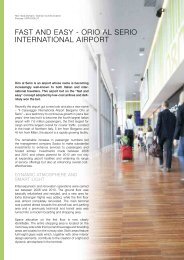Helvar Lighting Controls 2013/14
Helvar Lighting Controls 2013/14
Helvar Lighting Controls 2013/14
Create successful ePaper yourself
Turn your PDF publications into a flip-book with our unique Google optimized e-Paper software.
WORKFLOW<br />
The TouchStudio Editor produces a project folder that can be uploaded to 3rd party Windows based PC peripherals. The<br />
TouchStudio Runtime application ensures the execution of the graphical project folder on the physical device. Included in<br />
the Editor is a simulator that allows the programmer to test the graphical design before uploading it to the physical user<br />
interface. Once the runtime is installed and configured the graphical user interface will communicate via the Ethernet<br />
backbone to the <strong>Helvar</strong> router system (905, 910 and 920).<br />
TouchStudio Editor<br />
Project folder<br />
905 / 910 / 920 Router<br />
-Configuration<br />
-Simulation<br />
- Connected via Ethernet<br />
- Translates user actions to<br />
control commands<br />
Ethernet<br />
Panel PC<br />
USB key<br />
DALI SDIM<br />
DMX<br />
TouchStudio Editor<br />
PC workgroup<br />
905 / 910 / 920 Router<br />
-Configuration<br />
-Simulation<br />
- Connected via Ethernet<br />
- Translates user actions to<br />
control commands<br />
Ethernet<br />
DALI SDIM<br />
DMX<br />
Server PC<br />
<strong>Helvar</strong> | Data is subject to change without notice. More information at: www.helvar.com<br />
77