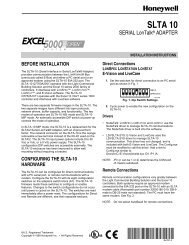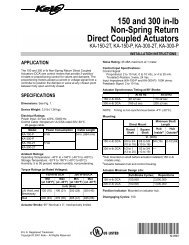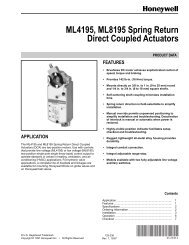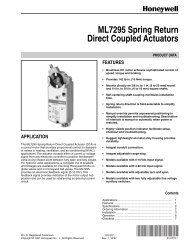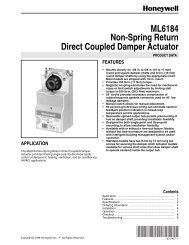Installation guide - Kele
Installation guide - Kele
Installation guide - Kele
Create successful ePaper yourself
Turn your PDF publications into a flip-book with our unique Google optimized e-Paper software.
L35 Series<br />
<strong>Installation</strong> Guide<br />
Connecting Lumisys LS5 Photocell Inputs<br />
The L35 Series Controller comes with one input for the LS5 Series Photocells. Each LS5 photocell ships with one pigtail wiring<br />
harness. The contents as shipped are shown in Figure 12. The LS5 photocells have three (3) wires each. Figure 13 gives a wiring<br />
schematic for an example LS5 photocell.<br />
Figure 12<br />
LS5A Indoor Atrium Sen-<br />
Figure 13<br />
LS5 Photocell<br />
Yellow<br />
Black<br />
Connector<br />
The photocell is powered by 5V from the L35 Series Controller. The power circuit includes the<br />
Red (5V hot) and the Black (ground) wires. The yellow wire carries the 0-5V input signal from<br />
the photocell which is then scaled to a value used by the LPPK Software. Instructions for<br />
installing the LS5 Photocell follow.<br />
LS5 Pigtail Wiring Har-<br />
1. After installing the Lumisys LS5 Photocell, splice extension wires to photocell<br />
wires. If possible use the same color wires provided with the photocell. A maximum of 500<br />
feet of wire total is allowed, measured from the photocell to the LMB socket.<br />
Use 18-22AWG wire.<br />
2. Remove power from LMB.<br />
3. Locate the photocell input socket on the LMB. See Figure 14<br />
for its location and labeling.<br />
4. Splice wires to the pigtail provided with the photocell.<br />
Pigtail wire colors match those provided with the photocell. Splice wires to<br />
match the color coding.<br />
Figure 14<br />
Location of LS5<br />
Photocell Input<br />
Socket on L35<br />
Series LMB<br />
5. Plug the connector onto the socket on the LMB. The pigtail<br />
connector is keyed to fit in one orientation on the LMB socket. Figure 15<br />
shows the proper orientation to install the connector.<br />
6. Reconnect power to the LMB.<br />
Figure 15<br />
www.lumisys1.com<br />
Due to continuous product improvement, Lumisys reserves the right to change product specifications without notice.<br />
Page 21