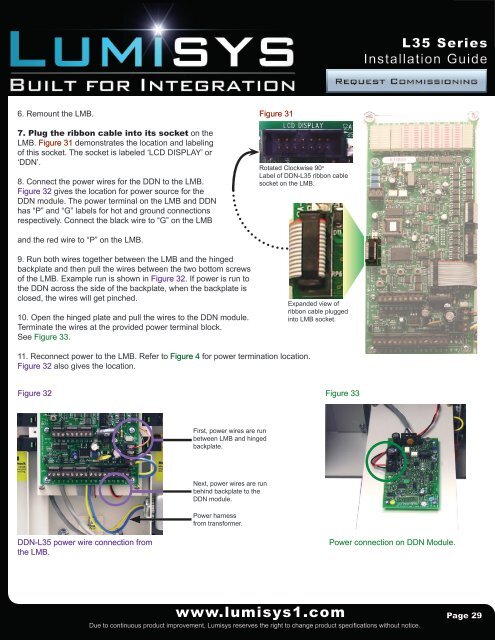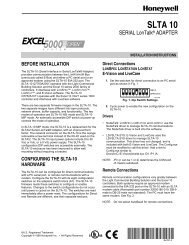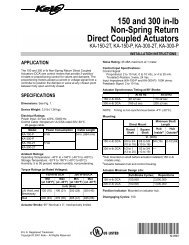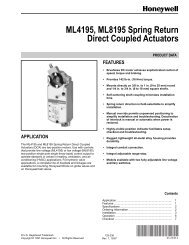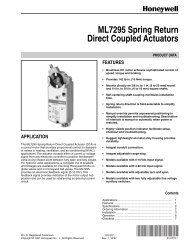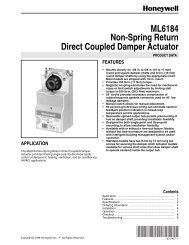Installation guide - Kele
Installation guide - Kele
Installation guide - Kele
Create successful ePaper yourself
Turn your PDF publications into a flip-book with our unique Google optimized e-Paper software.
L35 Series<br />
<strong>Installation</strong> Guide<br />
6. Remount the LMB.<br />
7. Plug the ribbon cable into its socket on the<br />
LMB. Figure 31 demonstrates the location and labeling<br />
of this socket. The socket is labeled ‘LCD DISPLAY’ or<br />
‘DDN’.<br />
8. Connect the power wires for the DDN to the LMB.<br />
Figure 32 gives the location for power source for the<br />
DDN module. The power terminal on the LMB and DDN<br />
has “P” and “G” labels for hot and ground connections<br />
respectively. Connect the black wire to “G” on the LMB<br />
Figure 31<br />
Rotated Clockwise 90 o<br />
Label of DDN-L35 ribbon cable<br />
socket on the LMB.<br />
and the red wire to “P” on the LMB.<br />
9. Run both wires together between the LMB and the hinged<br />
backplate and then pull the wires between the two bottom screws<br />
of the LMB. Example run is shown in Figure 32. If power is run to<br />
the DDN across the side of the backplate, when the backplate is<br />
closed, the wires will get pinched.<br />
10. Open the hinged plate and pull the wires to the DDN module.<br />
Terminate the wires at the provided power terminal block.<br />
See Figure 33.<br />
Expanded view of<br />
ribbon cable plugged<br />
into LMB socket.<br />
11. Reconnect power to the LMB. Refer to Figure 4 for power termination location.<br />
Figure 32 also gives the location.<br />
Figure 32<br />
Figure 33<br />
First, power wires are run<br />
between LMB and hinged<br />
backplate.<br />
Next, power wires are run<br />
behind backplate to the<br />
DDN module.<br />
Power harness<br />
from transformer.<br />
DDN-L35 power wire connection from<br />
the LMB.<br />
Power connection on DDN Module.<br />
www.lumisys1.com<br />
Due to continuous product improvement, Lumisys reserves the right to change product specifications without notice.<br />
Page 29