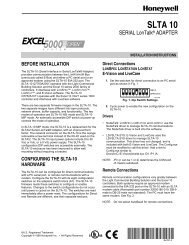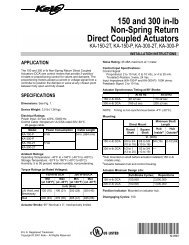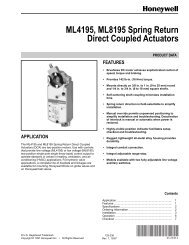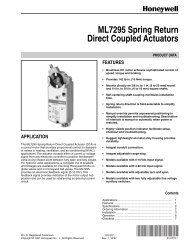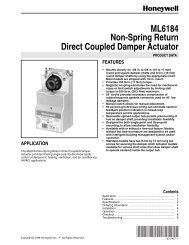Installation guide - Kele
Installation guide - Kele
Installation guide - Kele
You also want an ePaper? Increase the reach of your titles
YUMPU automatically turns print PDFs into web optimized ePapers that Google loves.
L35 Series<br />
<strong>Installation</strong> Guide<br />
Connecting Expansion Board Switch Inputs<br />
The expansion module contains 32 programmable switch inputs that are controlled in sections of eight as with the 24 switch inputs<br />
of the controller. Each section of eight switch inputs is set to either dry contact or up to 24 VDC with jumpers as well. On the<br />
expansion module the jumpers are labeled by the numbered range of switch inputs they control instead of by jumper number. For<br />
example, the jumper that sets switch inputs 1-8 is labeled “1-8.” Dry and up to 24 jumper positions are labeled “N” and “R”. Refer to<br />
Figure 24a for jumper details. The illustration below (Figure 25) indicates jumper location and labeling.<br />
Figure 25<br />
Identification Jumper Pins<br />
J5 (A, B); J6 (C)<br />
Figure<br />
Dry<br />
Position<br />
Up to 24V<br />
Position<br />
Switch Input Jumpers<br />
1-8 (N, R), and 9-16 (N, R)<br />
Switch Input Jumpers<br />
17-24 (N, R), and 25-32 (N, R)<br />
LEXP Switch Input<br />
Jumper Settings<br />
Figure 25 above also shows one more set of jumpers: jumpers labeled J5 (with positions A and B) and J6 (positions C and D).<br />
The L35 Series can accept up to 120 programmable switch inputs, comprised of 24 from the controller and 3 X 32 from expansion<br />
boards. If more than one expansion card is used for additional switch inputs, the controller must be able to distinguish expansion<br />
boards. Therefore, A, B, C, D refer to board identification settings. If the expansion module will interface with inputs 25-56, the<br />
jumper should be set to A. The board that interfaces 57-88 should be set to B, and so on. The installer should note that there is<br />
not a D module.<br />
Note The maximum number of expansion boards possible is three. Do not<br />
attempt to install a fourth expansion board and set its jumper to D; the L35<br />
Series controller will not recognize the inputs. Use Figure 24b to properly<br />
set the identification jumper.<br />
Figure 24b<br />
A Position<br />
B Position<br />
1. Remove power to the controller. Remove the yellow/blue power harness by lifting<br />
on its terminator block.<br />
2. Set jumpers. See explanations and Figures 24 and 25 above.<br />
3. Connect the switches to the expansion board. Refer to Step 3 instructions<br />
under “Connecting Switch Inputs” in this manual.<br />
4. Reconnect power to the controller.<br />
C Position<br />
D Position<br />
(Do Not Use)<br />
CAUTION! Before handling any components on the circuit board, the<br />
installer should be grounded.<br />
LEXP Identification Jumper Settings<br />
www.lumisys1.com<br />
Due to continuous product improvement, Lumisys reserves the right to change product specifications without notice.<br />
Page 27