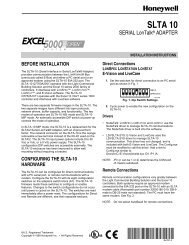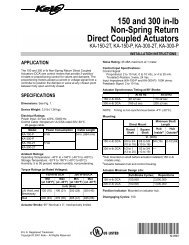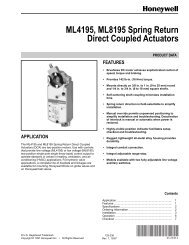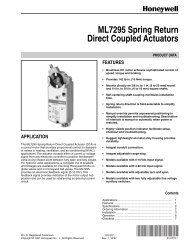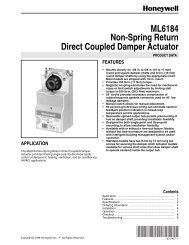Installation guide - Kele
Installation guide - Kele
Installation guide - Kele
Create successful ePaper yourself
Turn your PDF publications into a flip-book with our unique Google optimized e-Paper software.
L35 Series<br />
<strong>Installation</strong> Guide<br />
Adding and Removing LTR Relays<br />
To Remove a LTR Relay<br />
Direct Override Switch**<br />
Figure 17<br />
Lumisys LTR<br />
The L35 Series contains Lumisys LTR relays which provide the<br />
benefit of simple removal and installation. Relay components are<br />
shown in Figure 17. For more information on the LTR relay refer<br />
to the L35 Data Sheet obtainable from our website.<br />
Relay<br />
Terminal<br />
Block<br />
Coil Pins<br />
1. Disconnect power to the LMB. Refer to Figure 4 of this installation <strong>guide</strong> for the power connection location to the LMB.<br />
2. If the relay is located behind the LMB, open the LMB hinged backplate.<br />
Open the LMB by loosening the two thumbscrews. See Figure 18.<br />
3. Remove branch circuit wires at the relay terminal block.<br />
Refer to “Connecting Branch Circuit Wires” of this installation <strong>guide</strong>.<br />
Figure<br />
Thumbscrews<br />
4. Remove the relay. The relay is held in place by one screw as shown in Figure<br />
19.<br />
Remove the screw to remove the relay. Pull the relay out in the direction perpendicular<br />
to the panel. Be careful not to damage the relay coil pins when removing.<br />
Figure 19<br />
5. If a new relay will be placed in the position of the removed relay, proceed<br />
to Step 5 under “To add a relay” below. Otherwise, close the LMB<br />
backplate.<br />
LTR relay<br />
mounting<br />
screw<br />
6. Reconnect power to the LMB. If you are immediately replacing<br />
the removed relay, do not disconnect power.<br />
To Add a LTR Relay<br />
1. Disconnect power to the LMB. See Figure 4 of this installation <strong>guide</strong>.<br />
Figure 20<br />
2. If the relay is located behind the LMB, open the backplate by loosening<br />
the two thumbscrews. Refer to Figure 18 for the location of the thumbscrews.<br />
3. Remove the relay blank. The relay blank is factory mounted in<br />
L35 Series panels where relay capacity of the unit exceeds the number<br />
of relays ordered. The blank is removed by loosening one screw.<br />
4. Install the relay. Insert the relay coil pins into the coil pin socket<br />
while seating the terminal block of the relay onto its mounting screw<br />
standoff. Be careful not to bend the coil pins during installation. Fasten<br />
the relay by tightening its mounting screw. See Figure 20.<br />
Mounting<br />
standoff for<br />
LTR relay<br />
terminal<br />
block<br />
5. Install branch circuit wires. Refer to “Connecting Branch Circuit Wires”<br />
of this installation <strong>guide</strong>.<br />
Coil Pin<br />
www.lumisys1.com<br />
Due to continuous product improvement, Lumisys reserves the right to change product specifications without notice.<br />
Page 23