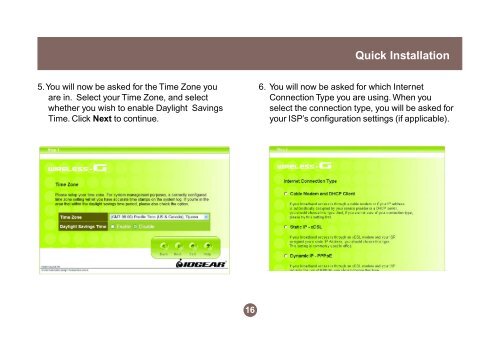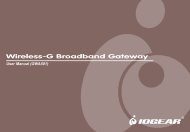Wireless-G Broadband Router - IOGear
Wireless-G Broadband Router - IOGear
Wireless-G Broadband Router - IOGear
You also want an ePaper? Increase the reach of your titles
YUMPU automatically turns print PDFs into web optimized ePapers that Google loves.
5. You will now be asked for the Time Zone you<br />
are in. Select your Time Zone, and select<br />
whether you wish to enable Daylight Savings<br />
Time. Click Next to continue.<br />
16<br />
Quick Installation<br />
6. You will now be asked for which Internet<br />
Connection Type you are using. When you<br />
select the connection type, you will be asked for<br />
your ISP’s configuration settings (if applicable).