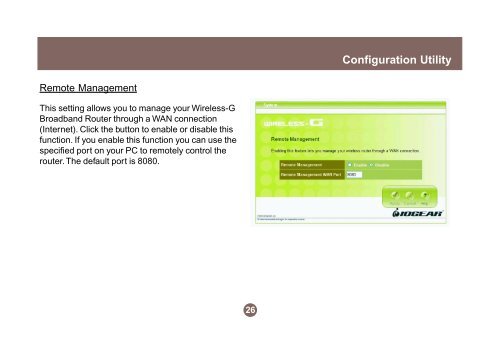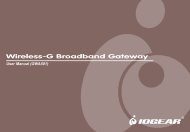Wireless-G Broadband Router - IOGear
Wireless-G Broadband Router - IOGear
Wireless-G Broadband Router - IOGear
You also want an ePaper? Increase the reach of your titles
YUMPU automatically turns print PDFs into web optimized ePapers that Google loves.
Remote Management<br />
This setting allows you to manage your <strong>Wireless</strong>-G<br />
<strong>Broadband</strong> <strong>Router</strong> through a WAN connection<br />
(Internet). Click the button to enable or disable this<br />
function. If you enable this function you can use the<br />
specified port on your PC to remotely control the<br />
router. The default port is 8080.<br />
26<br />
Configuration Utility