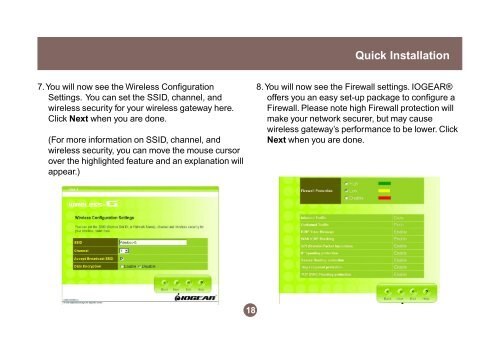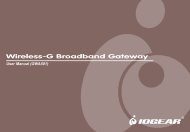Wireless-G Broadband Router - IOGear
Wireless-G Broadband Router - IOGear
Wireless-G Broadband Router - IOGear
You also want an ePaper? Increase the reach of your titles
YUMPU automatically turns print PDFs into web optimized ePapers that Google loves.
7. You will now see the <strong>Wireless</strong> Configuration<br />
Settings. You can set the SSID, channel, and<br />
wireless security for your wireless gateway here.<br />
Click Next when you are done.<br />
(For more information on SSID, channel, and<br />
wireless security, you can move the mouse cursor<br />
over the highlighted feature and an explanation will<br />
appear.)<br />
18<br />
Quick Installation<br />
8. You will now see the Firewall settings. IOGEAR®<br />
offers you an easy set-up package to configure a<br />
Firewall. Please note high Firewall protection will<br />
make your network securer, but may cause<br />
wireless gateway’s performance to be lower. Click<br />
Next when you are done.