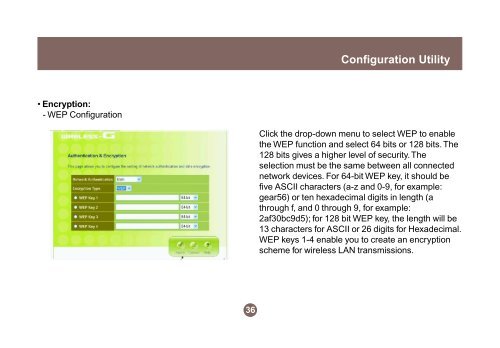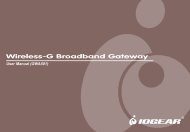Wireless-G Broadband Router - IOGear
Wireless-G Broadband Router - IOGear
Wireless-G Broadband Router - IOGear
You also want an ePaper? Increase the reach of your titles
YUMPU automatically turns print PDFs into web optimized ePapers that Google loves.
Encryption:<br />
- WEP Configuration<br />
36<br />
Configuration Utility<br />
Click the drop-down menu to select WEP to enable<br />
the WEP function and select 64 bits or 128 bits. The<br />
128 bits gives a higher level of security. The<br />
selection must be the same between all connected<br />
network devices. For 64-bit WEP key, it should be<br />
five ASCII characters (a-z and 0-9, for example:<br />
gear56) or ten hexadecimal digits in length (a<br />
through f, and 0 through 9, for example:<br />
2af30bc9d5); for 128 bit WEP key, the length will be<br />
13 characters for ASCII or 26 digits for Hexadecimal.<br />
WEP keys 1-4 enable you to create an encryption<br />
scheme for wireless LAN transmissions.