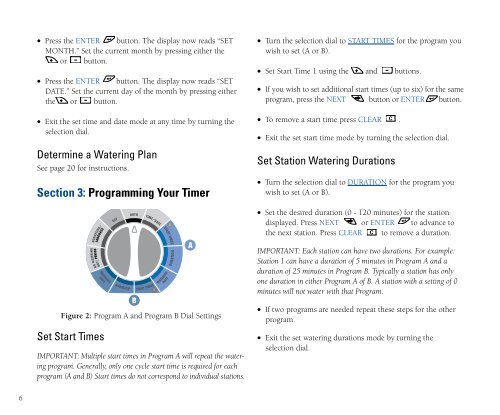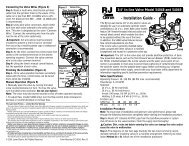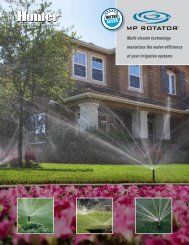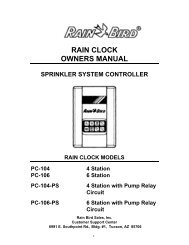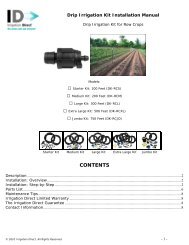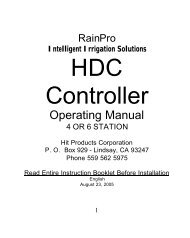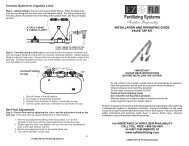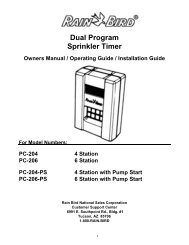Orbit WaterMaster 57926 ST2-RF Controller With ... - Irrigation Direct
Orbit WaterMaster 57926 ST2-RF Controller With ... - Irrigation Direct
Orbit WaterMaster 57926 ST2-RF Controller With ... - Irrigation Direct
Create successful ePaper yourself
Turn your PDF publications into a flip-book with our unique Google optimized e-Paper software.
DAY / PERIOD<br />
NO WATERING<br />
• Press the ENTER button. The display now reads “SET<br />
MONTH.” Set the current month by pressing either the<br />
or button.<br />
• Press the ENTER button. The display now reads “SET<br />
DATE.” Set the current day of the month by pressing either<br />
the or button.<br />
• Exit the set time and date mode at any time by turning the<br />
selection dial.<br />
Determine a Watering Plan<br />
See page 20 for instructions.<br />
Section 3: Programming Your Timer<br />
• Turn the selection dial to START TIMES for the program you<br />
wish to set (A or B).<br />
• Set Start Time 1 using the and buttons.<br />
• If you wish to set additional start times (up to six) for the same<br />
program, press the NEXT button or ENTER button.<br />
• To remove a start time press CLEAR C .<br />
• Exit the set start time mode by turning the selection dial.<br />
Set Station Watering Durations<br />
• Turn the selection dial to DURATION for the program you<br />
wish to set (A or B).<br />
• Set the desired duration (0 - 120 minutes) for the station<br />
displayed. Press NEXT or ENTER to advance to<br />
the next station. Press CLEAR C to remove a duration.<br />
IMPORTANT: Each station can have two durations. For example:<br />
Station 1 can have a duration of 5 minutes in Program A and a<br />
duration of 25 minutes in Program B. Typically a station has only<br />
one duration in either Program A of B. A station with a setting of 0<br />
minutes will not water with that Program.<br />
Figure 2: Program A and Program B Dial Settings<br />
Set Start Times<br />
IMPORTANT: Multiple start times in Program A will repeat the watering<br />
program. Generally, only one cycle start time is required for each<br />
program (A and B) Start times do not correspond to individual stations.<br />
• If two programs are needed repeat these steps for the other<br />
program.<br />
• Exit the set watering durations mode by turning the<br />
selection dial.<br />
6