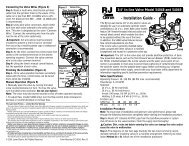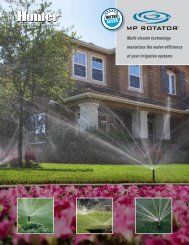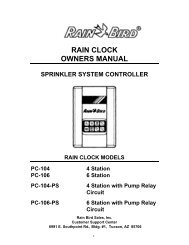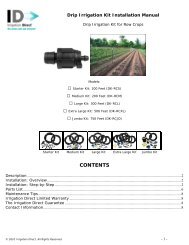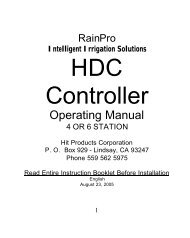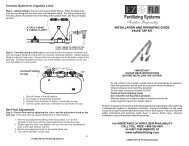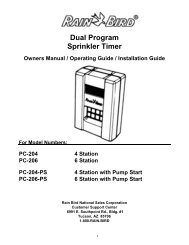Orbit WaterMaster 57926 ST2-RF Controller With ... - Irrigation Direct
Orbit WaterMaster 57926 ST2-RF Controller With ... - Irrigation Direct
Orbit WaterMaster 57926 ST2-RF Controller With ... - Irrigation Direct
Create successful ePaper yourself
Turn your PDF publications into a flip-book with our unique Google optimized e-Paper software.
Set Watering Days<br />
• Turn the selection dial to WATERING DAYS for the program<br />
you wish to set (A or B).<br />
Set to Water - Days of the Week:<br />
• Press the NEXT button to move through the days of<br />
the week. The selected day will flash.Press ENTER and<br />
a water drop appears above that day of the week. The program<br />
is now set to water on that day. The program can be set<br />
to water any combination of days (ex. Mo, We, Fr).<br />
• To deactivate watering for a particular day, press the<br />
CLEAR C button. The water drop will disappear.<br />
Set to Water - Odd Days:<br />
• Press the NEXT<br />
• Press the ENTER<br />
above “ODD.”<br />
button until “ODD” flashes.<br />
button. A water drop will appear<br />
CLEAR C button or by selecting another watering day<br />
mode. The water drop will disappear.<br />
Set to Water - Interval<br />
• Press the NEXT<br />
button until “INT” (interval) flashes.<br />
• Press the or buttons to select the desired interval<br />
(select between every 1 day and every 32 days). An interval<br />
of “2” means it will water every other day.<br />
• You can deactivate the “INTERVAL” mode by pressing the<br />
CLEAR<br />
C<br />
button or by selecting another watering day<br />
mode. The water drop will disappear.<br />
Set the Timer to Automatically<br />
Run Your Programs:<br />
• Turn the selection dial to AUTO. The timer will be controlled<br />
automatically by the programming parameters that have been<br />
set.<br />
ENGLISH<br />
• You can deactivate the “ODD” mode by pressing the<br />
CLEAR C button or by selecting another watering day<br />
mode. The water drop will disappear.<br />
Set to Water - Even Days:<br />
• Press the NEXT button until “EVEN” flashes.<br />
• Press the ENTER button. A water drop will appear<br />
above “EVEN.”<br />
• You can deactivate the “EVEN” mode by pressing the<br />
To Turn All Watering Off:<br />
• Turn the selection dial to OFF. This prevents the timer from<br />
turning any watering station on at any time, regardless of<br />
programming.<br />
To Prevent Watering on a Particular Day:<br />
There may be one or more days of the week when you never<br />
want to have the water turn on, regardless of what the program<br />
7