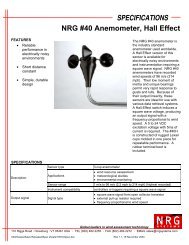PSTC - Linear Actuator Drive - General Manual Rev 2.pdf
PSTC - Linear Actuator Drive - General Manual Rev 2.pdf
PSTC - Linear Actuator Drive - General Manual Rev 2.pdf
Create successful ePaper yourself
Turn your PDF publications into a flip-book with our unique Google optimized e-Paper software.
Editing Parameter Values: On-board LCD/Button I/O<br />
*** NOTE: It is strongly recommended that the array be placed in MANUAL mode prior<br />
to changing parameters to avoid jumps, spurts and wasted time.<br />
ADJUST MODE is indicated by a flashing cursor square on the screen. This must<br />
be turned OFF by pressing the ADJUST Button before the ITEM Button can be<br />
used to change screens again.<br />
To Modify a Parameter:<br />
- Select a parameter that needs to be changed using the ITEM Button.<br />
- The VALUE Button may be required to access a ‘second-screen’ value.<br />
- Press the ADJUST Button<br />
- Use the ITEM Button to move the cursor Right to the digit to be changed.<br />
(The cursor position will ‘wrap’ back to the center of the screen at the end)<br />
- Press the VALUE Button to increment the value or change the sign.<br />
. All values have bounds and will wrap automatically in most cases<br />
. In order to create a negative number from or through zero (the sign will go positive at zero),<br />
the number must be made non-zero before changing the sign to negative.<br />
- When all digits are changed, press the ADJUST Button to revert to the normal mode.<br />
© 2003 Enhancement Electronics, Inc. 18