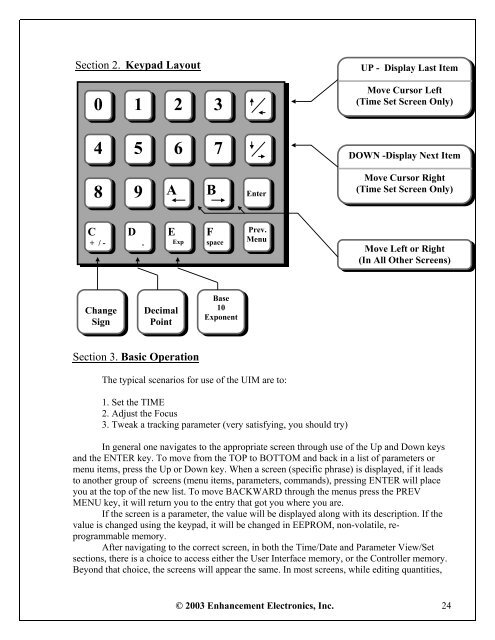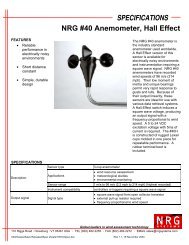PSTC - Linear Actuator Drive - General Manual Rev 2.pdf
PSTC - Linear Actuator Drive - General Manual Rev 2.pdf
PSTC - Linear Actuator Drive - General Manual Rev 2.pdf
Create successful ePaper yourself
Turn your PDF publications into a flip-book with our unique Google optimized e-Paper software.
Section 2. Keypad Layout<br />
0 1 2 3<br />
UP - Display Last Item<br />
Move Cursor Left<br />
(Time Set Screen Only)<br />
4 5 6 7<br />
8 9 A B Enter<br />
DOWN -Display Next Item<br />
Move Cursor Right<br />
(Time Set Screen Only)<br />
C<br />
+ / -<br />
D<br />
.<br />
E<br />
Exp<br />
F<br />
space<br />
Prev.<br />
Menu<br />
Move Left or Right<br />
(In All Other Screens)<br />
Change<br />
Sign<br />
Decimal<br />
Point<br />
Base<br />
10<br />
Exponent<br />
Section 3. Basic Operation<br />
The typical scenarios for use of the UIM are to:<br />
1. Set the TIME<br />
2. Adjust the Focus<br />
3. Tweak a tracking parameter (very satisfying, you should try)<br />
In general one navigates to the appropriate screen through use of the Up and Down keys<br />
and the ENTER key. To move from the TOP to BOTTOM and back in a list of parameters or<br />
menu items, press the Up or Down key. When a screen (specific phrase) is displayed, if it leads<br />
to another group of screens (menu items, parameters, commands), pressing ENTER will place<br />
you at the top of the new list. To move BACKWARD through the menus press the PREV<br />
MENU key, it will return you to the entry that got you where you are.<br />
If the screen is a parameter, the value will be displayed along with its description. If the<br />
value is changed using the keypad, it will be changed in EEPROM, non-volatile, reprogrammable<br />
memory.<br />
After navigating to the correct screen, in both the Time/Date and Parameter View/Set<br />
sections, there is a choice to access either the User Interface memory, or the Controller memory.<br />
Beyond that choice, the screens will appear the same. In most screens, while editing quantities,<br />
© 2003 Enhancement Electronics, Inc. 24