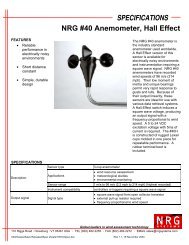PSTC - Linear Actuator Drive - General Manual Rev 2.pdf
PSTC - Linear Actuator Drive - General Manual Rev 2.pdf
PSTC - Linear Actuator Drive - General Manual Rev 2.pdf
You also want an ePaper? Increase the reach of your titles
YUMPU automatically turns print PDFs into web optimized ePapers that Google loves.
2: There is a communication problem between the computer and the SolarTrak. Likely<br />
causes of communication problems include: computer serial port turned off, computer serial port<br />
is set to a comm port other than comm port 1 (the default value for the PC Interface program).<br />
If the communications between the computer and the SolarTrak are correctly set, the spinning<br />
indicator should step slowly from one position to the next. This indicates that the computer is<br />
polling the SolarTrak.<br />
If the spinner is not spinning there are two typical reasons.<br />
1: The communications have been interrupted on a working comm line, in which case the<br />
current operating status should read ‘Off-Line’.<br />
2: The program is waiting for user input to an activated command such as changing a<br />
parameter value.<br />
If the PC Interface software is incorrectly directed to a non-existent comm port it will get<br />
garbage in the comm port status and think there is always a new character to read and spin fast as<br />
a result. If it is directed to a comm port that exists but is not properly connected to the<br />
SolarTrak® it will never get a new character and not spin at all.<br />
Entering a Command<br />
To invoke a command, begin by pressing the forward slash ‘/’. The Command box will replace<br />
the standard sun position display.<br />
The available commands are (abbreviation):<br />
1: Configure (CFG) – Set geometric, mathematical and logical parameters for tracking.<br />
2: Calibrate (CAL) – Collect, reduce and display data and error function for tilted tower.<br />
3: Target (TGT) – Set beam target bearing for HelioTrak® Units<br />
.<br />
| .<br />
\|/ .<br />
==== O ==== .<br />
/|\ .<br />
Command Input Block<br />
| .<br />
.<br />
.<br />
.==================================. .<br />
| Enter Command:> CFG | .<br />
`==================================’ .<br />
.<br />
.<br />
.<br />
.<br />
.<br />
.==================================. .<br />
.=====================| Command Input |=====================..<br />
| `==================================’ |.<br />
SolarTrak[00004] Sun Angle – Count \ Array Angle – Count Wind(Mph) 0.0 .<br />
<strong>Manual</strong> 54.56 1292 Axis 1 54.51 1291 Temp.(F) 91.4 .<br />
9:45:06 7/13/2001 82.12 522 Axis 2 82.17 522 Batt.(V) 13.8 .<br />
Array Control Menu .<br />
F1:HELP F2:STOW F3:TRACK F5:MANUAL F9:SET TIME F10:EXIT .<br />
© 2003 Enhancement Electronics, Inc. 32