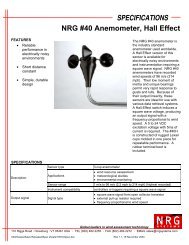PSTC - Linear Actuator Drive - General Manual Rev 2.pdf
PSTC - Linear Actuator Drive - General Manual Rev 2.pdf
PSTC - Linear Actuator Drive - General Manual Rev 2.pdf
You also want an ePaper? Increase the reach of your titles
YUMPU automatically turns print PDFs into web optimized ePapers that Google loves.
Swapping or Installing the SolarTrak® Microcontroller Chip<br />
The most appropriate method to exchange the controller chip is to use a PLCC chip<br />
extractor. It uses little prongs extended into the slots at the lower-left and upper-right of the chip,<br />
hooks under the chip and lifts it out evenly and smoothly without tipping or cocking the chip in<br />
the socket which causes the pins to bind and bend. BAD!<br />
If one uses Great Caution!, there is an alternate method of extracting the chip. Use a<br />
small jeweler’s screwdriver to slip into one slot at a time. Gently pry the corner up only a<br />
fraction of the necessary amount to free it. Move the screwdriver to the other slot and repeat the<br />
gentle pry up. Use your fingers to keep the chip level on the other two corners without slots. Two<br />
or three complete repetitions should do it.<br />
When inserting the new chip, there is a corner shaved off that goes on the upper-left of<br />
the socket, near the RESET button. Settle the chip into the socket gently and verify all the pins<br />
line up and the chip is square with the socket. Gently rocking the chip with a couple of fingers<br />
will produce a ‘floating’ effect on the pins indicating a good placement, then push the chip<br />
straight into the socket, again keeping the chip level with several fingers.<br />
Verify that the <strong>Manual</strong> switch is flipped to the right, power up and check for proper<br />
operation.<br />
© 2003 Enhancement Electronics, Inc. 38