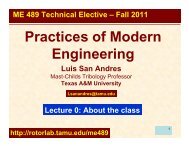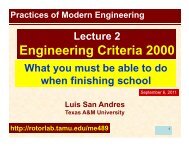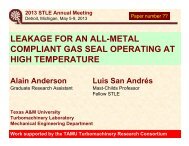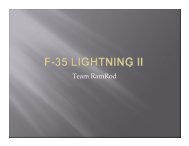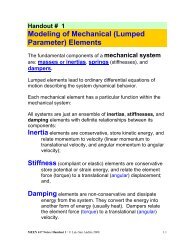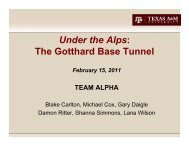Solving Problems in Dynamics and Vibrations Using MATLAB ...
Solving Problems in Dynamics and Vibrations Using MATLAB ...
Solving Problems in Dynamics and Vibrations Using MATLAB ...
Create successful ePaper yourself
Turn your PDF publications into a flip-book with our unique Google optimized e-Paper software.
10<br />
Figure Comm<strong>and</strong><br />
Suppose you want to plot two different vectors <strong>in</strong> two different w<strong>in</strong>dows, use the “figure”<br />
comm<strong>and</strong>. The example given below illustrates the use of the “figure” comm<strong>and</strong>.<br />
% to illustrate the figure comm<strong>and</strong><br />
x=[1,2,3,4,5,6,7,8,9,10];<br />
y=[12 23 4 5 65 67 89];<br />
figure(1)<br />
plot(x)<br />
grid<br />
title('plot of X')<br />
figure(2)<br />
plot(y)<br />
grid<br />
title('plot of Y')<br />
The above code will plot the values of x <strong>and</strong> y <strong>in</strong> two different figure w<strong>in</strong>dows. If you want to<br />
know more about the comm<strong>and</strong> type the follow<strong>in</strong>g at the comm<strong>and</strong> prompt.<br />
help figure