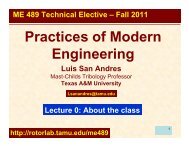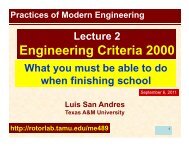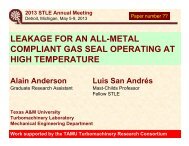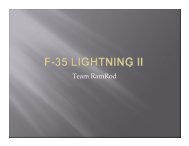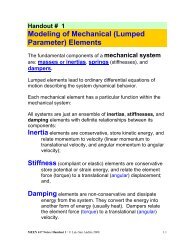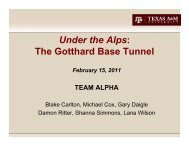Solving Problems in Dynamics and Vibrations Using MATLAB ...
Solving Problems in Dynamics and Vibrations Using MATLAB ...
Solving Problems in Dynamics and Vibrations Using MATLAB ...
You also want an ePaper? Increase the reach of your titles
YUMPU automatically turns print PDFs into web optimized ePapers that Google loves.
4<br />
SumOfNumbers<br />
at the comm<strong>and</strong> prompt causes <strong>MATLAB</strong> to execute the comm<strong>and</strong>s <strong>in</strong> the M-File <strong>and</strong> pr<strong>in</strong>t out<br />
the value of the sum of the first 10 natural numbers.<br />
Functions are dealt <strong>in</strong> detail later <strong>in</strong> the h<strong>and</strong>out.<br />
Matrices<br />
Suppose you have to enter a 2x2 identity matrix <strong>in</strong> <strong>MATLAB</strong>. Type the follow<strong>in</strong>g comm<strong>and</strong> <strong>in</strong><br />
the comm<strong>and</strong> w<strong>in</strong>dow:<br />
A=[1 0; 0 1]<br />
<strong>MATLAB</strong> displays the matrix you just entered<br />
A=<br />
1 0<br />
0 1<br />
The basic conventions you need to follow are as follows:<br />
• Separate the elements <strong>in</strong> the row with blanks or commas<br />
• Use a semicolon, (;) to <strong>in</strong>dicate the end of each row<br />
• Surround the entire list of elements with square brackets, [].<br />
There are many other ways of represent<strong>in</strong>g matrices, but the above-mentioned method is one of<br />
the popularly used methods. To know more about the different types of representation, go<br />
through the onl<strong>in</strong>e help or the <strong>MATLAB</strong> user guide.<br />
Suppose, you want to separate out the first column <strong>in</strong> the above matrix <strong>and</strong> use it for some other<br />
calculation, then type the follow<strong>in</strong>g <strong>in</strong> the <strong>MATLAB</strong> comm<strong>and</strong> w<strong>in</strong>dow.<br />
Y=A(:,1)<br />
Here Y conta<strong>in</strong>s the elements of the first column. Y is a 2x1 matrix. Note that the colon <strong>in</strong> the<br />
above expression <strong>in</strong>dicates that <strong>MATLAB</strong> will consider all rows <strong>and</strong> ‘1’ <strong>in</strong>dicates the first<br />
column. Similarly if you want to separate the second row then type the follow<strong>in</strong>g comm<strong>and</strong><br />
T=A(2,:)<br />
<strong>Solv<strong>in</strong>g</strong> L<strong>in</strong>ear Equations<br />
Suppose for example, you have to solve the follow<strong>in</strong>g l<strong>in</strong>ear equations for ‘x’ <strong>and</strong> ‘y’.