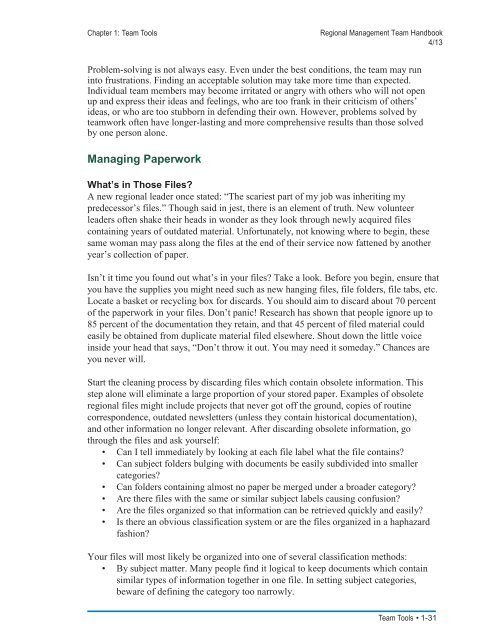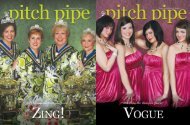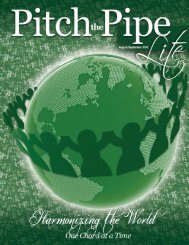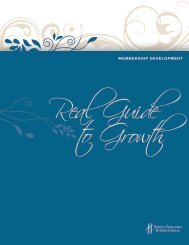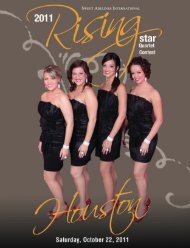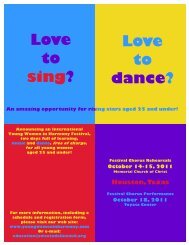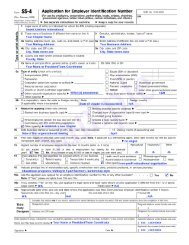Coordinator - Sweet Adelines International
Coordinator - Sweet Adelines International
Coordinator - Sweet Adelines International
You also want an ePaper? Increase the reach of your titles
YUMPU automatically turns print PDFs into web optimized ePapers that Google loves.
Chapter 1: Team Tools<br />
Regional Management Team Handbook<br />
4/13<br />
Problem-solving is not always easy. Even under the best conditions, the team may run<br />
into frustrations. Finding an acceptable solution may take more time than expected.<br />
Individual team members may become irritated or angry with others who will not open<br />
up and express their ideas and feelings, who are too frank in their criticism of others’<br />
ideas, or who are too stubborn in defending their own. However, problems solved by<br />
teamwork often have longer-lasting and more comprehensive results than those solved<br />
by one person alone.<br />
Managing Paperwork<br />
What’s in Those Files?<br />
A new regional leader once stated: “The scariest part of my job was inheriting my<br />
predecessor’s files.” Though said in jest, there is an element of truth. New volunteer<br />
leaders often shake their heads in wonder as they look through newly acquired files<br />
containing years of outdated material. Unfortunately, not knowing where to begin, these<br />
same woman may pass along the files at the end of their service now fattened by another<br />
year’s collection of paper.<br />
Isn’t it time you found out what’s in your files? Take a look. Before you begin, ensure that<br />
you have the supplies you might need such as new hanging files, file folders, file tabs, etc.<br />
Locate a basket or recycling box for discards. You should aim to discard about 70 percent<br />
of the paperwork in your files. Don’t panic! Research has shown that people ignore up to<br />
85 percent of the documentation they retain, and that 45 percent of filed material could<br />
easily be obtained from duplicate material filed elsewhere. Shout down the little voice<br />
inside your head that says, “Don’t throw it out. You may need it someday.” Chances are<br />
you never will.<br />
Start the cleaning process by discarding files which contain obsolete information. This<br />
step alone will eliminate a large proportion of your stored paper. Examples of obsolete<br />
regional files might include projects that never got off the ground, copies of routine<br />
correspondence, outdated newsletters (unless they contain historical documentation),<br />
and other information no longer relevant. After discarding obsolete information, go<br />
through the files and ask yourself:<br />
• Can I tell immediately by looking at each file label what the file contains?<br />
• Can subject folders bulging with documents be easily subdivided into smaller<br />
categories?<br />
• Can folders containing almost no paper be merged under a broader category?<br />
• Are there files with the same or similar subject labels causing confusion?<br />
• Are the files organized so that information can be retrieved quickly and easily?<br />
• Is there an obvious classification system or are the files organized in a haphazard<br />
fashion?<br />
Your files will most likely be organized into one of several classification methods:<br />
• By subject matter. Many people find it logical to keep documents which contain<br />
similar types of information together in one file. In setting subject categories,<br />
beware of defining the category too narrowly.<br />
Team Tools • 1-31