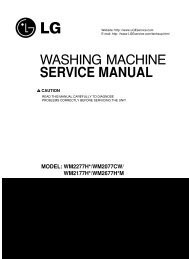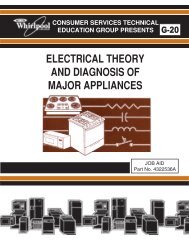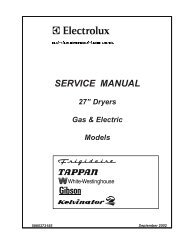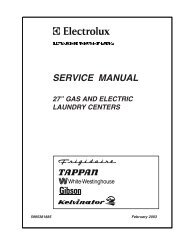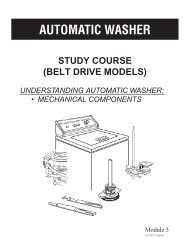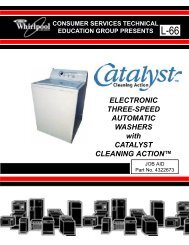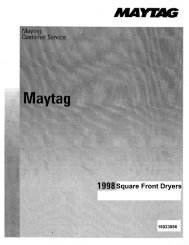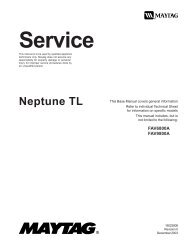MFI2568AES Service Manual - Appliance 911 Sea Breeze
MFI2568AES Service Manual - Appliance 911 Sea Breeze
MFI2568AES Service Manual - Appliance 911 Sea Breeze
Create successful ePaper yourself
Turn your PDF publications into a flip-book with our unique Google optimized e-Paper software.
Using the Controls<br />
Initial Temperature Setting<br />
Temperatures are preset at the factory at 38° F (3° C)<br />
in the fresh food compartment and 0° F (-18° C) in the<br />
freezer compartment.<br />
Adjusting the Control<br />
24 hours after adding food, you may decide that one or<br />
both compartments should be colder or warmer. If so,<br />
adjust the control as indicated in the Temperature<br />
Control Guide below.<br />
• Do not change either control more than one degree<br />
at a time. Allow temperature to stabilize for 24 hours<br />
before making a new temperature adjustment.<br />
Temperature Control Guide<br />
Refrigerator too cold<br />
Refrigerator too warm<br />
Freezer too cold<br />
Freezer too warm<br />
Turn refrigerator off<br />
Set the Refrigerator control<br />
to next higher number by<br />
pressing the pad.<br />
Set the Refrigerator control<br />
to next lower number by<br />
pressing the pad.<br />
Set the Freezer control to<br />
next higher number by<br />
pressing the pad.<br />
Set the Freezer control to<br />
next lower number by<br />
pressing the pad.<br />
Press the Freezer pad<br />
until “OFF” appears in the<br />
display. Press the in<br />
either the freezer or<br />
refrigerator section to turn<br />
back on.<br />
Front Fill Button (select models)<br />
The Front Fill Button works independently of<br />
the dispenser controls, providing an up-front<br />
alternative to the dispenser pad for<br />
dispensing water. This feature is convenient for filling<br />
large items that will not fit into the dispenser area (i.e.<br />
sport bottles, pitchers, large pans, coffee pots). This<br />
feature allows added convenience of dispensing ice<br />
and water simultaneously. To use, choose Cube mode<br />
from dispenser control panel. Press container against<br />
dispenser pad while pressing the Front Fill button.<br />
Water Filter Status Indicator Light<br />
When a water filter has been installed in the<br />
refrigerator, the yellow Order light will<br />
illuminate when 90 percent used OR 11<br />
months have elapsed since the filter has been<br />
installed.<br />
The red Replace light will illuminate when the rated<br />
volume of water has passed through the filter OR 12<br />
months have elapsed since the filter was installed. A<br />
new filter should be installed immediately when the<br />
Replace light is illuminated.<br />
After replacing the filter, press and hold the Reset Filter<br />
pad for three seconds. The Order and Replace lights<br />
will go off.<br />
Light<br />
The Light feature can be used to provide<br />
light to the dispenser area. The light feature<br />
is automatically activated and the indicator<br />
light illuminates. There are two methods available for<br />
lighting the dispenser - Auto and Continous.<br />
The Auto light function activates the dispenser light at<br />
half-power when the light sensor detects that the light<br />
levels in the room are low.<br />
The Continuous light function provides light until<br />
deactivated. The On indicator light will illuminate.<br />
To Activate Auto Light:<br />
Press the Light pad once. The Auto indicator will<br />
illuminate.<br />
Cont.<br />
10