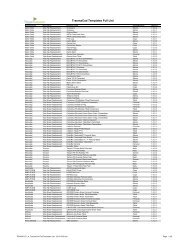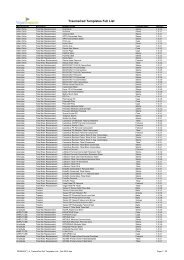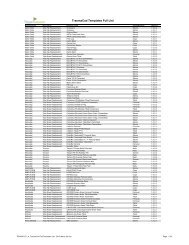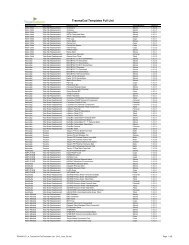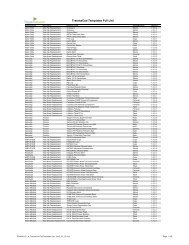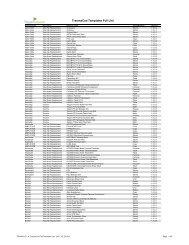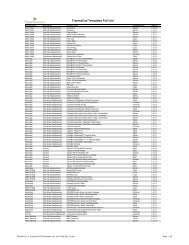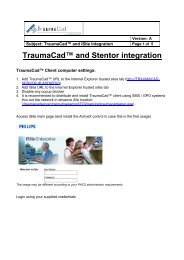TraumaCad Admin Guide - Voyant Health
TraumaCad Admin Guide - Voyant Health
TraumaCad Admin Guide - Voyant Health
Create successful ePaper yourself
Turn your PDF publications into a flip-book with our unique Google optimized e-Paper software.
10<br />
Introducing the <strong>TraumaCad</strong> Server<br />
<strong>TraumaCad</strong> <strong>Admin</strong>istrator’s <strong>Guide</strong><br />
► The following describes the <strong>TraumaCad</strong> DICOM<br />
workflow:<br />
1 A user of the <strong>TraumaCad</strong> client application requests to query or<br />
retrieve a DICOM image.<br />
2 This request is made through the <strong>TraumaCad</strong> server which performs<br />
the query (C-FIND) or retrieval (C-MOVE) on behalf of the<br />
<strong>TraumaCad</strong> client. The session number is retained in the server’s<br />
session table.<br />
3 The <strong>TraumaCad</strong> server receives the image information or the images<br />
from the PACS server and forwards them to the <strong>TraumaCad</strong> client<br />
for templating though the HTTP port (port 80) or HTTPS (port 443).<br />
4 When the user requests to do so, the <strong>TraumaCad</strong> client requests the<br />
<strong>TraumaCad</strong> server to commit (C-STORE) the templated image to the<br />
PACS.<br />
5 The <strong>TraumaCad</strong> server forwards this request to the PACS and<br />
delivers the files to it.<br />
NOTE:<br />
No medical data is stored on the <strong>TraumaCad</strong> server. The <strong>TraumaCad</strong><br />
server disconnects from the client after 30 seconds of inactivity on the client<br />
application. The images are deleted from the server’s memory cache and the<br />
session table holding the session number is cleared.