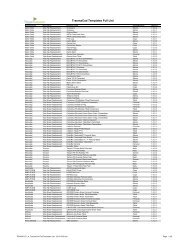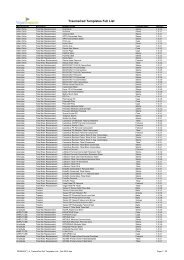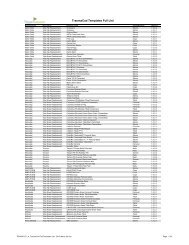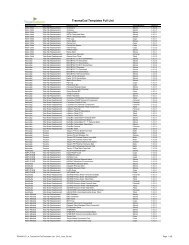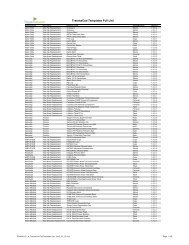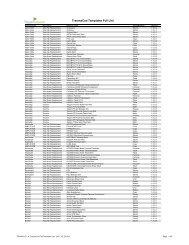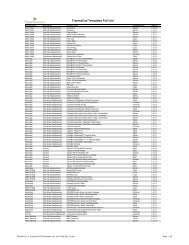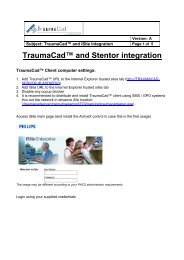TraumaCad Administrator's Guide 2.2 - Final.pdf - Voyant Health
TraumaCad Administrator's Guide 2.2 - Final.pdf - Voyant Health
TraumaCad Administrator's Guide 2.2 - Final.pdf - Voyant Health
You also want an ePaper? Increase the reach of your titles
YUMPU automatically turns print PDFs into web optimized ePapers that Google loves.
42<br />
Configuring the <strong>TraumaCad</strong> Server<br />
<strong>TraumaCad</strong> Administrator’s <strong>Guide</strong><br />
Configuring the PACS Servers<br />
This step describes how to configure the <strong>TraumaCad</strong> server to connect to<br />
the PACS servers in order to access DICOM images.<br />
► To configure the connection to the PACS servers:<br />
1 Click the PACS Servers button to display the following<br />
window:<br />
2 Click the Add Server button to display a table, as shown below: