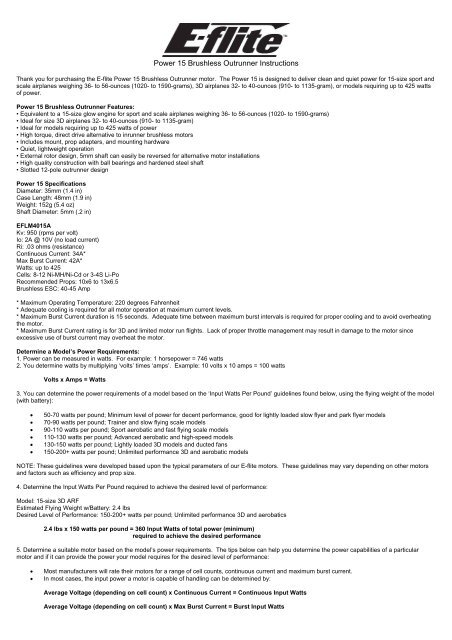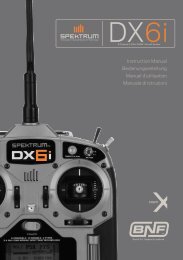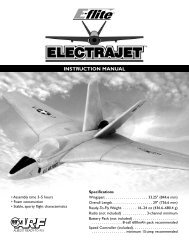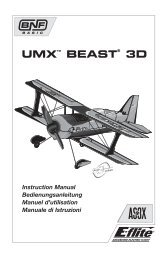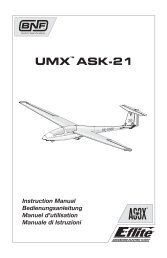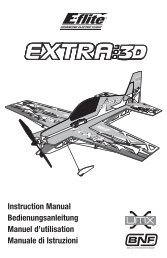Power 15 Brushless Outrunner Instructions - E-flite
Power 15 Brushless Outrunner Instructions - E-flite
Power 15 Brushless Outrunner Instructions - E-flite
You also want an ePaper? Increase the reach of your titles
YUMPU automatically turns print PDFs into web optimized ePapers that Google loves.
<strong>Power</strong> <strong>15</strong> <strong>Brushless</strong> <strong>Outrunner</strong> <strong>Instructions</strong><br />
Thank you for purchasing the E-<strong>flite</strong> <strong>Power</strong> <strong>15</strong> <strong>Brushless</strong> <strong>Outrunner</strong> motor. The <strong>Power</strong> <strong>15</strong> is designed to deliver clean and quiet power for <strong>15</strong>-size sport and<br />
scale airplanes weighing 36- to 56-ounces (1020- to <strong>15</strong>90-grams), 3D airplanes 32- to 40-ounces (910- to 1135-gram), or models requiring up to 425 watts<br />
of power.<br />
<strong>Power</strong> <strong>15</strong> <strong>Brushless</strong> <strong>Outrunner</strong> Features:<br />
• Equivalent to a <strong>15</strong>-size glow engine for sport and scale airplanes weighing 36- to 56-ounces (1020- to <strong>15</strong>90-grams)<br />
• Ideal for size 3D airplanes 32- to 40-ounces (910- to 1135-gram)<br />
• Ideal for models requiring up to 425 watts of power<br />
• High torque, direct drive alternative to inrunner brushless motors<br />
• Includes mount, prop adapters, and mounting hardware<br />
• Quiet, lightweight operation<br />
• External rotor design, 5mm shaft can easily be reversed for alternative motor installations<br />
• High quality construction with ball bearings and hardened steel shaft<br />
• Slotted 12-pole outrunner design<br />
<strong>Power</strong> <strong>15</strong> Specifications<br />
Diameter: 35mm (1.4 in)<br />
Case Length: 48mm (1.9 in)<br />
Weight: <strong>15</strong>2g (5.4 oz)<br />
Shaft Diameter: 5mm (.2 in)<br />
EFLM40<strong>15</strong>A<br />
Kv: 950 (rpms per volt)<br />
Io: 2A @ 10V (no load current)<br />
Ri: .03 ohms (resistance)<br />
Continuous Current: 34A*<br />
Max Burst Current: 42A*<br />
Watts: up to 425<br />
Cells: 8-12 Ni-MH/Ni-Cd or 3-4S Li-Po<br />
Recommended Props: 10x6 to 13x6.5<br />
<strong>Brushless</strong> ESC: 40-45 Amp<br />
* Maximum Operating Temperature: 220 degrees Fahrenheit<br />
* Adequate cooling is required for all motor operation at maximum current levels.<br />
* Maximum Burst Current duration is <strong>15</strong> seconds. Adequate time between maximum burst intervals is required for proper cooling and to avoid overheating<br />
the motor.<br />
* Maximum Burst Current rating is for 3D and limited motor run flights. Lack of proper throttle management may result in damage to the motor since<br />
excessive use of burst current may overheat the motor.<br />
Determine a Model’s <strong>Power</strong> Requirements:<br />
1. <strong>Power</strong> can be measured in watts. For example: 1 horsepower = 746 watts<br />
2. You determine watts by multiplying ‘volts’ times ‘amps’. Example: 10 volts x 10 amps = 100 watts<br />
Volts x Amps = Watts<br />
3. You can determine the power requirements of a model based on the ‘Input Watts Per Pound’ guidelines found below, using the flying weight of the model<br />
(with battery):<br />
• 50-70 watts per pound; Minimum level of power for decent performance, good for lightly loaded slow flyer and park flyer models<br />
• 70-90 watts per pound; Trainer and slow flying scale models<br />
• 90-110 watts per pound; Sport aerobatic and fast flying scale models<br />
• 110-130 watts per pound; Advanced aerobatic and high-speed models<br />
• 130-<strong>15</strong>0 watts per pound; Lightly loaded 3D models and ducted fans<br />
• <strong>15</strong>0-200+ watts per pound; Unlimited performance 3D and aerobatic models<br />
NOTE: These guidelines were developed based upon the typical parameters of our E-<strong>flite</strong> motors. These guidelines may vary depending on other motors<br />
and factors such as efficiency and prop size.<br />
4. Determine the Input Watts Per Pound required to achieve the desired level of performance:<br />
Model: <strong>15</strong>-size 3D ARF<br />
Estimated Flying Weight w/Battery: 2.4 lbs<br />
Desired Level of Performance: <strong>15</strong>0-200+ watts per pound; Unlimited performance 3D and aerobatics<br />
2.4 lbs x <strong>15</strong>0 watts per pound = 360 Input Watts of total power (minimum)<br />
required to achieve the desired performance<br />
5. Determine a suitable motor based on the model’s power requirements. The tips below can help you determine the power capabilities of a particular<br />
motor and if it can provide the power your model requires for the desired level of performance:<br />
• Most manufacturers will rate their motors for a range of cell counts, continuous current and maximum burst current.<br />
• In most cases, the input power a motor is capable of handling can be determined by:<br />
Average Voltage (depending on cell count) x Continuous Current = Continuous Input Watts<br />
Average Voltage (depending on cell count) x Max Burst Current = Burst Input Watts
HINT: The typical average voltage under load of a Ni-Cd/Ni-MH cell is 1.0 volt. The typical average voltage under load of a Li-Po cell is 3.3 volts. This<br />
means the typical average voltage under load of a 10 cell Ni-MH pack is approximately 10 volts and a 3 cell Li-Po pack is approximately 9.9 volts. Due to<br />
variations in the performance of a given battery, the average voltage under load may be higher or lower. These however are good starting points for initial<br />
calculations.<br />
Model: <strong>15</strong>-size 3D ARF (converted to electric)<br />
Estimated Flying Weight w/Battery: 2.4 lbs<br />
Total Input Watts Required for Desired Performance: 360 (minimum)<br />
Motor: <strong>Power</strong> <strong>15</strong><br />
Max Continuous Current: 34A*<br />
Max Burst Current: 42A*<br />
Cells (Li-Po): 3<br />
3 Cells, Continuous <strong>Power</strong> Capability: 9.9 Volts (3 x 3.3) x 34 Amps = 336 Watts<br />
3 Cells, Max Burst <strong>Power</strong> Capability: 9.9 Volts (3 x 3.3) x 42 Amps = 4<strong>15</strong> Watts<br />
Per this example, the <strong>Power</strong> <strong>15</strong> motor (when using a 3S Li-Po pack) can handle up to 4<strong>15</strong> watts of input power, readily capable of powering the<br />
<strong>15</strong>-size 3D model with the desired level of performance (requiring 360 watts minimum). You must however be sure that the battery chosen for power can<br />
adequately supply the current requirements of the system for the required performance.<br />
Battery Choices:<br />
We recommend Thunder <strong>Power</strong> Li-Po batteries for the best performance and lowest weight (in some cases Ni-MH 1800-2200mAh high-discharge packs<br />
also make good alternatives at the expense of weight and lower capacity). Some examples of the packs we recommend for use with the <strong>Power</strong> <strong>15</strong> motor<br />
can be found below:<br />
THP21003SPL 2100mAh 3-Cell 11.1V LIPO,16GA THP42003S2PPL 4200mAh 3-Cell 11.1V LIPO, 13GA<br />
Examples of Airplane Setups:<br />
Please see our web site for the most up-to-date information and airplane setup examples.<br />
NOTE: All data measured at full throttle. Actual performance may vary depending on battery and flight conditions.<br />
<strong>15</strong>-size 3D ARF (converted to electric)<br />
Option 1:<br />
Motor: <strong>Power</strong> <strong>15</strong><br />
ESC: E-<strong>flite</strong> 40A <strong>Brushless</strong> (V2) (EFLA312B)<br />
Prop: APC 11x7E (APC1107E)<br />
Battery: Thunder <strong>Power</strong> PRO LITE 2100mAh 11.1V 3-Cell (THP21003SPL)<br />
Flying Weight w/Battery: 2.1 lbs<br />
Amps Volts Watts Input Watts/Pound RPM<br />
27.2 10.2 278 132 7710<br />
Expect higher speeds and lower thrust for mild 3D aerobatics. Average duration is approximately 7-9 minutes depending on throttle management.<br />
Option 2:<br />
Motor: <strong>Power</strong> <strong>15</strong><br />
ESC: E-<strong>flite</strong> 40A <strong>Brushless</strong> (V2) (EFLA312B)<br />
Prop: APC 11x5.5E (APC11055E)<br />
Battery: Thunder <strong>Power</strong> PRO LITE 4200mAh 3S2P 11.1V (THP42003S2PPL)<br />
Flying Weight w/Battery: 2.4 lbs<br />
Amps Volts Watts Input Watts/Pound RPM<br />
40.8 10.3 420 175 7510<br />
Expect average speeds and higher thrust -ideal for F3A and extreme power for 3D and artistic aerobatics. Longer duration is approximately <strong>15</strong>-18 minutes<br />
depending on throttle management.<br />
Accessories:<br />
See our web site at www.E-<strong>flite</strong>RC.com or www.horizonhobby.com for our complete line of brushless motors. We have posted a specification comparison<br />
sheet on our web site so you can compare the different motors we offer.<br />
EFLA110 <strong>Power</strong> Meter (measures power output in amps, volts, watts, and capacity)<br />
EFLA241 Gold Bullet Connector Set, 3.5mm (3)<br />
EFLM1925 Prop Adapter w/ Collet, 5mm<br />
EFLA312B 40-Amp <strong>Brushless</strong> ESC (V2)<br />
EFLM40<strong>15</strong>1 Shaft: <strong>Power</strong> <strong>15</strong> BL <strong>Outrunner</strong><br />
Reversing the Shaft:<br />
This <strong>Outrunner</strong> motor has a shaft, which exits through the rotating part of the motor. If you want to reverse the shaft to exit through the fixed part of the<br />
motor, follow these instructions carefully for changing the shaft installation. NOTE: The user assumes all liability for damage that may occur.<br />
1. Loosen the set screw on the shaft collar and remove the collar from its location against the bearing.<br />
2. Remove the small black donut washer that rests against the bearing.<br />
3. Loosen the two set screws in the rotating part of the motor.<br />
4. Slide the shaft through the motor. It may be necessary to use a small hammer to lightly tap the shaft. It is very important that you do not bend the<br />
shaft in this process so use extreme caution to assure this does not happen.<br />
5. Re-install the donut washer against the bearing. Do not skip this step.<br />
6. Re-install the shaft collar back against the washer and bearing.<br />
7. Retighten all setscrews making sure you line up with the flat spot on the shaft.<br />
Replacement shafts are available separately.
Operating <strong>Instructions</strong>:<br />
1. This brushless motor requires the use of a sensorless brushless speed control. Failure to use the correct speed control may result in damage to<br />
the motor and/or speed control.<br />
2. When mounting the motor, be sure the correct length of screws are used so damage to the inside of the motor will not occur. We suggest you<br />
use the mounting hardware included with your motor. The use of long screws will damage the motor.<br />
3. You may connect the three motor wires directly to the controller with solder or use connectors such as gold plated brushless bullet connectors<br />
(EFLA241), which will also need to be soldered properly to your wires. The three motor wires can be connected in any order to the three output<br />
wires or output port on a sensorless brushless speed control. Be sure to use heat shrink tubing to properly insulate the wires so the wires will not<br />
short. Shorting may damage the motor and speed control.<br />
4. If you add connectors and you no longer wish to use them, never cut the motor wires. Remove them by properly desoldering them. Shortening<br />
the motor wires is considered an improper modification of the motor and may cause the motor to fail.<br />
5. When you connect the motor to the esc, check the rotation direction of the motor. If you find the rotation is reversed, switching any two motor<br />
wires will reverse the direction so the motor rotates properly.<br />
6. Proper cooling of the motor is very important during operation. New technology has brought much higher capacity batteries with higher discharge<br />
rates, which can cause extreme motor temperatures during operation. It is the responsibility of the user to monitor the temperature and prevent<br />
overheating. Overheating of the motor is not covered under any warranty.<br />
7. You can install the propeller on the motor shaft after you have confirmed proper rotation direction. Also consult the instruction included with your<br />
sensorless electronic speed control for proper adjustments and timing.<br />
8. Once the battery is connected to the motor, please use extreme caution. Stay clear of the rotating propeller since spinning propellers are very<br />
dangerous as the motors produce high amounts of torque.<br />
9. Never disassemble the motor. This will void any warranty.<br />
Safety Precautions:<br />
This is a sophisticated hobby product and not a toy. It must be operated with caution and common sense and requires some basic mechanical ability.<br />
Failure to operate this product in a safe and responsible manner could result in injury or damage to the product or other property. This product is not<br />
intended for use by children without direct adult supervision. The <strong>Outrunner</strong> motor case is a rotating part so use extreme caution. Please read<br />
the warning information included with your propellers for safety information related to the operation of motors with propellers. Failure to comply with these<br />
warnings and/or improper use of propellers may result in serious injury.<br />
Installation:<br />
NOTE: Photo shows typical installation of motor and x-mount directly to the outside of the firewall. There are other options available including mounting the<br />
motor inside the fuselage (requires reversing the shaft direction) or extending the motor further forward using aftermarket mount extensions when using<br />
cowls.<br />
1. You can first trial fit the aluminum x-mount against the front of the firewall and use a Sharpie® to mark the locations of four holes and drill<br />
appropriate size hole to fit the blind nuts provided. Always be sure to maintain the proper thrust line and account for adequate prop/spinner<br />
clearance.<br />
2. Attach aluminum x-mount to the outrunner motor using the four flat head (countersunk) screws provided with the motor.<br />
3. Install four blind nuts on the inside of the firewall.<br />
4. Attached the aluminum x-mount and motor to the outside of the firewall using the four socket head cap screws and washers.<br />
NOTE: Photo above shows installation using nylon motor standoffs.<br />
1. Attach the aluminum x-mount to the back of your motor with the flat head machine screws included with your motor.<br />
2. Choose a standoff length that will allow for proper clearance of your propeller once the cowl is attached. You may want to trial fit the cowl to<br />
make this determination.
3. Insert appropriately sized socket head screws and washers into the four outside holes on the x-mount, through the standoffs, and then attached to<br />
blindnuts in the firewall.<br />
Limited Warranty Period<br />
Horizon Hobby, Inc. guarantees this product to be free from defects in both material and workmanship for a period of 1 year from the date of purchase.<br />
Limited Warranty & Limits of Liability<br />
Pursuant to this Limited Warranty, Horizon Hobby, Inc. will, at its option, (i) repair or (ii) replace, any product determined by Horizon Hobby, Inc. to be<br />
defective. In the event of a defect, these are your exclusive remedies.<br />
This warranty does not cover cosmetic damage or damage due to acts of God, accident, misuse, abuse, negligence, commercial use, or<br />
modification of, or to any part of the Product. This warranty does not cover damage due to improper installation, operation, maintenance, or<br />
attempted repair by anyone other than an authorized Horizon Hobby, Inc. service center. This warranty is limited to the original purchaser and is<br />
not transferable. In no case shall Horizon Hobby’s liability exceed the original cost of the purchased product and will not cover consequential,<br />
incidental or collateral damage. Horizon Hobby, Inc. reserves the right to inspect any and all equipment involved in a warranty claim. Repair or<br />
replacement decisions are at the sole discretion of Horizon Hobby, Inc. Further, Horizon Hobby reserves the right to change or modify this<br />
warranty without notice.<br />
REPAIR OR REPLACEMENT AS PROVIDED UNDER THIS WARRANTY IS THE EXCLUSIVE REMEDY OF THE CONSUMER. HORIZON HOBBY, INC.<br />
SHALL NOT BE LIABLE FOR ANY INCIDENTAL OR CONSEQUENTIAL DAMAGES.<br />
As Horizon Hobby, Inc. has no control over use, setup, final assembly, modification or misuse, no liability shall be assumed nor accepted for any<br />
resulting damage or injury. By the act of use, setup or assembly, the user accepts all resulting liability.<br />
If you as the purchaser or user are not prepared to accept the liability associated with the use of this product, you are advised to return this product<br />
immediately in new and unused condition to the place of purchase.<br />
Safety Precautions<br />
This is a sophisticated hobby product and not a toy. It must be operated with caution and common sense and requires some basic mechanical ability.<br />
Failure to operate this product in a safe and responsible manner could result in injury or damage to the product or other property. This product is not<br />
intended for use by children without direct adult supervision.<br />
The product manual contains instructions for safety, operation and maintenance. It is essential to read and follow all the instructions and warnings in the<br />
manual, prior to assembly, setup or use, in order to operate correctly and avoid damage or injury.<br />
Questions, Assistance, and Repairs<br />
Your local hobby store and/or place of purchase cannot provide warranty support or repair. Once assembly, setup or use of the product has been started,<br />
you must contact Horizon Hobby, Inc. directly. This will enable Horizon to better answer your questions and service you in the event that you may need any<br />
assistance.<br />
Questions or Assistance<br />
For questions or assistance, please direct your email to productsupport@horizonhobby.com, or call 877.504.0233 toll free to speak to a service technician.<br />
Inspection or Repairs<br />
If your product needs to be inspected or repaired, please call for a Return Merchandise Authorization (RMA). Pack the product securely using a shipping<br />
carton. Please note that original boxes may be included, but are not designed to withstand the rigors of shipping without additional protection. Ship via a<br />
carrier that provides tracking and insurance for lost or damaged parcels, as Horizon Hobby, Inc. is not responsible for merchandise until it arrives and is<br />
accepted at our facility. Include your complete name, address, phone number where you can be reached during business days, RMA number, and a brief<br />
summary of the problem. Be sure your name, address, and RMA number are clearly written on the shipping carton.<br />
Warranty Inspection and Repairs<br />
To receive warranty service, you must include your original sales receipt verifying the proof-of-purchase date. Providing warranty conditions have been<br />
met, your product will be repaired or replaced free of charge. Repair or replacement decisions are at the sole discretion of Horizon Hobby.<br />
Non-Warranty Repairs<br />
Should your repair not be covered by warranty and the expense exceeds 50% of the retail purchase cost, you will be provided with an estimate advising you<br />
of your options. You will be billed for any return freight for non-warranty repairs. Please advise us of your preferred method of payment. Horizon Hobby<br />
accepts money orders and cashiers checks, as well as Visa, MasterCard, American Express, and Discover cards. If you choose to pay by credit card,<br />
please include your credit card number and expiration date. Any repair left unpaid or unclaimed after 90 days will be considered abandoned and will be<br />
disposed of accordingly.<br />
Motors requiring inspection or repair should be shipped to the following address (freight prepaid):<br />
Horizon Service Center<br />
4105 Fieldstone Road<br />
Champaign, Illinois 61822<br />
E-<strong>flite</strong> is an exclusive brand of<br />
Horizon Hobby, Inc.<br />
(877) 504-0233<br />
www.E-<strong>flite</strong>RC.com / www.horizonhobby.com<br />
© 2006 Horizon Hobby, Inc