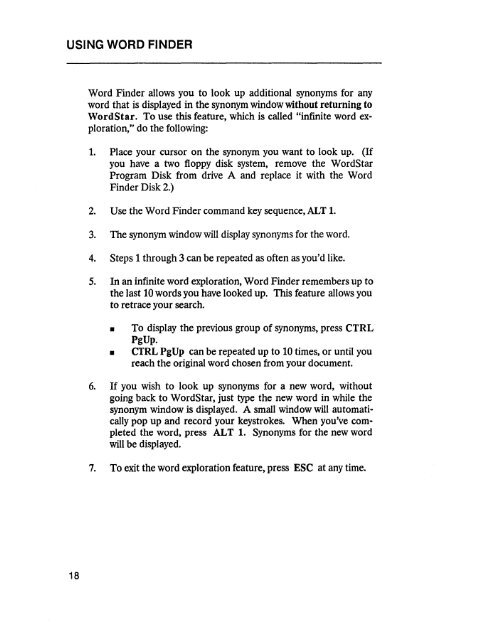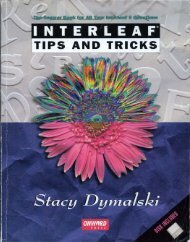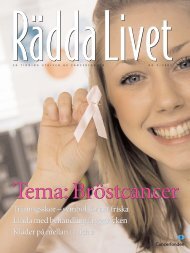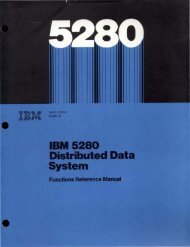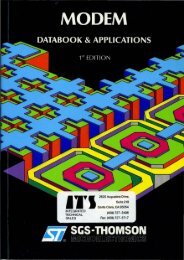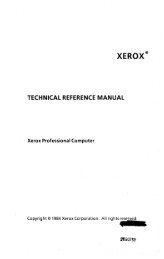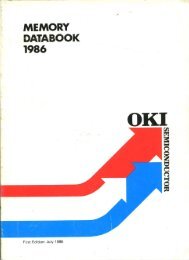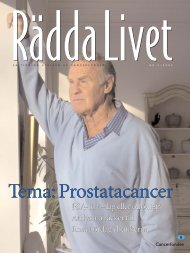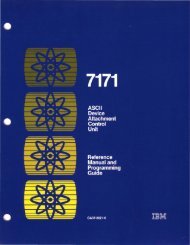Create successful ePaper yourself
Turn your PDF publications into a flip-book with our unique Google optimized e-Paper software.
USING WORD FINDER<br />
Word Finder allows you to look up additional synonyms for any<br />
word that is displayed in the synonym window without returning to<br />
WordStar. To use this feature, which is called "infinite word exploration,"<br />
do the following:<br />
1. Place your cursor on the synonym you want to look up. (If<br />
you have a two floppy disk system, remove the WordS tar<br />
Program Disk from drive A and replace it with the Word<br />
Finder Disk 2.)<br />
2. Use the Word Finder command key sequence, ALT 1.<br />
3. The synonym window will display synonyms for the word.<br />
4. Steps 1 through 3 can be repeated as often as you'd like.<br />
5. In an infinite word exploration, Word Finder remembers up to<br />
the last 10 words you have looked up. This feature allows you<br />
to retrace your search.<br />
• To display the previous group of synonyms, press CTRL<br />
PgUp.<br />
• CTRL PgUp can be repeated up to 10 times, or until you<br />
reach the original word chosen from your document.<br />
6. If you wish to look up synonyms for a new word, without<br />
going back to WordStar, just type the new word in while the<br />
synonym window is displayed. A small window will automatically<br />
pop up and record your keystrokes. When you've completed<br />
the word, press ALT 1. Synonyms for the new word<br />
will be displayed.<br />
7. To exit the word exploration feature, press ESC at any time.<br />
18