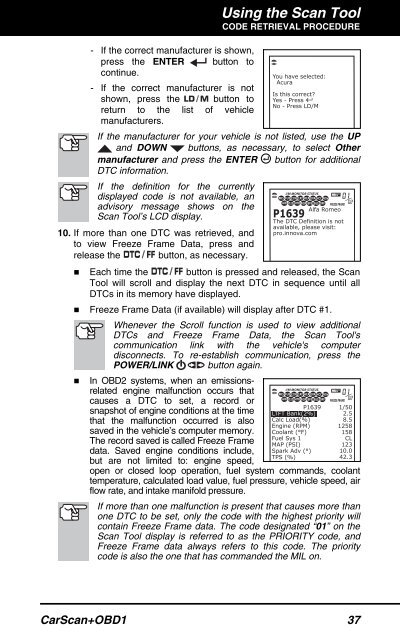Manual PDF - Innova Pro
Manual PDF - Innova Pro
Manual PDF - Innova Pro
Create successful ePaper yourself
Turn your PDF publications into a flip-book with our unique Google optimized e-Paper software.
Using the Scan Tool<br />
CODE RETRIEVAL PROCEDURE<br />
- If the correct manufacturer is shown,<br />
press the ENTER button to<br />
continue.<br />
- If the correct manufacturer is not<br />
shown, press the button to<br />
return to the list of vehicle<br />
manufacturers.<br />
If the manufacturer for your vehicle is not listed, use the UP<br />
and DOWN buttons, as necessary, to select Other<br />
manufacturer and press the ENTER button for additional<br />
DTC information.<br />
If the definition for the currently<br />
displayed code is not available, an<br />
advisory message shows on the<br />
Scan Tool’s LCD display.<br />
10. If more than one DTC was retrieved, and<br />
to view Freeze Frame Data, press and<br />
release the button, as necessary.<br />
• Each time the button is pressed and released, the Scan<br />
Tool will scroll and display the next DTC in sequence until all<br />
DTCs in its memory have displayed.<br />
• Freeze Frame Data (if available) will display after DTC #1.<br />
Whenever the Scroll function is used to view additional<br />
DTCs and Freeze Frame Data, the Scan Tool's<br />
communication link with the vehicle's computer<br />
disconnects. To re-establish communication, press the<br />
POWER/LINK button again.<br />
• In OBD2 systems, when an emissionsrelated<br />
engine malfunction occurs that<br />
causes a DTC to set, a record or<br />
snapshot of engine conditions at the time<br />
that the malfunction occurred is also<br />
saved in the vehicle’s computer memory.<br />
The record saved is called Freeze Frame<br />
data. Saved engine conditions include,<br />
but are not limited to: engine speed,<br />
open or closed loop operation, fuel system commands, coolant<br />
temperature, calculated load value, fuel pressure, vehicle speed, air<br />
flow rate, and intake manifold pressure.<br />
If more than one malfunction is present that causes more than<br />
one DTC to be set, only the code with the highest priority will<br />
contain Freeze Frame data. The code designated “01” on the<br />
Scan Tool display is referred to as the PRIORITY code, and<br />
Freeze Frame data always refers to this code. The priority<br />
code is also the one that has commanded the MIL on.<br />
CarScan+OBD1 37