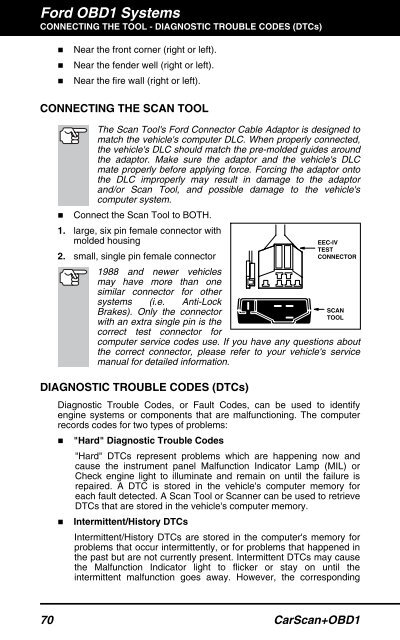Manual PDF - Innova Pro
Manual PDF - Innova Pro
Manual PDF - Innova Pro
Create successful ePaper yourself
Turn your PDF publications into a flip-book with our unique Google optimized e-Paper software.
Ford OBD1 Systems<br />
CONNECTING THE TOOL - DIAGNOSTIC TROUBLE CODES (DTCs)<br />
• Near the front corner (right or left).<br />
• Near the fender well (right or left).<br />
• Near the fire wall (right or left).<br />
CONNECTING THE SCAN TOOL<br />
The Scan Tool's Ford Connector Cable Adaptor is designed to<br />
match the vehicle's computer DLC. When properly connected,<br />
the vehicle's DLC should match the pre-molded guides around<br />
the adaptor. Make sure the adaptor and the vehicle's DLC<br />
mate properly before applying force. Forcing the adaptor onto<br />
the DLC improperly may result in damage to the adaptor<br />
and/or Scan Tool, and possible damage to the vehicle's<br />
computer system.<br />
• Connect the Scan Tool to BOTH.<br />
1. large, six pin female connector with<br />
molded housing<br />
2. small, single pin female connector<br />
1988 and newer vehicles<br />
may have more than one<br />
similar connector for other<br />
systems (i.e. Anti-Lock<br />
Brakes). Only the connector<br />
with an extra single pin is the<br />
correct test connector for<br />
computer service codes use. If you have any questions about<br />
the correct connector, please refer to your vehicle's service<br />
manual for detailed information.<br />
DIAGNOSTIC TROUBLE CODES (DTCs)<br />
Diagnostic Trouble Codes, or Fault Codes, can be used to identify<br />
engine systems or components that are malfunctioning. The computer<br />
records codes for two types of problems:<br />
• "Hard" Diagnostic Trouble Codes<br />
"Hard" DTCs represent problems which are happening now and<br />
cause the instrument panel Malfunction Indicator Lamp (MIL) or<br />
Check engine light to illuminate and remain on until the failure is<br />
repaired. A DTC is stored in the vehicle's computer memory for<br />
each fault detected. A Scan Tool or Scanner can be used to retrieve<br />
DTCs that are stored in the vehicle's computer memory.<br />
• Intermittent/History DTCs<br />
Intermittent/History DTCs are stored in the computer's memory for<br />
problems that occur intermittently, or for problems that happened in<br />
the past but are not currently present. Intermittent DTCs may cause<br />
the Malfunction Indicator light to flicker or stay on until the<br />
intermittent malfunction goes away. However, the corresponding<br />
70 CarScan+OBD1