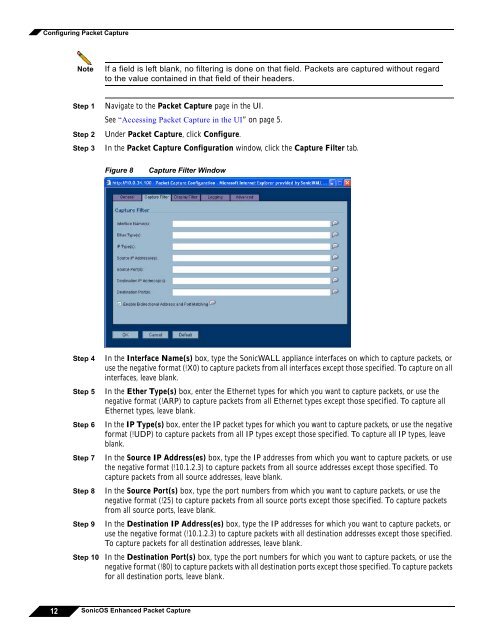What is Packet Capture? - SonicWALL
What is Packet Capture? - SonicWALL
What is Packet Capture? - SonicWALL
You also want an ePaper? Increase the reach of your titles
YUMPU automatically turns print PDFs into web optimized ePapers that Google loves.
Configuring <strong>Packet</strong> <strong>Capture</strong><br />
Note<br />
If a field <strong>is</strong> left blank, no filtering <strong>is</strong> done on that field. <strong>Packet</strong>s are captured without regard<br />
to the value contained in that field of their headers.<br />
Step 1<br />
Step 2<br />
Step 3<br />
Navigate to the <strong>Packet</strong> <strong>Capture</strong> page in the UI.<br />
See “Accessing <strong>Packet</strong> <strong>Capture</strong> in the UI” on page 5.<br />
Under <strong>Packet</strong> <strong>Capture</strong>, click Configure.<br />
In the <strong>Packet</strong> <strong>Capture</strong> Configuration window, click the <strong>Capture</strong> Filter tab.<br />
Figure 8<br />
<strong>Capture</strong> Filter Window<br />
Step 4<br />
Step 5<br />
Step 6<br />
Step 7<br />
Step 8<br />
Step 9<br />
Step 10<br />
In the Interface Name(s) box, type the <strong>SonicWALL</strong> appliance interfaces on which to capture packets, or<br />
use the negative format (!X0) to capture packets from all interfaces except those specified. To capture on all<br />
interfaces, leave blank.<br />
In the Ether Type(s) box, enter the Ethernet types for which you want to capture packets, or use the<br />
negative format (!ARP) to capture packets from all Ethernet types except those specified. To capture all<br />
Ethernet types, leave blank.<br />
In the IP Type(s) box, enter the IP packet types for which you want to capture packets, or use the negative<br />
format (!UDP) to capture packets from all IP types except those specified. To capture all IP types, leave<br />
blank.<br />
In the Source IP Address(es) box, type the IP addresses from which you want to capture packets, or use<br />
the negative format (!10.1.2.3) to capture packets from all source addresses except those specified. To<br />
capture packets from all source addresses, leave blank.<br />
In the Source Port(s) box, type the port numbers from which you want to capture packets, or use the<br />
negative format (!25) to capture packets from all source ports except those specified. To capture packets<br />
from all source ports, leave blank.<br />
In the Destination IP Address(es) box, type the IP addresses for which you want to capture packets, or<br />
use the negative format (!10.1.2.3) to capture packets with all destination addresses except those specified.<br />
To capture packets for all destination addresses, leave blank.<br />
In the Destination Port(s) box, type the port numbers for which you want to capture packets, or use the<br />
negative format (!80) to capture packets with all destination ports except those specified. To capture packets<br />
for all destination ports, leave blank.<br />
12 SonicOS Enhanced <strong>Packet</strong> <strong>Capture</strong>